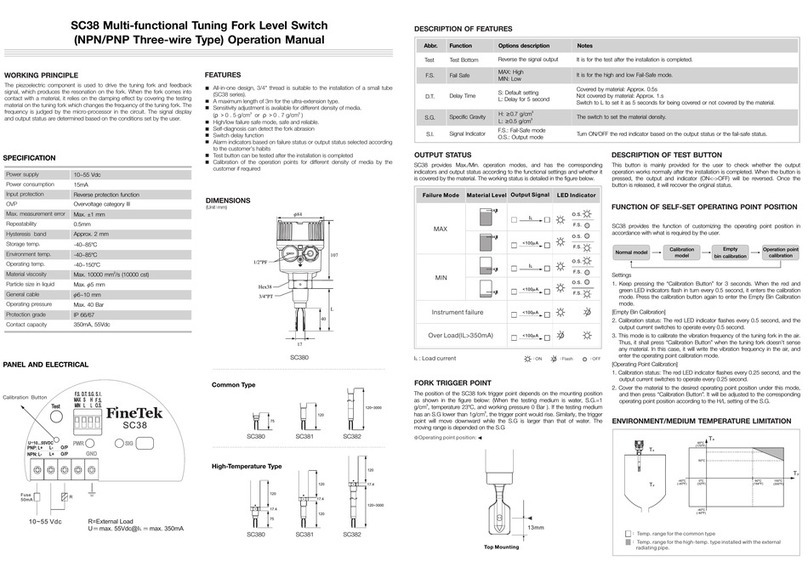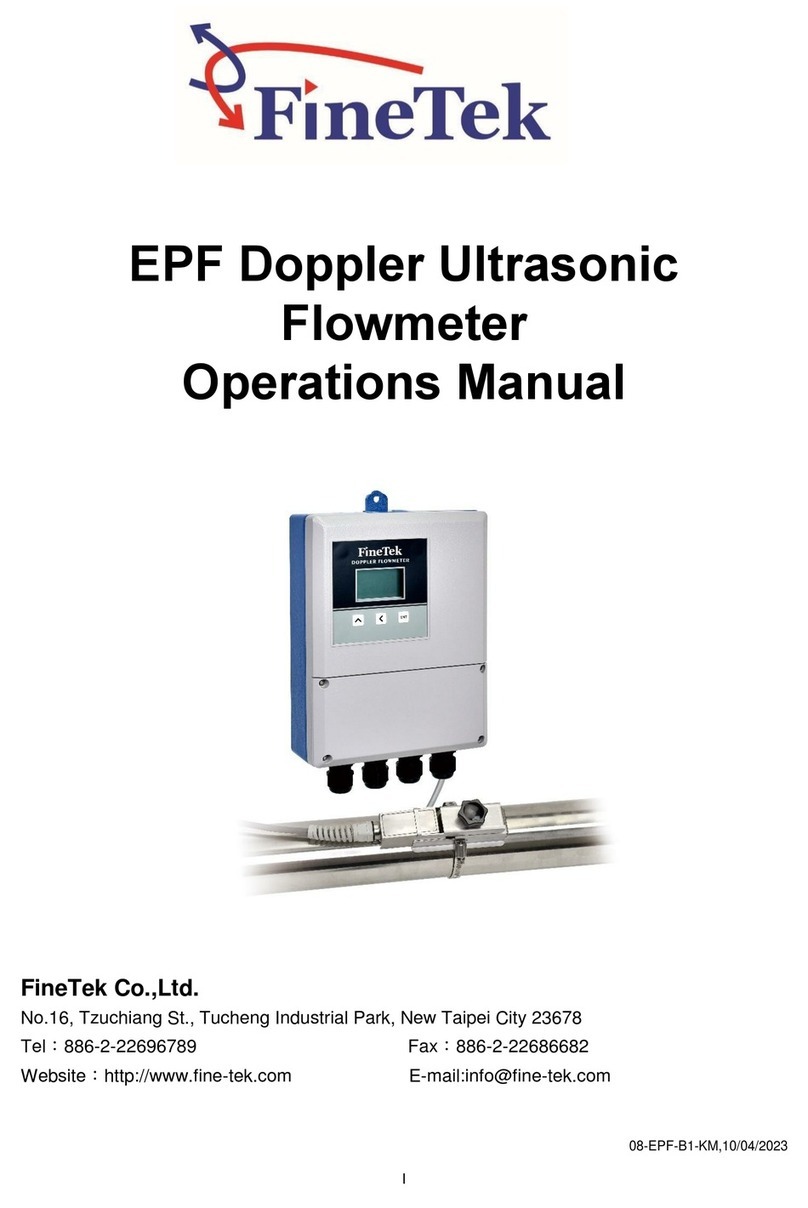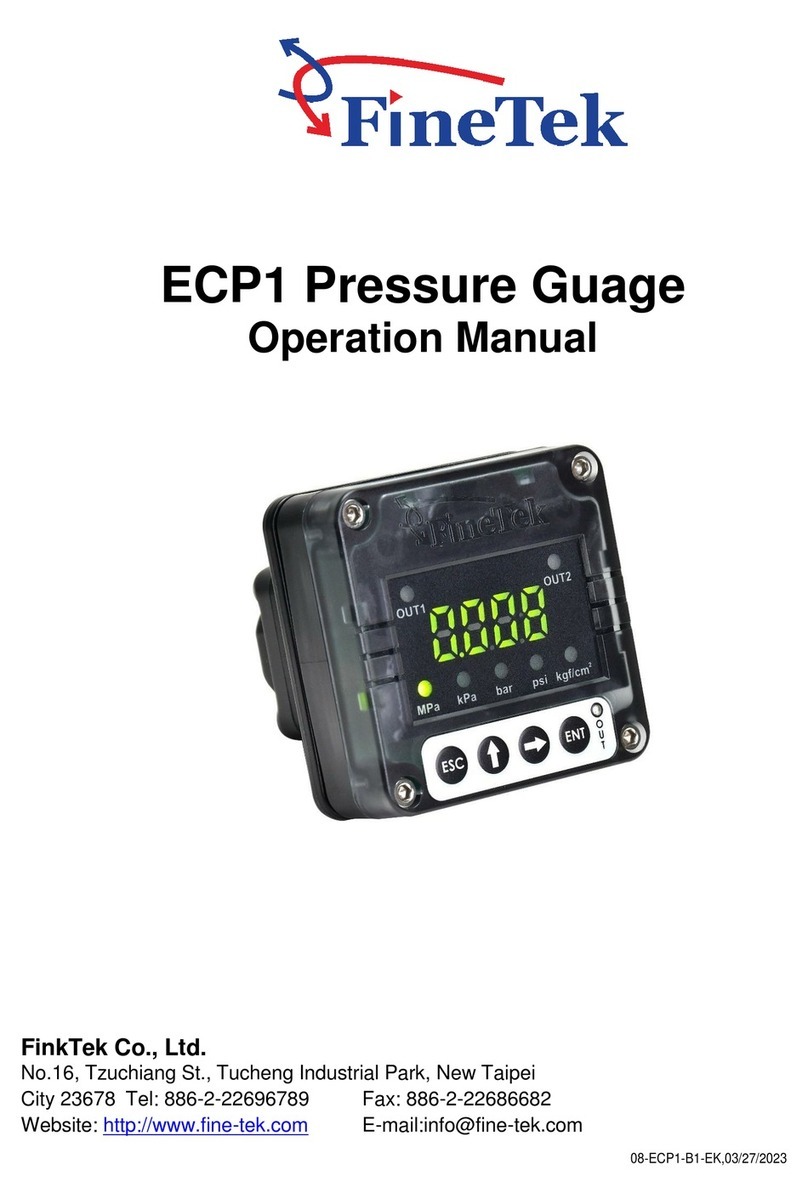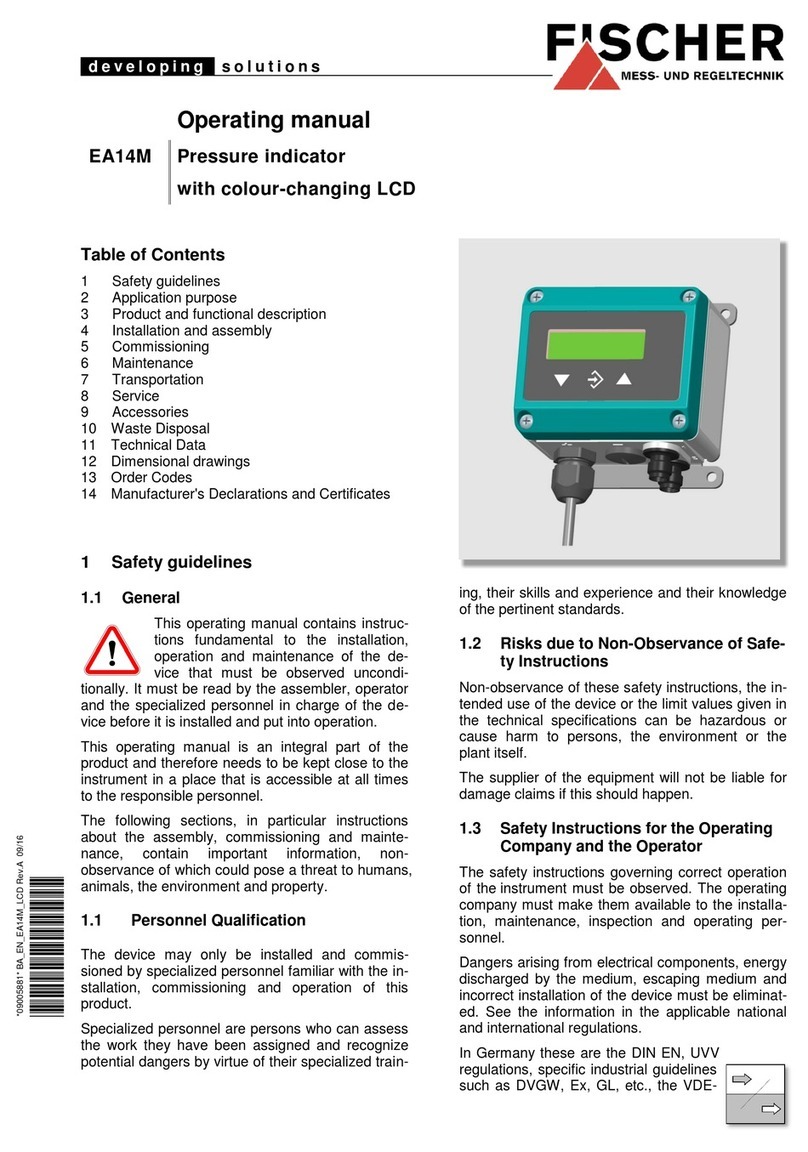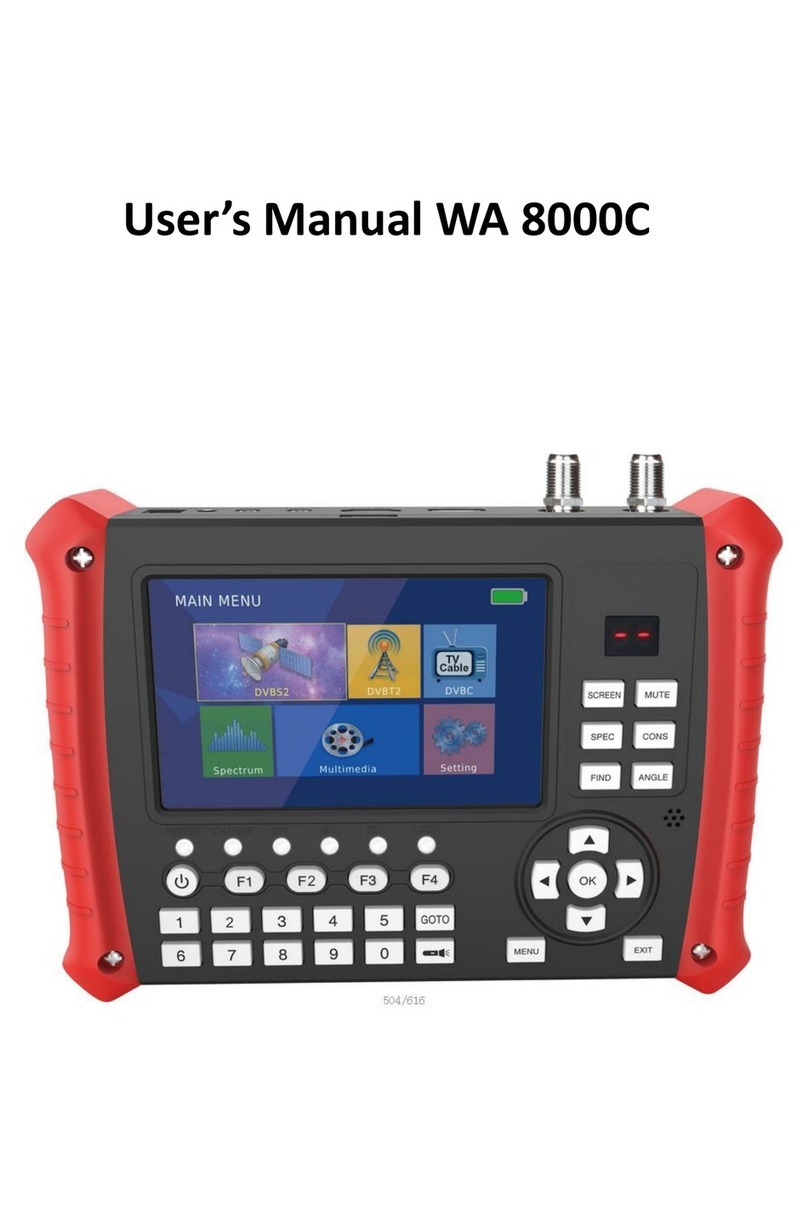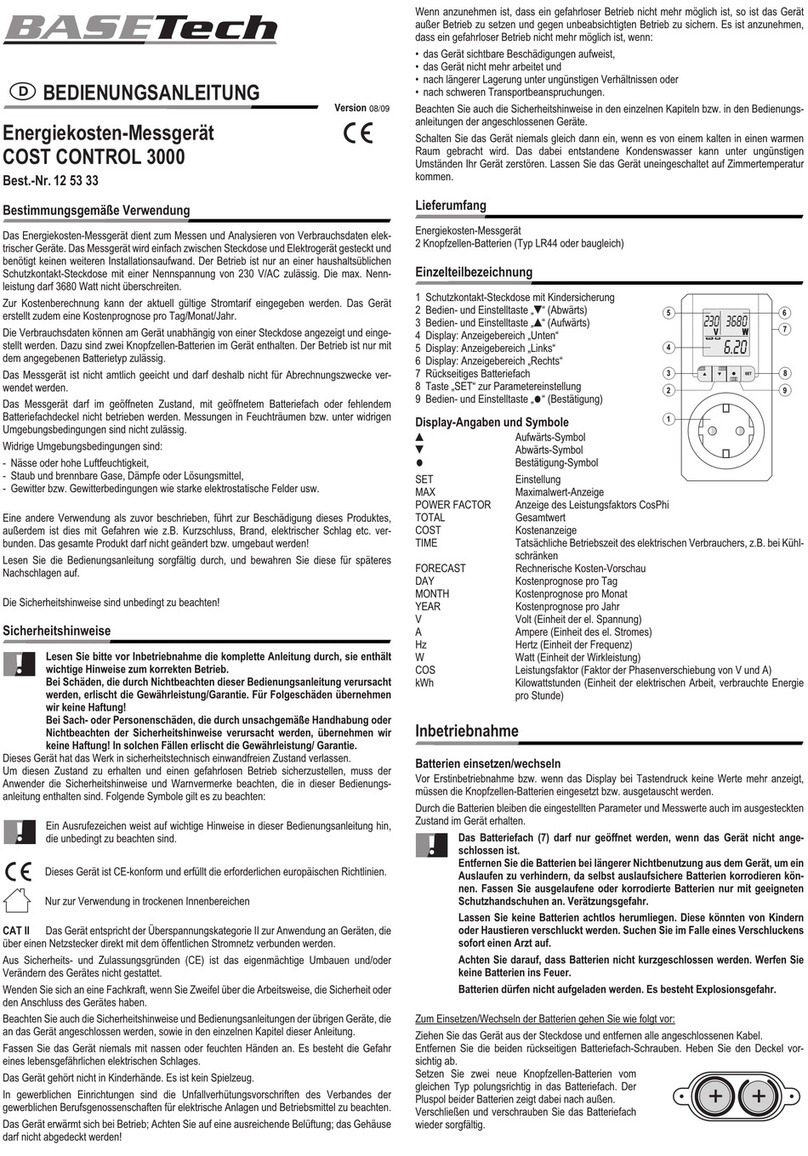I
Table Of Contents
1.Operation manual use ............................................................................................ 1
2. Product warranty.................................................................................................... 2
2.1 New product warranty ....................................................................................2
2.2 Repair warranty..............................................................................................2
2.3 Service Network.............................................................................................3
3. Product description................................................................................................ 4
3.1 Data label.......................................................................................................4
3.3 Product introduction .......................................................................................4
3.4 Product applications.......................................................................................4
3.5 Product features.............................................................................................5
4.Dimensions.............................................................................................................. 9
4.2 Without Display (Engineering Plastics)..........................................................11
4.3 T-fitting (Engineering Plastics)...................................................................... 12
4.4 Technical Parameter.................................................................................... 13
4.5 Assembly Instructions .................................................................................. 15
4.6 Troubleshooting............................................................................................ 16
5. Wiring instructions............................................................................................... 19
5.1 Safety........................................................................................................... 19
5.2 With Display M12 Connector........................................................................ 19
5.4 Without Display Connector........................................................................... 20
5.5 Without Display Wiring................................................................................. 20
6.Display Module Adjustment and Setting............................................................. 21
6.1 Button Operations ........................................................................................ 21
6.2 Start Screen.................................................................................................. 21
6.3.1 Flow Rate Unit.......................................................................................... 22
6.3.2 Flow Total Unit.......................................................................................... 22
6.3.3 K Factor.................................................................................................... 22
6.3.4 Pipe Diameter........................................................................................... 23
6.3.5 Filter Set ................................................................................................... 23
6.3.6 Reset Total................................................................................................ 23
6.4 Output Signal Settings.................................................................................. 24
6.4.1 Pulse Out Mode........................................................................................ 24
6.4.1.1 Pulse Out Unit....................................................................................... 24
6.4.1.2 Total Alarm ............................................................................................ 24
6.4.1.3 Flow Rate Alarm.................................................................................... 25
6.4.1.4 Alarm Status.......................................................................................... 25
6.4.2 Analog Output Setting............................................................................... 26