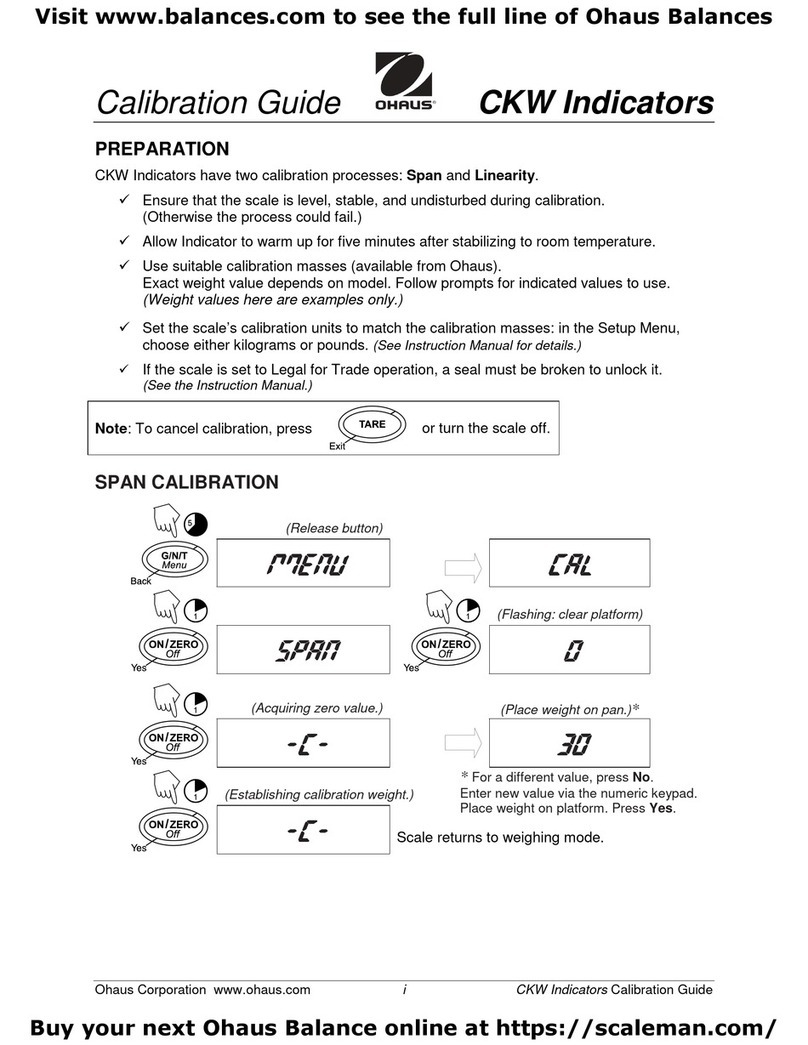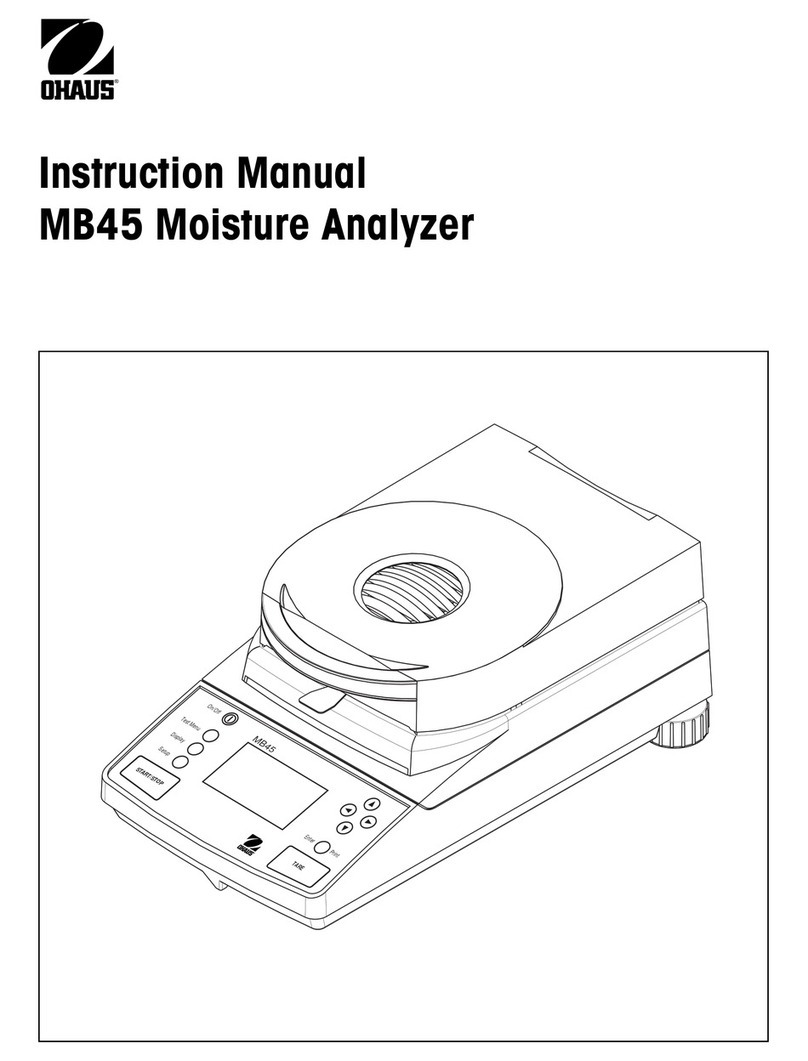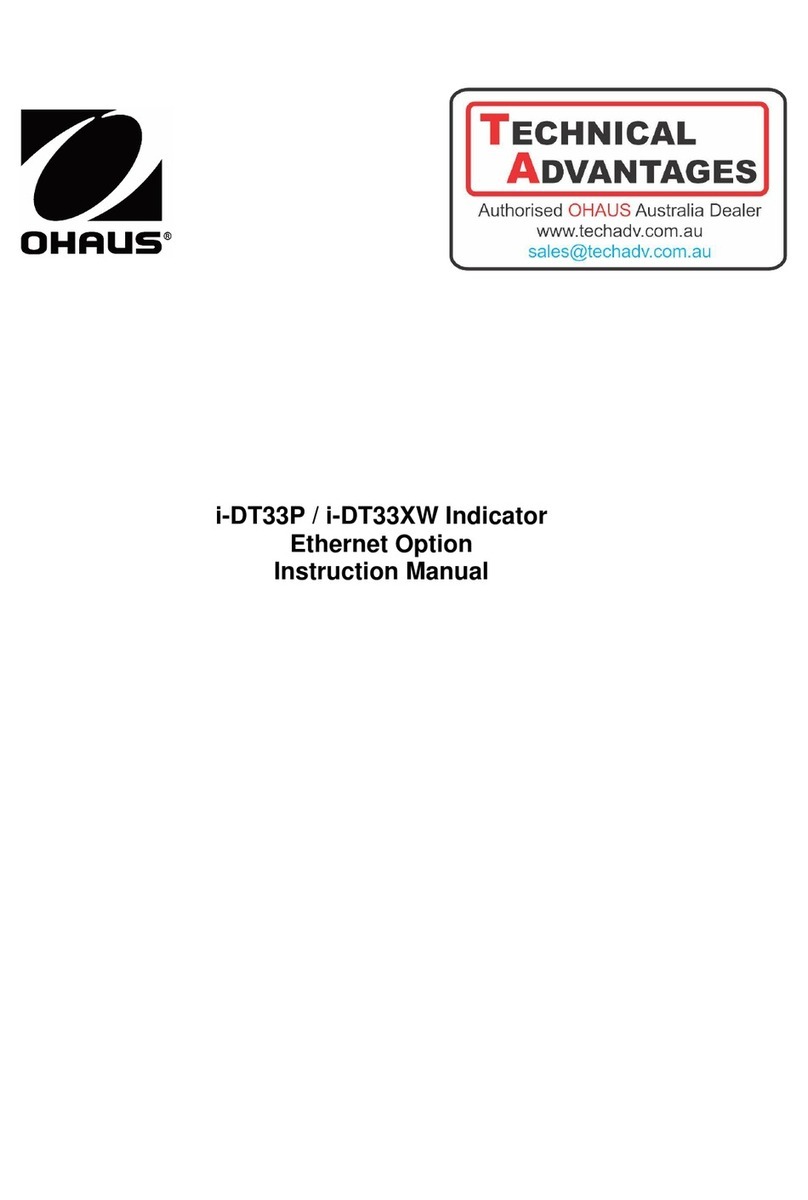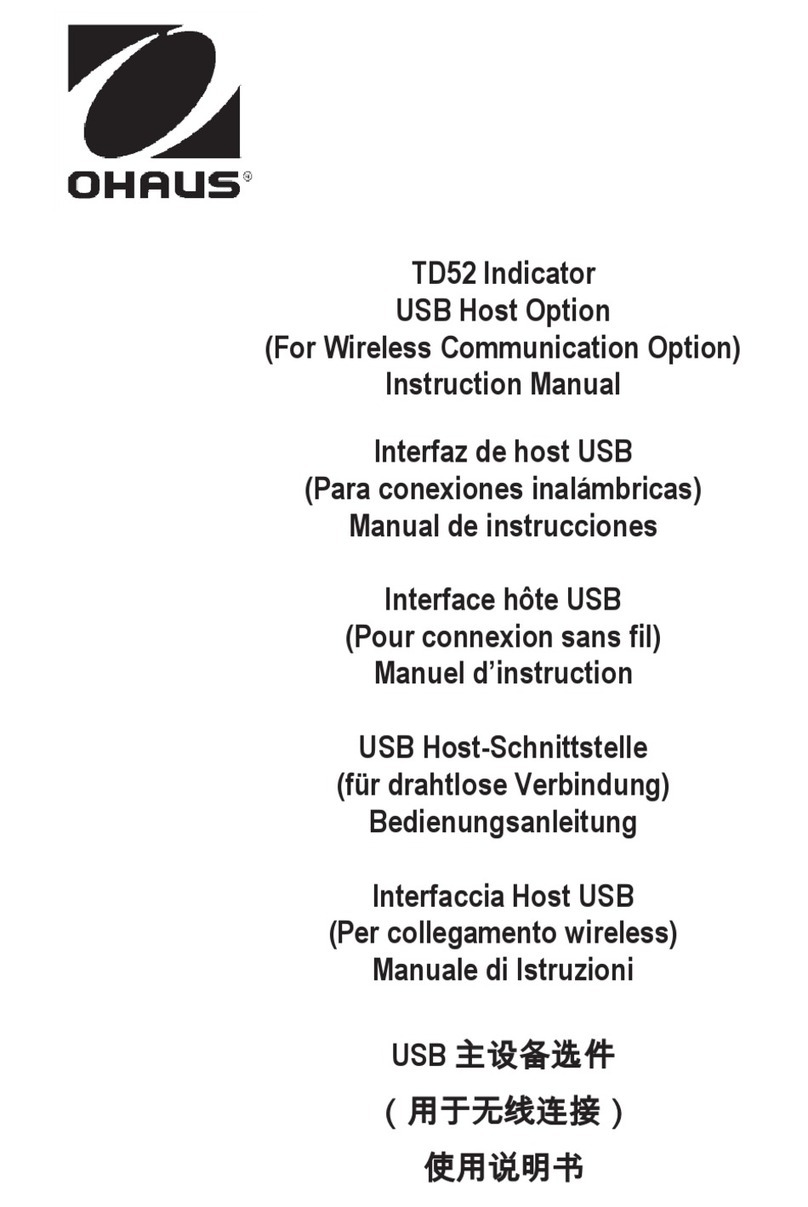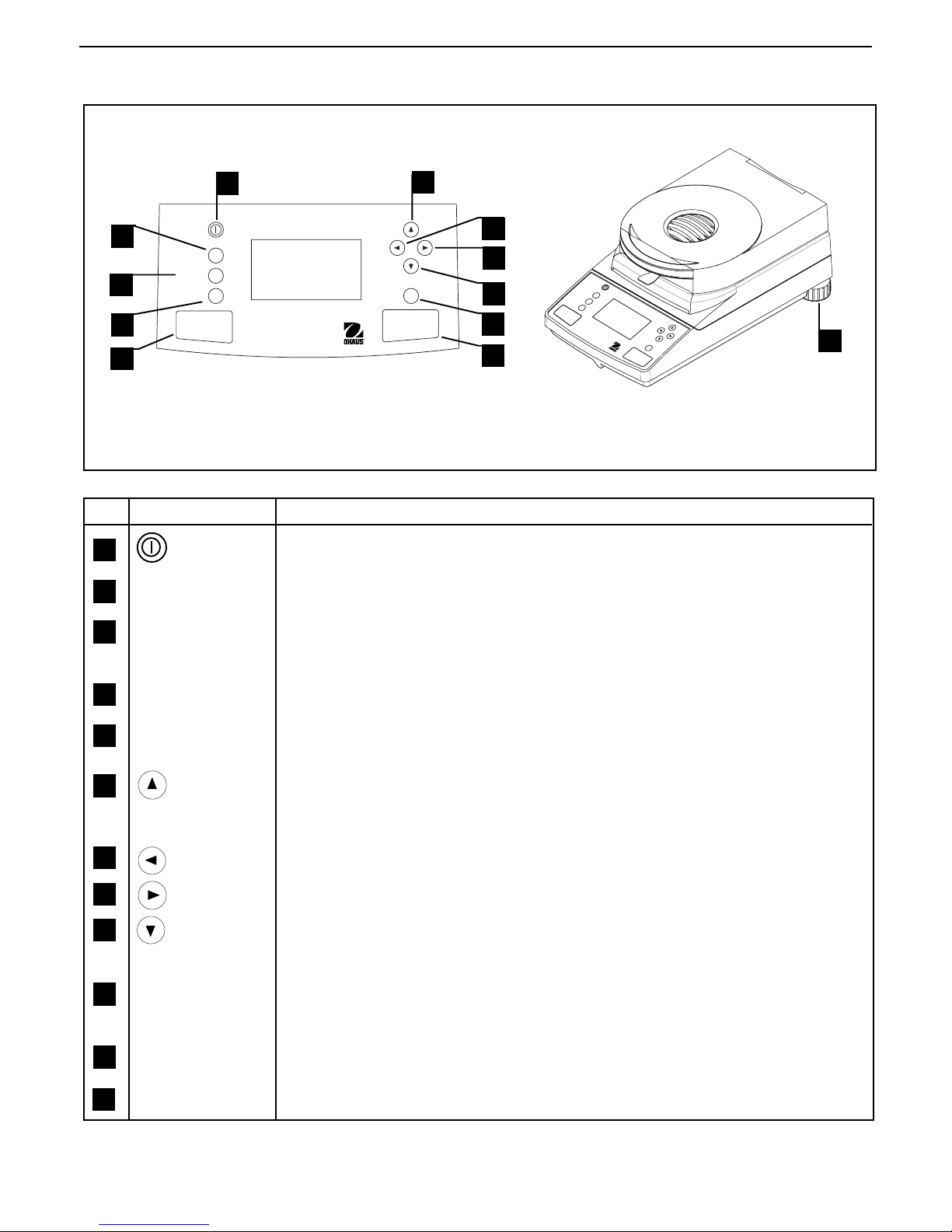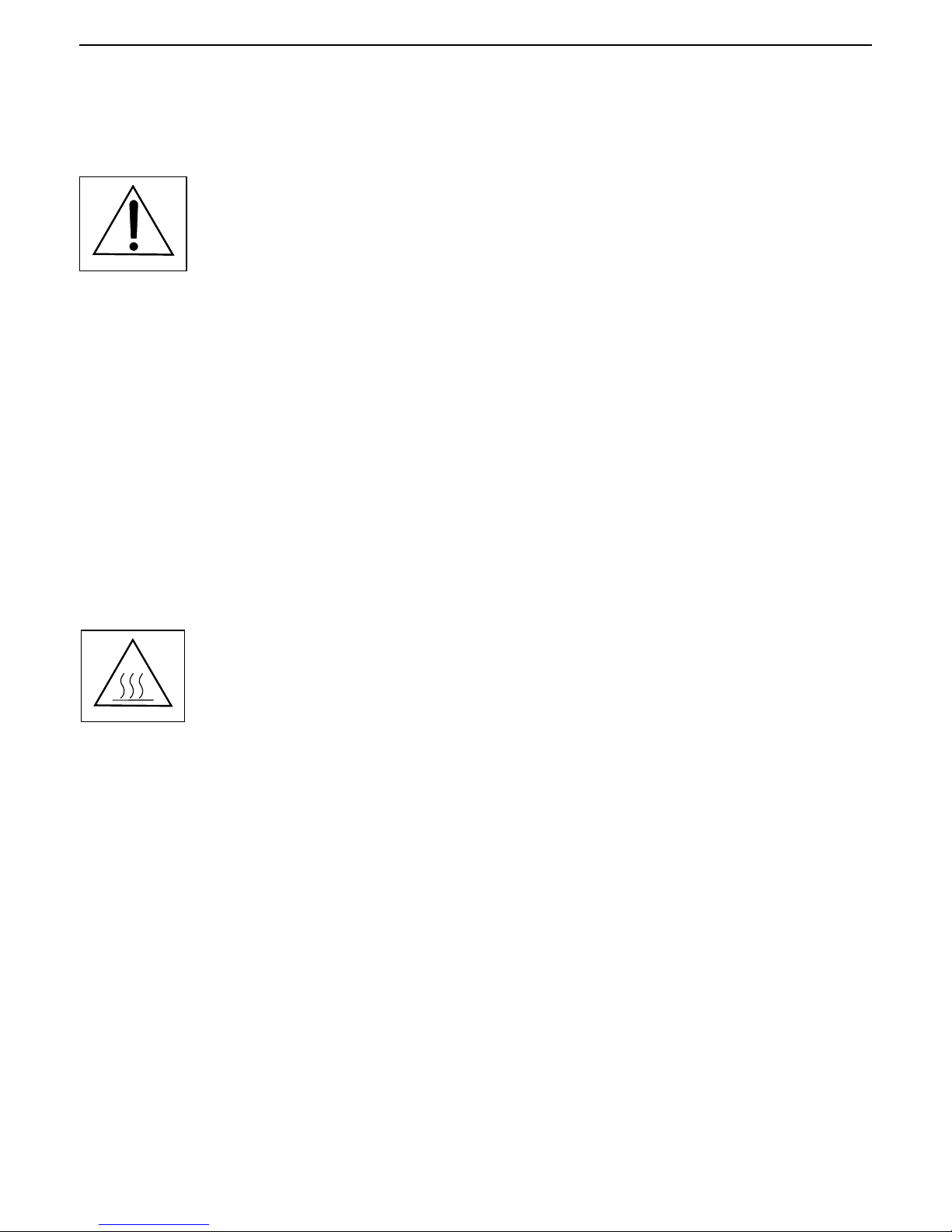Ohaus Corporation, 29 Hanover Road, Florham Park, New Jersey, 07932, USA
Declaration of Conformity We, Ohaus Corporation, declare under our sole responsibility that the balance models listed below
marked with “CE” - are in conformity with the directives and standards mentioned.
Konformitätserkärung Wir, die Ohaus Corporation, erklären in alleiniger Verantwortung, dass die untenstehenden
Waagentypen, gekennzeichnet mit “CE” - mit den genannten Richtlinien und Normen übereinstimmen.
Déclaration de conformité Nous, Ohaus Corporation, déclarons sous notre seule responsabilité, que les types de balance ci-
dessous cité - munis de la mention «CE» - sont conformes aux directives et aux normes mentionnées ci-après.
Declaración de Conformidad Nosotros, Ohaus Corporation, declaramos bajo responsabilidad exclusiva que los modelos de
balanzas indicados a continuación - con el distintivo ,CE’ - están conformes con las directivas y normas citadas.
Dichiarazione di conformità Noi, Ohaus Corporation, U.S.A, dichiariamo sotto nostra unica responsabilità, che i tipi di bilance
specificati di seguito - contrassegnati con la marcatura “CE” - sono conformi alle direttive e norme citate.
Balance Type/Waagentyp/Type de balance/Tipo de balanza/Tipo di bilancia Moisture Analyzer MB45
Marked with: Directive Standard
gekennzeichnet mit: Richtlinie Norm
munis de la mention: Directive Norme
con el distintivo: Directiva Norma
contrassegnati con la Direttiva Norma
marcatura:
EU 73/23/EEC Low Voltage EN61010-1:1993 + A2: 1995 Safety Regulations
EU 73/23/EEC Niederspannung EN61010-1:1993 + A2: 1995 Sicherheitsbestimmungen
EU 73/23/EEC Basse tension EN61010-1:1993 + A2: 1995 Consignes de sécurité
EU 73/23/EEC Baja tensión EN61010-1:1993 + A2: 1995 Disposiciones sobreseguridad
EU 73/23/EECBassatensione
EN61010-1:1993 + A2: 1995 Prescrizioni di sicurezza
EU 89/336/EEC EN55011: 1991 (class B) Emissions; EN61000-3-2
Electromagnetic compatibility EN50082-2:1995 Immunity; EN61000-3-3
EU 89/336/EEC EN55011: 1991 (class B) Funkstörungen; EN61000-3-2
elektromagnetische Verträglichkeit EN50082-2:1995 Immunität; EN61000-3-3
EU 89/336/EEC EN55011: 1991 (class B) Emissions parasites; EN61000-3-2
Compatibilité électromagnétique EN50082-2:1995 Immunité; EN61000-3-3
EU 89/336/EEC EN55011: 1991 (class B) Radiointerferencias; EN61000-3-2
Compatibilidad electromagnética EN50082-2:1995 Inmunidad; EN61000-3-3
EU 89/336/EEC EN55011: 1991 (class B) Radiointerferenze; EN61000-3-2
Compatibilità elettromagnetica EN50082-2:1995 Immunità; EN61000-3-3
ISO9001RegistrationforOhausCorporation.
OhausCorporation,USA,wasexaminedandevaluatedin1994bytheBureauVeritasQualityInternational,BVQI,
andwas awardedISO9001 registration. This certifiesthatOhaus Corporation,USA,has aqualitysystemthatconforms withthe internationalstandardsforquality
managementandqualityassurance(ISO9000series). RepeatauditsarecarriedoutbyBVQIatintervalstocheckthatthequalitysystemisoperatedinthepropermanner.
ISO9001-ZertifikatfürOhausCorporation.
DieFirmaOhausCorporation,USA,wurde1994durchdasBureauVeritasQualityInternationalBVQIgeprüft,underhielt
dasISO9001Zertifikat. Diesesbescheinigt,dassOhausCorporation,USAübereinQualitätssystemverfügt,welchesdeninternationalenNormenfürQualitätsmanagement
undQualitátssicherung(ISO9000er-Reihe)entspricht. AnlässlichvonWiederhol-AuditsdurchdasBVQIwirdperiodischüberprüft,obdasQualitätssystemzweckmässig
gehandhabtwird.
CertificatISO9000pourOhausCorporation.
LasociétéOhausCorporation,USA,aétécontrôléeen1994parBureauVeritasQualityInternationalBVQIetaobtenu
lecertificat,degréISO9001. Celui-ciattestequeOhausCorporation,USA,disposed’unsystèmequalitécorrespondantauxnormesinternationalespourlagestiondela
qualitéetpourI’assurancequalité(degréISO9000). DesauditsrégulierseffectuésparlaBVQIvérifientsilesystèmequalitéestappliquédefaconappropriée.
CertificadoISO9001paraOhausCorporation.
LafirmaOhausCorporation,USA,hasidoinspeccionadaporlaBureauVeritasQualityInternational(BVQI)yha
obtenidoelcertificadoISO9001. EstoacreditaqueOhausCorporation,USA,disponedeunsistemadecalidadquecumplelasnormasinternacionalesparagestiónygarantfa
decalidad(ISOserie9000). ConocasióndelasinspeccionesderepetibilidadporpartedelaBVQI,secompruebaperiódicamentesielsistemadecalidadsemanipulade
formacorrecta.
CertificatoISO9001perla OhausCorporation.
llsistemadigaranziadellaqualitàdellaSocietàOhausCorporation,USAècertificatoISO9001sindal1994dal
BureauVeritasQualityInternationalBVQI,ecosìfomisceladimostrazionecheilsuosistemadiGaranziaQualitàsoddisfaimassimirequisiti.VerificheperiodichedelBVQI
garantisconoche ilsistemaqualit
àopera correttamente.