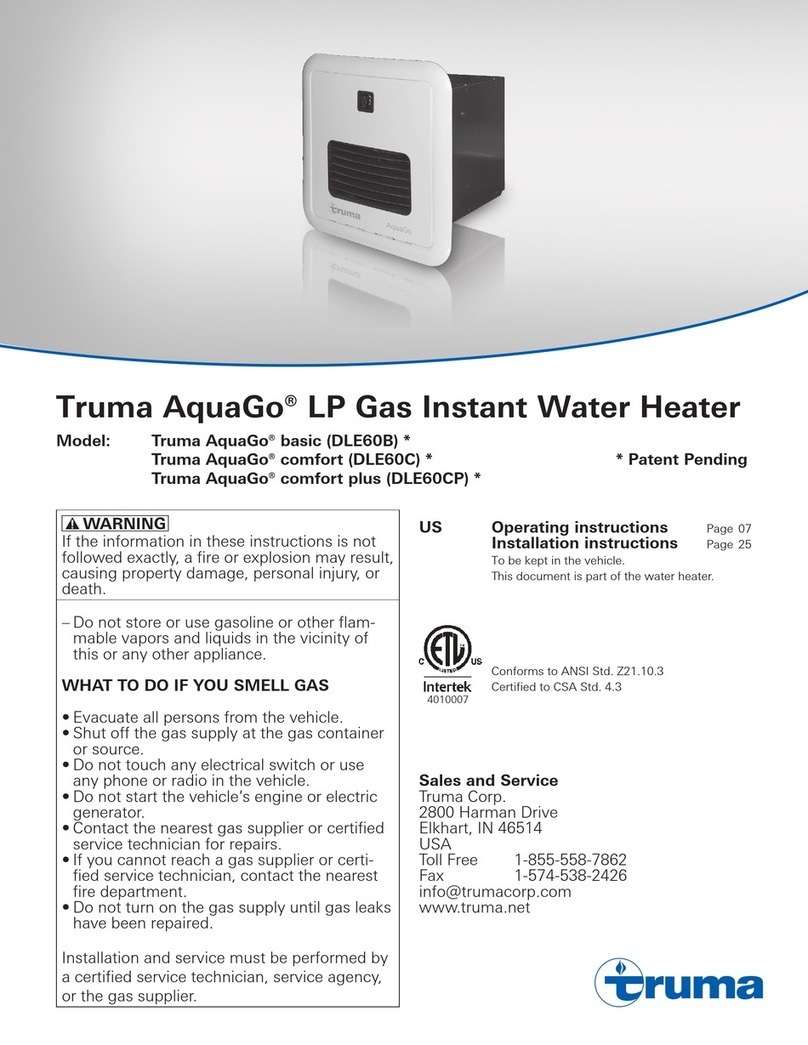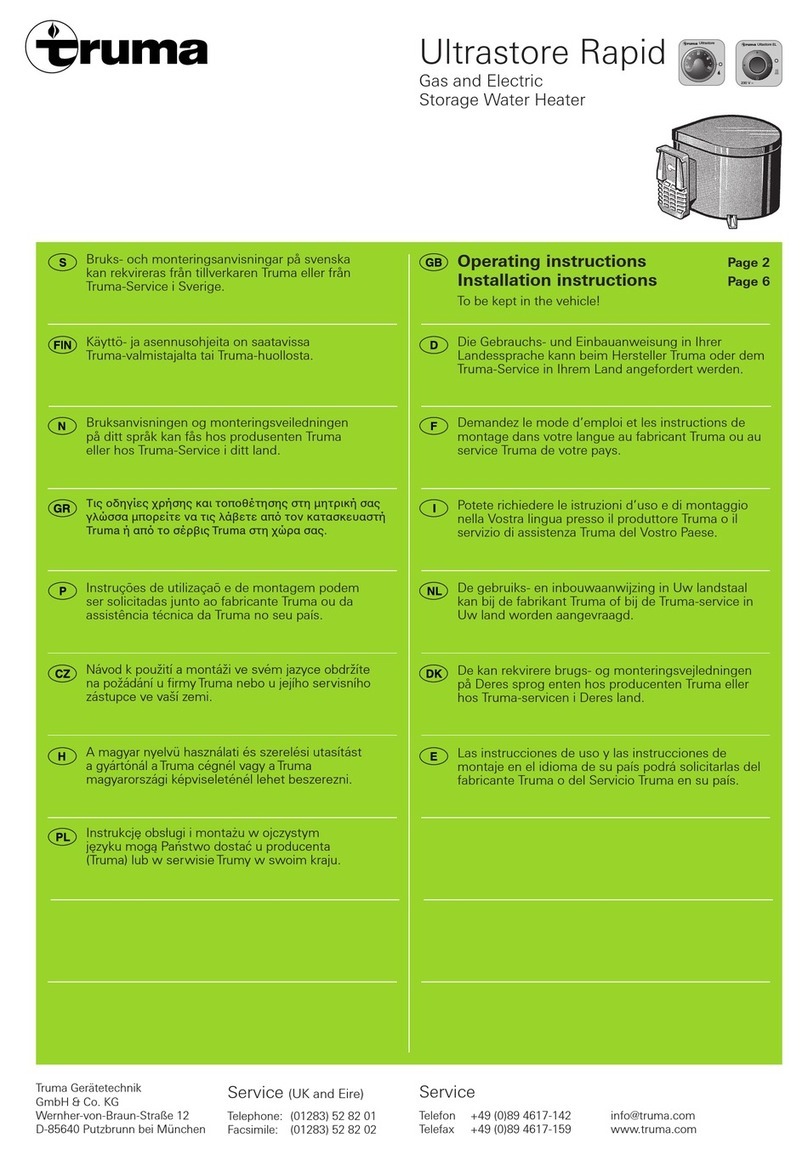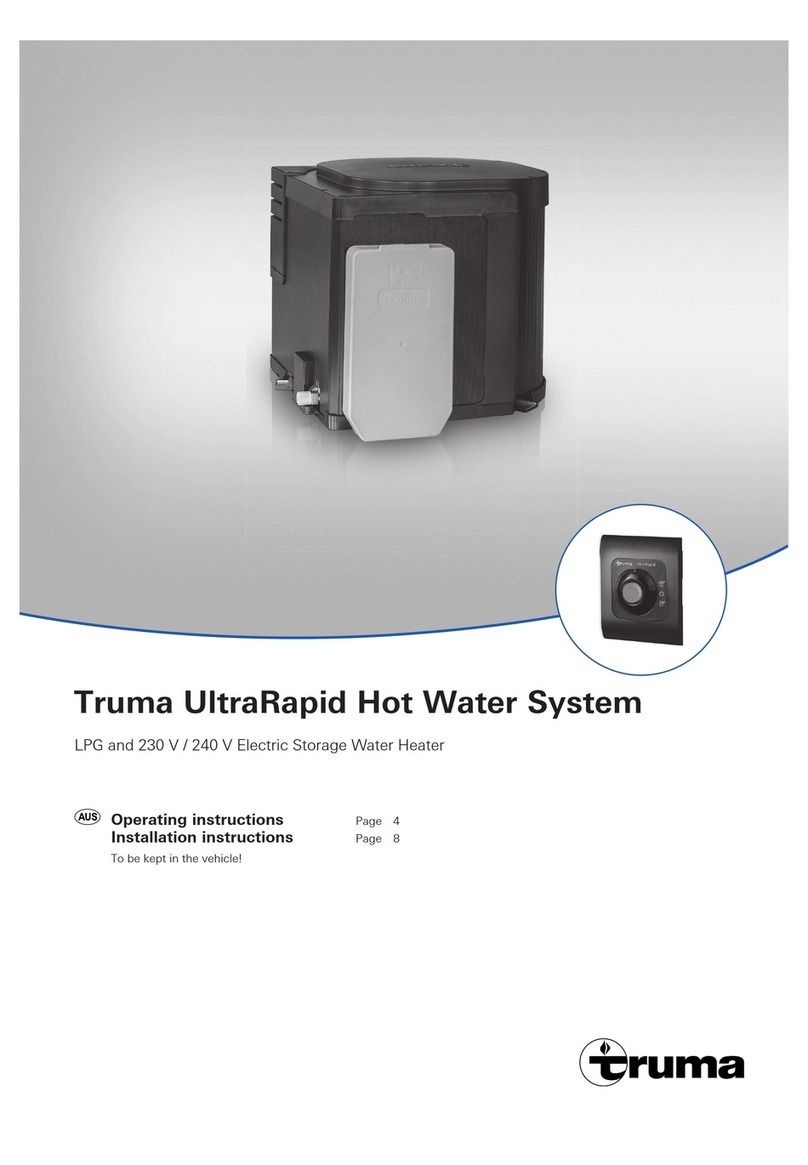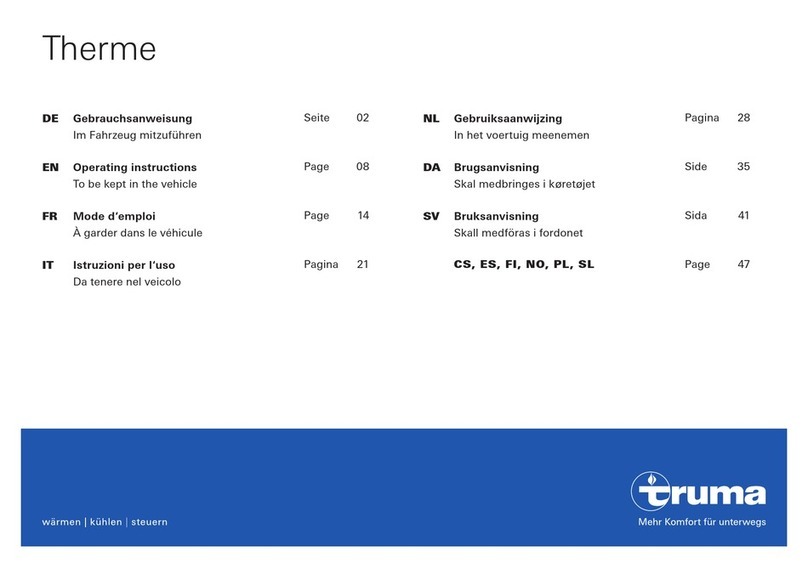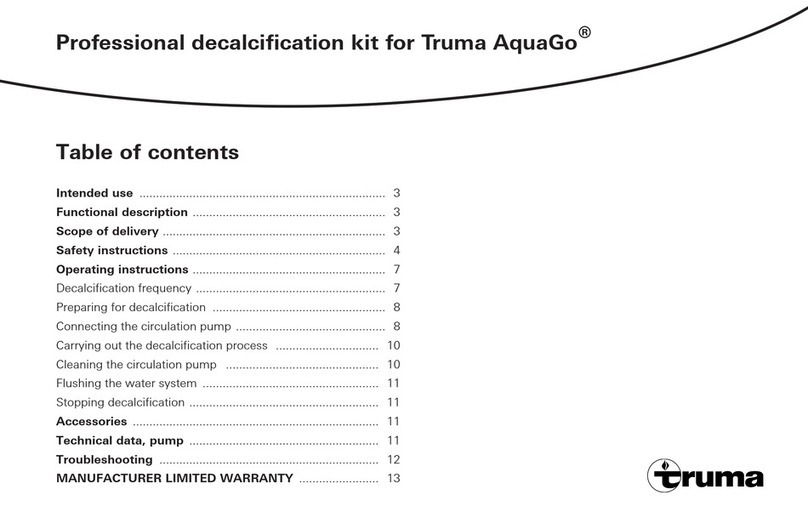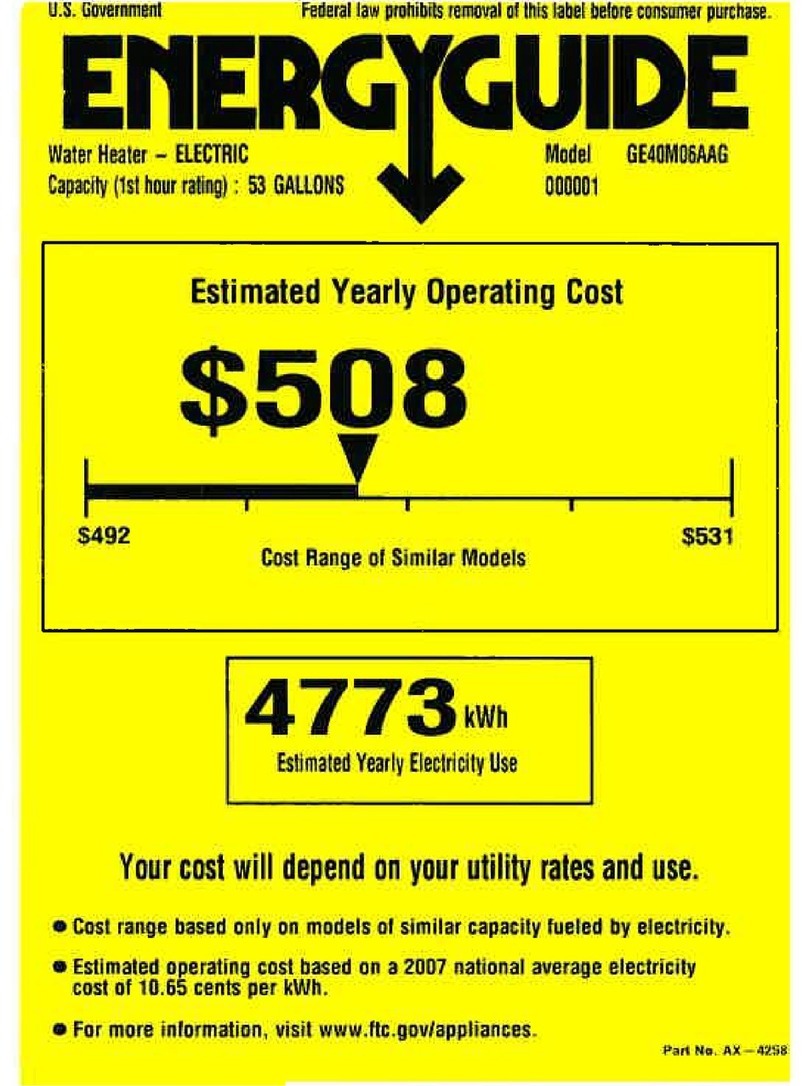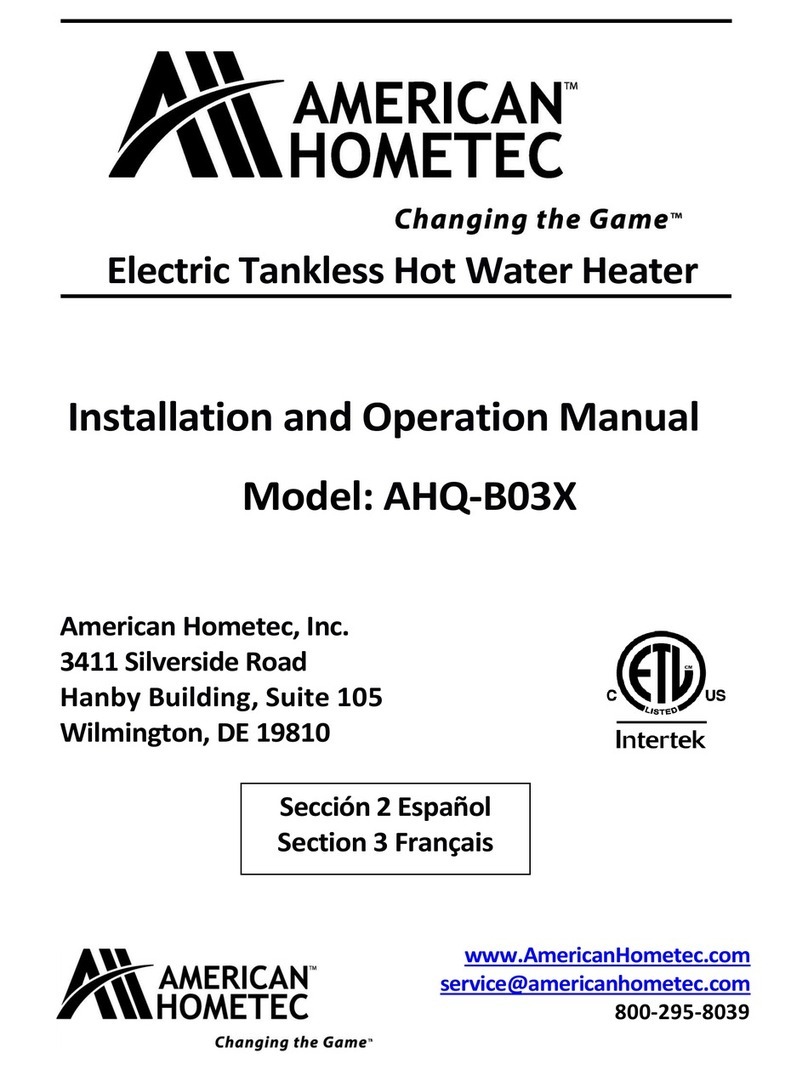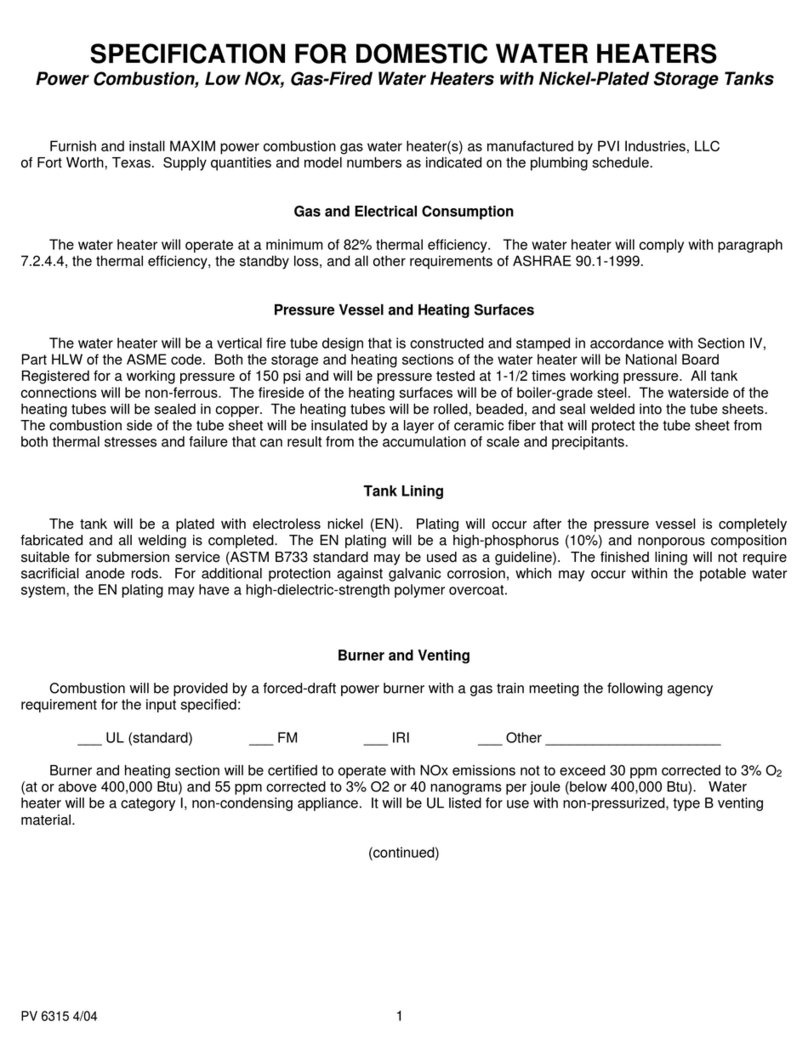9
Starting the appliance
Danger of over-temperature and toxic exhaust gases!
• Use with propane gas only. Butane or any mixtures con-
taining more than 10% butane must not be used.
• Keep the air inlet and exhaust gas outlet free of obstruc-
tions. Do not lean any objects against the appliance’s
access door or place any foreign objects within 61 cm of
the access door.
Danger of combustion, personal injury and damage to
RV!
• Keep the area around the appliance free from combustible
materials, petrol, and other flammable vapours or liquids.
• Switch the gas supply and the appliance off:
•if anything seems to be out of the ordinary.
•if you smell gas.
•if you move the RV.
•before entering a service station.
•before entering a tunnel.
Inspections before each use
Check the appliance
for the following points before each use.
In case of damage, contact an authorised Truma service pro-
vider and do not operate the appliance.
1.Check for visible damage, e.g., on the cover plate or access
door.
2.Provide adequate quantities of propane gas and fresh water.
3. Switch ON and check the 12 V power supply of your RV.
4.Check that the access door of the appliance is closed.
5.Keep the appliance free of foreign objects, e.g., leaves, an-
imals, spiderwebs, and keep the area around free of snow
and ice. The appliance will not function properly if the intake
air or exhaust terminal is obstructed.
Operating procedures
Risk of damage in frosty conditions.
In frosty conditions there is a risk that water in pipes, taps and
appliances could freeze. This can cause considerable damage.
• Before you fill water into appliances and parts that trans-
port water, you must heat the installation area sufficiently
so that the water cannot freeze.
Proceed as follows to fill the appliance with water:
1.Close open bypass lines (if present).
2.Turn on fresh water supply or switch on water pump.
3.Fill the water system.
• Open all water-release points, e.g., cold and hot water
taps, showers, toilets.
It is important that you bleed the water system be-
fore starting the appliance.
– Once water flows continously, the water system is vented.
Close the water-release points.
Start the appliance as follows:
4.Make sure that the propane gas supply is turned on.
5.Switch on the 12 V power supply (RV).
6.Open the access door (“Opening the access door” on
Page8).
7.Switch on the appliance at the POWER switch. Refer to
“Switching ON the appliance” on Page9.
8.AquaGo™ comfort and AquaGo™ comfort plus: Select
the desired operating mode (refer to “Operating modes
(control panel)” on Page10.
9.Close the access door (refer to “Closing the access door”
on Page8).
Scalding injuries caused by hot water!
Water temperatures over 52 ºC can cause severe burns or
scalding and in extreme cases even death.
• Before using the hot water tap or using the shower, allow
the hot water to run until the water temperature no longer
increases.
• Test the temperature of the water before placing a child in
the bath or shower.
• Do not leave a child or an infirm person in the bath
unsupervised.
• There may be a variation between the temperature
delivered from the appliance and the temperature
at the tap due to water conditions or the length of
pipe from the appliance.
• The presence of a flow restrictor in the hot water
line may Iimit the water flow.
10. How to use hot water:
• To obtain the desired water temperature at the tap or in
the shower, mix cold and hot water.
• Particularly when showering, wait until the water tem-
perature has stabilised before entering or allowing other
people or animals to enter the shower.
Switching ON the appliance
1.Open the access door (“Opening the access door” on
Page8).
2.To switch on the appliance, switch the POWER
switch (Fig. 8 – 8) to one of the two “ON” positions.
Both ON positions on the POWER switch have the
same function. Choose your preferred position.
• When the green power ON LED 1 (Fig. 8 – LED 1) is lit,
the appliance is switched on.
• If the red error code LED 2 (Fig. 8 - LED 2) is lit / flashes,
there is a fault or warning. (refer to “APPENDIX A – Error
Codes” on Page27).
8
LED 1
LED 2
Power
Power
Fig. 8