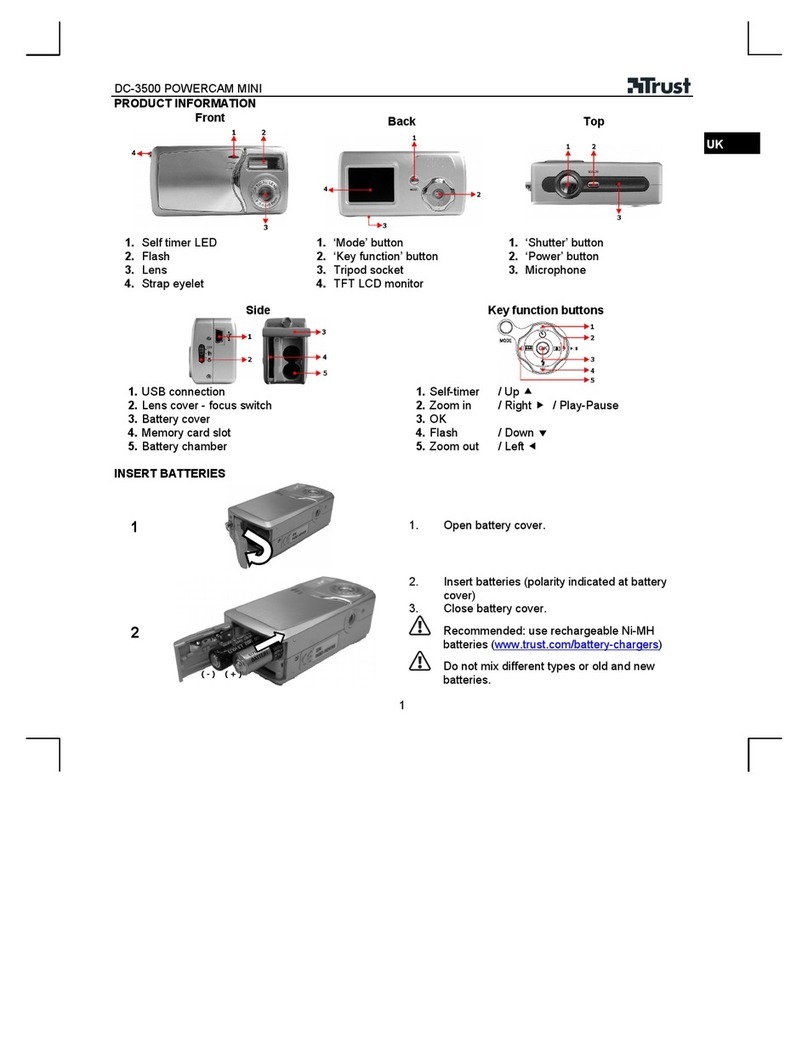Trust 735 POWERC@M ZOOM User manual
Other Trust Digital Camera manuals

Trust
Trust 350FS POWERC@M FLASH User manual

Trust
Trust 820 LCD POWERC@M ZOOM User manual

Trust
Trust 1290Z User manual

Trust
Trust SPYC@M 300 User manual

Trust
Trust 735 Powercam Zoom User manual

Trust
Trust FAMILYCAM 510FX User manual

Trust
Trust FlexCam User manual

Trust
Trust 500F SPYC@M FLASH User manual
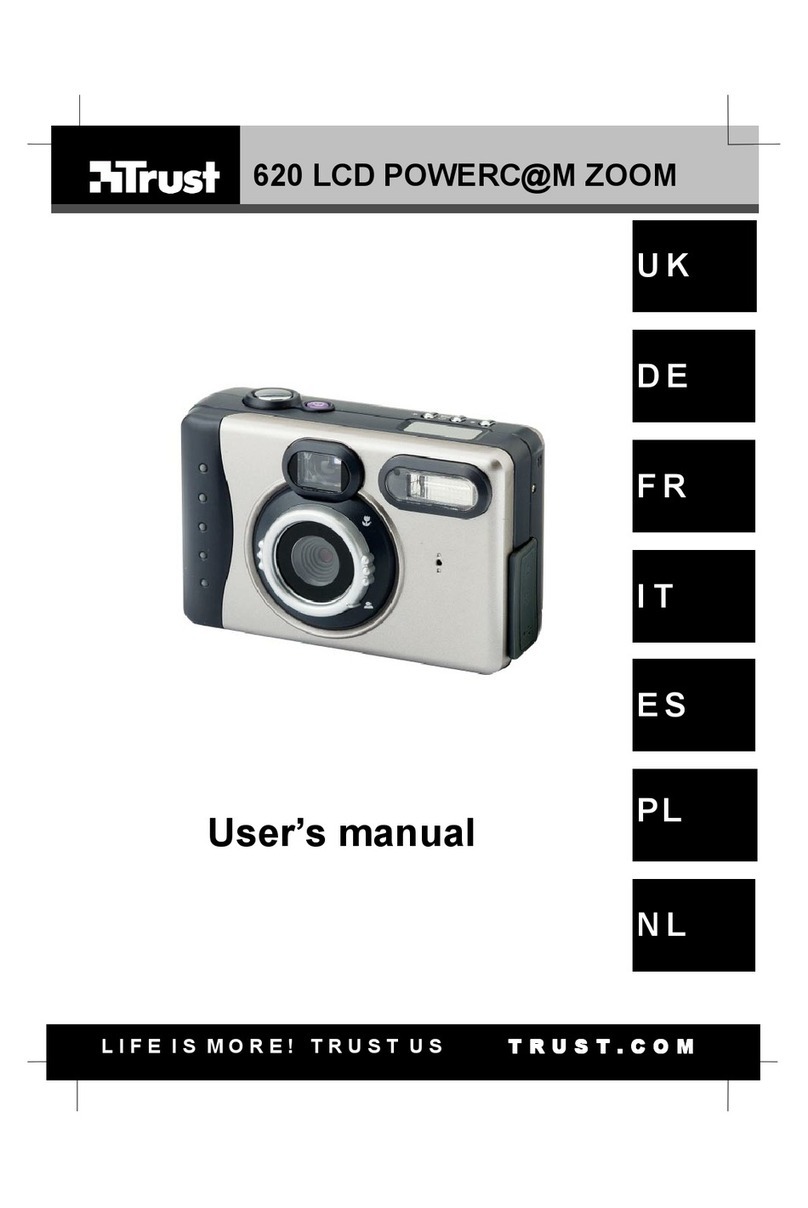
Trust
Trust POWERC@M ZOOM 620 LCD User manual

Trust
Trust SPYC@M 300S User manual

Trust
Trust 962Z POWERC@M User manual

Trust
Trust 735S POWERCAM ZOOM User manual

Trust
Trust 750 LCD POWERC@M ZOOM User manual
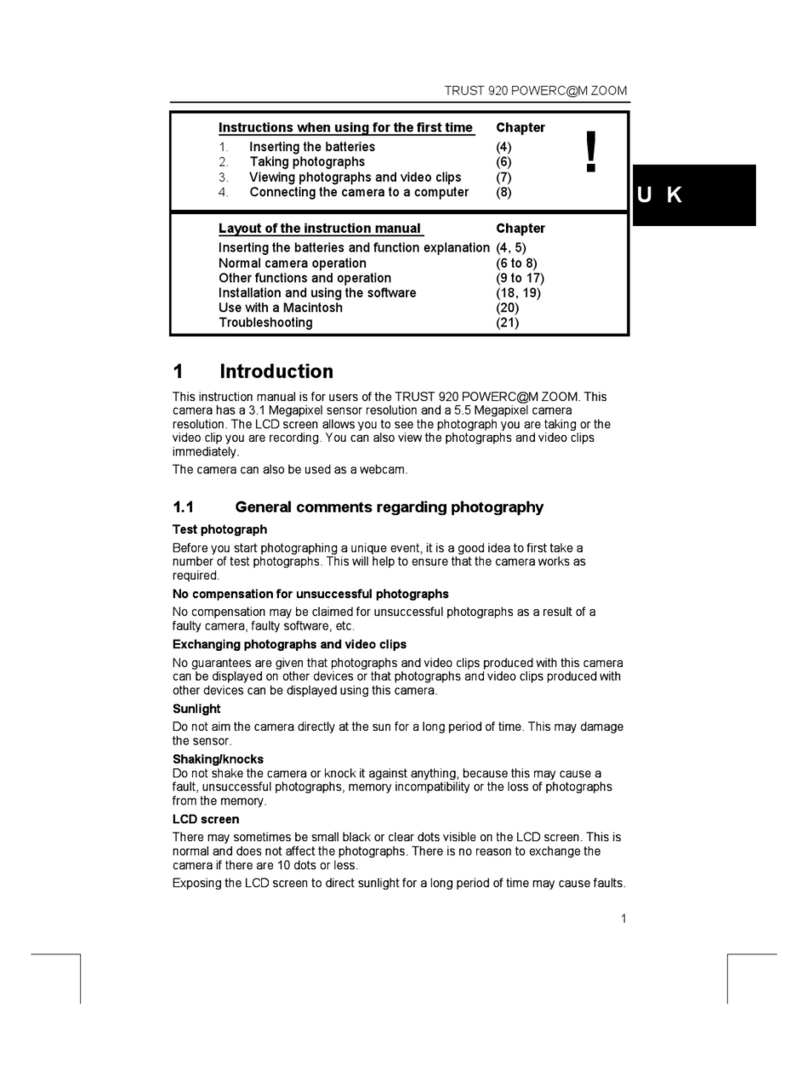
Trust
Trust PowerCam Zoom 920 User manual

Trust
Trust FAMILYC@M 500 FLASH Manual

Trust
Trust DC-4200 User manual

Trust
Trust POWERCAM 922Z User manual

Trust
Trust POWERCAM VIDEO DV-2400V User manual

Trust
Trust FAMILYC@M 300 DIGITAL MOVIE User manual

Trust
Trust 782AV User manual