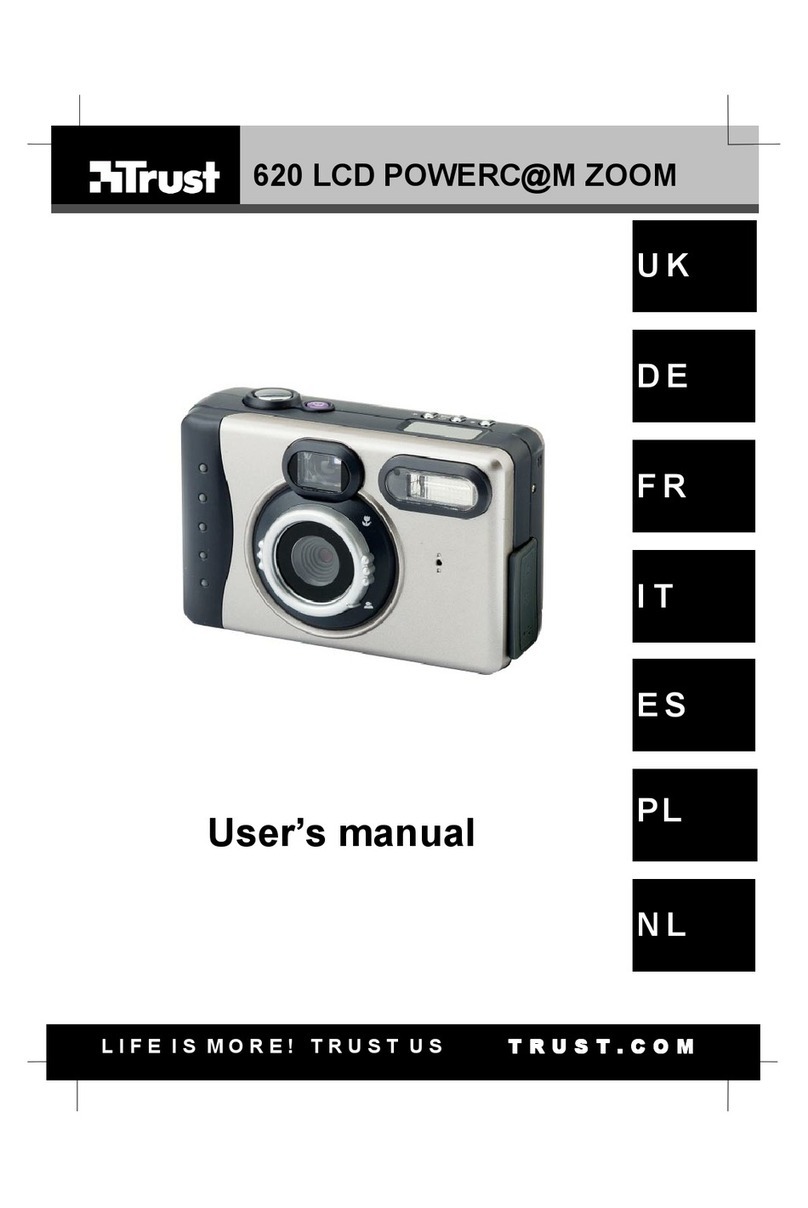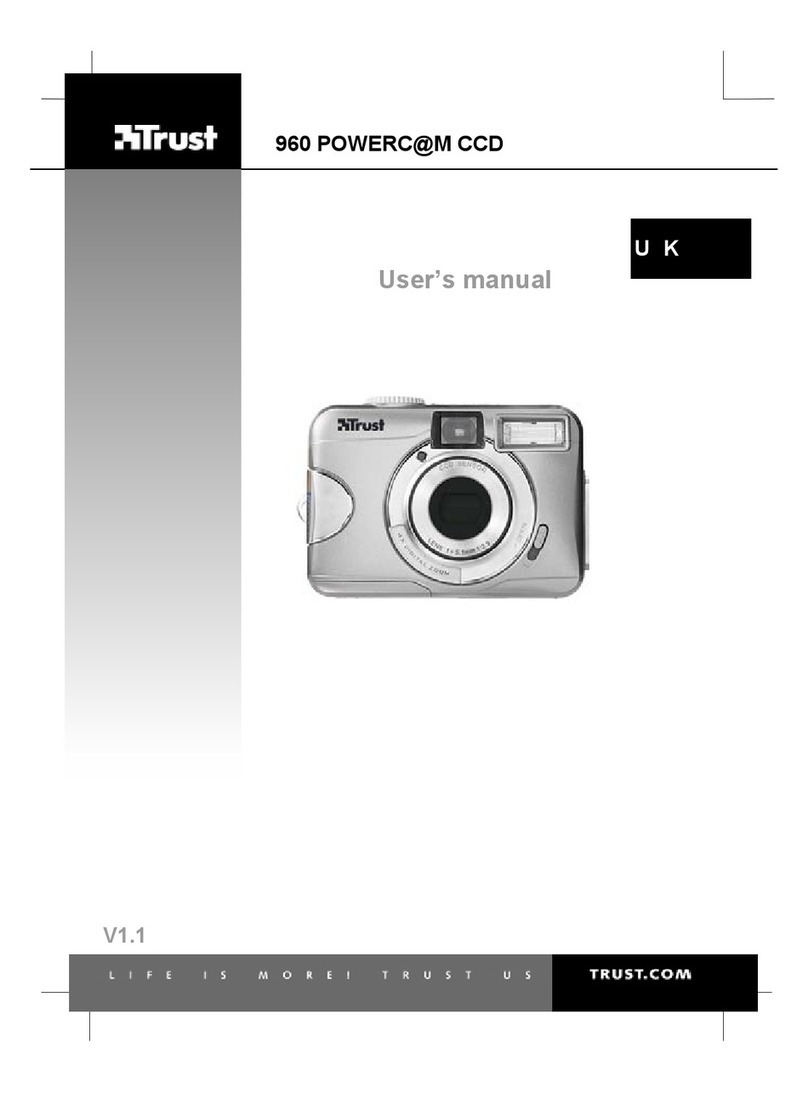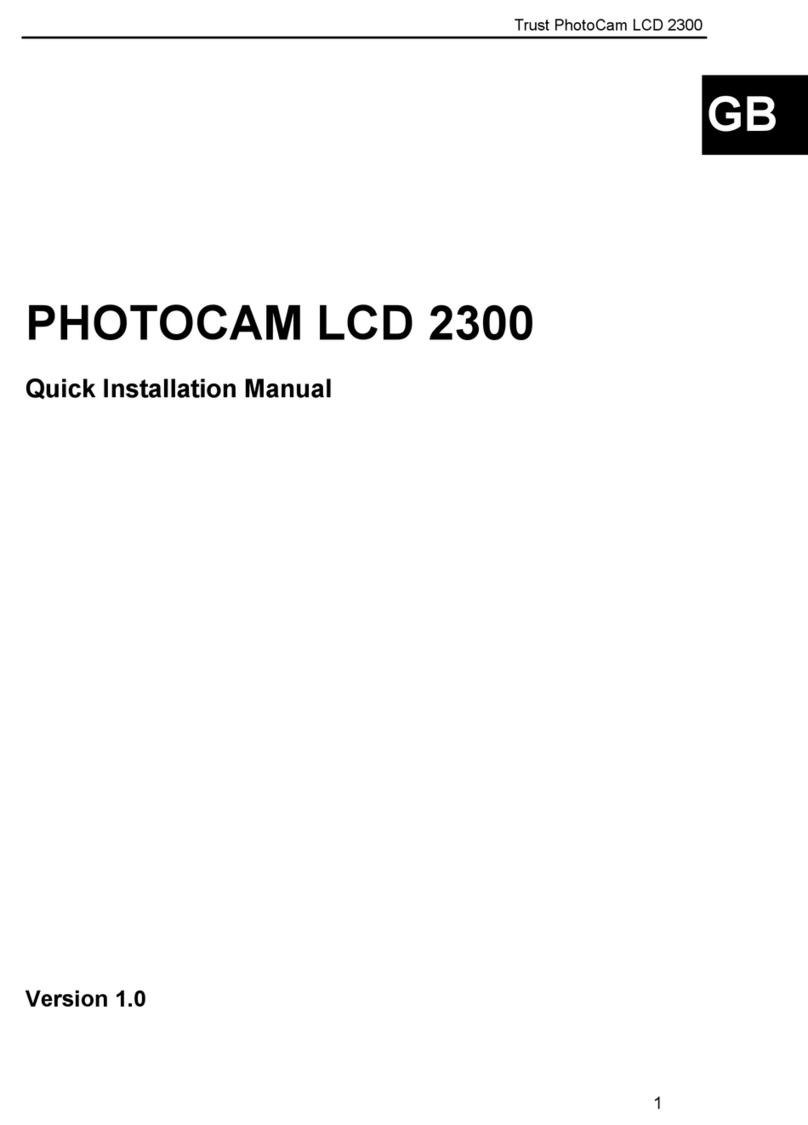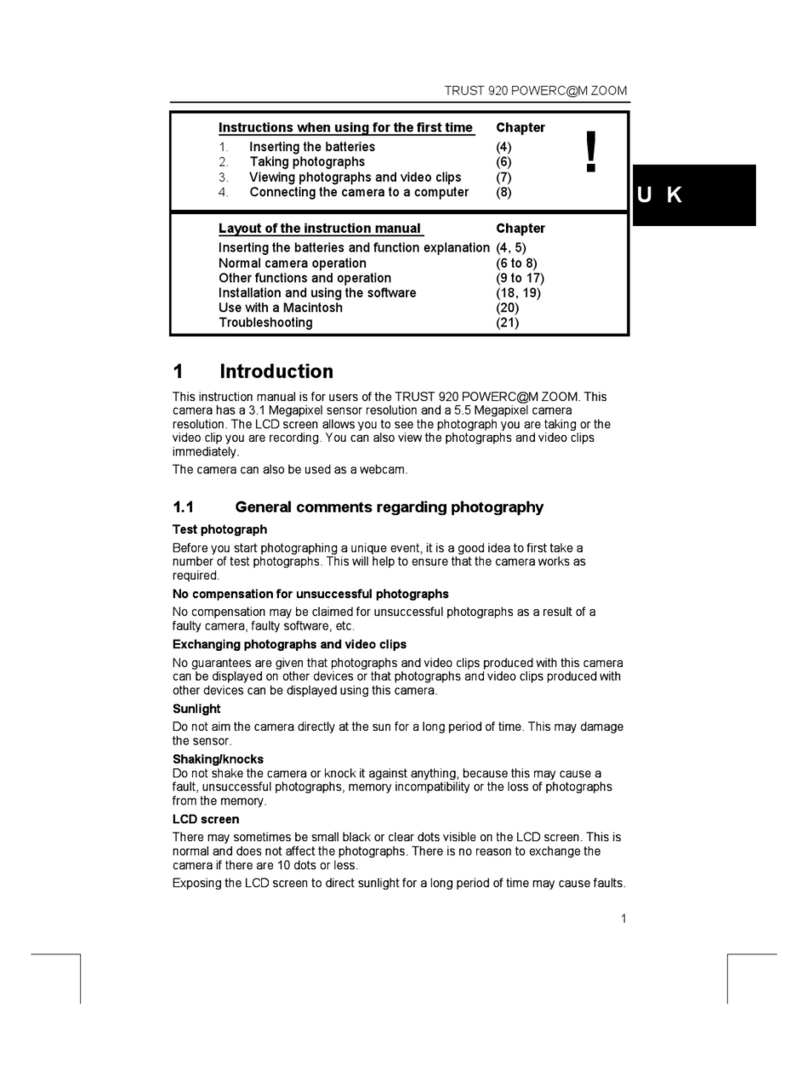TRUST 962Z POWERC@M OPTICAL ZOOM
Use the Quick Installation Guide when using the camera for the first time.
This guide contains the basic instructions you will need to know in order to
be able to use this camera.
UK
Layout of the instruction manual Chapter
Inserting the batteries and function explanation (4 and 6)
Functions and operation (7 to 12)
Installation and using the software (13 to 15)
Use with a Macintosh (16)
Troubleshooting (17)
1 Introduction
This instruction manual is for users of the TRUST 962Z PowerC@m Optical Zoom.
This camera has a CCD lens to guarantee sharp images. The camera has a
maximum resolution of 4 Megapixles. The photographs are saved in the 16 MB
internal memory.
1.1 General comments regarding photography
Test photograph
Before you start photographing a unique event, it is a good idea to first take a number
of test photographs. This will help to ensure that the camera works as required.
No compensation for unsuccessful photographs
No compensation may be claimed for unsuccessful photographs as a result of a
faulty camera, faulty software, etc.
Transferring photographs and video clips
No guarantees are given that photographs and video clips produced with this camera
can be displayed on other devices or that photographs and video clips produced with
other devices can be displayed using this camera.
Sunlight
Do not aim the camera directly at the sun for a long period of time. This may damage
the sensor.
Shaking/knocks
Do not shake the camera or knock it against anything, because this may cause a
fault, unsuccessful photographs, memory incompatibility or the loss of photographs
from the memory.
LCD screen
There may sometimes be small black or clear dots visible on the LCD screen. This is
normal and does not affect the photographs. There is no reason to exchange the
camera if there are 10 dots or less.
Exposing the LCD screen to direct sunlight for a long period of time may cause faults.
Lens
Keep the glass of the lens clean. Use a cotton bud to clean the lens. If necessary,
use special cleaning fluid for camera lenses. Do not use a different type of cleaning
product.
1