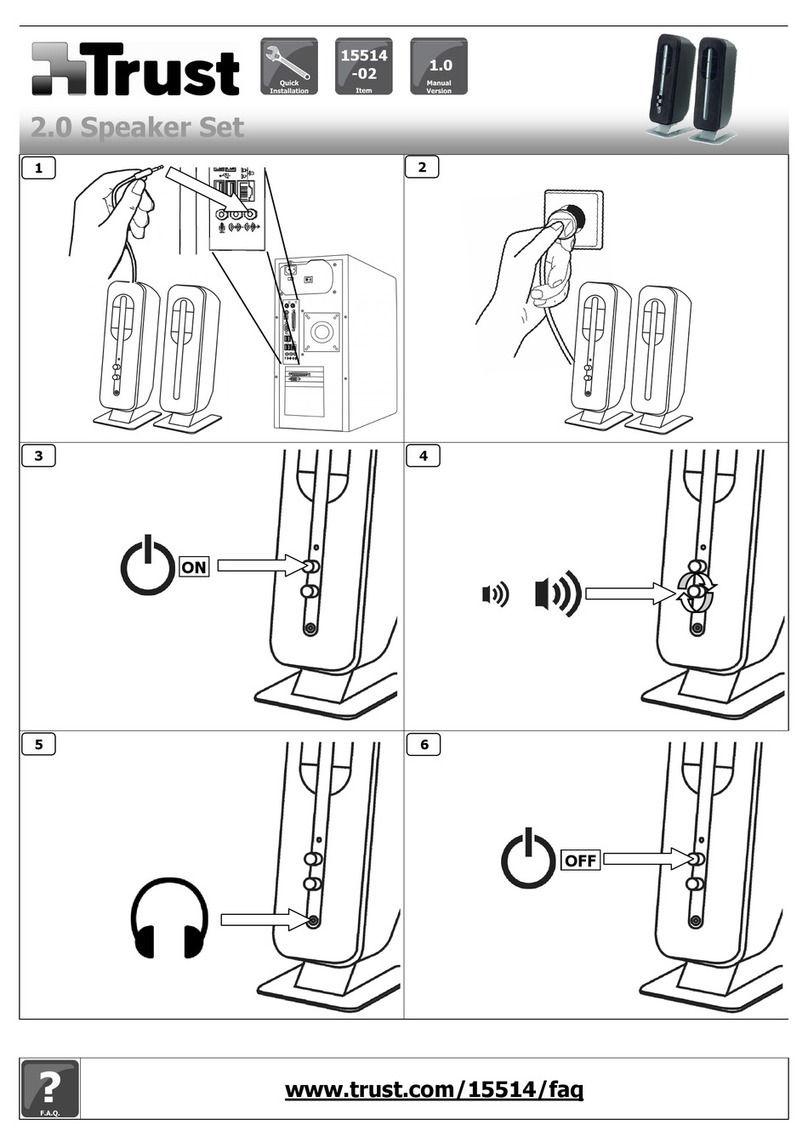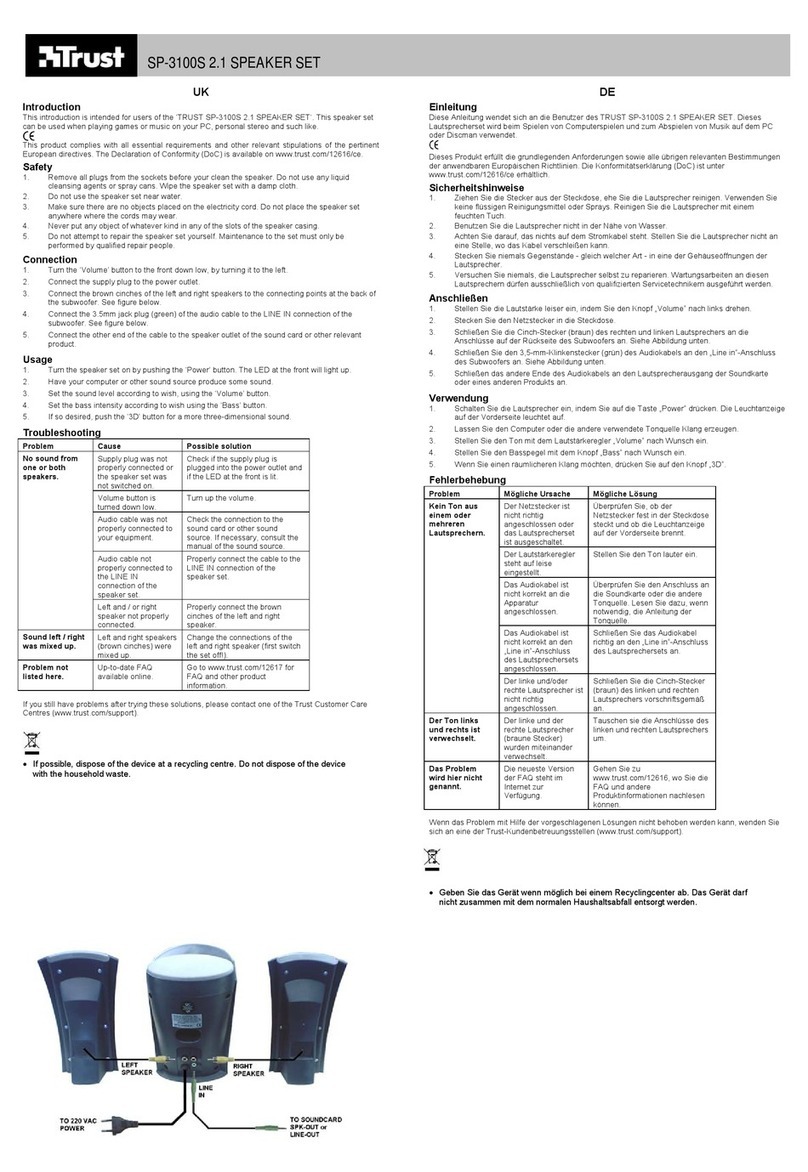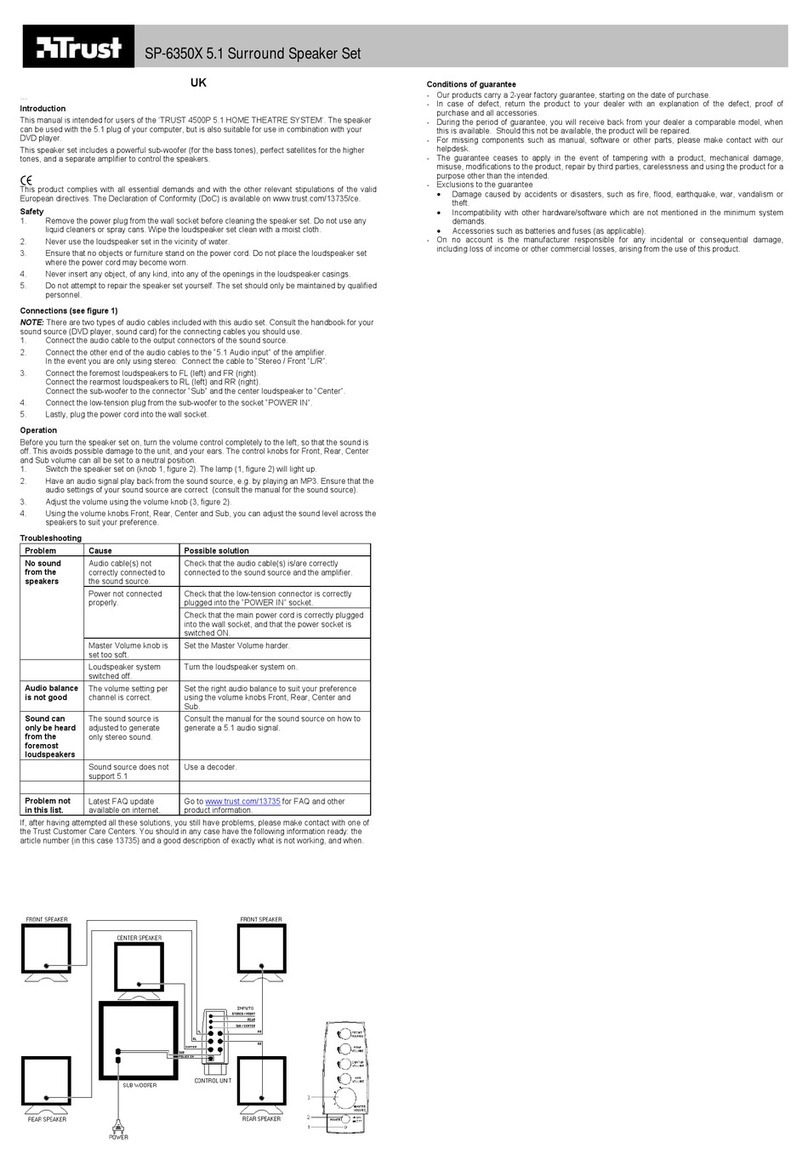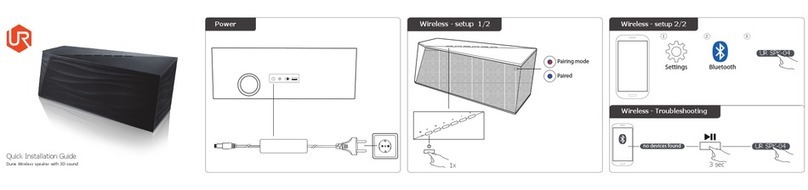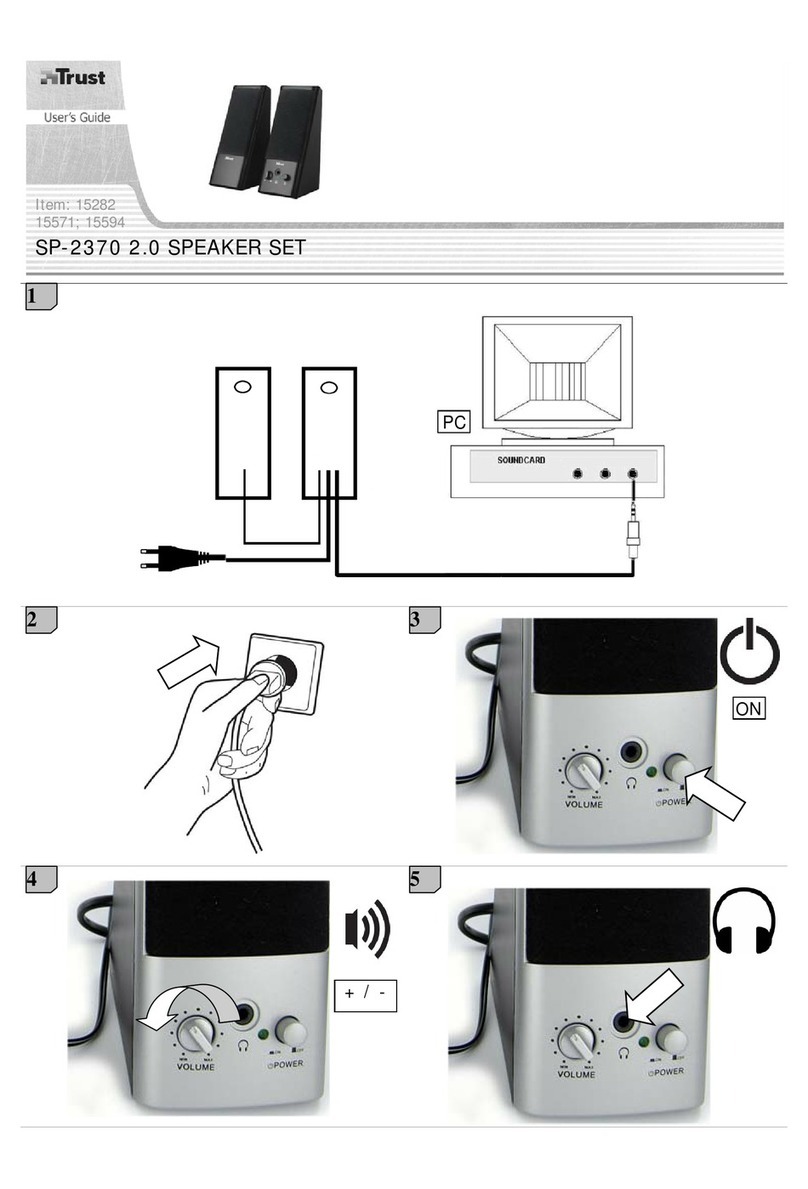SP-2940 2.0 Speaker Set
1
UK
Product information
A: Left speaker
B: Right speaker front
C: Right speaker backside
D: On/Off
E: Volume low
F: Volume high
G: Power Indicator
H: Power adapter connection
I : Audio input
J: Left speaker input
K: Audio cable
L: Audio cable left speaker
M: Power adapter
N: Stand
Installation
1 Put stands in to backside of speakers.
2 Connect left speaker cable (L) to input (J).
3 Use audio cable (K) to connect input (I) of right speaker with the audio-out of your MP3 player or PC.
4 Connect power adapter to mains and to power connection (H).
5 Press on/off.
6 Indicator lights up. Product is ready for use.
Note
Use
• Never disconnect cables when device is on.
• Control volume using buttons E and F. If no sound: press F until you hear sound.
• To set the speakers in Windows: (1) Open Windows Help (Start →Help). (2) Search “adjust the volume
for multimedia playback devices”. (3) Follow instructions.
Safety instructions
• Never open or repair the device.
• Never use the device in a damp environment. Clean the device with a dry cloth.
See www.trust.com/14653 for up-to-date FAQs and instruction manuals.
• This device meets the essential requirements and other relevant conditions of the applicable European
directives. The Declaration of Conformity (DoC) is available at www.trust.com/14653/ce.
• If possible, dispose of the device at a recycling centre. Do not dispose of the device with the household
waste.