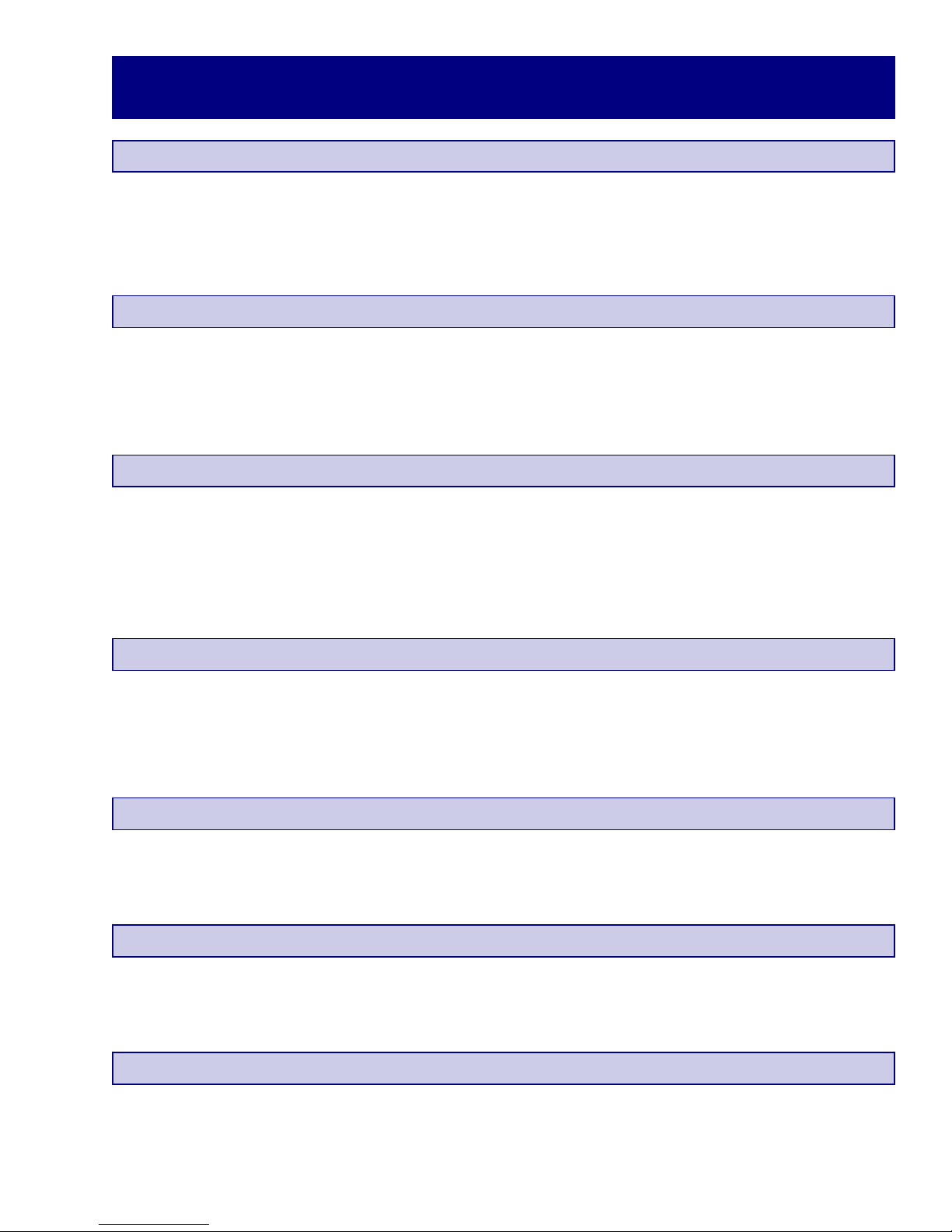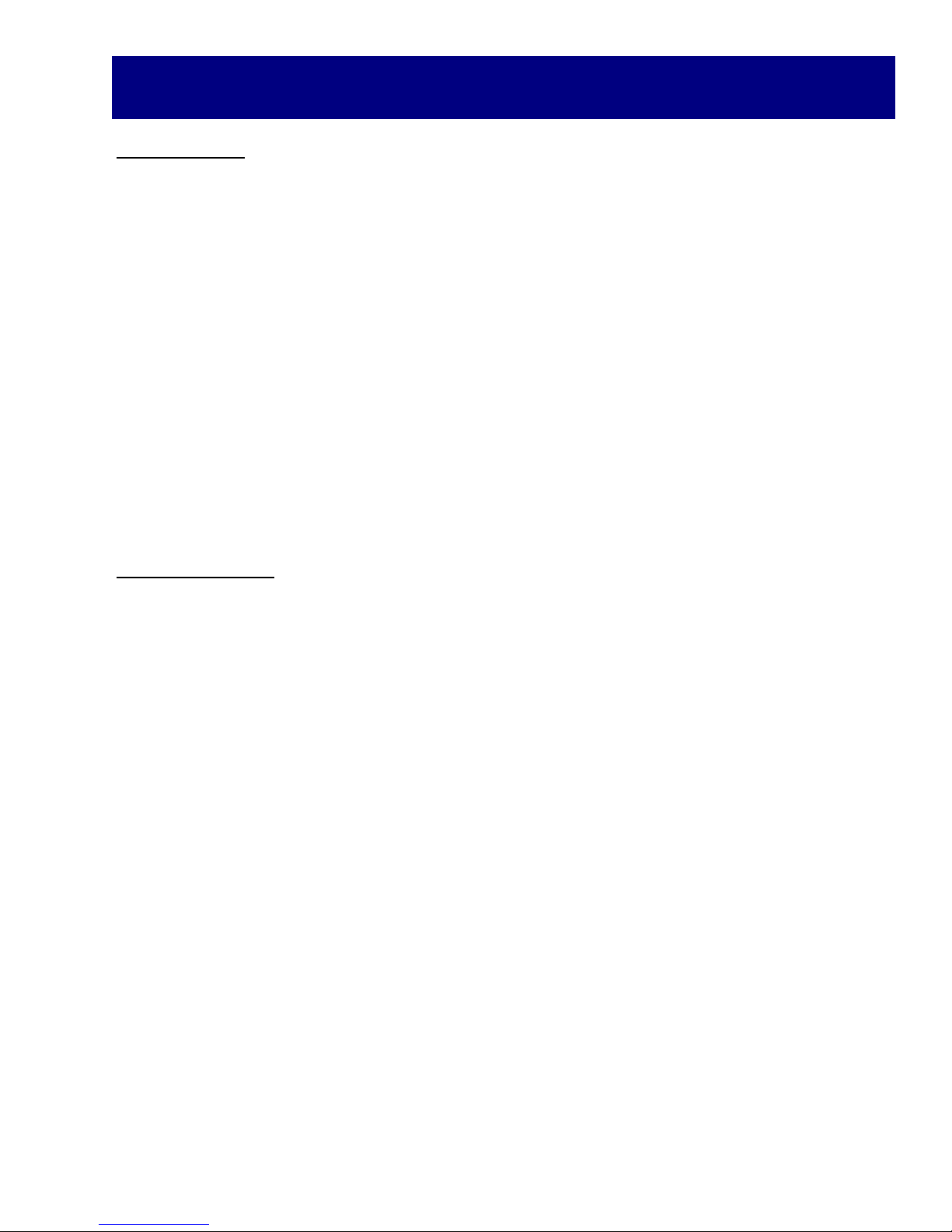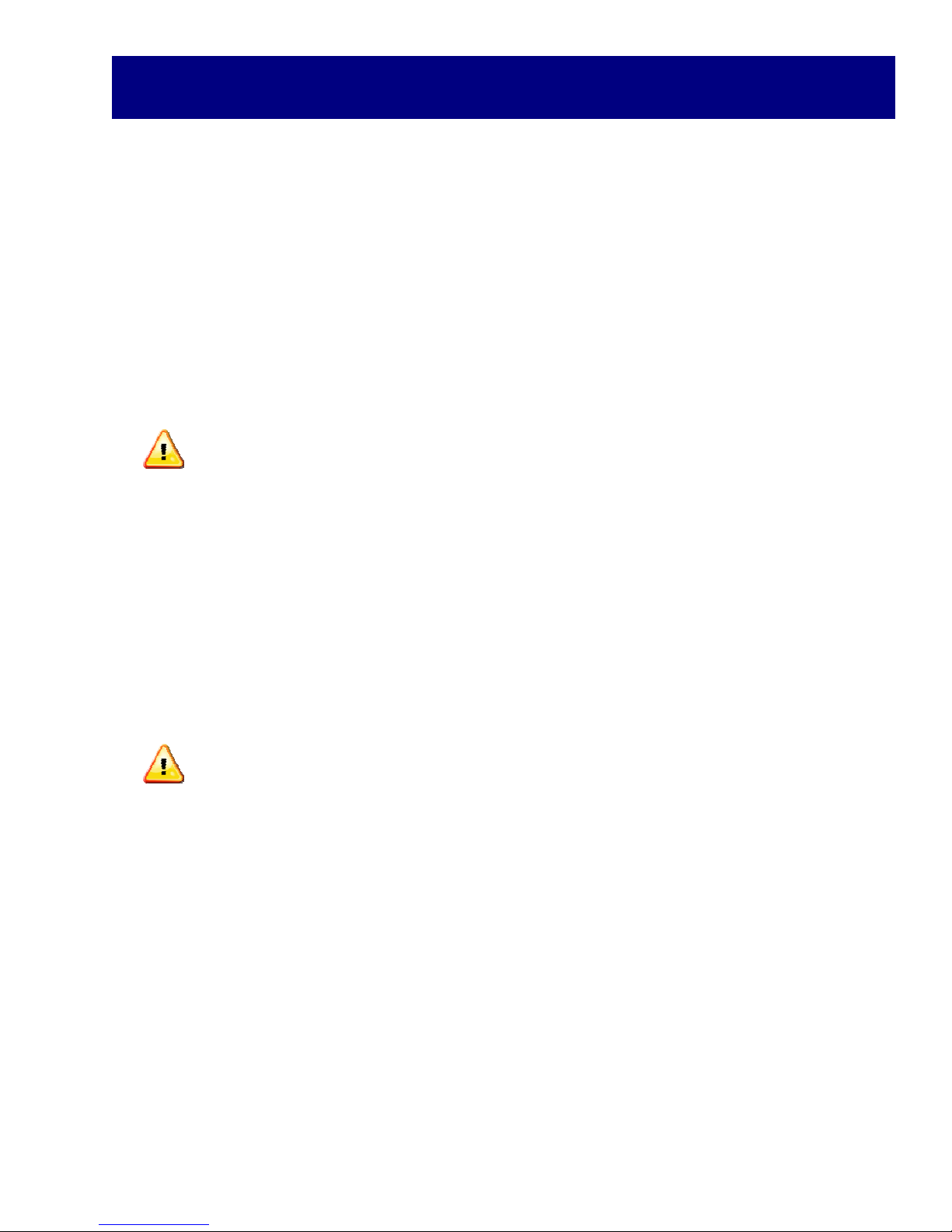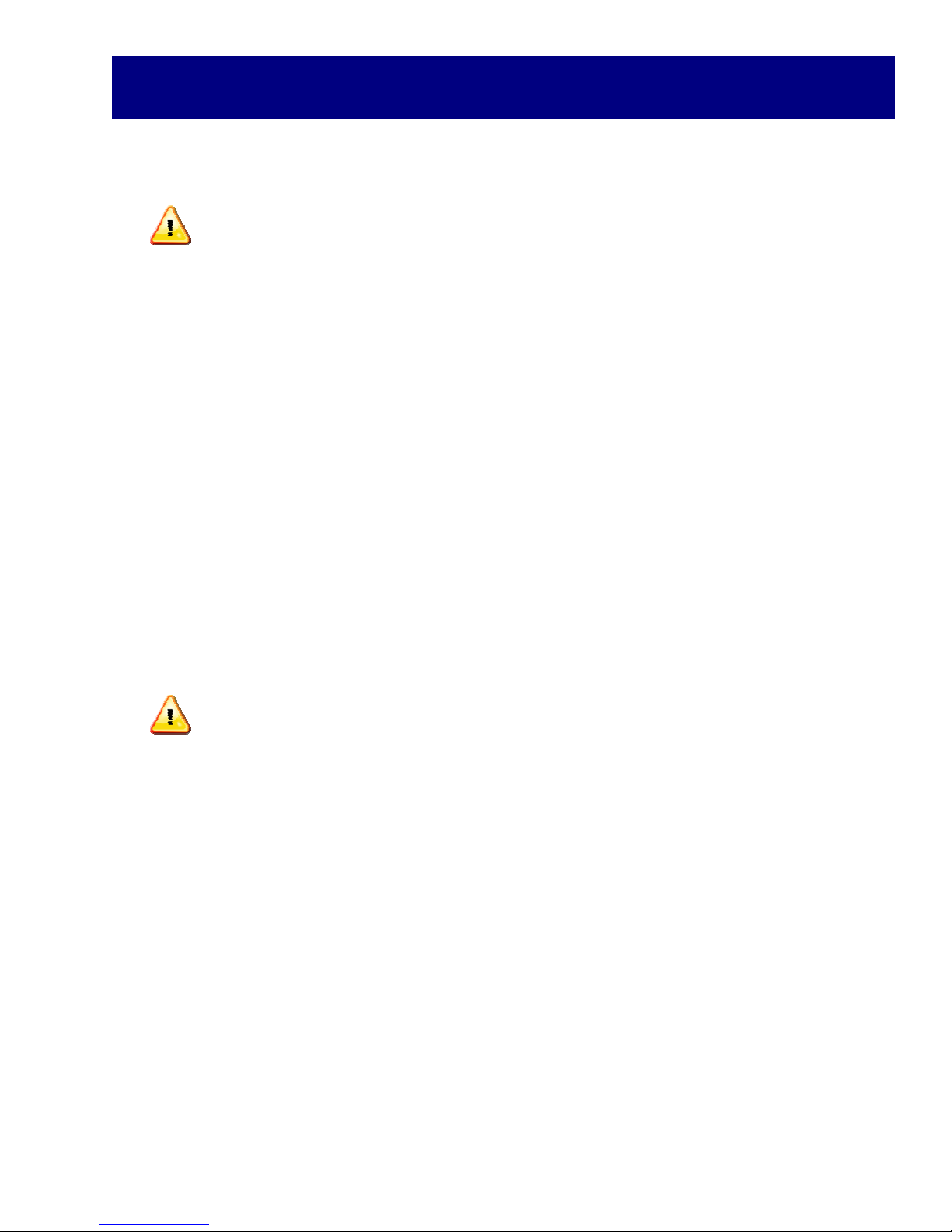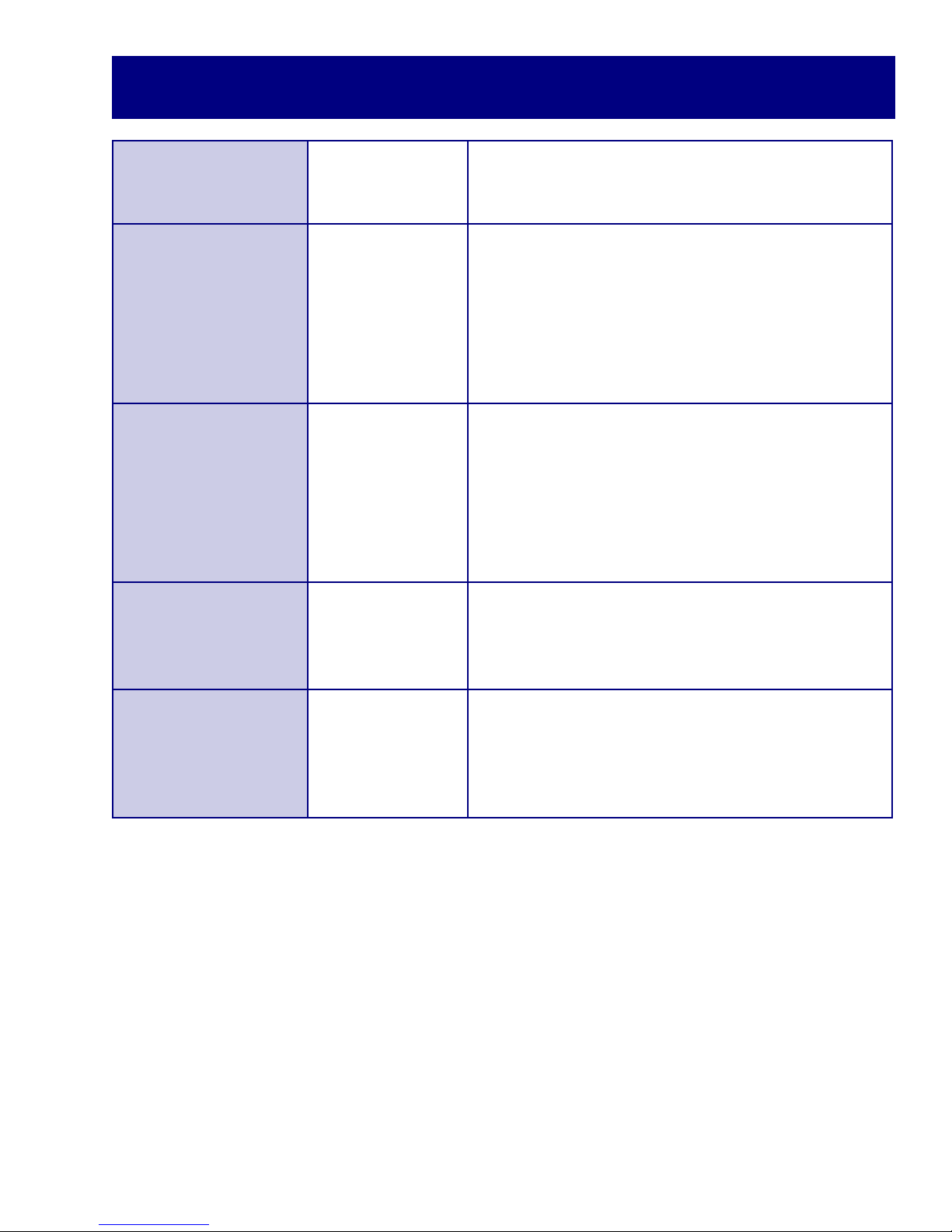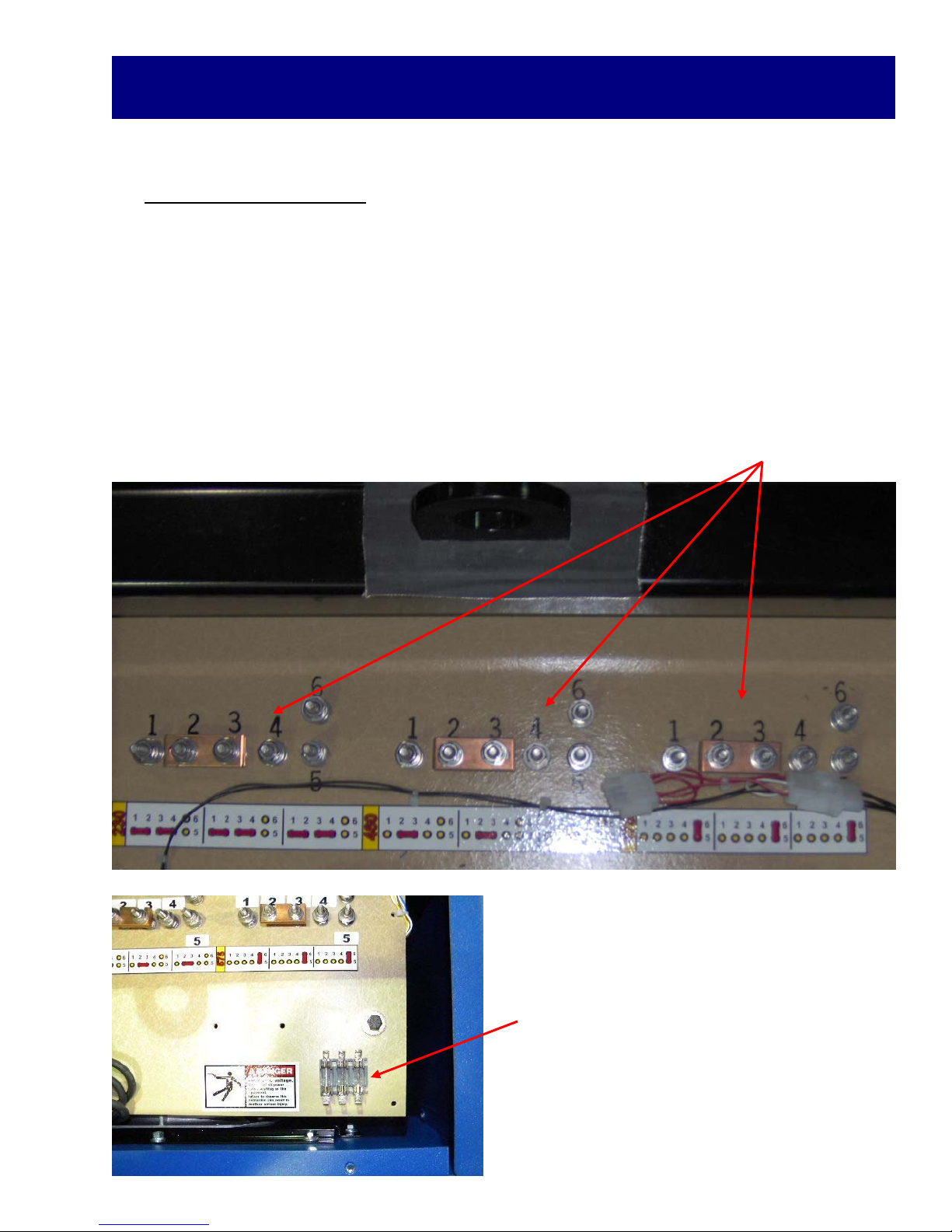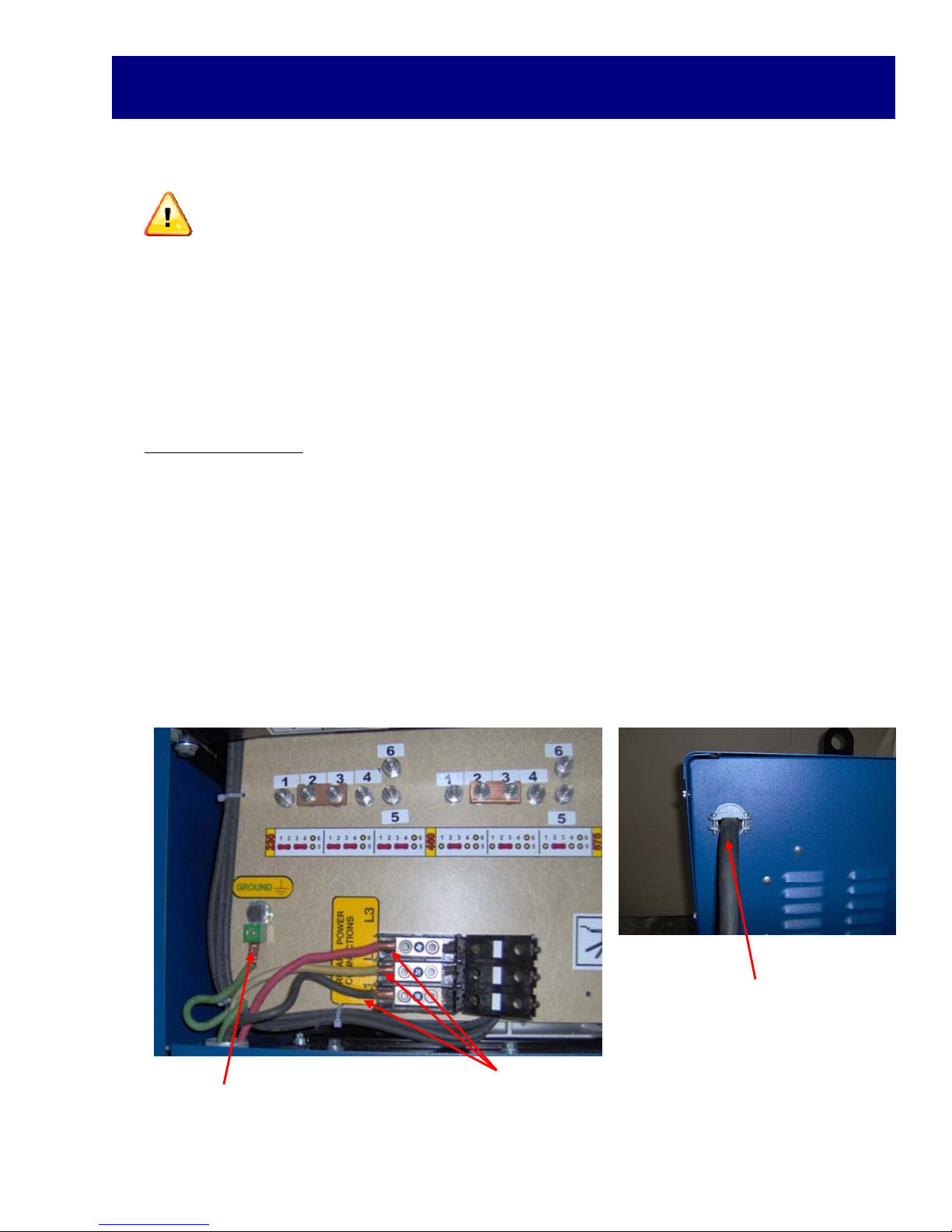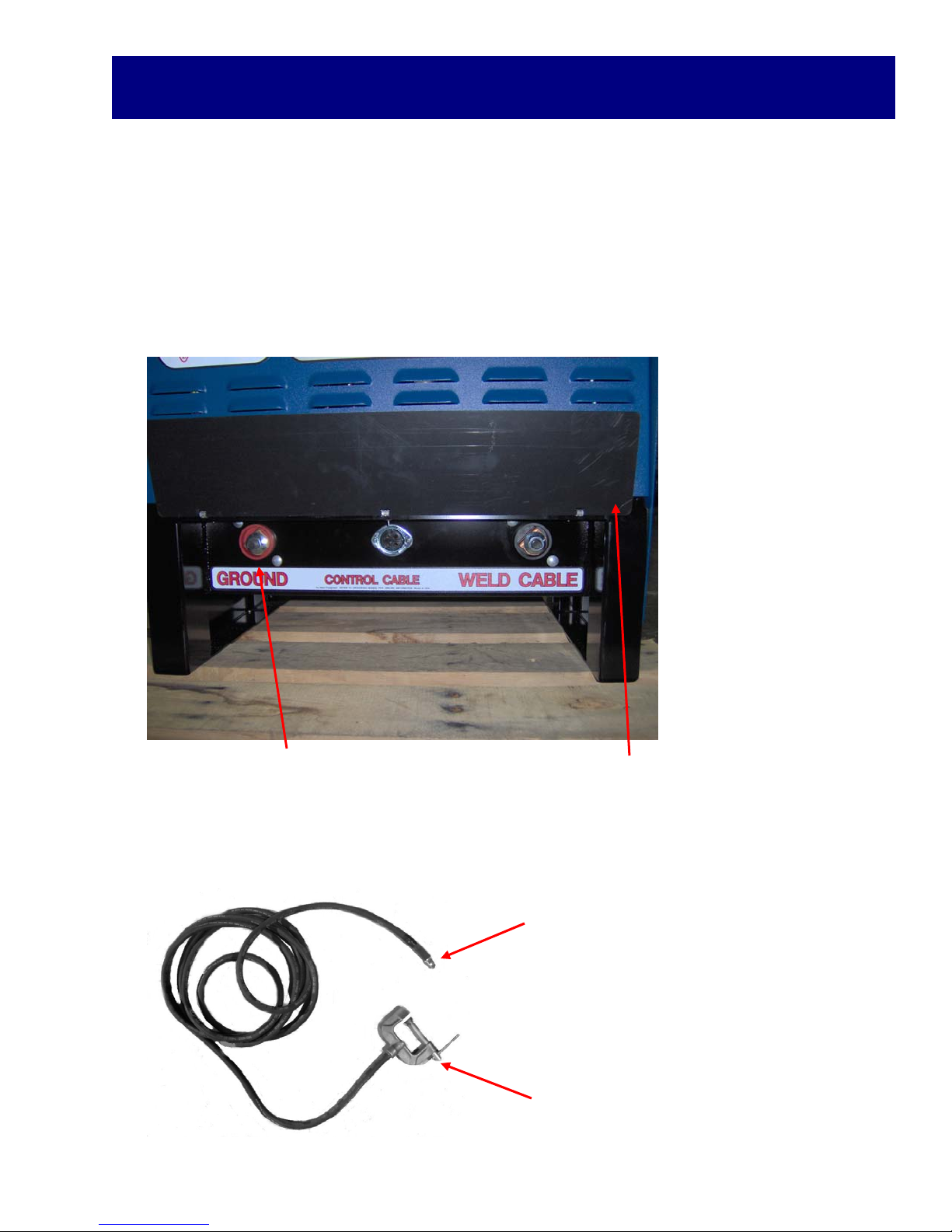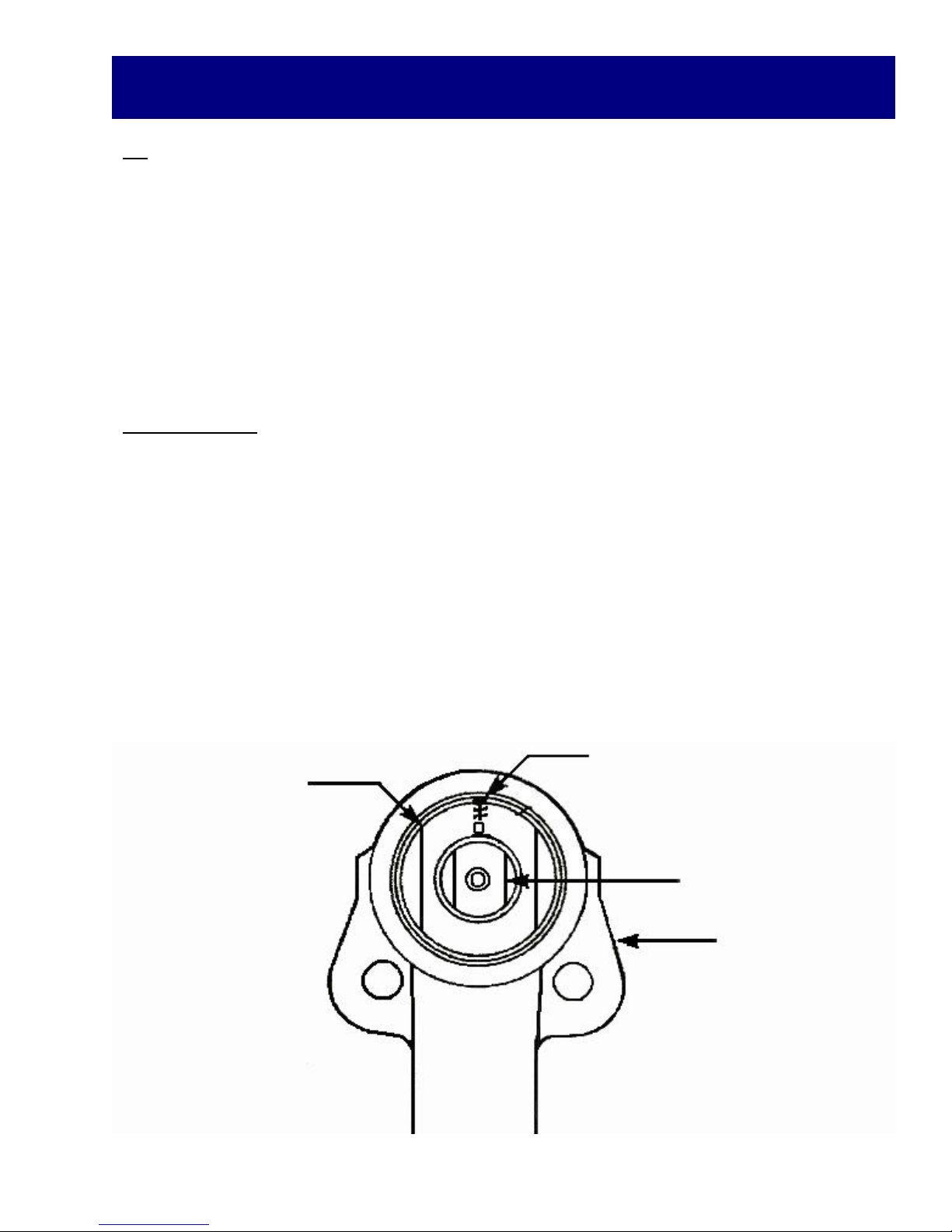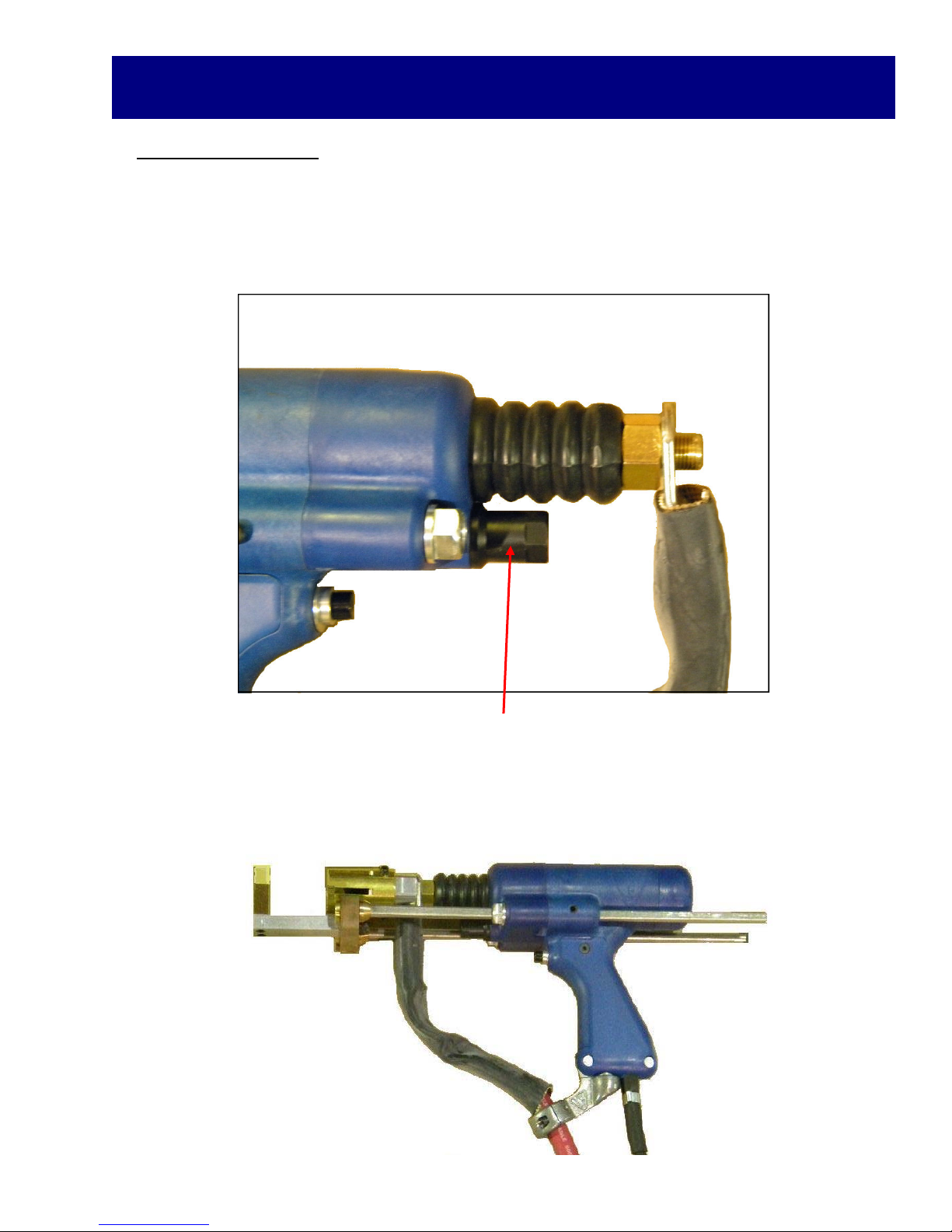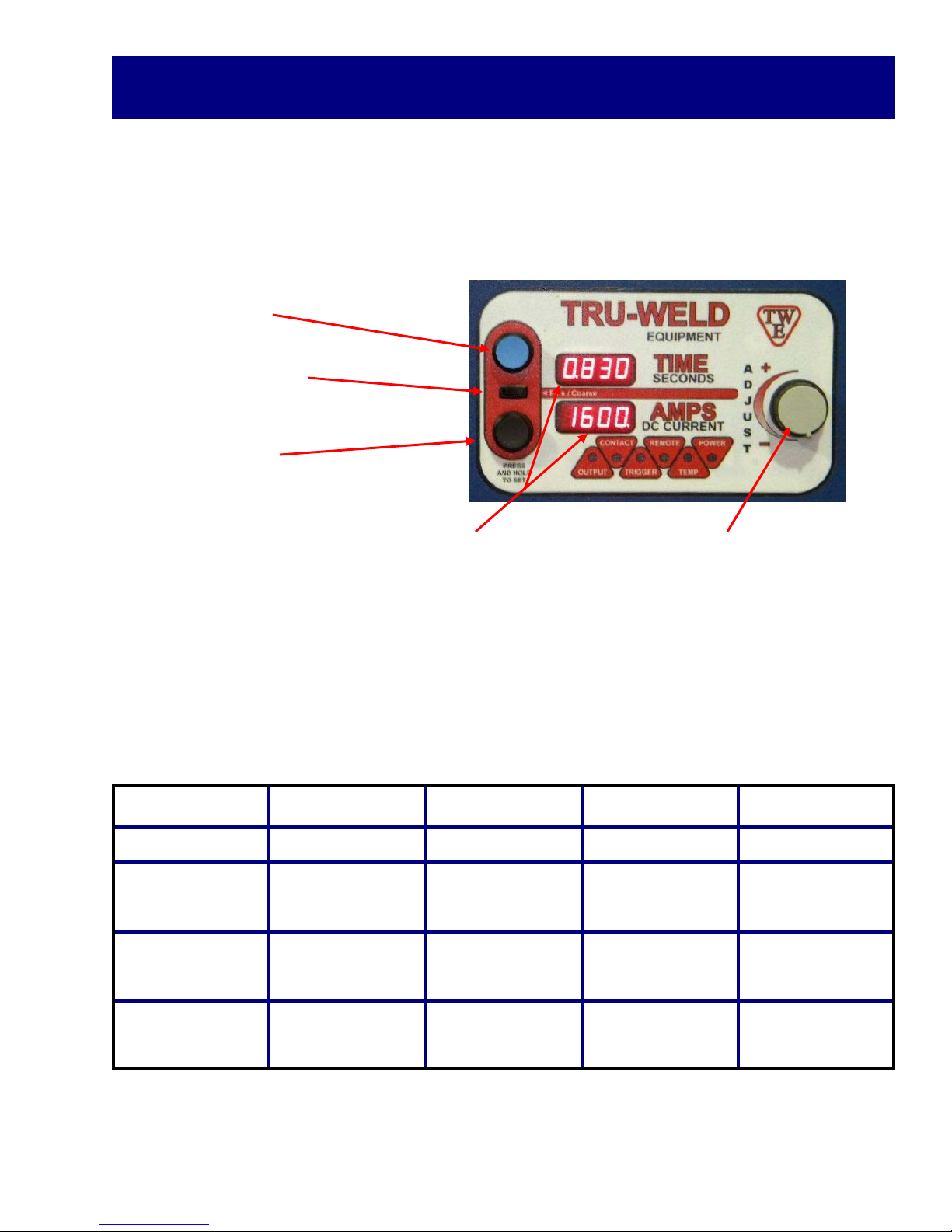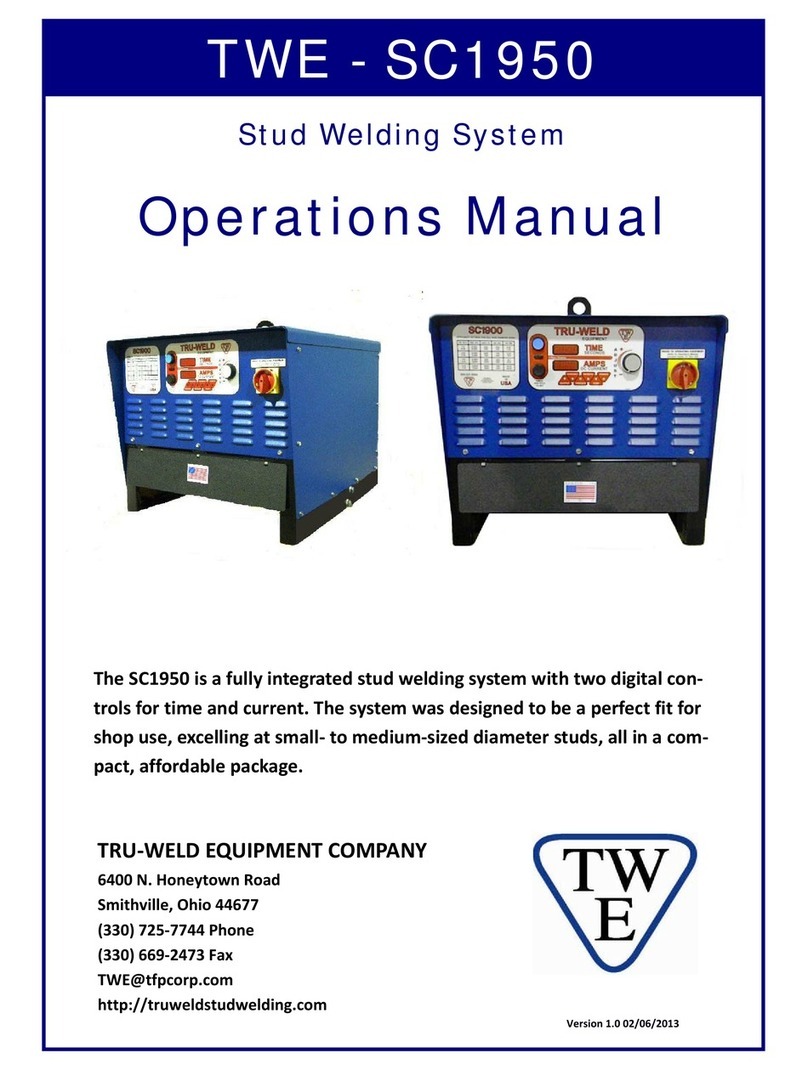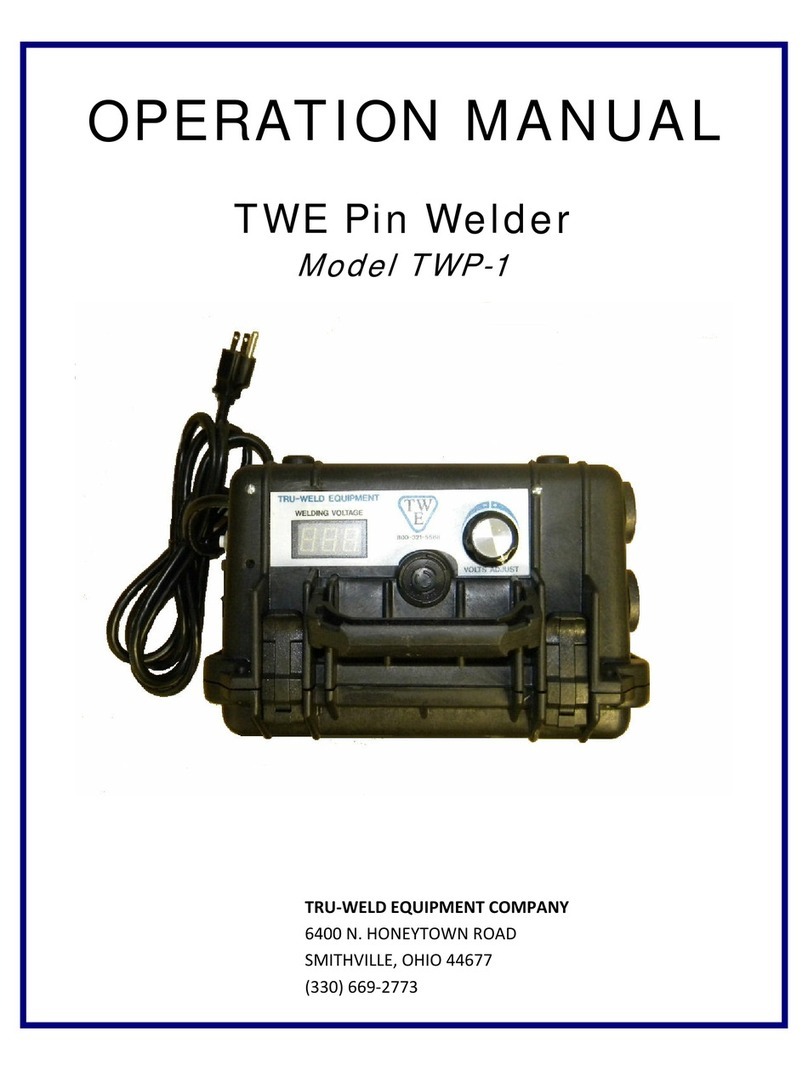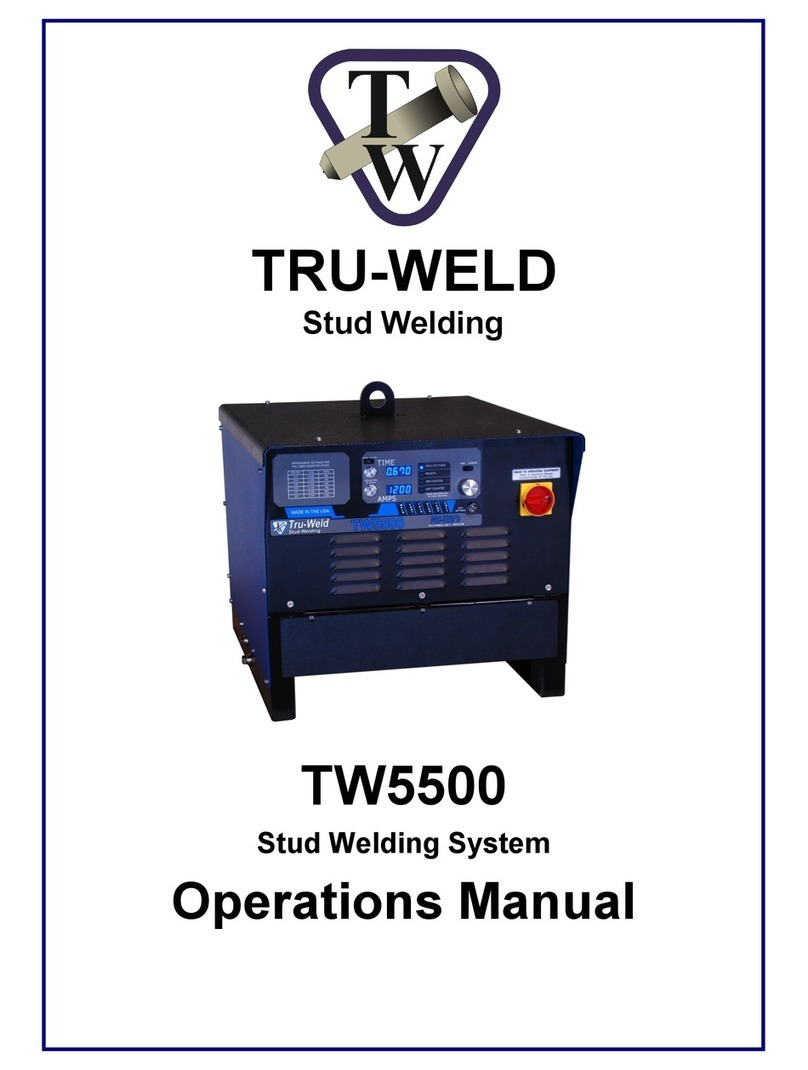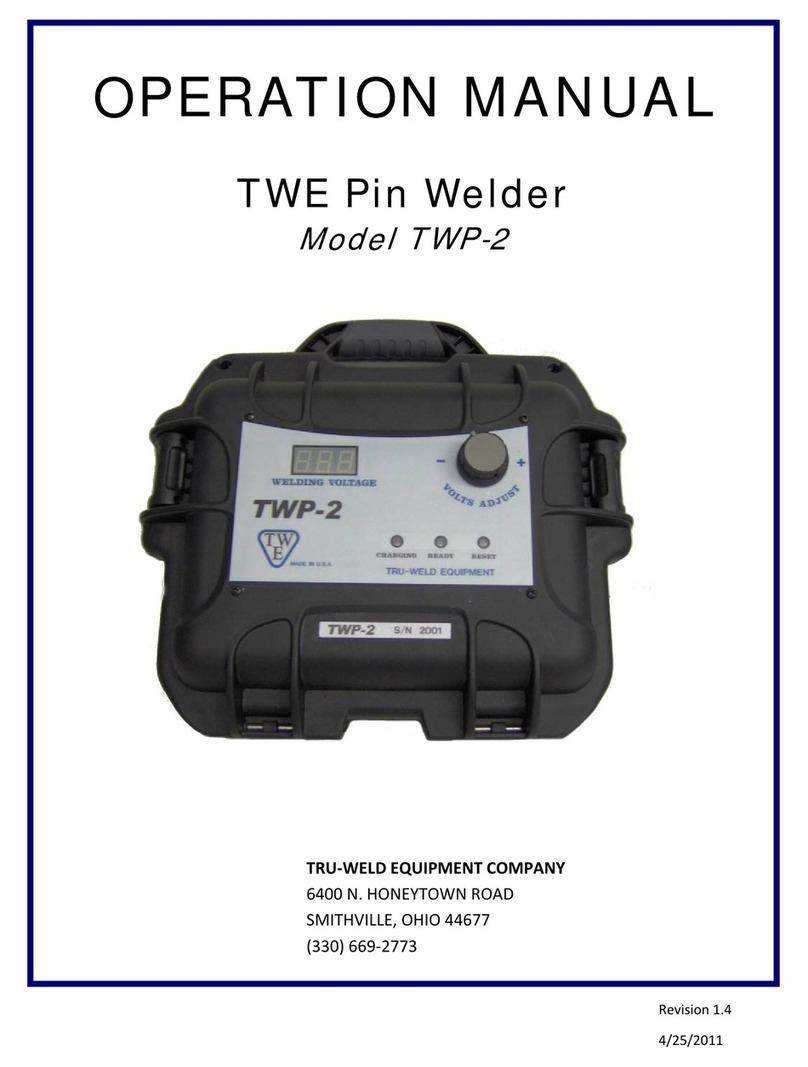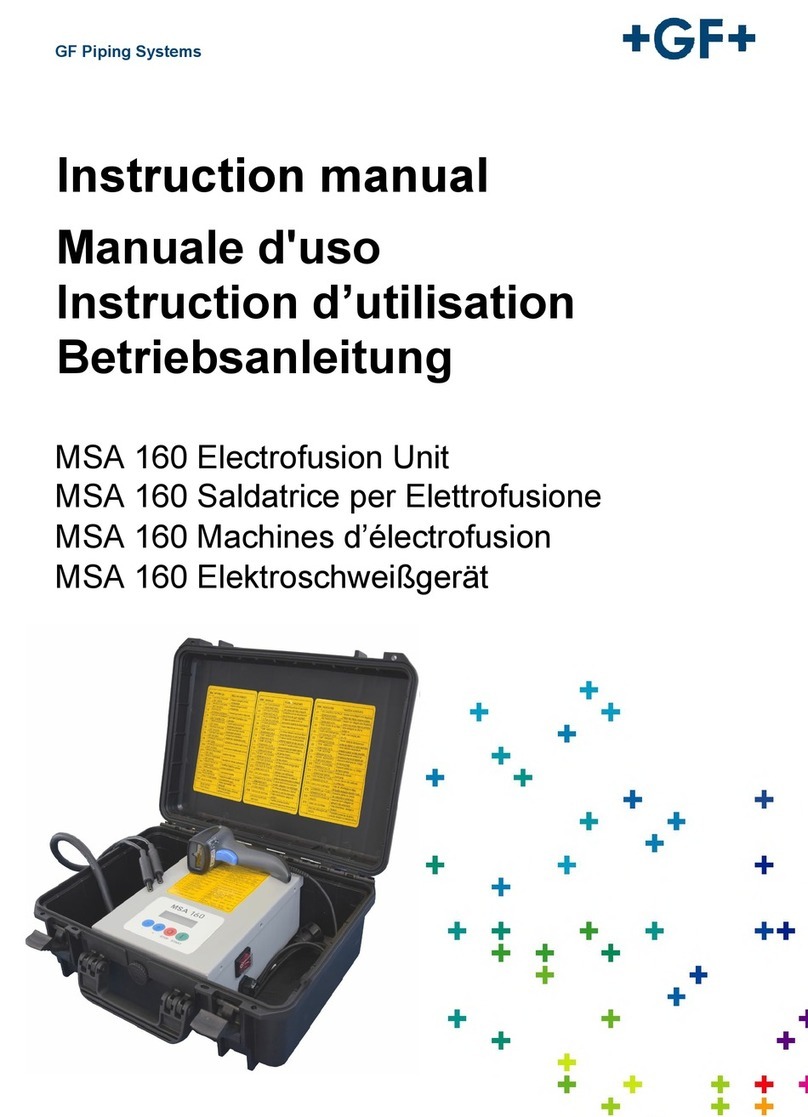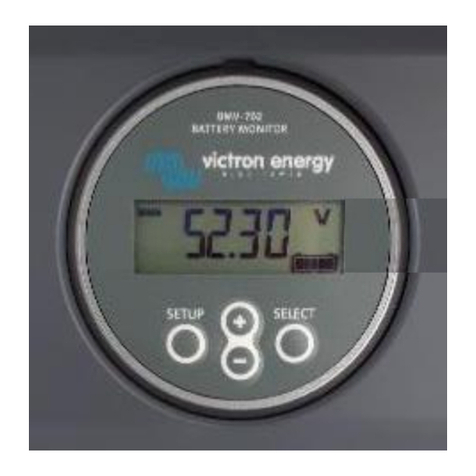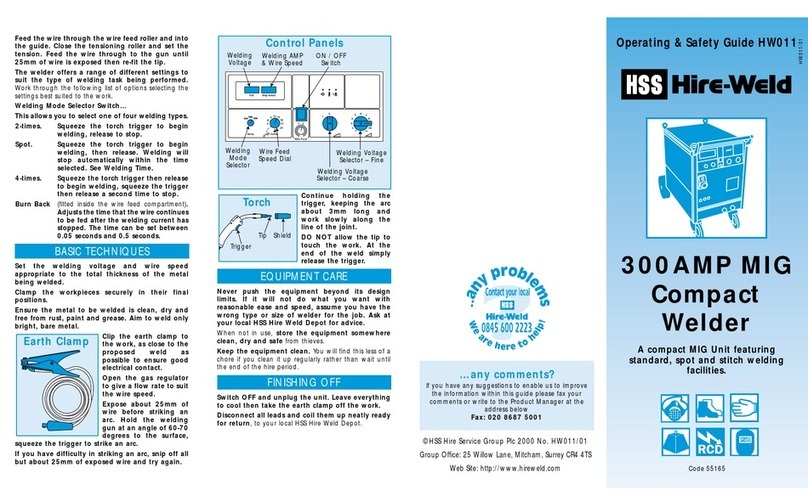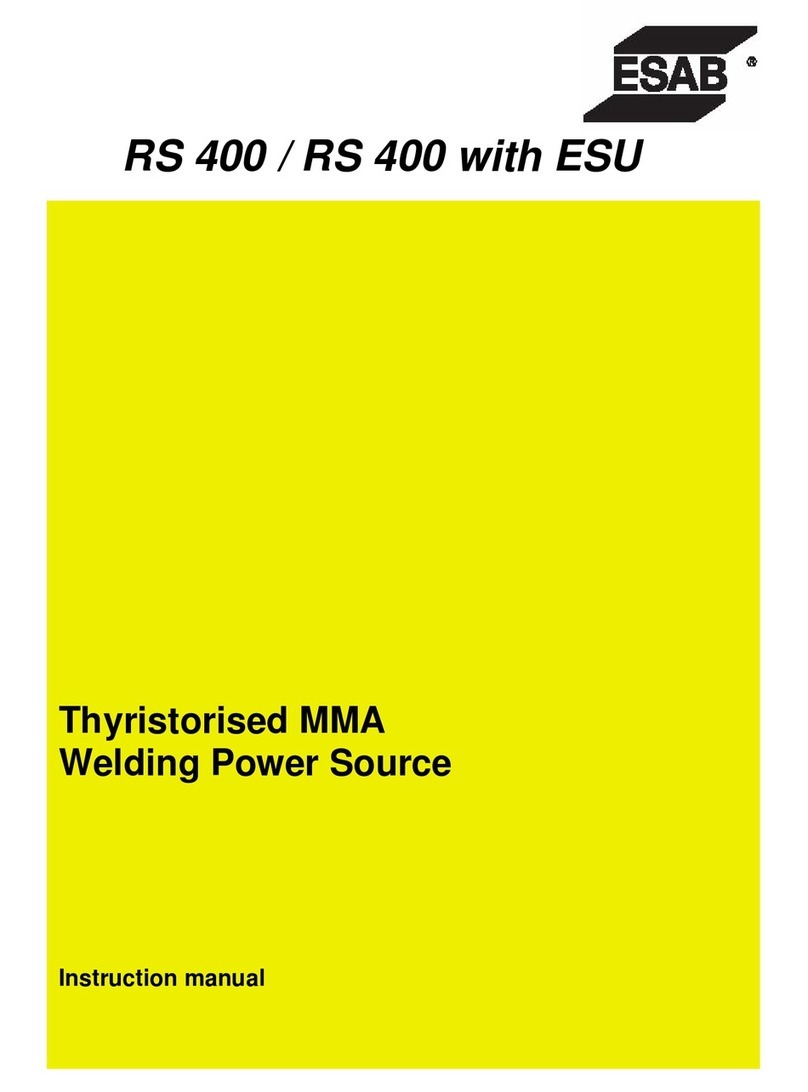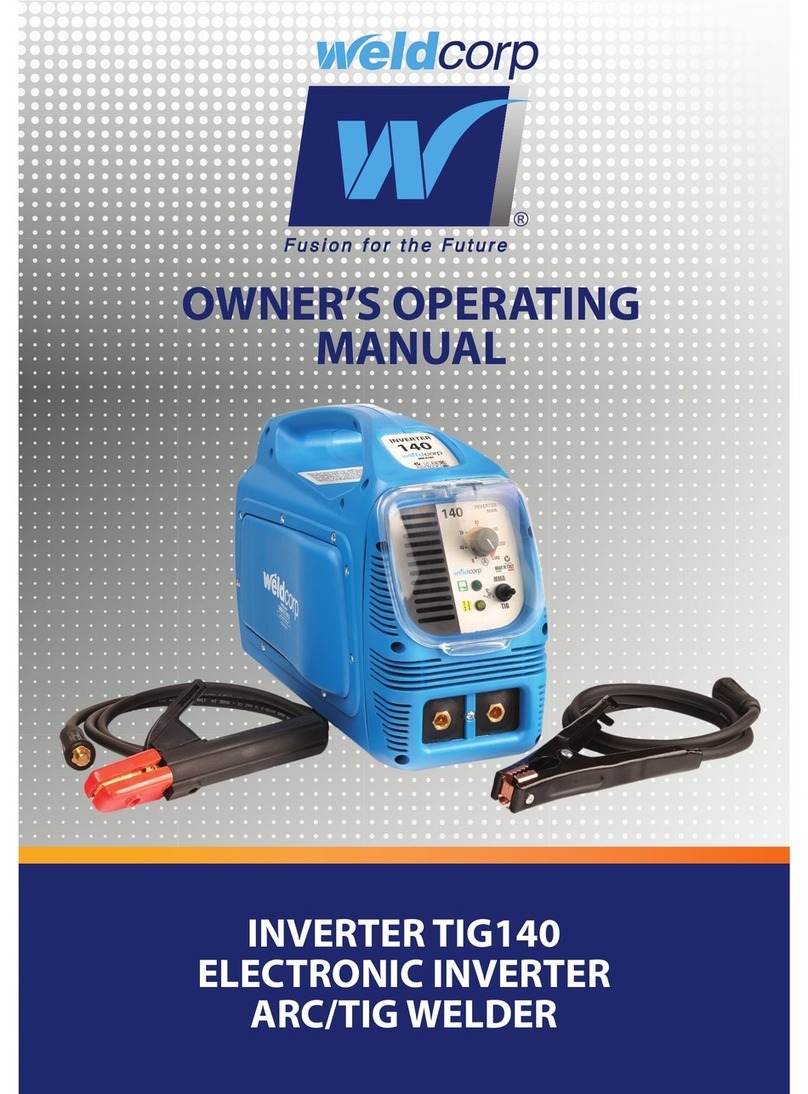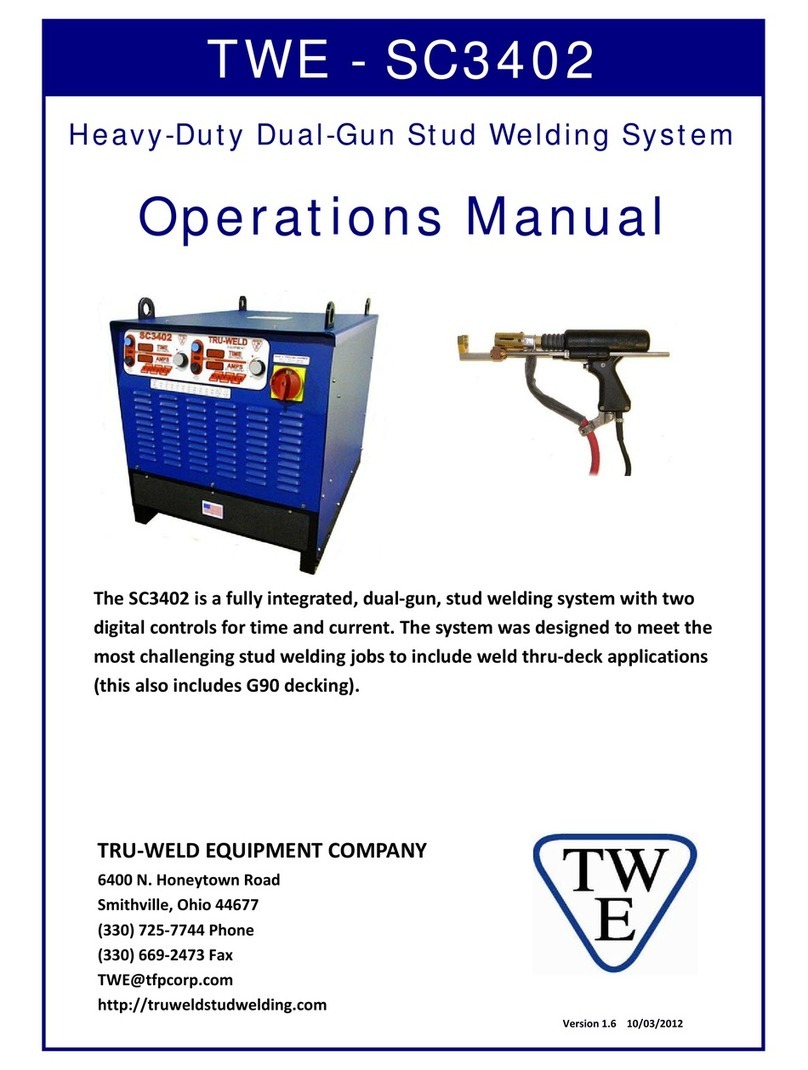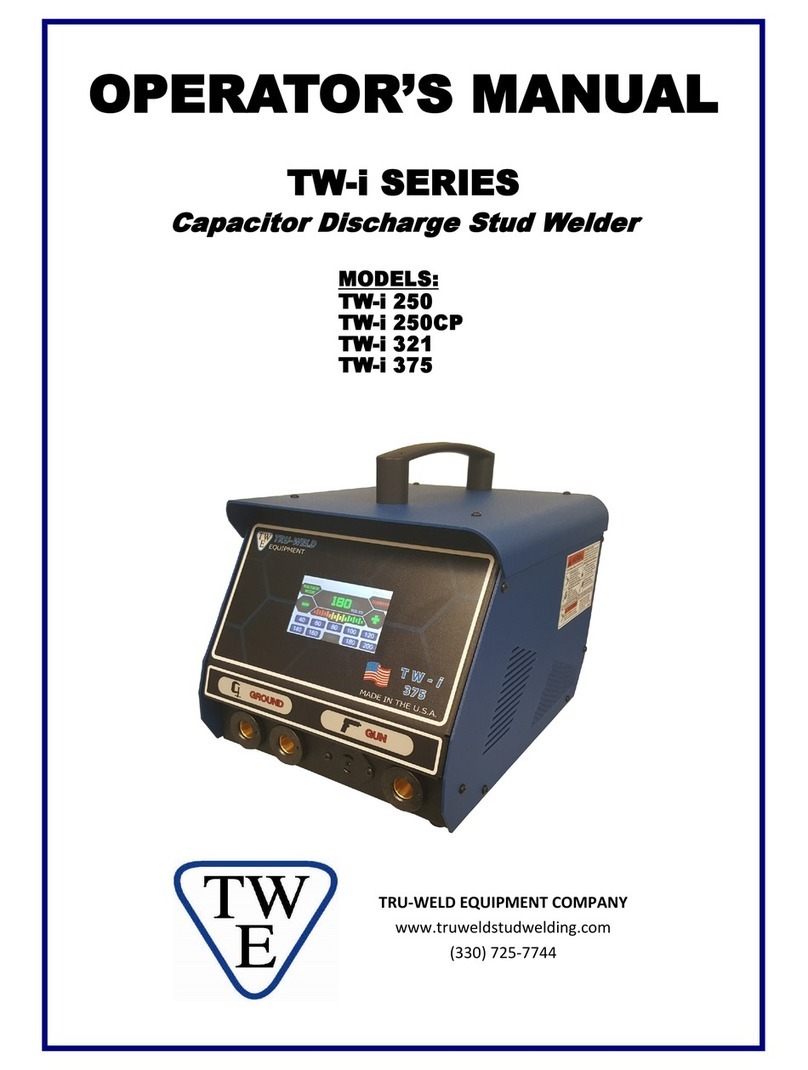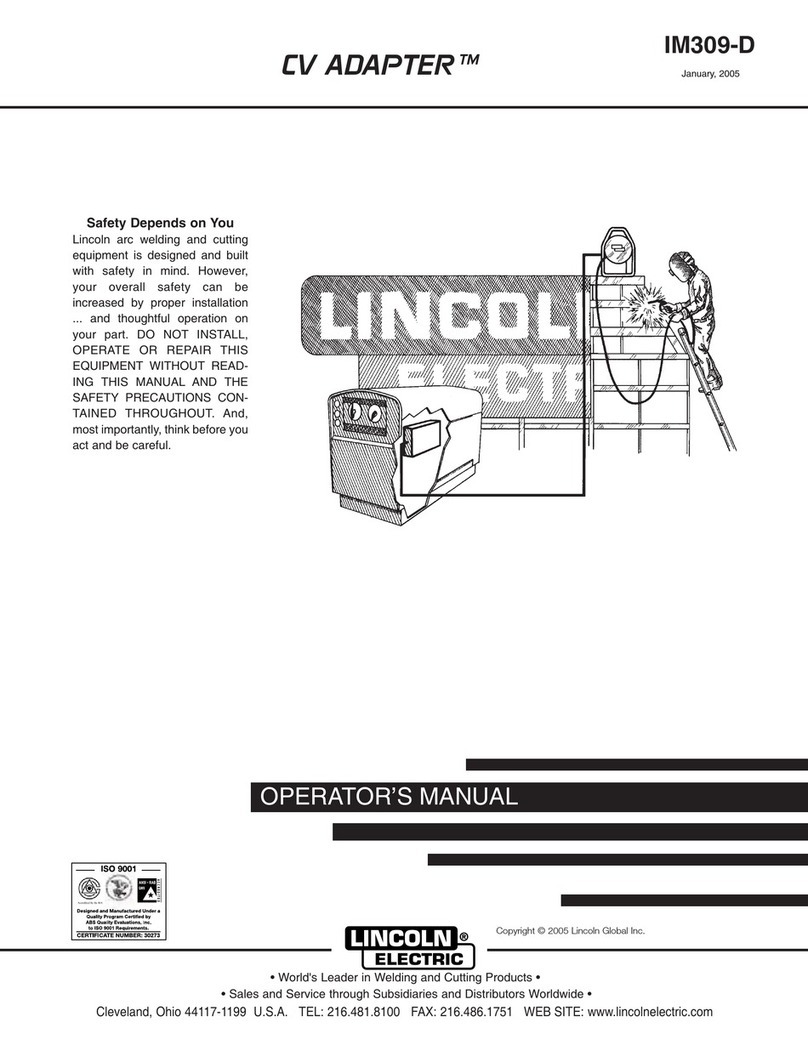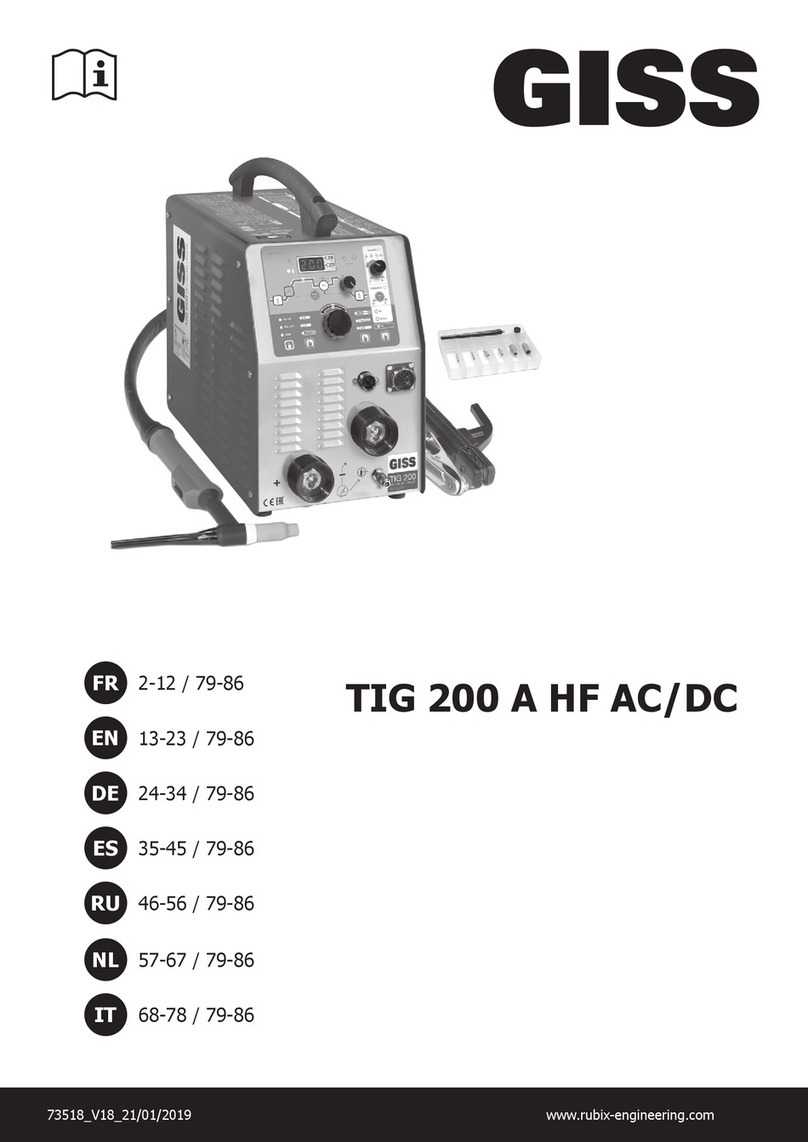7
StudWeldingSafetyPrecautions
WELDINGSPARKS
Heatfromflamesandarcscanstartfires.Hotslagorsparkscanalsocausefiresand
explosions.
Removeallcombustiblematerialsfromtheworkareaorcoverthesematerialswithaprotectivenon‐flammabletarp.
Combustiblematerialsincludewood,fabrics,sawdust,liquidandgasfuels,solvents,paintsandcoatings,paper,etc.
Hotsparksorhotmetalcanfallthroughcracksorcrevicesinfloorsorwallopeningsandcauseahiddensmoldering
fire.Makecertainthatsuchopeningsareprotectedfromhotsparksandmetal.
ELECTRICandMAGNETICFIELDS
ElectriccurrentflowingthroughanyconductorcauseslocalizedElectro‐MagneticFields(EMF).Weldingandcutting
currentcreatesEMFaroundweldingcablesandweldingmachines.
♦ Operatorshavingpacemakersshouldconsulttheirphysicianbeforewelding.EMFmayinterferewithsometype
ofpacemakers.
♦ ExposuretoEMFmayhaveotherhealtheffects,whichareunknown.
♦ OperatorsshouldusethefollowingprocedurestominimizeexposuretoEMF:
♦ Routetheworkcablestogether.Securethemwithelectricaltapewhenpossible.
♦ Nevercoiltheworkcablearoundanypartofyourbody.
♦ Donotplaceyourbodybetweentheworkcables.Routecablesonthesamesideofyourbody.
♦ Connecttheworkcabletotheworkpieceascloseaspossibletotheareabeingwelded.
♦ Keepweldingpowersourceandcablesasfarawayfromyourbodyaspossible.
♦ Electromagneticfieldscanirrevocableerasemagneticdatacarriers(computermemory,creditcards,securityID
cardsordatastoragediskettes).
♦ Electromagneticfieldsmaymagnetizeanddamagewatchesorsimilardigitaldevices.
PROTECTYOURSELFandOTHERS!
Somewelding,cutting,andgougingprocessesarenoisyandrequireearprotection.Thearc,likethesun,
emitsultraviolet(UV)andotherradiationandmayinjureskinandeyes.Hotmetalcancauseburns.
Trainingintheproperuseofweldingprocessesandequipmentisessentialtopreventaccidents.
♦ Alwayswearsafetyglasseswithsideshieldsinanyworkarea.Inconjunctionwitheyeprotection,weldinghel‐
metsorfaceshieldsarealsorequired.
♦ Useafaceshieldfittedwiththecorrectfiltercoverplatestoprotectyoureyes,face,neck,andearsfromsparks
andraysofthearcwhenoperatingorobservingoperations.Warnbystandersnottowatchthearcandnotto
exposethemselvestotheraysoftheelectricarcorhotmetal.
♦ Wearflameprooftypegloves,heavylong‐sleeveshirt,cufflesstrousers,andaweldinghelmetorcapforhairpro‐
tection,toprotectagainstarcraysandhotsparksorhotmetal.Aflameproofapronmayalsobedesirableaspro‐
tectionagainstradiatedheatandsparks.
♦ Hotsparksormetalcanlodgeinrolledupsleeves,trousercuffs,orpockets.Sleevesandcollarsshouldbekept
buttoned,andopenpocketseliminatedfromthefrontofclothing.