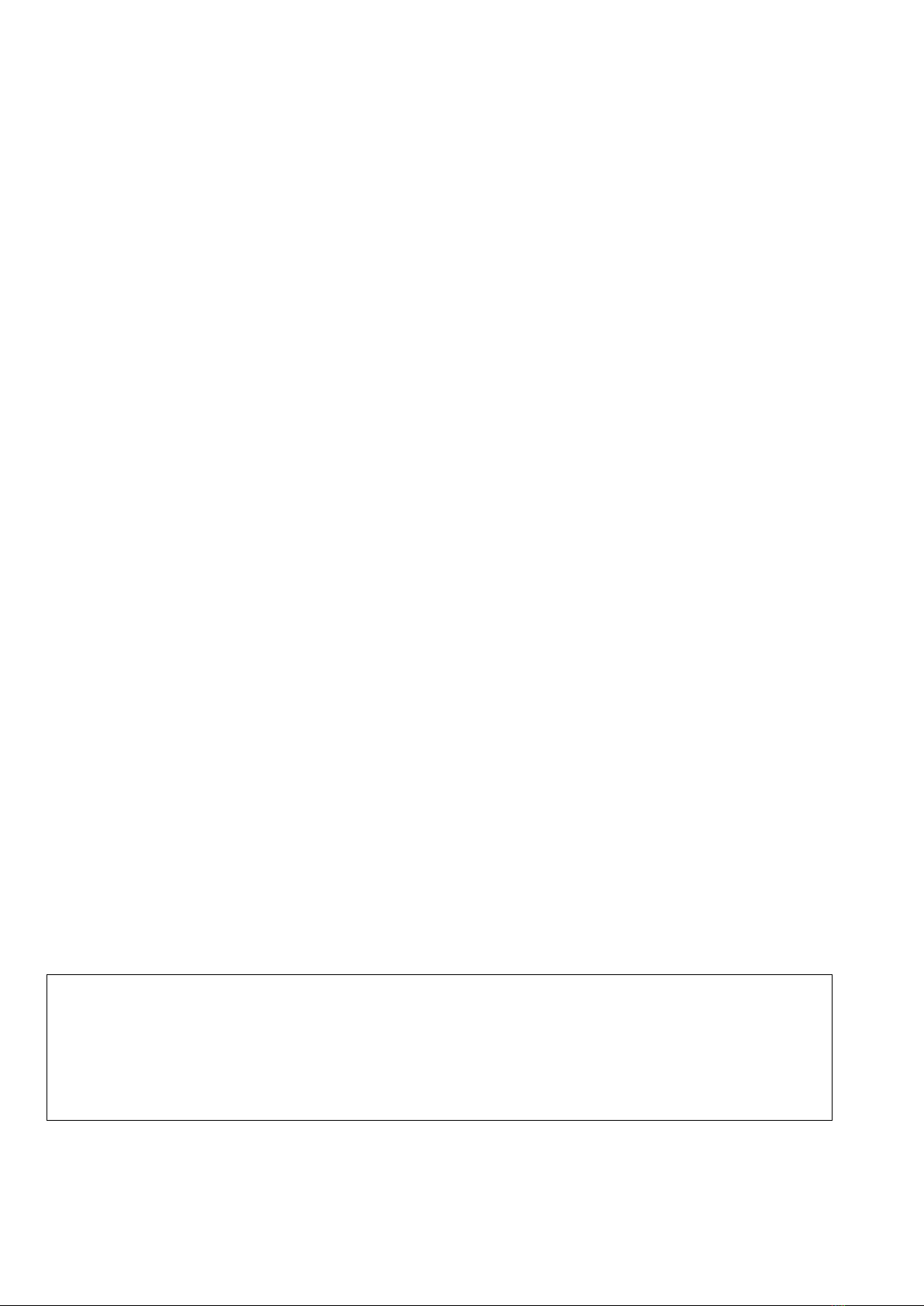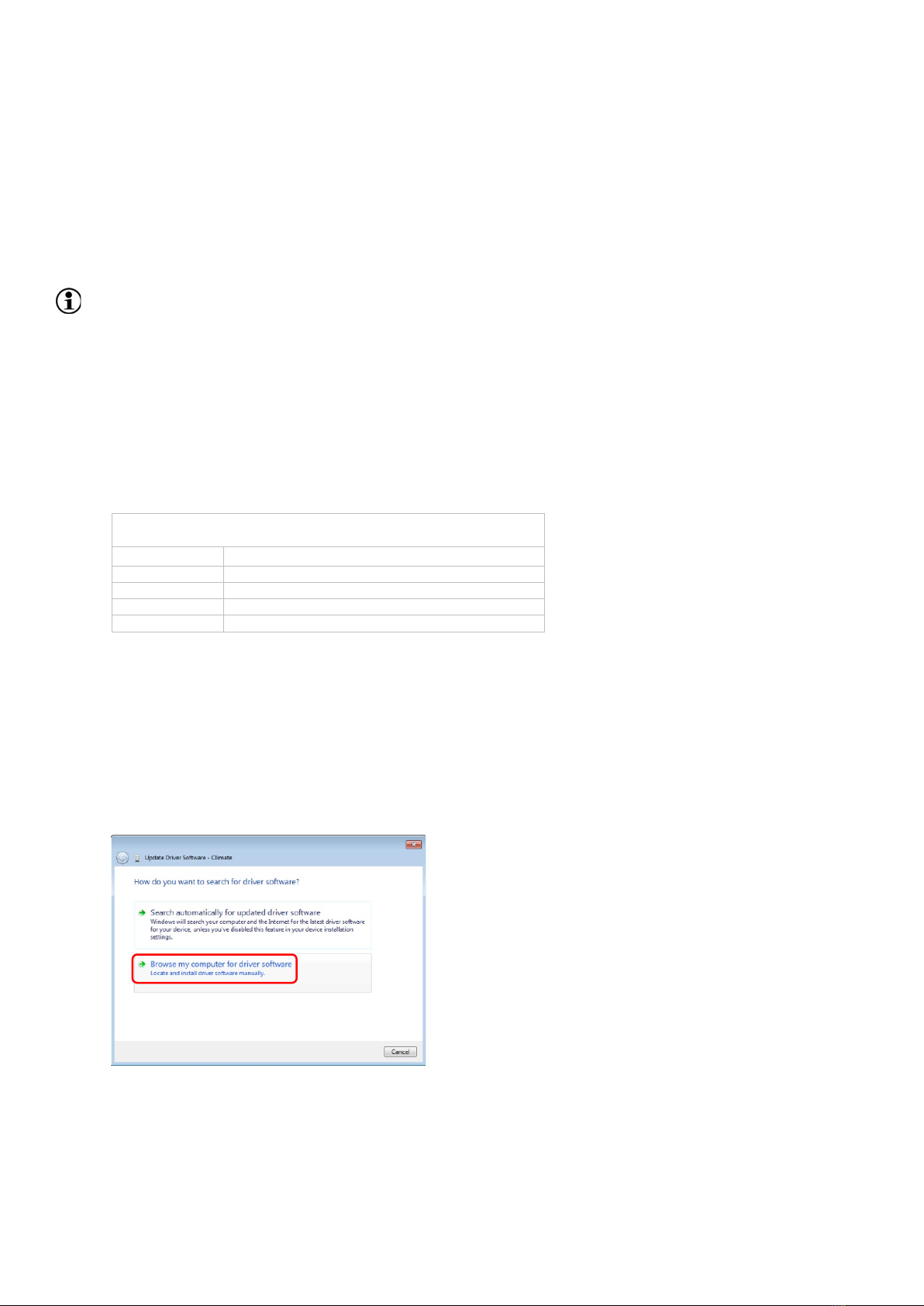CaloSys Modules3
Table of Contents
1. Introduction .....................................................................................................................7
2. Instructions for safe Operation.........................................................................................8
2.1. General Safety Instructions .............................................................................................8
2.1.1. Proper Use......................................................................................................................8
3. Operating Principle..........................................................................................................9
4. PC Requirements............................................................................................................9
5. Installation Drivers, Interface, Software.........................................................................10
5.1. USB Interface................................................................................................................10
5.1.1. Installing *.inf file (TSE USB Adapter*)..........................................................................10
5.2. WireOne Driver..............................................................................................................12
6. Connecting Devices - General.......................................................................................16
7. Cage Rack ....................................................................................................................16
8. System Software...........................................................................................................16
9. Performing a Measurement...........................................................................................16
10. Maintenance and Cleaning............................................................................................17
10.1. Cage .............................................................................................................................17
10.1.1. Cage Lid........................................................................................................................17
10.1.1.1. Calorimetry Cage Lid.....................................................................................................17
10.2. Air Supply Pump............................................................................................................20
10.2.1. Exchanging Filter...........................................................................................................21
10.2.2. Overpressure Valve.......................................................................................................22
10.2.3. Chamber Block Change ................................................................................................23
10.2.4. Troubleshooting.............................................................................................................24
10.3. Vacuum Pump...............................................................................................................25
10.3.1. Chamber Block Change ................................................................................................25
10.4. Exchanging Protection Air Filter ....................................................................................25
10.5. Exchanging Disk Filter...................................................................................................26
10.6. Air Drying Unit...............................................................................................................27
10.7. Tubing...........................................................................................................................27
10.8. Replacing Flowmeter Battery.........................................................................................28
11. Calorimetry Measurement .............................................................................................29
11.1. Overview Devices and Connections..............................................................................29
11.1.1. Push Principle Respirometry (Overpressure Principle)..................................................30
11.1.1.1. CaloSys Module to be operated with manual Calibration...............................................30
11.1.1.2. CaloSys Module to be operated with automatic or manual Calibration ..........................32
11.1.1.3. CaloSys Module including multiple Calorimetry Control Units........................................33
11.1.2. Pull Principle Respirometry (Underpressure Principle) ..................................................36
11.1.2.1. CaloSys Module to be operated with manual Calibration...............................................36
11.1.2.2. CaloSys Module to be operated with automatic or manual Calibration ..........................38
11.1.2.3. CaloSys Module including multiple High-Speed Sensor Units .......................................40
11.2. Calorimetry Process Control Unit ..................................................................................43
11.2.1. Connections Calorimetry Process Control Unit..............................................................44
11.2.1.1. Connections Calorimetry Master Process Control Unit..................................................45
11.2.1.2. Connections Calorimetry Master Process Control and High-Speed Sensor Unit............46
11.2.1.3. Connections Calorimetry Slave Process Control Unit....................................................47
11.2.2. Mass Flow Controllers in Calorimetry Control Unit.........................................................47
11.2.3. Setting Sample Flow on Calorimetry Master Control Unit..............................................49
11.2.4. Combination Sensor for O2 and CO2 Concentration in Calorimetry Master Control Unit49
11.2.4.1. O2 Sensor - Working Principle ......................................................................................49
11.2.4.2. CO2 Sensor - Working Principle....................................................................................50
11.2.5. Temperature Sensor .....................................................................................................50
11.2.5.1. Analogous Temperature Sensor....................................................................................50
info@TSE-Systems.com www.TSE-Systems.com