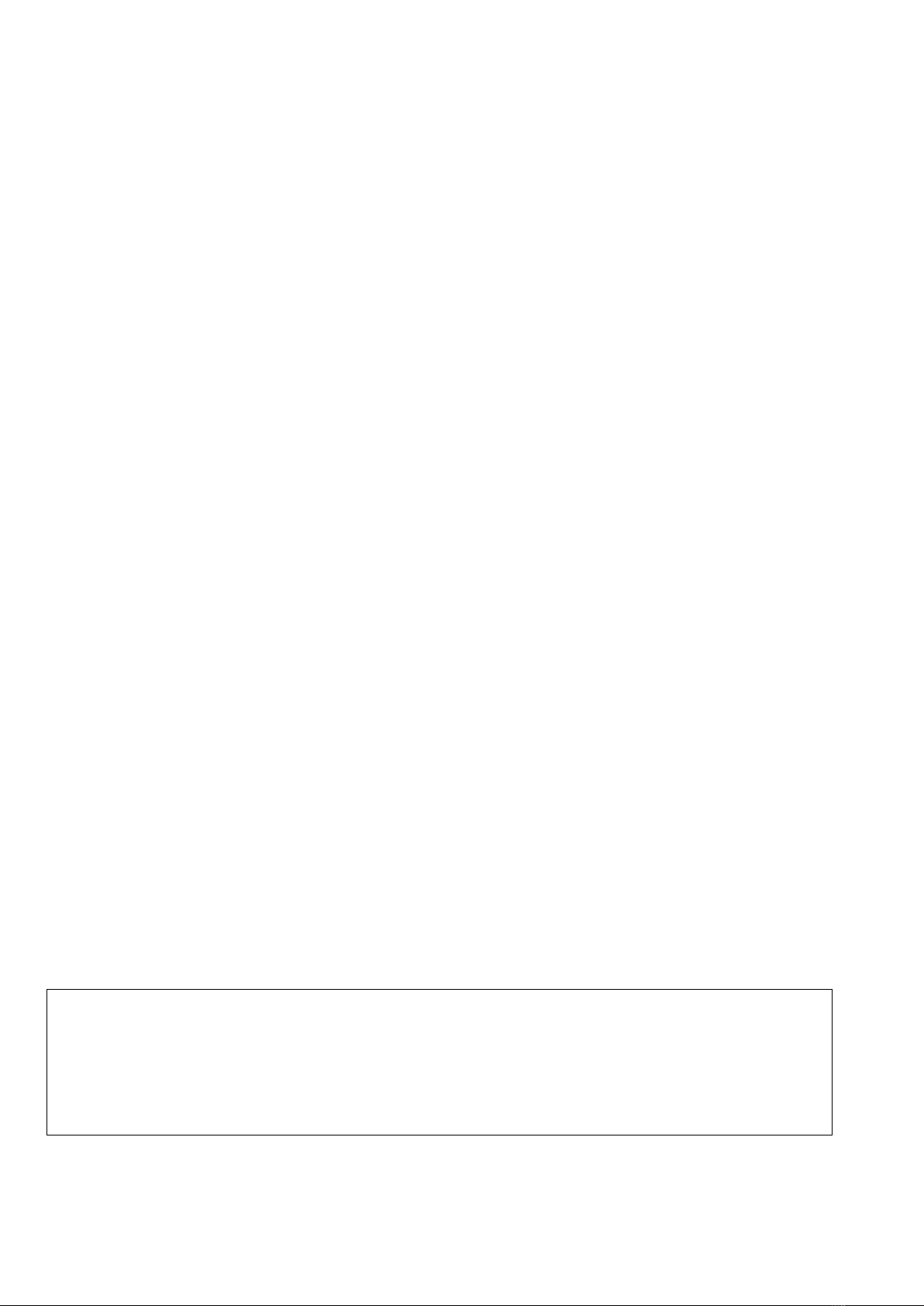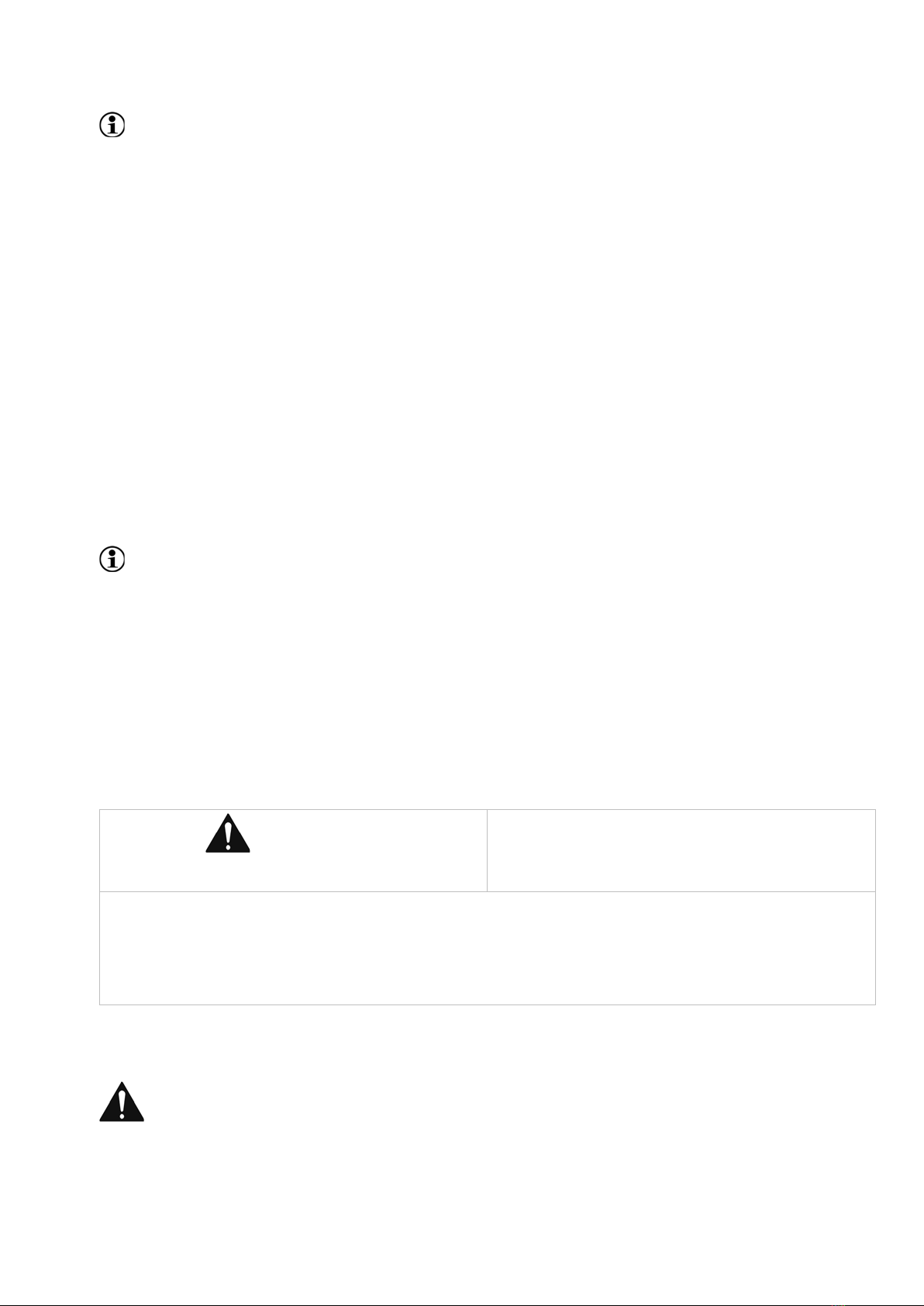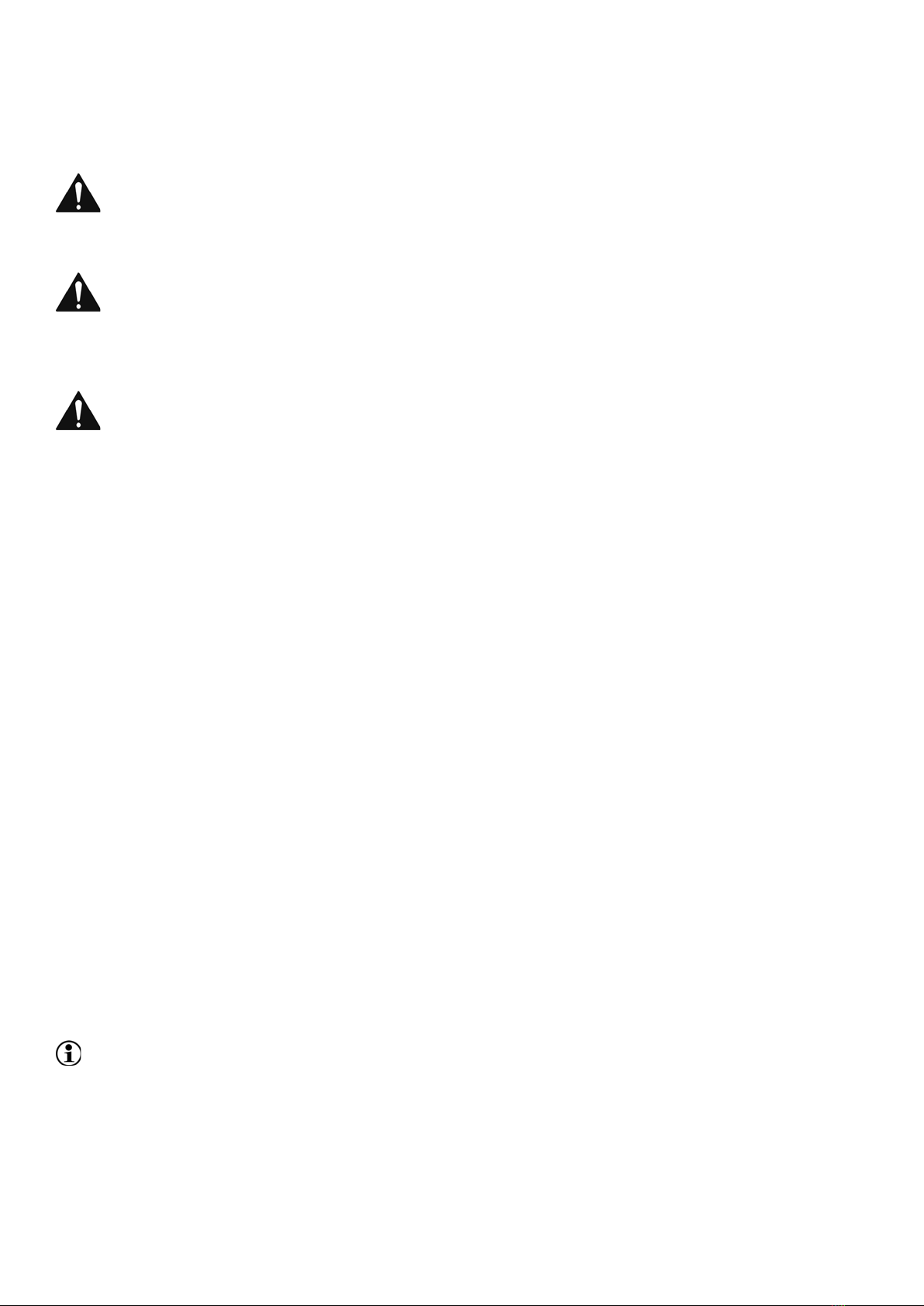Core Modules3
Table of Contents
1. Introduction .....................................................................................................................5
2. Instructions for safe Operation.........................................................................................8
2.1. Notes for the Operator.....................................................................................................8
2.2. Warranty..........................................................................................................................8
2.3. Notes for the User...........................................................................................................9
2.4. Explanation of Symbols...................................................................................................9
2.4.1. Warnings, Safety Messages, and Symbols......................................................................9
2.4.2. Warnings and Labels on the System.............................................................................10
2.4.3. Conformity.....................................................................................................................11
2.5. General Safety Instructions ...........................................................................................11
2.5.1. Proper Use....................................................................................................................11
2.5.2. Improper Use ................................................................................................................15
2.6. Ambient Conditions.......................................................................................................16
2.7. Room Requirements .....................................................................................................16
2.7.1. Loudness in Laboratory.................................................................................................17
2.8. Setting up System.........................................................................................................17
2.8.1. Space Requirements.....................................................................................................17
2.9. Transport in Laboratory.................................................................................................18
2.10. Disposal ........................................................................................................................18
3. Operating Principle........................................................................................................19
3.1. System Description .......................................................................................................20
4. PC Requirements..........................................................................................................21
4.1. Malware Scanner ..........................................................................................................21
4.1.1. Whitelist.........................................................................................................................22
4.1.1.1. System Software...........................................................................................................22
5. Installation Drivers, Interface, Software.........................................................................23
5.1. Interface Driver..............................................................................................................23
5.2. Interface Installation ......................................................................................................25
5.3. System Software...........................................................................................................26
5.3.1. Creating a Short-Cut .....................................................................................................26
5.4. Windows Settings..........................................................................................................26
5.4.1. Power Options Properties..............................................................................................26
5.4.2. Disabling Parameter "Automatically adjust clock for daylight saving changes" ..............27
6. Connecting Devices - General.......................................................................................29
7. Cage Rack / Cage Lid Holder........................................................................................30
8. System Software...........................................................................................................31
9. Performing a Measurement...........................................................................................32
10. Maintenance and Cleaning............................................................................................35
10.1. General .........................................................................................................................35
10.2. Cage .............................................................................................................................36
10.2.1. Cage Lid........................................................................................................................36
10.2.1.1. Plastic Cage Lid ............................................................................................................36
10.2.1.2. Metallic Cage Lid...........................................................................................................37
10.2.1.3. Cage Body (Home Cage) ..............................................................................................37
10.3. Control Unit, PC, Monitor, and Keyboard.......................................................................38
10.4. Cable.............................................................................................................................39
10.5. Rack..............................................................................................................................39
Appendix
A. Example configurations
B. Cage body specifications
info@TSE-Systems.com www.TSE-Systems.com