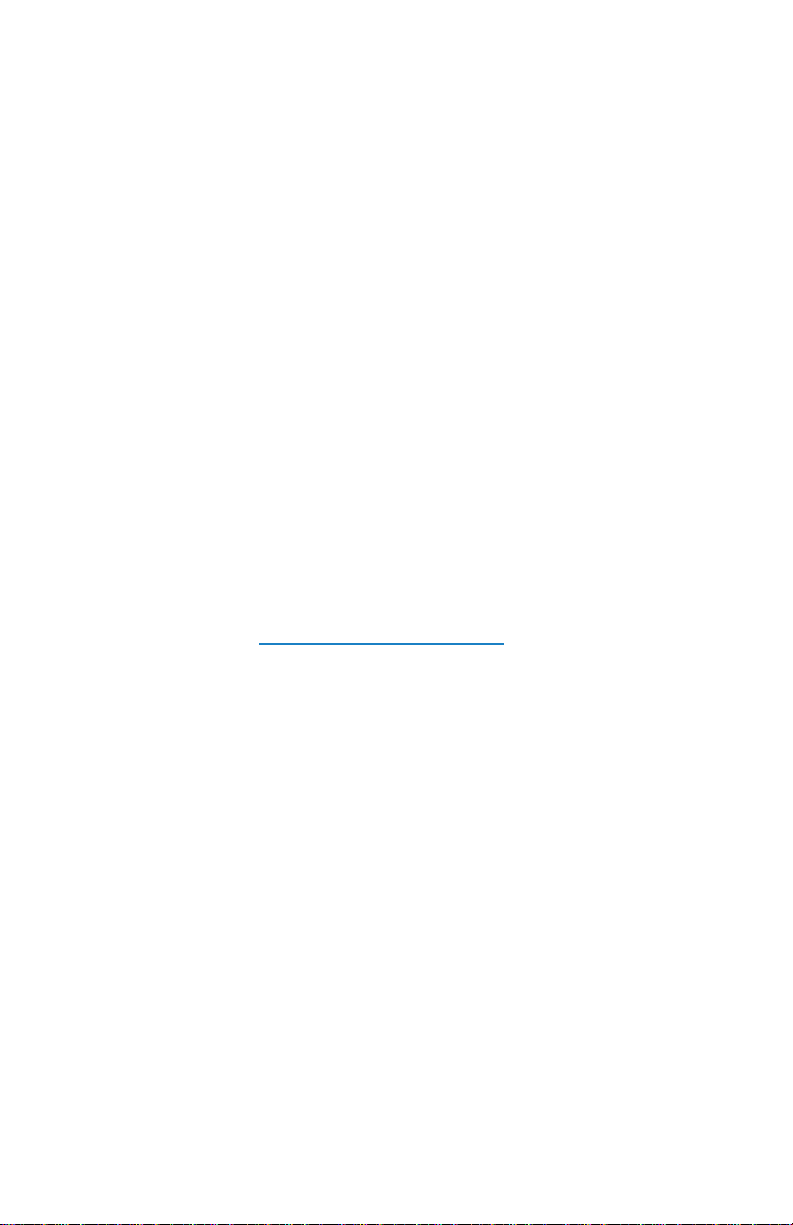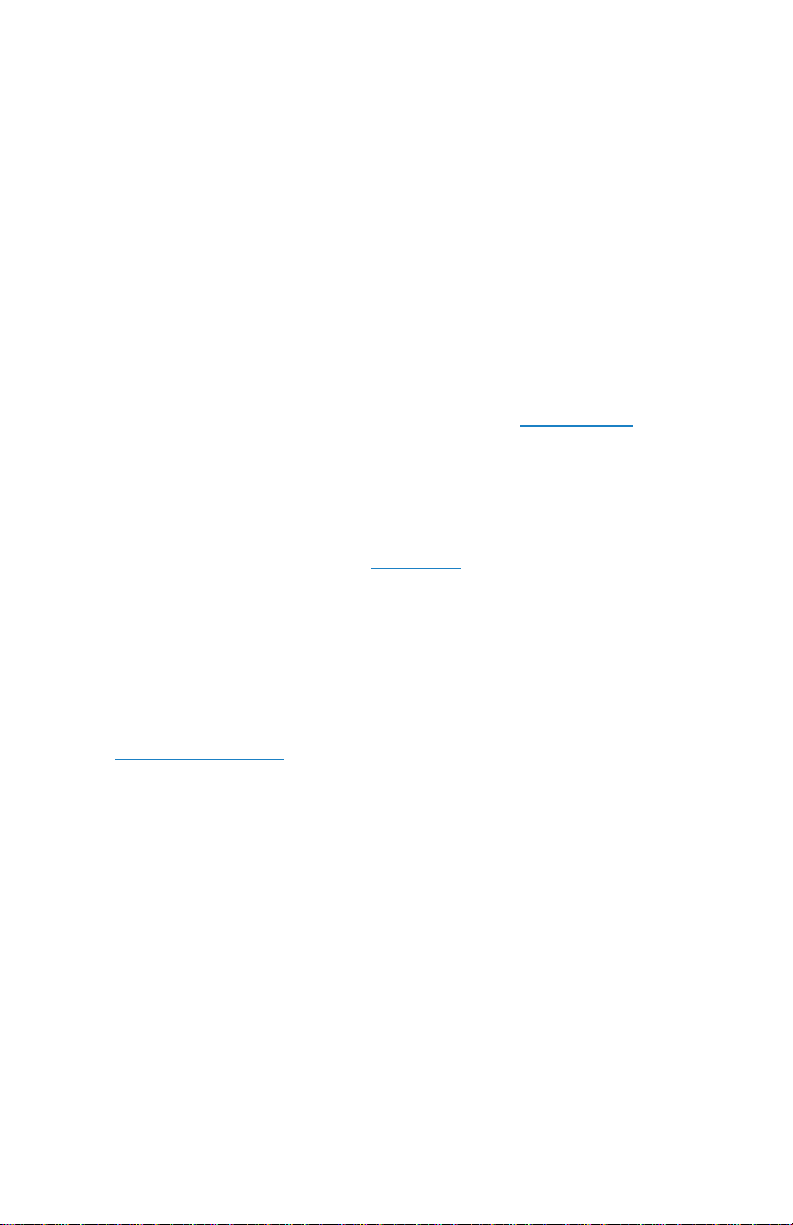Copyright©
TSI Incorporated / 2022 / All rights reserved.
Part Number
6016553 / Revision A / May 2022
Address
TSI Incorporated / 500 Cardigan Road / Shoreview, MN 55126 / USA
Fax No.
(651) 490-3824
LIMITATION OF WARRANTY AND LIABILITY (effective May 2022)
(For country-specific terms and conditions outside of the USA, please visit www.tsi.com.)
Seller warrants the goods, excluding software, sold hereunder, under normal use and
service as described in the operator's manual, to be free from defects in workmanship
and material for 12 months, or if less, the length of time specified in the operator's
manual, from the date of shipment to the customer. This warranty period is inclusive of
any statutory warranty. This limited warranty is subject to the following exclusions
and exceptions:
a. The following gas sensors are warranted for 12 months from the date of shipment -
carbon dioxide, carbon monoxide, nitrogen dioxide, sulfur dioxide and ozone;
b. Parts repaired or replaced as a result of repair services are warranted to be free
from defects in workmanship and material, under normal use, for 90 days from the
date of shipment;
c. Seller does not provide any warranty on finished goods manufactured by others or
on any fuses, batteries or other consumable materials. Only the original
manufacturer's warranty applies;
d. This warranty does not cover calibration requirements, and seller warrants only
that the instrument or product is properly calibrated at the time of its manufacture.
Instruments returned for calibration are not covered by this warranty;
e. This warranty is VOID if the instrument is opened by anyone other than a
factory authorized service center with the one exception where requirements
set forth in the manual allow an operator to replace consumables or perform
recommended cleaning;
f. This warranty is VOID if the product has been misused, neglected, subjected
to accidental or intentional damage, or is not properly installed, maintained, or
cleaned according to the requirements of the manual. Unless specifically
authorized in a separate writing by Seller, Seller makes no warranty with
respect to, and shall have no liability in connection with, goods which are
incorporated into other products or equipment, or which are modified by any
person other than Seller.
The foregoing is IN LIEU OF all other warranties and is subject to the LIMITATIONS
stated herein. NO OTHER EXPRESS OR IMPLIED WARRANTY OF FITNESS FOR
PARTICULAR PURPOSE OR MERCHANTABILITY IS MADE. WITH RESPECT TO
SELLER’S BREACH OF THE IMPLIED WARRANTY AGAINST INFRINGEMENT,
SAID WARRANTY IS LIMITED TO CLAIMS OF DIRECT INFRINGEMENT AND
EXCLUDES CLAIMS OF CONTRIBUTORY OR INDUCED INFRINGEMENTS.
BUYER’S EXCLUSIVE REMEDY SHALL BE THE RETURN OF THE PURCHASE
PRICE DISCOUNTED FOR REASONABLE WEAR AND TEAR OR AT SELLER’S
OPTION REPLACEMENT OF THE GOODS WITH NON-INFRINGING GOODS.
TO THE EXTENT PERMITTED BY LAW, THE EXCLUSIVE REMEDY OF THE USER
OR BUYER, AND THE LIMIT OF SELLER'S LIABILITY FOR ANY AND ALL LOSSES,
INJURIES, OR DAMAGES CONCERNING THE GOODS (INCLUDING CLAIMS
BASED ON CONTRACT, NEGLIGENCE, TORT, STRICT LIABILITY OR OTHERWISE)