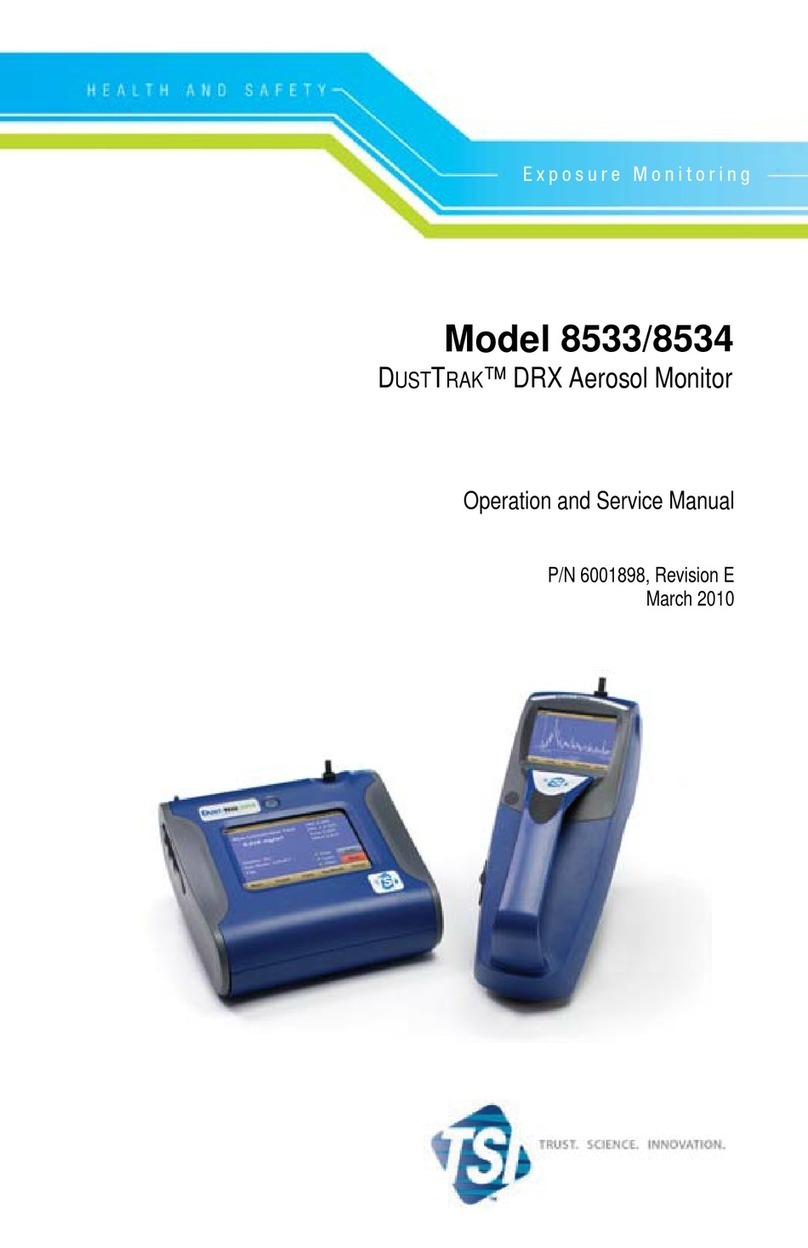TSI Instruments Aerotrak 9303 User manual
Other TSI Instruments Measuring Instrument manuals
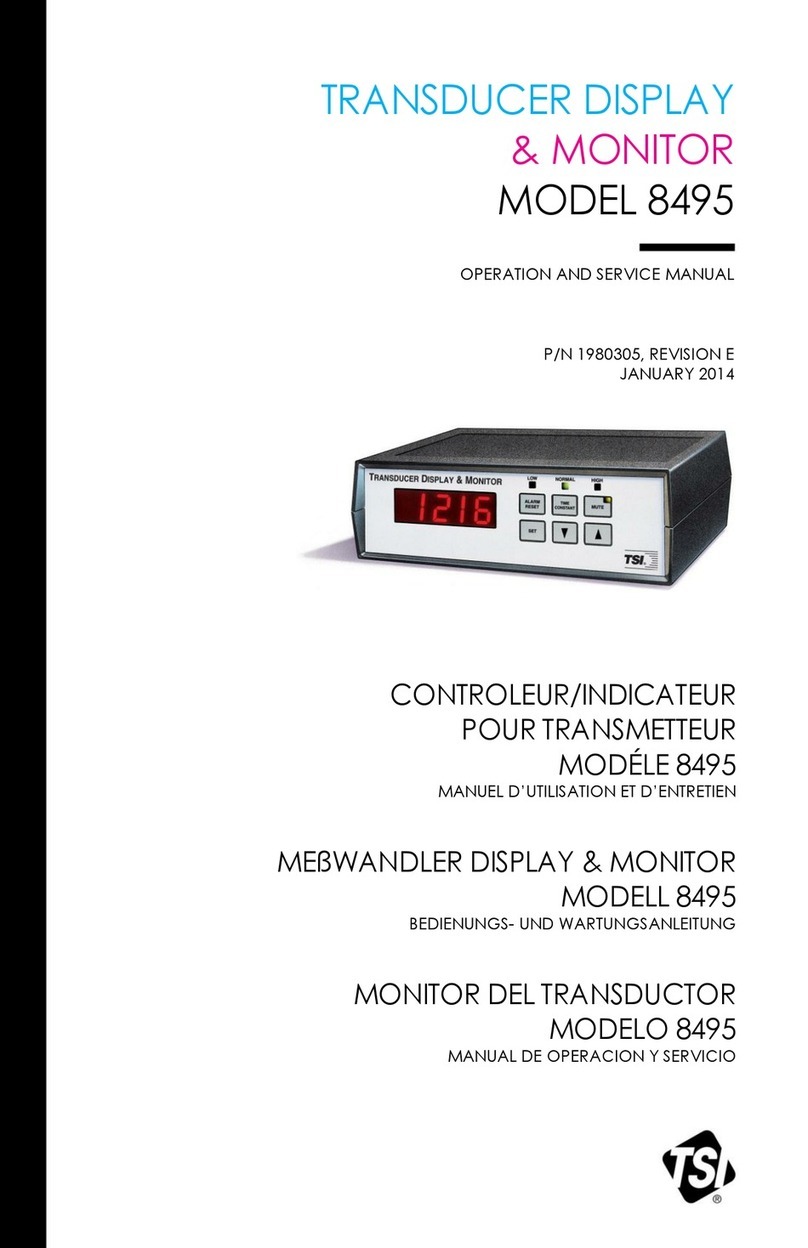
TSI Instruments
TSI Instruments 8495 Operation manual

TSI Instruments
TSI Instruments 9600 Series Operation manual

TSI Instruments
TSI Instruments AVM430 Operation manual

TSI Instruments
TSI Instruments 5300 Series User manual

TSI Instruments
TSI Instruments ALNOR HM670 User manual

TSI Instruments
TSI Instruments ALNOR LOFLO BALOMETER Series User manual

TSI Instruments
TSI Instruments 3936 SMPS User manual
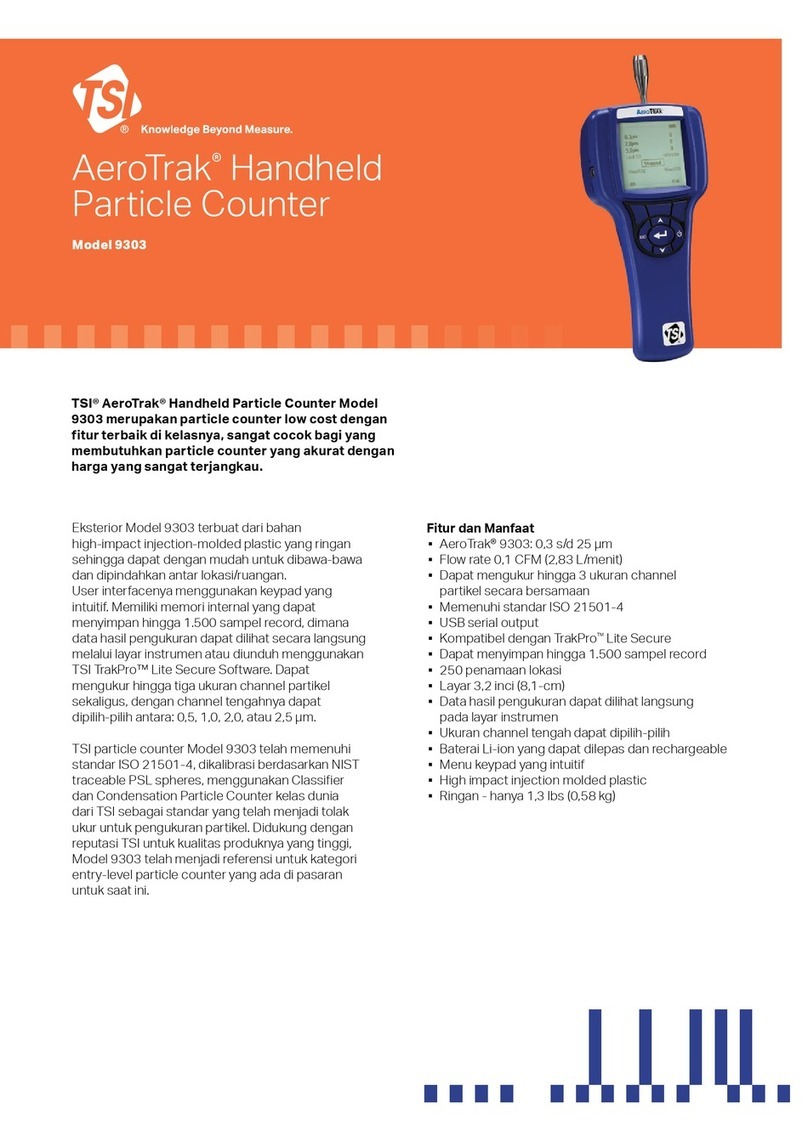
TSI Instruments
TSI Instruments Aerotrak 9303 User manual
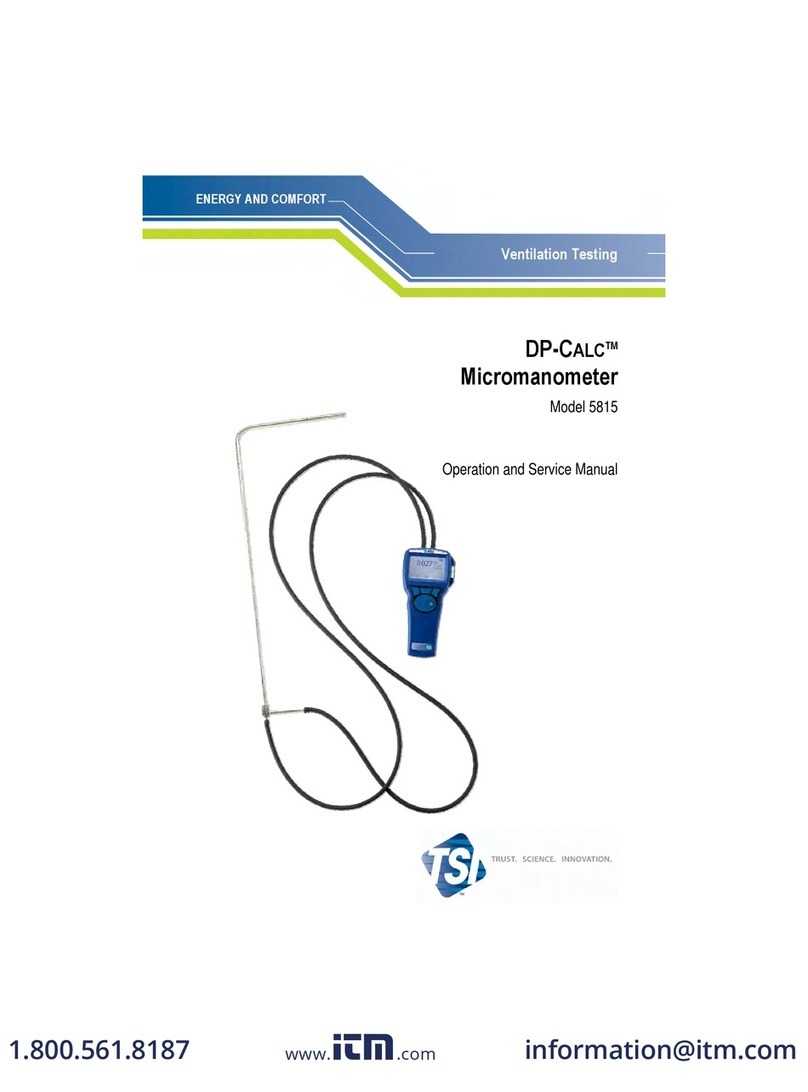
TSI Instruments
TSI Instruments DP-CALC 5815 Operation manual
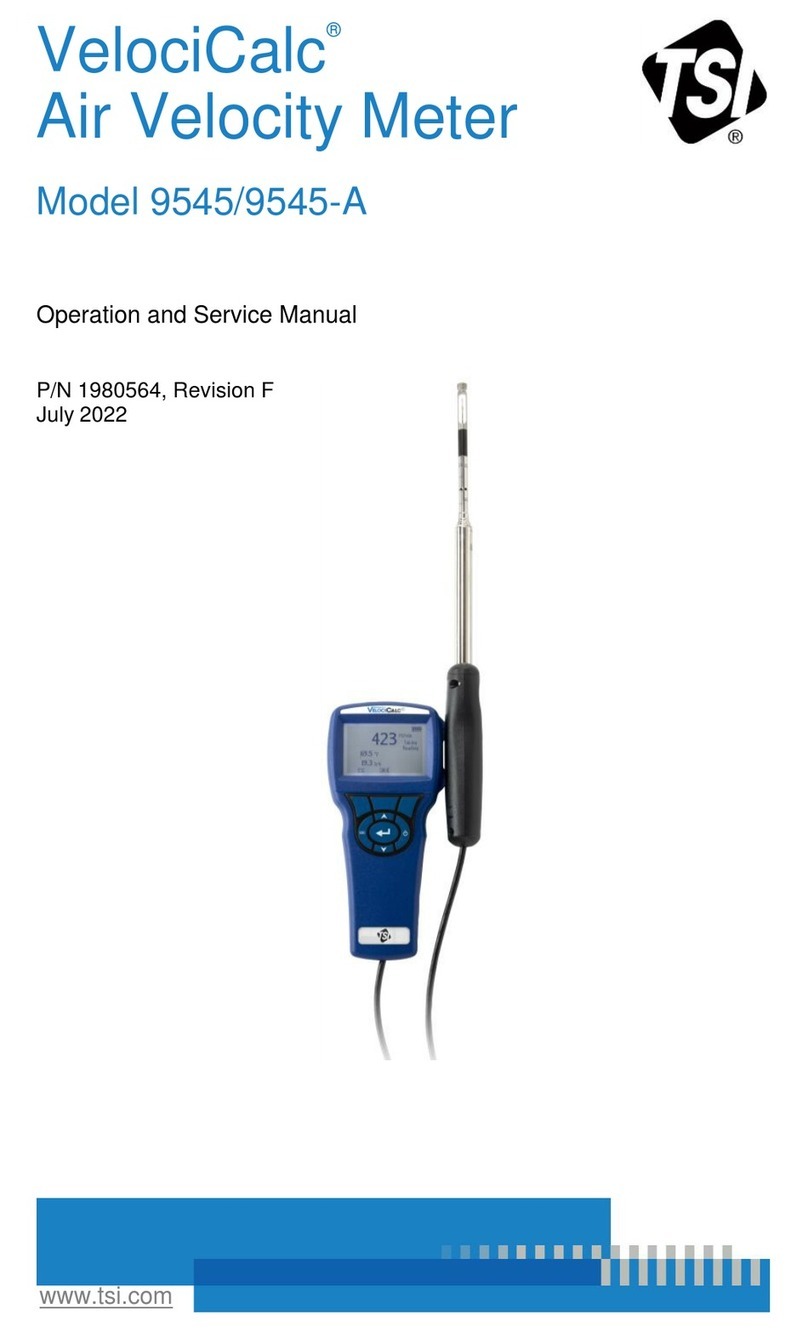
TSI Instruments
TSI Instruments VelociCalc 9545 Operation manual
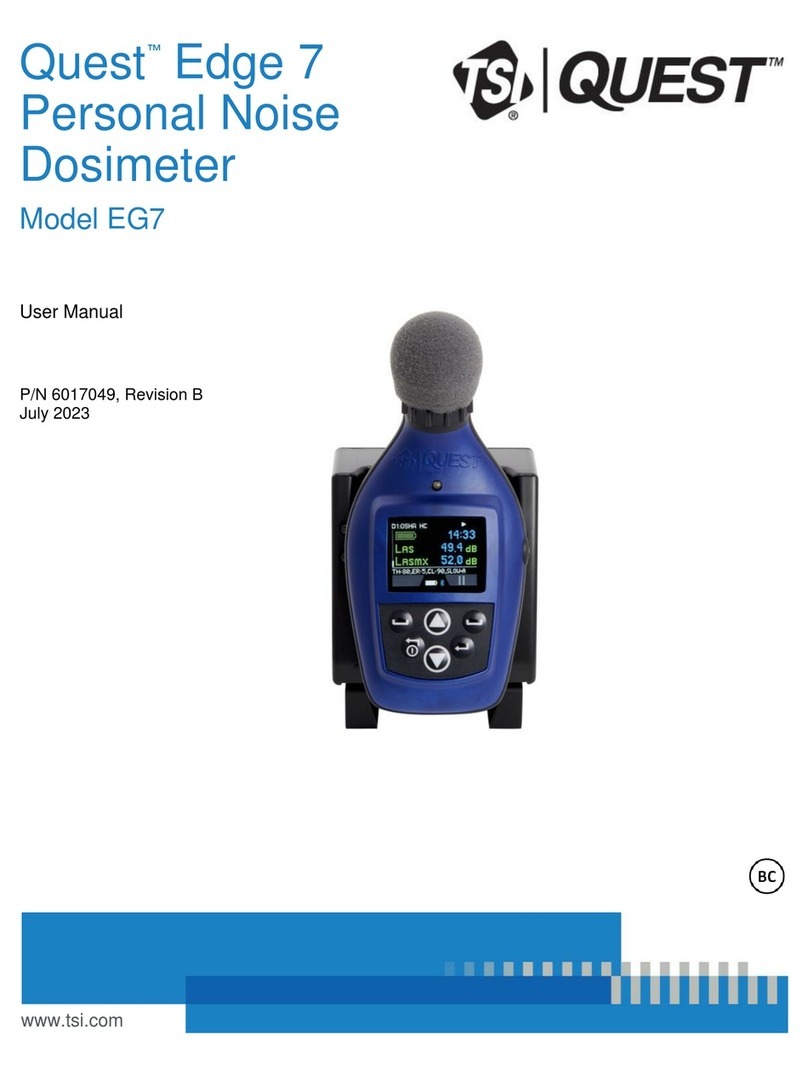
TSI Instruments
TSI Instruments Quest Edge 7 User manual
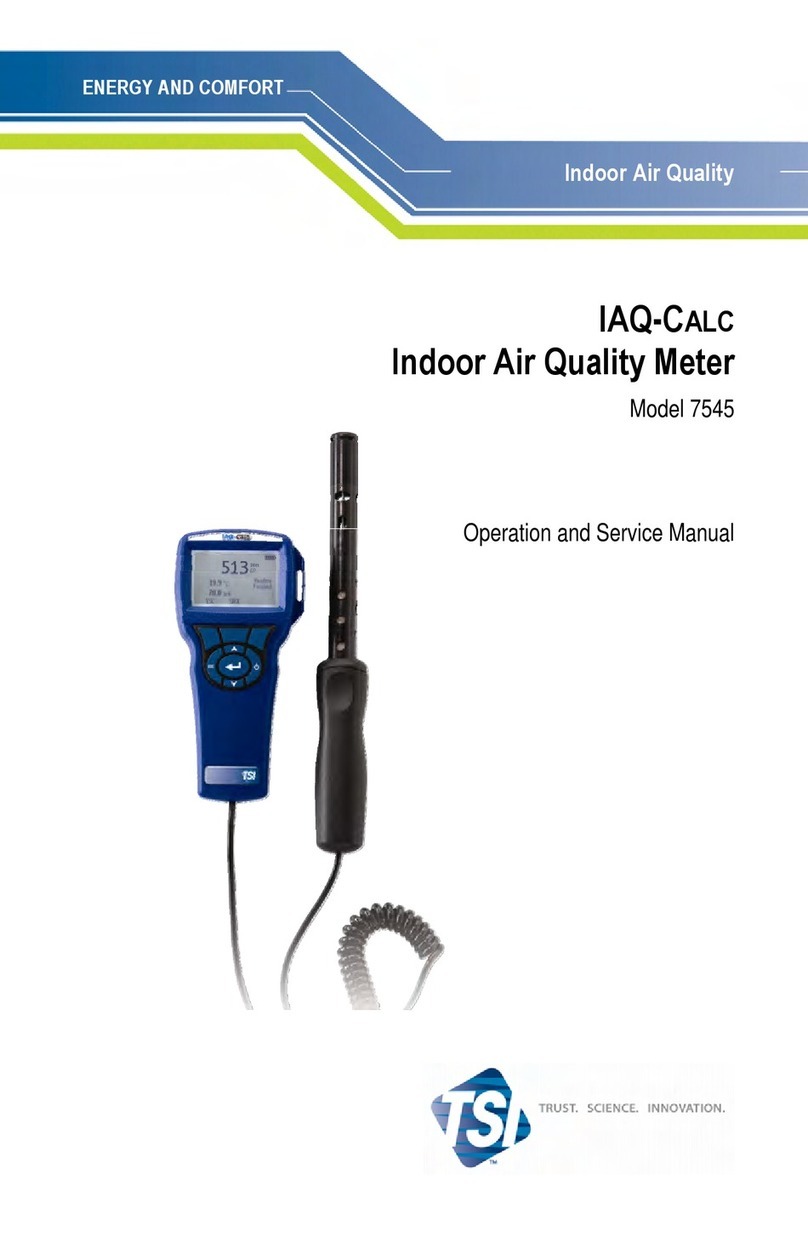
TSI Instruments
TSI Instruments IAQ-CALC 7545 Operation manual

TSI Instruments
TSI Instruments DustTrak 8540 Operation manual

TSI Instruments
TSI Instruments SidePak AM520 User manual

TSI Instruments
TSI Instruments ALNOR MicroManometer AXD 550 User manual

TSI Instruments
TSI Instruments P-TRAK Ultrafine Operation manual

TSI Instruments
TSI Instruments 3082 User manual

TSI Instruments
TSI Instruments AIRASSURE 8144 User manual
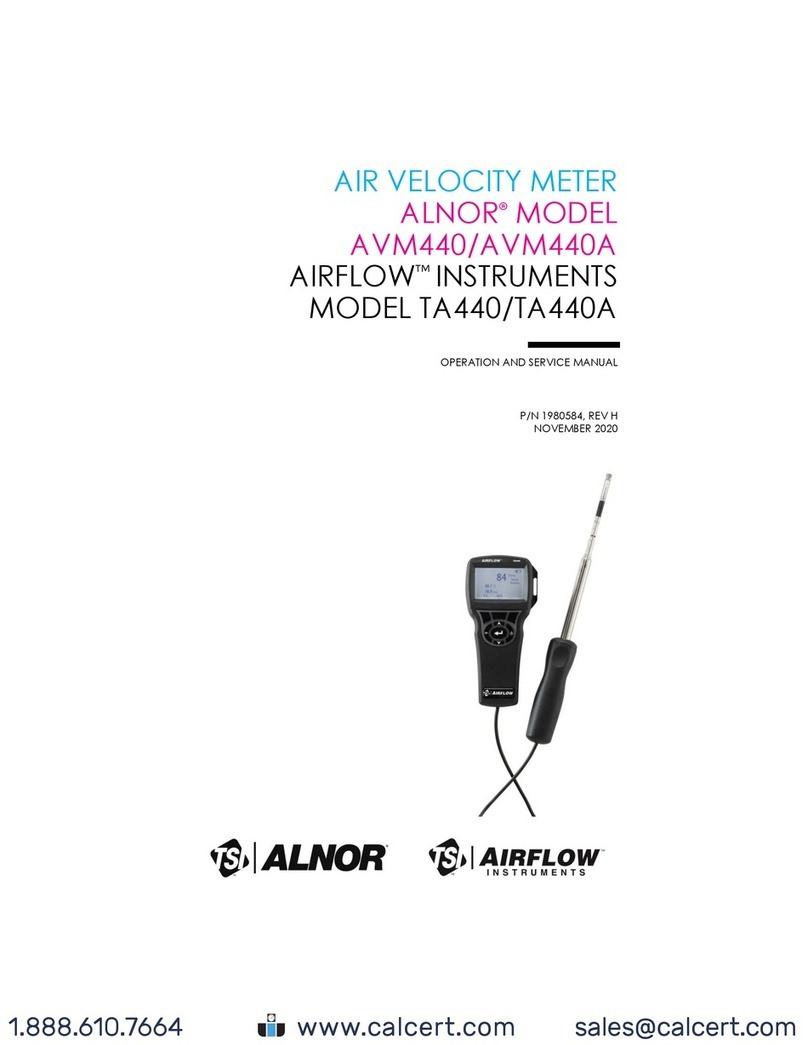
TSI Instruments
TSI Instruments ALNOR AVM440 Operation manual
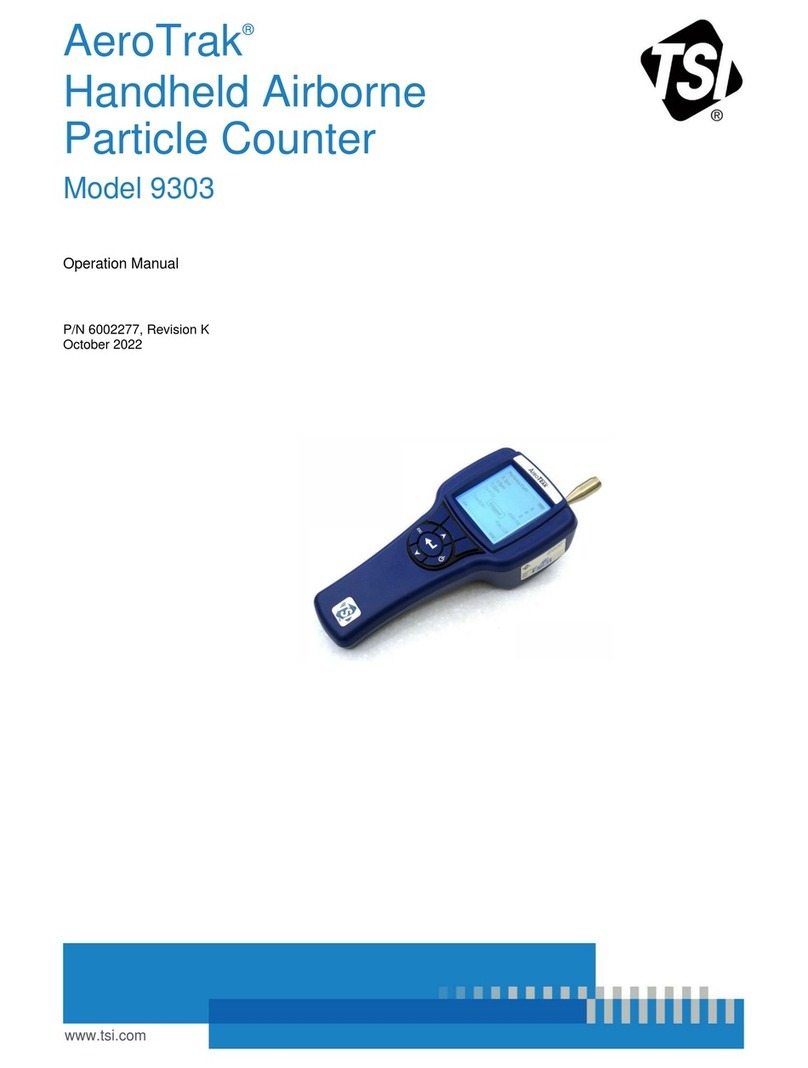
TSI Instruments
TSI Instruments Aerotrak 9303 User manual