TTLIFE TP-B2 User manual
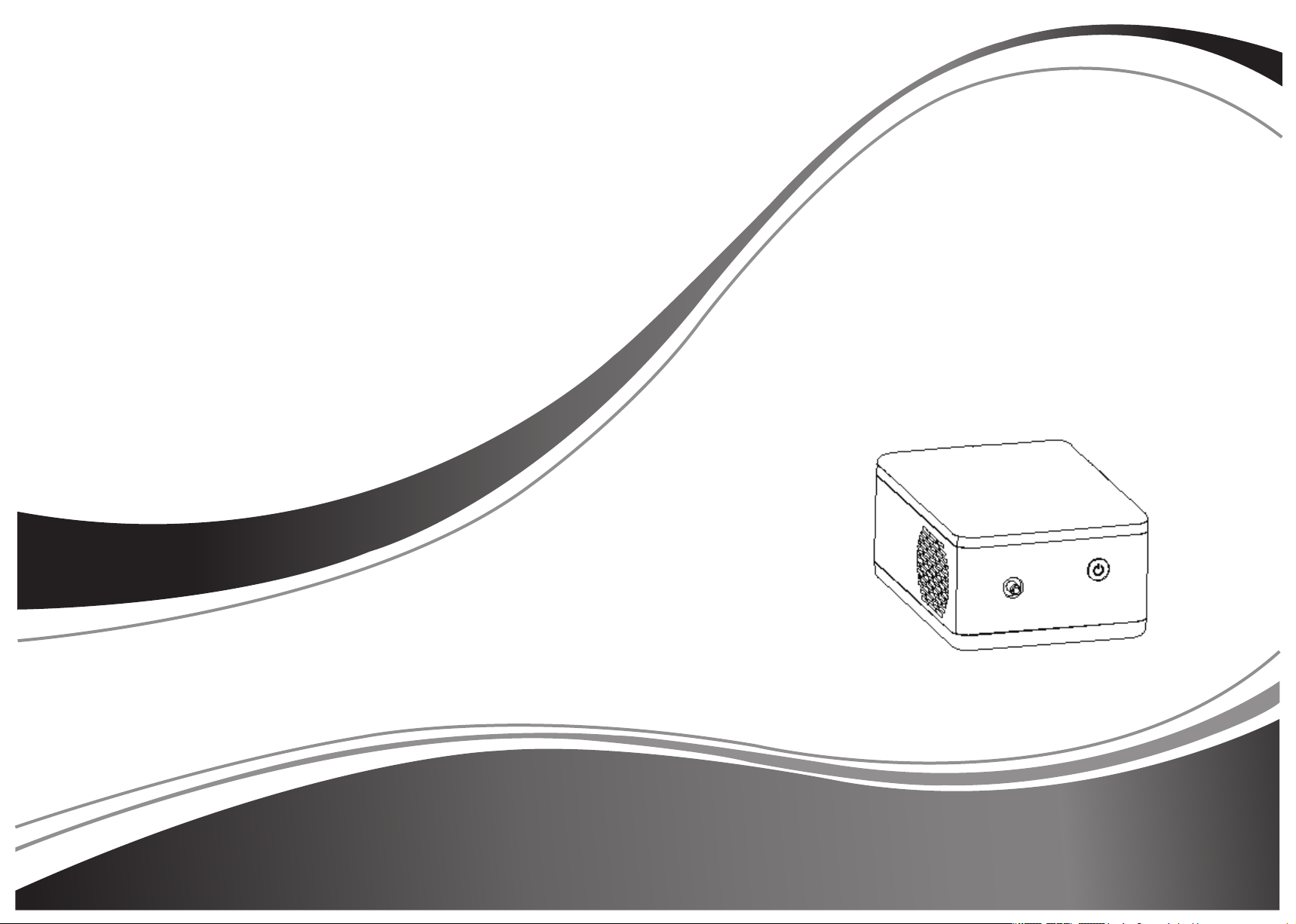
TP-B2 Oxygen Concentrator
Instruction Manual

Table of Contents
Product introduction and technical parameters-----------------------1
Product description---------------------------------------------------2
Instructions for use----------------------------------------------------3
Safety Instructions ----------------------------------------------------4
Graphics and symbols-------------------------------------------------5
Scope . applicationa and note-----------------------------------------6
Operation guide------------------------------------------------------7
Precautions-----------------------------------------------------------9
Maintenance---------------------------------------------------------10
Trouble shooting----------------------------------------------------11
Storage and use conditions------------------------------------------12
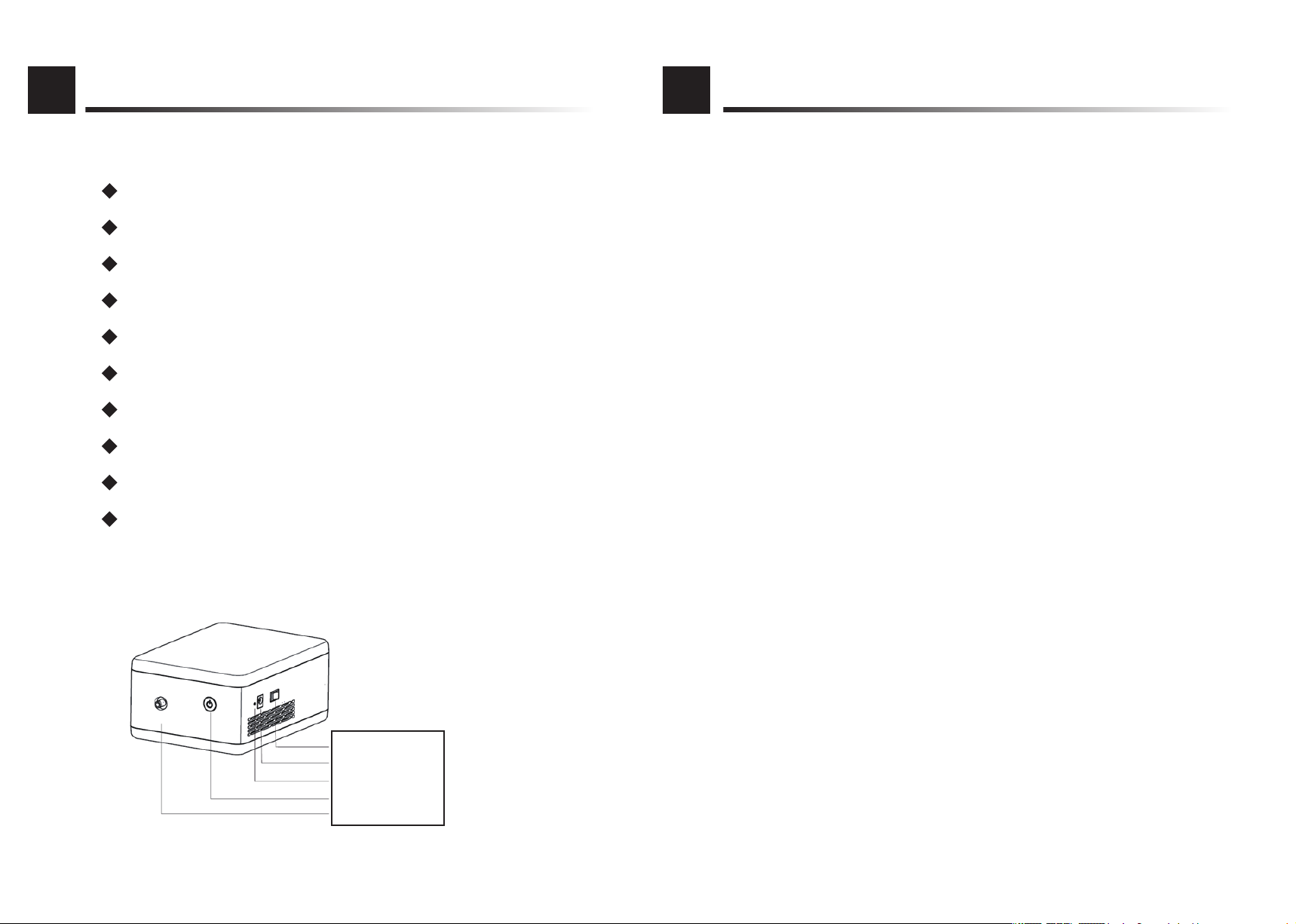
Dear Customer:
Thank you for your purchasing Oxygen Concentrator. We will be
always with you to ensure a health-friendly atmosphere for your daily
life and work. We appreciate your help if you tell us your opinions on
the product and service.
Please read these manual carefully to understand quickly and
thoroughly how to use the new machine. Look after this document so
that you may consult it in future or pass it on to any future owner.
This document explains and stipulates the operating conditions and
testing results of the performance properly, specifications, temperature
and humidity of the oxygen concentrator.
Attention: This product cannot be used under the following sutiations:
a)Other places outside this scope.
b)Unintended use environment or scope of application.
c)Unintended use method.
d)Use unlicensed accessories.
e)Safety or necessary components are missing or have failed.
f)Unauthorized removal or modification of the product without
permission.
g)Do not comply with safety regulations or requirements.
Here, we cannot list all possible abnormal conditions. If you have any
questions, please contact with us.
Product model: TP-B2
Oxygen flow: 4L / min
Oxygen concentration: 30±2 %
Control method: manual control
Output voltage: D C 1 6 .8 V
Input Voltage: AC100-240V
Rated power: ≤30 V A
Item weight: 0.9kg
Noise:≤5 0 dB
Optional battery: 6000 mAh
Product introduction and technical parameters Product description
【Appearance and function parameters】
Switch Button
DC IN
Charging Indicator
Standby button
Oxygen Outlet
【Product introduction/Main performance parameters】
01 02
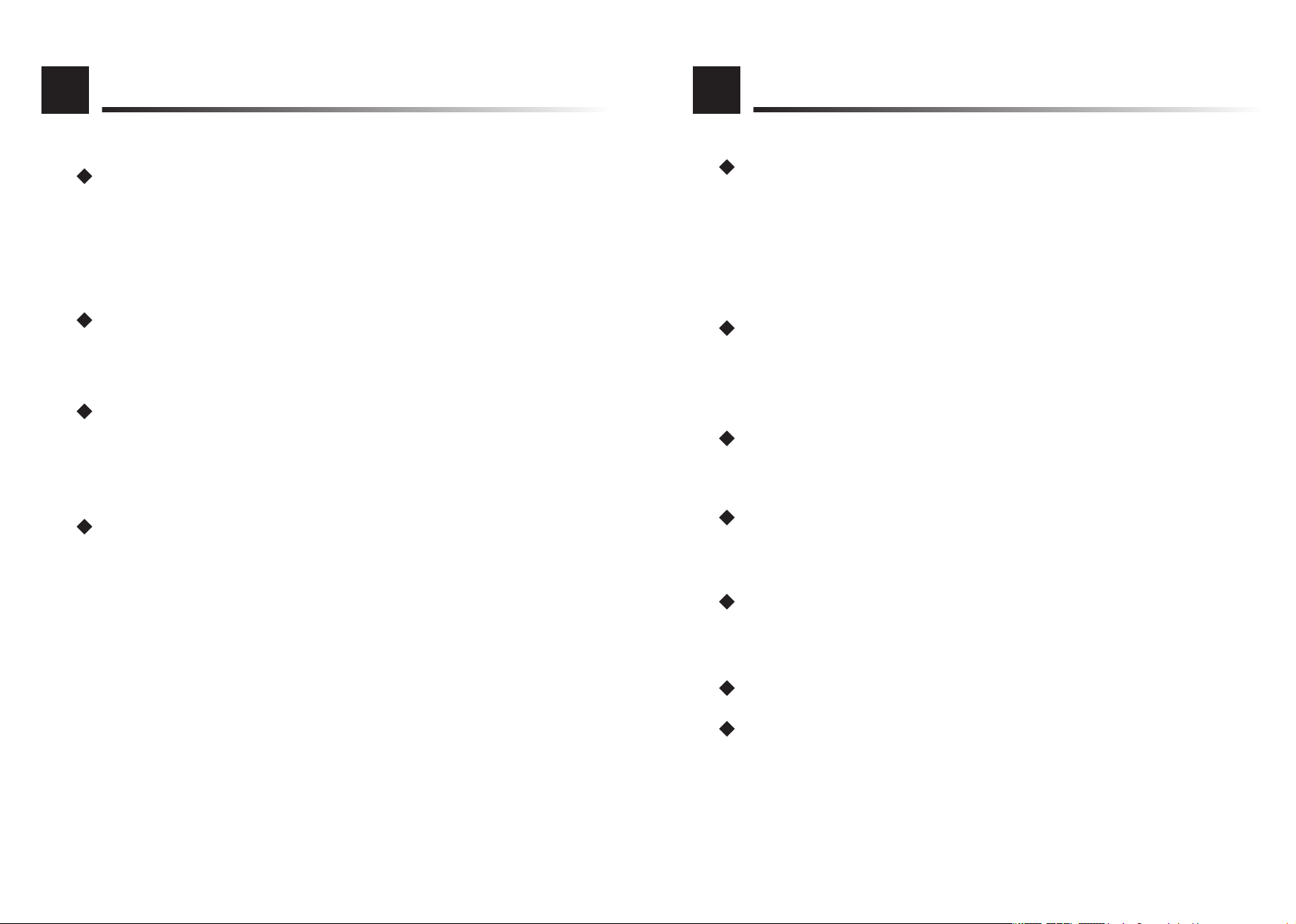
Instructions for use Safety Precautions
This product and its components should be carefully maintained to
guarantee the product life and usable condition. And must insist on
careful maintenance according to the prescribed maintenance
period, especially in a bad working environment.
If there is any problem with the product, Please contact with us in
time.
If there is uncontrollable adverse consequences or any danger by
using the parts or accessories optional in our set, our company will
not responsible for it.
Our company has the right to change or improve the product
without notice. For the products in market, we have the right to
make some changes and take some improvement measures.
The product should be paid special attention to avoid fire hazards
when using this product. Any inflammable and non flammable
material in the air will become highly inflammable and fast burning at
high oxygen concentration. Star from security consideration, it should
be far away from combustible materials for use and storage.
The product should be far away from oil, grease, or oil material to
prevent spontaneous combustion of oxygen concentrator. Please
don’t add any lubricants by yourself.
Please do not put the product near strong electromagnetic field or
electromagnetic interference source.
Do not switch the product frequently, so as to affect the service life of
the product.
Do not disassemble the machine and replace any accessories without
permission by professional, so as to affect product safety and effect.
Keep the switch clean and clear.
Do not block the oxygen inlet or put the machine on the soft surface.
03 04
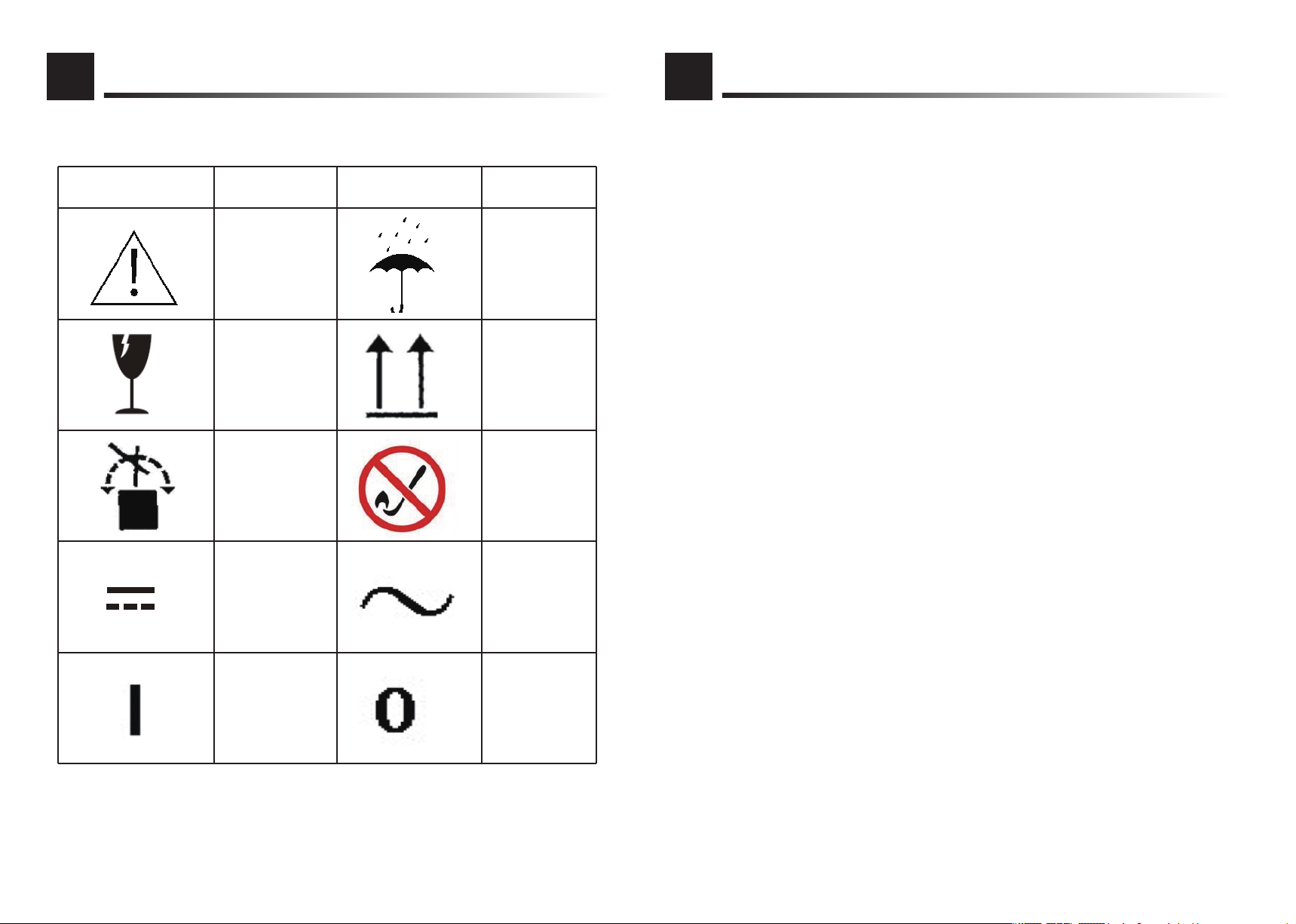
【The meaning of Graphics and symbols】 【Scope】
The product is suitable for homecare use, and in high altitude hypoxia
areas, field travel health care, etc.
【Application】
It can relieve headaches caused by lack of oxygen, shortness of breath,
chest tightness, anorexia, micro-burning, dizziness, fatigue, etc., as well
as different symptoms such as purple lips, drowsiness, mental
excitement, sleeplessness, indigestion, and diarrhea. .
It can alleviate the occurrence of physiological indicators such as heart
enlargement (myocardial thickening), myocardial ischemia,
hemoglobin exceeding the standard, splenomegaly and joints, as well as
decreased lung capacity and blood pressure.
【Note】
1) This oxygen generator is not suitable for patients who are in urgent
need of oxygen and critically ill patients, who have surgery or have no
spontaneous breathing function.
2) please take other monitoring methods to ensure oxygen inhalation
for those who are unable to effectively see or hear the alarm signal if
they have an audio-visual impairment, or if they are unable to
communicate with others, 3) please contact your doctor, if you have
any unsuitable characteristics during oxygen inhalation.
4) The product should be used under the supervision if there are
children or people with reduced mobility.
Graphics and symbols Scope.Application and Note
Graphic symbol Meaning Graphic symbol Meaning
NOTE KEEP DRY
FRAGILE KEEP
UPRIGHT
NO TURNING
OVER
NO
BURNING
DC
ON OFF
AC
05 06
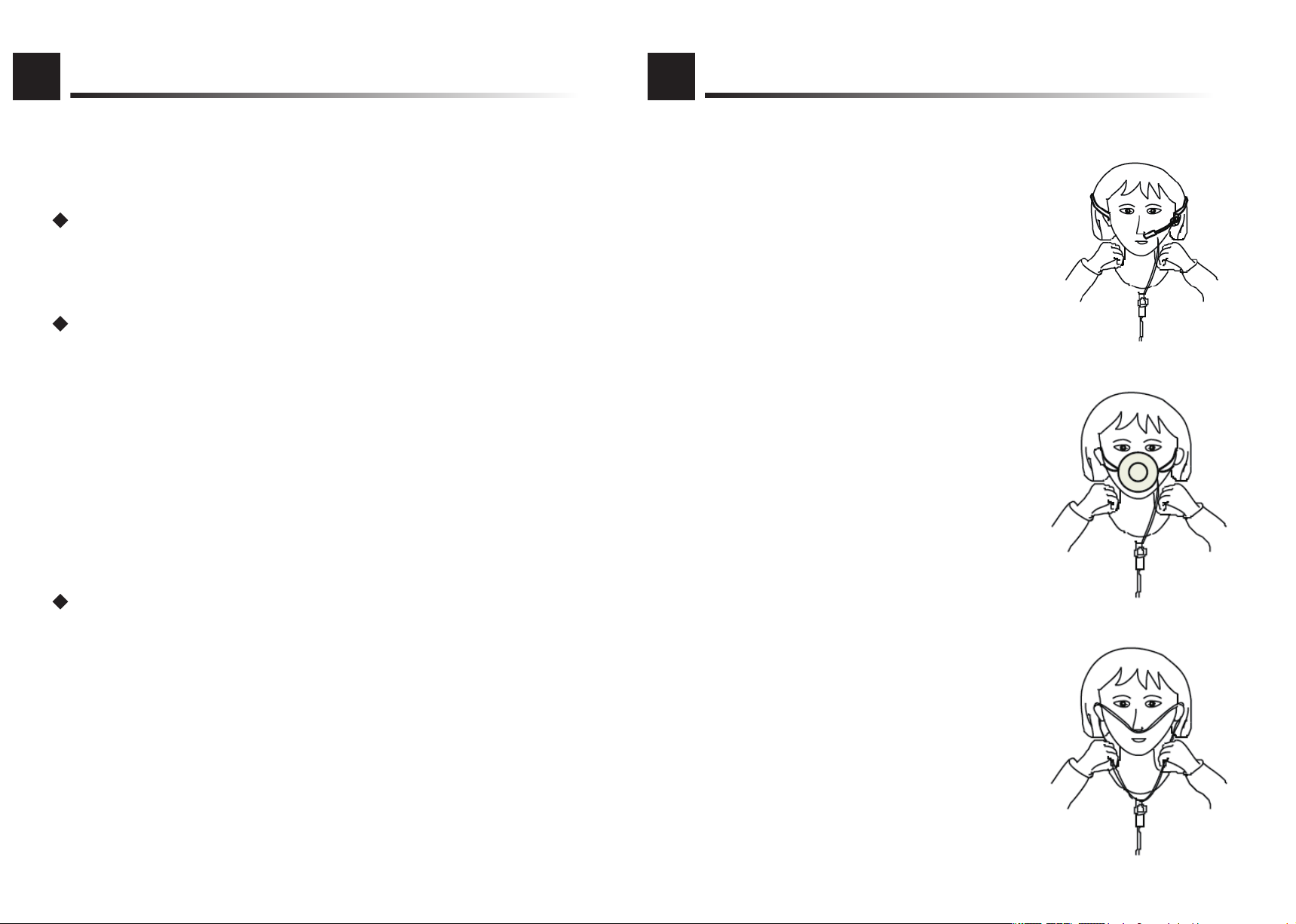
【Power ON&OFF and power supply usage】
Please check whether the product is damaged before starting the machine.
Check carefully before connecting the power cord,Then power on the
device switch button.
Please choose the following usage method according to the function of
the purchased product.
1)turn on/turn off
Power switch button to "I", when the device is power on, the light is red,
the whole device is standby. Then press the standby button, the device
starts to work, the indicator light is blue.
When turn off the machine, press the standby button first and it will stop
running but it still power on. Then power switch button is set to "0" to turn
off the whole power.
When the battery is low, please connect the charger in time.
Operation guide Operation guide
【usage of oxygen tube】
Please choose the following usage method
according to the purchased product.
1.Usage of headset oxygen absorption
First connect the short pipe, water tank and the
long pipe. Then connect the short pipe to the
oxygen concentrator outlet and the long tube to
the ear headset inlet. Last hanging on the ear.
Headset outlet should be at left. Adjust it until in
proper position.
2.Usage of oxygen mask
First connect the short pipe, water tank and the
long pipe. Then connect the short pipe to the
oxygen concentrator outlet and the long tube to
the mask inlet, last hanging the mask. Adjust it
until in proper position.
3.Usage of oxygen nasal cannula
First adjust cannula’s position march nose.
Hang tube on both ears. Connect tube to oxygen
concentrator outlet, march the position of nose
again.
07 08
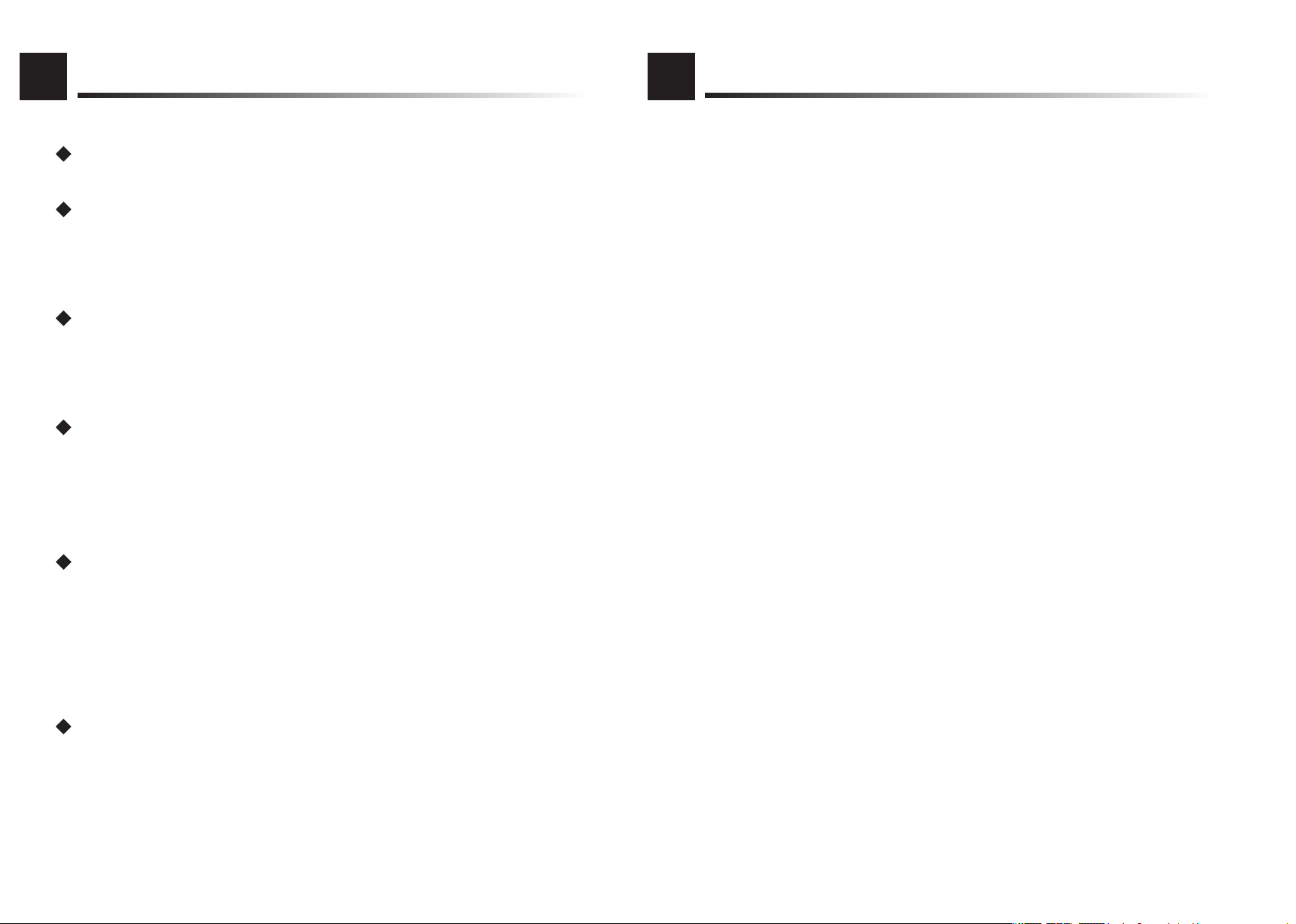
Read【Safety Precautions】.
Do not turn off the power supply directly. If you want to stop the
working, please press the standby button, then the machine is in standby
mode.
Keep the fan and air inlet clear from obstacles, avoid blocking the
wind-gap and damage the device. Lower temperature and higher
temperature will damage the device.
The device should be far away from the fire source and high temperature
area. Do not turn on the device when the ambient temperature is higher
than 45 ℃, Otherwise, it would be possible to damage the device. And
the performance of the device will decline below 5 ℃,.
Prevent any liquid substance from entering the appliance. Turn off the
device immediately if splashing into non-conductive liquids, then turn
on the device after make it dryer. Turn off the device immediately if
splashing into conductive liquids, then contact with professionals.
appliance and contact competent technicians for repair.
If you have any questions, please contact the supplier in time.
If you disobey the above precautions and correct usage of the device, we
will not be liable for quality responsibility.
【Maintenance method】
◆ Daily maintenance
(1) Please maintain the device by professionals who are trained by
manufacturer, No qualified person and people who have not been
trained and assessment by the manufacturer can not make the
maintenance, so as not to damage the device or cause personal injury.
(2) It is necessary to turn off the power supply during maintenance and
repair (Except for charged maintenance);
(3) If keep turned off the power supply if the device is not used for a
long time; Keep it working for 2 hours every two weeks, in order to
check if the device is running normally, then make the maintenance.
(4) Please clean the appearance at least once a month and clean the
device once a quarterly, to reduce the malfunction and prolong the life
of the device;
◆ Cleaning method
Please keep the device clean. If the device is a little dirty, wipe it with
dry soft cloth. If the device is very dirty, wipe it with soft cloth with
water or neutral detergent, then dry it. If necessary, you can gently wipe
it with the absorbent cotton with dipping alcohol and disinfect the
device( expect the parts of the panel, nameplate and trademark
screen).
※No water or other liquid can be penetrated inside the device; Please
turn off the power supply when cleaning up to avoid electric shock;
Please do not unlock the device shell when using and cleaning.
Precautions Maintenance 【Usage precautions】
09 10
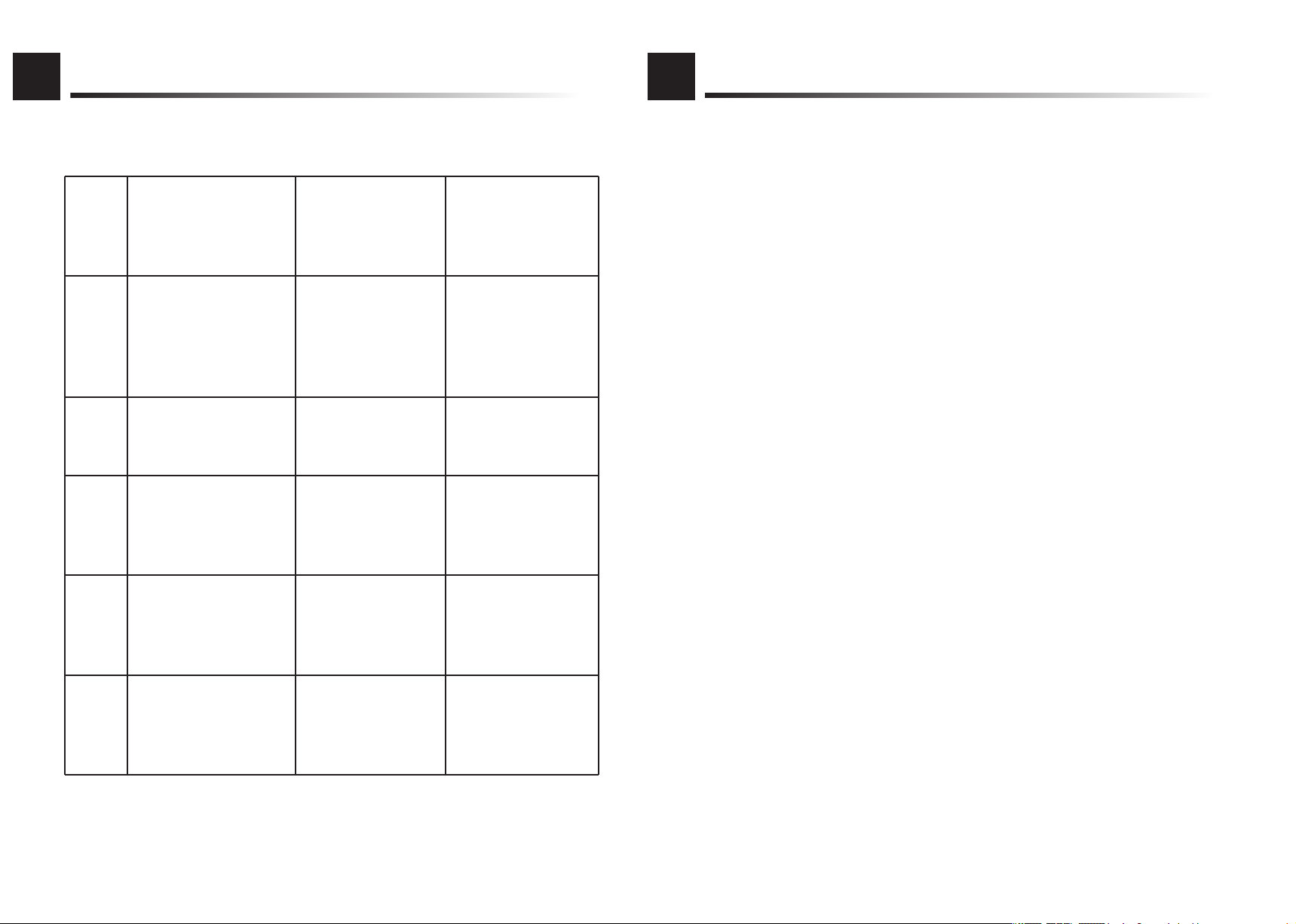
【Normal working environment conditions】
Working environment temperature: -5℃~45℃
【Transport and storage environmental conditions】
Ambient temperature range:-40℃~+50℃
Relative humidity range:10℃~85℃ (no condensation)
Store in a non-corrosive gas and well ventilated room, avoid violent
vibration during transportation.
Trouble shooting Storage and use conditions
【Common Trouble shooting】
No. Symptom Problem Cause Solution
1
2
3
4
5
The device does not
work
The battery is our of
power
The plug is not
connected
Check if the plug is
connected the power
supply. If necessary,
please pull it out and
reinsert it.
Extreme temperatures
in shell
Extreme temperatures
in device
Check the coolant
channel Replace the air filter
Check the air inlet Put the device on
a ventilated area
The battery does not
work
Check if the charger
or battery is
damaged
Replace the battery
or charger
The device has strong
vibration
Check if the device
put on an uneven
surface
Put the device on
the suitable plac
11 12
Table of contents
Other TTLIFE Medical Equipment manuals
Popular Medical Equipment manuals by other brands

Getinge
Getinge Arjohuntleigh Nimbus 3 Professional Instructions for use

Mettler Electronics
Mettler Electronics Sonicator 730 Maintenance manual

Pressalit Care
Pressalit Care R1100 Mounting instruction

Denas MS
Denas MS DENAS-T operating manual

bort medical
bort medical ActiveColor quick guide

AccuVein
AccuVein AV400 user manual












