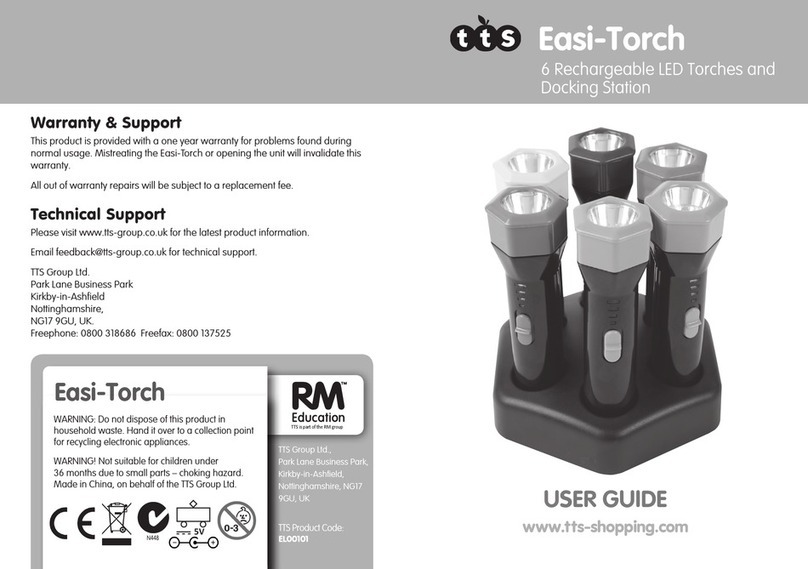Important Information
Please read these instructions carefully before using the Easi-Torches and retain
for future reference.
nEasi-Torch contains a non-replaceable, rechargeable battery.
nDo not attempt to remove the battery.
nDo not allow your Easi-Torch to come into contact with water or other
liquids.
nIn the event of static your Easi-Torch may malfunction. In this case, please
switch it off and then back on again to reset it.
Charging Your Easi-Torch
Before using your Easi-Torch for the first time, the torch will require charging.
Place all the torches onto the docking station, plug the power adaptor into the
docking station, and a green LED will light on the docking station to show that
the docking station is powered, and a red LED will light on each of the torches
indicating that they are charging. After approximately four hours the amber LED
on the torch will light indicating that the Easi-Torch is fully charged and ready for
use.
Using Your Easi-Torch
A fully charged Easi-Torch will last for approximately two hours continuous use.
The battery life indicator (above the on/off switch indicates the remaining battery
life (100%, 75%, 50%, 25%). When less than 10% of the battery life remains, the
red LED will begin to flash. When this occurs the torch should be turned off and
returned to the docking station to recharge. Note the torch must be turned OFF or
it will not recharge.
Easi-Torch Charger
The Easi-Torch is supplied with a charging adaptor. The adaptor is supplied with
a UK plug only.
The safety isolating transformer to be used with the Docking Station should be
regularly examined for potential hazards such as damage to the cable, cord,
plug, enclosure or other parts. In the event of any damage, the Docking Station
must not be used until the damage has been properly repaired.
nThe Docking Station is not intended for children under 3 years old.
nThe transformer is not a toy.
nThe Docking Station must only be used with the recommended transformer.
nToys liable to be cleaned with liquids are to be disconnected from the
transformer before cleaning.
Red LED flashes Battery is very low. Recharge the Easi-Torch
Easi-Torch does not charge The Easi-Torch must be switched off
prior to placing on charge
Problem Solution
Working Voltage 2.4V dc
Charge Voltage 5V dc
Charge current 100mA
Temperature range -20 to 80ºC
Battery life 2 hours continuous use (approx)
Recharge time 4 hours (approx)
Specification
Troubleshooting
Easi-Torch is designed to work reliably and predictably in all normal conditions.
However, it is possible that problems may occur. Please check the following
before contacting technical support:
Specifications
Easi-Torch
All manuals and user guides at all-guidesbox.com