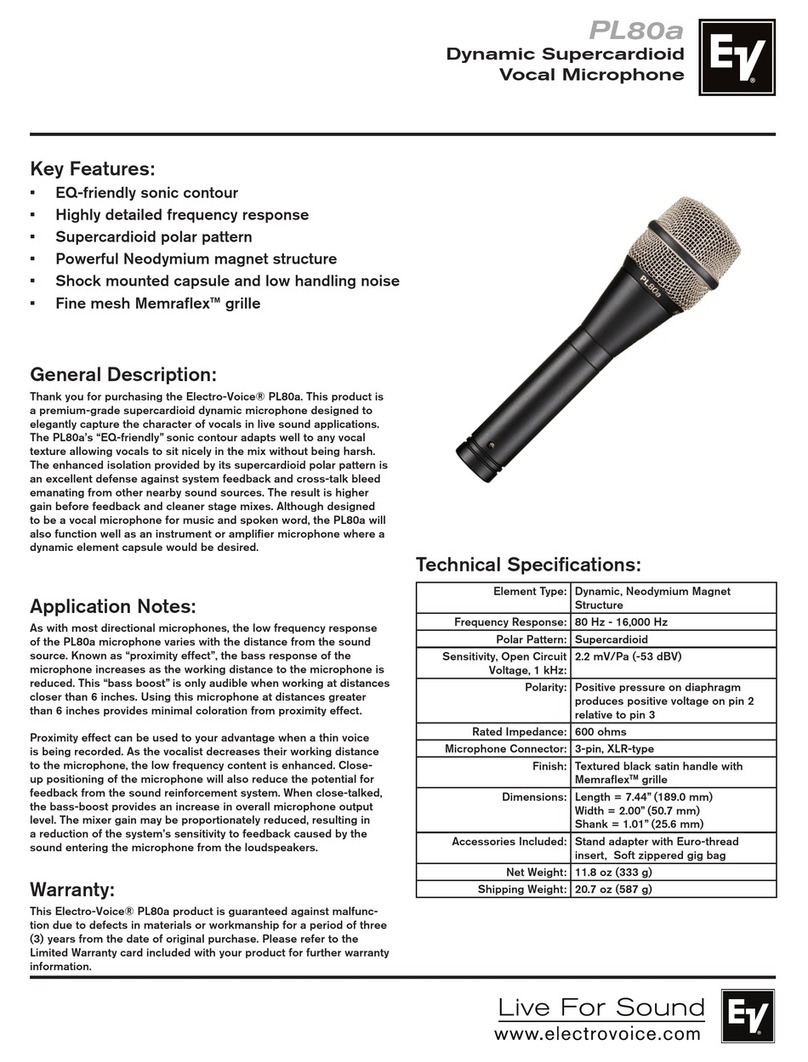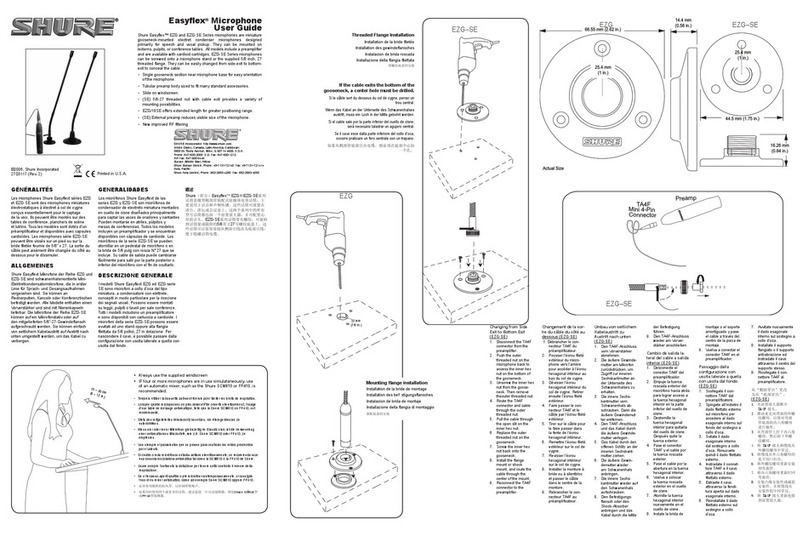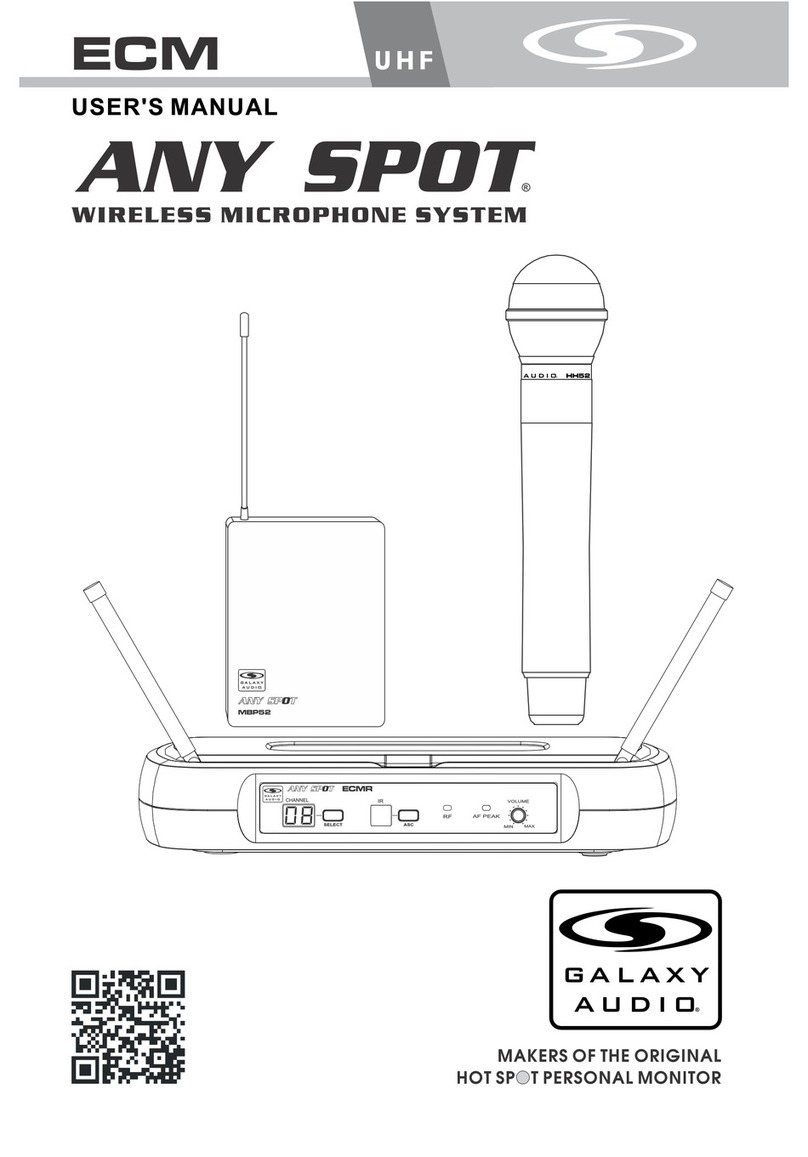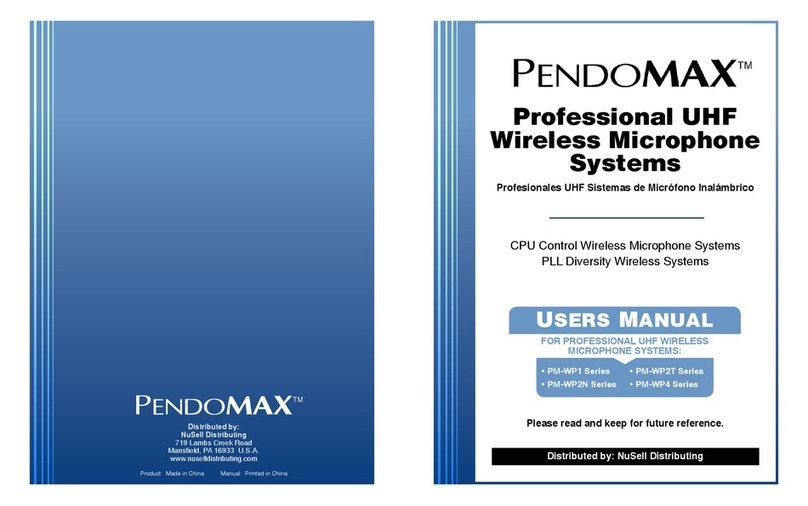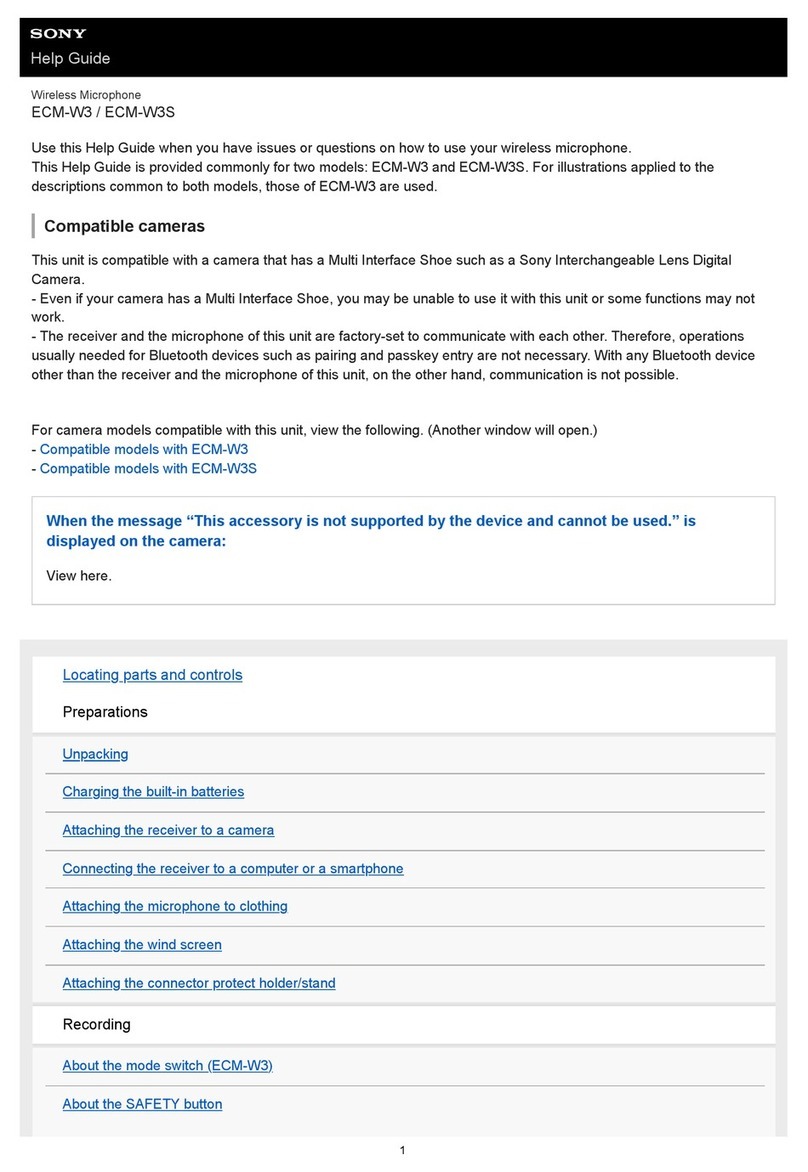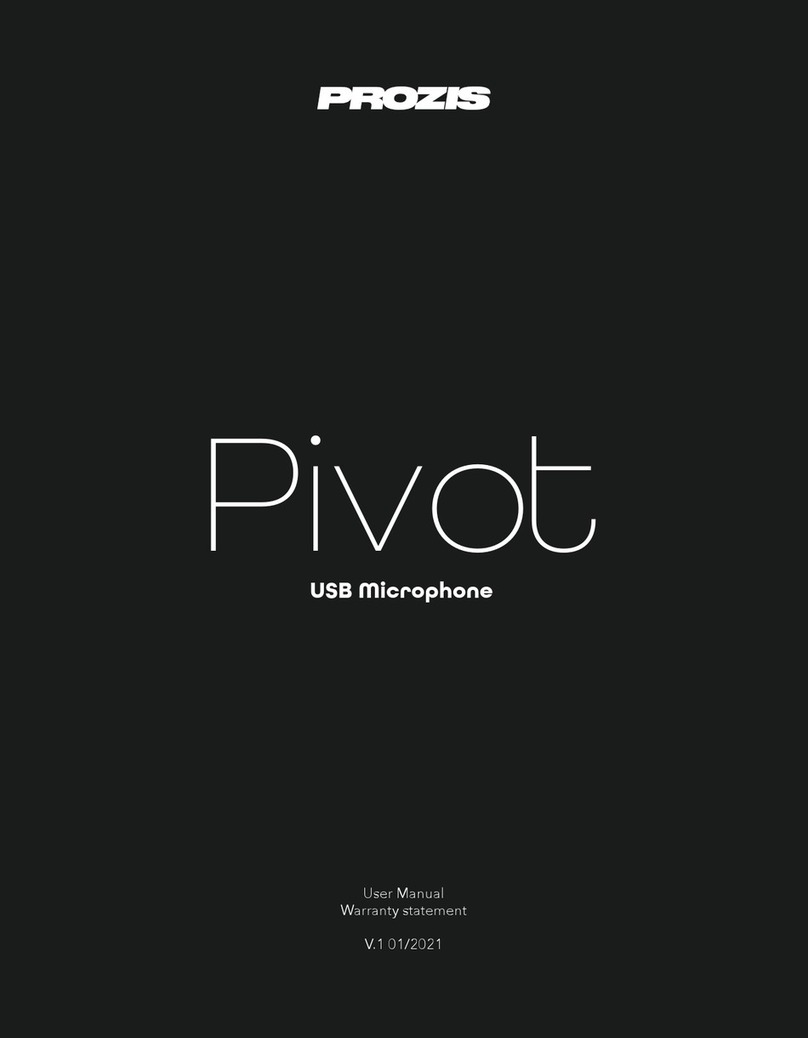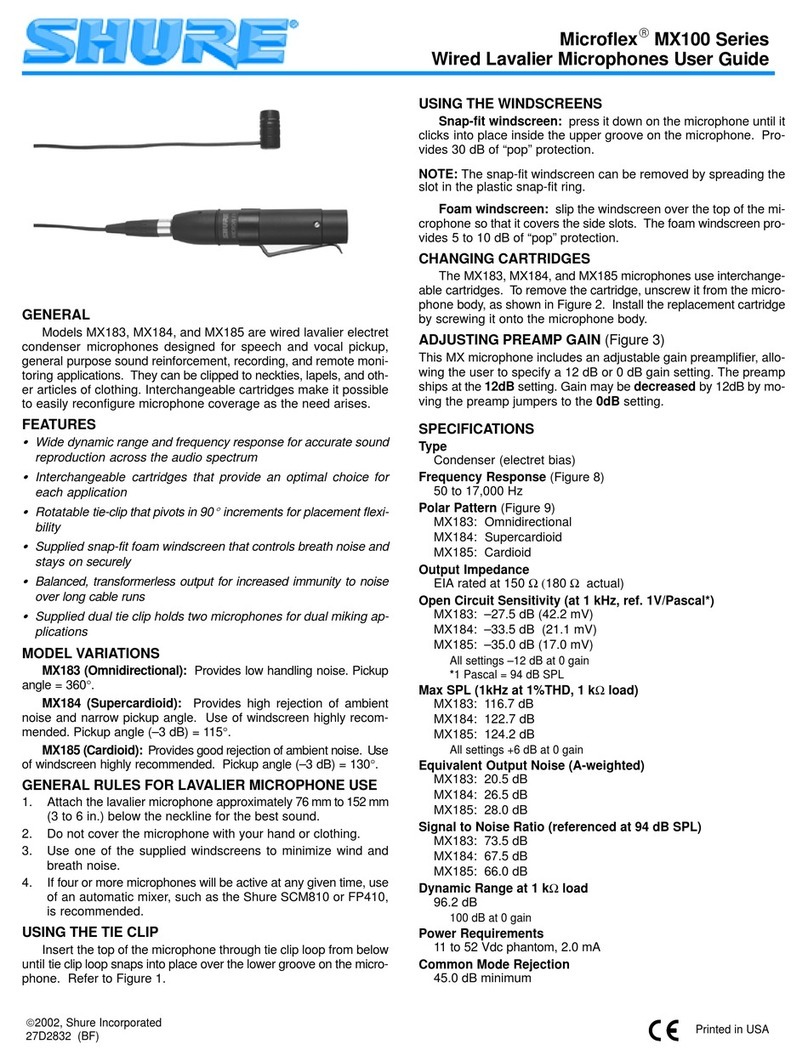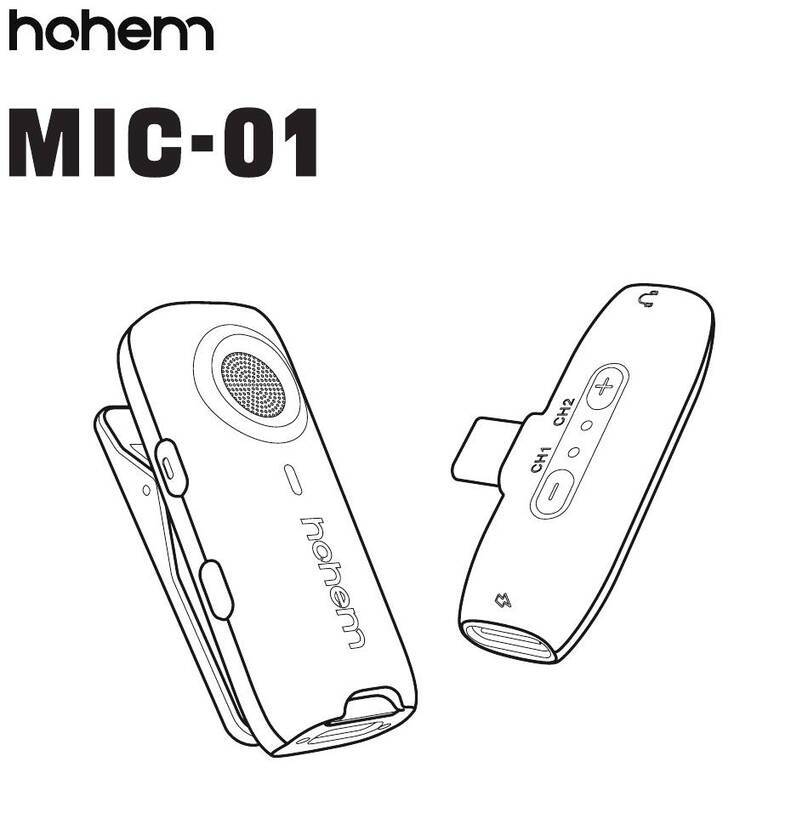TTS Easi-Speak User manual

Easi-Speak Bluetooth®
User Guide
www.tts-group.co.uk
Important Information
¥ Please retain the information in this User Guide for future reference.
¥ Please read all instructions fully before using.
¥ To clean, wipe the surface with a clean damp cloth.
¥ Do not allow the product to come into contact with water or any other liquids.
¥ Keep the product away from direct sunlight and heat.
¥ If your product malfunctions please switch it off and then back on again to reset it.
Pack Contents
¥ Easi-Speak BT
¥ User Guide
¥ 1 x USB (type A female to type A male) charging cable
¥ Lanyard with quick release
Know Your Product Record
Skip Buttons
Volume Up/Down Headphone Port
Play Pause
Wrist Strap Loop
On/Off/Bluetooth
Switch
Easi-Speak Bluetooth®
Volume Controls
To increase or decrease the volume, use the volume control buttons. This will change the
volume of audio played back through the internal speaker, headphones or Bluetooth.
Bluetooth
The Bluetooth function is capable of playing audio through a Bluetooth speaker or
headphones. It allows audio to be recorded via Bluetooth and allows files to be
managed through a Bluetooth connection.
To switch Bluetooth on move the slide switch to the Bluetooth position.
To use with a Bluetooth Speaker
When the microphone is switched into Bluetooth mode, it will default to mode 2. This is
used for connecting to Bluetooth speakers. The LED's will flash blue on and off slowly to
indicate mode 2 is active.
To connect to a Bluetooth speaker, press and hold the play button until three consecutive
beeps are heard. This puts the microphone in pairing mode. Ensure the speaker you
are trying to pair to, is switched on and also in pairing mode. After a few seconds the
microphone will connect to the speaker and the LED's will change to solid blue.
NB: The above steps will need to be completed every time you wish to connect to a
Bluetooth speaker.
To playback a recording through the speaker, press and release play on the
microphone. The LED's will flash blue/green.
To talk live through the speaker press and release record on the microphone. The LED's
will flash red/blue.
To record live to an external device
Ensure the microphone is in Bluetooth mode 1. This is done by moving the on/off switch
into the Bluetooth position, then pressing the play button until a single beep is heard. The
LED's will flash blue in sequences of 3 flashes to indicate mode 1 has been selected.
Once the microphone is in mode 1, press and hold the play button until three beeps are
heard. This puts the microphone in pairing mode.
1 2
3 4
Using Your Product
To turn the Easi-Speak on, move the slide switch to the ON position. The LED's will light
green to indicate the device is on.
Recording
To make a recording press and release the red record button, a single beep will be
heard and the LED's will cycle red to indicate recording has started. To stop recording
press and release the record button, a double beep will be heard and the LED's will
change to solid green to indicate recording has stopped.
Playback
To playback a recording press and release the green play button. The LED's will cycle
green and playback will begin. To pause playback, press and release the green play
button, the LED's will flash amber. To stop playback, press the green play button (1-2
seconds) and release. The LED's will change to solid green and playback will stop.
When audio is played back, it can be heard through the internal speaker, headphones or
through a Bluetooth connection.
Track Skip
To skip forward to the next track, press and release the skip forward button. To skip back
to the start of a track or a previous track, press the skip back button.
Fast Forward/Rewind
To fast forward within a track, press and hold the skip forward button. The LED's will fast
cycle green. To rewind within a track, press and hold the skip back button. The LED's will
fast cycle green.
Deleting files
To delete a single recording, pause the track as it is playing, then long press the record
button (5 seconds) until the LED's flash red, then release the button. When the track has
been deleted the LED's will change to solid green.
To delete all tracks, ensure the device is playing, then long press the record button (5
seconds) until the LED's flash red, then release the button. When the track has been
deleted the LED's will change to solid green.
Files can also be deleted when Easi-Speak BT is connected to a PC using USB.

Easi-Speak Bluetooth®
To connect to a PC
Ensure the microphone is switched off. Remove the base cap from the microphone
and insert the microphone USB connector into a USB port on the PC. The LED's will flash
multiple colours.
Once connected to the PC, the microphone will appear as a USB drive. The MIC_REC
folder is where the microphone stores recordings. Files can be copied to or from the device.
NB: Whilst connected to a PC, the microphone battery will charge.
Interchangeable bands
Each microphone is supplied with six interchangeable colour bands. These bands can
be used to help identify different microphones
Using Micro SD cards
The microphone has 128mb internal storage. Micro SD cards can be used to increase
the storage capacity if required. The micro USB socket is located just above the USB
connector.
Button function
Start recording / stop recording Single press record to start. Single press
record to stop.
Start playback / pause / stop playback Single press play to start, single press to
pause, long press to stop
Increase / decrease volume Volume up and down buttons
Skip forward / back through recordings Skip forward / back buttons
Fast forward/rewind within a track Hold skip forward / back
Delete a single recording Long press record button while paused
on track to be deleted
Delete all recordings Long press record button whilst playing
Fast forward/rewind within a track Hold skip forward / back
Audible indication
LED indicator
Record start Single beep
Record stop Double beep
Bluetooth mode 1 Single beep
Bluetooth mode 2 Double beep
Bluetooth pairing Triple beep
Device on Green steady
Recording Red cycling clockwise
Playing back Green cycling clockwise
Fast Forward Green fast cycling clockwise
Rewind Green fast cycling anti-clockwise
Paused Amber Flashing
Bluetooth mode 1 Triple blue flashing
Bluetooth mode 2 Slow blue flashing
Bluetooth pairing Blue Flashing
Bluetooth connected Blue Steady
Bluetooth playback Green / Blue alternating
Bluetooth paused Amber / Blue alternating
Bluetooth mic Red / Blue alternating
Delete a single recording Flashing red
Delete all recordings Flashing red
Easi-Speak Bluetooth®
Battery Precautions
¥ Easi-Speak BT is powered by a lithium battery which is not user replaceable. DO NOT
attempt to remove the battery packs.
¥ Batteries are to be inserted with the correct polarity.
¥ The supply terminals are not short circuited.
¥ Only batteries of equal size and type should be used.
¥ Non-rechargeable batteries are not to be recharged.
¥ Rechargeable batteries are only to be charged under adult supervision.
¥ Rechargeable batteries are to be removed from the toy before being charged.
Recharging the product
¥ When the microphone has 10% battery life remaining the LED's will flash red to
indicate charging is required.
¥ Ensure the microphone is switched off.
¥ Remove the base cap from the microphone.
¥ Insert the microphone USB connector into a USB docking station or a suitable USB
charger.
¥ Whilst charging, the LED's will flash red every few seconds.
¥ When charge is complete the LED's will change to solid green.
¥ The product may take up to 2-3 hours to fully charge, this is if the battery has been fully
discharged.
¥ Once fully charged the product will have life for approximately 2-3 hours in continuous
use.
NB: The microphone will also charge whilst it is connected to a PC.
Technical Support
Please visit www.tts-group.co.uk for the latest product information.
TTS Group Ltd.
Park Lane Business Park
Kirkby-in-Ashfield
Nottinghamshire
NG17 9GU, UK.
Freephone: 0800 318686 Freefax: 0800 137525
WARNING: Do not dispose of this product in household waste.
WARNING: Hand it over to a collection point for recycling electronic appliances.
WARNING: Not suitable for children under 36 months due to small parts- choking
hazard.
Made in China, on behalf of TTS Group Ltd.
TTS Product Code:
IT10007
5 6
7 8
Other manuals for Easi-Speak
5
Table of contents
Other TTS Microphone manuals