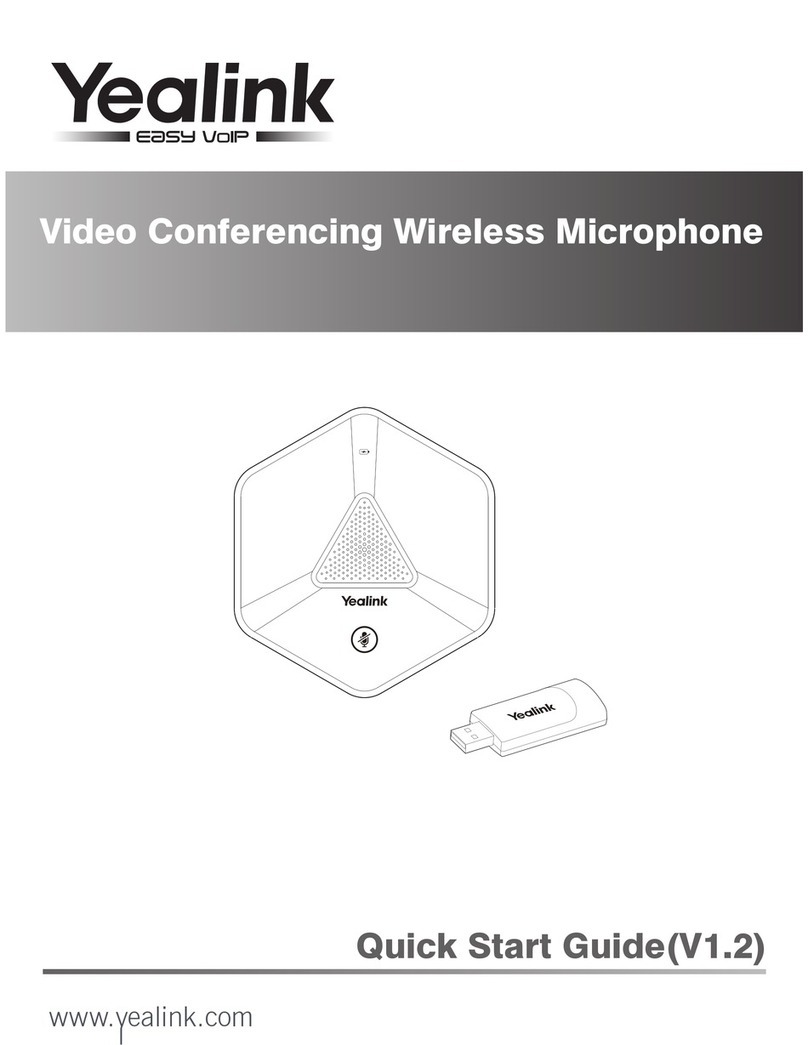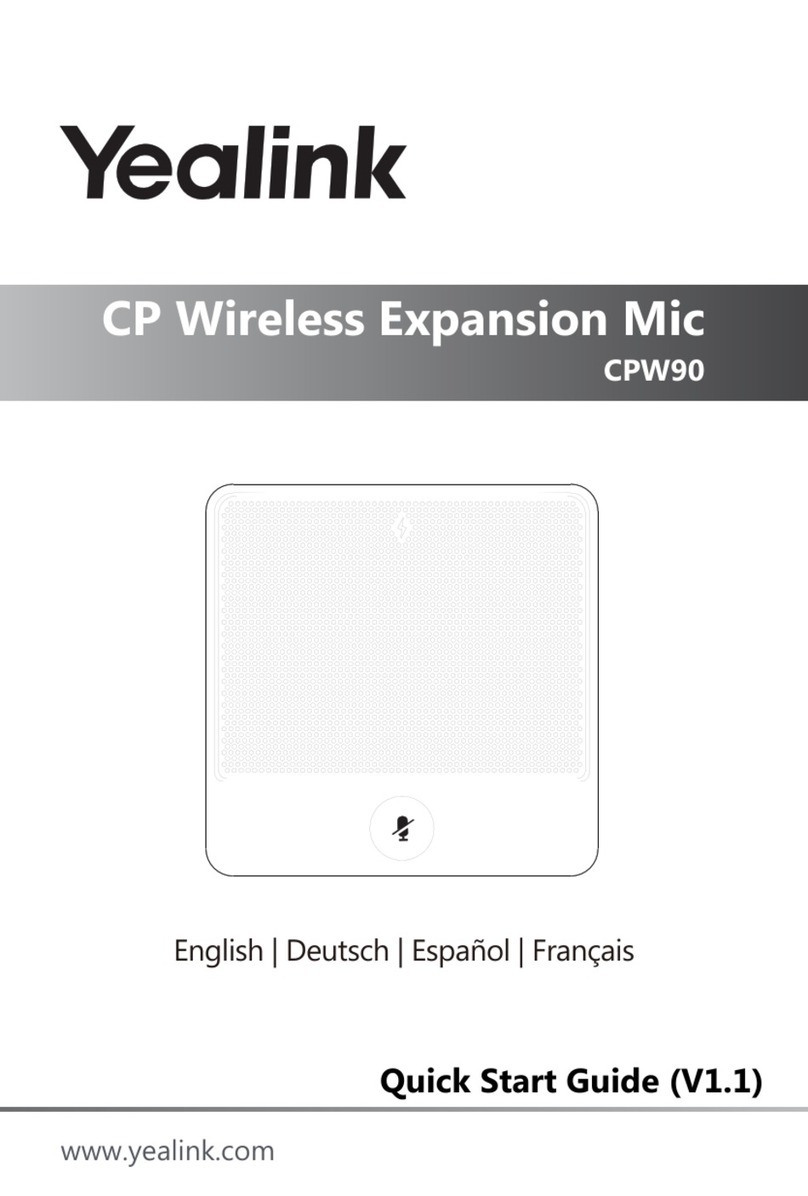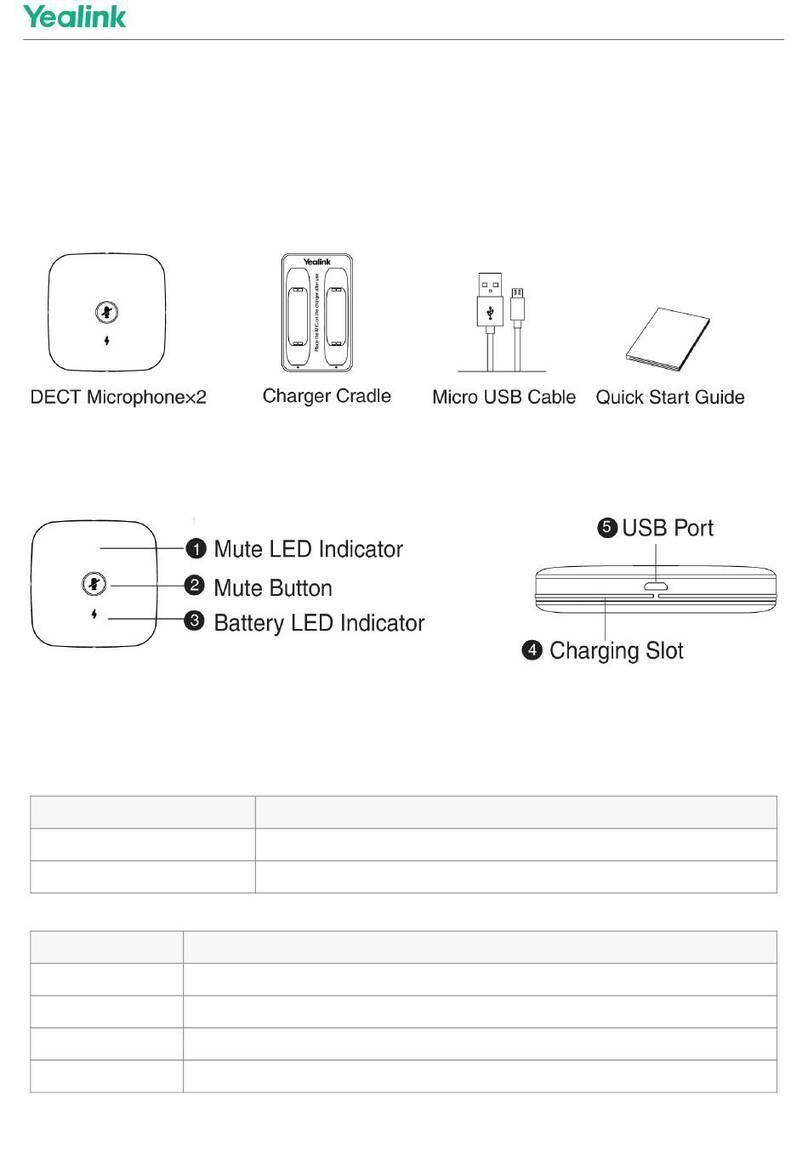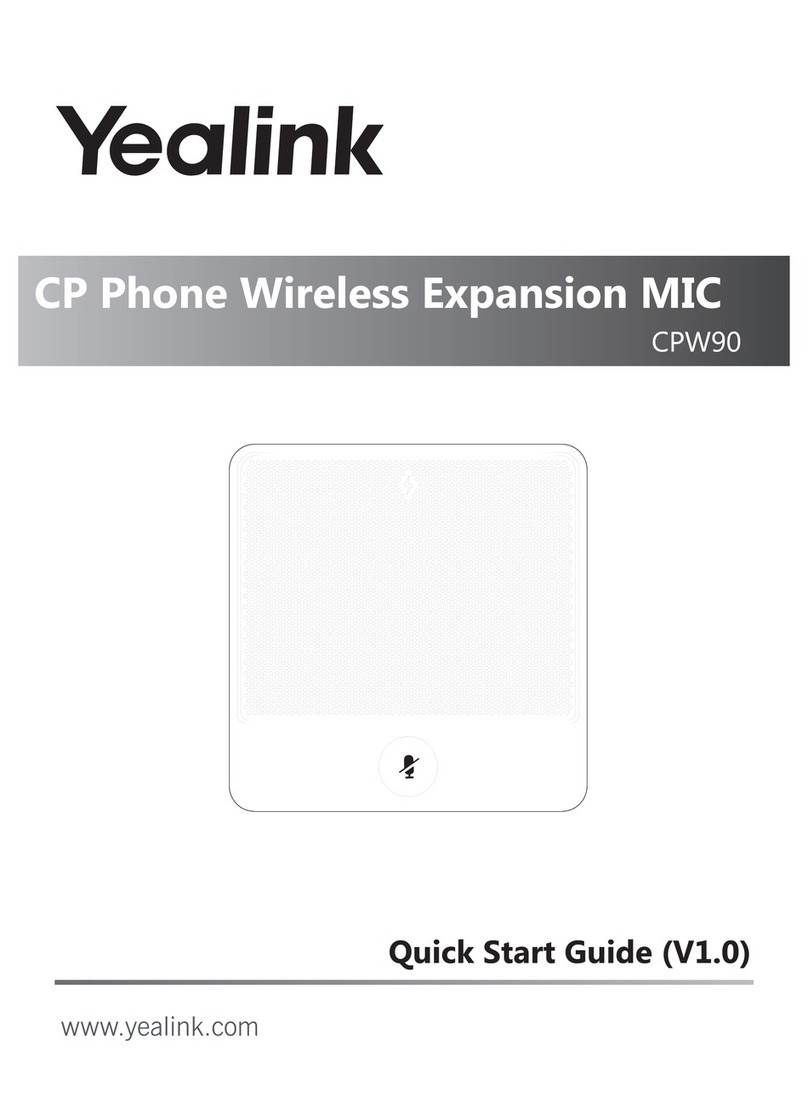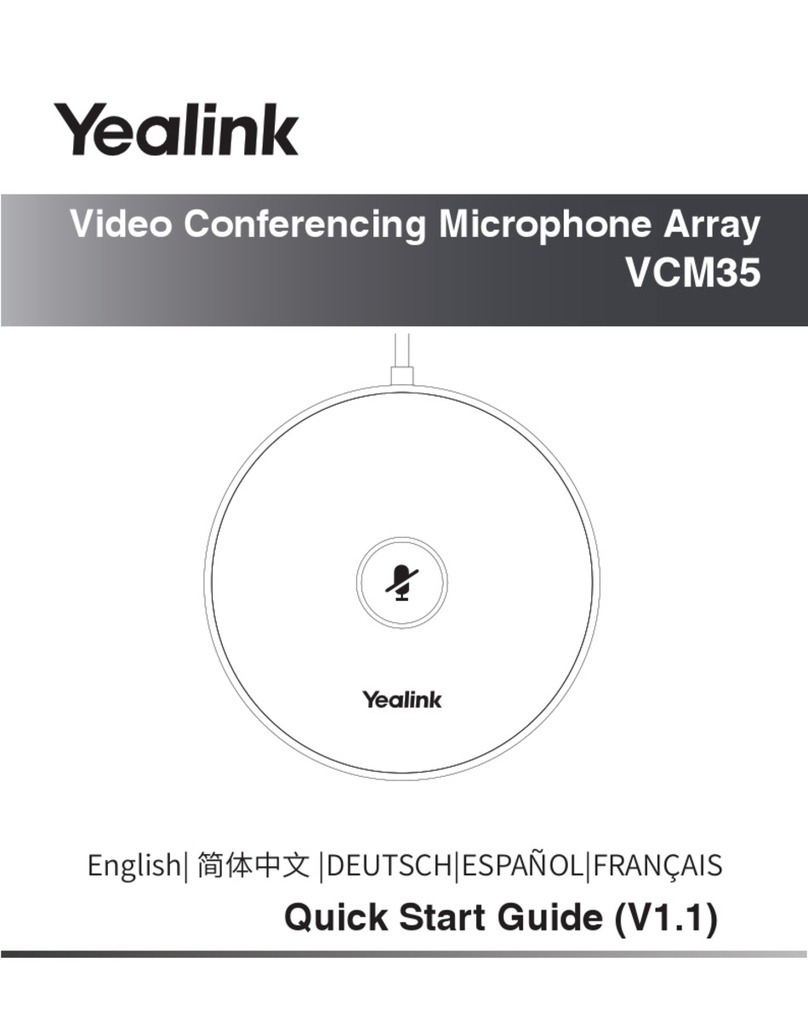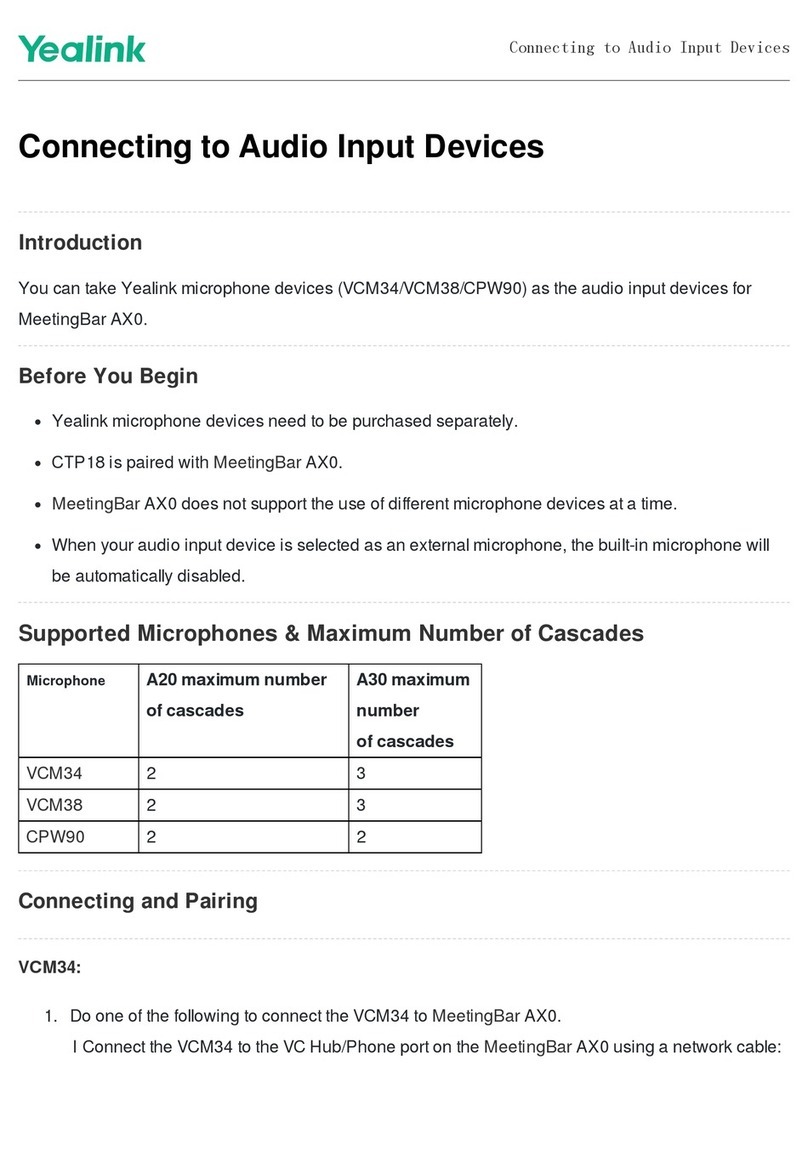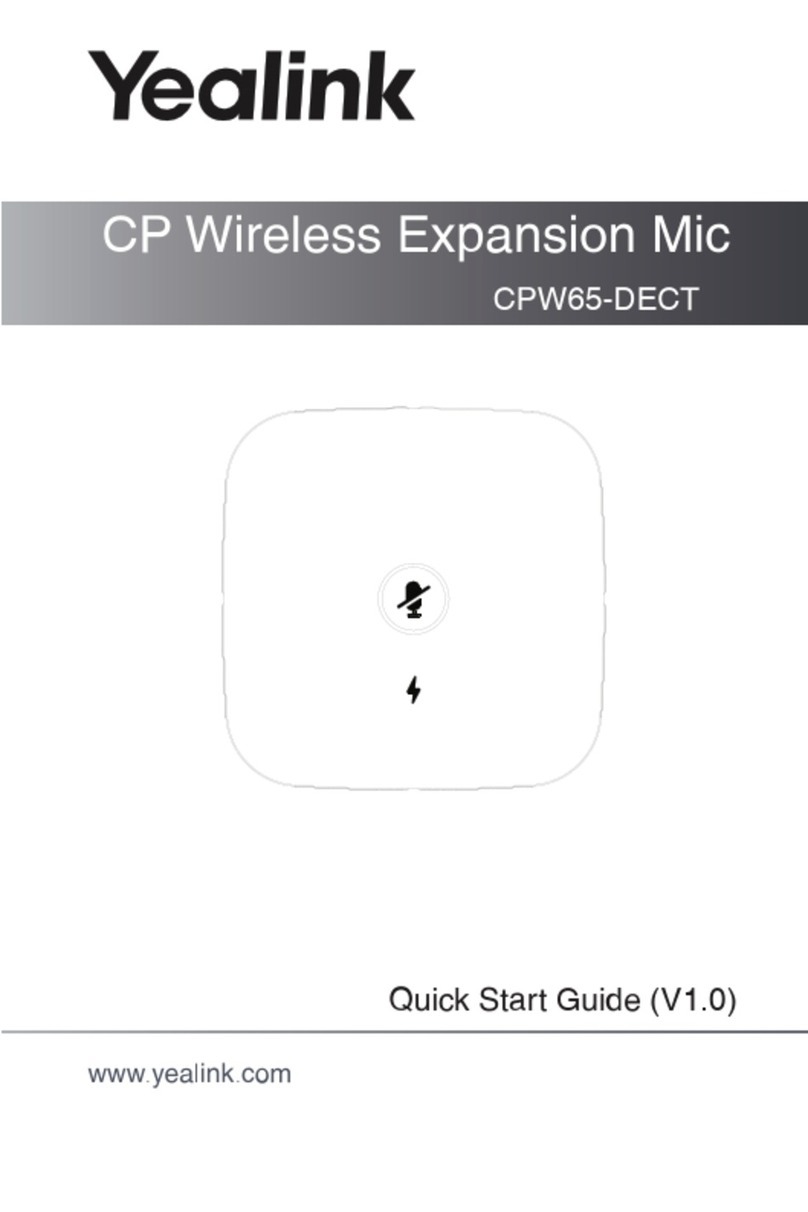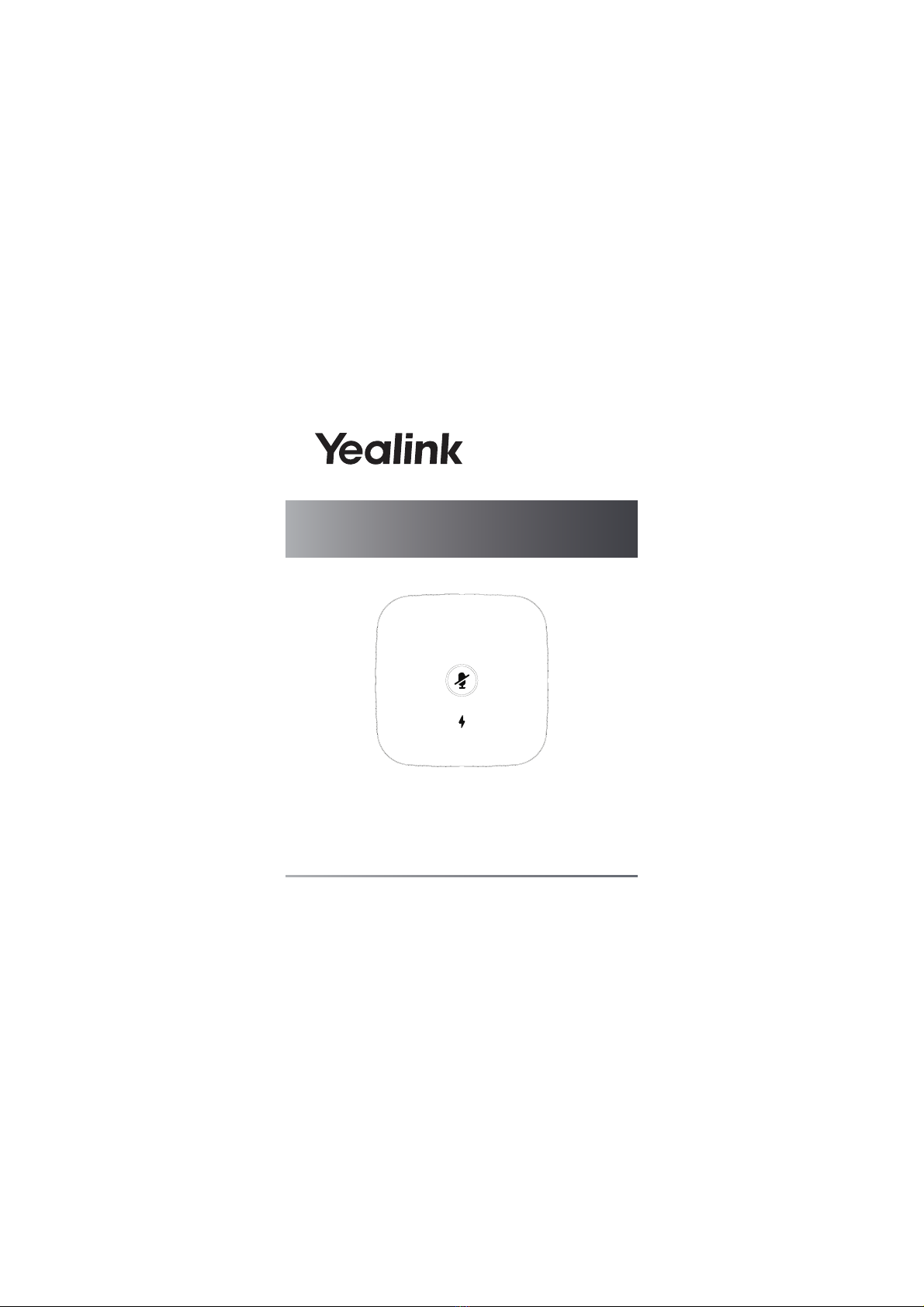Registrieren des CPW65 am CP960 Konferenztelefon
Notiz: Sie können bis zu zwei CPW65 an einem CP960
Konferenztelefon anmelden.
Sie können diesen Abschnitt überspringen, wenn das CPW65 bereits am
CP965 Konferenztelefon registriert ist.
Anderenfalls führen Sie folgende Schritte aus, um das CPW65 am CP960
Konferenztelefon zu registrieren.
Das CPW65 dient als Audio-Eingabegerät für das CP960 Konferenztelefon.
Um das CPW65 am CP960 Konferenztelefon zu registrieren:
1. Tippen Sie auf dem CP960 auf „More“->„Mic“-> .
2. Schalten Sie das CPW65 ein.
Das CPW65 schaltet automatisch in den Registriermodus.
Und die LED-Anzeige Stummschaltung am CPW65 blinkt schnell in gelb.
Das CPW65 registriert sich automatisch am CP960 Konferenztelefon.
Wenn die Registrierung erfolgreich war, erlischt die Stummschalt-LED-Anzeige
am CPW65, und auf dem Touchscreen des CP960 Konferenztelefons werden
die Informationen zum CPW65 angezeigt: Akku, Betriebszeit und Standby-Zeit.
Wenn das CPW65 nicht in Gebrauch ist, empfehlen wir Ihnen
trotzdem, es zu laden, auch wenn der Akku vollständig aufgeladen
ist.
Auf dem CPW65 gibt es drei Anzeigen. Die Anzeigen zeigen den
Arbeitsstatus des CPW65 an.
LED-Anzeige
LED-Anzeige an der Ladestation:
Das CPW65 wird nicht aufgeladen.
Aus
Dauerhaft weiß Das CPW65 wird gerade aufgeladen.
LED-Status Beschreibung
Notiz: Wenn Sie das CPW65 zum ersten Mal verwenden, müssen Sie es
für eine normale Nutzung vollständig aufladen.
7
D
E
U
T
S
C
HT