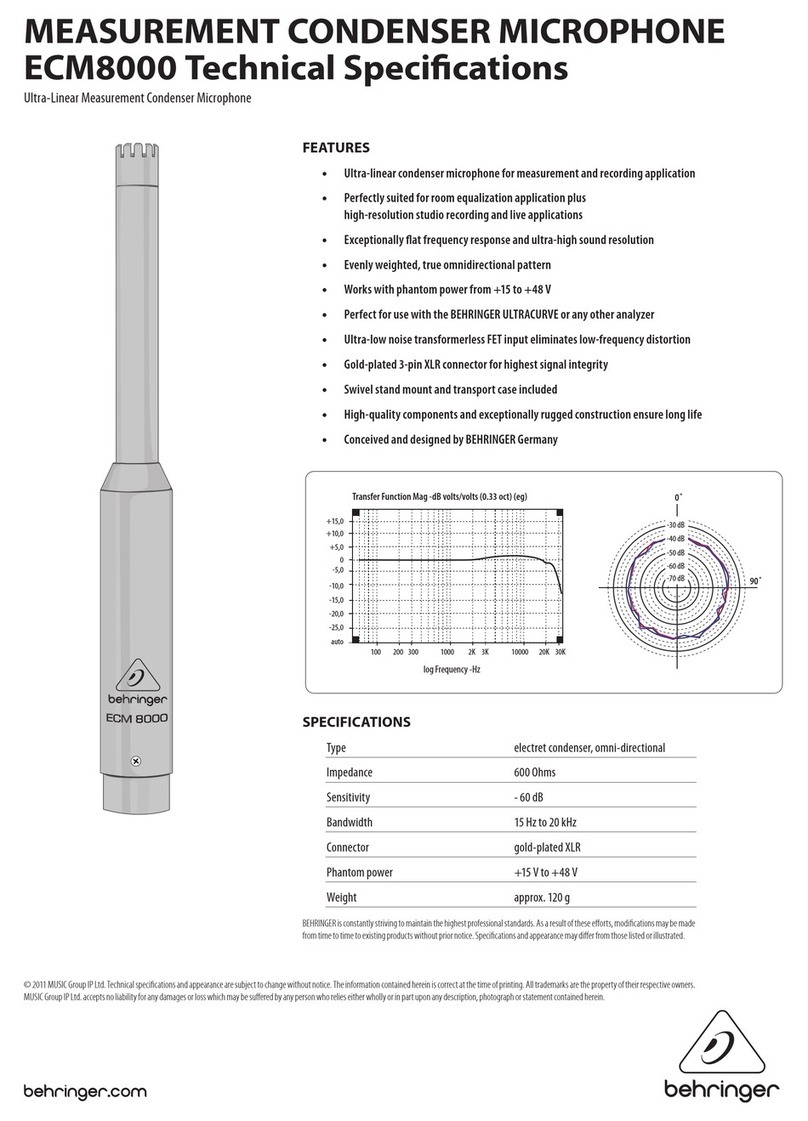3
STUDIO CONDENSER MICROPHONE B-1
6. WARRANTY
The ow-cut fi ter can be activated with the switch on the front (position: eft), in order to fi ter ow-
frequency interference such as pop sounds, etc. With the ow-cut fi ter on, the B-1 provides an
a most inear frequency response with signa s picked up at c ose proximity to the source. The bui t-
in shie ding minimizes the microphones sensitivity to high-frequency interference.
Use the same switch to activate the -10 dB eve attenuator (position: right), which shou d be used
with pu se-type signa sources producing high sound pressure eve s (e.g. kick drum). With the
switch set to its center position, both functions are disab ed.
4. MOUNTING MICROPHONE AND ELASTIC SUSPENSION
Attach the enc osed e astic suspension to the microphone stand. Fasten the screw, once the
suspension has been positioned proper y. Open the e astic suspension by pressing the two circu ar
evers, then insert the B-1 from above.
5. AUDIO CONECTION/LEVEL SETTING
Use a ba anced XLR microphone cab e with the fo owing pin assignment: pin 1 = shie ding;
pin 2 = +; pin 3 = -. Since your B-1 features go d-p ated contact points throughout, we recommend
that you use on y microphone cab es with go d-p ated connectors.
Adjust the gain contro in the microphone channe of your mixing conso e so that the peak LED ights
up on y occasiona y or never at a . The EQ contro s in the microphone channe shou d be set to
mid-trave position to start with; ow-cut fi ter and eve attenuator shou d be off. Try to achieve the
desired sound by experimenting with the microphone position. Often, it wi be usefu to set up
acoustic barriers (gobos) at various ang es towards the signa source. On y when the desired basic
sound has been achieved, shou d you start to use equa izers and signa processors, if any at a
(Remember: ess is often more!)
The B-1 provides a eve peak around 12 kHz producing some kind of presence in this range; so,
there is no need for high-frequency EQing which cou d deteriorate the signa and raise the overa
noise f oor. On the contrary, the B-1 provides that much-desired transparency which often gets ost
during recording and mixing.
6. WARRANTY
+Please find our current warranty terms on our web site under http://www.behringer.com
telephone +49 0) 2154 920666).