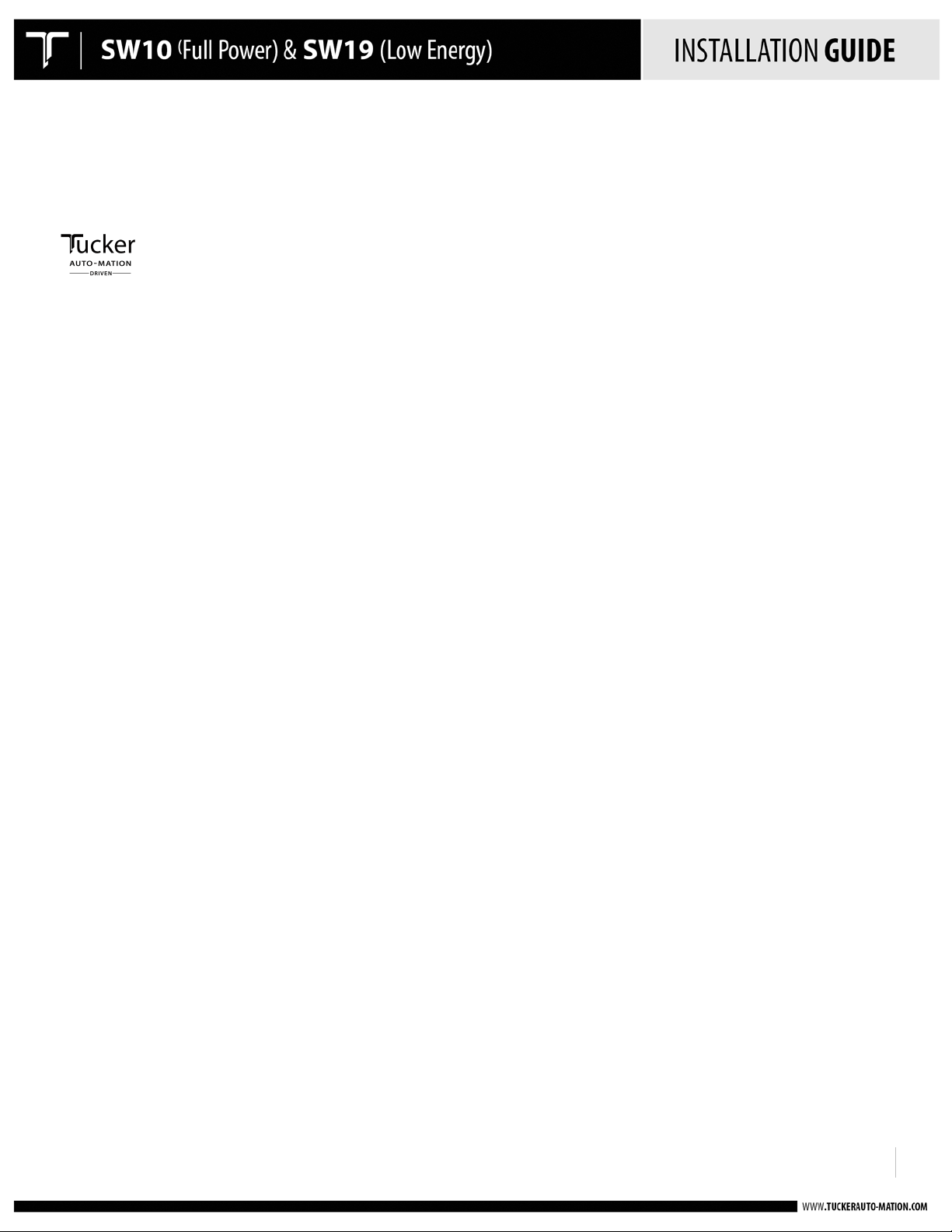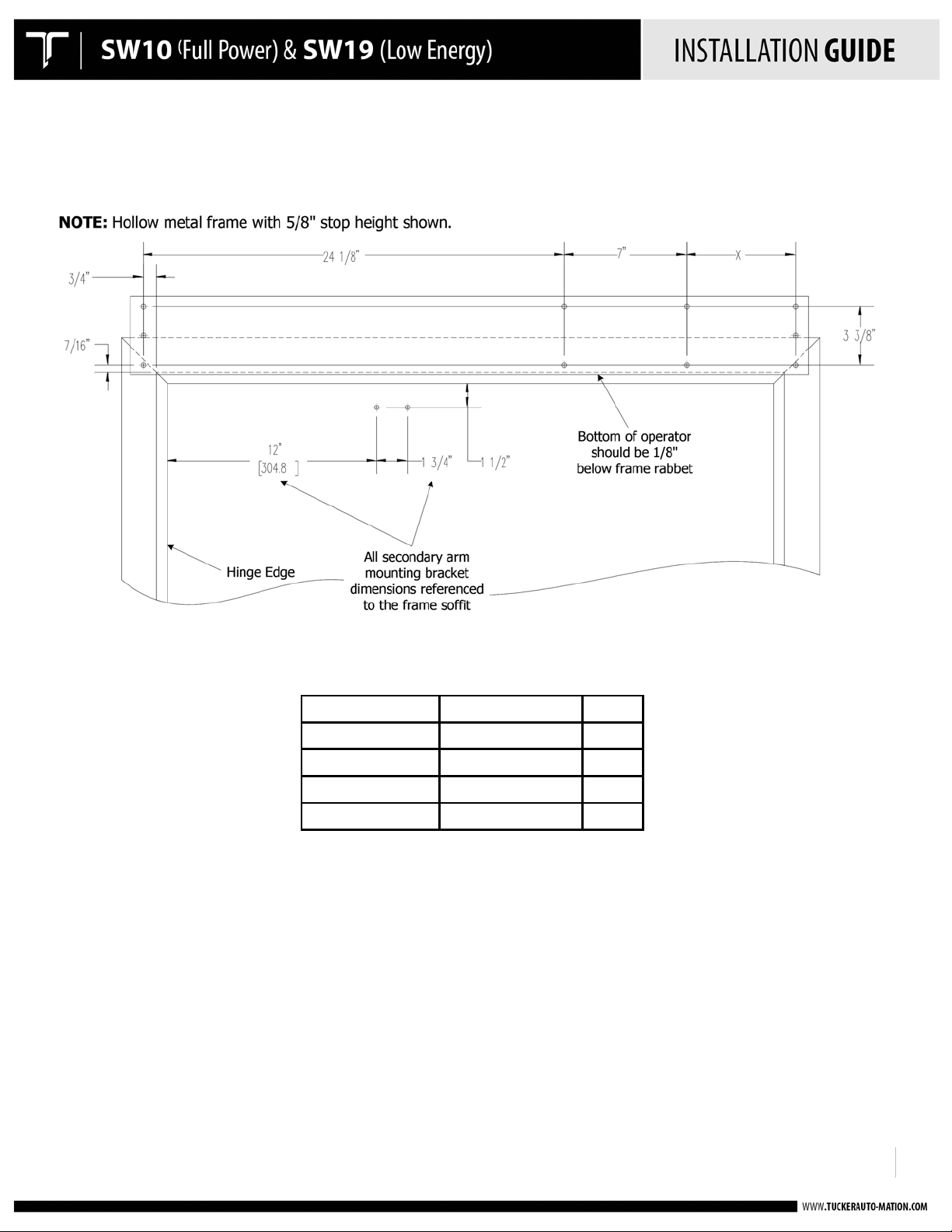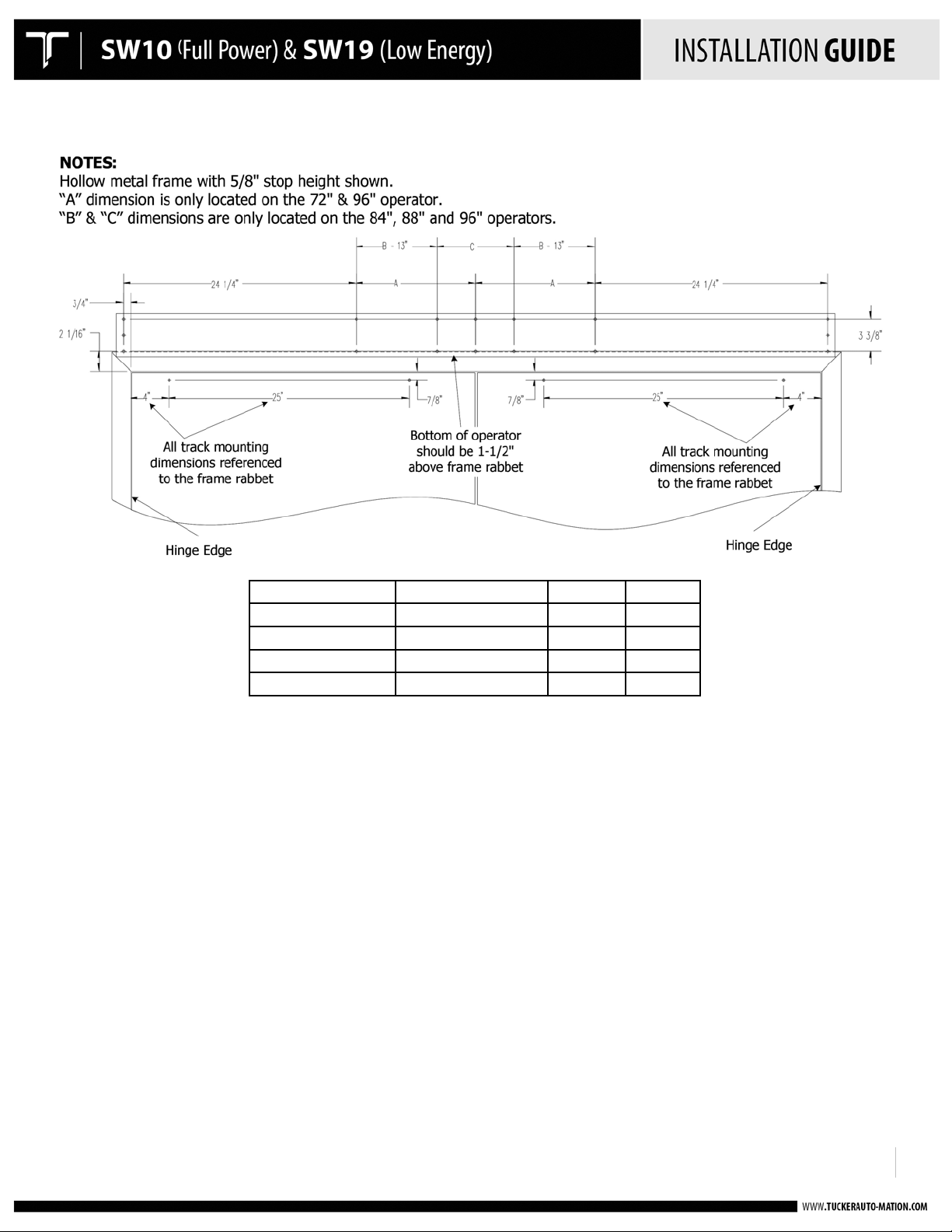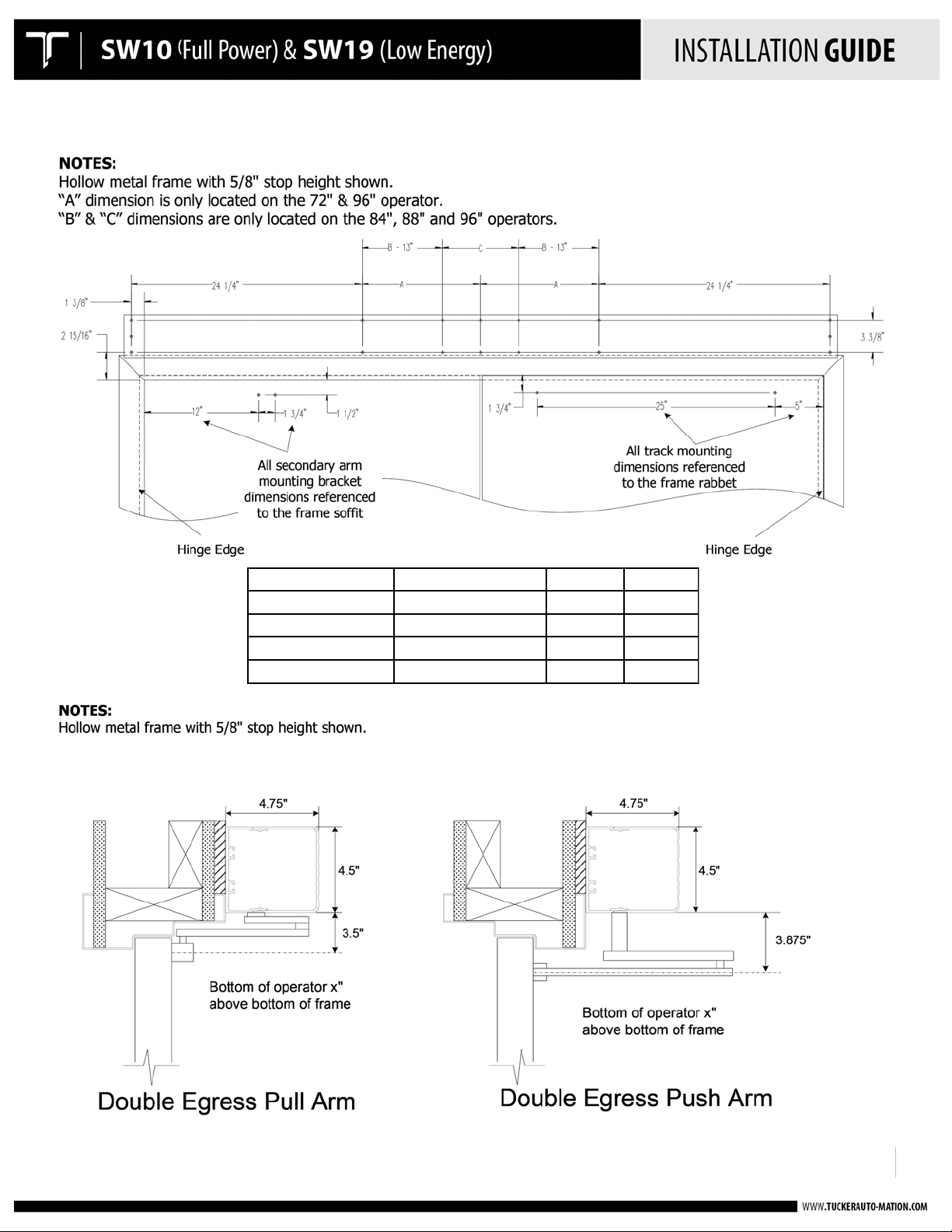!
!
!
IMPORTANT
READ THIS SECTION BEFORE PROCEEDING WITH INSTALLATION
Tucker Auto-Mation, LLC (hereafter referred to as “Tucker”) recommends that all of its automated
pedestrian door products be installed by a trained automatic door technician and that the resulting
performance of the product be in full compliance with the most current version of the American National
Standards Institute document A156.10 or A156.19 (whichever is applicable) as well as any applicable building
codes and/or fire codes. Tucker further recommends that a full inspection of the operating system be
performed in accordance with the guidelines of the American Association of Automatic Door manufacturers
(AAADM). This inspection must be performed by a certified AAADM trained inspector. Tucker recommends
this documented inspection be performed upon completion of the installation as well as, following the
completion of every service call thereafter. If service is not performed within one year of the previous service
action, a routine AAADM inspection should be performed and documented. Under no circumstance should
the product operate for more than one year without an AAADM inspection. Tucker does NOT recommend
installation or service, on any of their automated pedestrian door products, by any individual who is not
certified as an AAADM inspector.
Following the installation or service of any Tucker automated pedestrian door product, if it is deemed unsafe,
or is operating in an unsatisfactory manner according to national performance standards or recommended
performance guidelines as defined by Tucker, repairs should be made immediately. If an immediate repair
cannot be made, the product should be disabled, and appropriate measures should be taken to secure the
door in a safe position or to enable the door to safely be used manually. During this situation, every effort
should be made to notify the owner (or person responsible) of the condition and to advise on corrective
actions that must be taken to return the product to safe operation.
LOW ENERGY APPLICATION NOTE
When using the SW10/19 for a low energy application, Tucker Auto-Mation recommends the use of a door-
mounted presence sensor on the approach side of the door to be used as a secondary activation device. This
type of sensor can be installed at time of installation or can also be retrofitted. This device serves to re-activate
the door to the open position should a person enter into the closing path at the approach side of the door, as
it is closing. Once the door is fully closed, a "knowing act" device must then be used for initial activation.
Tucker Auto-Mation considers this device to be essential in reducing the possibility of doors "timing out" and
closing before all pedestrians have passed though the doorway. Check with your Tucker sales representative
to find out about special incentives that may be available for the Torpedo 1 door-mounted presence sensor.
!