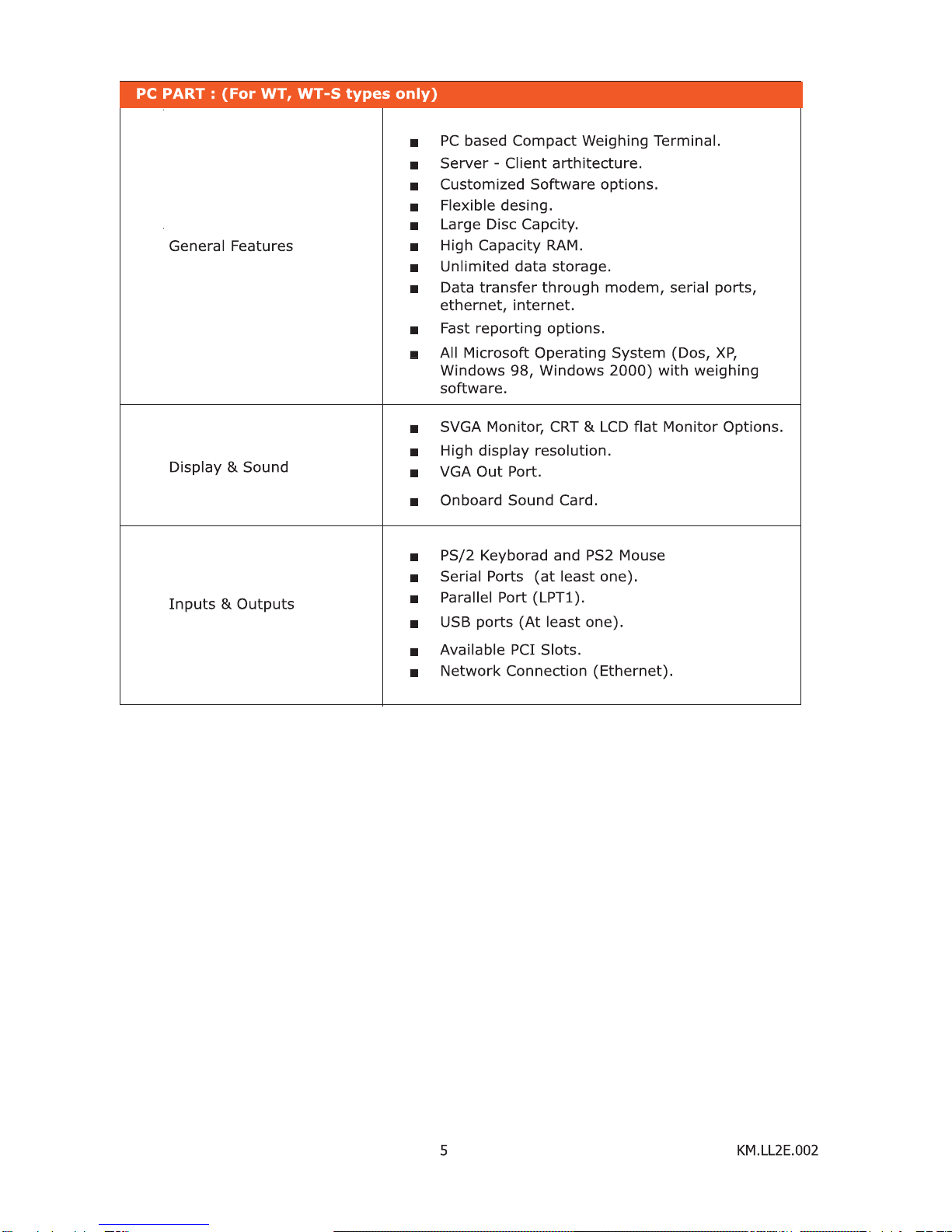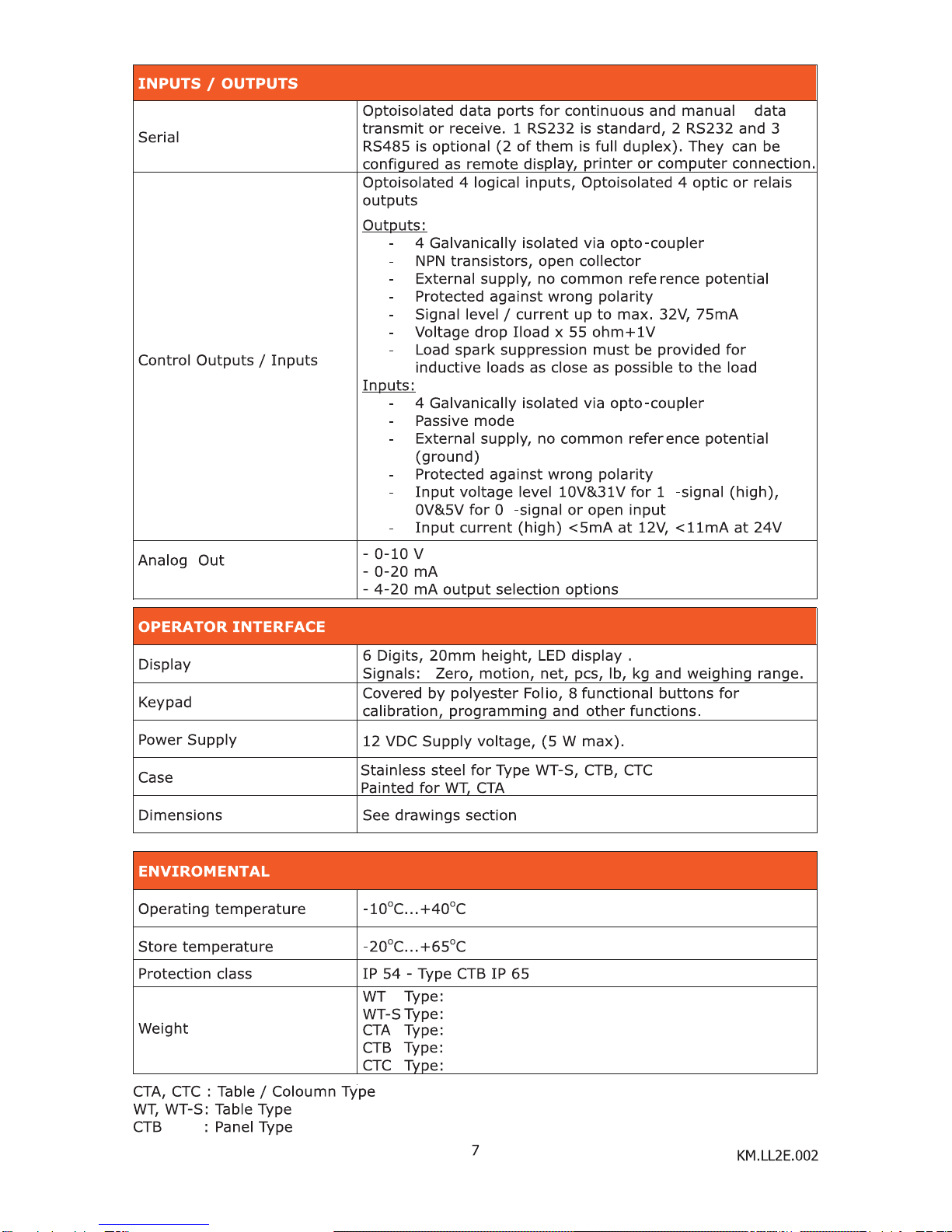3. SUBJECTS TO BE CONSIDERED DURING SETUP, OPERATING AND MAINTENANCE
Mounting:
The instrument is suitable for table or panel mounting (see
drawings for details of different types). Please observe the
Required environmental conditions as given in technical
Specifications.
Dismantling the Instrument:
When removing the housing, covers or other protecting parts, live
parts or terminals will be exposed. Therefore setting -
up the
instrument must be performed only by trained personnel who are
aware of risks.
Earthing:
The instrument has to be earthed according to latest safety
requlations which are valid locally.
Electrostatically Sensitive Components:
This instrument con tains electrostatically sensitive components.
Therefore repair of electrostatically sensitive assemblies or
Components must be carried out only by qualified personnel at
workstations protected against electrostatic discharge.
Other Instructions:
* Check network voltage and especially protective earthing line before operating the
terminal
* Do not turn on The indicator before load cell cable connector is connected.
* Do not Disconnect
load cell or serial port connectors while the indicator is operating,
* In order to operate the indicator properly, it must be connected to a socket which
have earthing,
* Prevent device from direct sunshine. Keep it away from heat sources (like stove),
* Do not make hard push to the buttons on the keypad, do not use pencil,
screwdriver or other sharp tools,
* You can use little moist, soft and hairless gland in order to clean the device,
* Prevent the device from water leaps. If water or any other liguid is spilled on the
device, disconnect all of electricity connections and dry it. After being sure that the
device is dried, you can start to operate it again.
* Check the contents of the consignment for completeness and note whether any
damage has occurred during transport. If the contents are incomplete, or if there is
damage, immediately inform us in order to facilitate the repair or replacement of
the instrument.
!
8
KM.LL2E.002