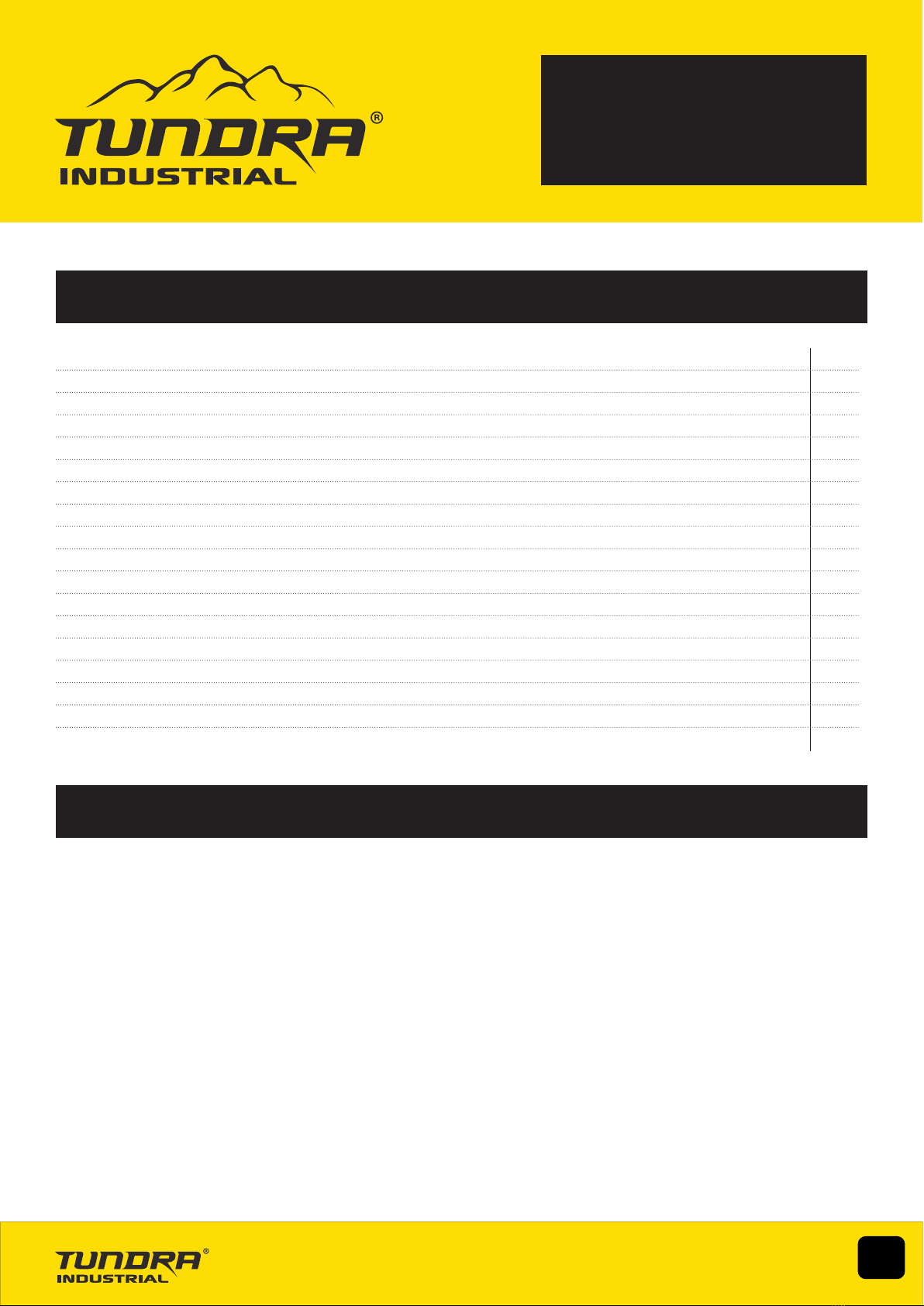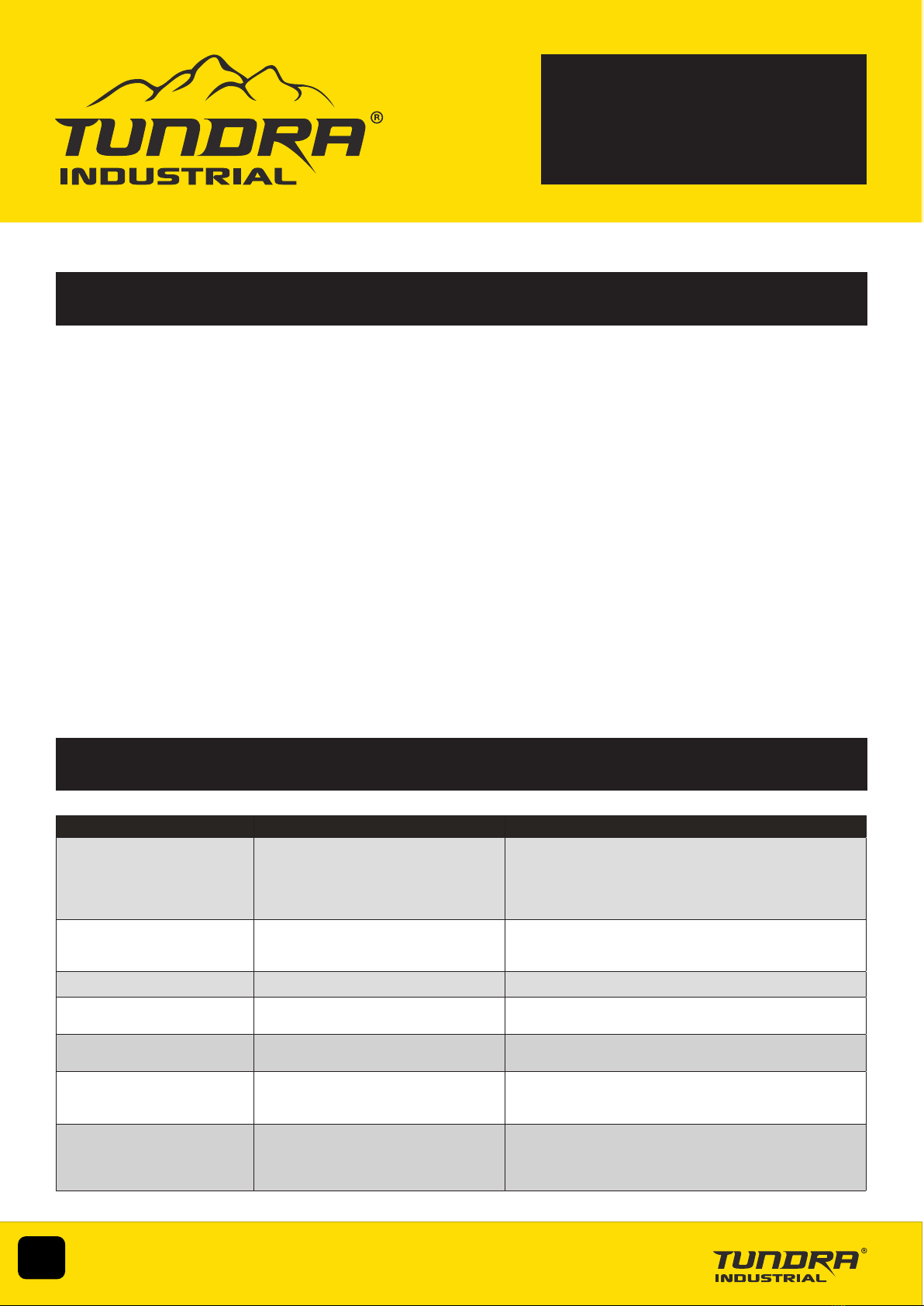6
USER MANUAL
TUNPLAS45A-DV v.1.1
ELECTRICAL SAFETY
Ensure that you check the equipment thoroughly to ensure it is safe and fit for purpose before each use. It is important that
you inspect all plugs, sockets, power cables and electrical fittings for wear and damage and repair or replace any defective
components. The risk of electric shock can be minimised by the correct use of the appropriate electrical safety devices.
• We recommend that you fit a Residual Current Circuit Breaker (RCCB) in the main distribution board and that a Residual Current Device (RCD) is
used when operating this equipment.
• The Electricity at Work Act 1989 includes legislation that places legal implications on employers to ensure the safety of electrical devices
in the workplace. The regulations dictate that all portable equipment must be inspected regularly and tested to ensure that it is safe for
use. 'Portable equipment' means any electrical item that can be moved and this is often referred to as Portable Appliance Testing (PAT). PAT
testing should be carried out regularly on this equipment by trained, authorised personnel, as required by the legislation.
• The Health and Safety at Work Act 1974 states that it is the responsibility of the owner of electrical appliances to ensure that both the
equipment and working environments are maintained to ensure safe operation at all times.
• Check that all equipment cables are secure, correctly insulated, free from damage, and protected against short circuit and overload before
connecting to the power supply. Do not use worn or damaged cables, plugs, sockets or other fittings.
• Ensure that the power supply matches voltage requirements specified on the equipment and that the plug is wired correctly and fitted with
the correct fuse.
• If the electrical fuse blows, ensure it is replaced by an identical type of fuse with the same rating.
• Never pull or manoeuvre this equipment into position using the power cable.
• Ensure the power cable is kept away from heat, oil and sharp edges. Damaged or entangled cables increase the risk of electric shock.
• We recommend that the equipment is connected directly to the power supply without the use of extension leads as the resulting voltage drop
can reduce motor performance.
• Always disconnect the equipment from the power source before servicing, inspecting, maintaining, cleaning, replacing or checking any parts.
• Avoid body contact with grounded surfaces such as pipes, radiators, ranges and refrigerators. There is an increased risk of electric shock if
your body is grounded.
• Do not expose the plasma cutter to rain or wet conditions. Any moisture entering a plasma cutter will increase the risk of electric shock and
will result in damage or corrosion.
• When operating the plasma cutter outdoors, use an extension cable that is designed and rated for outdoor use.
• This unit draws enough current to cause serious injury or death. Do not use the plasma cutter unless you are insulated from the ground and
the work piece.
• People with pacemakers should consult their physician(s) before use. Electromagnetic fields in close proximity to pacemakers could cause
interference or failure.
OPERATION SAFETY
• Move any flammable and explosive materials at least 10 meters from the cutting arc to prevent sparks or molten metal from starting a fire.
• Always keep a type ABC fire extinguisher within easy reach as a fire precaution.
• Thoroughly clean the object being cut of any paint, grease, or other foreign material.
• Avoid unintentional starting (ensure power switch is set to the OFF / “0” position before connecting to the mains supply)
• Prepare and securely fix the work piece before turning on the plasma cutter.
• Never leave the plasma cutter unattended when it is plugged into an electrical supply.
• Always turn off the plasma cutter, and unplug it from its electrical outlet before leaving the work environment.
• Use clamps or other practical ways to secure and support the work piece to a stable work surface.
• Wear an approved head covering to protect the head and neck. Use aprons, cape, sleeves, shoulder covers, and bibs designed and approved
for welding and cut¬ting procedures.
• When welding/cutting overhead or in confined spaces, wear flame resistant ear plugs or ear muffs to keep sparks out of ears.
• Enclose the work area with portable fire resistant screens where possible. Protect combustible walls, ceilings, floors, etc., from sparks and
heat with fire resistant covers.