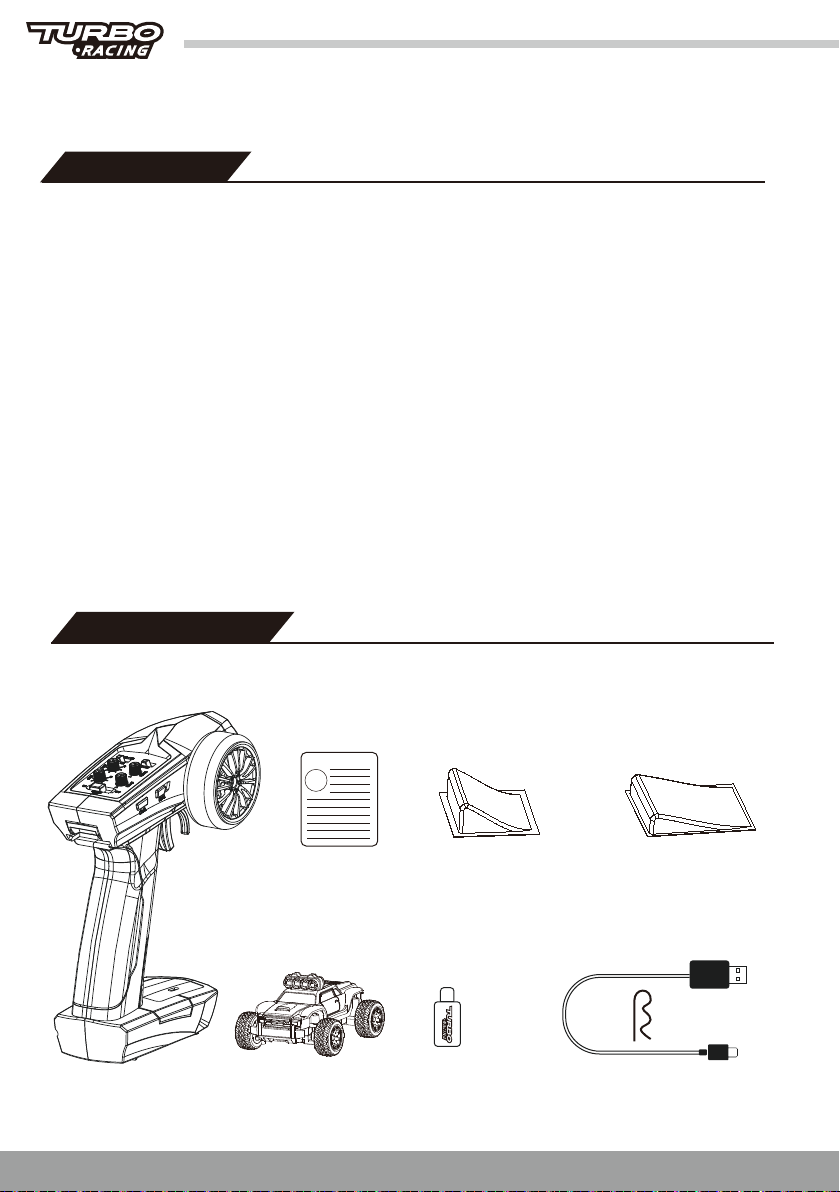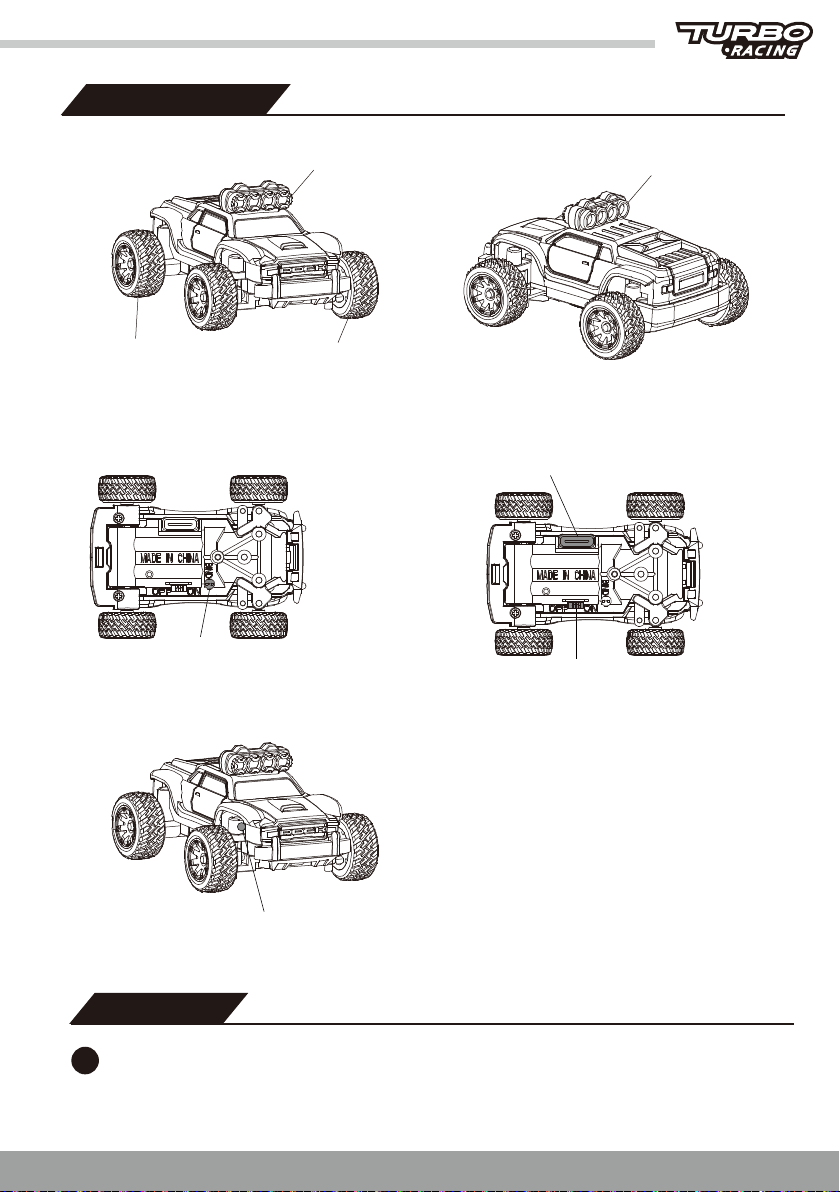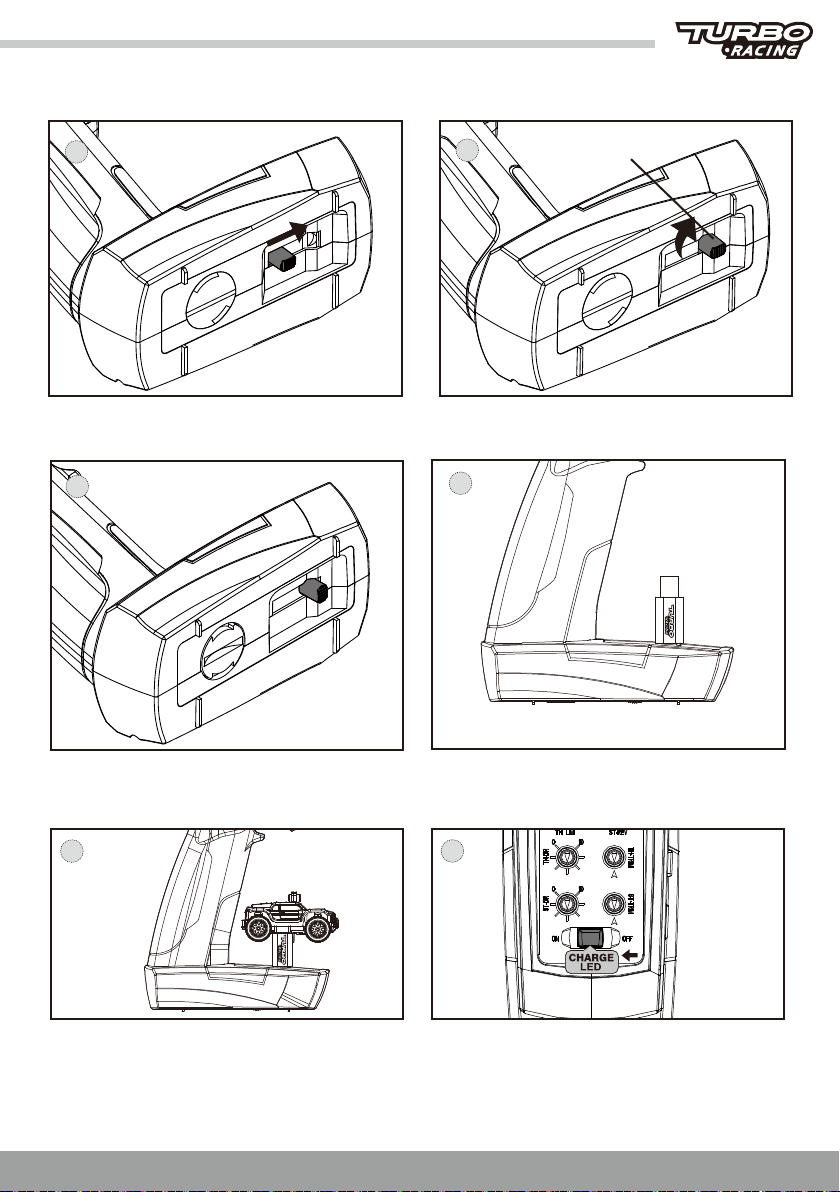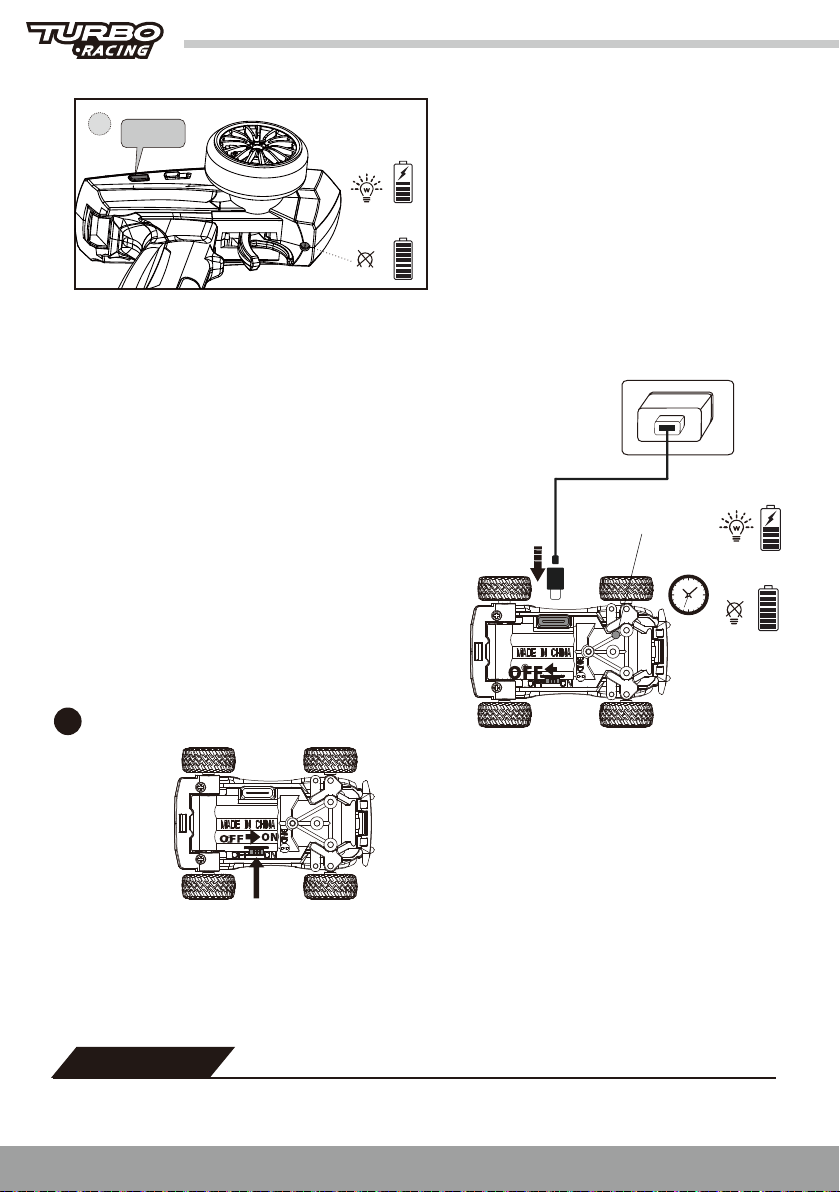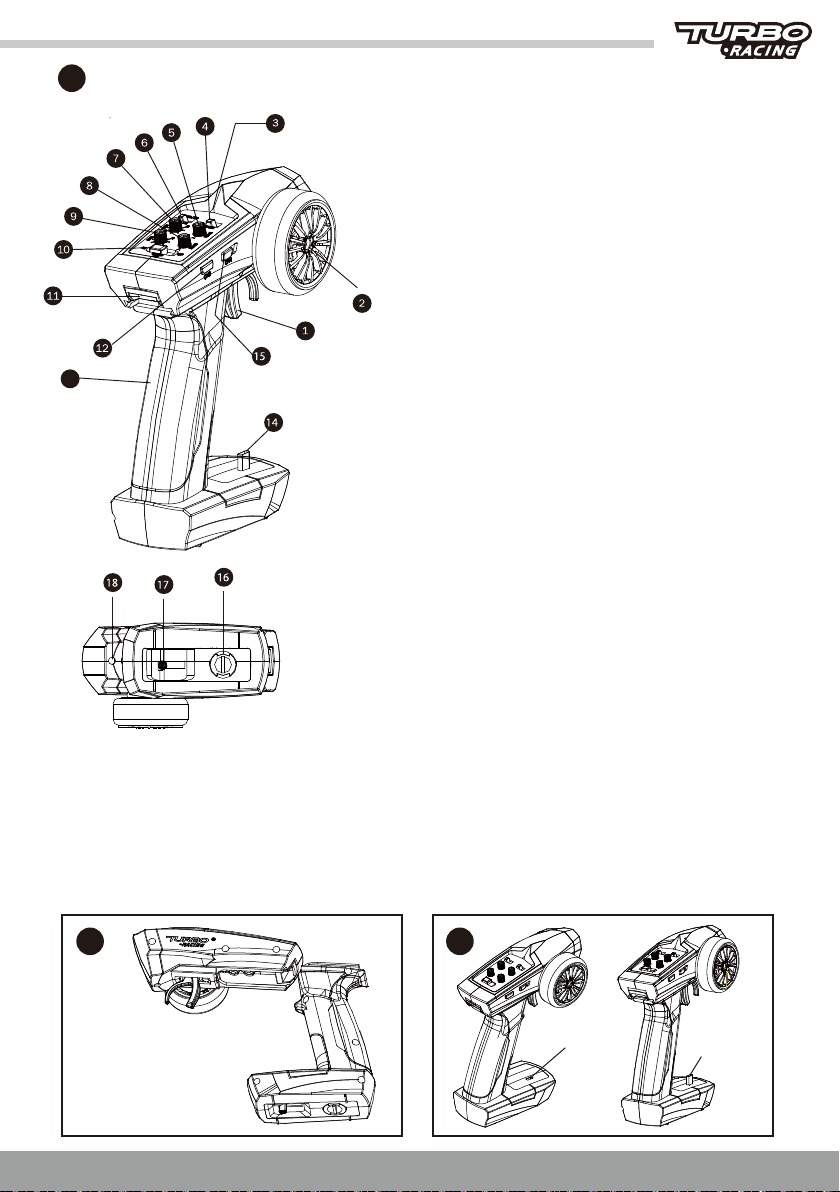7
1 2
14. Type-C charging port: hidden port for charging the car
(as shown in picture 2)
16. Coin button of battery compartment(as shown in picture 3)
17. Type-C port charging push rod (as shown in picture 4)
18. Charging indicator: in charging state, press channel 3 key
to switch the color of the indicator; Long press the channel
3 key to switch the breathing light (as shown in Figure 5).
9. Steering DR: steering DR is used to adjust the steering angle
of the front wheels to make the car reach the best turning
radius.
10. On/O Switch: turn on / charge switch / turn o the
transmitter
11. Disassemble the remote : the handle can be
disassembled (as shown in picture 1)
12. Channel 3 button: control the car Head light on / o;
when is charging, short press channel 3 button to switch
the color of multi-color light; Long press channel 3 button
to switch breathing light.
13. Handle: used to hold the transmitter.
15. Channel 4 button: Channel 4 is a three-stage switch, the
rst-stage switch turns o the rear lights of the car;
The second-stage switch used to turn on the front open
rear light; The third-stage switch headlight ashes twice
quickly.
1Functions Transmitter
13
Handle is removable Hidden
charging port Charging port
7. Throttle DR: throttle DR is used to adjust the throttle stroke
and set the car speed freely. (This function can only work
when throttle speed limit switch is in 100% position)
8. Steering ne adjustment: when the adjusting wheel is in the
neutral position, if the front wheel is not go straight line,
please use steering ne adjustment.
2. Steering wheel: control left / right steering
1. Throttle: Control forward / brake / backward.
3. Multi function indicator LED
4. Steering Rev: use the reverse steering switch to reverse
the left and right directions.
5. Throttle ne adjustment: when the trigger is in the neutral
position, if the car moves forward or backward, please use
the throttle ne adjustment.
6. Three section throttle speed limit switch: 20% / 50% / 100%.
Reminder: The remote control uses AAA or
Ni-MH battery. When the voltage is lower
than 4.5V ±0.2V, the multi-function LED
indicator light will ash quickly, please replace
the battery.
Reminder: When the remote control is charging the car, when
the battery voltage is lower than 4.5V ±0.2V, the charging
indicator light will ash quickly, please replace the battery.