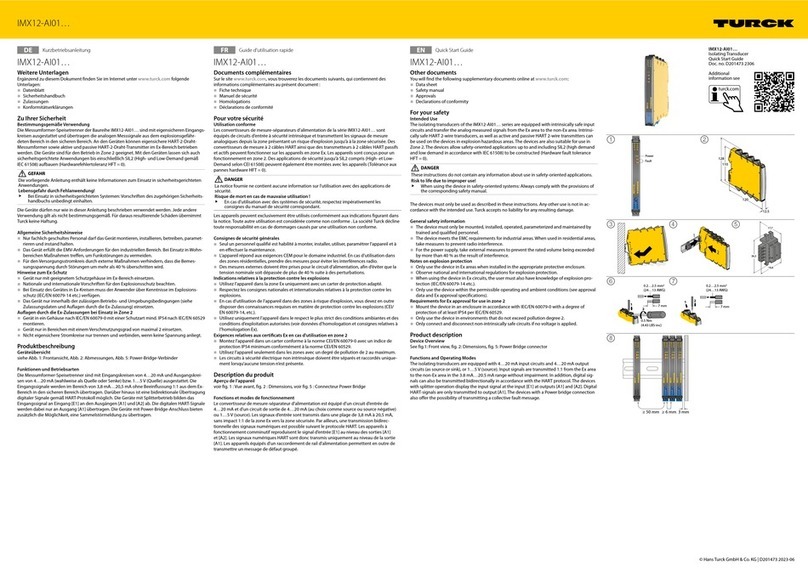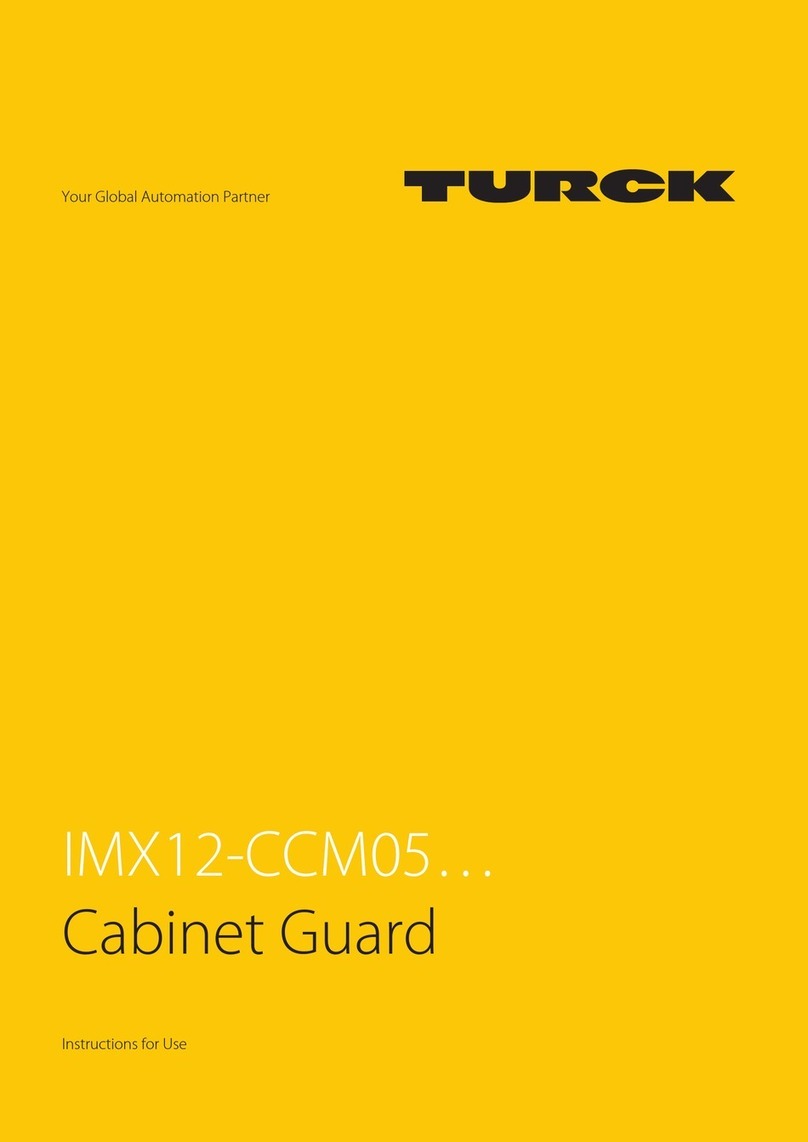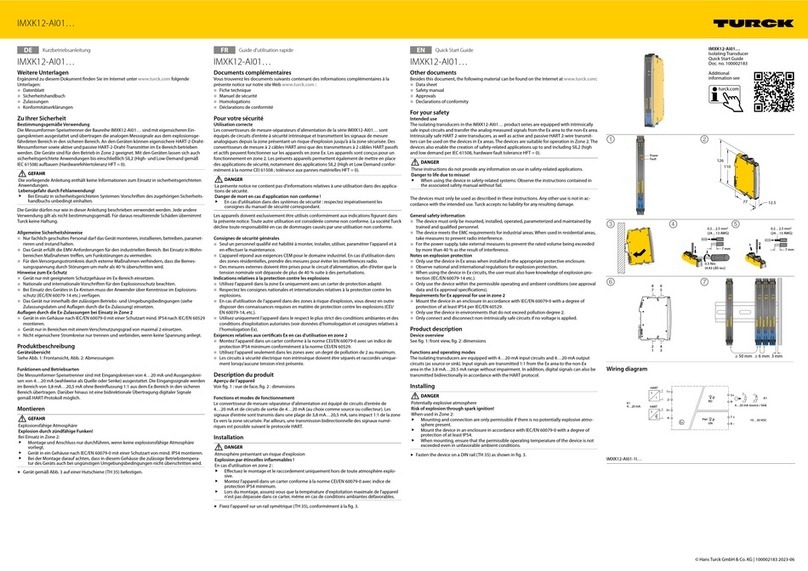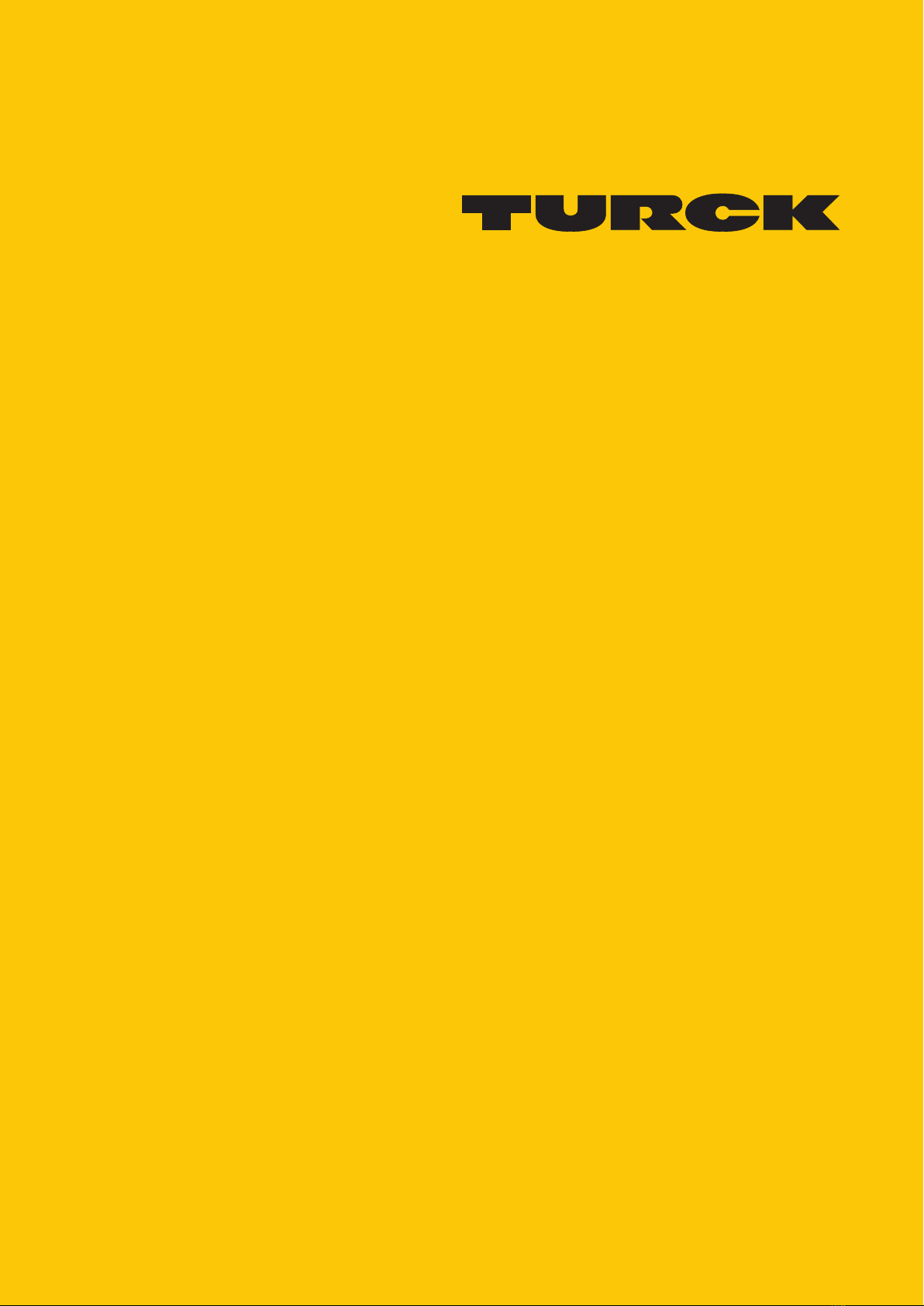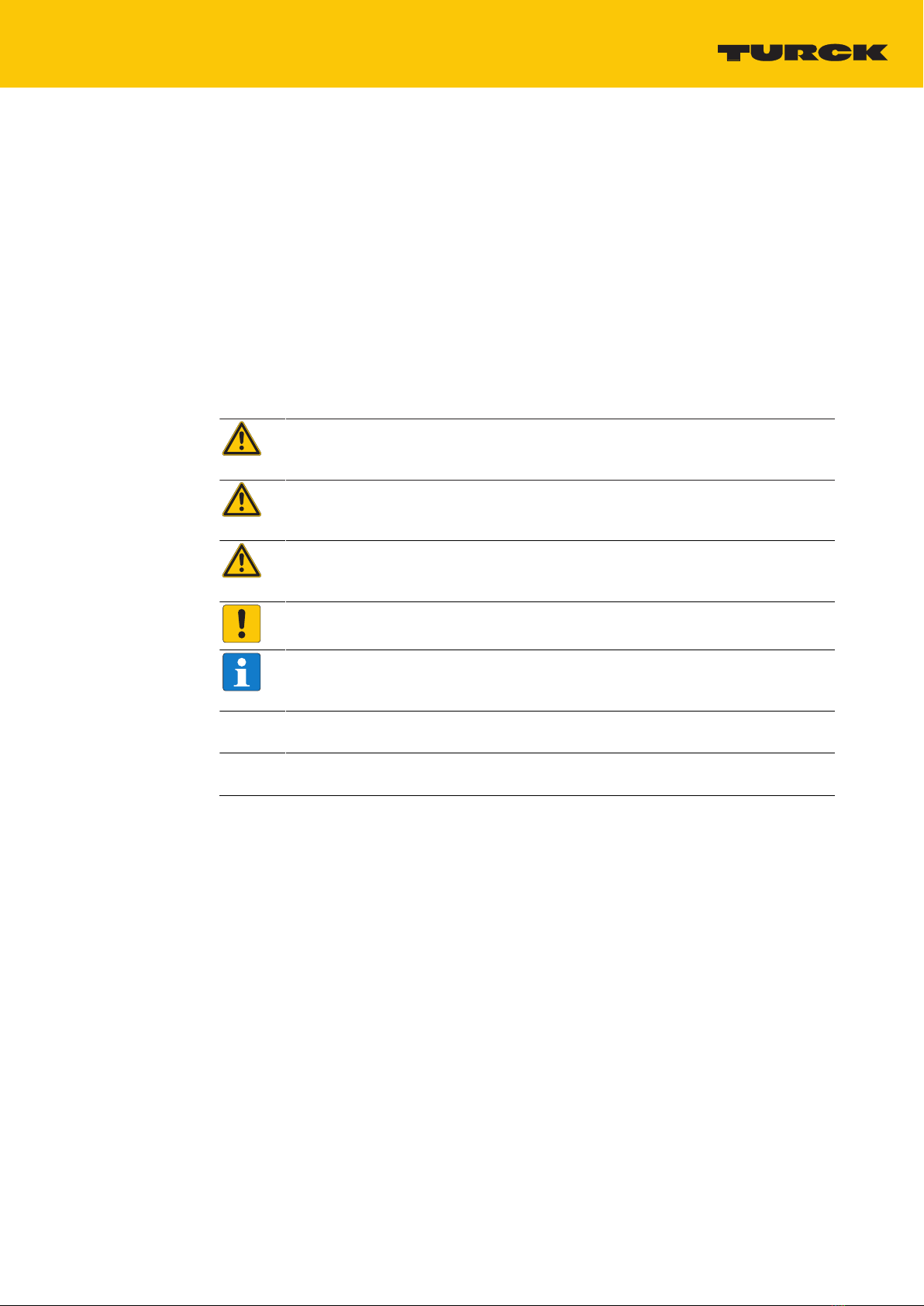V01.01 | 2021/09 3
Contents
1 About These Instructions............................................................................................................... 5
1.1 Target groups................................................................................................................ 5
1.2 Explanation of symbols used ..................................................................................... 5
1.3 Other documents ......................................................................................................... 5
1.4 Feedback about these instructions........................................................................... 5
2 Notes on the Product...................................................................................................................... 6
2.1 Product identification.................................................................................................. 6
2.2 Scope of delivery .......................................................................................................... 6
2.3 Legal requirements......................................................................................................6
2.4 Turck service.................................................................................................................. 6
3 For Your Safety................................................................................................................................. 7
3.1 Intended use.................................................................................................................. 7
3.2 Obvious misuse............................................................................................................. 7
3.3 General safety instructions.........................................................................................7
4 Product Description ........................................................................................................................ 8
4.1 Device overview ........................................................................................................... 8
4.1.1 Indication elements .....................................................................................................................8
4.2 Properties and features............................................................................................... 8
4.3 Operating principle...................................................................................................... 9
4.4 Functions and operating modes ...............................................................................9
4.4.1 System partitions and recovery system................................................................................9
4.4.2 Ethernet interfaces .......................................................................................................................9
4.4.3 CAN/RS485 interface....................................................................................................................9
4.4.4 GPIOs .................................................................................................................................................9
4.4.5 Analog inputs.............................................................................................................................. 10
4.4.6 Relay................................................................................................................................................ 10
4.4.7 Trusted Platform Module Controller (TPM controller).................................................. 10
4.4.8 USB Host interface..................................................................................................................... 10
5 Installing..........................................................................................................................................11
6 Connection......................................................................................................................................12
6.1 Connecting the device to the higher-level via Ethernet.....................................12
6.2 Connecting an external sensor................................................................................12
6.3 Connecting the power supply .................................................................................12
7 Commissioning ..............................................................................................................................13
7.1 Establishing a network connection ........................................................................13
7.2 Installing user programs ...........................................................................................16
7.3 Example scripts...........................................................................................................17
8 Setting and Parameterization.....................................................................................................19
8.1 User groups – overview.............................................................................................19
8.2 Linux system paths and interfaces – overview.....................................................19
8.3 Analog inputs – available modes and configurations.........................................21
8.4 Analog inputs – available modes and configurations.........................................21
8.5 Relay – available modes............................................................................................21