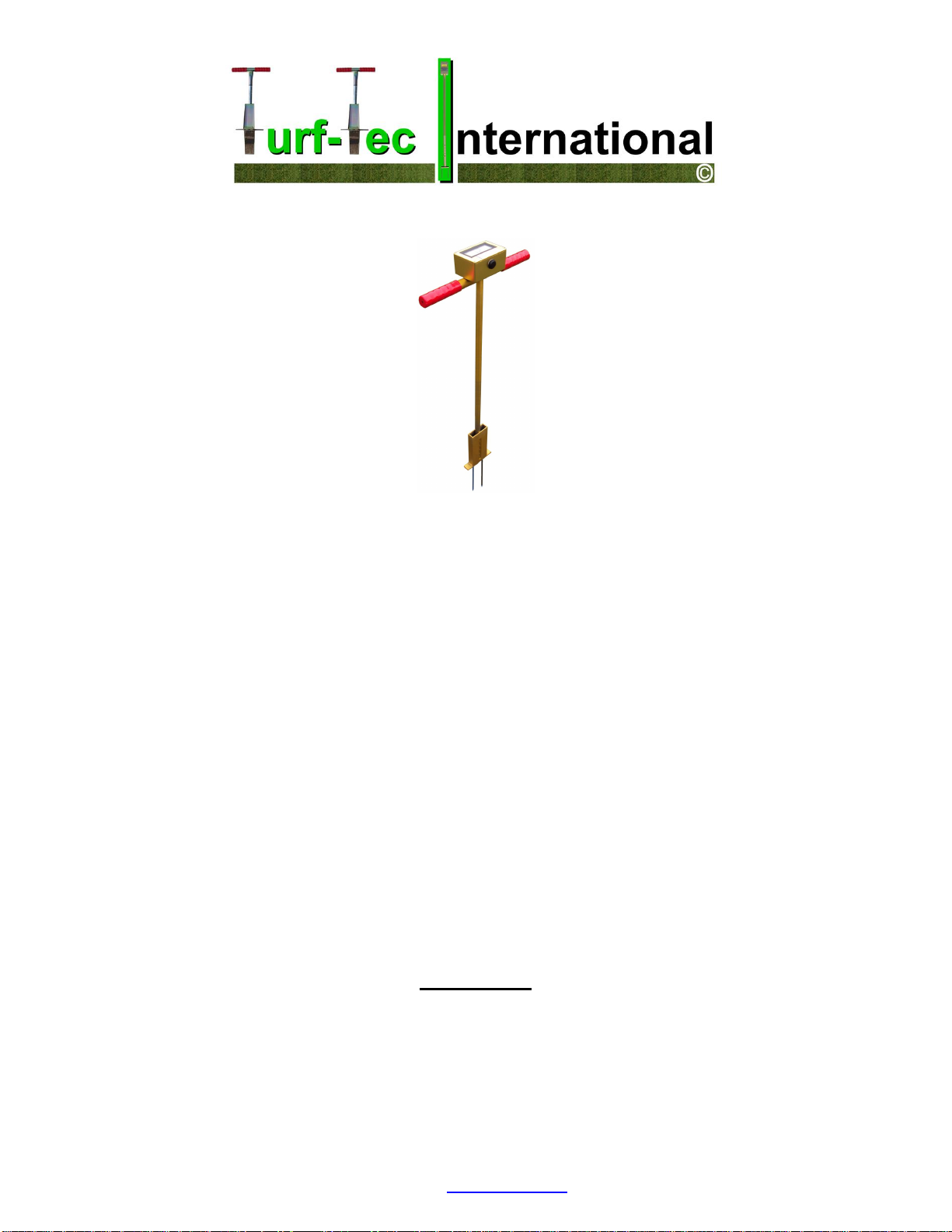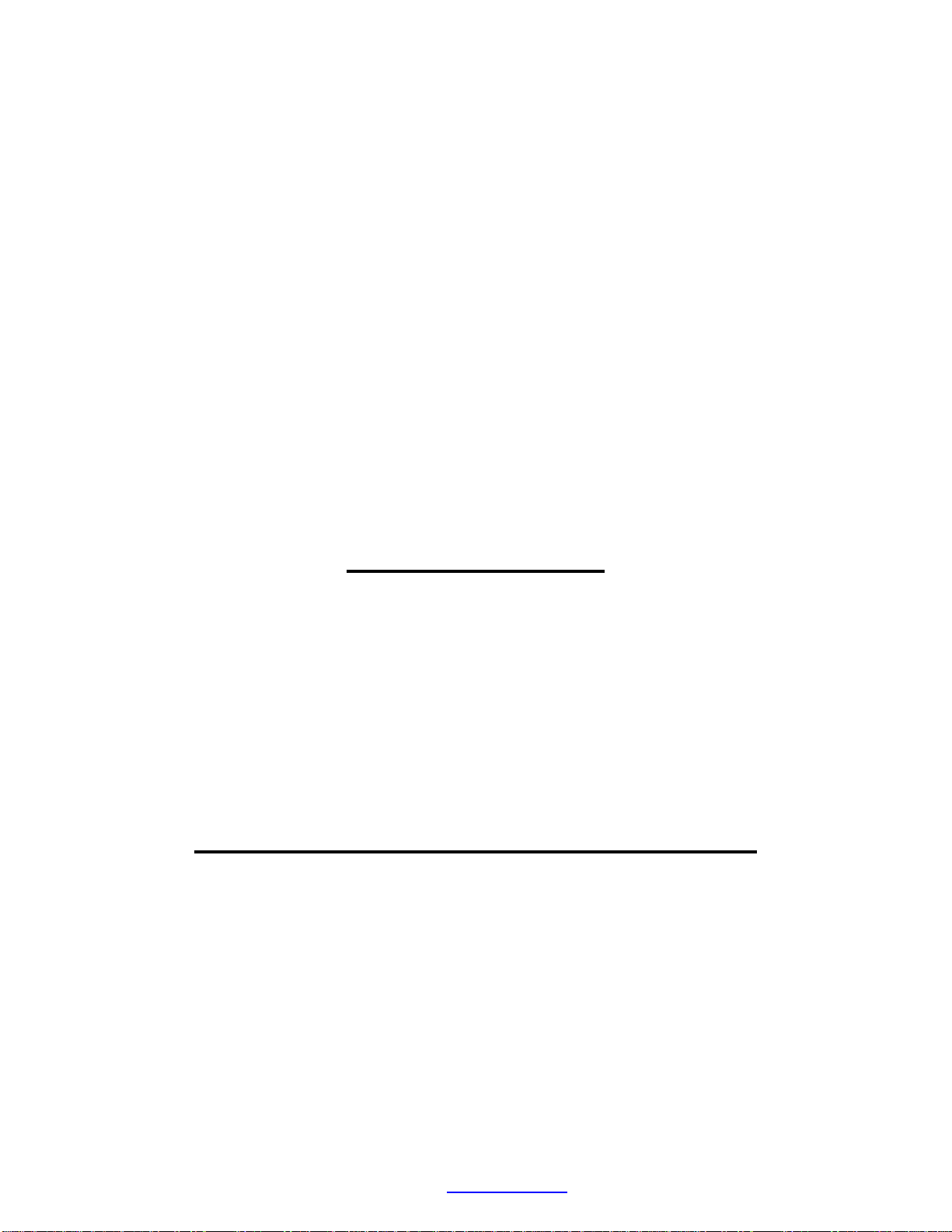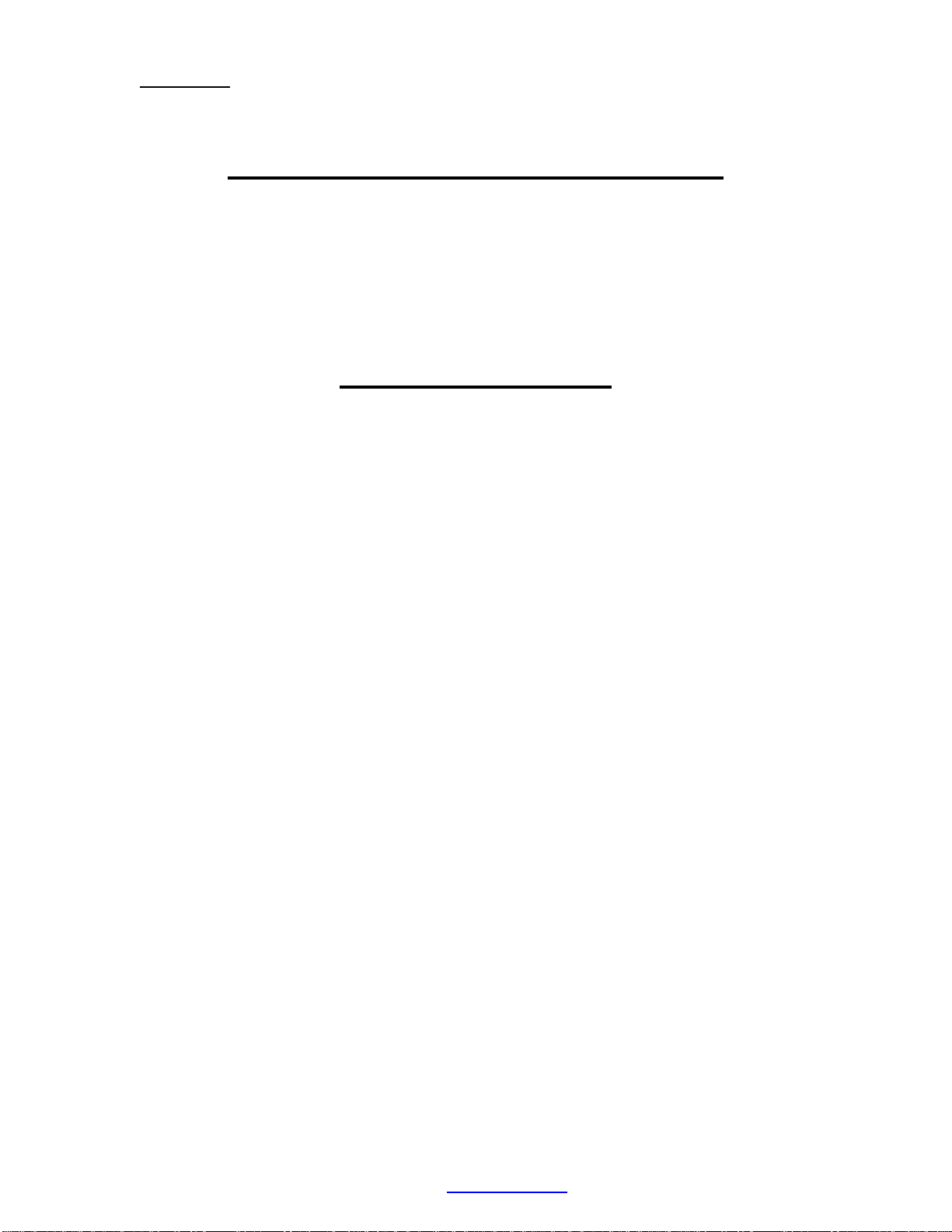Turf-Tec International Digital Moisture Sensor - Copyright 2011
Page 4 - www.turf-tec.com
Correlating Readings continued
1. Readings on the scale are in percentages. 0% - 25% indicate low moisture. In
this range, plant roots have difficulty absorbing moisture. Therefore, this must be
considered a danger condition.
2. 25% - 75% indicate medium moisture or the ideal range.
3. 75% - 100% indicate a wet soil, which denotes too much water. Readings over
100% are possible and most likely indicate the presence of salts or minerals in
the soil. See "Adjustment of Readings - Calibration" Section.
4. Normally, after irrigation or rain, the read out will indicate wet or saturated soil.
This condition will change in about an hour, when dealing with normally draining
soils, to the 25 - 75% range.
5. To calibrate the readings on your area - Run your irrigation cycle for as long as
you usually run during dry conditions. (If you do not have irrigation, test the area
right after a soaking rain of at least one half inch.) One hour after irrigation or
rainfall, take soil moisture readings at the 1", 2" 3" and 4 Inch level. Record
these readings.
6. These numbers are your baseline reading of your soil at field capacity. “Field
capacity” means that the soil is holding all of the water it can after the
gravitational water has drained from the top four inches of the soil profile.
7. After field capacity readings have been recorded for each area with unique soils,
you can use this range as your "Wet" moisture readings. You will never want to
irrigate above these numbers as the soil will be saturated and turfgrass health
will decline. Soils and Readings
A soil in good tilth consists of 50% solids, 25% air spaces and 25% water. Rain or
irrigation water will temporarily fill all of the voids in the soil. Depending on the porosity of
the soil or its capacity to hold water, good soils will drain in about an hour. This
gravitational water and will move down into the soil profile. Normally, it will take about an
hour for this gravitational water to move down after it is applied to turfgrass areas.
As the turfgrass plant uses the water held in the soil, which is at “field capacity”, air
begins to fill the voids occupied by the water, allowing the root system to take in oxygen.
As water is used up in the “field capacity” range, it can be noted on the meter over time.
Learning to use your Turf-Tec Digital Moisture Sensor as a guide to irrigation practices
will greatly reduce the guesswork in developing and managing quality turfgrass areas.
Different soils and their moisture readings
The Turf-Tec Digital Moisture Sensor tells the amount of water in the air space that is in
the soil. A one to two year old USGA sand based golf green or sand based athletic field
that is saturated will show a very small amount of moisture because of the air space in
the soil and its ability to drain the water quickly at field capacity. An area constructed
from clay, soil, silt or other native materials will show a much higher reading when
saturated.
The main objective in using this tool is to be sure you calculate your field capacity for all
areas of unlike construction. On Golf Courses, Greens, Tees and Fairways will require
three different ranges for wet, good and dry readings. Athletic field may have different
soil characteristics if wear areas have been re-built or re-seeded with different soil types.
Once these areas on your property are noted, they will not change much over time
unless a total renovation or re-construction is undertaken.