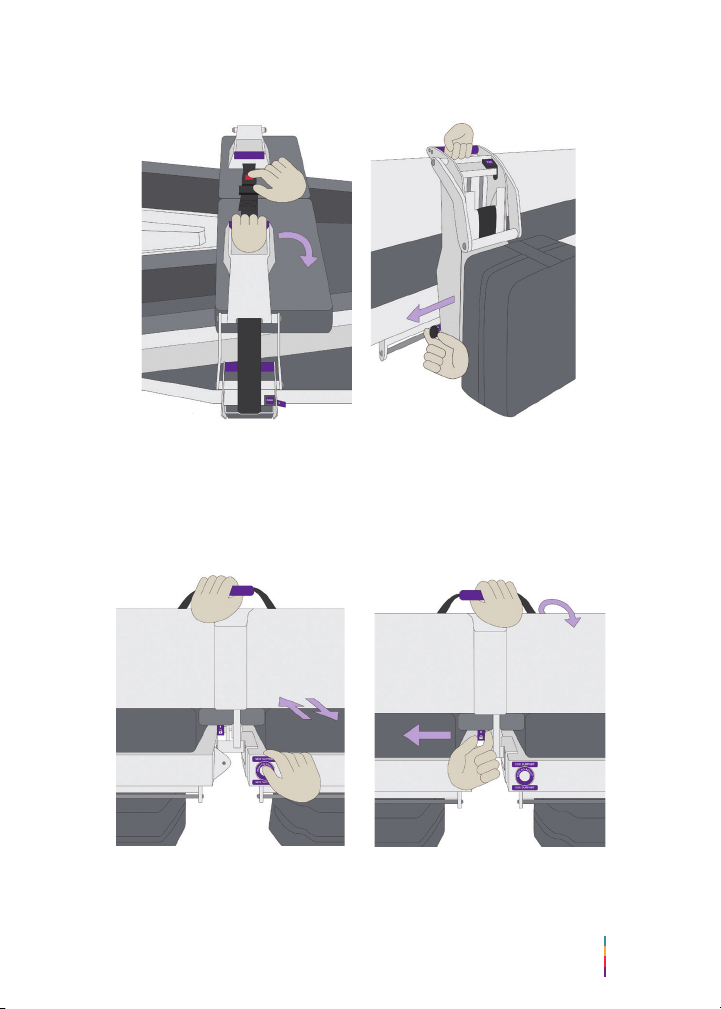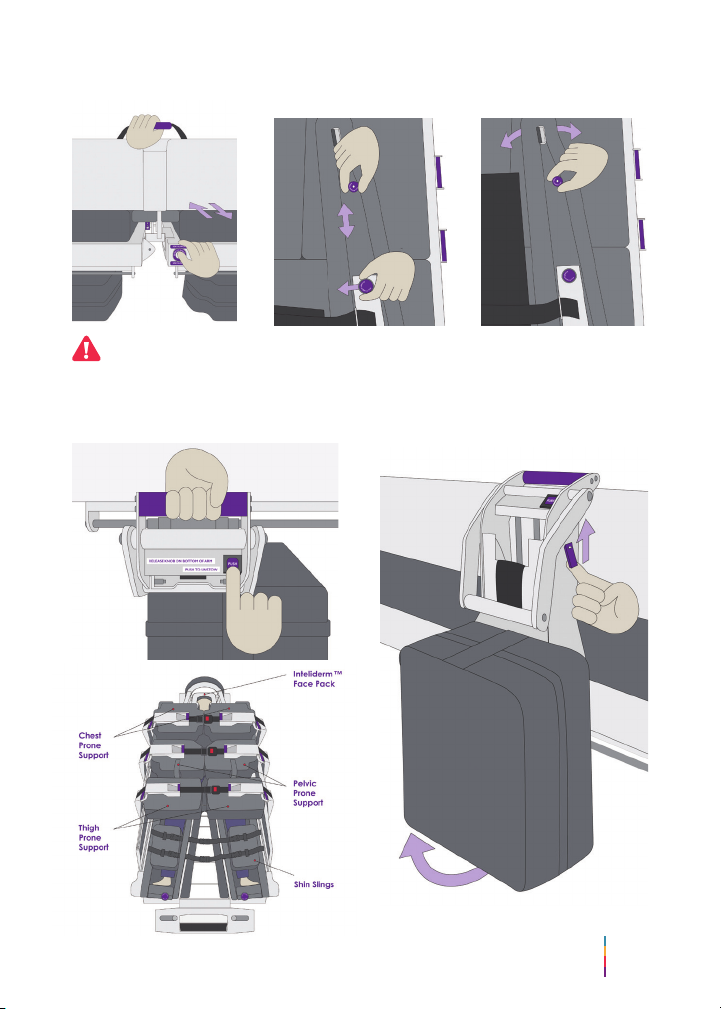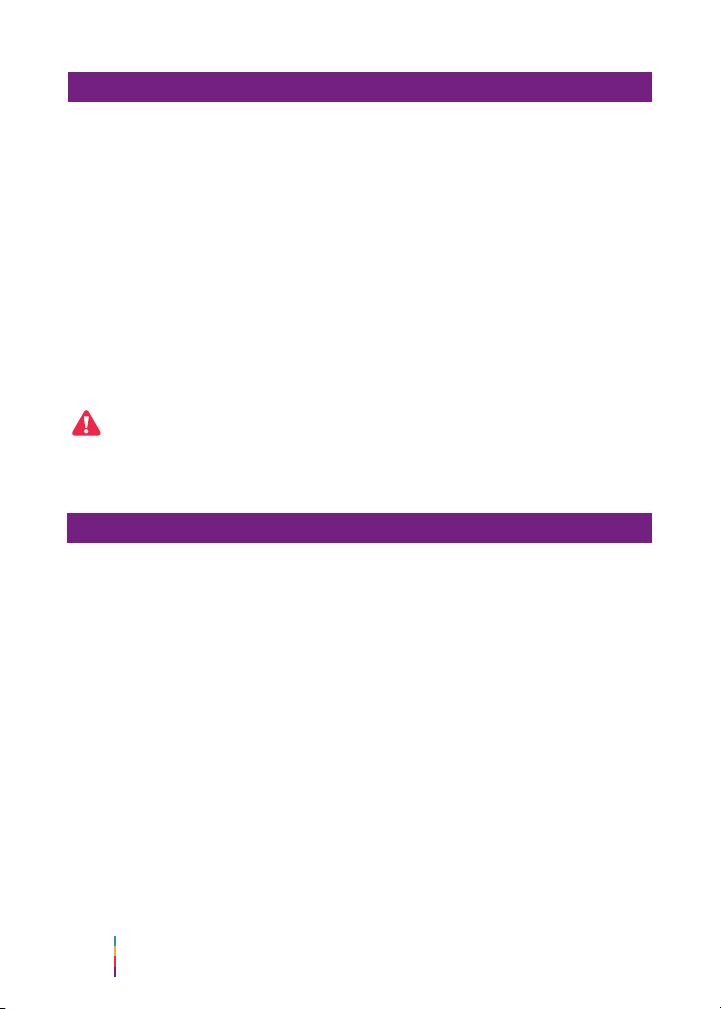5patient transfer and securement
Patient Transfer and Securement on Pronova-O™
The following section reviews the steps for transferring and securing the
patient in preparation for initiating prone or supine therapy.
Ensure at least two clinicians remain at bedside when side supports
are stowed, and patient is on the surface.
1. Ensure Lock Pin is fully secured in locked position.
2. Ensure brakes on both surfaces are set in locked position.
3. Gather appropriate sta and equipment for transfer.
4. Transfer patient, center patient on surface, follow all facility protocols.
5. Raise and adjust Head Side Supports, center ears.
6. Ensure Head Hoop is open.
7. Secure invasive lines on Critical Line Management System or
Accessory Rack and close hoop.
8. Raise Inner Leg Support, buckle inner leg securement straps.
9. Secure Foot Rests.
10. Raise, secure and adjust Side Supports (see images).
1. Use handle on center of panel to raise to surface.
2. Press button on side of frame and push inward to secure firmly
against patient.
3. Consider lengthening (see image) or angling inward/outward
(see image) based on patient size.
11. Close snaps to secure Arm Slings.
12. Buckle Shin Slings.
13. Place and connect InteliDerm™ Chest Wedge.
14. Secure Abdominal Sling and Pelvic Pads.
15. Secure and connect InteliDerm™ Face Pack.
16. Raise and buckle Prone Support Surfaces (see images).
1. Press “Push” label just below handle to release support
and pull fully out.
2. Lift support upward and rotate against frame until locked in place.
3. Lift lever on right side of prone arm to release surface.
4. Lift surface to rest over the patient based on patient body type:
••Lower leg support (over thigh or shin, avoid knees)
••Pelvic support (over pelvis)
••Chest support (slide to highest point)
17. Turn on InteliDerm™ (Microclimate tab).