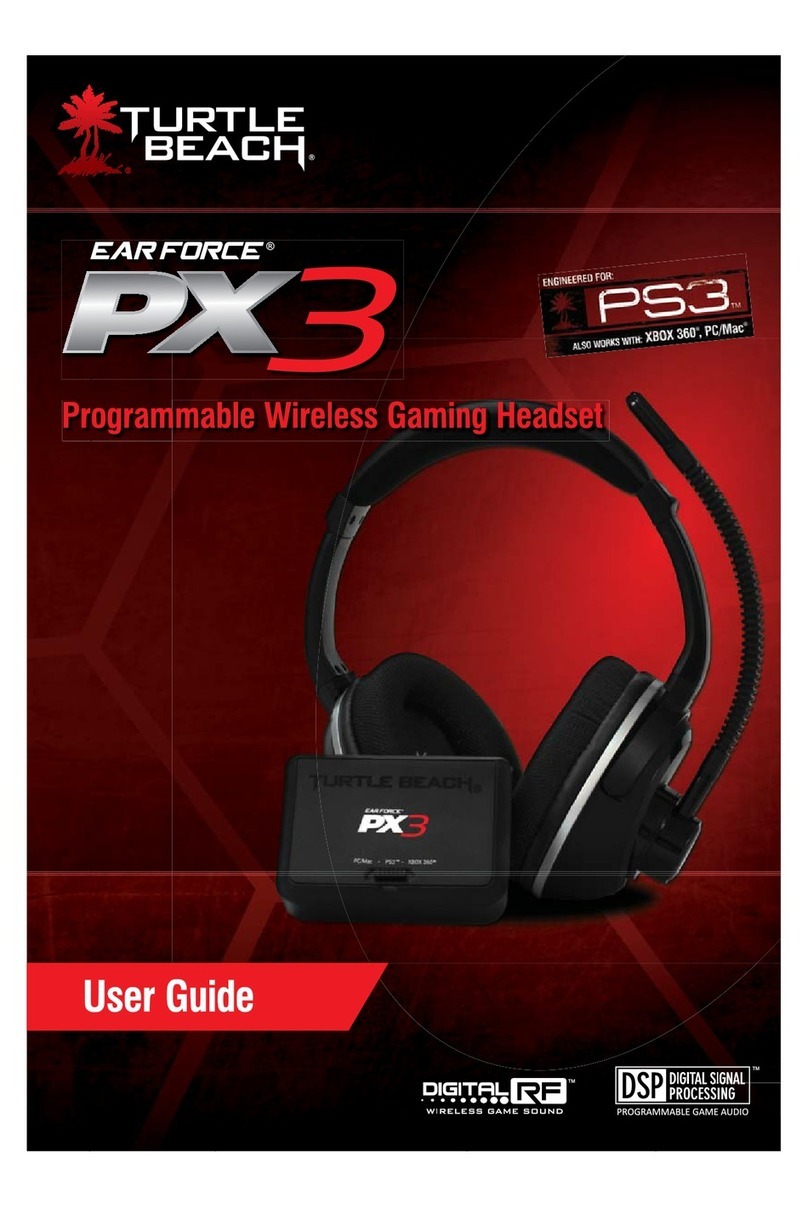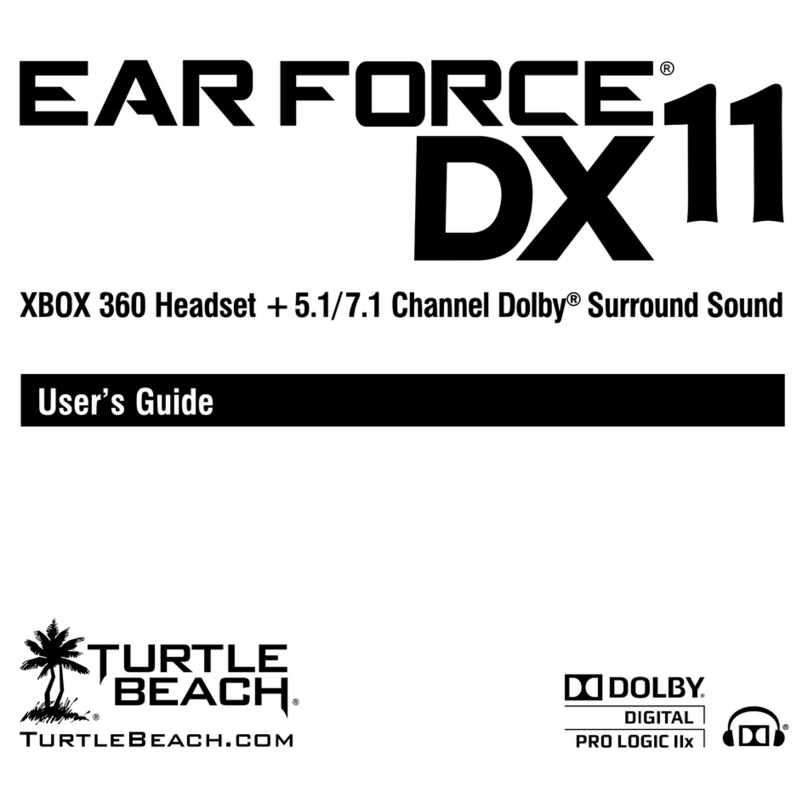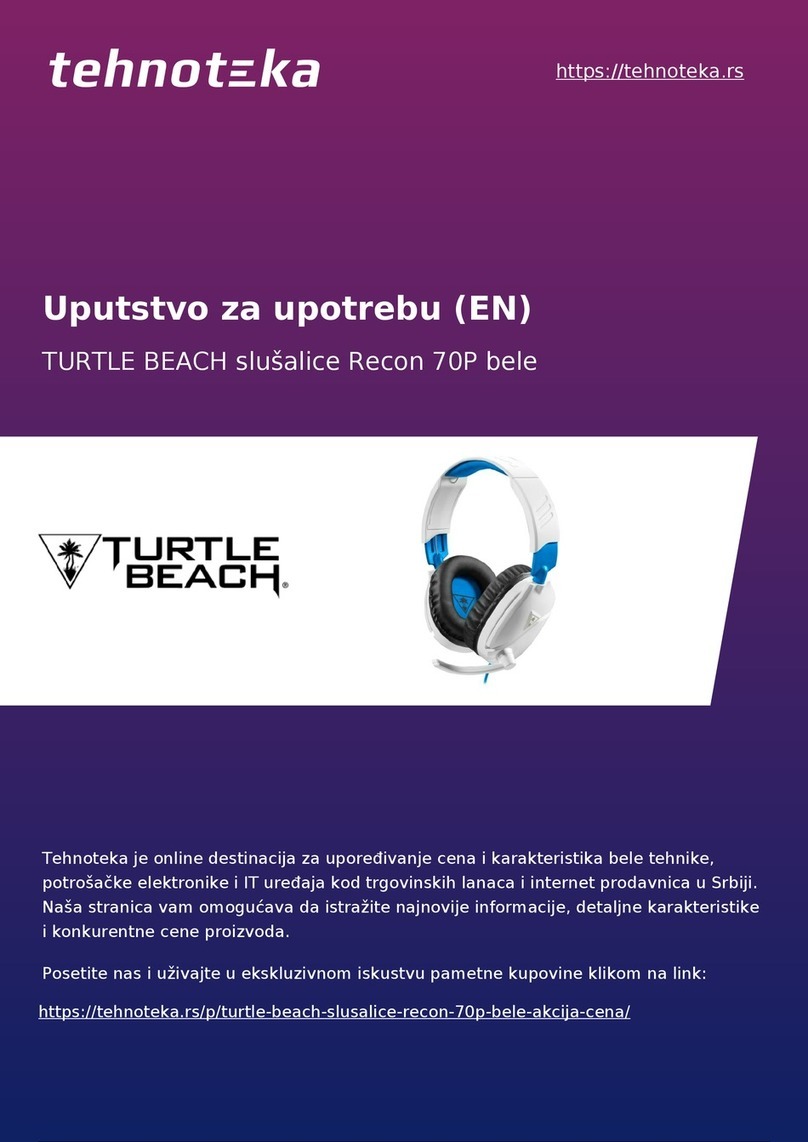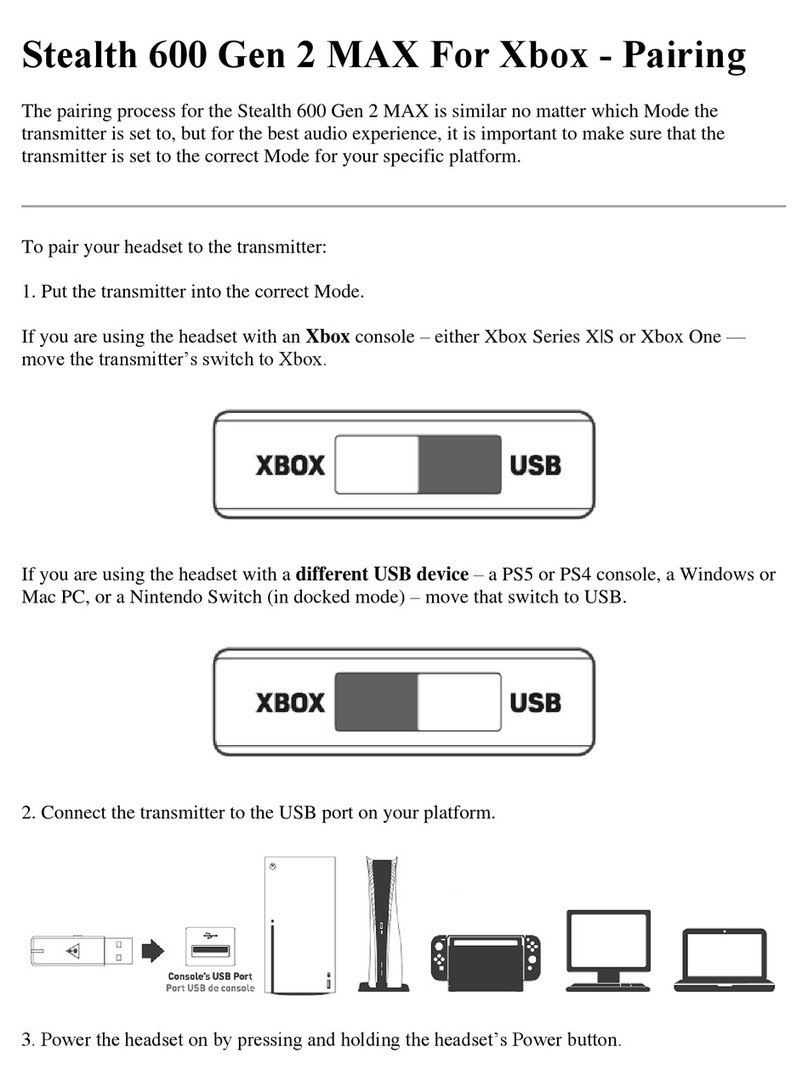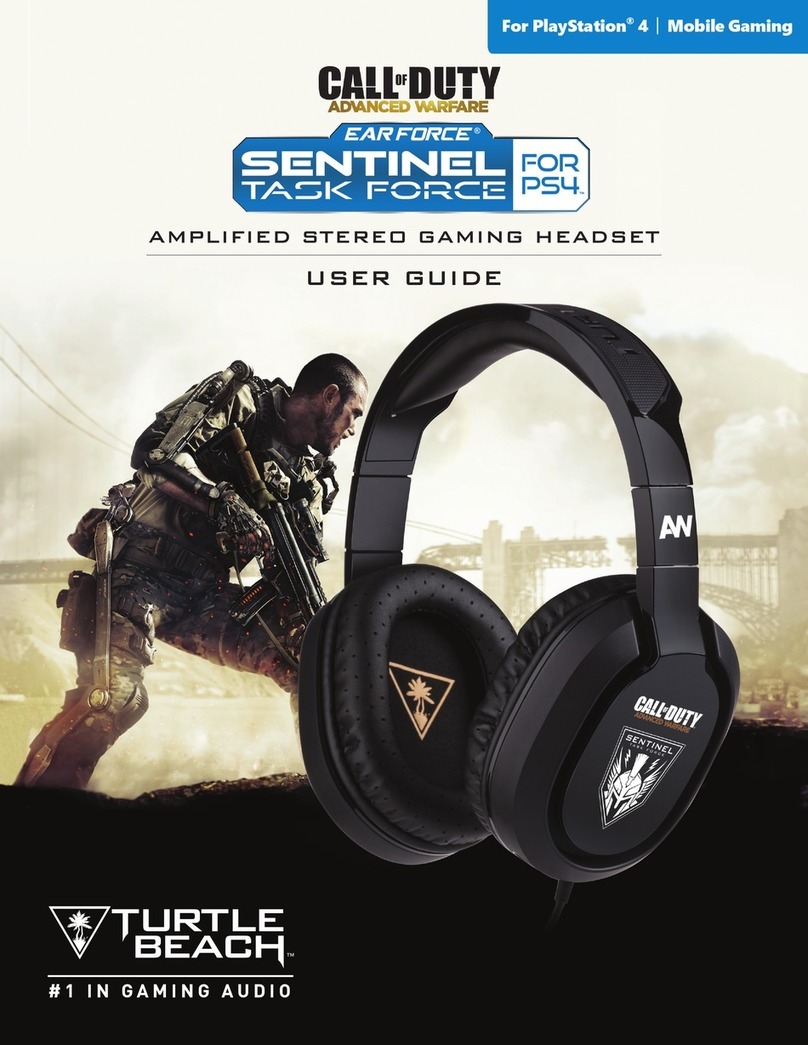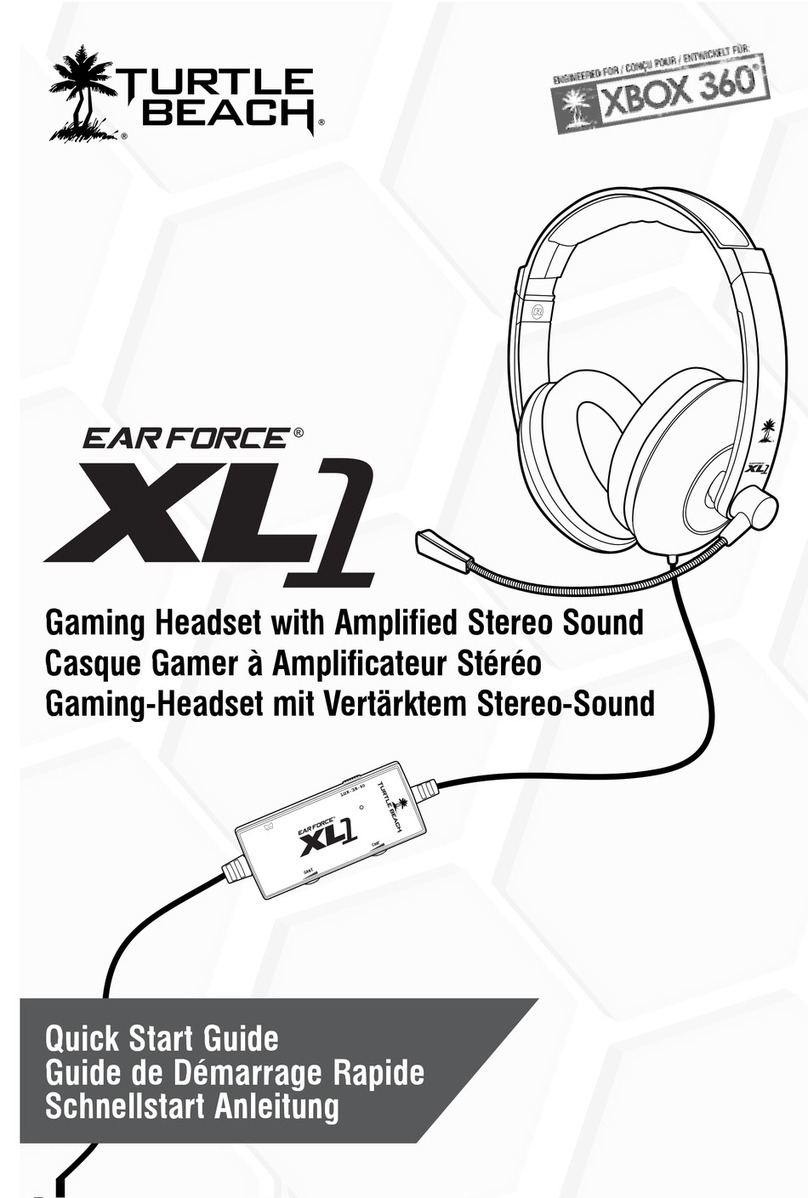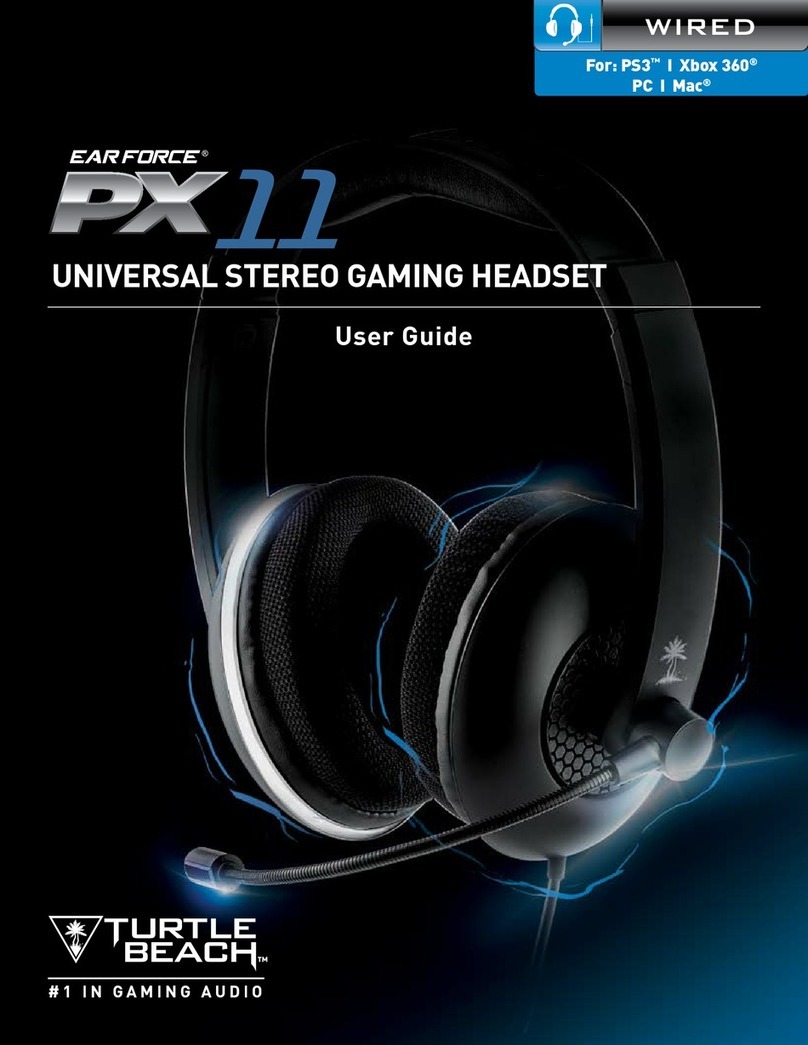Stealth 700 Gen 2 MAX for Xbox – Troubleshoong Guide
Quesons? Contact Support: hps://support.turtlebeach.com/s/contactsupport
CHARGING
1. Can I charge the headset during use? Can I charge my headset with my cell phone's USB Wall
Adapter?
•We recommend charging the headset regularly/between uses.
•While we normally recommend charging the headset via a USB port on your console (for
convenience), the headset can be charged via a USB Wall Adapter, yes.
2. How long does the baery last before it needs to be re-charged?
•The Stealth 700 Gen 2 MAX For Xbox headset oers 40 hours of rechargeable baery life. Aer
40 hours of use, it will need to be recharged before it can be used again.
HEADSET FEATURES
1. Does the headset need to be paired to the transmier for use with an Xbox console?
•Yes. The transmier has an Xbox mode and a USB mode. When the headset is used with an Xbox
console, you will need to put the transmier into the Xbox mode before pairing the headset and
transmier. When the headset is used with a USB device, you will need to put the transmier
into the USB mode before pairing the headset and transmier.
2. How do I mute the mic?
•The Stealth 700 Gen 2 MAX For Xbox headset has a ip-to-mute mic. To mute the mic, simply
push ("ip") the mic all the way towards the back of the headset. When the mic is muted, you
will hear a descending tone. To unmute the mic, push/ip the mic all the way forward. When the
mic is unmuted, you will hear an ascending tone.
TROUBLESHOOTING
1. My headset sounds are abnormal; it didn’t sound like this before. What could be going on here?
•Please double check to ensure you have not le the Superhuman Hearing opon on.
Superhuman Hearing (SHH) is a situaonal feature designed to priorize certain sounds to give
you the edge in intense gaming scenarios. This should not be le on all the me.
•Please connect your headset to your preferred version of the Audio Hub. From there, please
check to see if you have the opon for SHH enabled. Disabling this feature should return your
audio back to its preferred state.
If turning o the SHH feature does not clear up your inconvenience, please reach out to our support
team for assistance with troubleshoong.
2. My headset keeps shung o on its own when no audio is playing.
•To conserve baery life, your headset will power o aer no audio is played through it for 10
consecuve minutes. This is a xed feature and cannot be adjusted.
•This feature helps to save baery life – if you forget to power the headset o for the night aer a
long gaming session, you will only lose a few minutes of baery life, not a whole night’s worth.