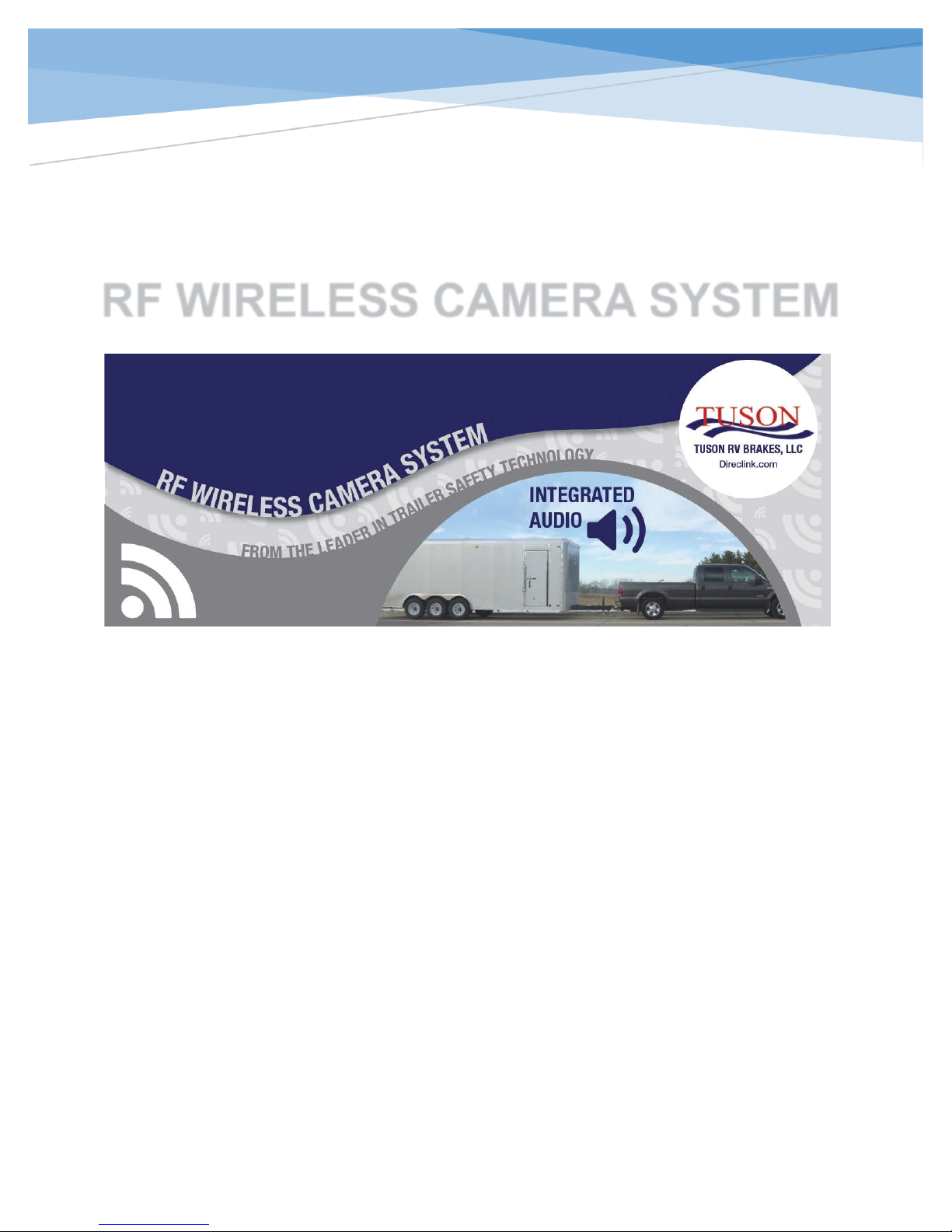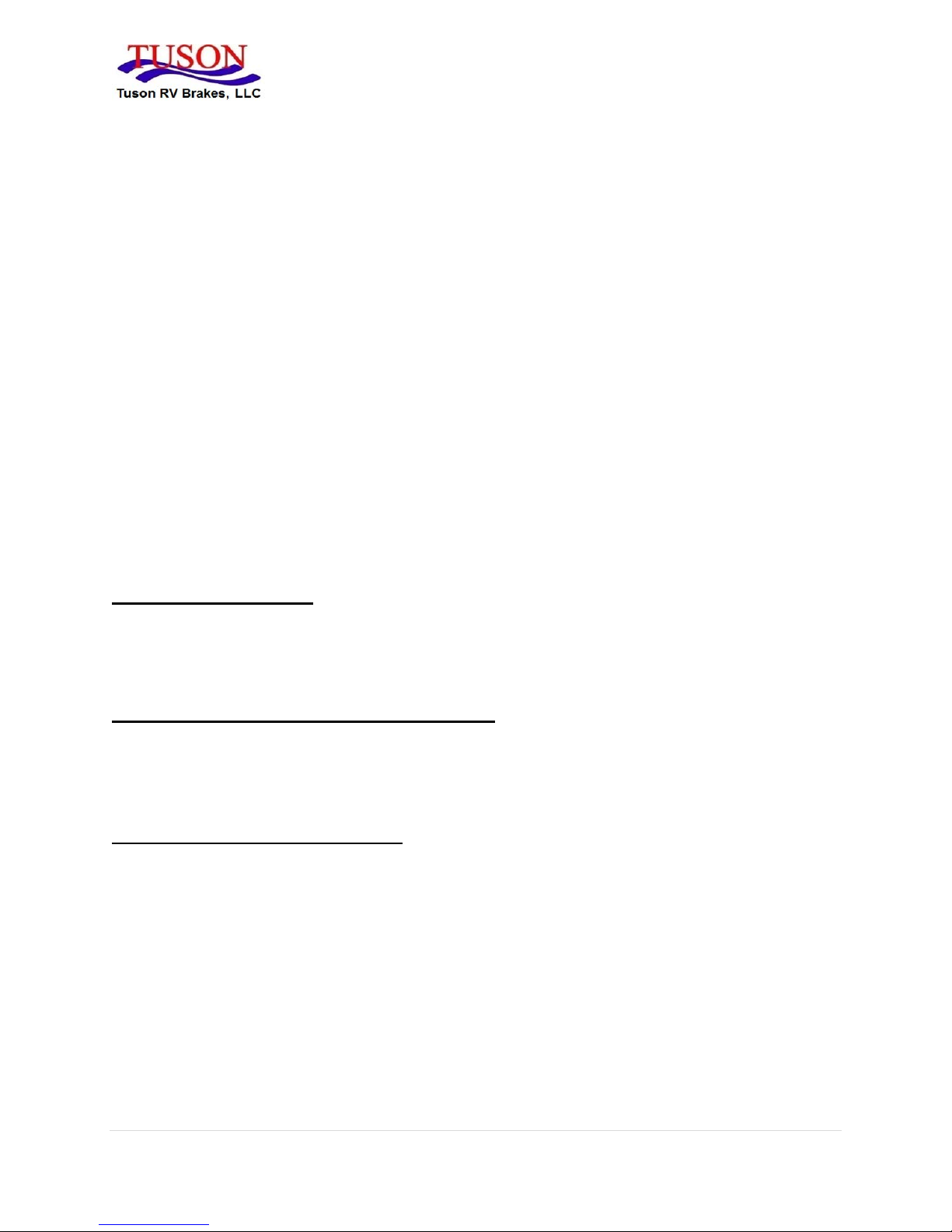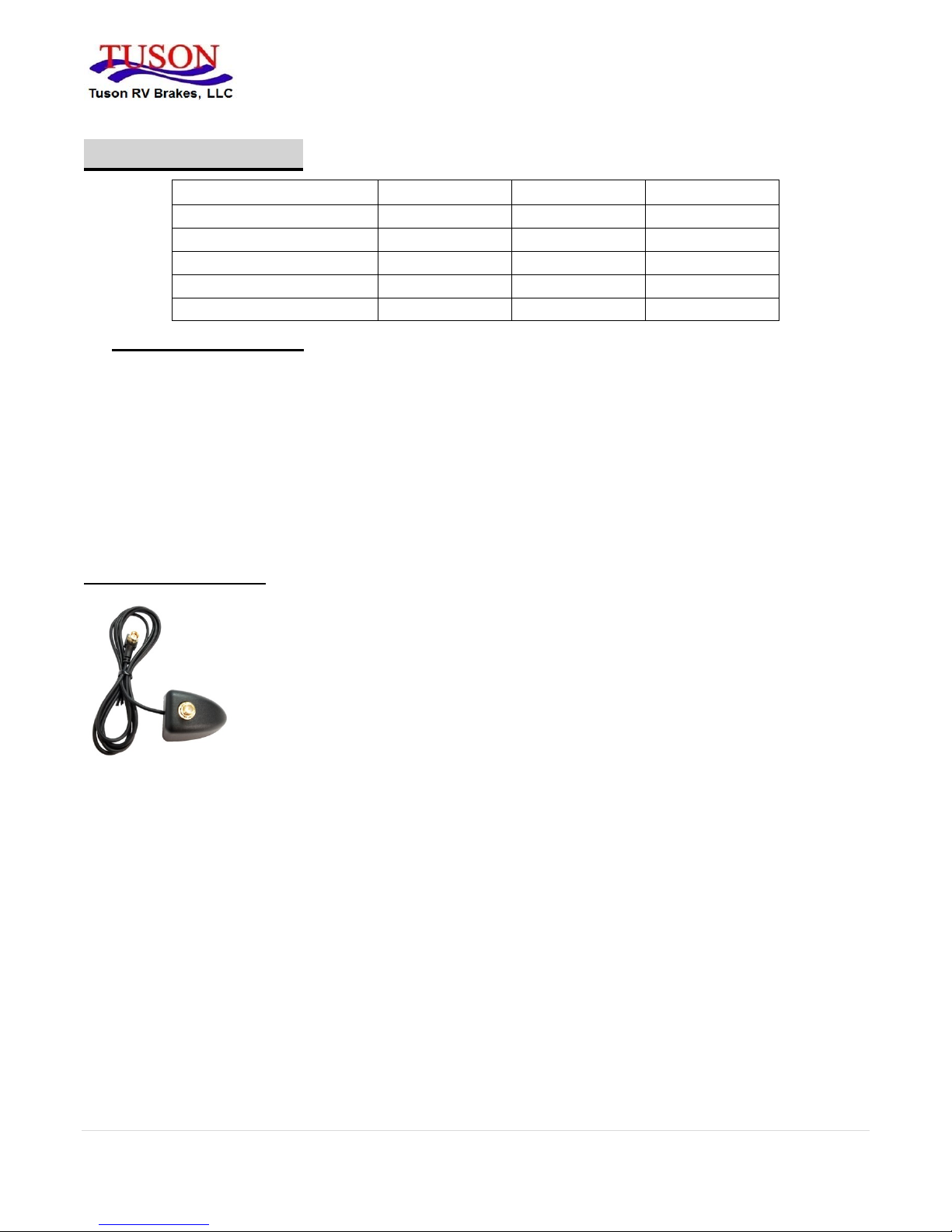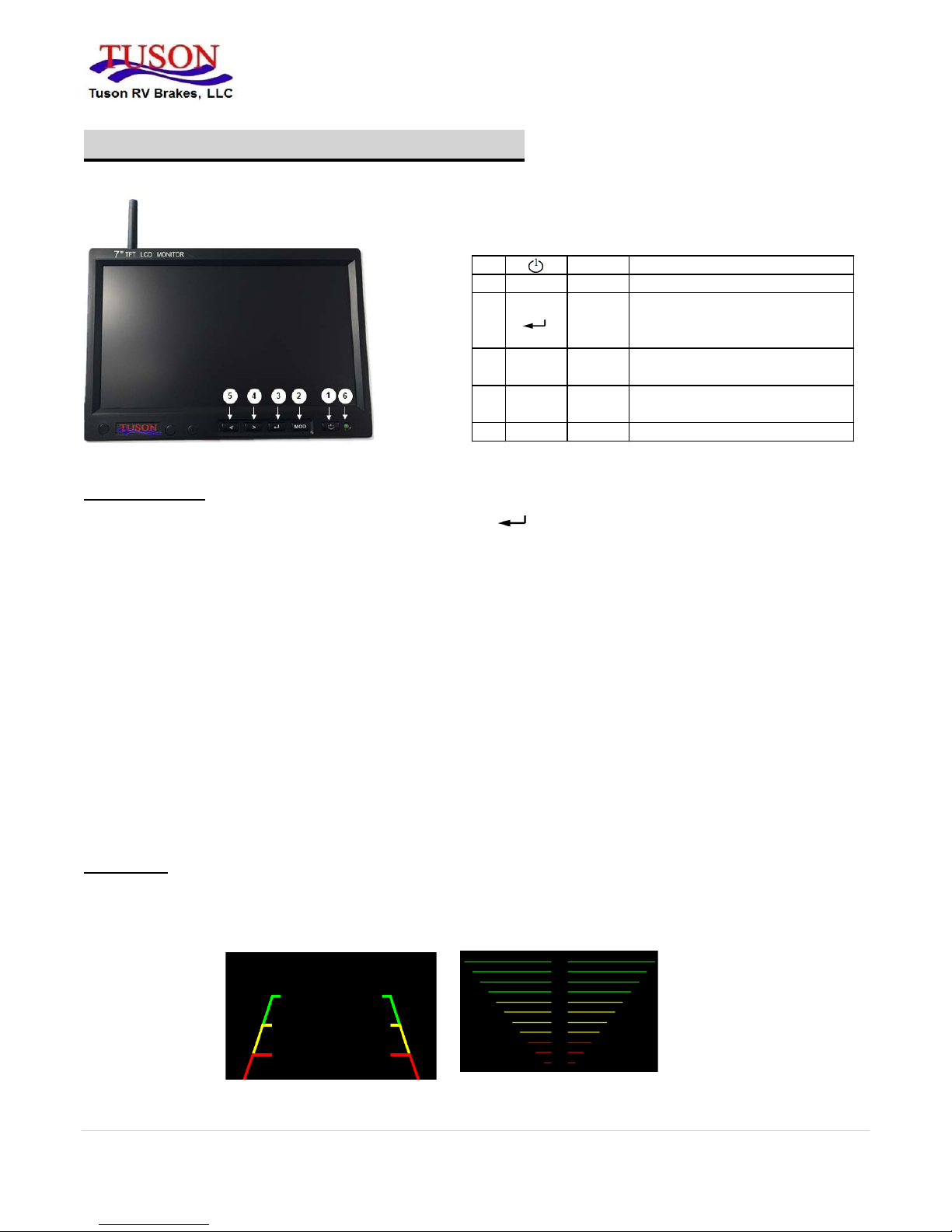RF WIRELESS CAMERA SYSTEM
INSTALLATION AND USER GUIDE
3 | Page
1. Safety Information
USE ONLY IN VEHICLE WITH A 12 VOLT
NEGATIVE GROUND.
Check with your dealer if you are unsure.
Failure to do so may result in fire, etc.
BEFORE WIRING, DISCONNECT THE
CABLE FROM THE NEGATIVE BATTERY
TERMINAL.
Failure to do so may result in electric shock or
injury caused by electrical shortages.
DO NOT DISASSEMBLE OR ALTER ANY
PARTS OF CAMERA(S) OR MONITOR
Doing so may result in an accident, fire or
electrical shock.
KEEP SMALL OBJECTS SUCH AS SCREWS
OUT OF REACH FROM CHILDREN.
Swallowing them may result in serious injury. If
swallowed, consult a physician immediately.
DO NOT USE BOLTS OR NUTS IN THE
BRAKE OR STEERING SYSTEMS TO MAKE
GROUND CONNECTIONS.
Bolts or nuts used for the brake or steering
systems (or any other safety-related system),
or tanks should NEVER be used for installation
or ground connections. Using such parts could
disable control of the vehicle and result in fire,
etc.
WHEN USING A DRILL TO MAKE A HOLE,
TAKE PRECAUTIONS BY WEARING
GOGGLES TO AVOID FRAGMENTS FROM
INJURING THE EYES.
Failure to do so may result in injury.
DO NOT DAMAGE PIPE OR WIRING WHEN
DRILLING HOLES.
When drilling holes in the chassis for
installation, take precautions so as not to
contact, damage or obstruct pipes, fuel lines,
tanks or electrical wiring. Failure to take such
precautions may cause fire.
MAKE THE CORRECT CONNECTIONS.
Failure to make the proper connections may
result in fire or product damage.
HAVE THE WIRING AND INSTALLATION
DONE BY EXPERTS.
The wiring and installation of this apparatus
requires specific technical skills. To ensure
safety, always contact an experienced or
professional mechanic to have the work done.
STOP USE IMMEDIATELY IF A PROBLEM
APPEARS.
Failure to do so may cause personal injury or
damage to the product. Return it to your
authorized dealer or to the nearest Service
Center for repair.
USE SPECIFIED ACCESSORY PARTS AND
INSTALL THEM SECURELY.
Be sure to use only the specified accessory
parts. Use of other than designated parts may
damage this apparatus internally or may not
securely install the apparatus in place. This
may cause parts to become loose, resulting in
product failure and safety hazard.
DO NOT ATTACH THE CAMERA
MOUNTING BRACKET TO
FLUOROCARBON RESIN FINISHED
VEHICLE BODIES OR GLASS.
Doing so could weaken the adhesive strength
between the bracket and the mounting surface
and cause the bracket to fall off, resulting in
accidents, injury or damage to the vehicle
body.
DO NOT ATTACH THE CAMERA
MOUNTING BRACKET TO ANY SURFACE
WHERE THE ENTIRE ADHESIVE SURFACE
CANNOT BE APPLIED.
Doing so could weaken the adhesive strength
between the bracket and the mounting surface
and cause the bracket to fall off, resulting in
accidents, injury or damage to the vehicle.