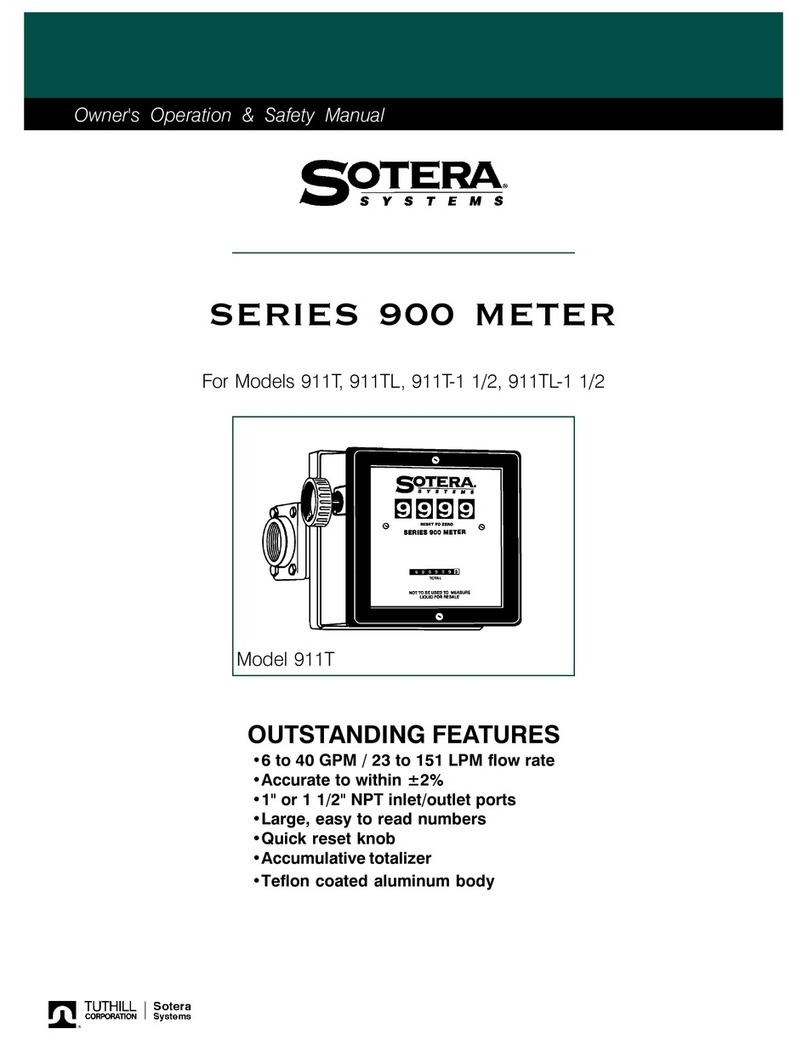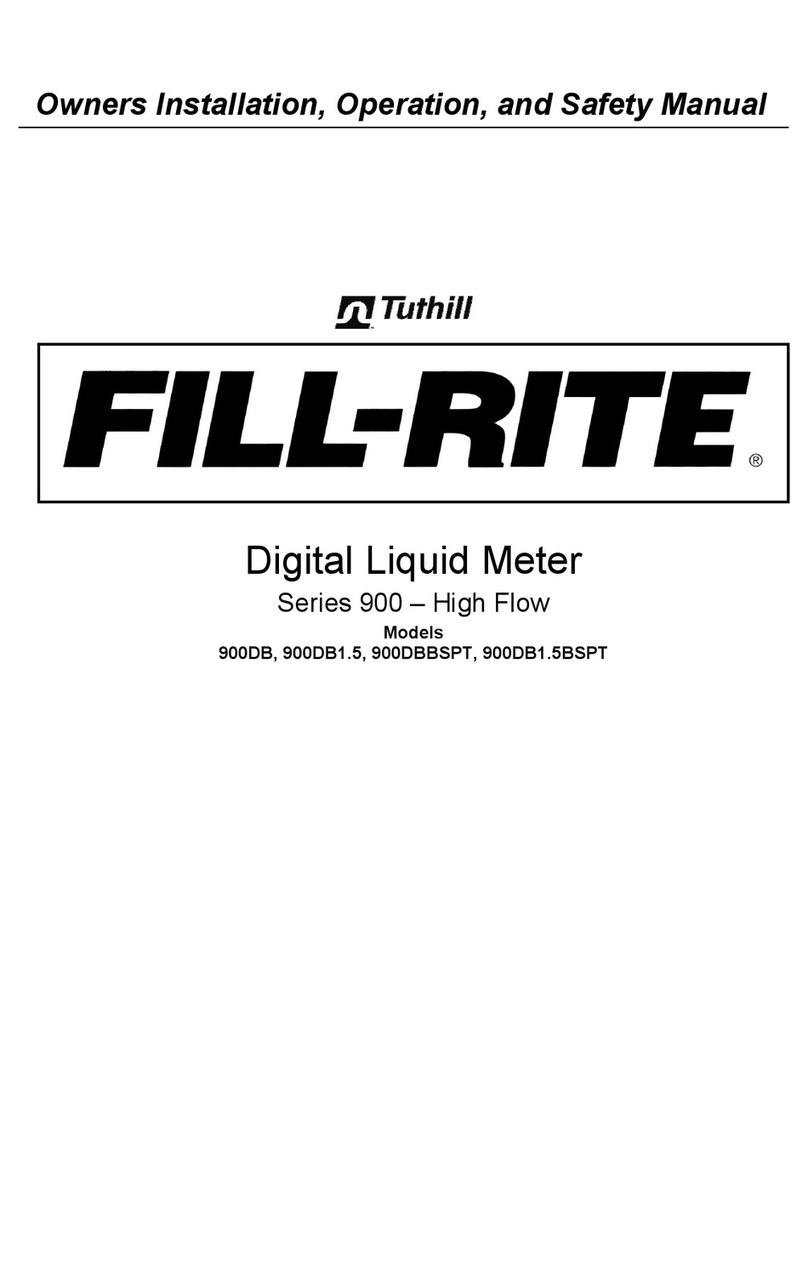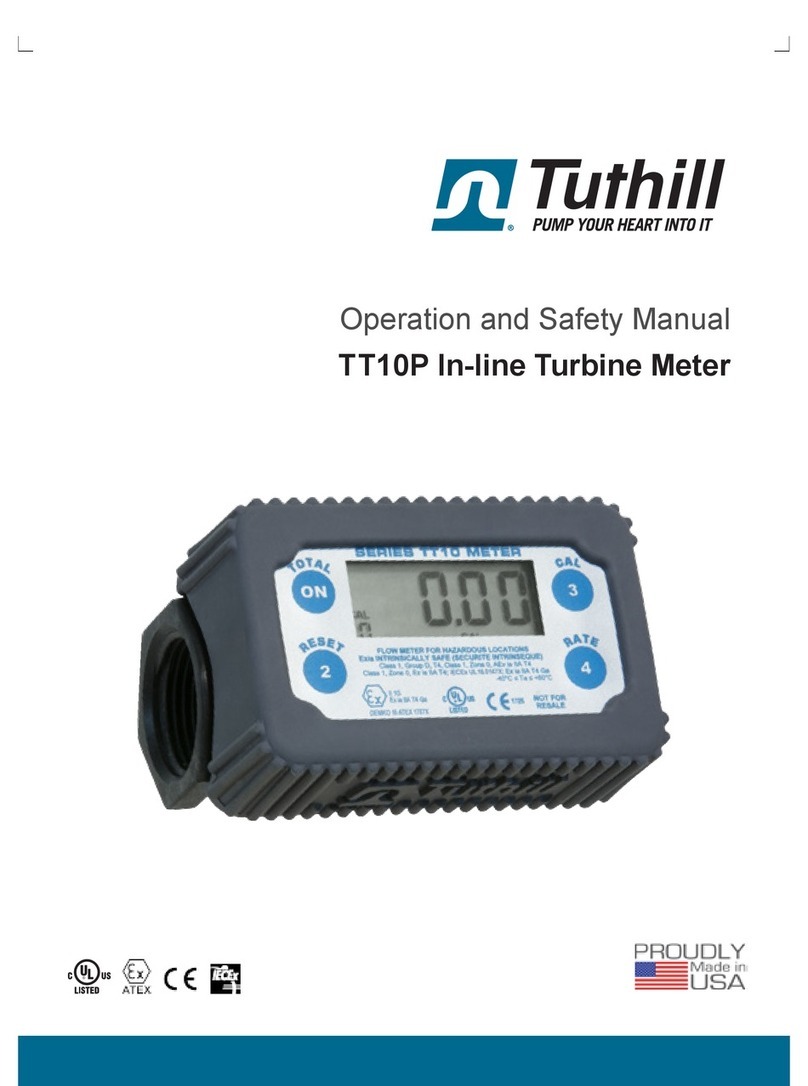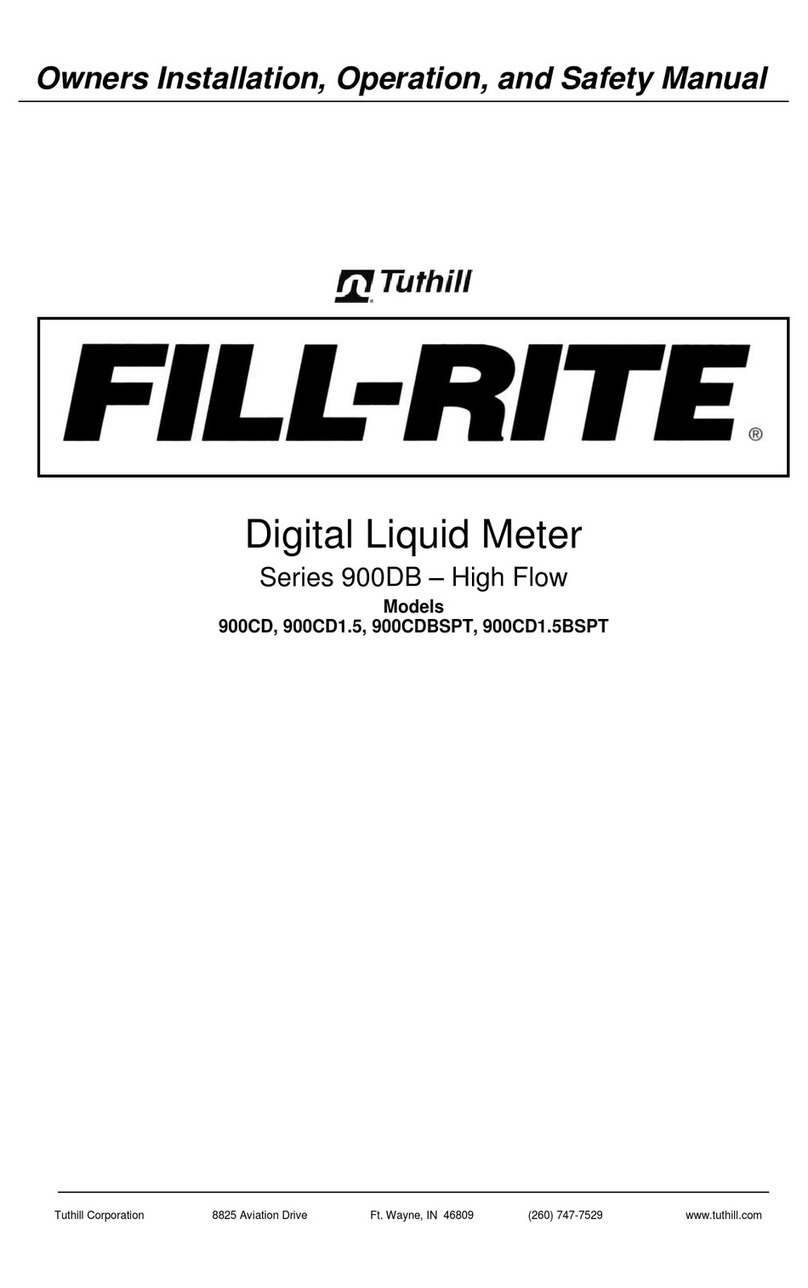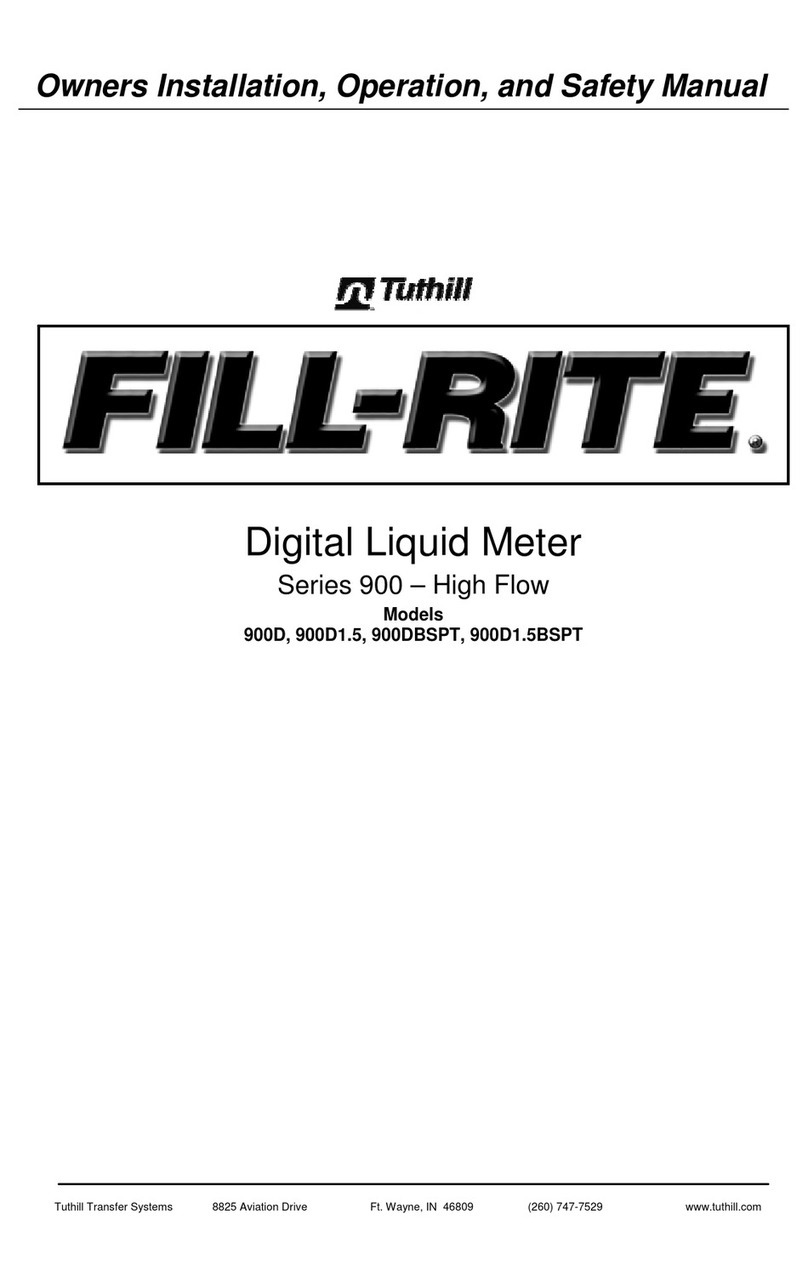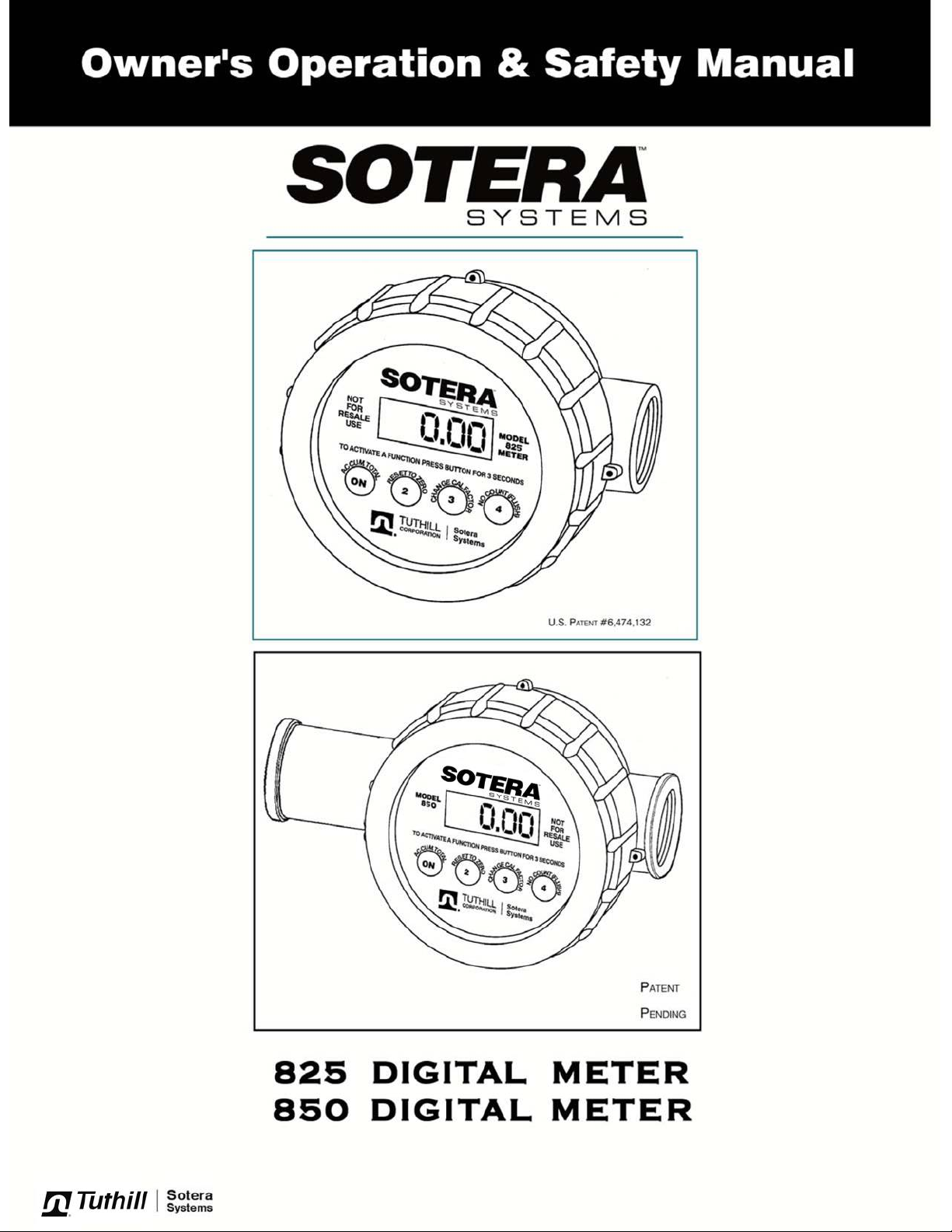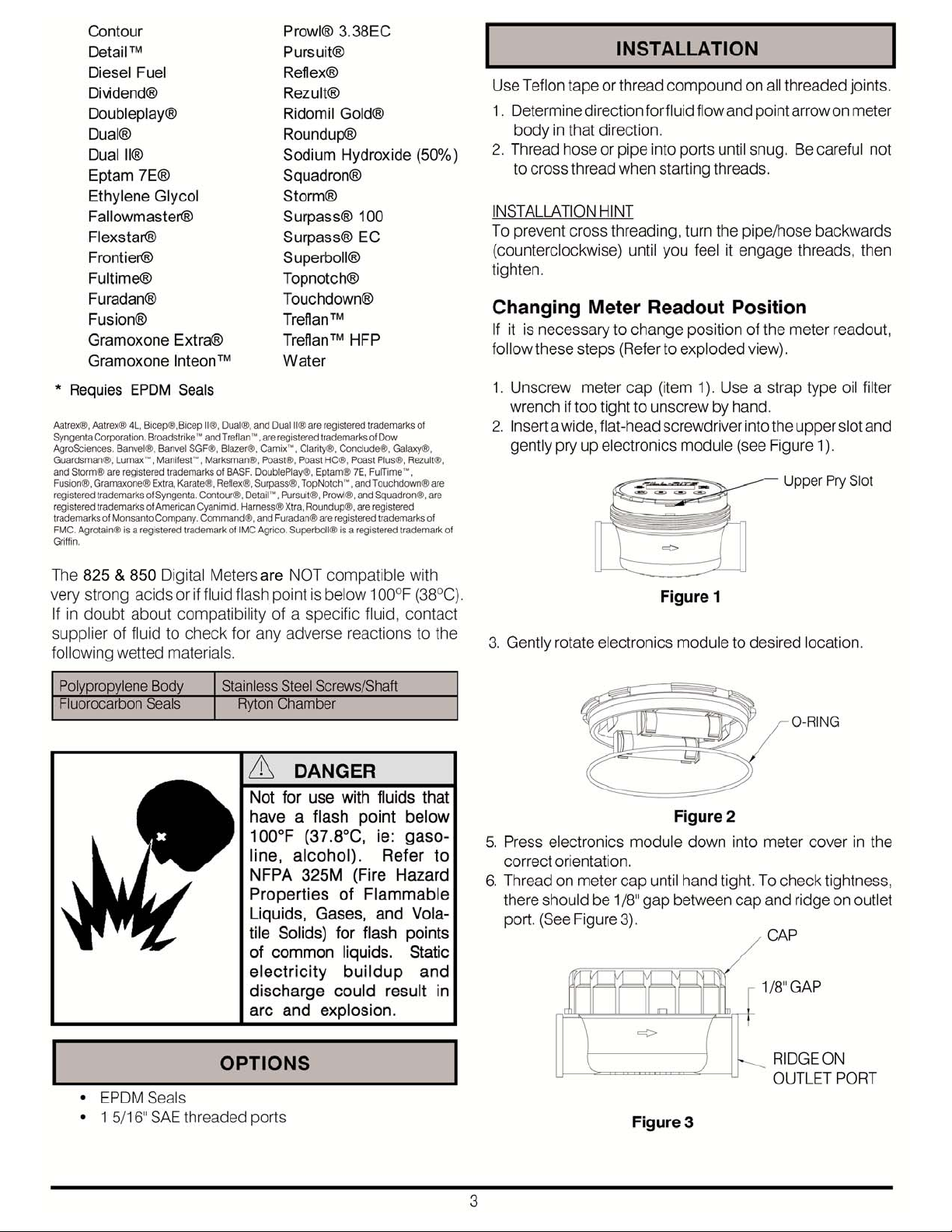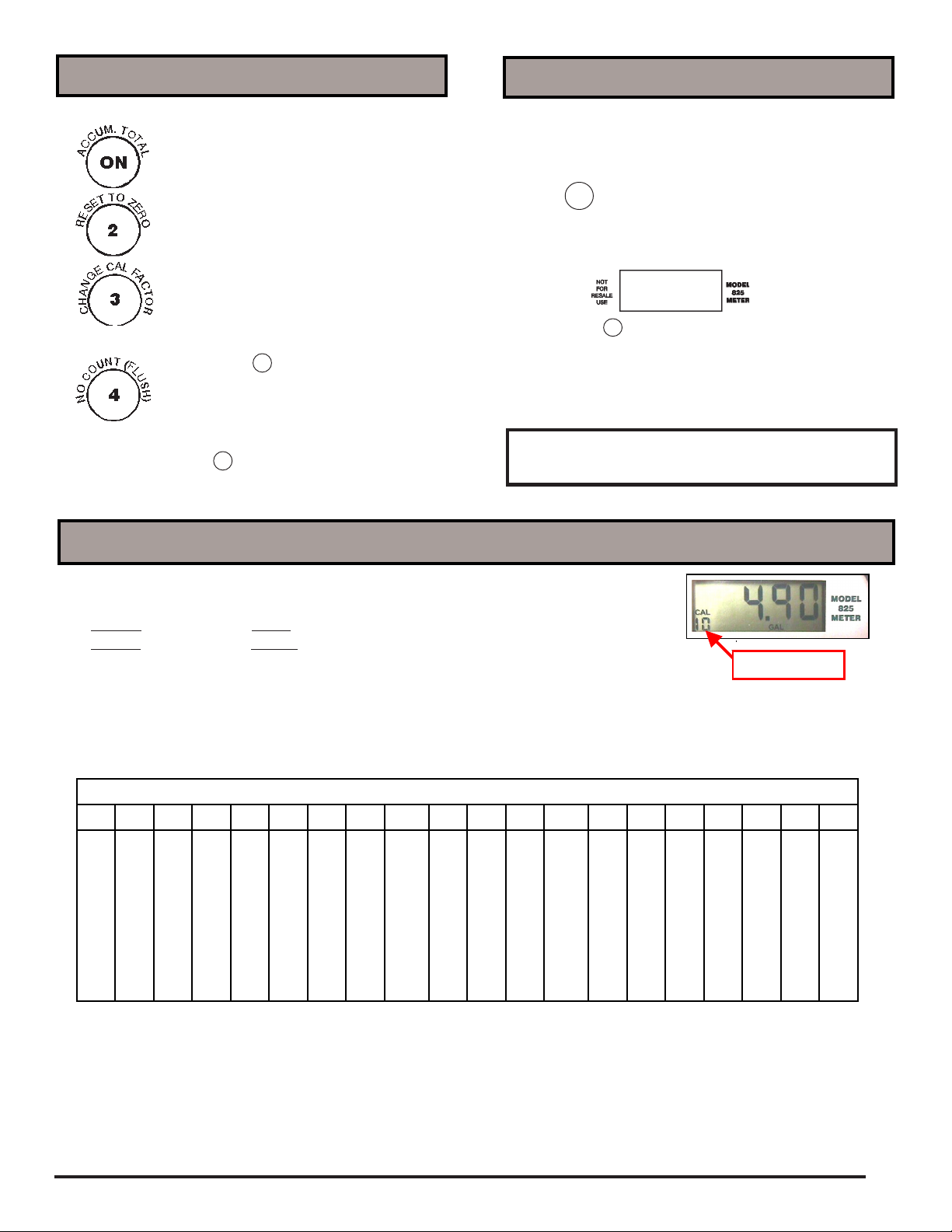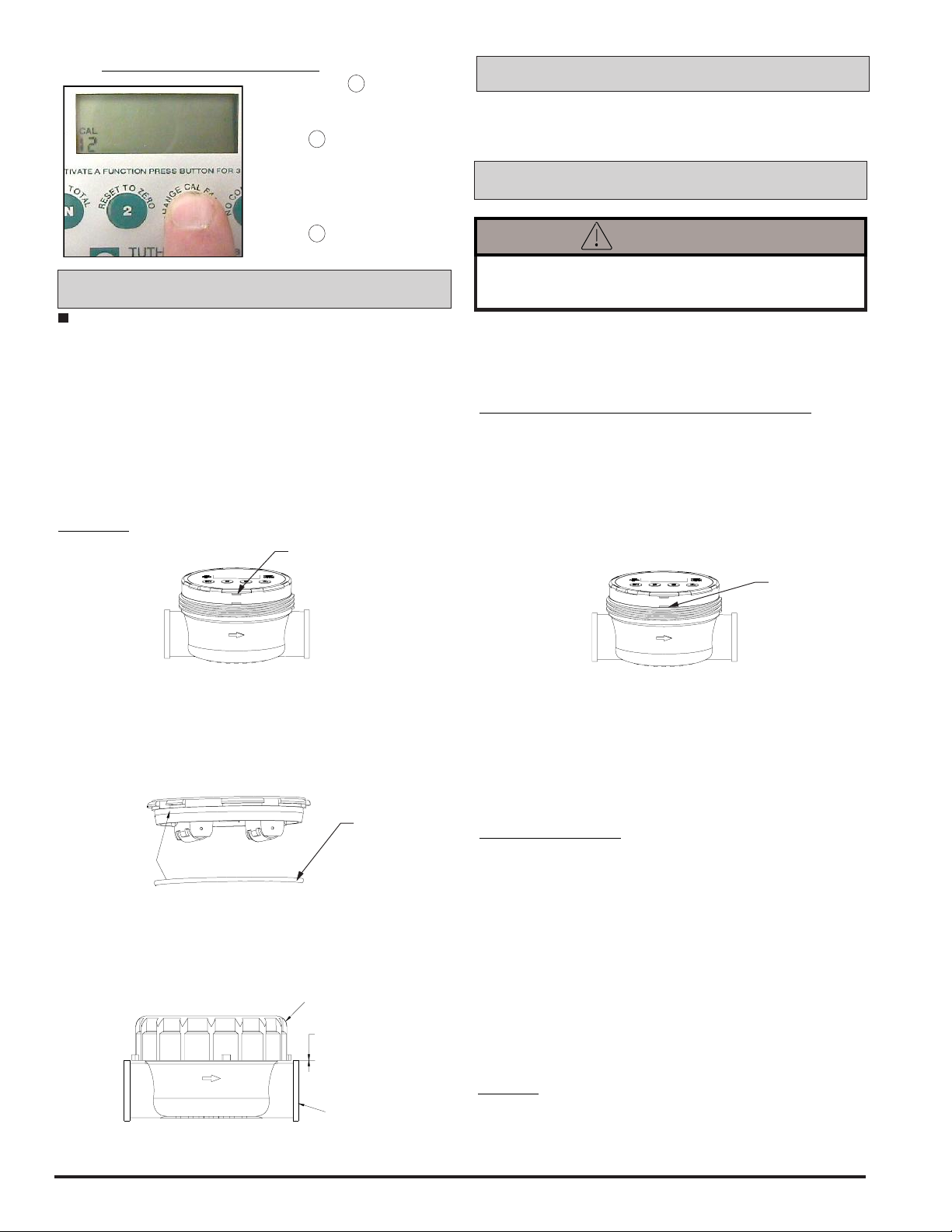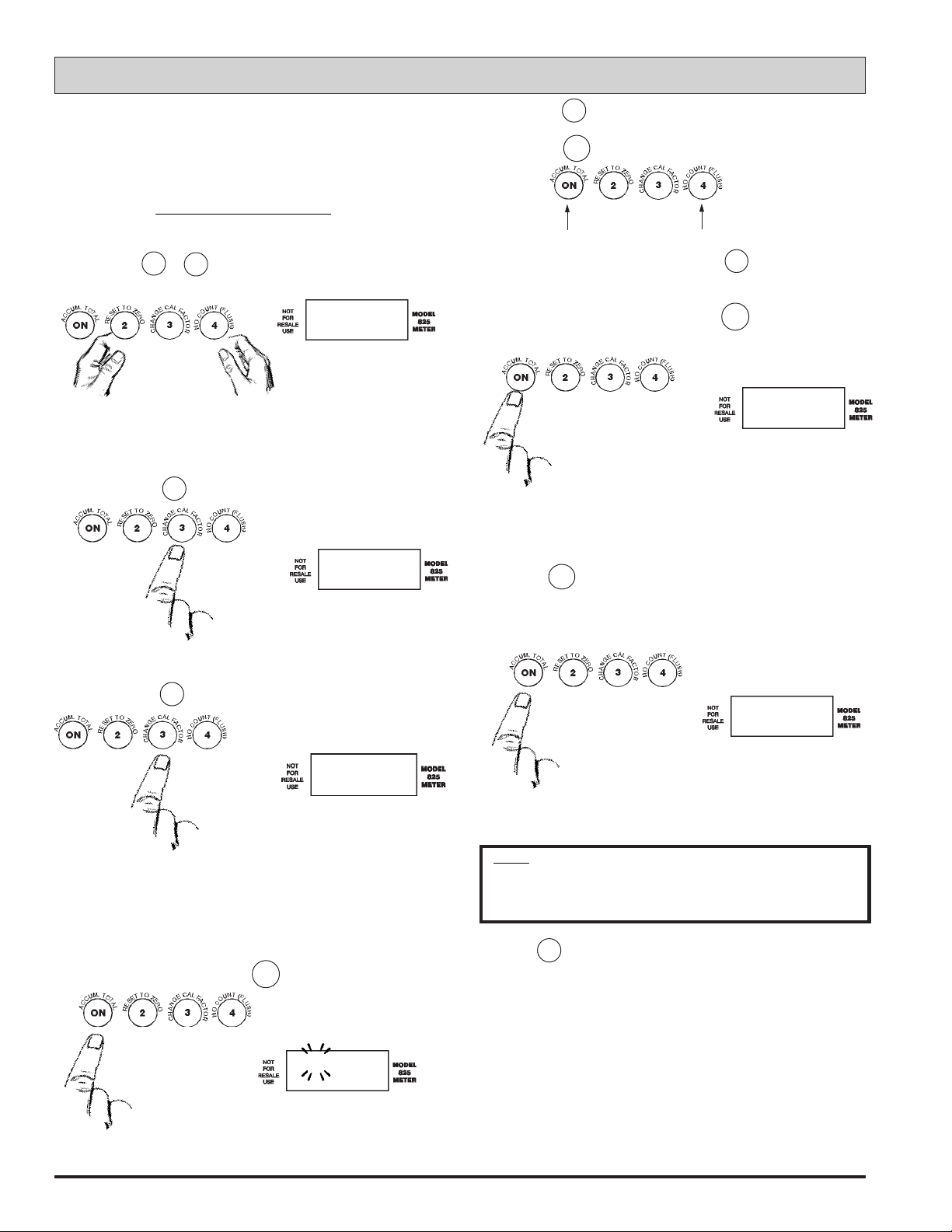4
CAUTION: Wear proper safety equipment when han-
dling hazardous fluids.
•Turns meter on when off.
•Displays accumulated total as long as it is
held on. If accumulated total is larger than
9999, the numbers will scroll across the
screen.
•When held for 1 second, it resets current total
to zero. Also resets to normal operating
mode when in CAL or FLSH mode.
•When held for 3 seconds, it allows changes
to the calibration factor displayed in the
bottom left corner. Repeated activation will
increment the number up to 19 and back to
zero. When desired number is displayed,
press button 2 to lock in the new number
and return to normal operation.
•When held for 3 seconds, FLSH is displayed.
Fluid dispensed will not be added to either
the accumulated total or current total. Press
button 2 to return to normal operation.
CAUTION: Meter will count air if you dispense air.
Before initial operation or when air has entered the system,
prime the meter by dispensing fluid until all trapped air has
been removed. Meter is now ready to operate
1. Press ON button to turn meter on. Current total, unit of
measure, and calibration factor are displayed. The meter
also turns on automatically and begins recording when fluid
starts flowing through it.
2. Hold button 2 for one second to set current total to "0.00."
3. Begin dispensing.
NOTE: Meter display automatically goes blank after 60 sec-
onds of inactivity and automatically comes back on when flow
resumes. No data is lost during periods of inactivity.
GAL
CAL
4
3.25
OPERATIONAL FUNCTIONS
CALIBRATION USING THE "CAL" FACTOR
TheThe
TheThe
The thinnerthinner
thinnerthinner
thinner the fluid, thethe fluid, the
the fluid, thethe fluid, the
the fluid, the lowerlower
lowerlower
lower the CAL numberthe CAL number
the CAL numberthe CAL number
the CAL number..
..
.
TheThe
TheThe
The thickerthicker
thickerthicker
thicker the fluid, thethe fluid, the
the fluid, thethe fluid, the
the fluid, the higherhigher
higherhigher
higher the CAL numberthe CAL number
the CAL numberthe CAL number
the CAL number..
..
.
•CAL 4 is set for thin fluids like water•CAL 4 is set for thin fluids like water
•CAL 4 is set for thin fluids like water•CAL 4 is set for thin fluids like water
•CAL 4 is set for thin fluids like water..
..
.
•CAL 19, the highest number•CAL 19, the highest number
•CAL 19, the highest number•CAL 19, the highest number
•CAL 19, the highest number, is set for very thick fluids like cold molasses., is set for very thick fluids like cold molasses.
, is set for very thick fluids like cold molasses., is set for very thick fluids like cold molasses.
, is set for very thick fluids like cold molasses.
•Each number changes the meter accuracy by about 1%.•Each number changes the meter accuracy by about 1%.
•Each number changes the meter accuracy by about 1%.•Each number changes the meter accuracy by about 1%.
•Each number changes the meter accuracy by about 1%.
CAL Factor
USE
01234567 8 910111213141516171819
Water
Kerosene
GRAMOXONE
INTEON™@ 50°F
Anti-Freeze @ 70°F
ROUNDUP® @ 50°F
TREFLAN™ @ 50°F
ATRAZINE 4L @ 50°F
10 wt Oil @ 70°F
DUAL® @ 50°F
BICEP® @ 50°F
Molasses @ 32°F
Table #1: Suggested CAL Factor settings for Common Fluids
Note: The suggested CAL factors are for REFERENCE ONLNote: The suggested CAL factors are for REFERENCE ONL
Note: The suggested CAL factors are for REFERENCE ONLNote: The suggested CAL factors are for REFERENCE ONL
Note: The suggested CAL factors are for REFERENCE ONLYY
YY
Y..
..
.