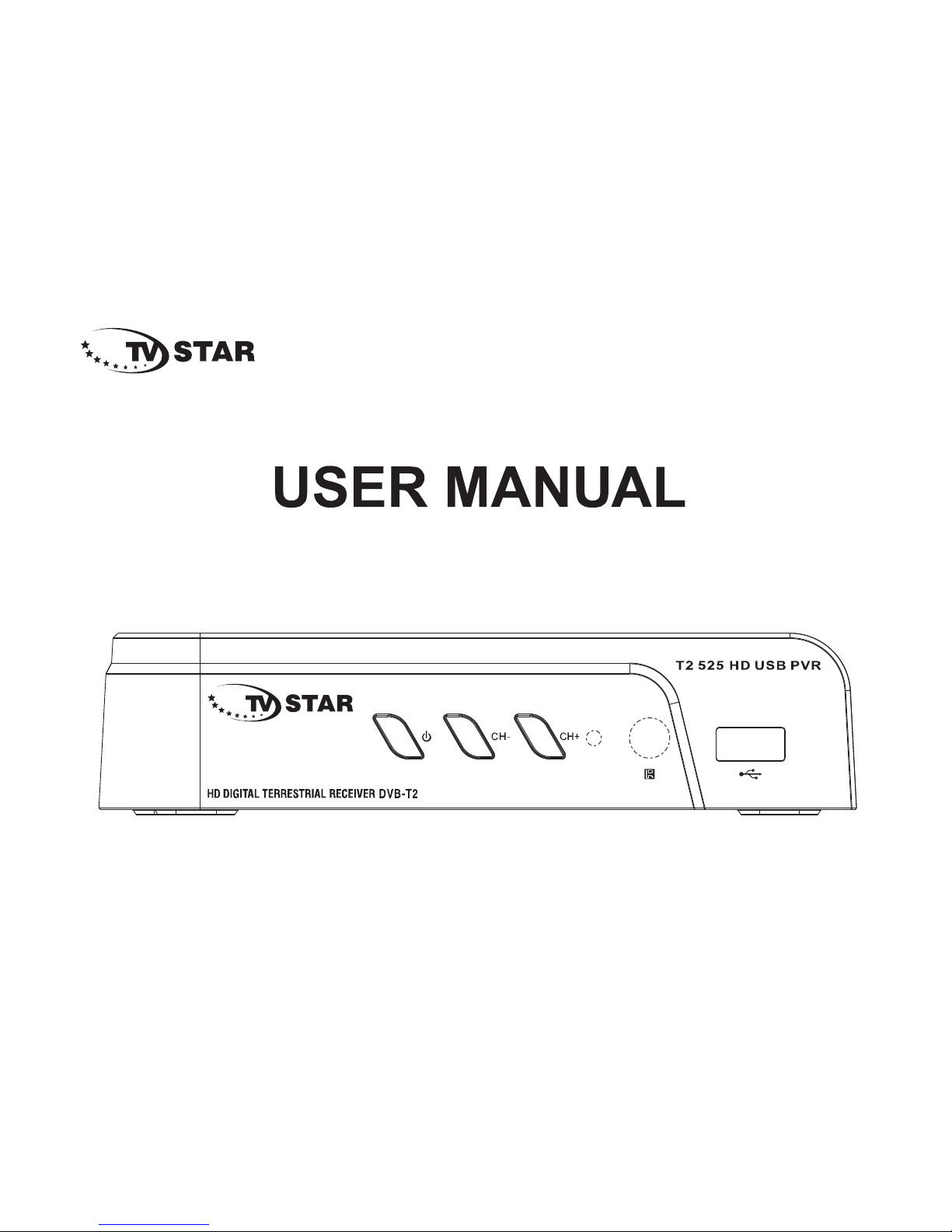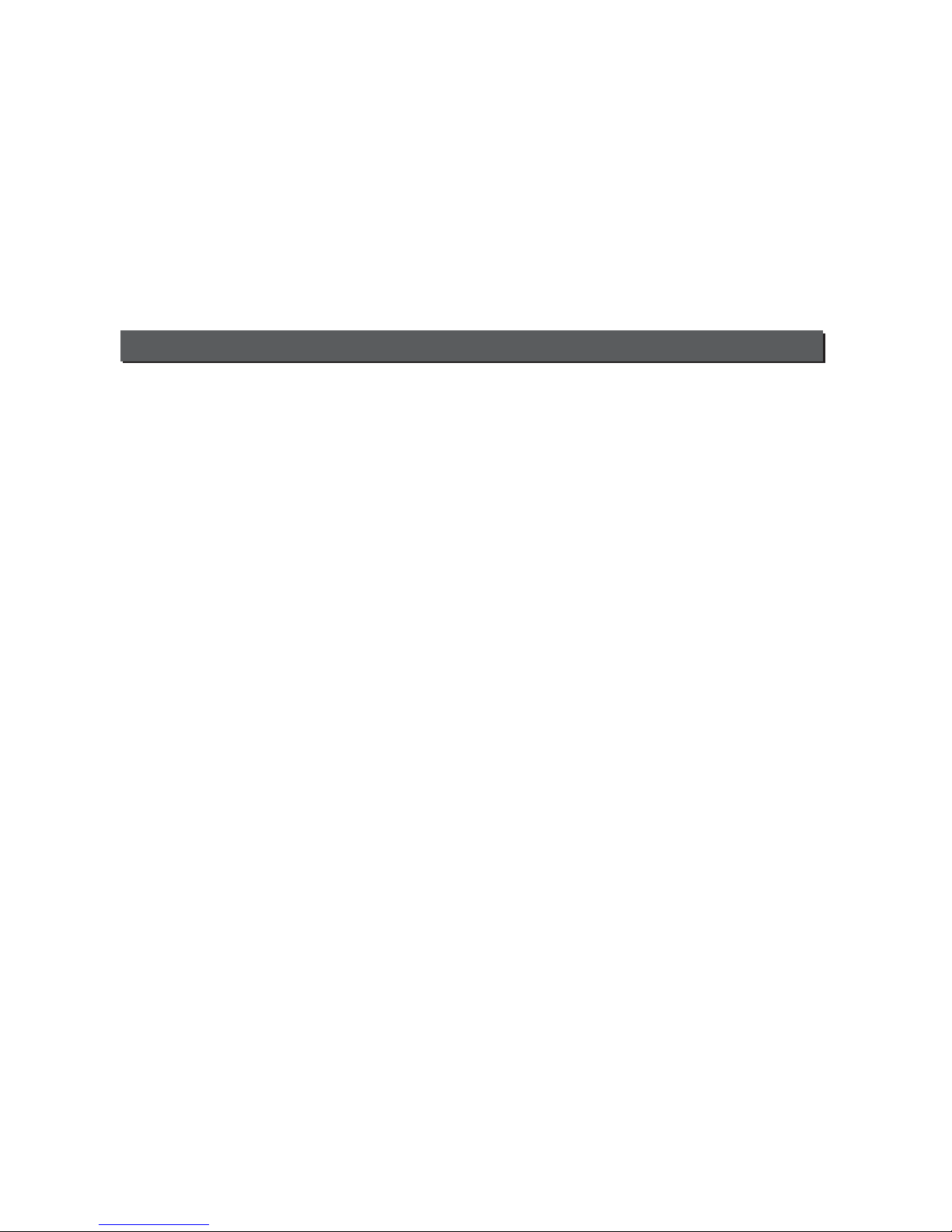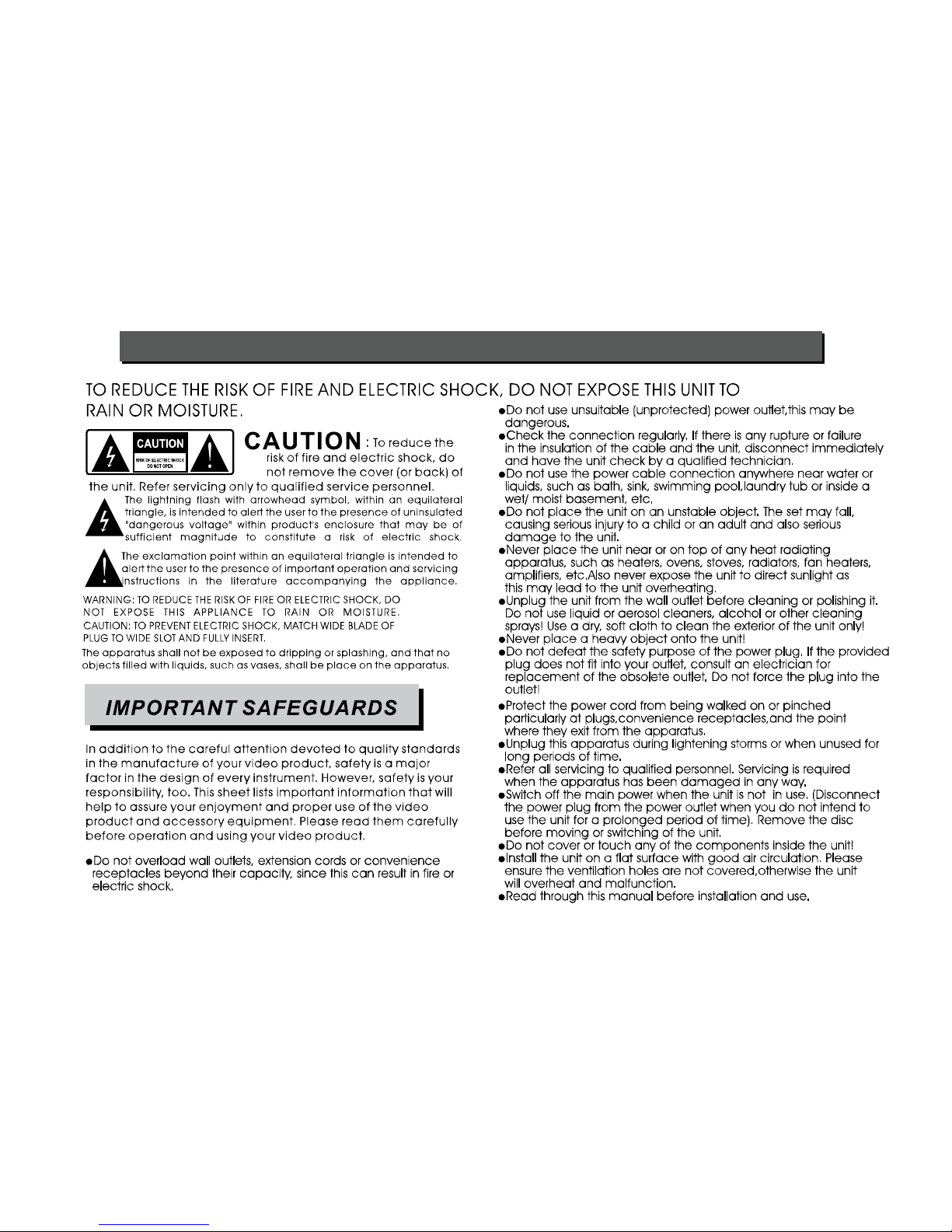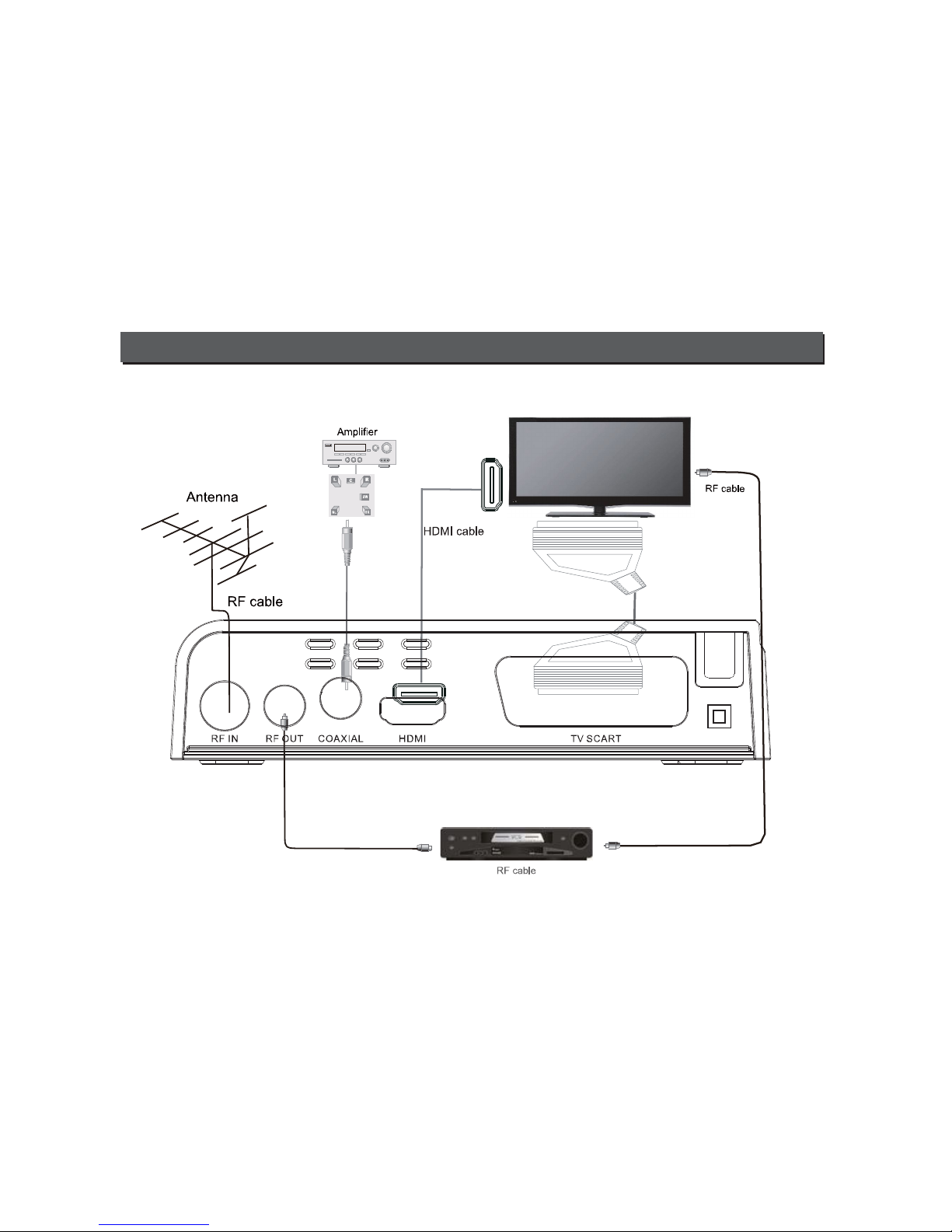TV Star T2 525 HD USB PVR User manual
Other TV Star Receiver manuals

TV Star
TV Star T1010p User manual

TV Star
TV Star T3000 User manual

TV Star
TV Star T2 517 User manual

TV Star
TV Star T3000 HD USB PVR User manual

TV Star
TV Star T7100 CX HD User manual

TV Star
TV Star T7200 User manual

TV Star
TV Star T7200 CX HD Product information sheet

TV Star
TV Star T1030 HD USb PVR User manual

TV Star
TV Star T7200 CX HD User manual

TV Star
TV Star S-3000 User manual