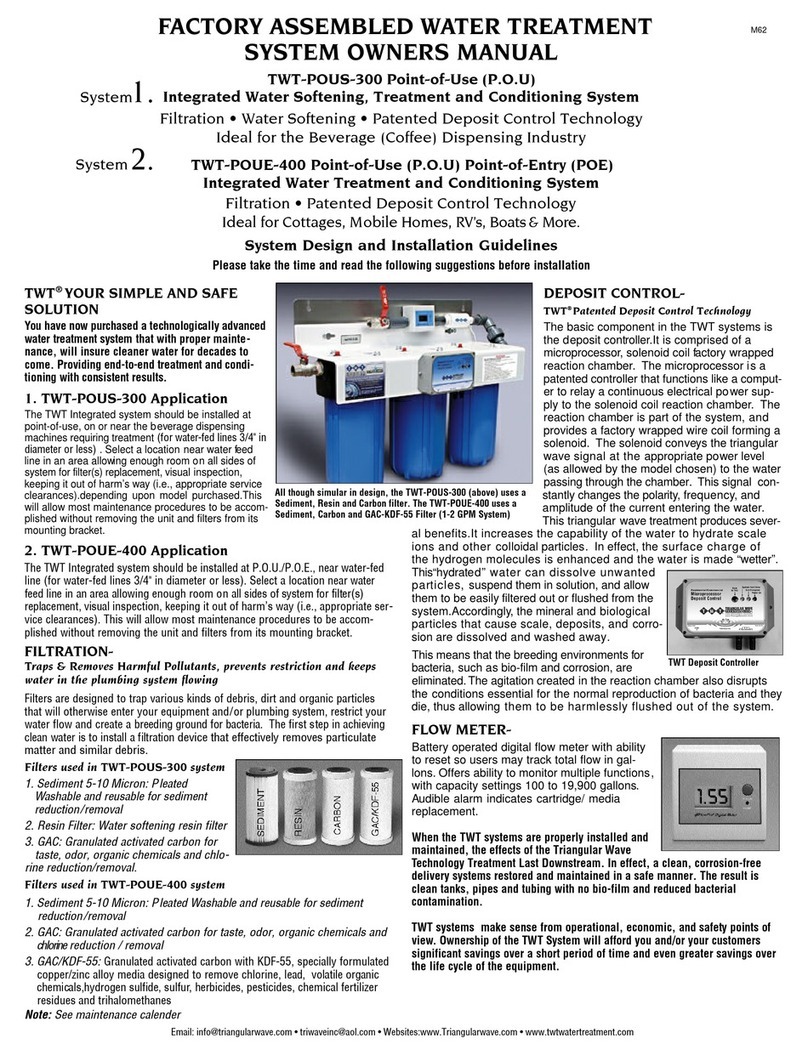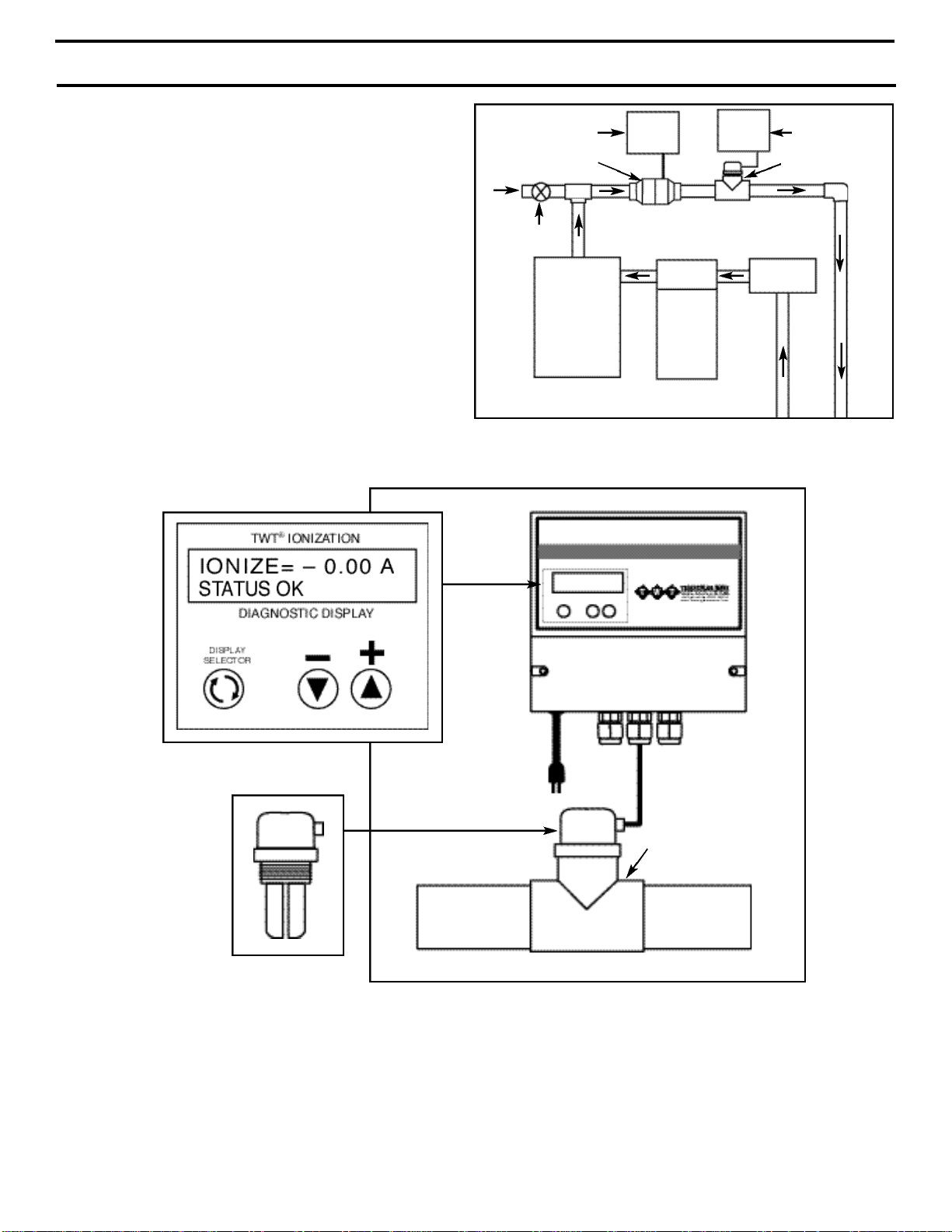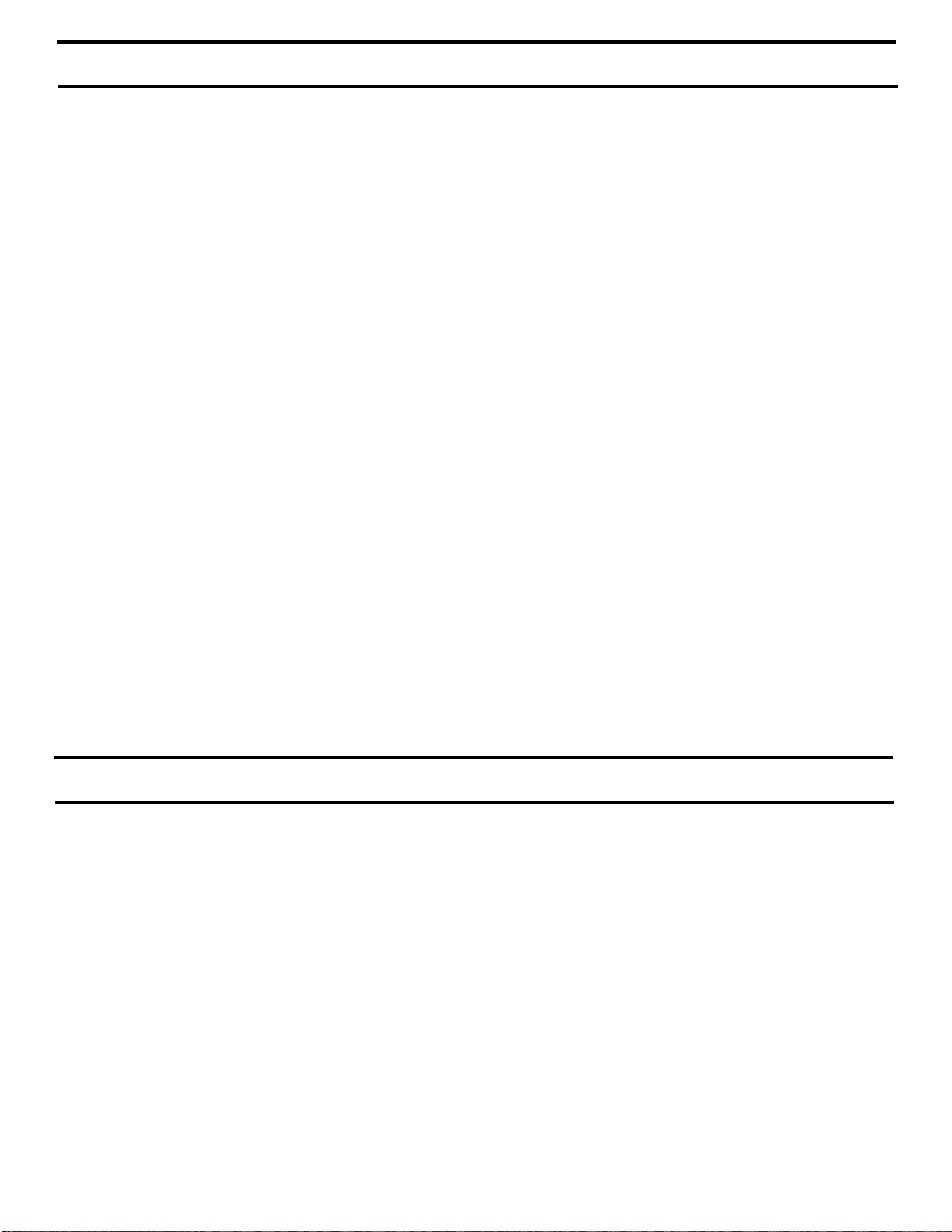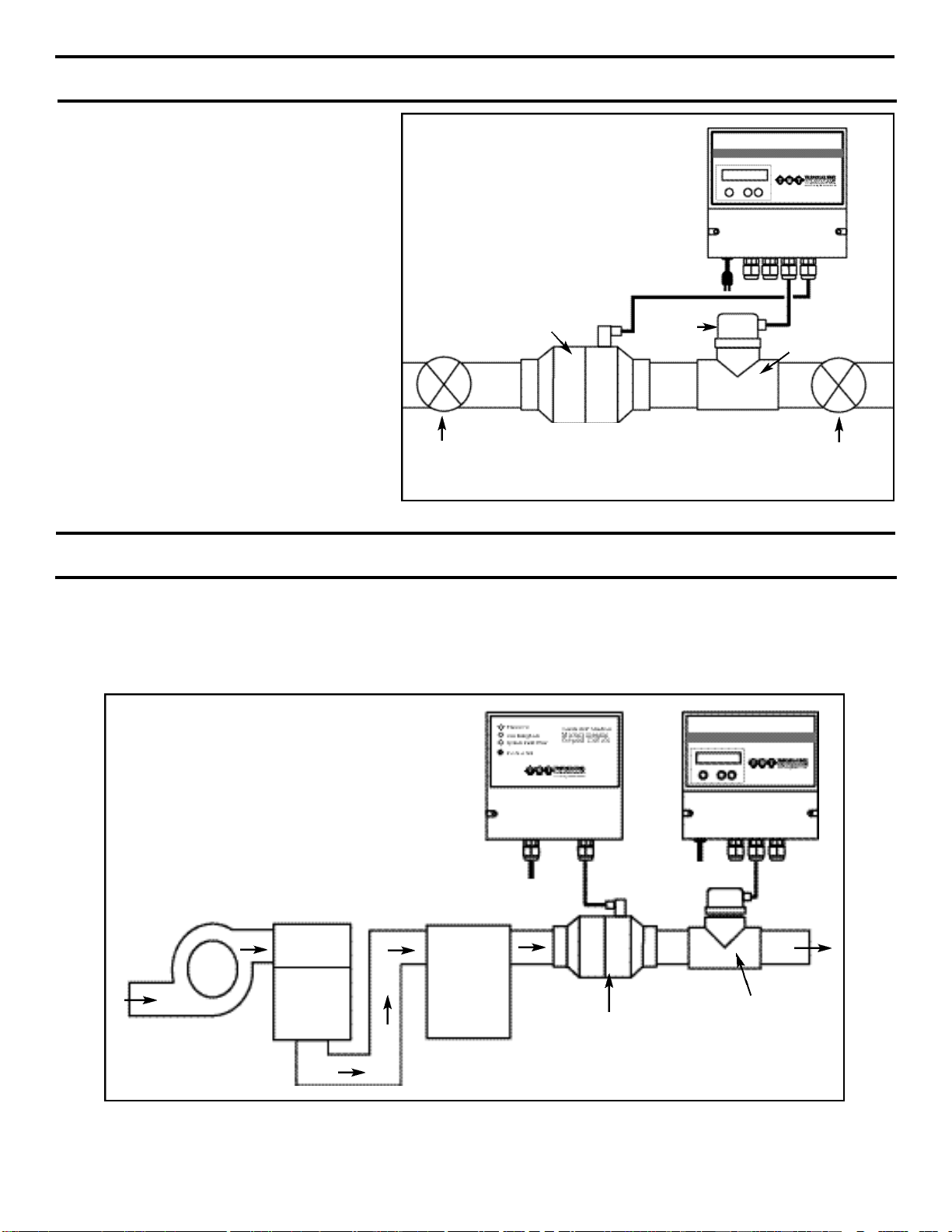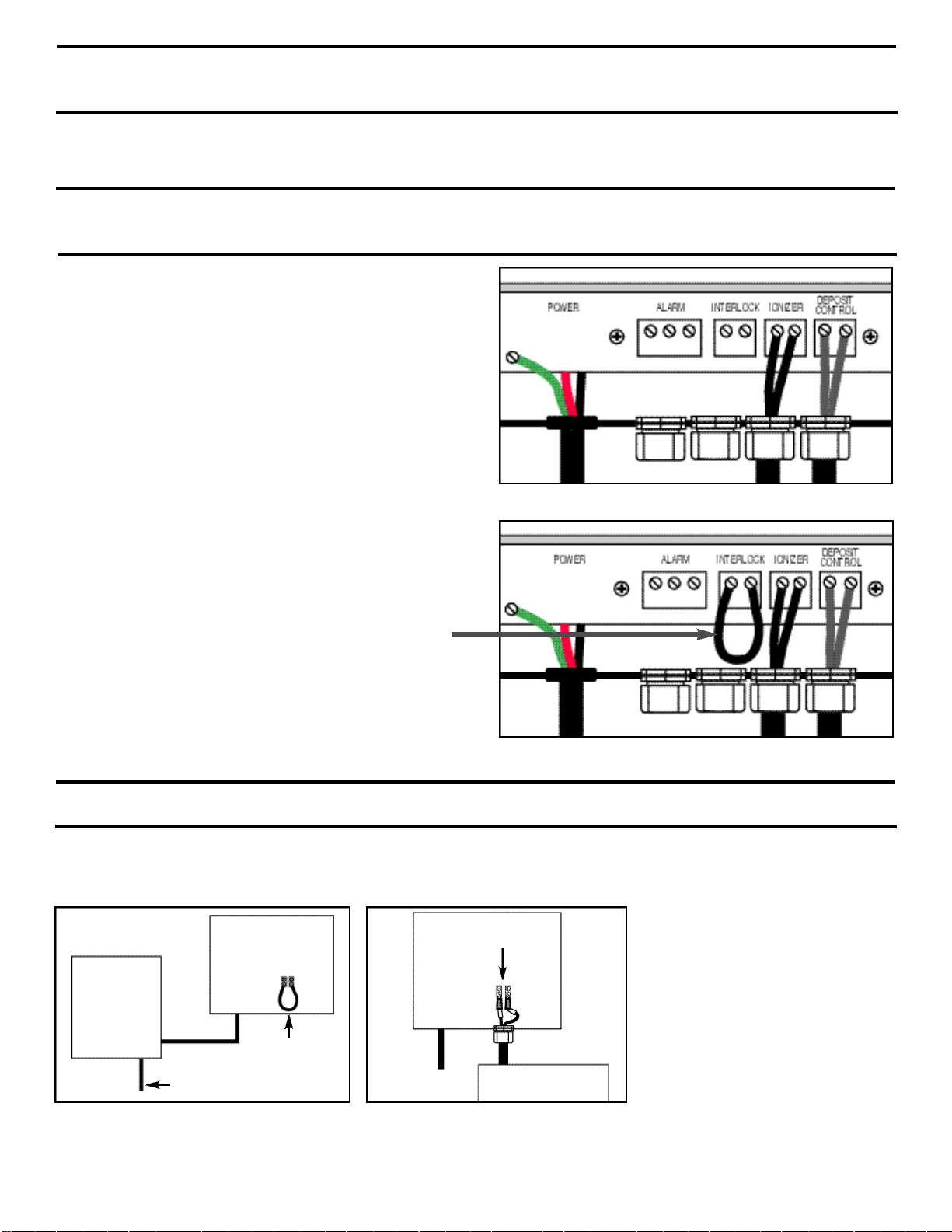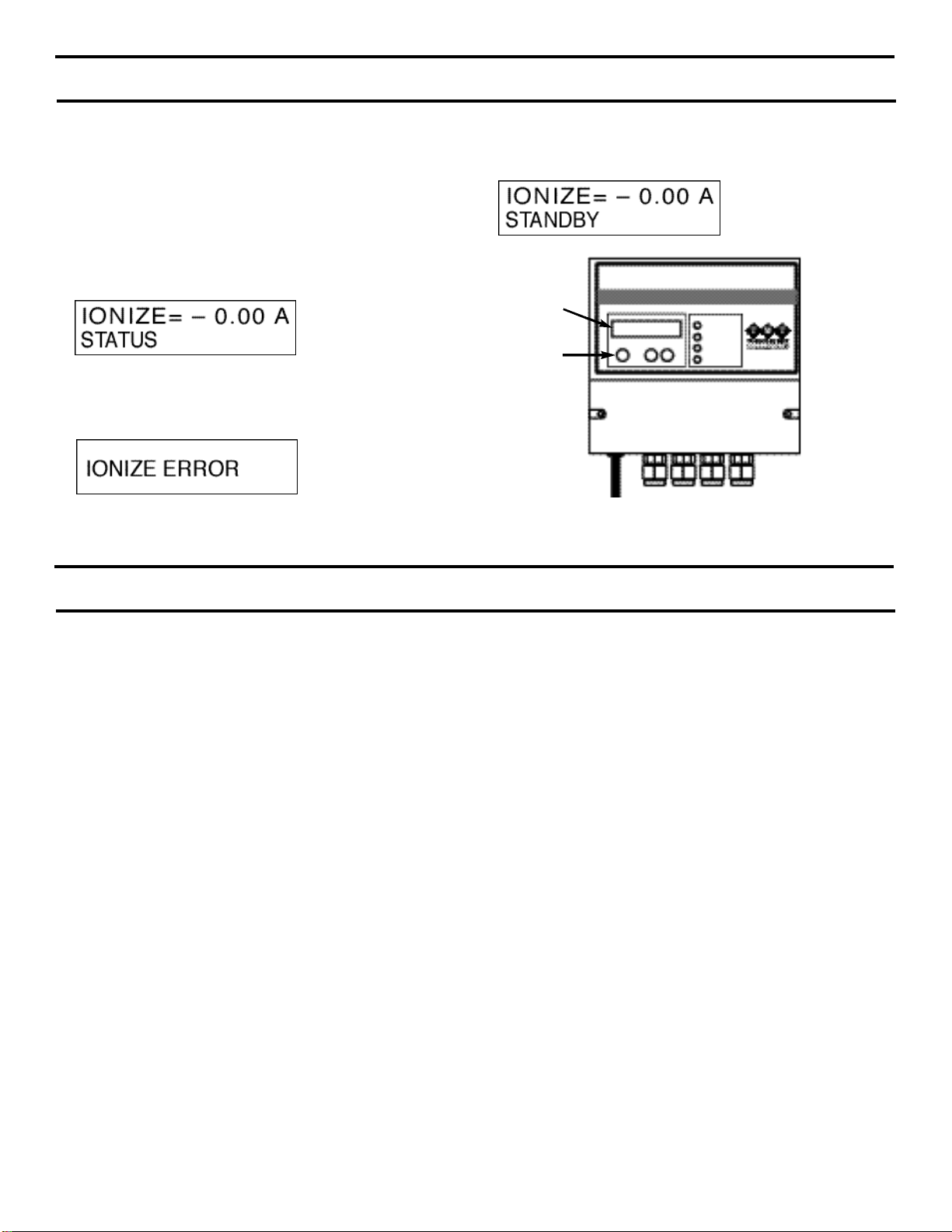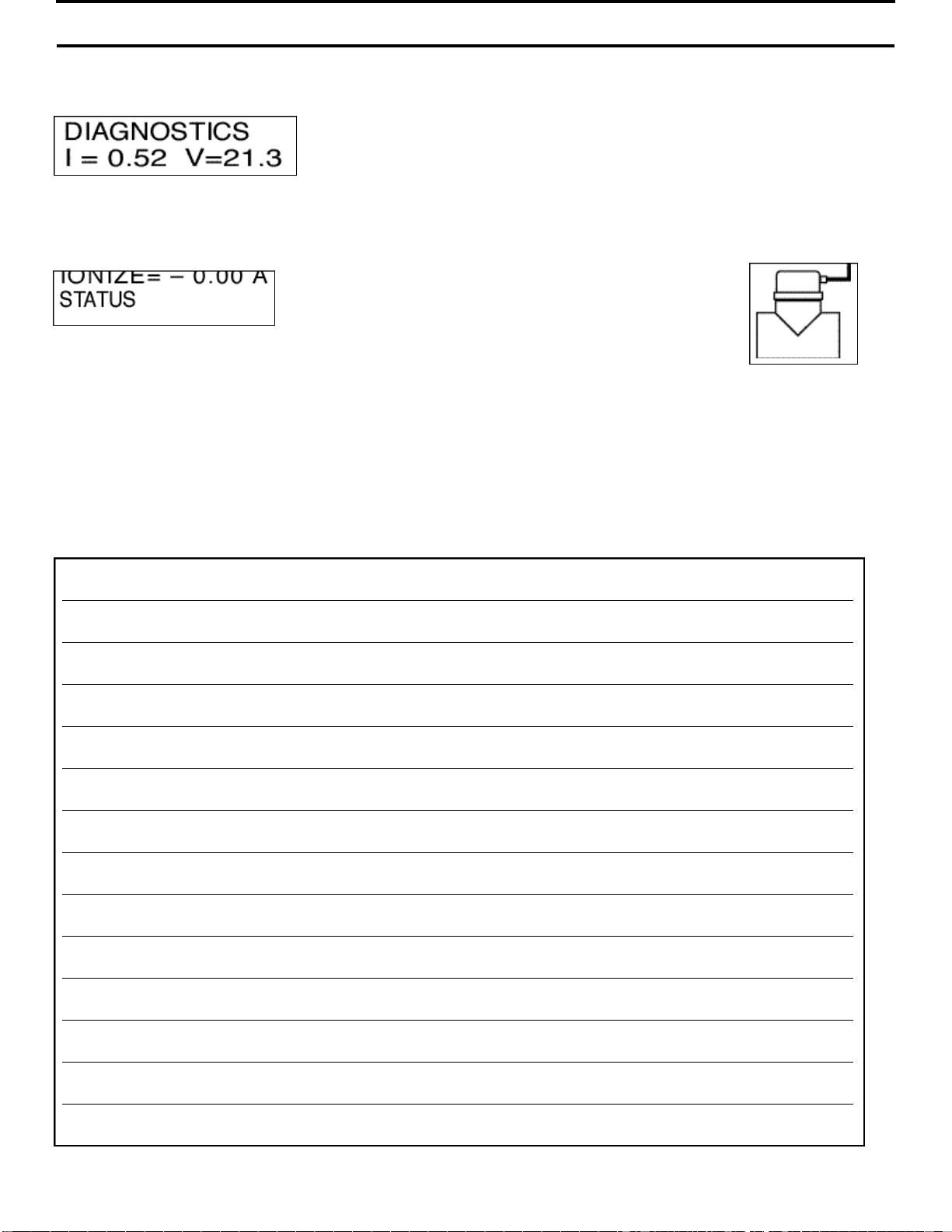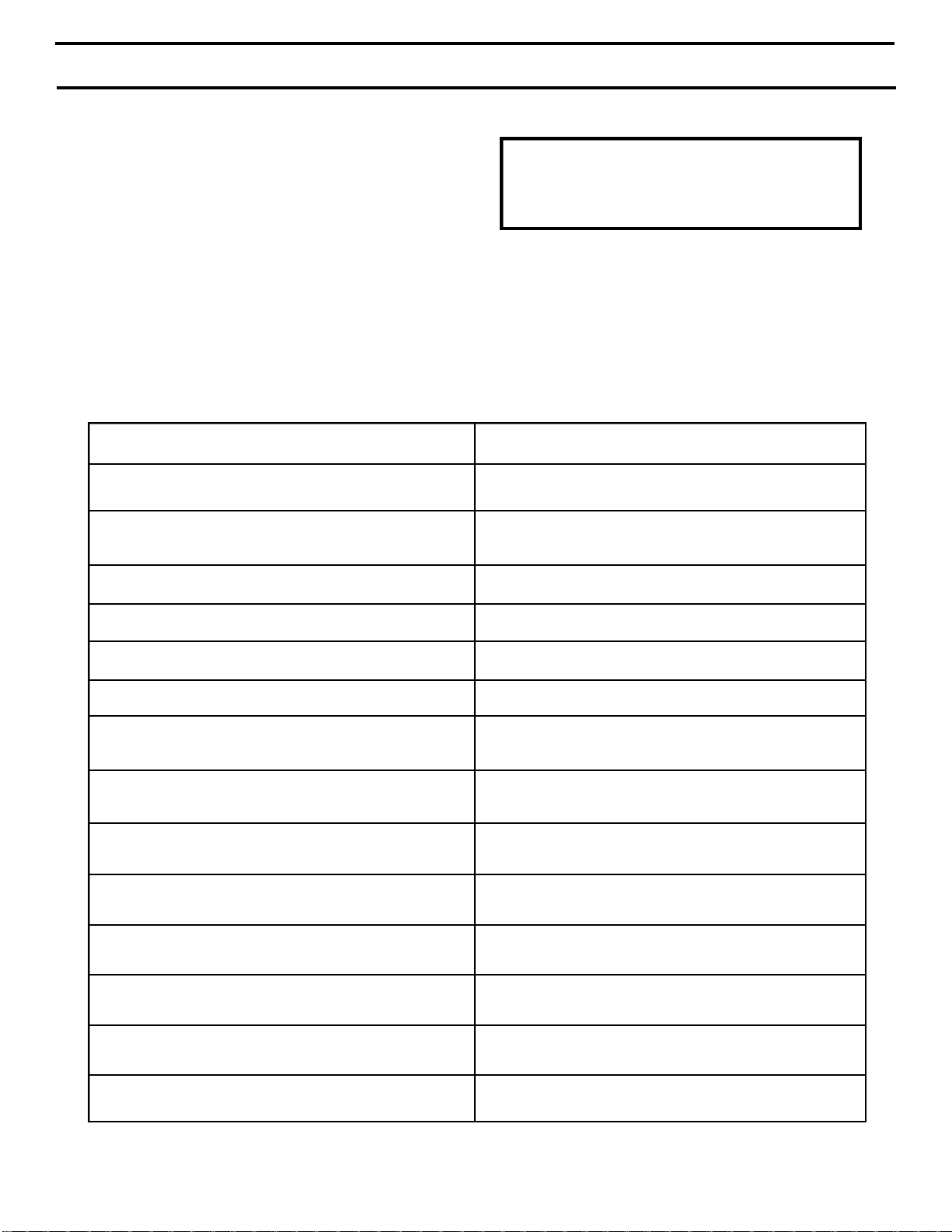Emai
l:info
@tria
ngul
arw
ave.com • Triw[email protected] • Website:www.Triangularwave.com2
OPERATING PRINCIPLES
The Triangular Wave IonGuard Purification System
disinfects water through a process called ionization.
That process utilizes a low voltage direct current [DC]
to place precise and minute amounts of copper and
silver ions into water systems. Copper ions kill algae
and silver ions kill bacteria. An ion is merely an elec-
tronically charged atom or group of atoms. An atom
acquires this charge by gaining or losing electrons.
Negatively charged electrons are one of the three
major subatomic particles; the others being protons,
which have a positive charge, and neutrons, which
have no charge.
Ions in the Triangular Wave system are positively
charged; algae, bacteria and other particles in the
water are negatively charged. The positive to
negative attraction allows the ions to attach to the
organisms, penetrate their cell walls and kill them.
The IonGuard Purification System is an electrolytic
copper/silver ion generator.The system units contain
specifically cast copper/silver alloy electrodes. These
electrodes are mounted in a PVC housing designed
specifically for easy access.
When the system is used in conjunction with a filter,
the dead bacteria with the silver ion attached to it will
be large enough for the filter to remove. Normal filter
backwashing will then remove the dead particles.
The criteria for copper and silver in water are as
follows:The EPA standard for drinking water is 1.0
ppm (parts per million) maximum for copper and 50
ppb (parts per billion) maximum for silver.The system
is programmed so that a water test showing 0.25
ppm to 0.35 ppm copper automatically provides the
proper ratio of silver. This will produce drinking water
quality in any water system treated. The system
requires no chemicals in their function of controlling
algae and bacteria.
A “current source” generator powers the IonGuard
Purification System. “Voltage source”generators
power other ionization units. In all ionization units,
copper and silver ions plate off of the electrodes and
enter the water. Over time, the electrodes will
become smaller, and the gap between the electrodes
will become larger. The current source generator will
automatically compensate for the change in gap size;
while the voltage source generators must be manual-
ly inspected and adjusted. The current source gener-
ators on the Triangular Wave IonGuard System offers
trouble free operation.
We recommend that the IonGuard Purification
System be installed downstream of a Triangular
Wave Deposit Control System. The Deposit Control
will keep the IonGuard System electrodes free of
scale and other deposits for more effective results.
And, at the same time, the Deposit Control System
will help eliminate scale and biofilm deposits through
the entire water system. (see diagram A Page 1)
Without the Triangular Wave Deposit Control System
in place, the ionization electrodes may develop either
a layer of scale or oxidation. In either case, it is
necessary to periodically clean the electrodes with
an acid solution. The Deposit Control System
Reduces the need for periodic cleaning.
INSTALLATION
SECTION 2
SECTION 3
In general, installation of the IonGuard System should
follow these seven steps: Select a location on the
recirculating water line to insert the Ionization PVC
“T-Housing”. The location should be downstream of
the pump, filter, and Triangular Wave Deposit Control
System. [Recommended]
•Select a location on a wall to install the Power
Supply/Electronic Control Unit. The IonGuard
System installation kit includes 15 feet of wire in
a conduit/electrode wire assembly, which should
allow adequate flexibility when installing to Power
Supply.
• Install the two isolation valves (not included, in
those cases where equipment is below water
level) and the PVC “T-Housing”.
• Install the Power Supply/Electronic Control Unit.
•Install the Copper/Silver Ionization Electrodes
into the PVC “T-Housing”.
• Connect the conduit/electrode wire assembly
between the Power Supply and the Ionization
Electrodes.
• Connect the Ionization Power Supply to electrical
power.