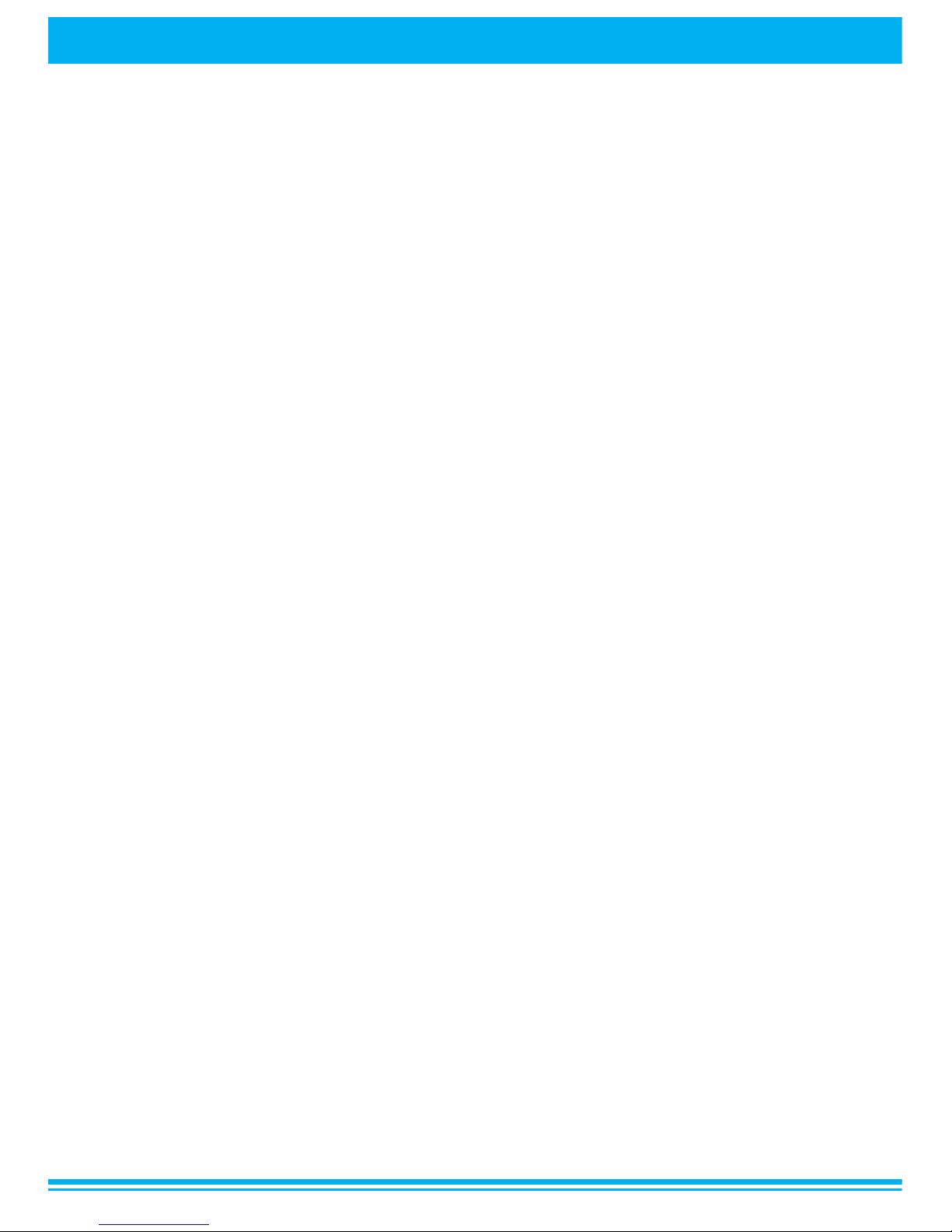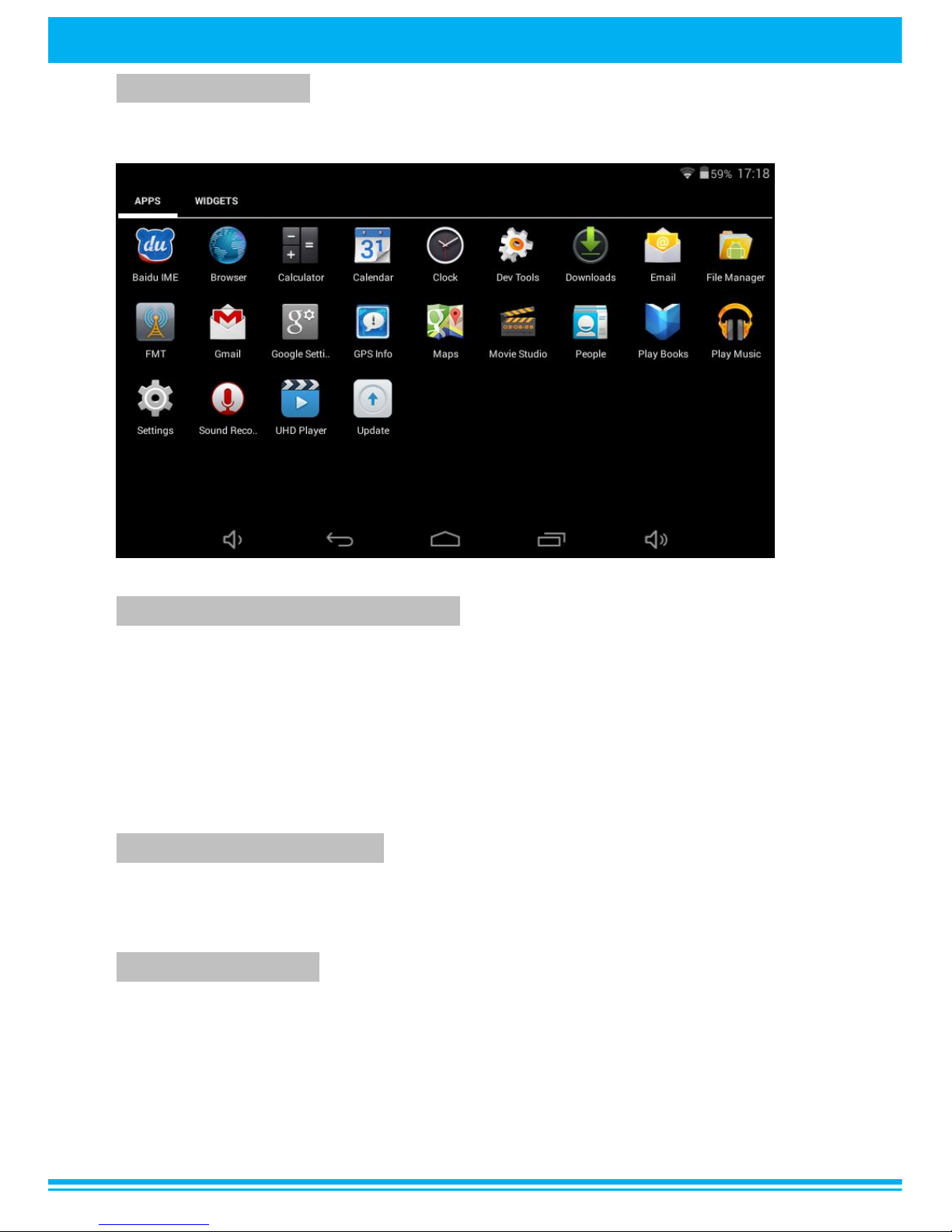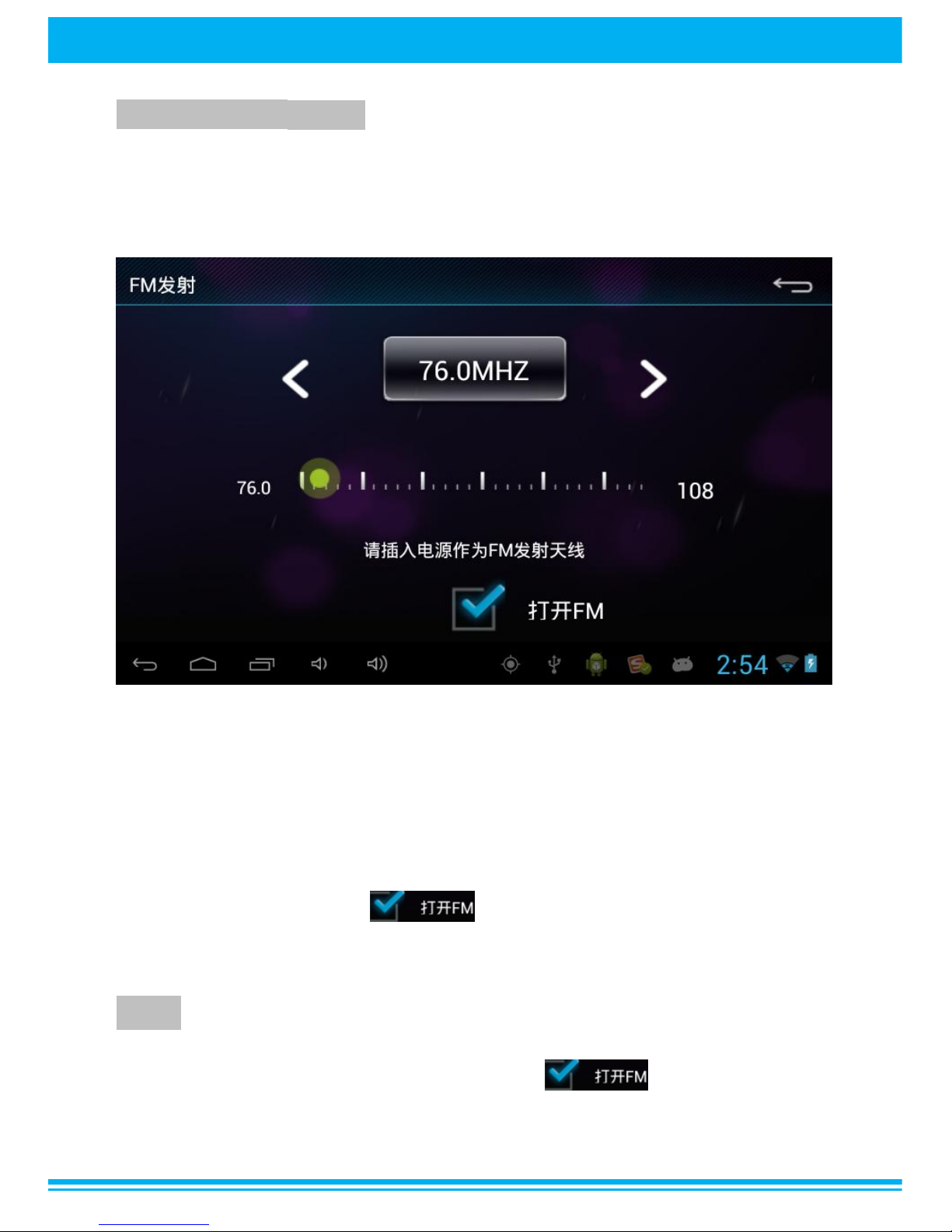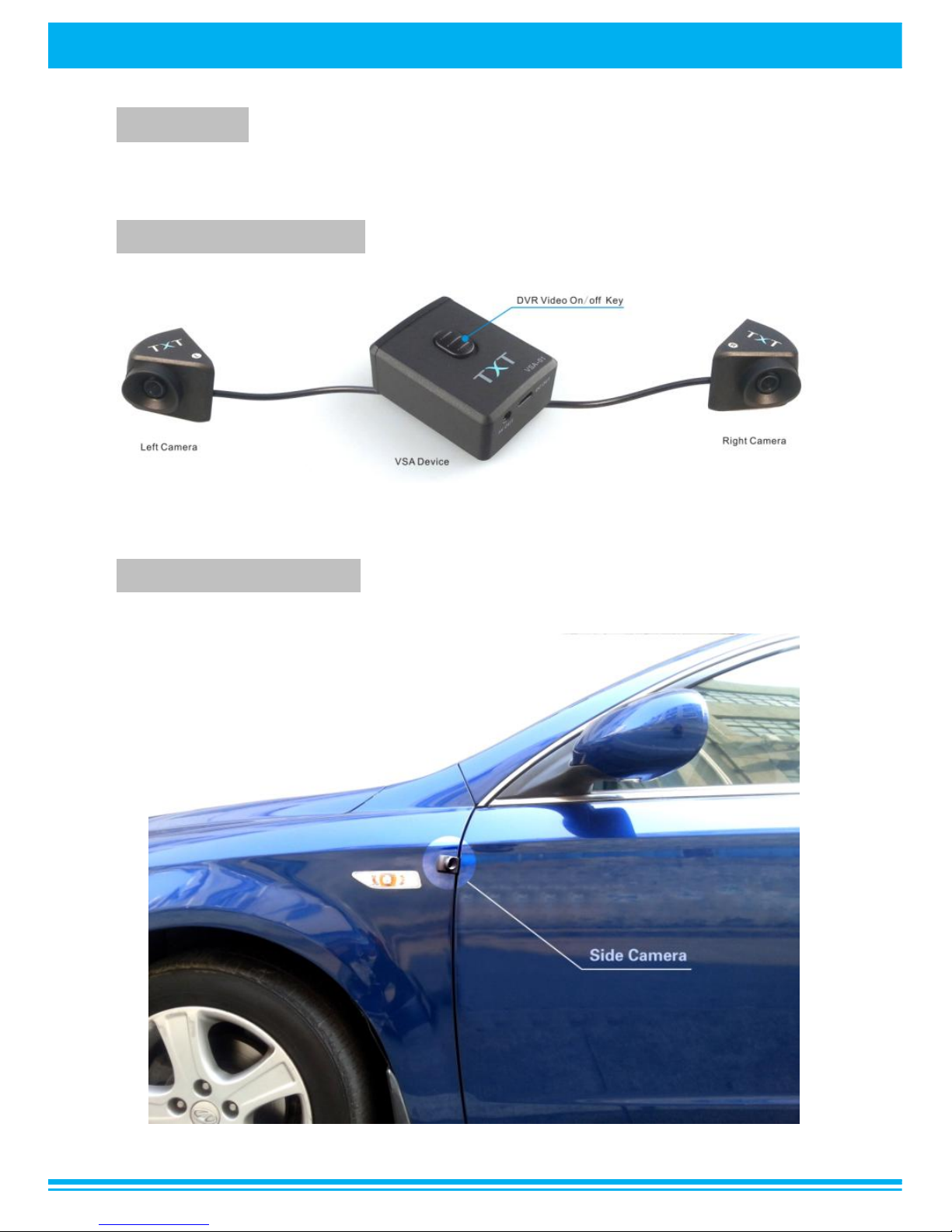CMD ...................................................................................................... 1
1. About CMD ........................................................................................ 1
1-1 Product Appearance ....................................................................... 1
1-2 Main Interface ................................................................................ 1
1-3 The Main Function of the CMD ....................................................... 2
2. The GPS Function of CMD ................................................................. 2
3. The CTP Function of CMD ................................................................. 2
4. The CMP Function of CMD ................................................................ 3
5. Installation Method .......................................................................... 4
VSA ...................................................................................................... 7
1. About VSA ........................................................................................ 8
1-1 Product Appearance ....................................................................... 8
1-2 Installation Location ....................................................................... 8
1-3 Product Advantage ......................................................................... 9
2. Installation Method ........................................................................ 13
3. Precautions for use ......................................................................... 18
DVR ................................................................................................... 19
1. About DVR ..................................................................................... 19
1-1 Button Function ............................................................................. 19
1-2 Instruction of Install ..................................................................... 19
2. Instruction of the KEY Functions ................................................... 21
3. Operation Instruction ..................................................................... 21
4. Responsible for the Declaration ...................................................... 22
5. Product Parameter ................................................................... 22
RVC .................................................................................................... 24
1. About RVC ...................................................................................... 24
1-1 Product Appearance ..................................................................... 24
1-2 Product Function .......................................................................... 24
2. Installation Instructions .................................................................. 25
3. Product Parameter..................................................................... 26
General Assembly Drawing ................................................................ 27
Proper Car and Use the Device ....................................................... 29