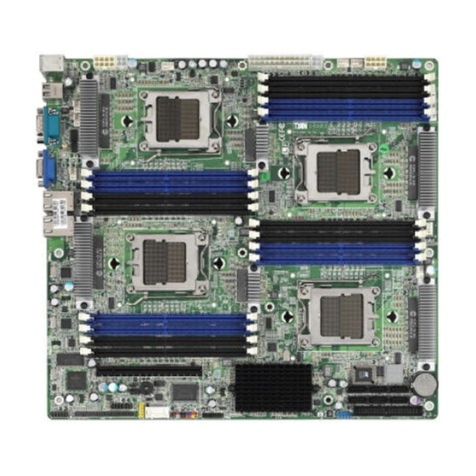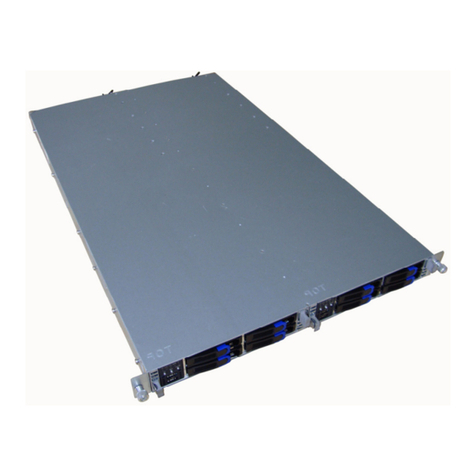http://www.tyan.com
7
Safety Information
Retain and follow all product safety and operating instructions provided
with your equipment. In the event of a conflict between the instructions in
this guide and the instructions in equipment documentation, follow the
guidelines in the equipment documentation.
Observe all warnings on the product and in the operating instructions. To
reduce the risk of bodily injury, electric shock, fire and damage to the
equipment, observe all precautions included in this guide.
You must become familiar with the safety information in this guide before
you install, operate, or service TYAN products.
Symbols on Equipment
Caution. This symbol indicates a potential hazard.
The potential for injury exists if cautions are not
observed. Consult equipment documentation for
specific details.
Caution. Slide-mounted equipment is not to be
used as a shelf or a work space.
Warning. This symbol indicates the presence of
hazardous energy circuits or electric shock
hazards. Refer all servicing to qualified personnel.
Warning. This symbol indicates the presence of a
hot surface or hot component. If this surface is
contacted, the potential for injury exists.
To reduce risk of injury from a hot component,
allow the surface to cool before touching.
CAUTION: Risk of Explosion if Battery is replaced by an
Incorrect Type. Dispose of Used Batteries According to
the Instructions.
ATTENTION: Risque d’explosion si la batterie est
remplacée par un type incorrect. Mettre au rebus les
batteries usagées selon les instructions.
Multiple power connections. Prior to servicing,
disconnect all power cords.
Raccordements de puissance multiples. Avant
l’entretien, vous devez débranchez tous les cordons
d’alimentation.