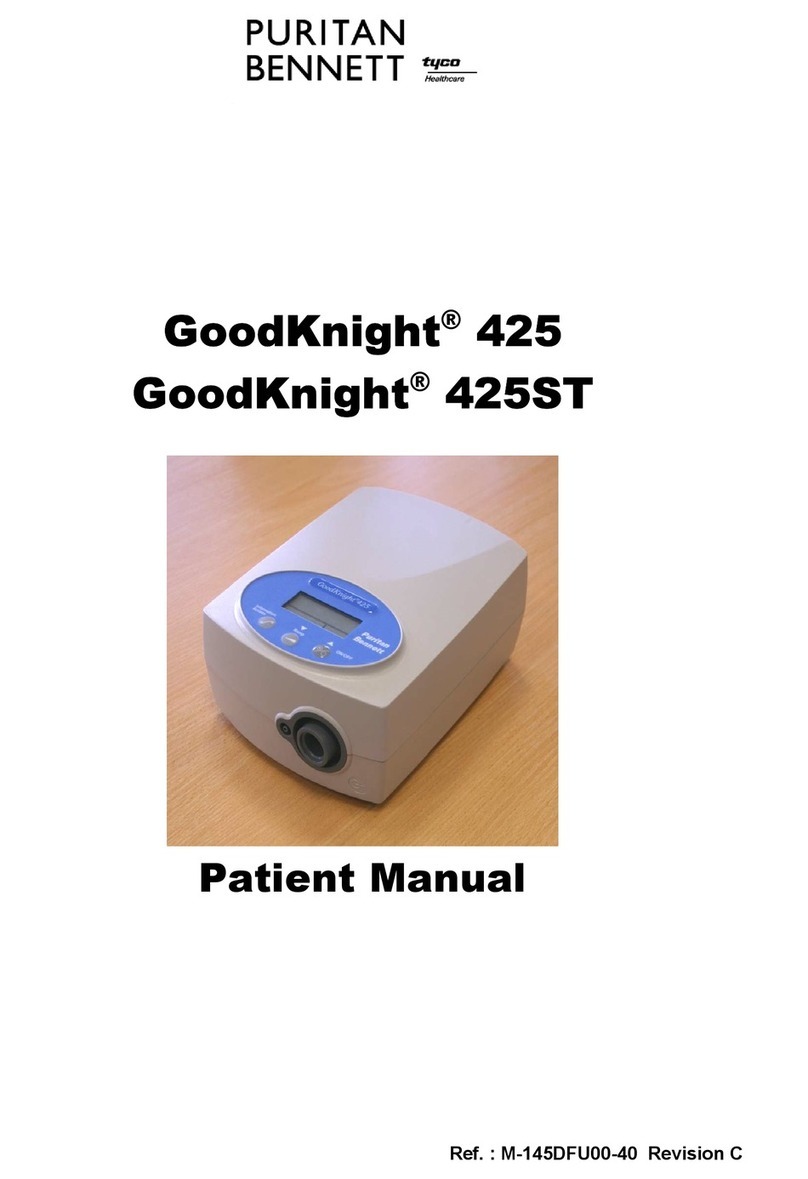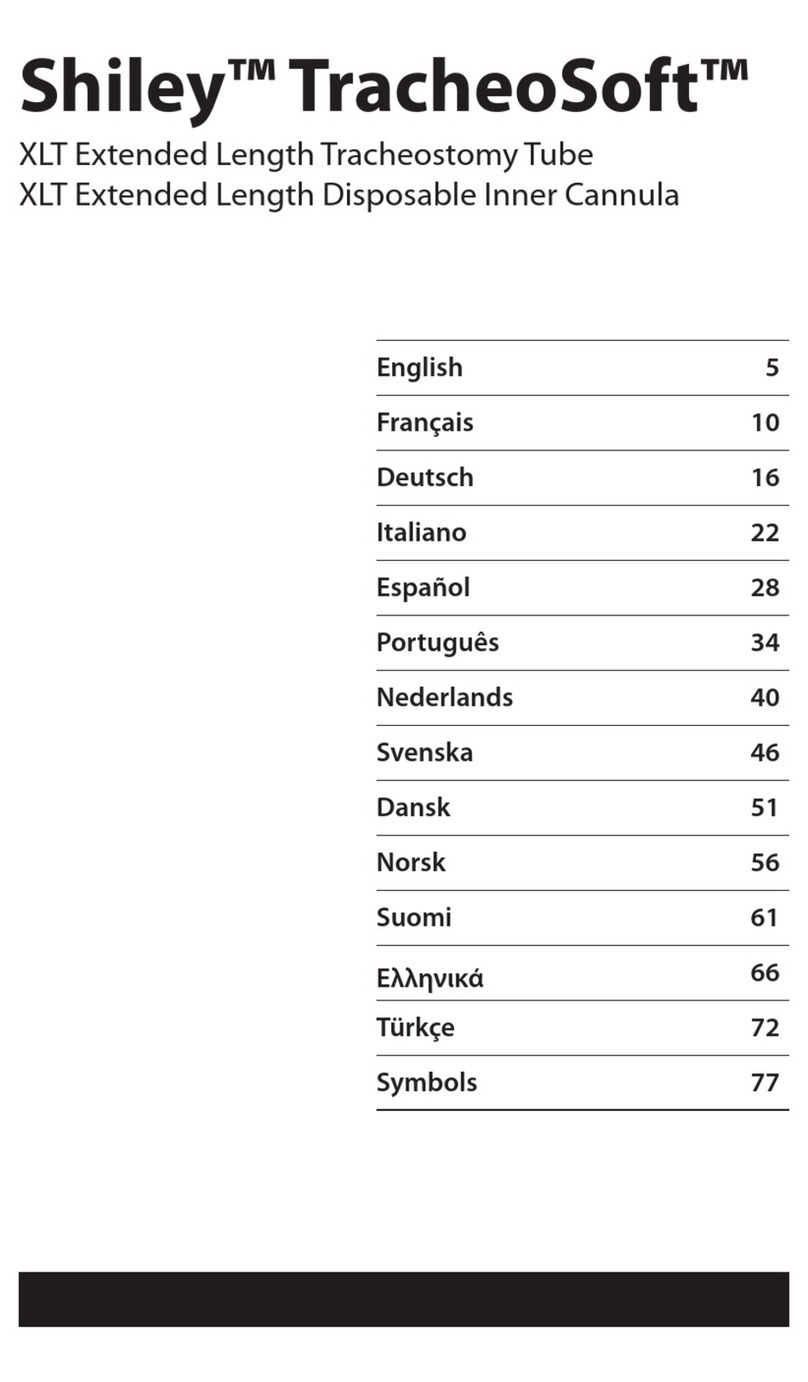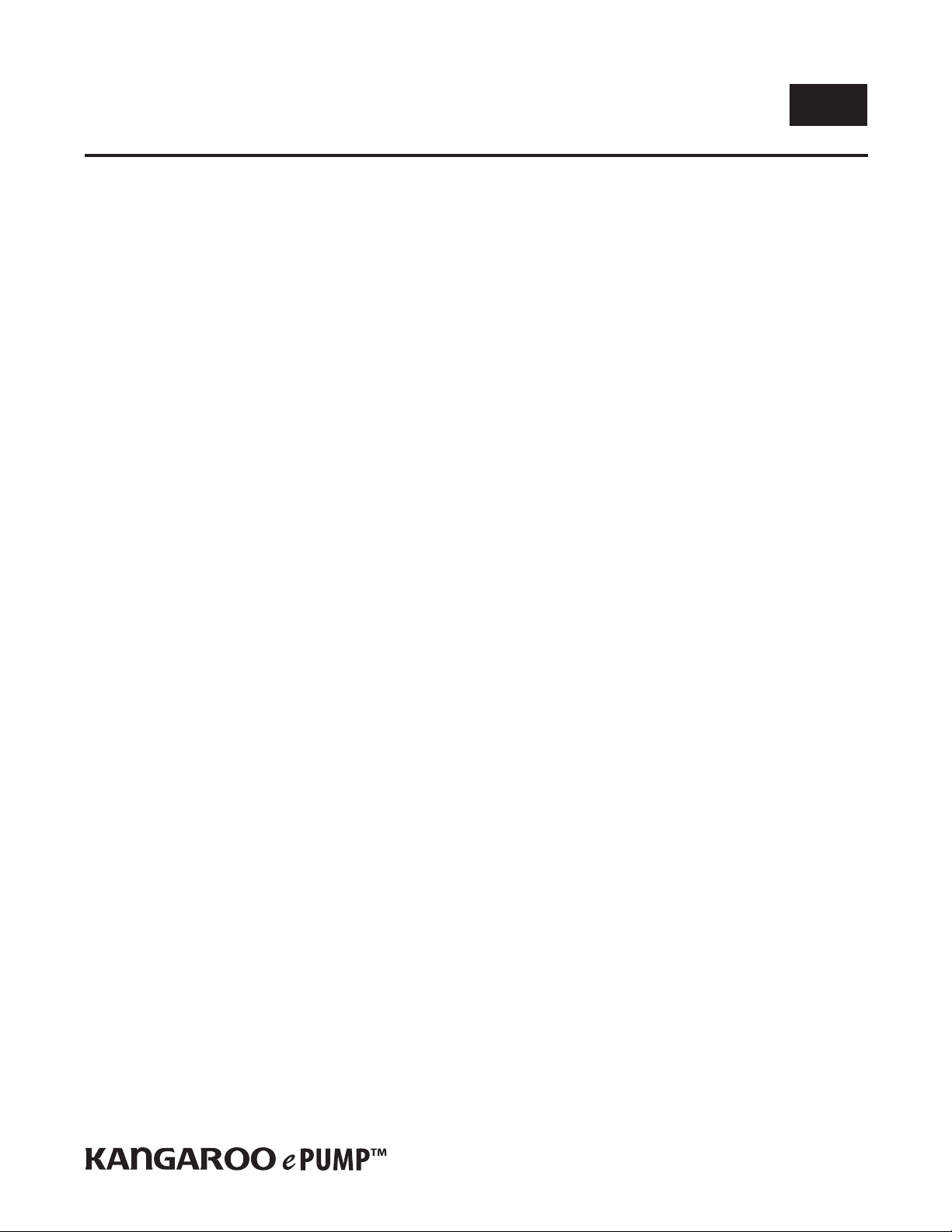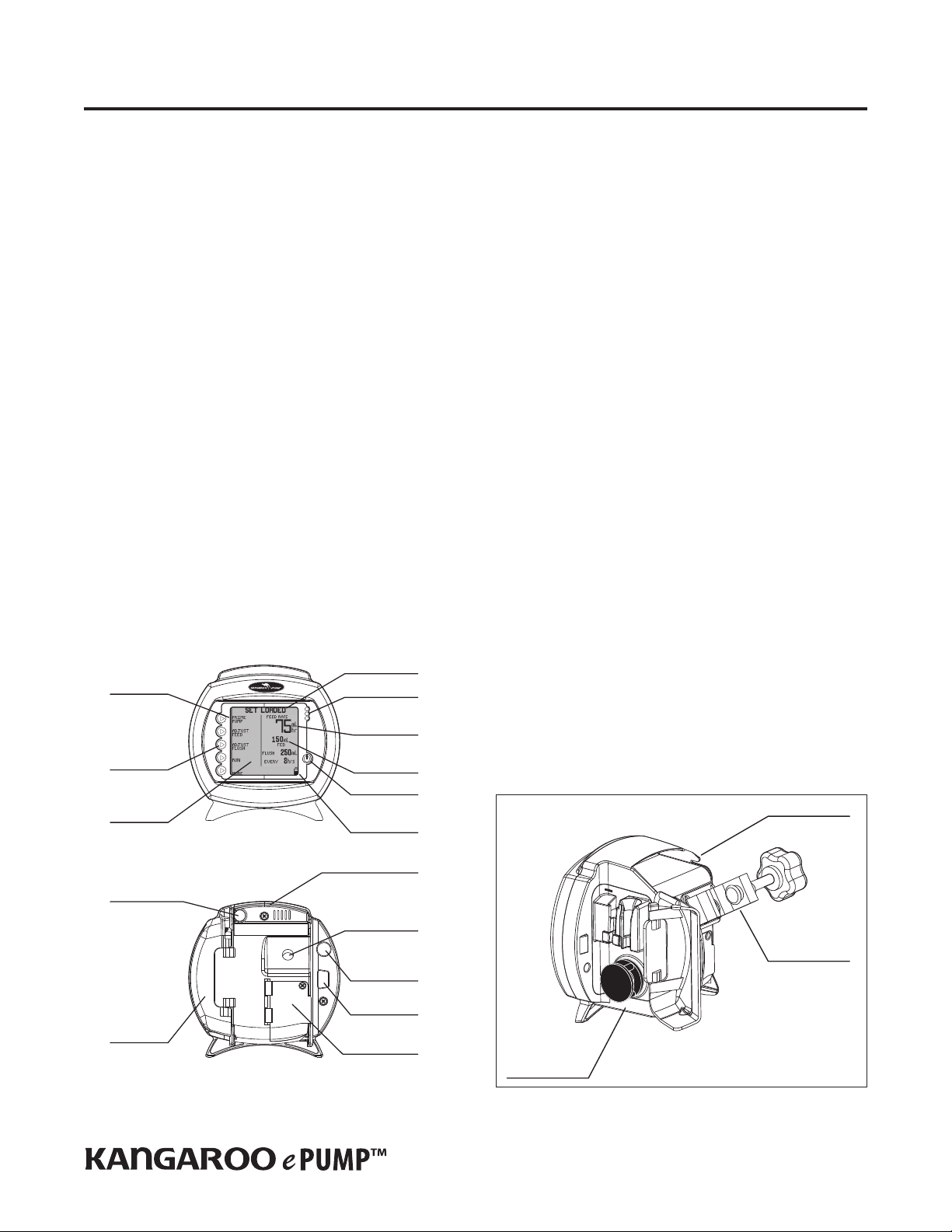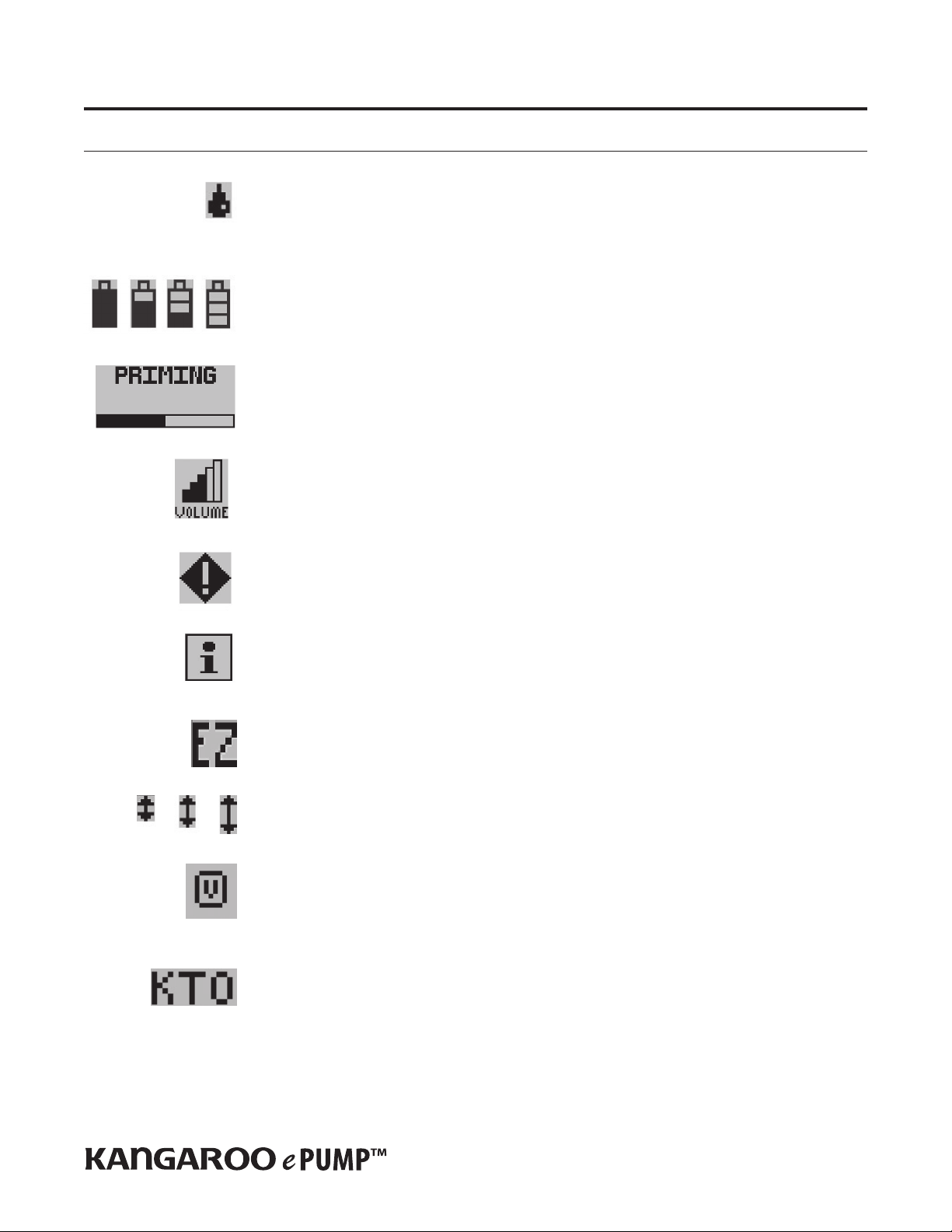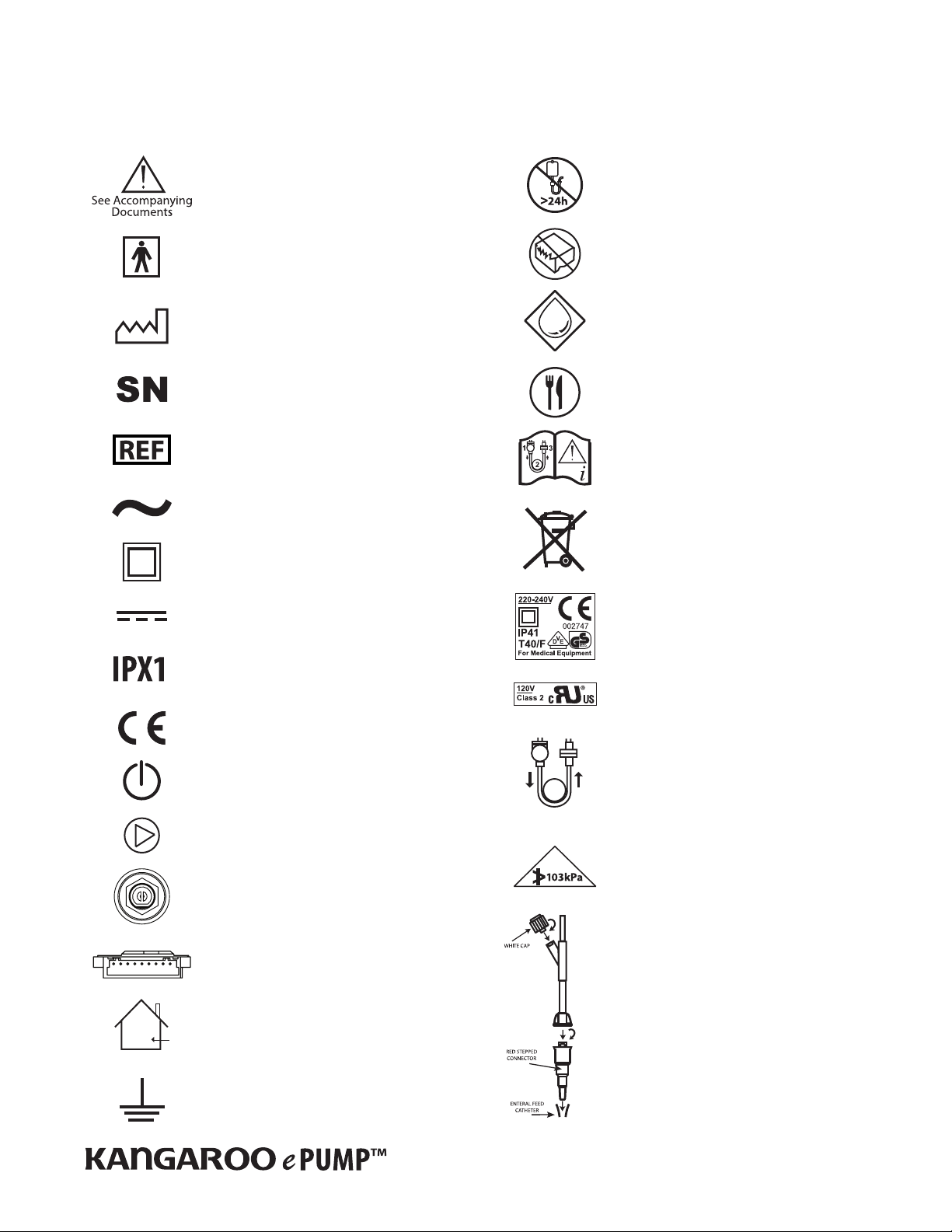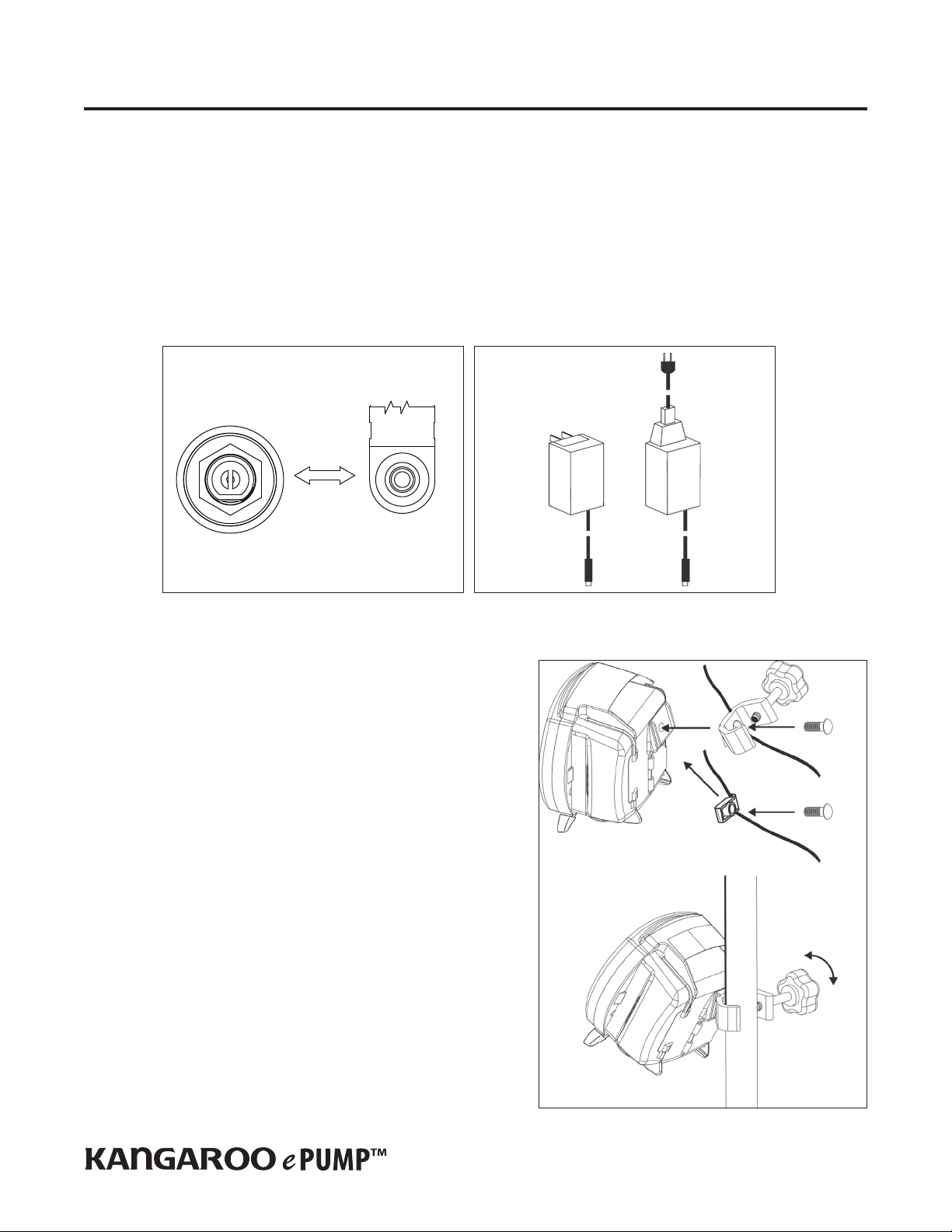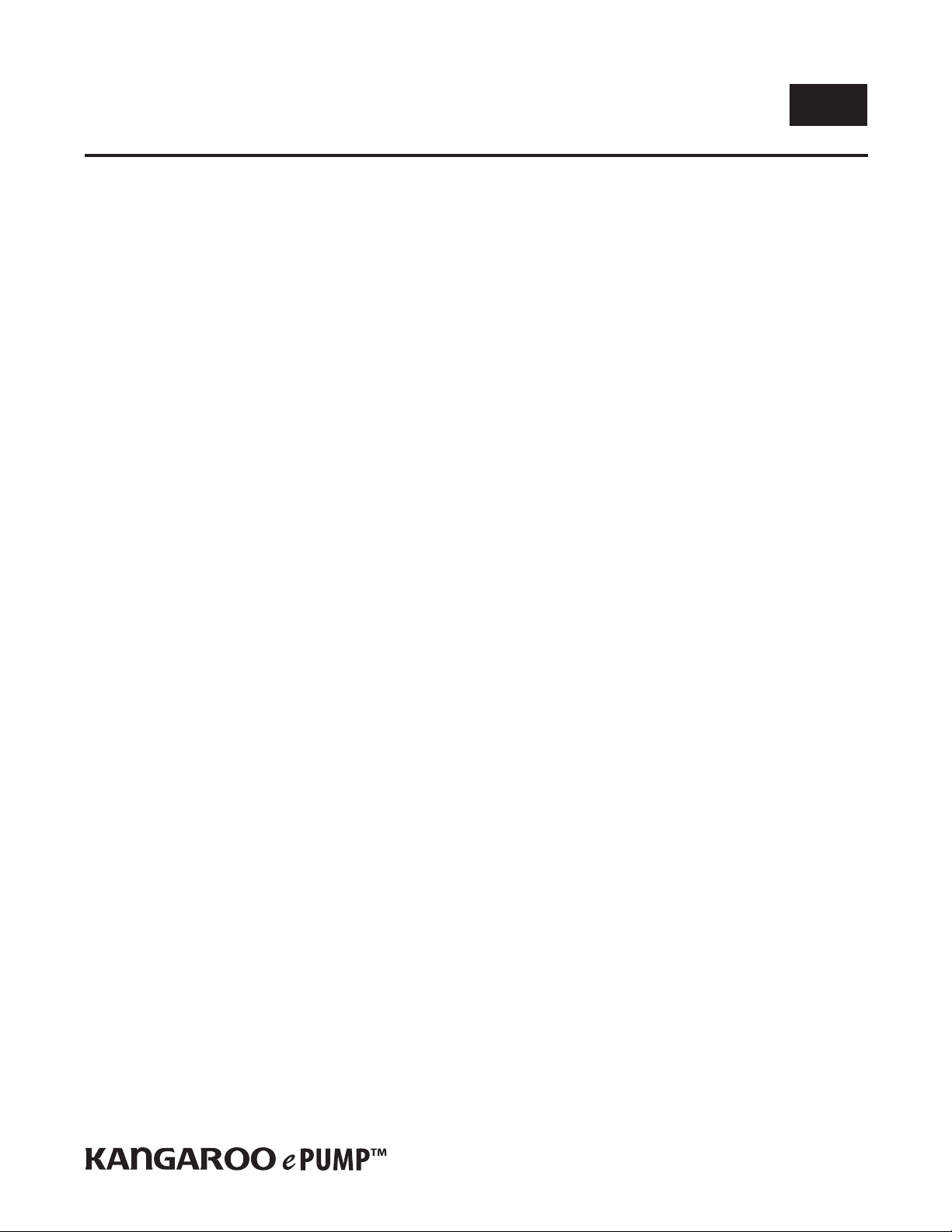
ENG1
TABLE OF CONTENTS
Page
Section I General Information.................................................................................................................................................................................................. 1
Section II Safety and Warnings ................................................................................................................................................................................................. 2
Section III Icons, Specications, and Conformity..................................................................................................................................................................... 3
Icon Information............................................................................................................................................................................................................ 3
Specications................................................................................................................................................................................................................. 4
Symbols on Pump and Accessories................................................................................................................................................................................. 5
Electromagnetic Conformity Declaration ....................................................................................................................................................................... 6
Section IV Cleaning Procedures.................................................................................................................................................................................................. 7
Section V Operating Procedures................................................................................................................................................................................................ 8
Initial Setup ................................................................................................................................................................................................................... 8
Attaching the A/C Adapter Power Cord.......................................................................................................................................................................... 8
Battery Setup................................................................................................................................................................................................................. 8
Attaching Pole Clamp .................................................................................................................................................................................................... 8
Instructions for Use........................................................................................................................................................................................................ 9
Quick Start ..................................................................................................................................................................................................................... 9
General Startup.............................................................................................................................................................................................................. 9
Placement/Mounting .................................................................................................................................................................................................... 9
A/C Power Operation ..................................................................................................................................................................................................... 9
Battery Power Operation ............................................................................................................................................................................................... 9
Power On/O................................................................................................................................................................................................................. 9
Language Selection, First Power Up.............................................................................................................................................................................. 10
Keep or Clear Prior Pump Settings ................................................................................................................................................................................ 10
Section VI Error Codes and Troubleshooting Guide................................................................................................................................................................ 10
System Error ................................................................................................................................................................................................................. 10
Hold Error...................................................................................................................................................................................................................... 11
Rotor Error .................................................................................................................................................................................................................... 11
Feed Error ..................................................................................................................................................................................................................... 11
Flush Error..................................................................................................................................................................................................................... 11
Flow Error ..................................................................................................................................................................................................................... 11
Pump Set Dislodged Error............................................................................................................................................................................................. 11
Battery Low .................................................................................................................................................................................................................. 11
Feeding Complete......................................................................................................................................................................................................... 11
Pump Set Use >24 Hours Warning ...............................................................................................................................................................................11
LED Array ...................................................................................................................................................................................................................... 11
Section VII Re-Certication of Performance Test..................................................................................................................................................................... 12
Section VIII Re-Certication Troubleshooting Guide................................................................................................................................................................ 12
Section IX Re-Certication Test Documentation .................................................................................................................................................................... 14
Section X Pump Flow Accuracy Test......................................................................................................................................................................................... 14
Section XI Maintenance.............................................................................................................................................................................................................. 15
Section XII Assembly Diagrams and Reorder Numbers........................................................................................................................................................... 18
Assembly Diagrams ...................................................................................................................................................................................................... 18
Serviceable Parts Table................................................................................................................................................................................................. 23
Accessory Table............................................................................................................................................................................................................. 23
Section XIII Customer Service....................................................................................................................................................................................................... 24
Section XIV Warranty .................................................................................................................................................................................................................... 24
Section XV AccuSystem√TM........................................................................................................................................................................................................... 24
This product contains software solely owned by Tyco. Tyco grants the user a non-exclusive, limited license to use the software according to the operating instructions. A copy of the
license can be obtained from Tyco.
EN