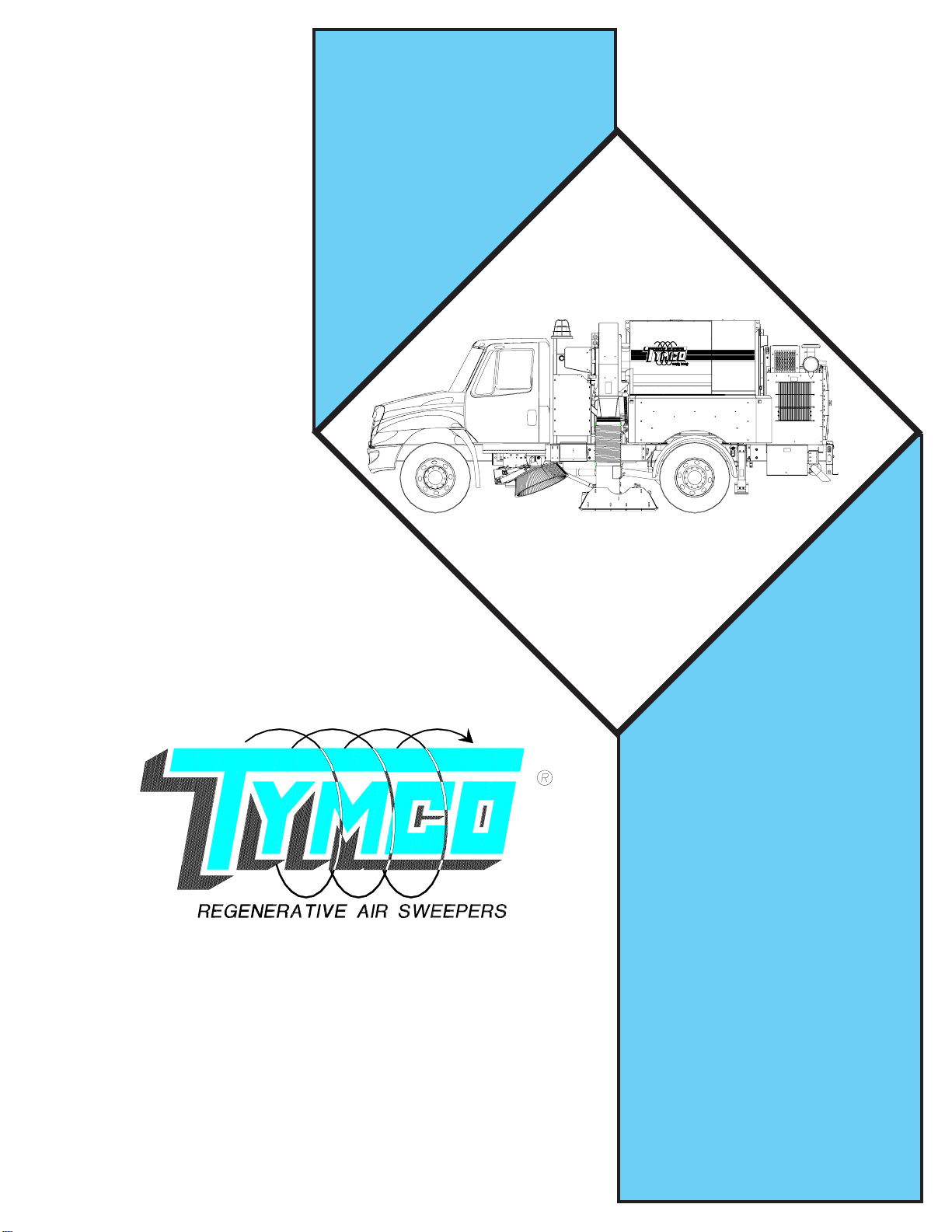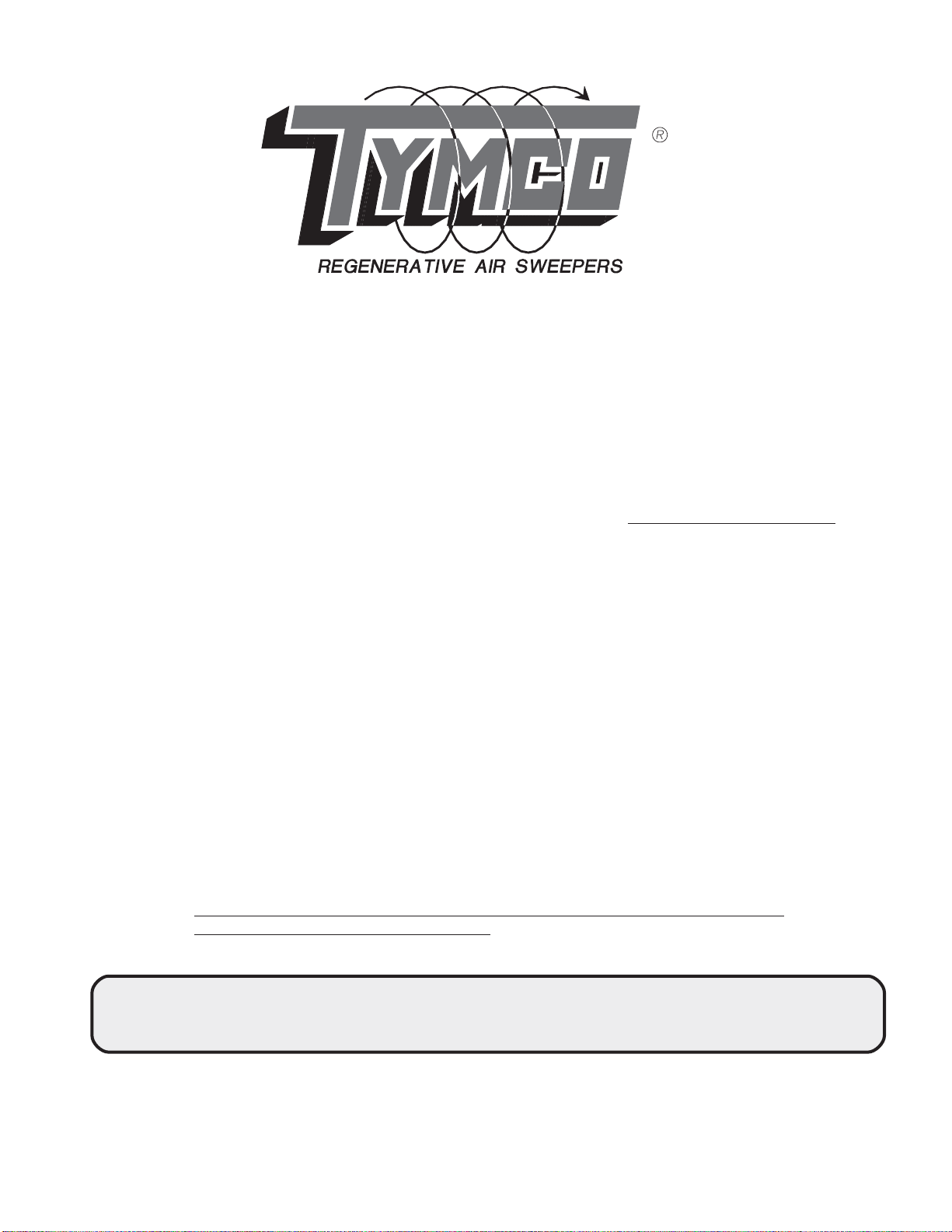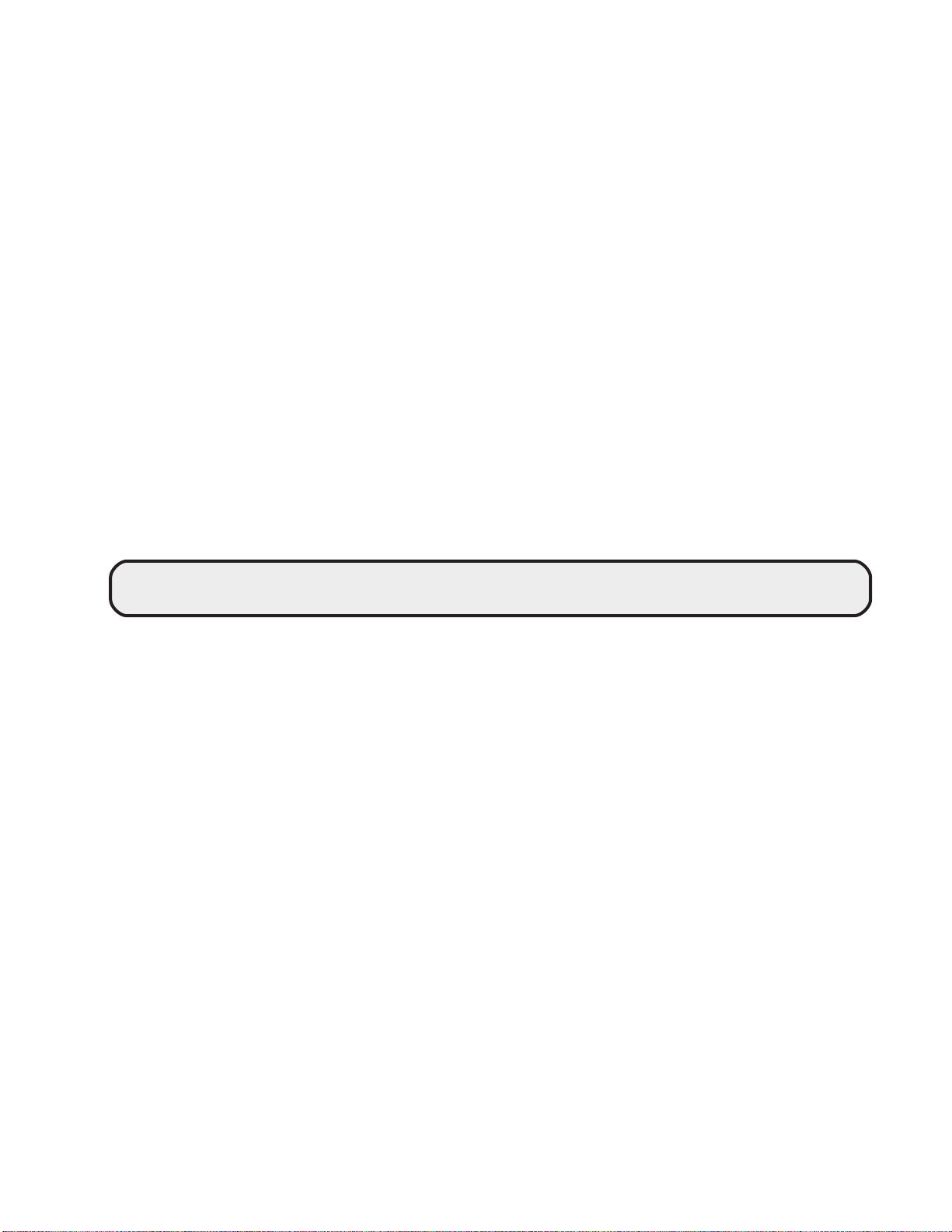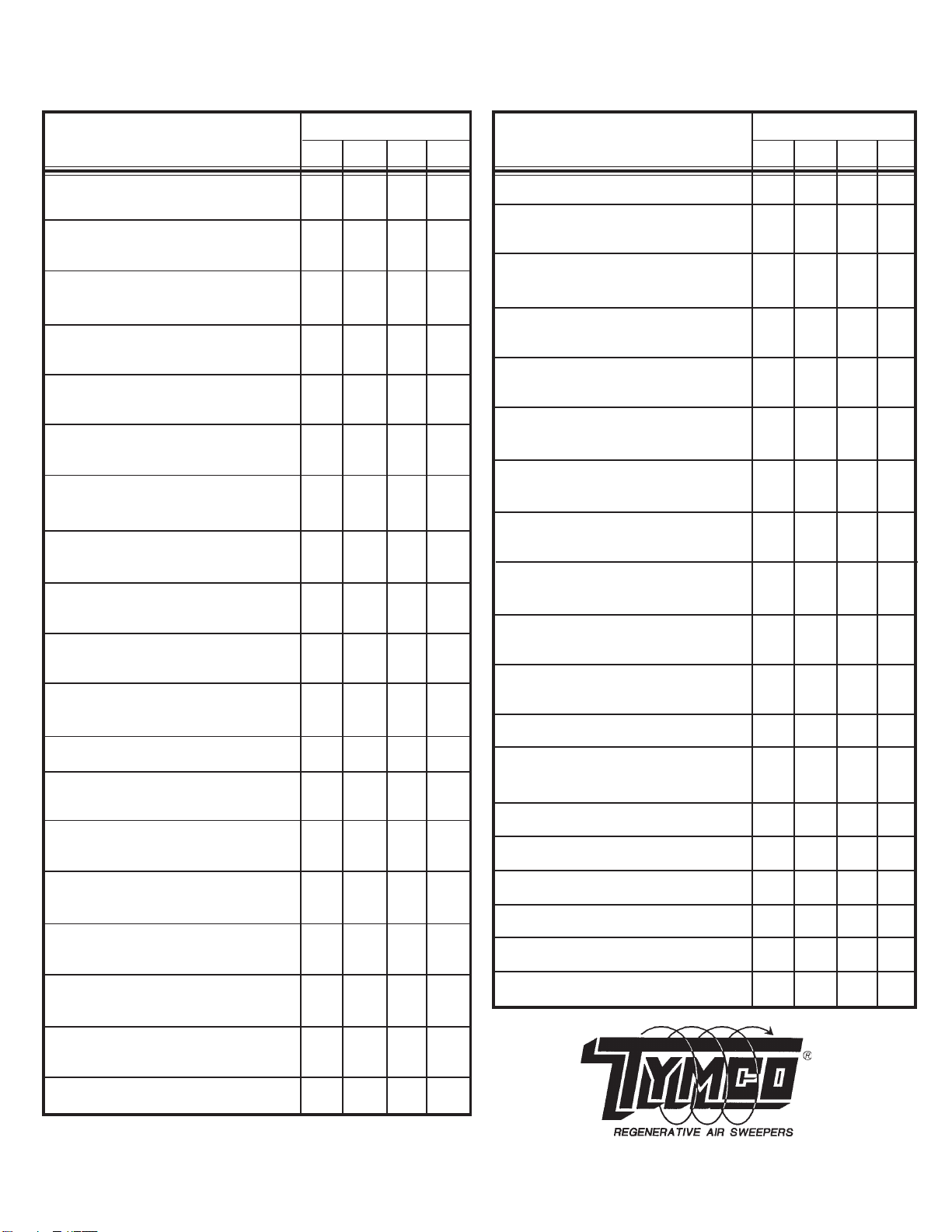TIL-064 / August 4, 2006
TYMCO REGENERATIVE AIR SWEEPER INSPECTION
AND REPETITIVE TASK SCHEDULE
600 500X 435 210
ADJUSTMENT OF GUTTER BROOM(S) A/R A/R A/R A/R
CLEANING OF GUTTER BROOM D D D D
TORQUE MOTOR SHAFT AREA
ROTATE PRESSURE AND SUCTION 75 75 75 75
HOSES 1/4 TURN HRS HRS HRS HRS
CHECK OF HYDRAULIC TANK D D D D
FLUID LEVEL
CHANGE OF HYDRAULIC 100 100 100 100
SYSTEM FILTER HRS HRS HRS HRS
TANK BREATHER FILTER N/A 100 N/A N/A
HRS
RETURN LINE FILTER - RESTRICTION N/A 100 N/A N/A
INDICATOR HRS
CHARGE LOOP FILTER - RESTRICTION N/A 100 N/A N/A
INDICATOR HRS
HYDRAULIC SYSTEM OIL CHANGE 1000 1000 1000 1000
NOTE: INITIAL CHANGE AT 100 HRS HRS HRS HRS HRS
CHANGE OF WATER PUMP OIL 150 150 150 150
(IF APPLICABLE) HRS HRS HRS HRS
CLEANING OF SPRAY NOZZLE TIPS A/R A/R A/R A/R
AND SCREENS
DRAIN WATER TANK D D D D
CLEANING OF HOPPER AND DUST D D D D
SEPARATOR CHAMBER
AUXILIARY ENGINE FLUID LEVEL CK. D D D D
WASHDOWN OF ENGINE RADIATOR(S) D D D D
FUNCTIONAL TEST SWEEPER LIGHTS D D D D
FUNCTIONAL TEST OF TRUCK BRAKES D D D D
FUNCTIONAL TEST OF TRUCK LIGHTS D D D D
MOUNT TRUCK FLUID LEVEL CHECK D D D D
PERFORM MODEL
600 500X 435 210
GUTTER BROOM(S) FOR IMPACT D D D D
DAMAGE/WEAR
PICK-UP HEAD BLAST ORIFICE FOR D D D D
LODGED FOREIGN MAT'L/ADJUSTMENT
PICK-UP HEAD TURNING VANES 100 100 100 100
FOR WEAR/FOREIGN MATERIAL HRS HRS HRS HRS
PICK-UP HEAD SKID PLATES FOR D D D D
WEAR AND IMPACT DAMAGE
PICK-UP HEAD CURTAINS FOR D D D D
WEAR/DAMAGE
PRESSURE AND SUCTION HOSES 100 100 100 100
FOR WEAR HRS HRS HRS HRS
HYDRAULIC SYSTEM FOR PLUMB- D D D D
ING OR COMPONENT LEAKAGE
WATER PUMP OIL LEVEL D D D D
(IF APPLICABLE)
WATER FILLER HOSE FILTER D D N/A N/A
SCREEN
WATER PUMP SUCTION HOSE D D D D
PRE-FILTER
ALL HOPPER AND TRANSITION D D D D
SEALS FOR WEAR/DAMAGE
HOPPER SCREEN FOR DAMAGE D D D D
DUST SEPARATOR LINER FOR D D N/A N/A
WEAR/DAMAGE
DUST SEPARATOR DOOR CLOSED D D N/A N/A
BEFORE OPERATING
BLOWER WHEEL FOR 100 100 100 100
WEAR/DAMAGE HRS HRS HRS HRS
ACCESSIBLE AREAS OF BLOWER 100 100 100 100
HOUSING LINER FOR WEAR/DAMAGE HRS HRS HRS HRS
BLOWER LIP FOR WEAR/DAMAGE 100 100 100 100
HRS HRS HRS HRS
ENGINE AIR INTAKE FILTER D D D D
RESTRICTION INDICATORS
MOUNT TRUCK TIRES D D D D
INSPECT MODEL
D = DAILY
HRS = HOURLY INTERVALS
A/R = AS REQUIRED