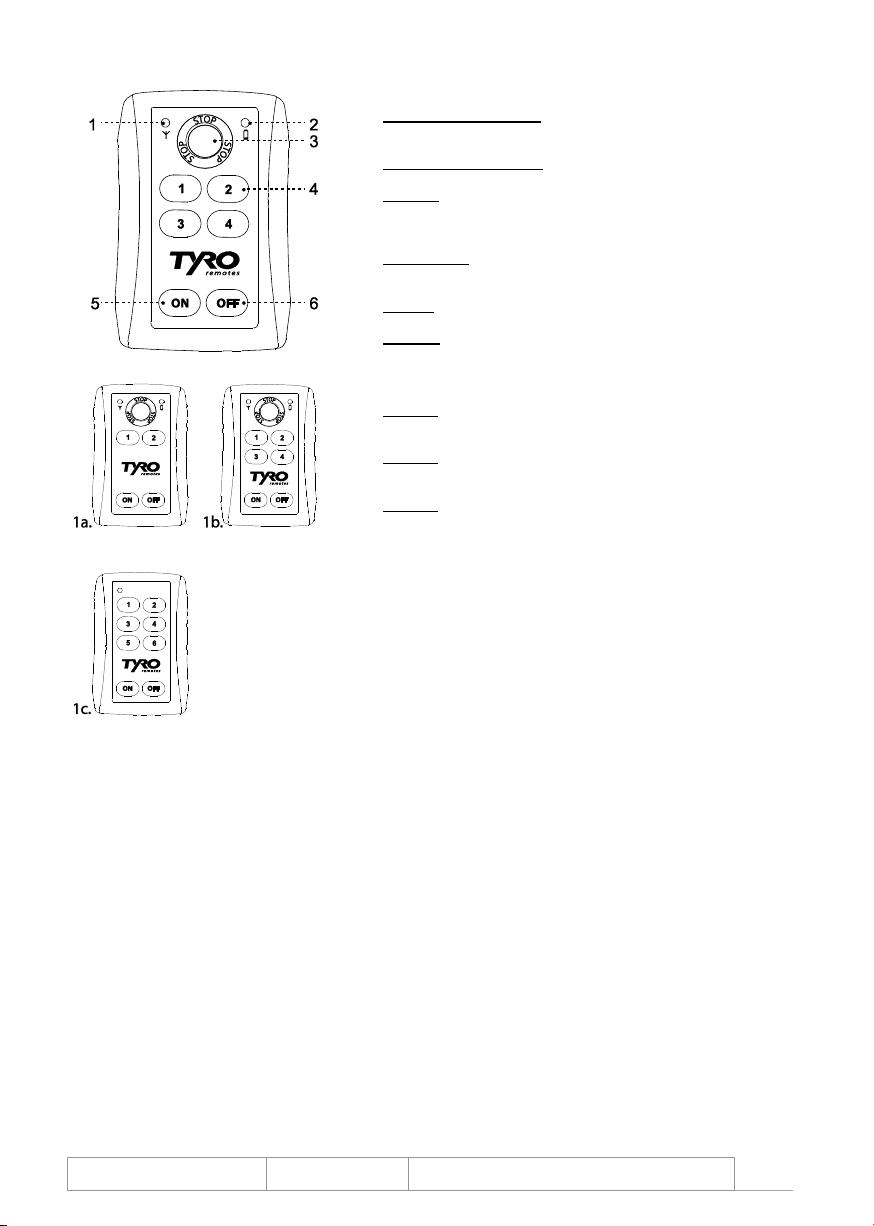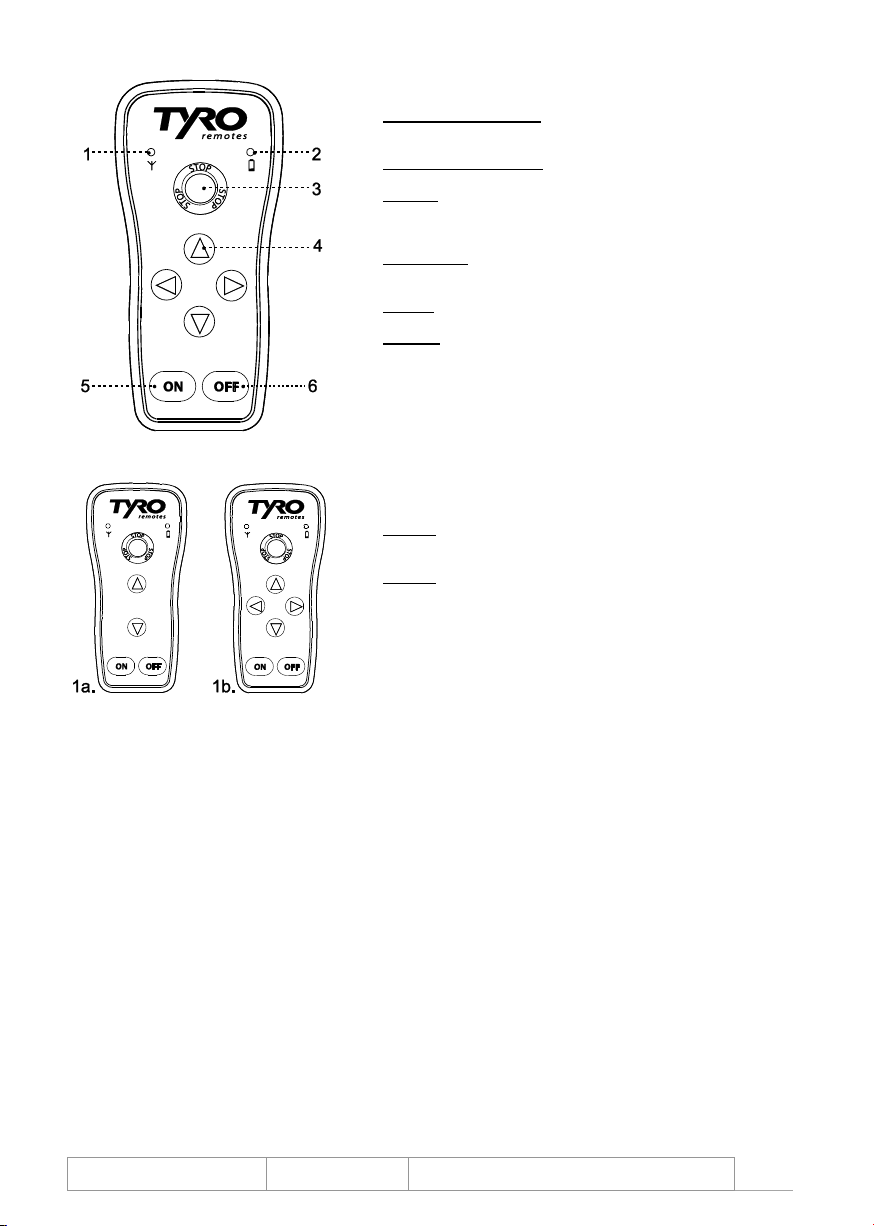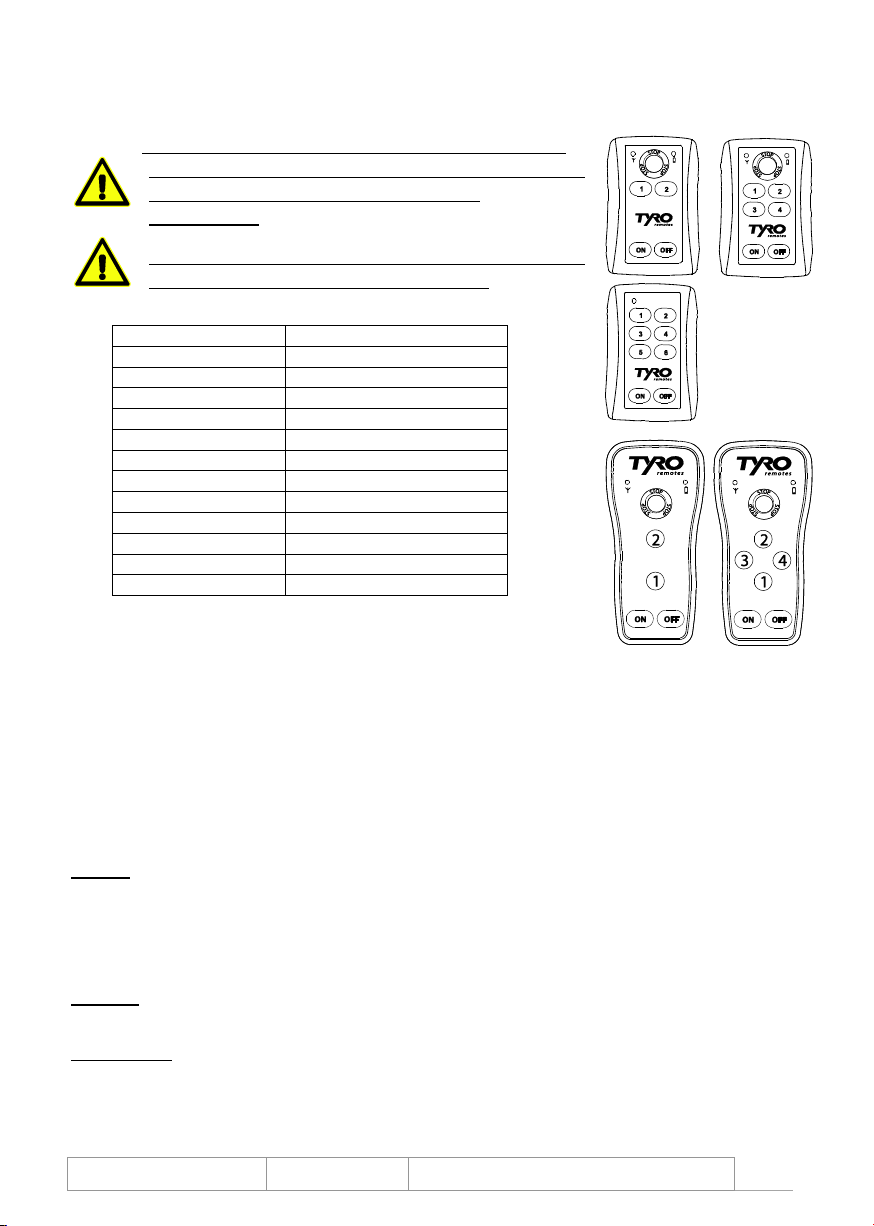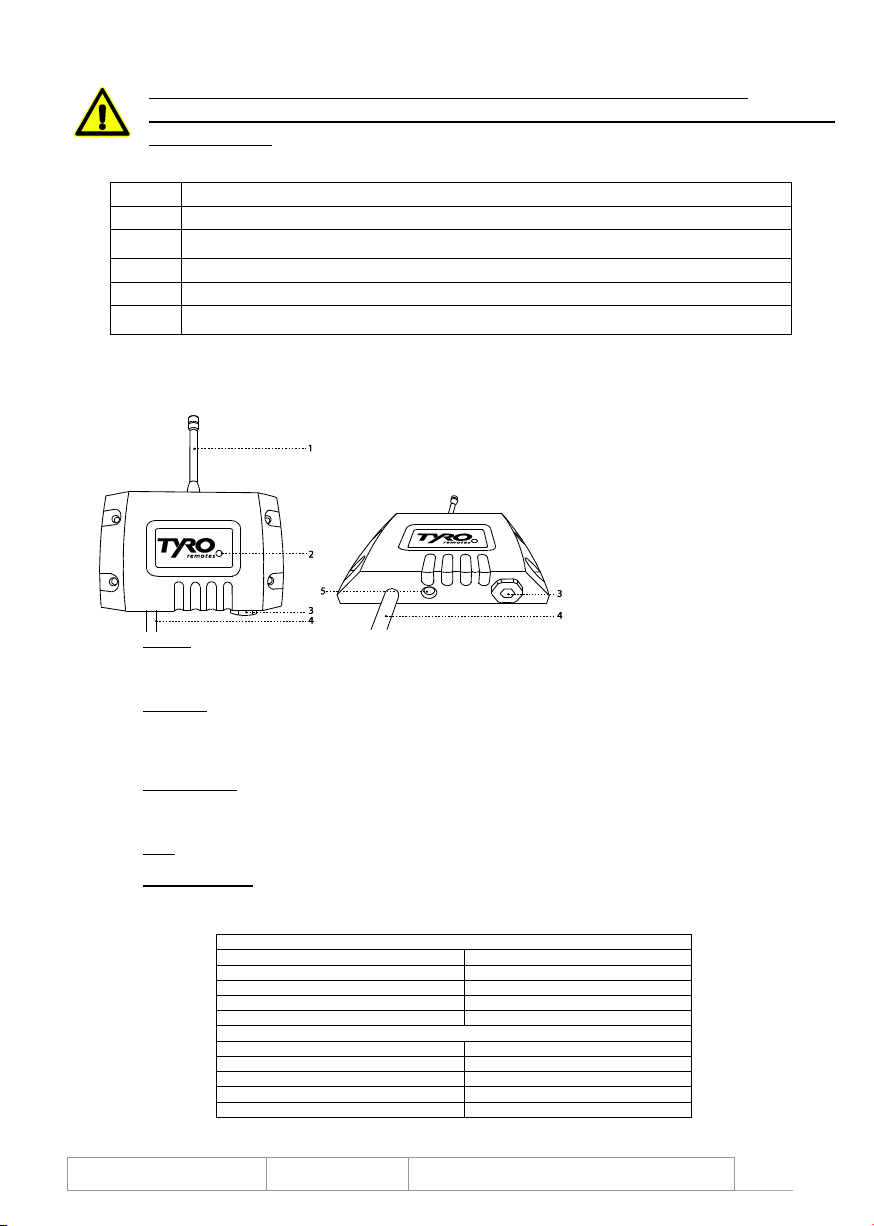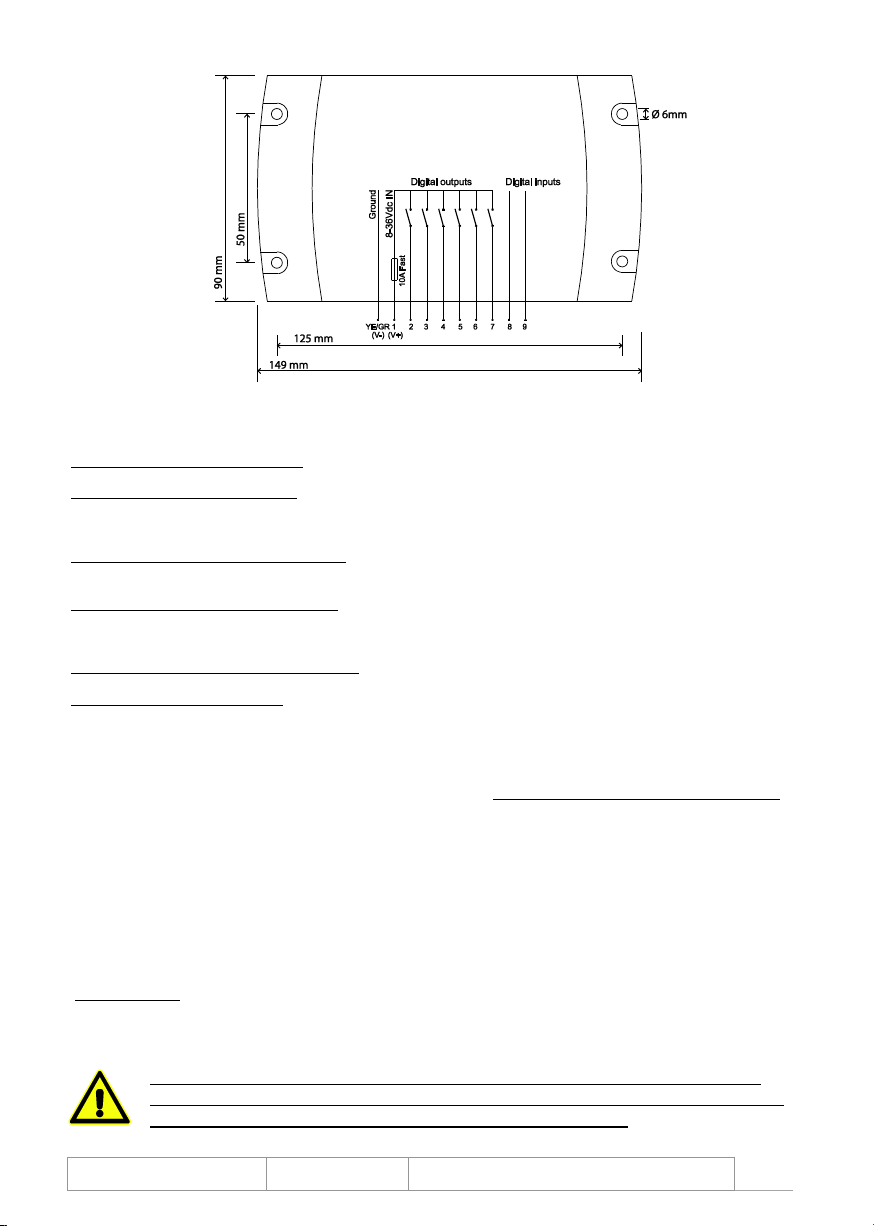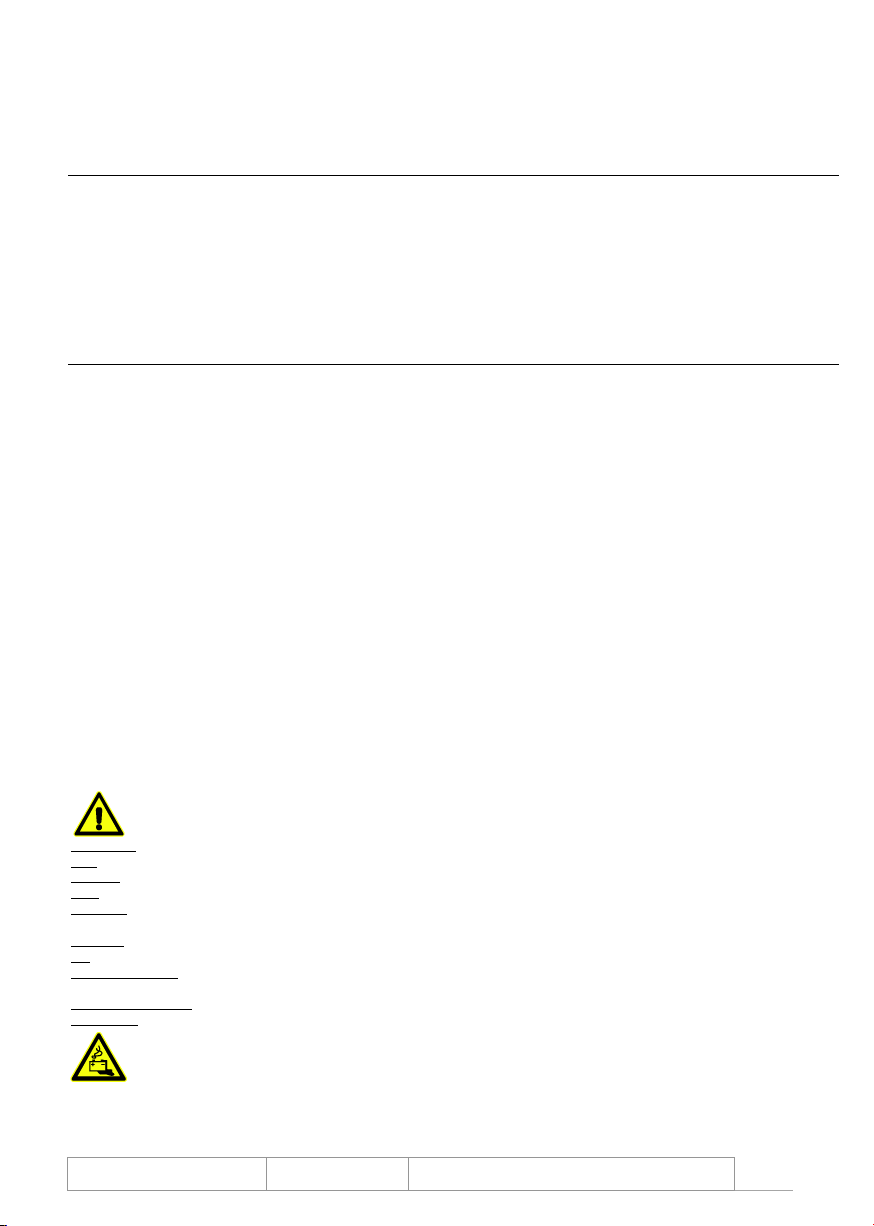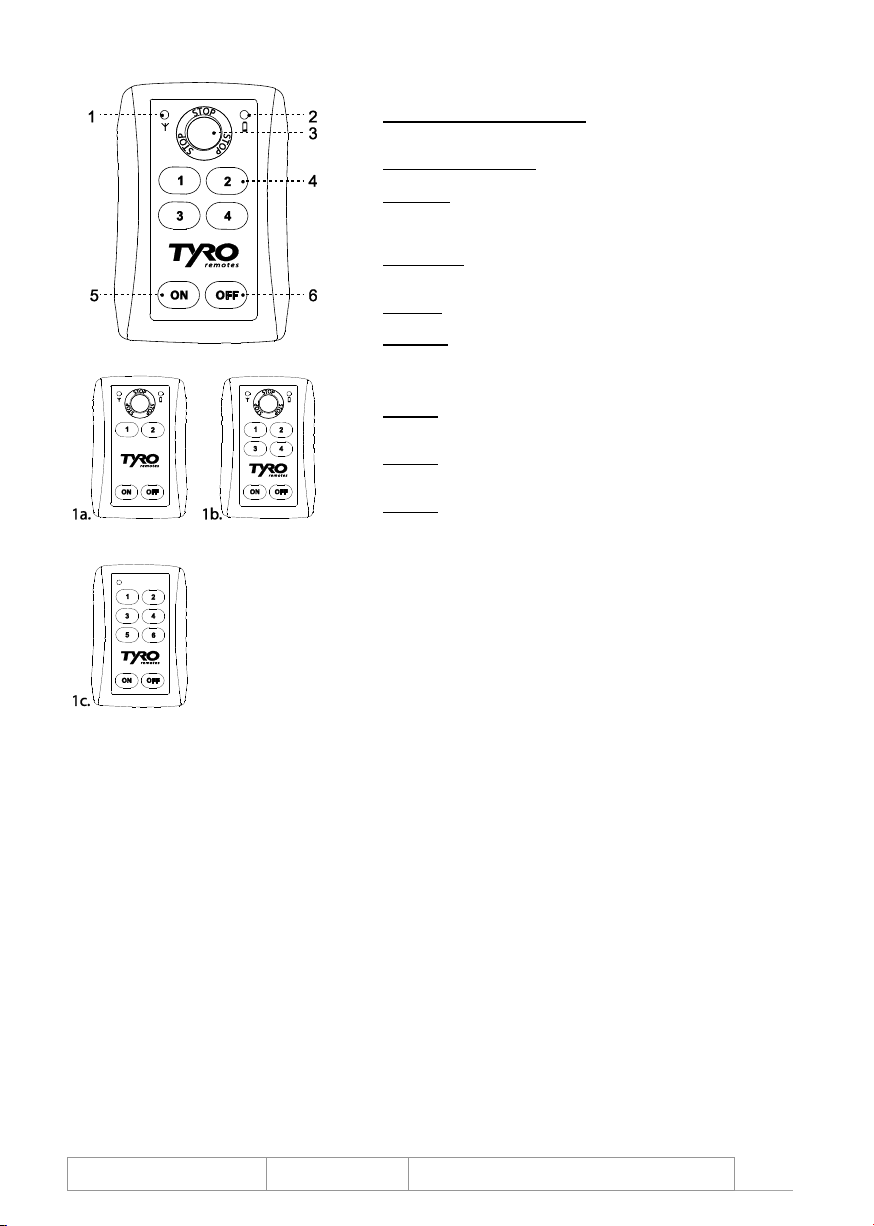Publisher:
Tyro Remotes, 08/2016
Revision number:
4042.V1.3
Manufacturer: Tyro Remotes
Bedrijvenpark Twente 1b, 7602 KA Almelo
8. Aquarius ontvanger aansluitschema
9. Verhelpen van storingen
Wanneer de apparatuur niet naar behoren werkt controleer de volgende punten:
De ontvanger reageert niet als u een commando geeft op de zender
De ontvanger heeft geen voedingsspanning
Controleer of de ontvanger juist is aangesloten en of de zekering intact is
U staat buiten het bereik van de ontvanger
Zorg ervoor dat u binnen het bereik van de ontvanger bent en dat er geen grote (metalen) objecten tussen u en de ontvanger, of
de antenne van de ontvanger staan
Indien nodig kan met een antenne verlengkabel de antenne op een andere plek worden gemonteerd
De zender is niet geprogrammeerd op de ontvanger
Volg de stappen in hoofdstuk 6 om opnieuw de zender op de ontvanger te programmeren
De zender functioneert niet
De zender gaat niet aan als u de ON-toets indrukt.
De batterij kan leeg zijn, vervang de batterij
Is dit niet het geval, dan is de zender defect en dient u het systeem aan te bieden ter reparatie
Het bereik is te klein
De antenne is niet goed gemonteerd op de ontvanger.
Zie de richtlijnen in hoofdstuk 5, Antenne montage
De antenne is niet goed gepositioneerd.
Zie de richtlijnen in hoofdstuk 5
Service
Als een Tyro Remotes afstandsbesturing een mankement vertoont of onderhoud nodig heeft, dan dient u het gehele systeem (zender én
ontvanger) naar Tyro Remotes te sturen ter reparatie. Voor een vlotte afhandeling vragen wij u om het serviceformulier uit te printen, in te vullen
en met het systeem mee te sturen. Het service formulier kunt u downloaden op www.tyroremotes.nl/support/reparaties-en-onderdelen. Mochten
er hoge kosten verbonden zijn aan de reparatie, dan wordt dit altijd van te voren aan u gemeld.
Reinigen en onderhoud
Gebruik geen chemische reinigers of schuurmiddelen voor de reiniging, hierdoor kan het bedieningspaneel worden aangetast
Aangeraden wordt een vochtige doek met een lichte zeepsop te gebruiken
Bij hardnekkige verontreiniging kunt u contact opnemen met Tyro Remotes, hoe het beste de verontreiniging te reinigen
Dompel het apparaat nooit onder in water of andere vloeistoffen, in dit geval kan het apparaat defect raken
Waarborg dat geen water in het apparaat dringt, als dit toch gebeurd, gebruikt u het apparaat pas weer wanneer het volledig
gedroogd en getest is
Verkoopvoorwaarden en certificering
Alle leveringen geschieden volgens de algemene verkoopvoorwaarden. Deze kunt u bij ons opvragen, of downloaden op de website
(www.tyroremotes.nl). De producten van Tyro Remotes zijn voor vele toepassingen gecertificeerd. Deze certificaten kunt u bij ons opvragen. U
dient bij de montage op uw eigen systeem rekening te houden met de voor uw toepassing geldende machinerichtlijnen. Indien u uw machine
standaard met een Tyro afstandsbediening uitrust, is de certificering van het gehele systeem - inclusief afstandsbediening - uw
verantwoordelijkheid.
LET OP: Voor mogelijke persoonlijke, materiële en gevolgschade door ondeskundig of
nonchalant gebruik van dit product, wat in strijd is met de in deze handleiding opgenomen
bepalingen en aanwijzingen, is Tyro Remotes niet verantwoordelijk.