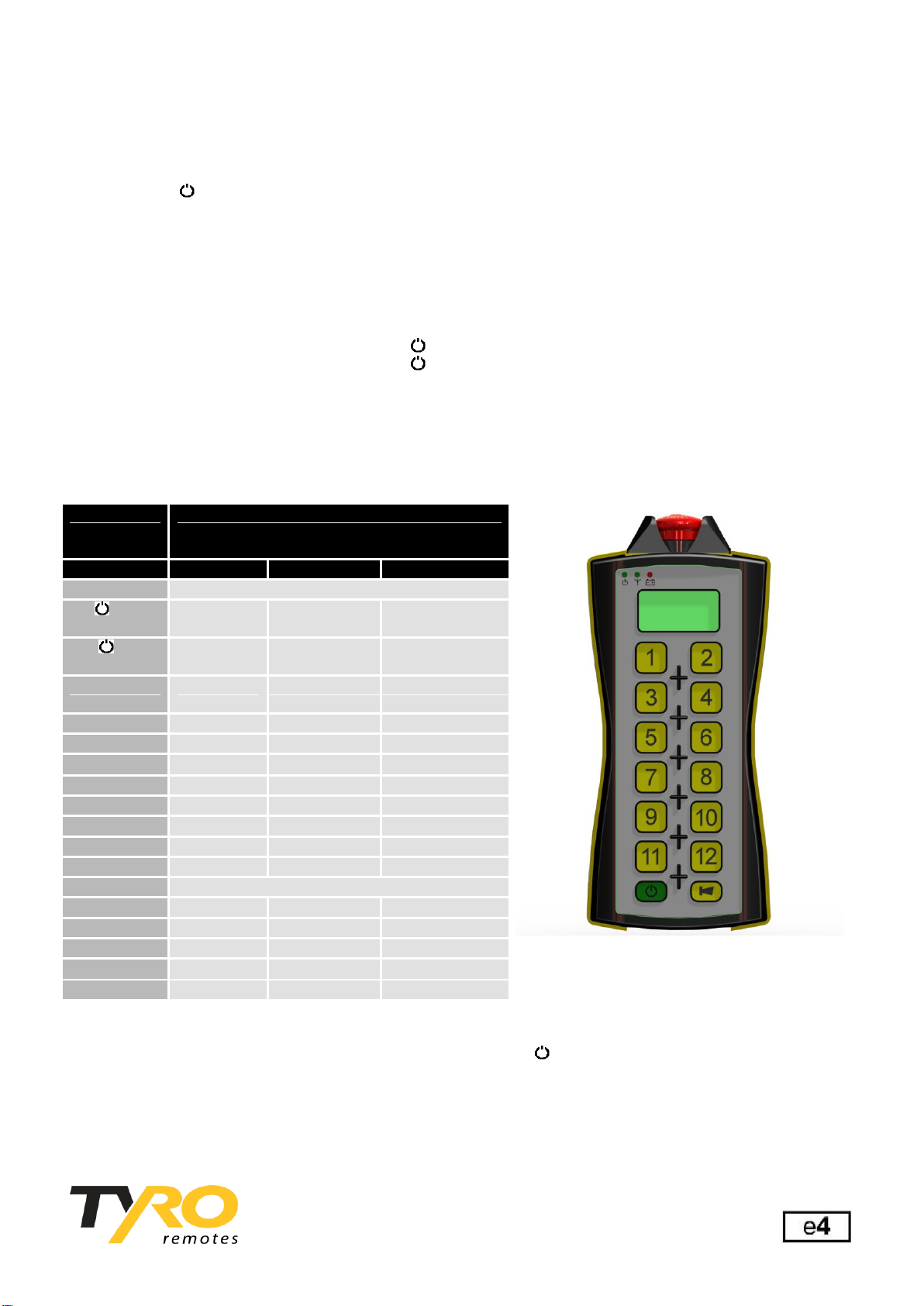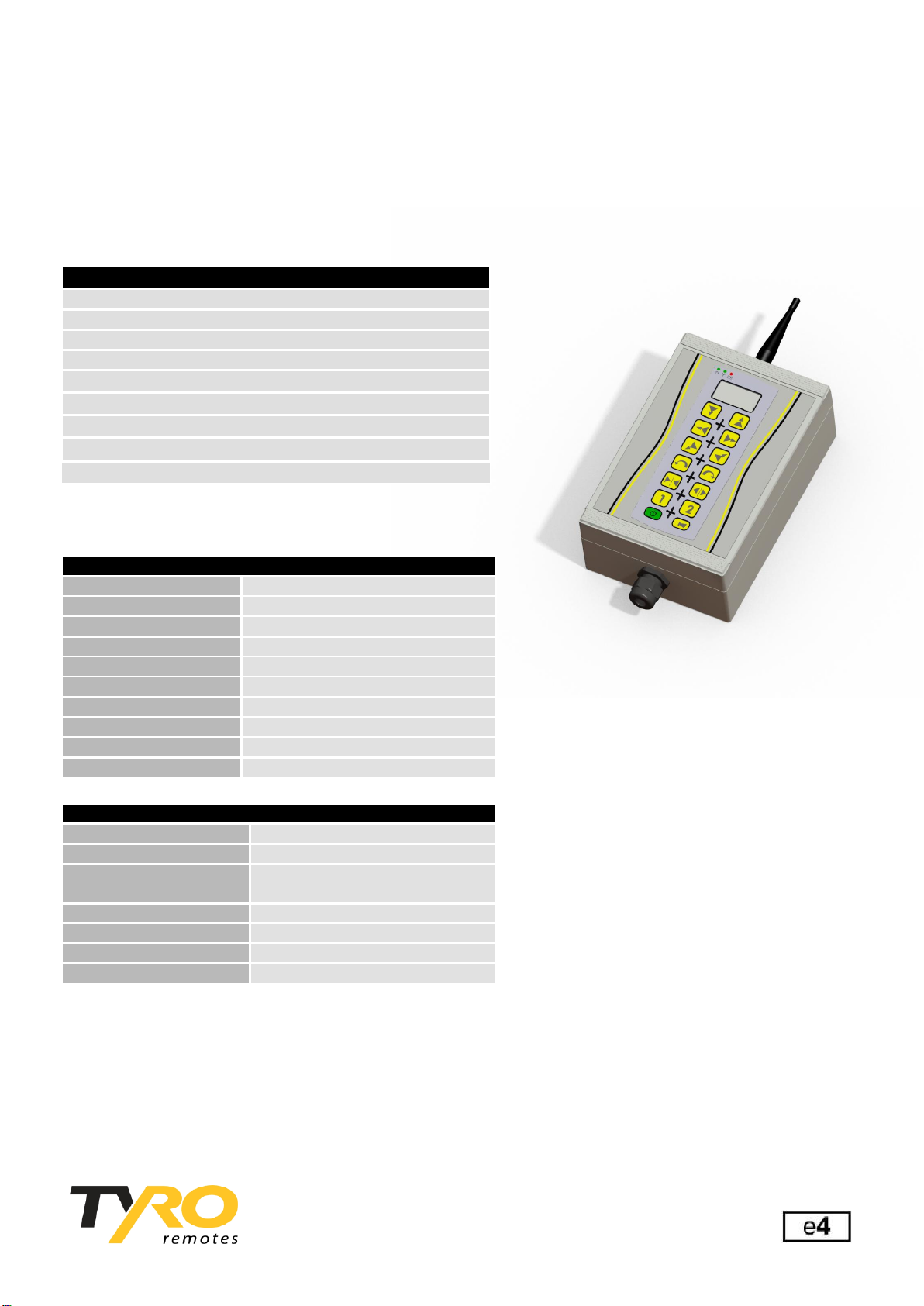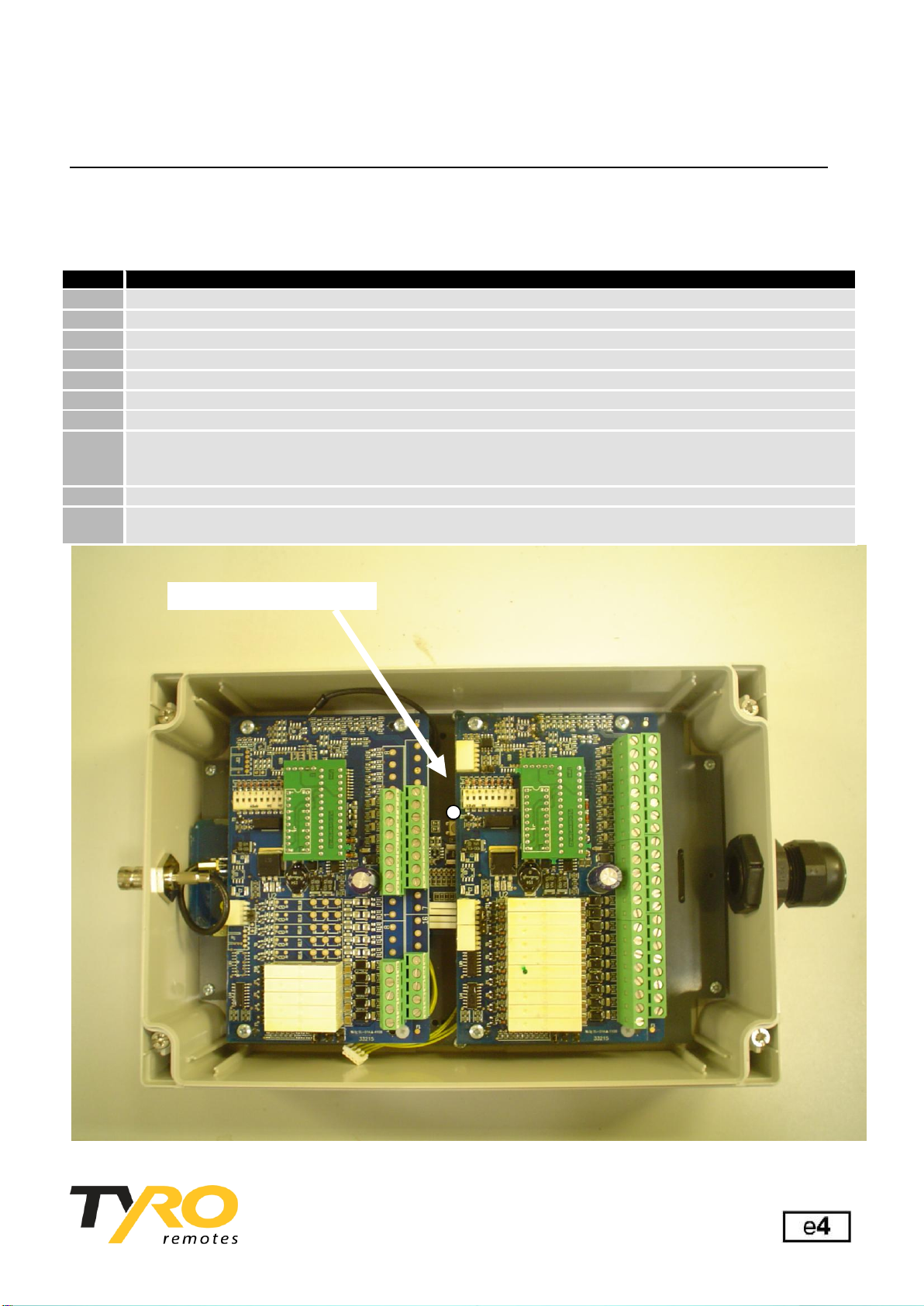Manual
Tyro Cetus/Norma 12 functions simplex remote control
Page 4/5
Tyro Remotes Tel: +31-(0)546-588790
Bedrijvenpark Twente 1-B Fax: +31-(0)546-579490
The Netherlands Website: www.tyroremotes.eu
Analysis of failures
Check that the transmitter is charging: the battery LED should flash during charging.
If this is not the case, check the charger, power source and plug connections.
Check whether the transmitter is functioning: the aerial LED will be lit if the transmitter is on and you press a button.
If this is not the case, check the rechargeable battery.
Check whether the receiver is on: The on LED ( ) on the transmitter is lit if the receiver is on and flashes if the
receiver is off. If the on LED is flashing, check the power source of the receiver V+. Also check whether the range is
being hindered (hold the transmitter right next to the receiver to rule this out).
Check whether the transmitter is still registered on the receiver by using the steps on page 3.
Check whether there is power on the outputs (Q1/Q10).
If the system is still not working properly, go to www.tyroproducts.nl “Support” for more information or consult your
supplier. This document can also be downloaded from the aforementioned website.
Optimising the range
Radio waves can be hindered by the following: metal objects, damp (trees) and other radio waves.
- Check that the aerial is making contact properly.
- Make sure that there are as few metal objects as possible around the aerial. In any case try to prevent any
obstacles between the transmitter and receiver aerial. Place the receiver’s aerial as high as possible. If necessary,
use an aerial extension cable to do so.
- In very damp areas, the range is a lot shorter; you should take this into account.
- Other transmitters can also reduce the range. Try to avoid having systems next to each other that operate on the
same frequency. Above all systems that transmit continuously or systems with out of range protection are troubled
by this. Try to stay away from radio/TV masts.
Conditions
All deliveries shall occur in accordance with the general terms and conditions of sale, which you can request from us
or download from the website. Our products are certified for many applications. During assembly you should take
into account the Machinery Directives that apply for your application.