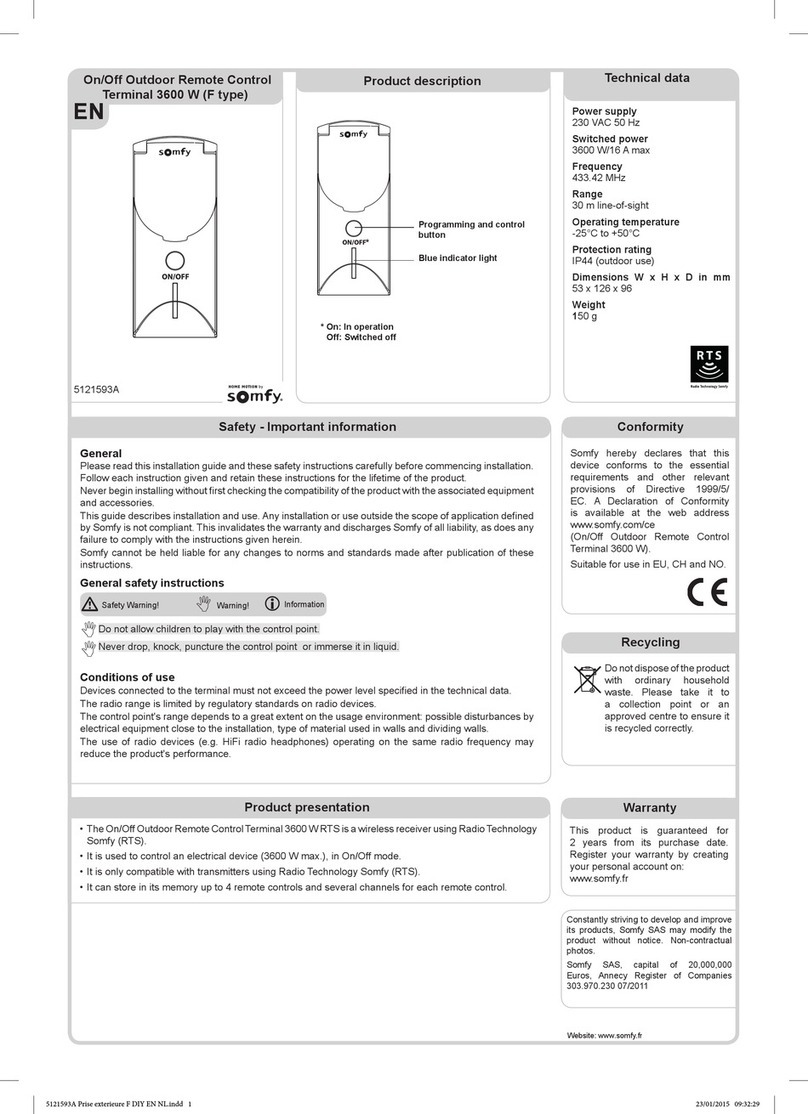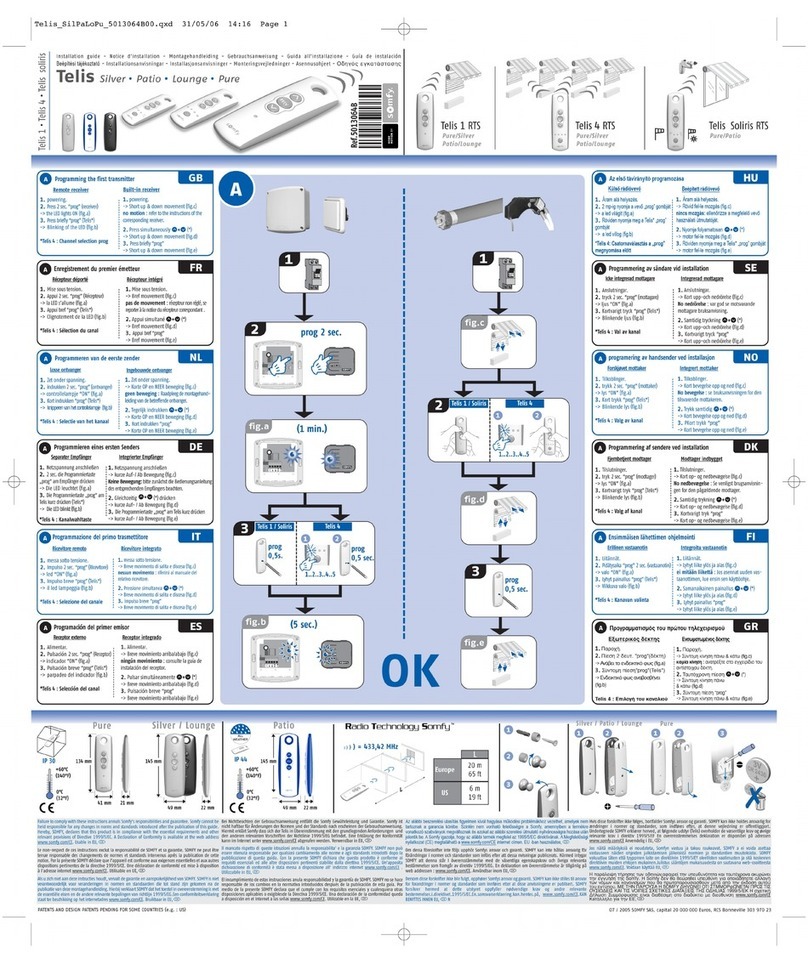Battery Life
The transmitters are powered by a 3V battery (type 2430)
which provides about 3 years operation assuming 4
operations per day. When the battery becomes discharged,
the control LED no longer lights up when a command is
sent, and the command is not carried out.
How to Replace the Battery
- Remove the screw on the back cover of the transmitter with a screwdriver.
- Slide the battery out of its house by pushing it with a screwdriver.
- Insert the new battery, maintaining its correct polarity.
NOTE: Do not throw the battery in the trash, but dispose of it properly.
SOMFY SYSTEMS, INC. reserves the right to update, change or modify these instructions without prior notice. c 2/01
Resetting The LT RTS' Memory
1 With a new transmitter being recorded
.
- Perform a in the following sequence:
1. Power-off - 1 sec. minimum
2. Power-on-5to15sec.
3. Power-off - 1 sec. minimum
4. Power on
- The motor is now in "Programming Mode" and will emit a
beep every 2 seconds.
- Press the programming button of transmitter/channel and
hold for more than 5 seconds, until the LT RTS emits 8 short
beeps, and then immediately release the programming button
The LT RTS' memory is now cleared with only the new
transmitter/channel recorded.
double power cut
any
- Make a double power cut as described in step 1 (Resetting
the LT RTS' memory).
- Press and the programming button of
transmitter/channel for a total of 7 seconds.
- After 1 second the LT RTS emits 8 short beeps, continue holding
the programming button, for 6 more seconds, until it emits a long
beep, and then immediately release the programming button.
- The LT RTS' memory is now cleared, and in "FACTORY MODE".
The motor will emit a beep every 2 seconds, and respond to any
RTS transmitter in a momentary fashion.
2. Back to "Factory Mode"
HOLD an already recorded
Delete A Transmitter /Channel
-Activate the LT RTS' memory by pushing (for 3 seconds) the programming
button of the transmitter/channel already recorded in the motor's memory.
- When the motor emits 3 beeps, it enters PROGRAMMING MODE and is ready
to delete a transmitter/channel.
- Select the transmitter/channel you wish to delete from the RTS motor's memory.
- Press the programming button momentarily (1 second) of any
transmitter/channel you wish to delete (refer to the diagram on the right).
- The LT RTS emits 8 short beeps, the transmitter/channel is now deleted and the
motor automatically exits "PROGRAMMING MODE"..
- Repeat the above steps for each transmitter/channel you want to delete.
NOTE: If the transmitter/channel has not been previously memorized it will be added instead of deleted.
B. INITIAL INSTALLATION WITH AN ACCESSIBLE RTS RECEIVER (EXTERNAL to the motor)
On the RTS receiver
To put the receiver in it's programming mode, press the
PROGRAM button and hold, until the LED lights up, and then release.
The PROGRAMMING Button is located on the PCB board inside the RTS receiver's enclosure.
The RTS receiver is now ready to memorize any transmitter/channel
for a period of 1 minute. After 1 minute or once the receiver is
programmed, the LED goes off.
Add / Delete a Transmitter / Channel From the RTS Receiver's Memory
Activate "PROGRAMMING MODE" by pressing the programming button located on the RTS receiver.
The LED of the receiver lights up, which means the receiver is in PROGRAMMING MODE for 1 minute.
Press the programming button (momentarily) of the transmitter you wish to add/delete. The receiver will confirm by flashing it's LED.
It is also possible to Add/Delete a transmitter by pushing (for 3 sec.) the programming button on a transmitter/channel already recorded
in the receiver's memory. This will activate "PROGRAMMING MODE". Now press the programming button (momentarily) on the back of the
transmitter you wish to add/delete.
Erase the Memory of an RTS receiver
Press the programming button on the RTS receiver for approximately 10 seconds until the LED flashes. The receiver's memory is now
cleared and all transmitters/channels are deleted.
On the Telis RTS transmitter
Single channel transmitter (Telis 1) :
Four channel transmitter (Telis 4) :
Press the programming button on the back of the transmitter.
Select the channel you wish to memorize in the RTS receiver.
Press the programming button on the back of the transmitter.
Previously Recorded
Transmitter
Transmitter
To Be Deleted
FRONT
Channel
Selector
Programming
Button
Select the
Channel
External RTS Receiver Press the
Programming Button
BACK
REF 4500055/9000844A
SOMFY SYSTEMS, INC.
47 Commerce Drive
Cranbury, NJ 08512
SOMFY CANADA
6315 Shawson Drive, Unit #1
Mississauga, Ontario L5T1J2
SOMFY MEXICO S.A. De C.V.
Calle 3 No. 47, Loc. E-5
Fracc Ind. Alce Blanco
Nau., Edo. de Mex C.P. 53370