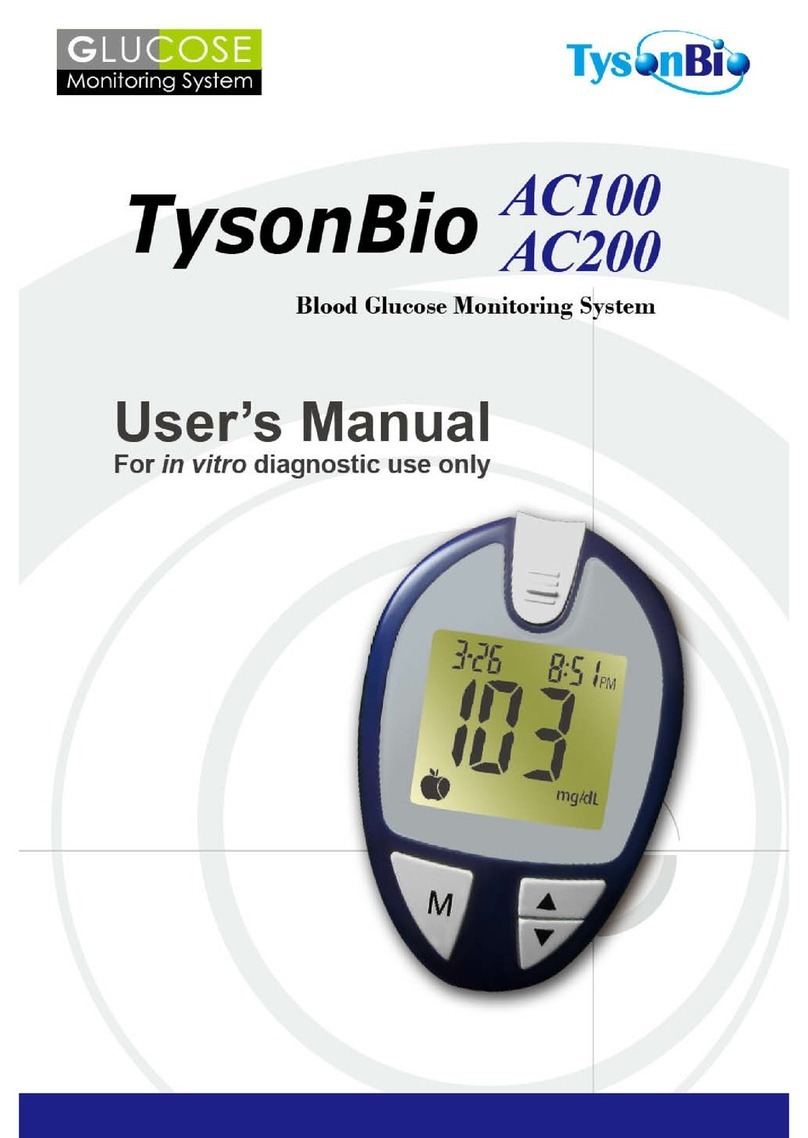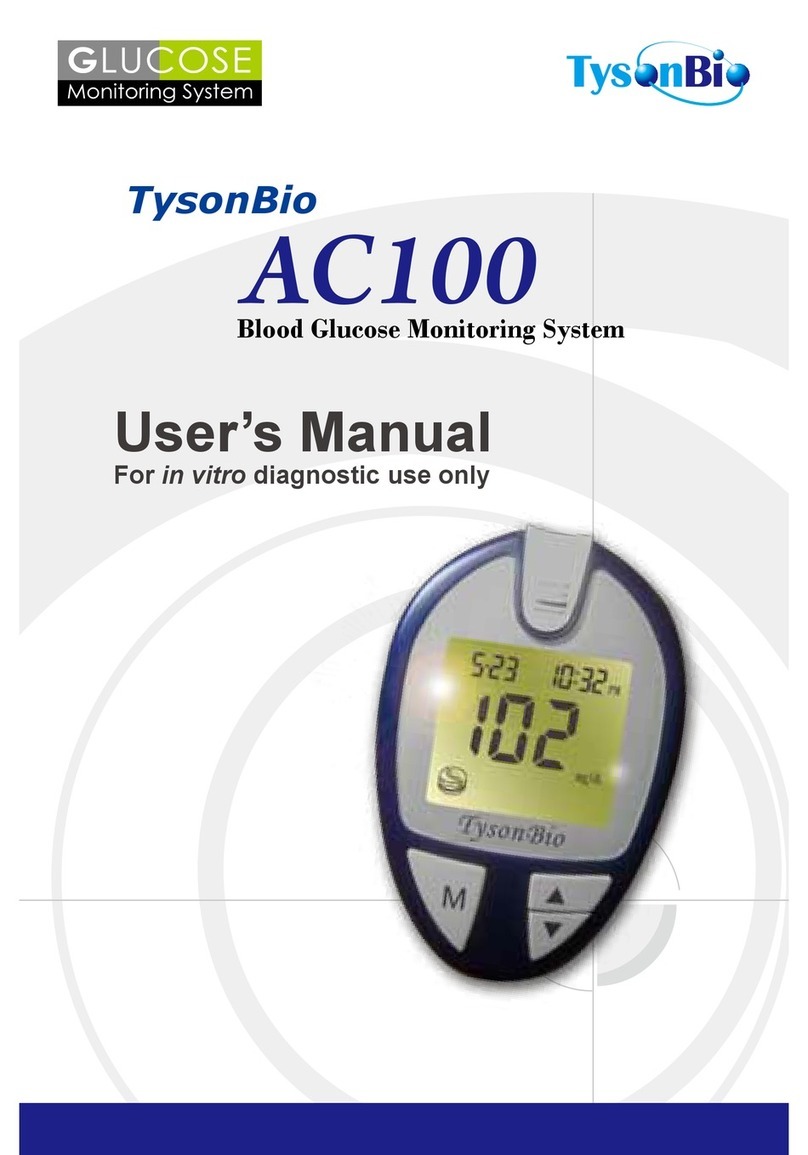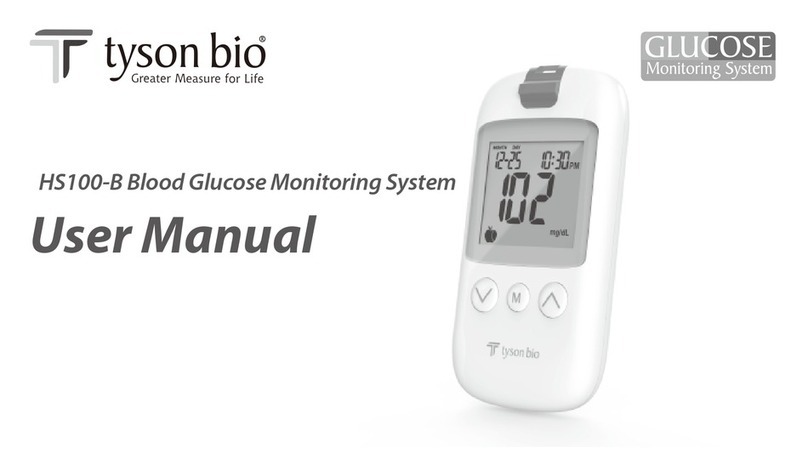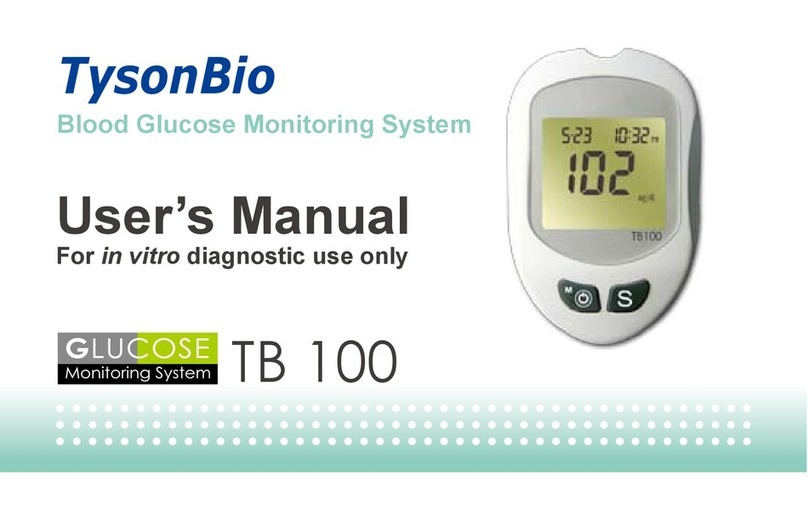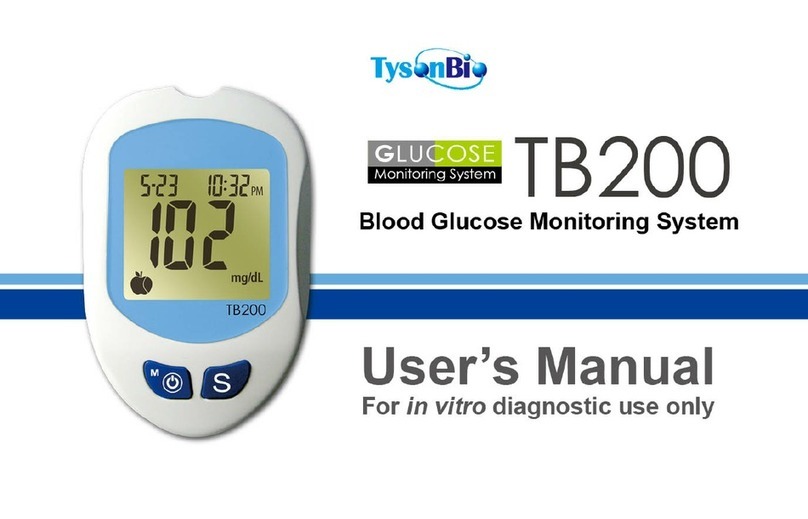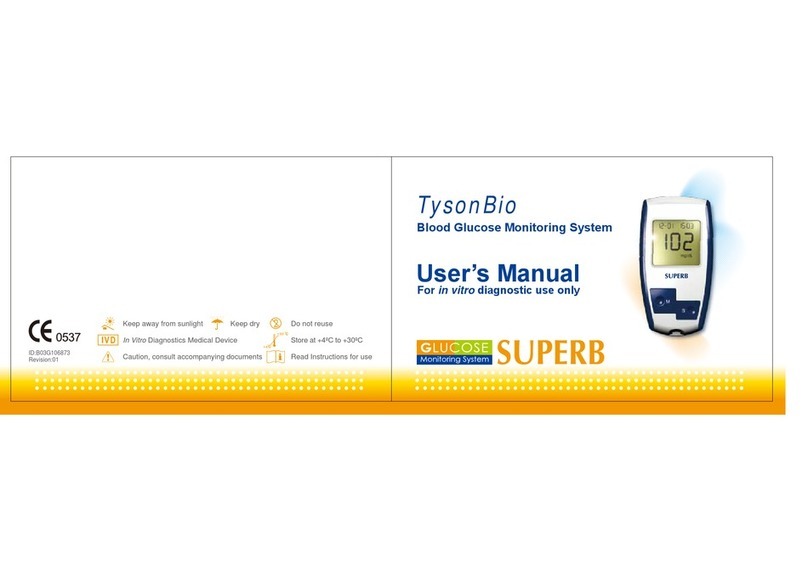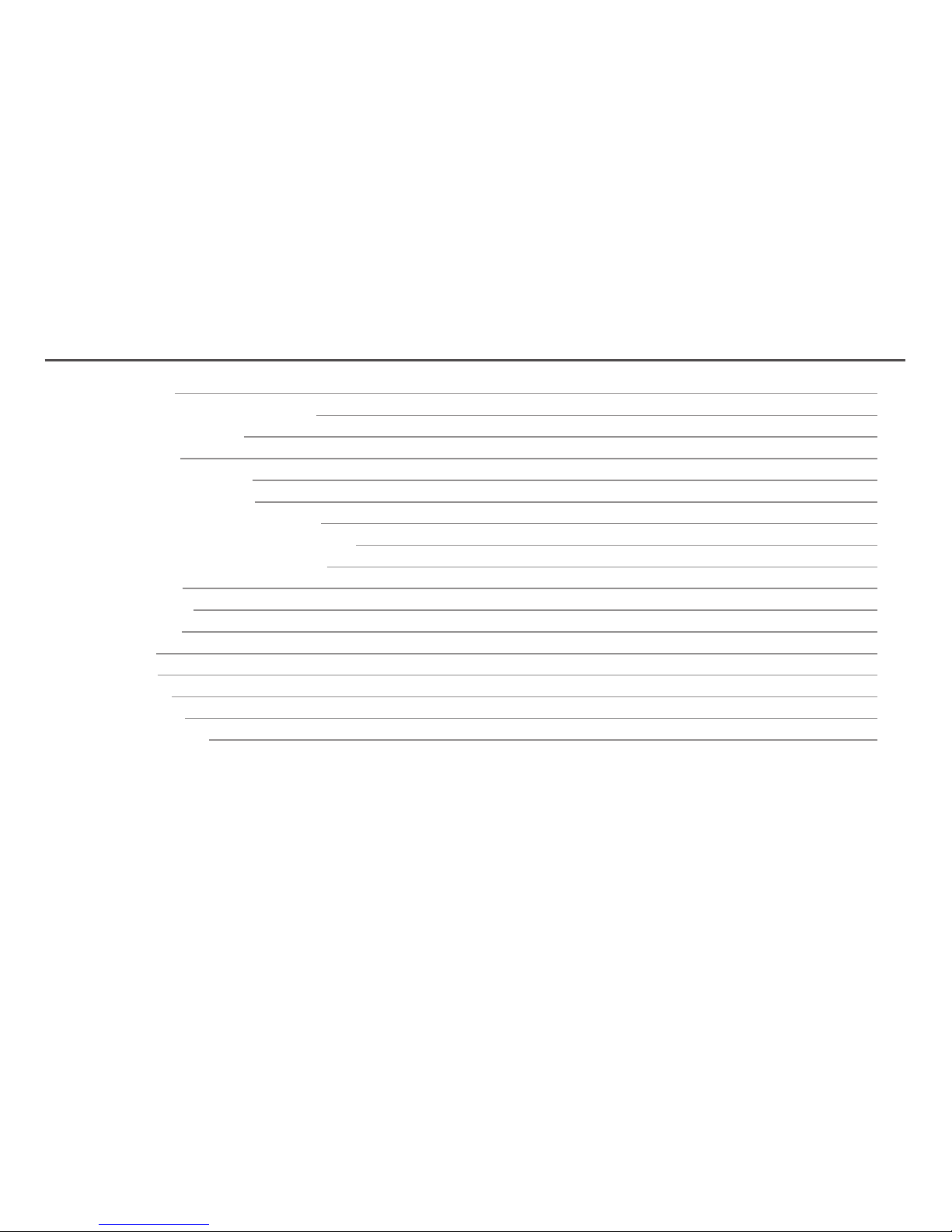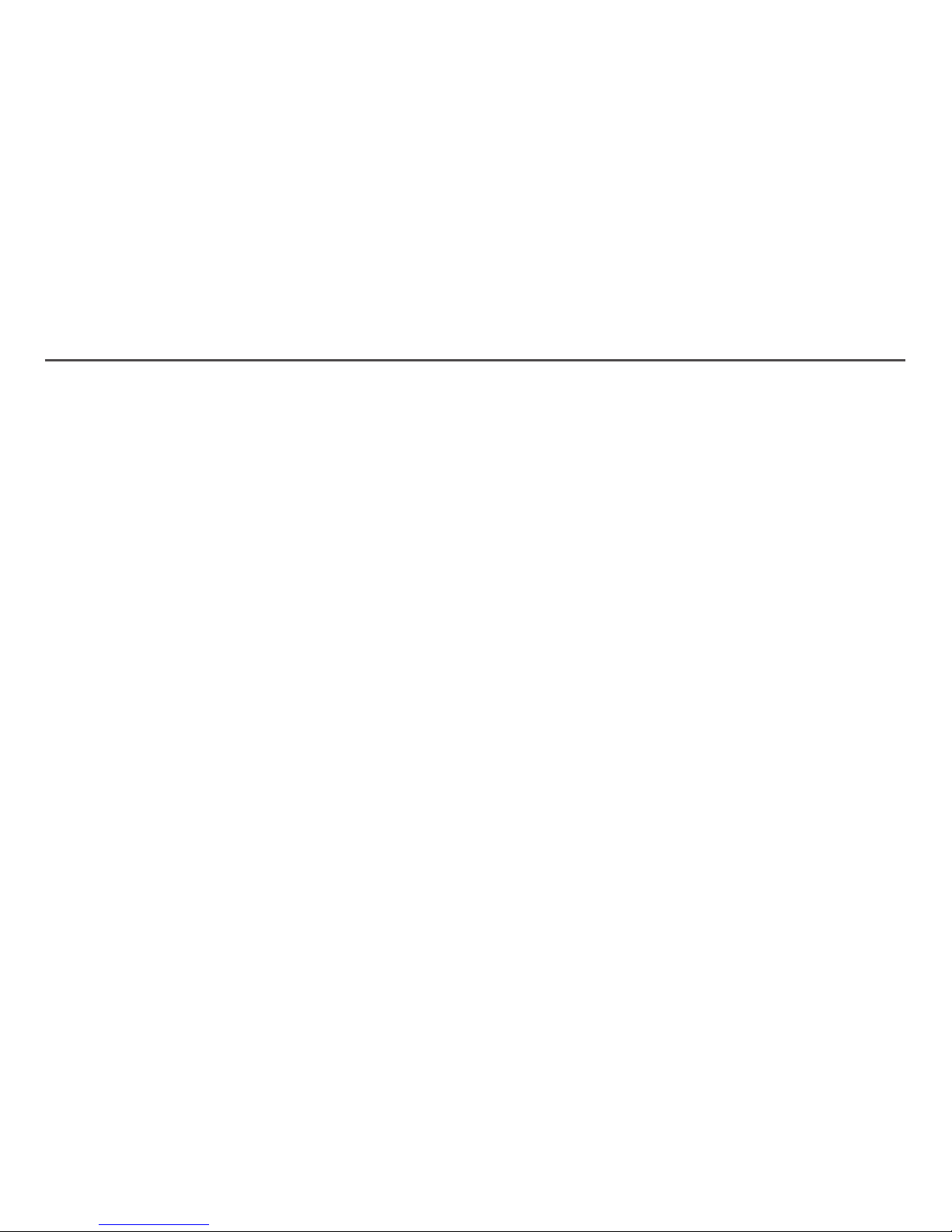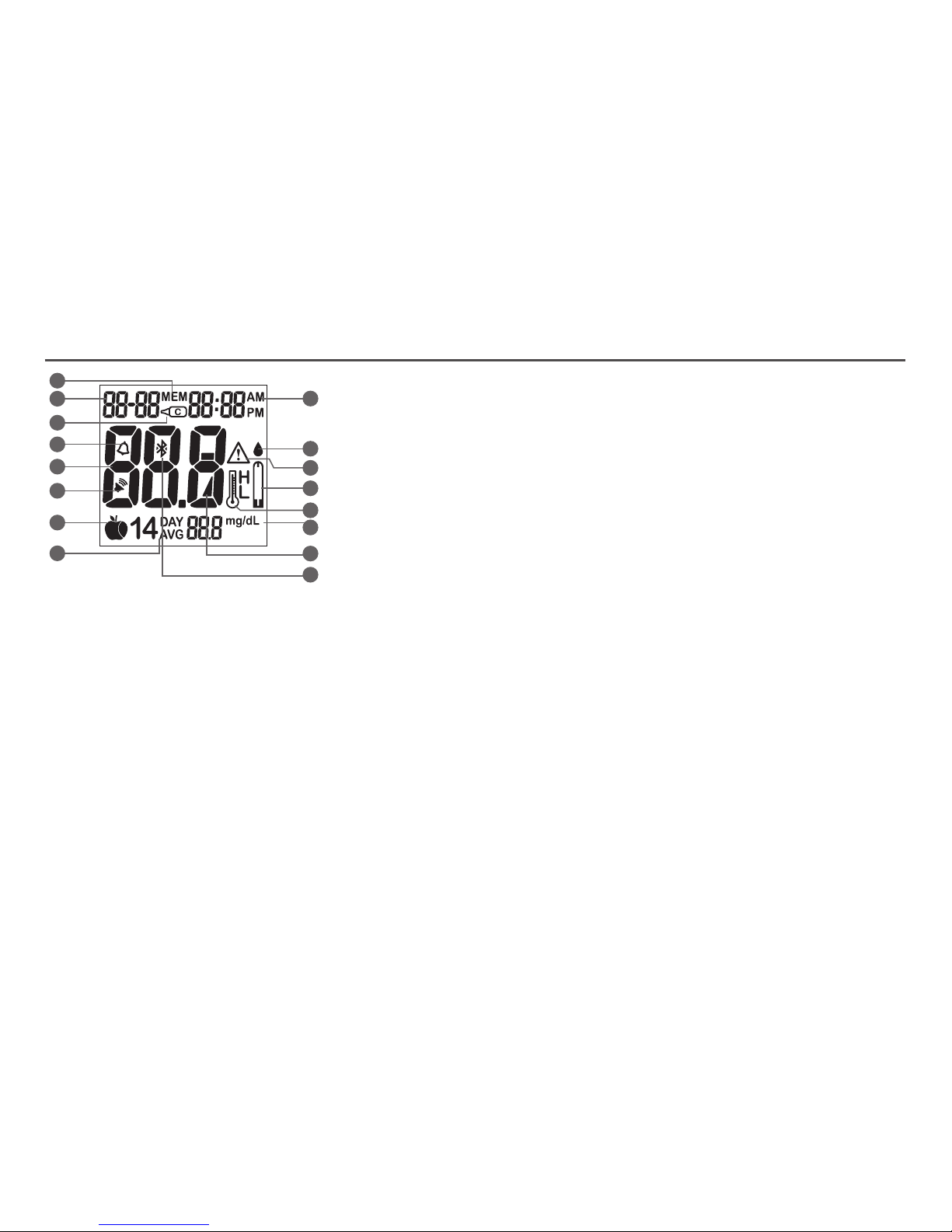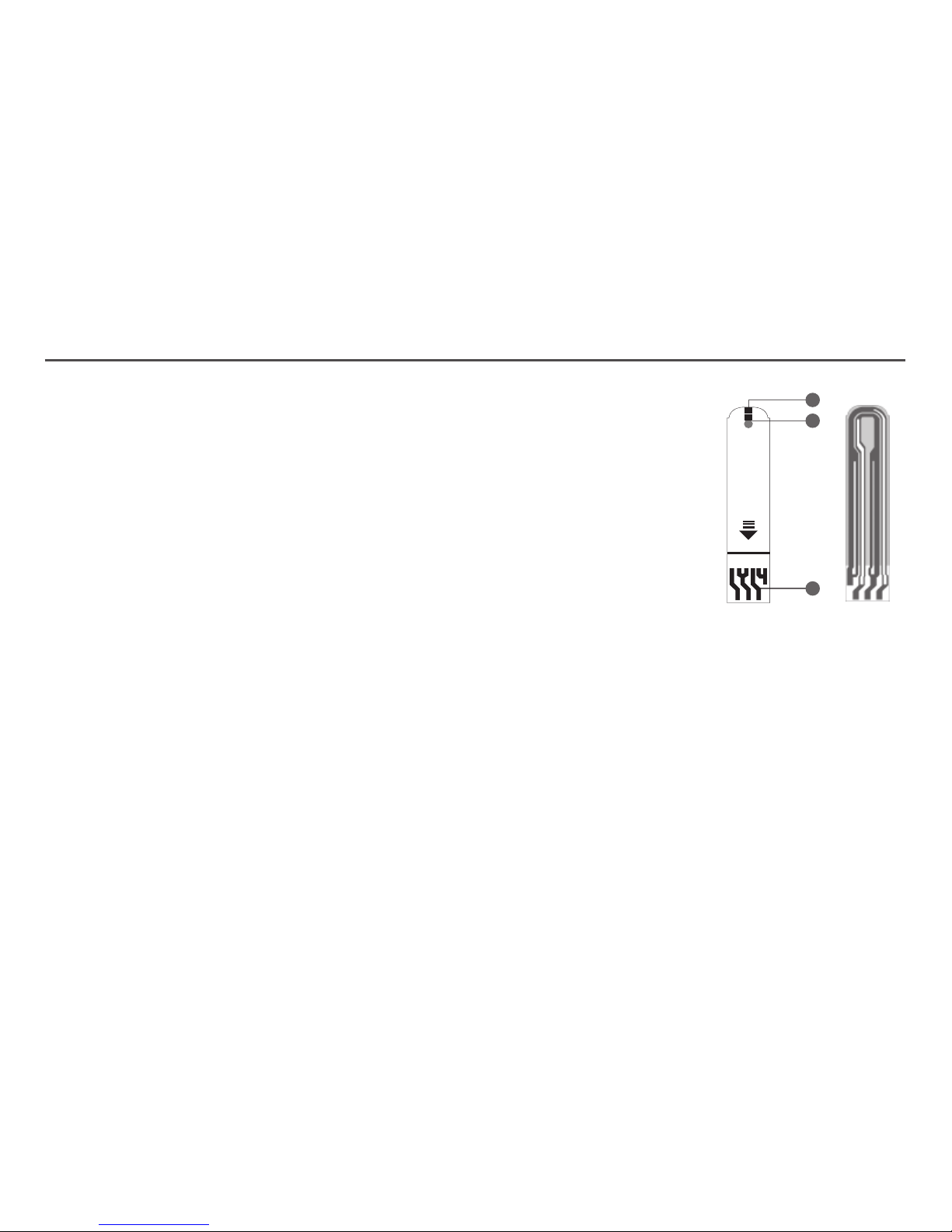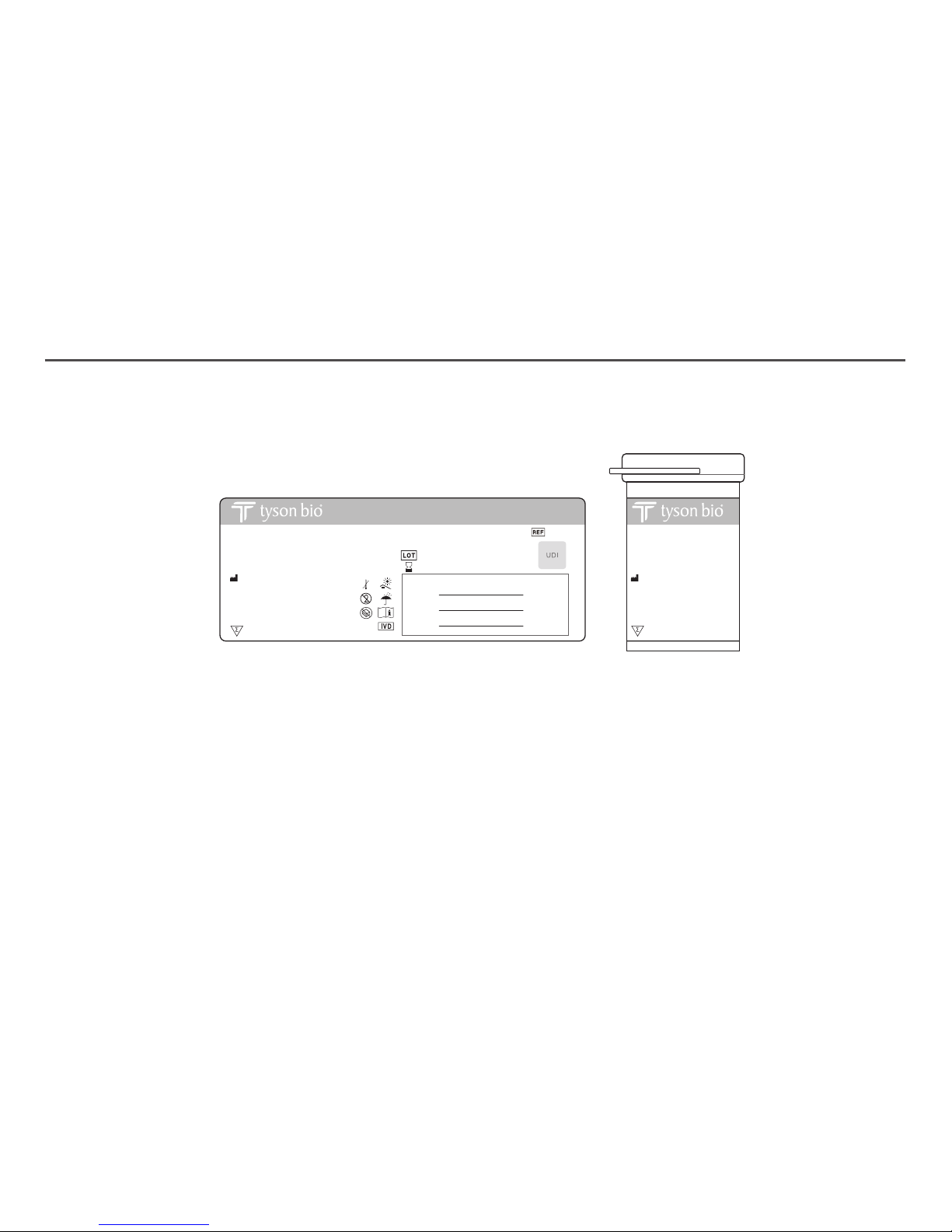The Tyson Bio HT100-B Blood Glucose Test Strips give accurate results when the following limitations are observed.
˙Use only capillary whole blood from nger, palm, and forearm.
˙Do not use for testing neonatal blood.
˙Altitude higher than 10745 feet may cause inaccurate results.
˙Severe dehydration and excessive water loss may lead to inaccurate blood glucose test results.
Consult your physician immediately if you believe you are suering from severe dehydration.
˙For single-patient use only and should not be shared.
˙Should not be used to test critically ill patients.
˙Inaccurate results may occur in severely hypotensive individuals or patients in shock.
˙Inaccurate low results may occur for individuals experiencing a hyperglycemic-hyperosmolar state, with or without ketosis.
˙For In vitro diagnostic only.
˙For over the counter use.
˙Alternative site testing should be performed only during steady-state (when glucose is not changing rapidly).
˙Alternative site measurements should never be used to calibrate continuous glucose monitors (CGMs).
˙Alternative site measurements should never be used for insulin dosing calculations.
Limitations
Warning
•This device is not intended for use in healthcare or assisted-use settings such as hospitals, physician
oces, or long-term care facilities because it has not been cleared by FDA for use in these settings,
including for routine assisted testing or as part of glycemic control procedures.
•Use of this device on multiple patients may lead to transmission of Human Immunodeciency Virus (HIV),
Hepatitis C Virus (HCV), Hepatitis B Virus (HBV), or other bloodborne pathogens.