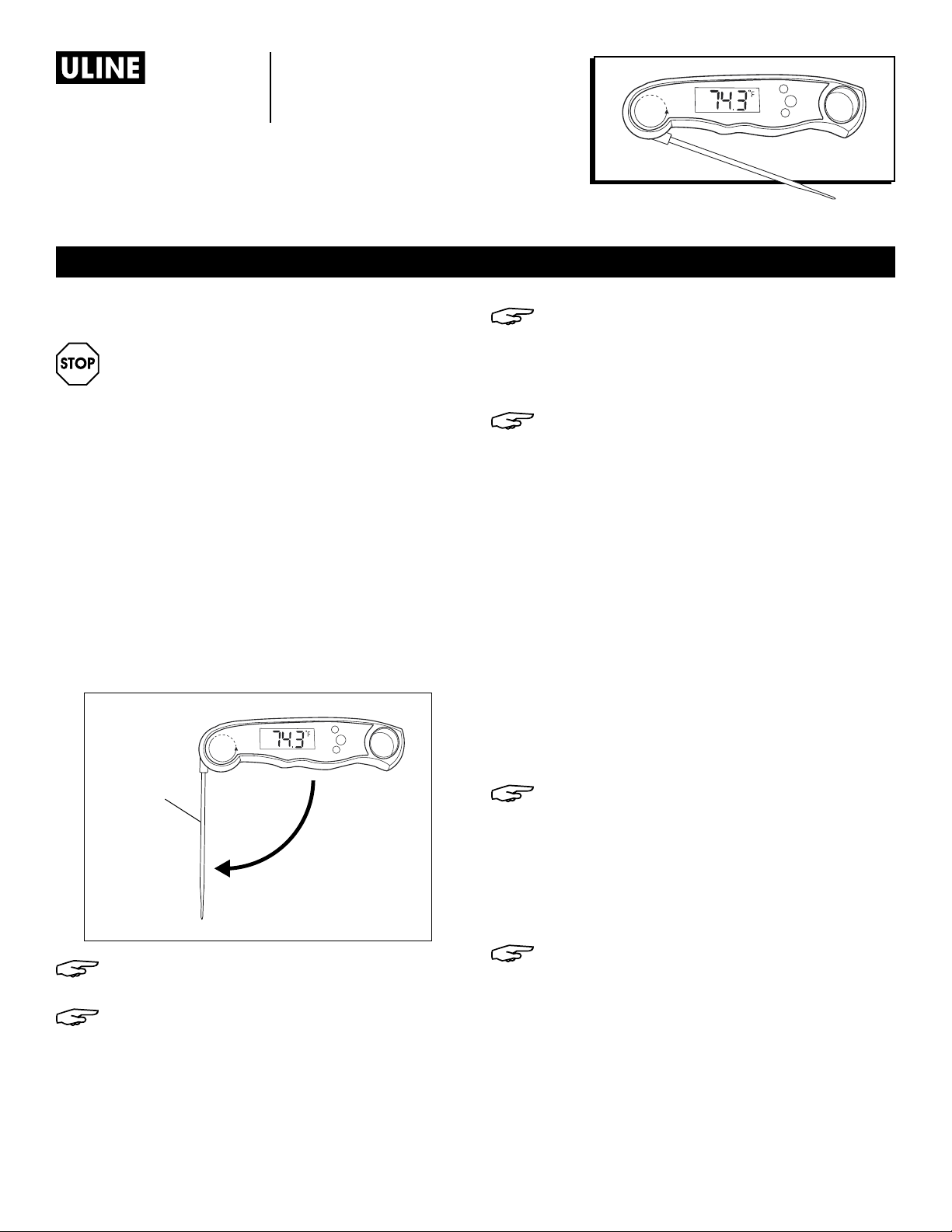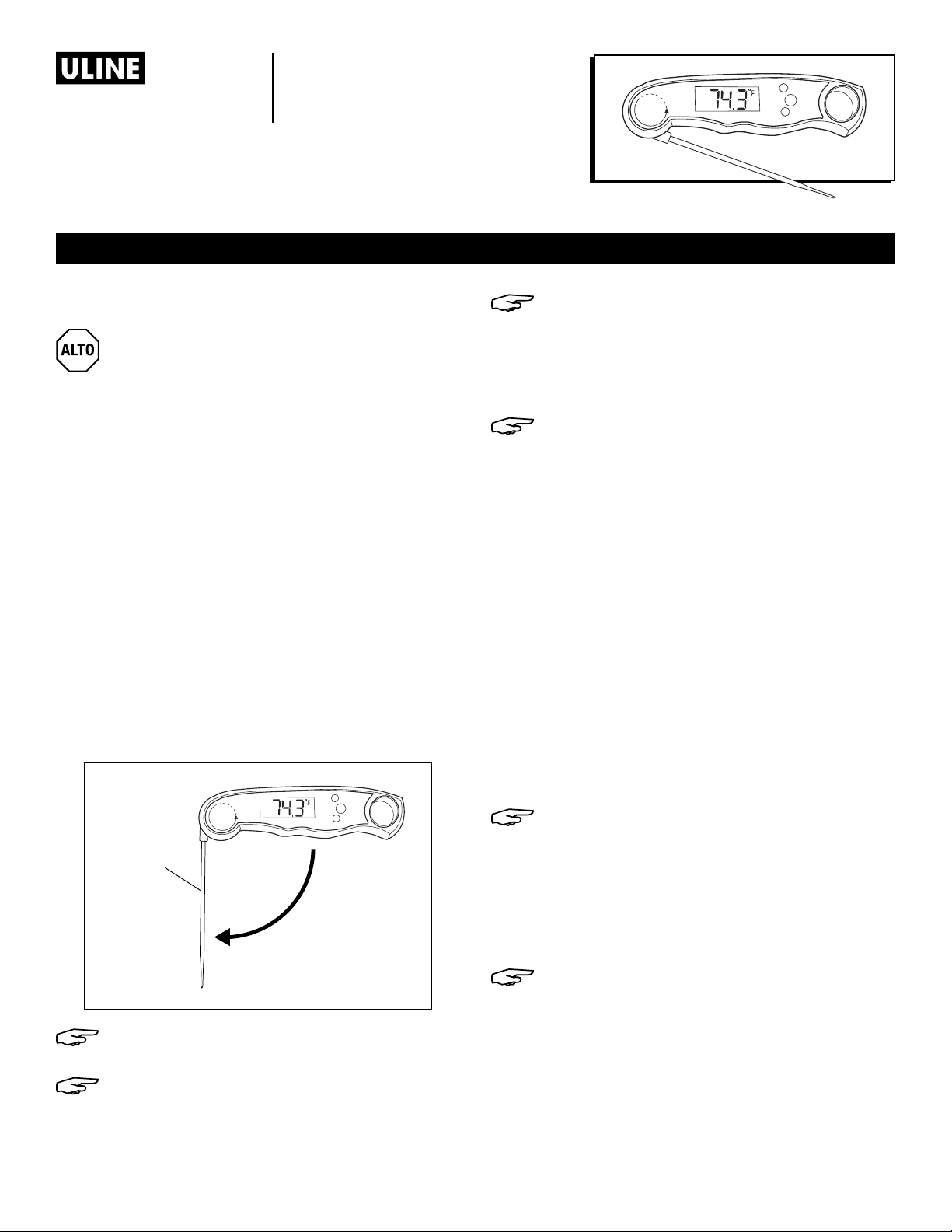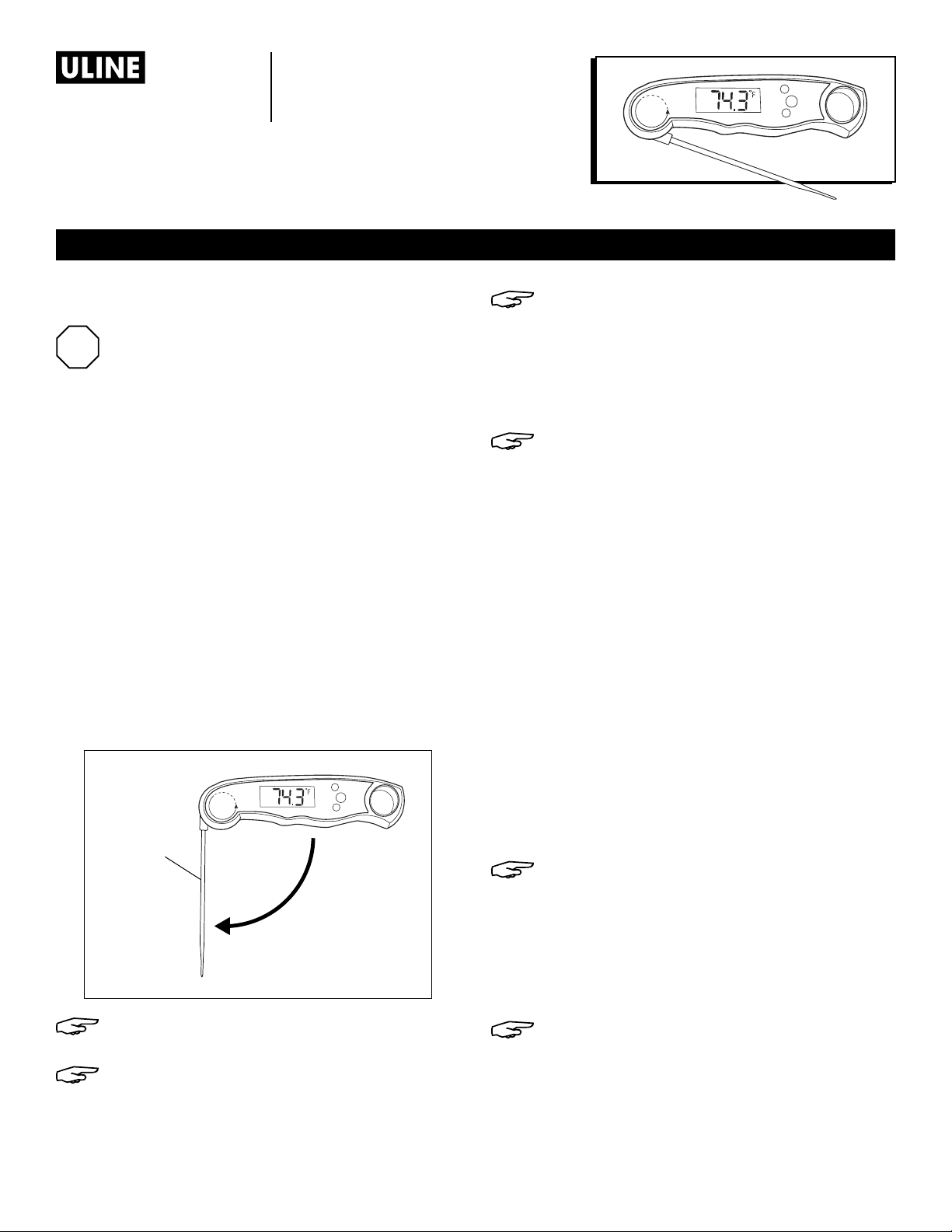PAGE 3 OF 3 0822 IH-9012
H-9012
THERMOMÈTRE
NUMÉRIQUE
1-800-295-5510
uline.ca
SÉCURITÉ
AVERTISSEMENT!
• Ne laissez pas le thermomètre dans le four
lors de la cuisson.
• Ne touchez pas la sonde chaude à mains
nues.
• Ne submergez pas complètement le boîtier
d'affichage du thermomètre dans l'eau
pendant plusieurs minutes.
• Stérilisez la sonde métallique après chaque
utilisation en la lavant d'abord dans de l'eau
chaude savonneuse, puis en la plongeant
dans de l'eau bouillante pendant plusieurs
minutes.
UTILISATION
1. Retirez le film protecteur de l'écran avant l'utilisation.
2. La température sera affichée sur l'écran une fois
que la sonde est sortie de son boîtier. (Voir Figure 1)
Figure 1
Sonde
REMARQUE: Pour basculer entre Fahrenheit et
Celsius, appuyez sur le bouton « ºC/ºF ».
REMARQUE: Avant de retirer le thermomètre de
l'aliment, appuyez sur le bouton « HOLD ». Ceci
permet de maintenir la température affichée
jusqu'à une nouvelle pression sur le bouton.
REMARQUE: Pour afficher la température
minimale ou maximale, appuyez sur le
bouton « HOLD » pendant trois secondes.
La température maximale enregistrée sera
affichée en premier. Appuyez de nouveau
sur le bouton « HOLD » pour afficher la
température minimale enregistrée.
REMARQUE: Le bouton d'éclairage allume
l'écran d'affichage. Il s'éteint au bout de
quelques secondes.
ÉTALONNAGE
1. Remplissez une tasse avec des glaçons et de l'eau
froide.
2. Remuez légèrement pour vous assurer que l'eau a
atteint la température de la glace.
3. Insérez la sonde dans l'eau glacée et assurez-vous
qu'elle touche un morceau de glaçon submergé
dans l'eau.
4. Maintenez le bouton « CAL » appuyé pendant cinq
secondes. Au bout de cinq secondes, « CALL »
clignotera sur l'écran pour ensuite afficher la
température.
5. Utilisez le bouton « ºC/ºF » pour augmenter le chiffre
ou le bouton « HOLD » pour le diminuer jusqu'à ce
qu'il atteigne 0 ºC (32 ºF).
REMARQUE: Après plusieurs secondes
d'inactivité, l'écran affichera de nouveau
la température.
ENTRETIEN
• Nettoyez le boîtier du thermomètre avec un
chiffon humide ou sous l'eau du robinet.
REMARQUE: Ne lavez pas le thermomètre
au lave-vaisselle et ne le laissez pas dans
l'eau pendant plus d'une minute pour éviter
d'endommager l'appareil.
• Plage de mesure : -46 à 300 ºC (-50 ºF à 572 ºF).
Il n'est pas recommandé d'utiliser le thermomètre
au-dessus de 230 ºC (445 ºF).
ARRÊT
INSTRUCTIONS