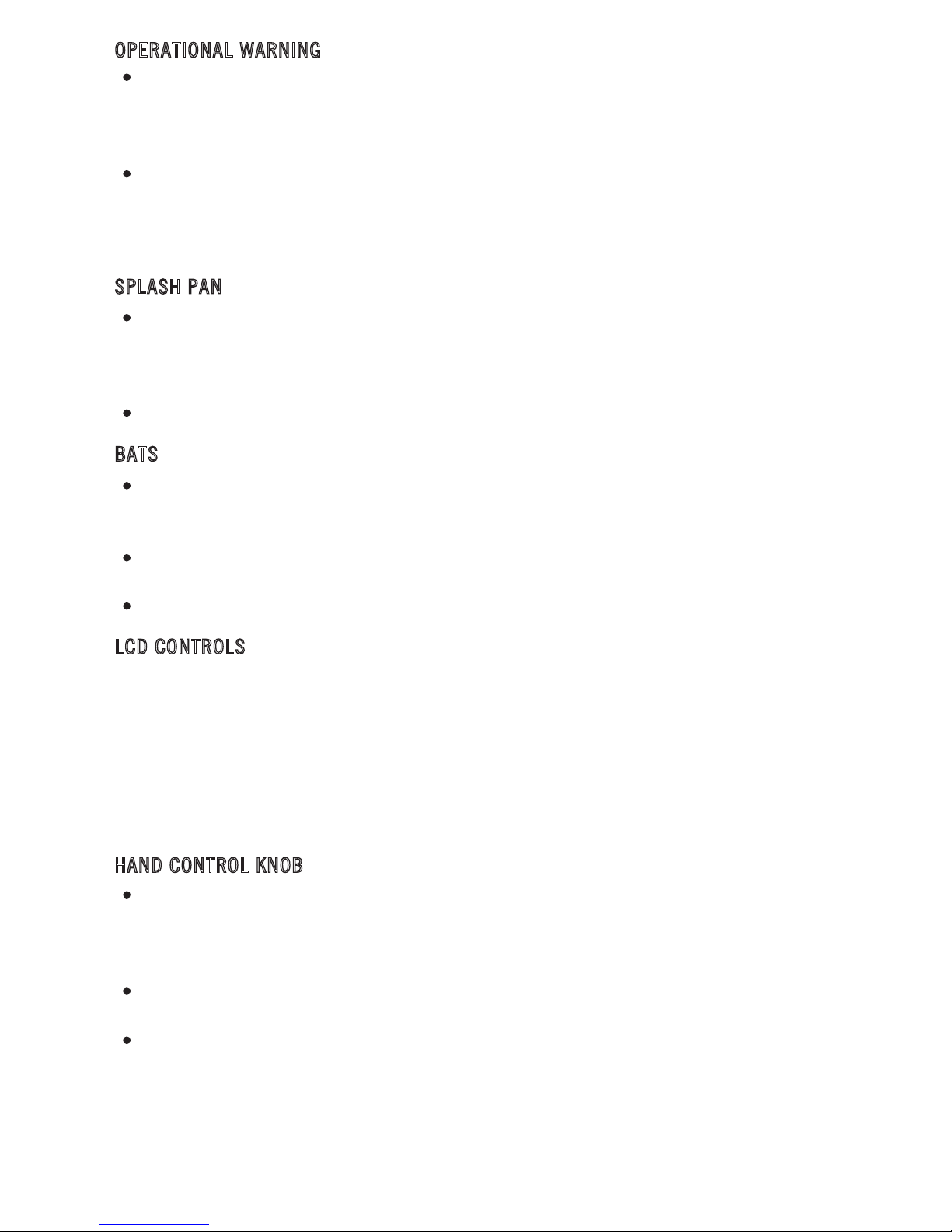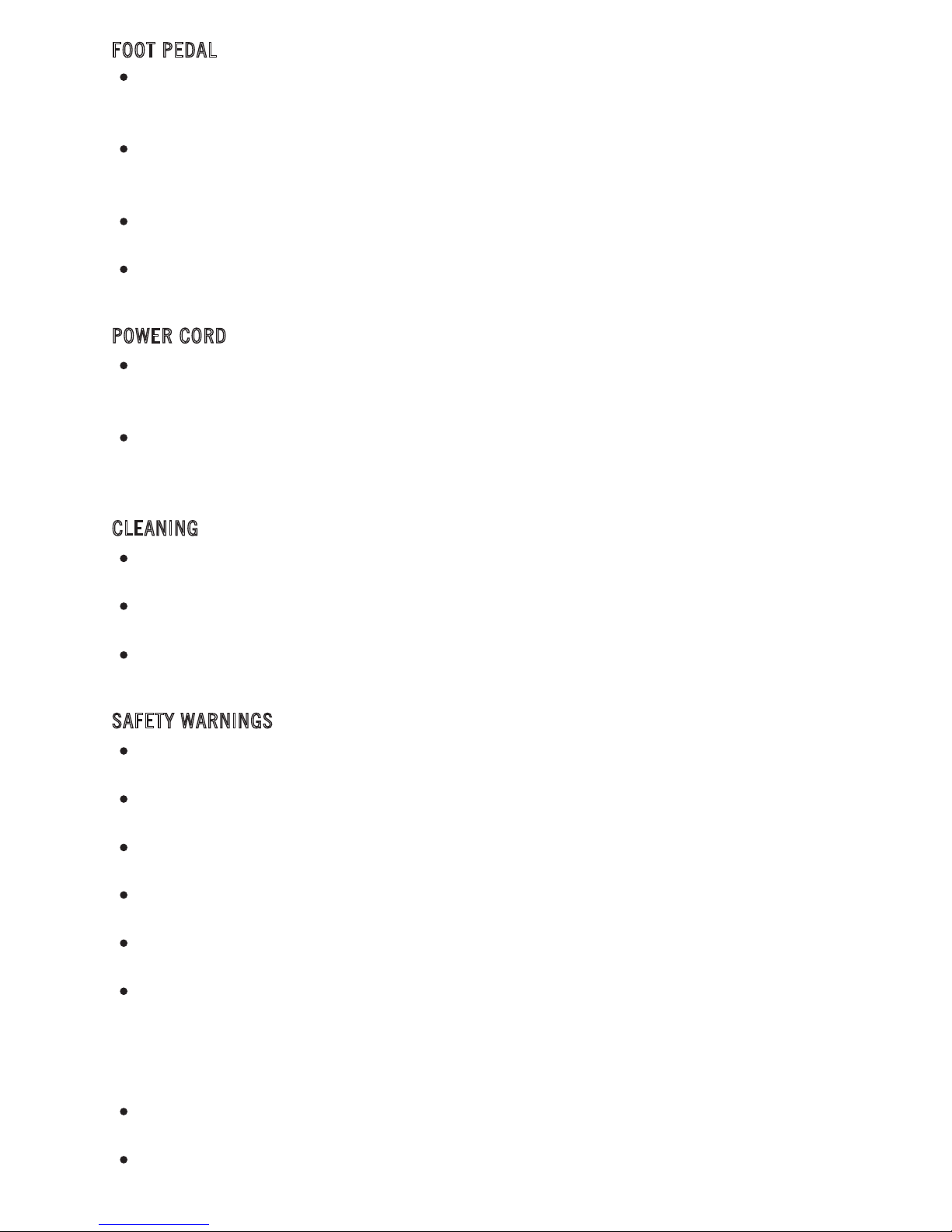Your pottery wheel comes with the option of using the supplied foot pedal. To use
the foot pedal, be sure to unplug your machine and turn speed control knob to the
lowest setting. You can then plug in the foot pedal.
When plugging in the foot pedal you must align the white dot on the machine portal
with the white dot on the foot pedal cord. Failure to do so will result in damage to
the cords metal prongs.
When using the foot pedal, to speed up the wheel, press down, and to slow down
the wheel, depress the foot pedal.
Note: When foot pedal is attached, the speed control knob on front of LCD will be
disabled.
To operate the wheel safely, plug the 10 foot cord into a grounded (3-prong)
110/120 Volt AC outlet and keep cord away from the wheel head. Always use a
grounded outlet.
Do not alter the plug in any way or use extension cords. To protect yourself against
the risk of fire or electric shock, do not allow cords or plugs to be immersed in
water or other liquids.
Always turn off and unplug your pottery wheel prior to cleaning. Use water or a
mild soap and water solution or air hose to clean your wheel.
Do not hose off or pressure wash your wheel as this may result in damage of wheel
motor and/or bearings.
To protect your wheel, do not get any of the electronic parts wet or submerged
when clean.
Read all instructions and follow these basic safety precautions before
operating your equipment.
Only operate equipment if it has been assembled and used in accordance with the
included instructions.
When equipment is used near children, supervision is necessary. Always keep
wheel a tools out of reach of small children.
When equipment is not in use, it should be turned off and unplugged. Never leave
the wheel running when unattended.
To protect yourself against the risk of fire or electric shock, do not allow cords or
plugs to be immersed in water or other liquids.
If the wheel malfunctions or is damaged in any way, do not operate it or attempt
to repair it by opening its' case. If this occurs, turn off the power, unplug the
power cord from the wall outlet and contact U.S. Art Supply Technical Support to
assist in troubleshooting before conducting any repair or modification to
your wheel.
To operate the wheel safely, only plug the cord into a grounded (3-prong) 110/120
Volt AC outlet. Do not use extension cords.
Be careful with long hair, jewelry, and loose fitting clothing, as items like these
may get caught in the moving wheel head and may cause damage or injury.
SAFETY WARNINGS
CLEANING
POWER CORD
FOOT PEDAL