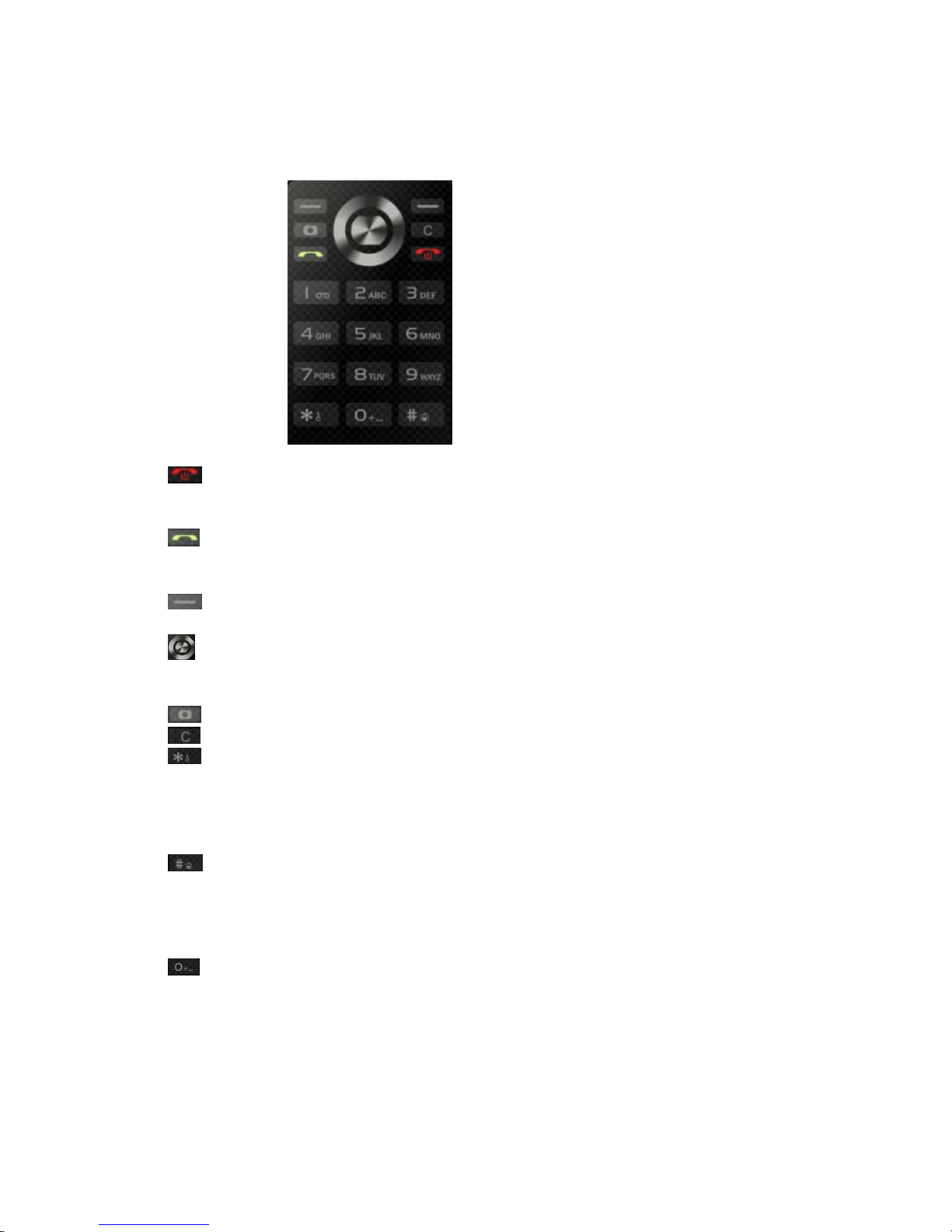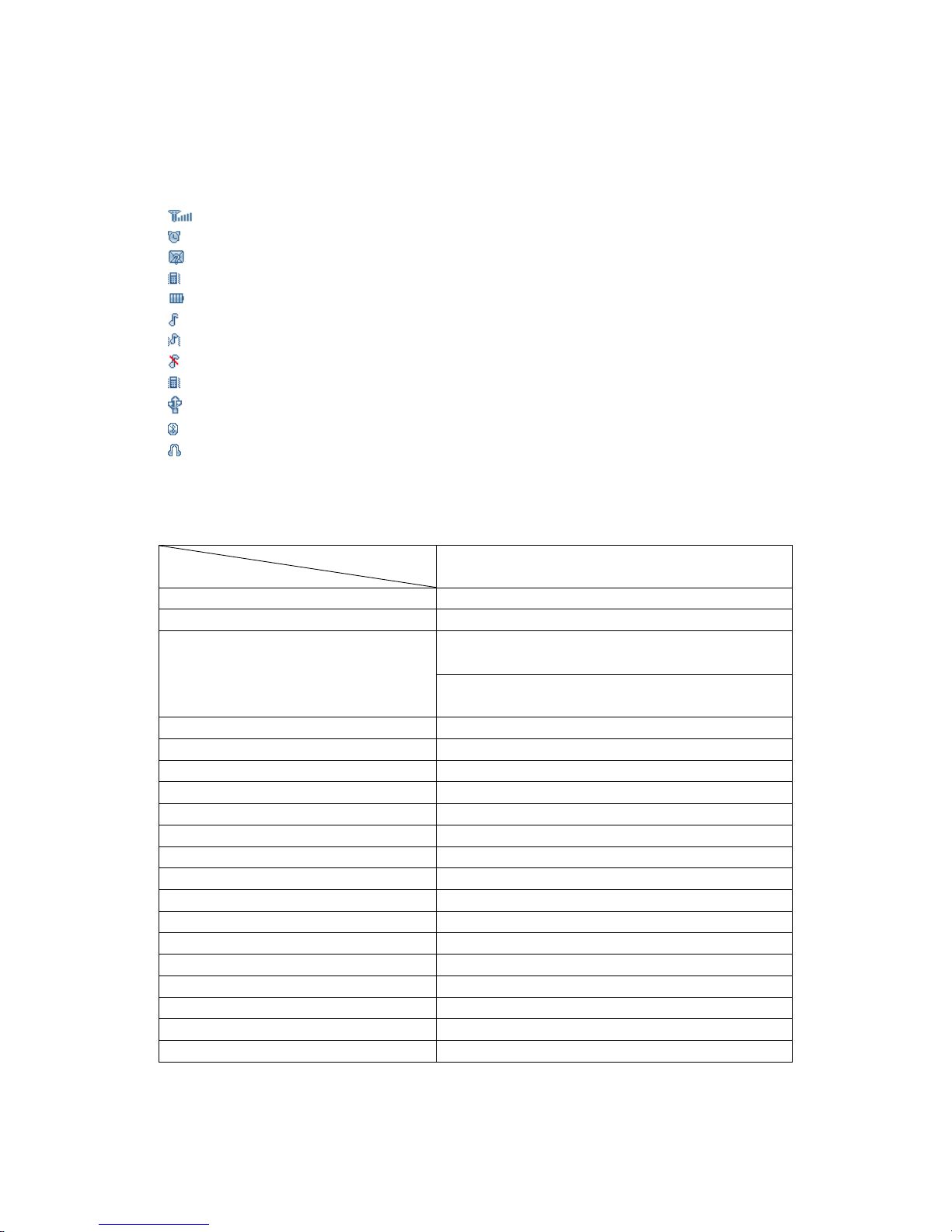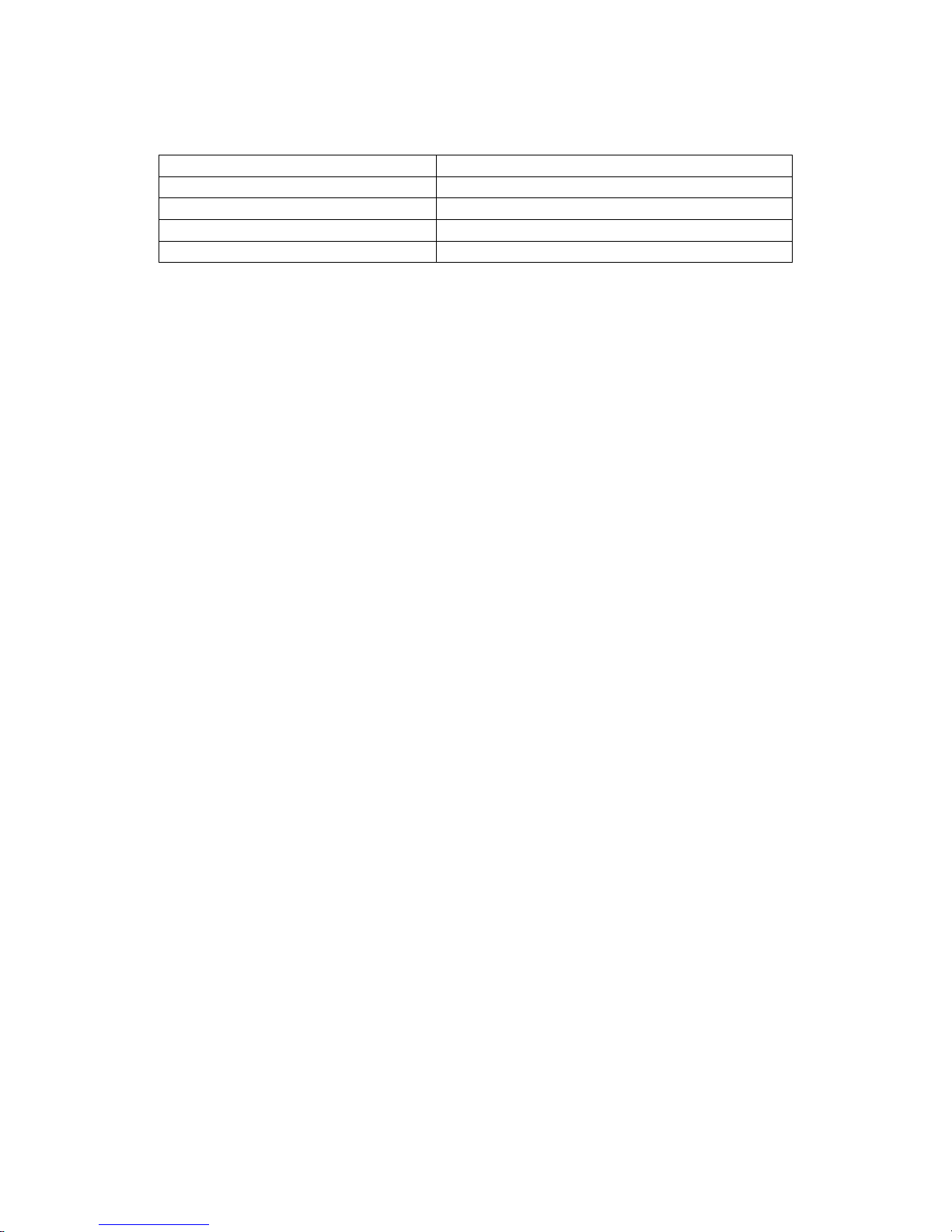1
USERMANUAL
1PhoneLayout...............................................................................................................2
1.1Keys....................................................................................................................3
1.2Mainscreenicons..............................................................................................4
2SpecificationsList.........................................................................................................4
3EssentialTopics............................................................................................................5
4Gettingstarted.............................................................................................................6
5Basicoperations...........................................................................................................7
6Usingthemenu............................................................................................................8
6.1Contacts.............................................................................................................8
6.2Messages...........................................................................................................9
6.3CallHistory.......................................................................................................14
6.4Multimedia......................................................................................................15
6.5Easyedge..........................................................................................................16
6.6Camera.............................................................................................................17
6.7WAP.................................................................................................................17
6.8Tools&Games.................................................................................................18
6.9Settings............................................................................................................21
6.10Profiles.............................................................................................................23
6.11ToneRoomDeluxe...........................................................................................24
6.12Pac‐Man...........................................................................................................24
7SafetyandWarranty..................................................................................................24
7.1SafetyInformationforWirelessHandheldPhones............................................24
7.2SafetyInformationforFCCRFExposure...........................................................27
7.3SARInformation...............................................................................................28
7.4HearingAidCompatibility (HAC) forWirelessTelecommunicationsDevices
....................................................................................................................................29
7.5FDAConsumerUpdate.......................................................................................30
7.6AvoidPotentialHearingLoss..............................................................................35
7.7FCCComplianceInformation..............................................................................36
7.812monthLimitedWarranty...............................................................................37