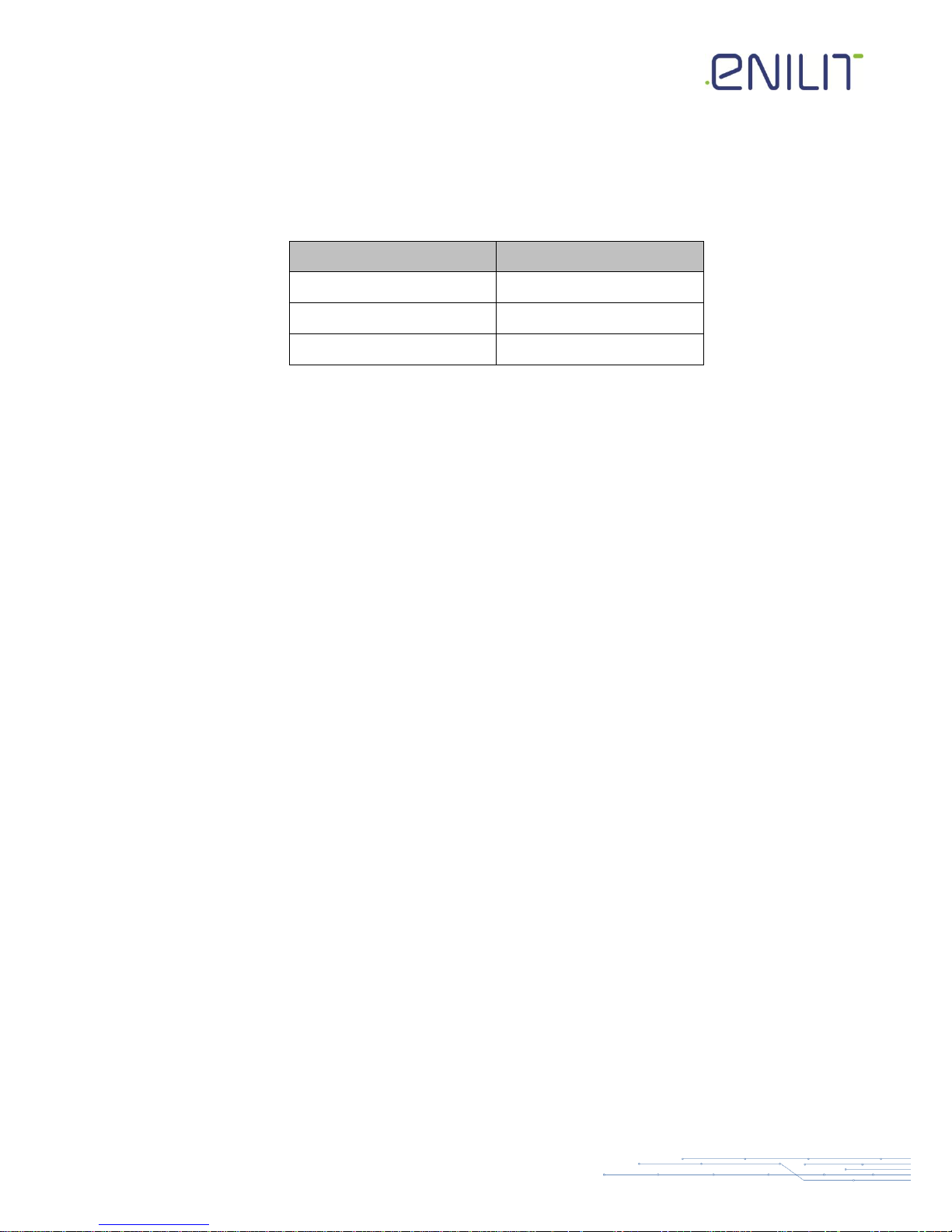Content | User manual
Page 3 of 309
3.5.4 Technical Data ........................................................................................................................ 26
3.5.5 WatchDog ............................................................................................................................... 26
3.6 Power Supply Module..................................................................................................................... 27
3.6.1 Wiring diagram ....................................................................................................................... 28
3.6.2 Technical Data ........................................................................................................................ 29
3.7 Digital Input Module....................................................................................................................... 30
3.7.1 Wiring diagram ....................................................................................................................... 31
3.7.2 Technical Data ........................................................................................................................ 32
3.8 Digital Output Module.................................................................................................................... 33
3.8.1 Wiring diagram ....................................................................................................................... 34
3.8.2 Technical Data ........................................................................................................................ 35
3.9 Analogue Input Module AI-31........................................................................................................ 36
3.9.1 Wiring diagram....................................................................................................................... 38
3.9.2 Technical Data ........................................................................................................................ 39
3.10 Transducer less Measurements module AC-31 .............................................................................. 40
3.10.1 Wiring diagram ................................................................................................................... 41
3.10.2 Technical Data .................................................................................................................... 42
3.11 Glass fiber optic module ST-61...................................................................................................... 43
3.12 Plastic fiber optic module PL-61 .................................................................................................... 45
3.13 Communication module CD-61, CK-61......................................................................................... 47
3.14 Ethernet communication module LAN-21...................................................................................... 49
3.15 Installation of System Housing....................................................................................................... 50
3.16 Order-book...................................................................................................................................... 51
3.16.1 Basic frame ......................................................................................................................... 51
3.16.2 Second frame....................................................................................................................... 54
4. Enilit RTU software............................................................................................................................ 55
4.1 Introduction..................................................................................................................................... 55
4.2 System capabilities.......................................................................................................................... 55
4.3 Licensing......................................................................................................................................... 56
4.4 User interface.................................................................................................................................. 57
4.5 Configurator.................................................................................................................................... 62
4.5.1 User groups............................................................................................................................. 63
4.5.2 Create user groups................................................................................................................... 63
4.5.3 Create user with rights ............................................................................................................ 64
4.6 Users authentication........................................................................................................................ 68