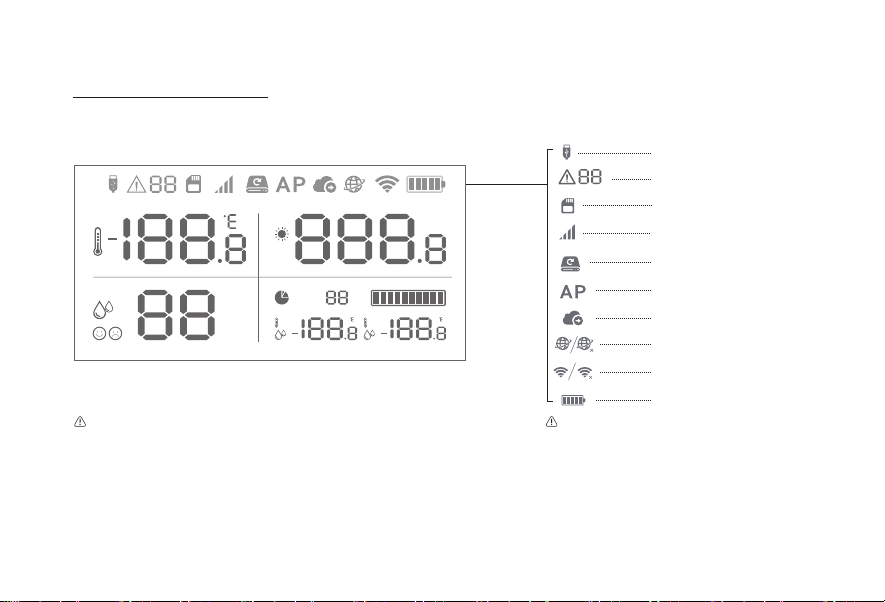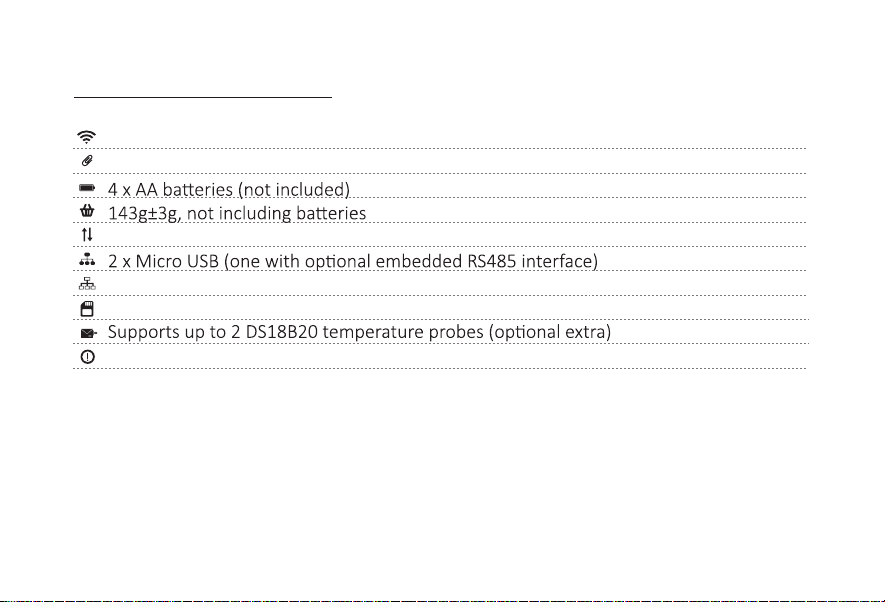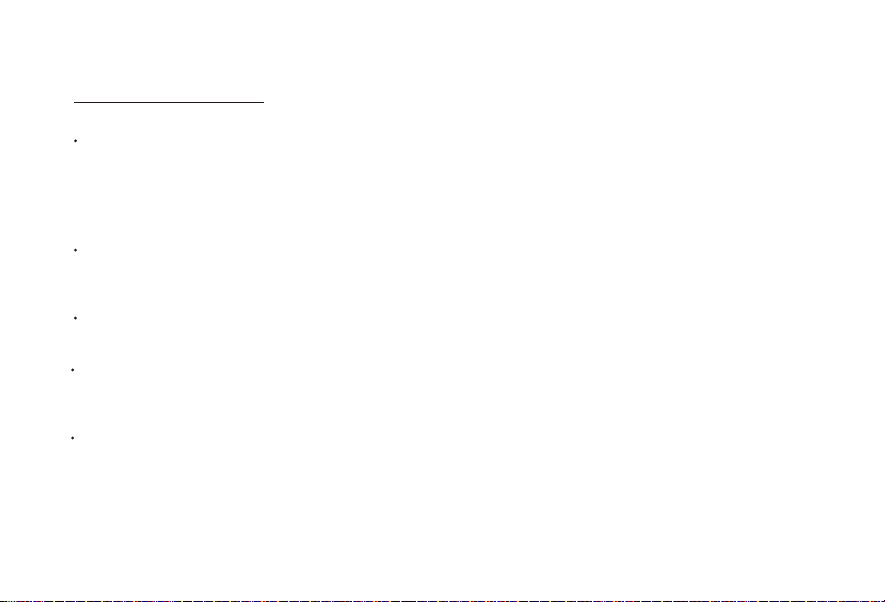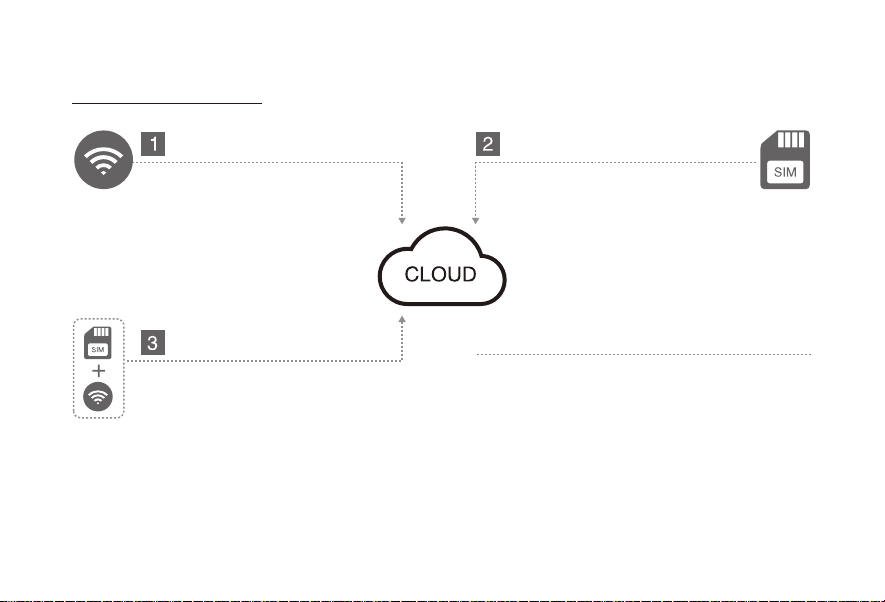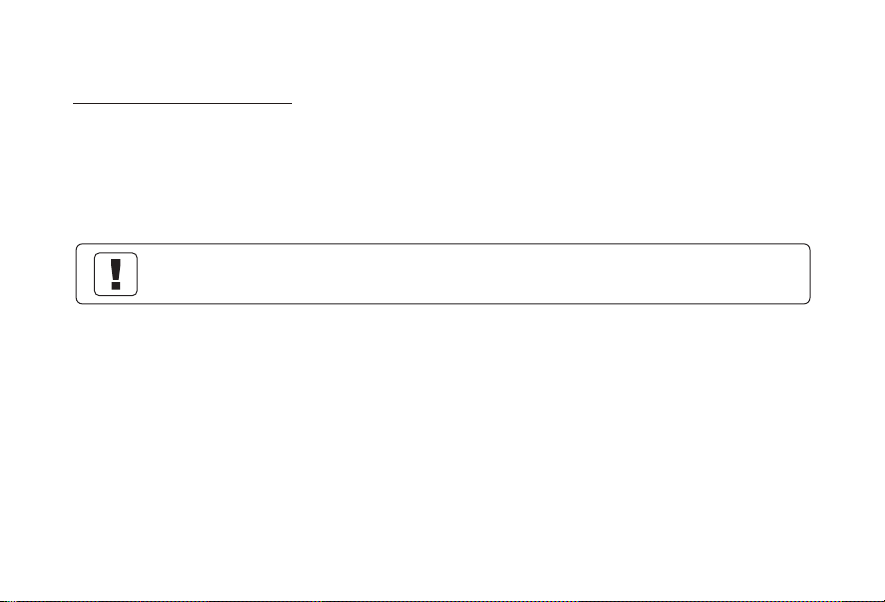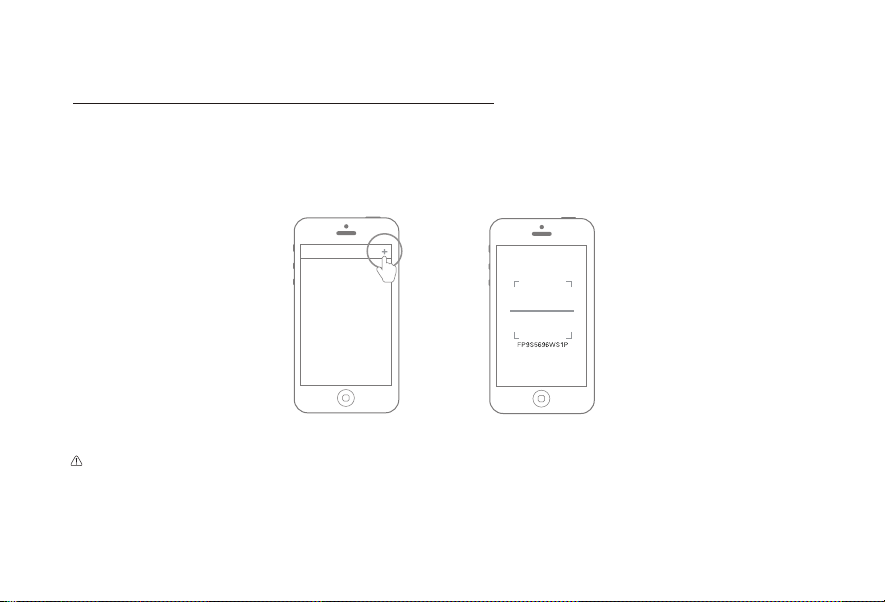①
①
①
Depending on the specific model purchased.
ENGLISH
DEVICE OPERATIONS
Manual Data Synchronisation
Switch On/Off Voice Guide
Display Backlight
Toggle Screen Readings
Toggle Device Screen Celsius or Fahrenheit