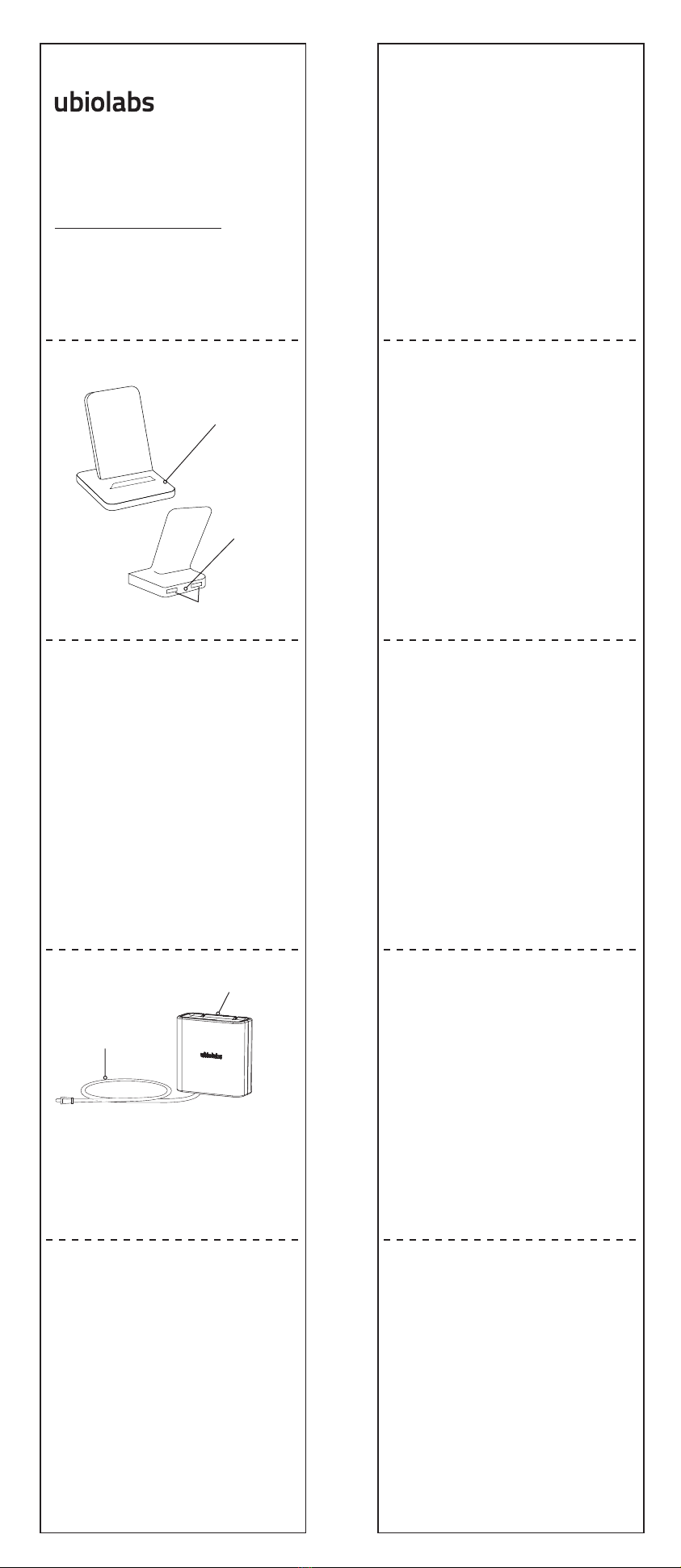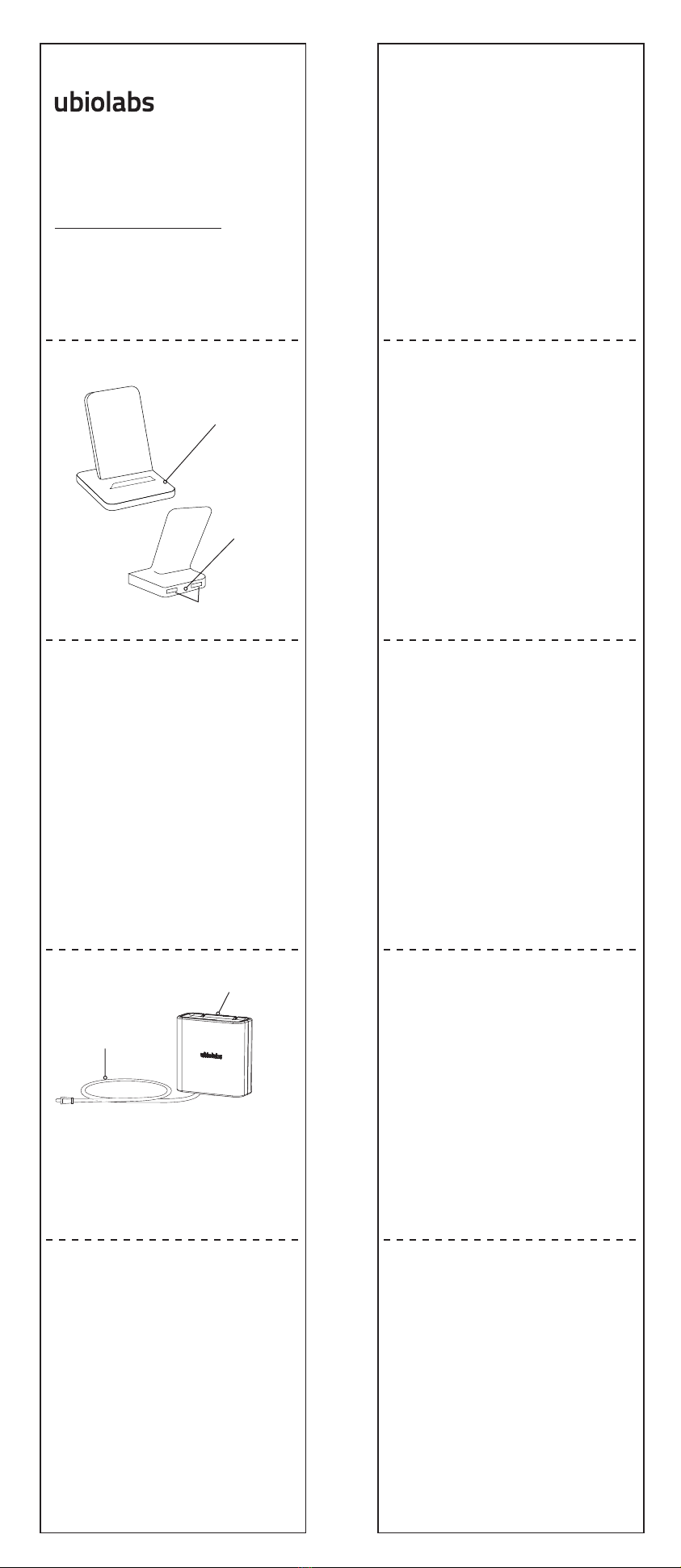
DC Power In
Wireless Dock Features
SAVE THESE INSTRUCTIONS
Warranty
At Ubio Labs, we are dedicated to designing
and manufacturing products with superior
performance and 100% customer satisfaction.
All of our products come with a 1 year limited
warranty from date of purchase.
We are always improving our products’ features
and functionality. We reserve the right to
change product specifications at any time
without notice.
www.ubiolabs.com
1-866-642-4428
(Monday - Friday 9am - 4:30pm PST)
2821 Northup Way, Suite 250
Bellevue, WA 98004
DO NOT RETURN TO
THE STORE
Our customer service team is here to help.
Model: WCB117
Important Safety Instructions
Technical Specifications
LED Charge
Indicator
Dual USB-A Outputs
Model: CHG1088
Input: AC 110-240V, 50-60 Hz
Output: 52.5W 15V / 3.5A DC-DC
Dimensions: 5,79 x 5,79 x 2,69 cm
(2.28 x 2.28 x 1.06 inches)
Weight: 3.35 oz.
Technical Specifications
Wall Adapter Features
Folding
Wall Prongs
183 cm (6 ft.)
Cable
This device complies with Part 15 of the FCC Rules.
Operation is subject to the following two conditions:
(1) this device may not cause harmful interference,
and (2) this device must accept any interference
received, including interference that may cause
undesired operation.
Caution: The user is cautioned that changes or
modifications not expressly approved by the party
responsible for compliance could void the user's
authority to operate the equipment.
Note: This equipment has been tested and found to
comply with the limits for a Class B digital device,
pursuant to part 15 of the FCC Rules. These limits are
designed to provide reasonable protection against
harmful interference in a residential installation. This
equipment generates uses and can radiate radio
frequency energy and, if not installed and used in
accordance with the instructions, may cause harmful
interference to radio communications. However,
there is no guarantee that interference will not occur
in a particular installation. If this equipment does
cause harmful interference to radio or television
reception, which can be determined by turning the
equipment off and on, the user is encouraged to try
to correct the interference by one or more of the
following measures:
—Reorient or relocate the receiving antenna.
—Increase the separation between the equipment
and receiver.
—Connect the equipment into an outlet on a circuit
different from that to which the receiver is connected.
—Consult the dealer or an experienced radio/TV
technician for help.
This device complies with Industry Canada
licence-exempt RSS standard(s). Operation is subject
to the following two conditions:
(1) This device may not cause interference, and
(2) This device must accept any interference,
including interference that may cause undesired
operation of the device.
Le présent appareil est conforme aux CNR d'Industrie
Canada applicables aux appareils radio exempts de
licence. L'exploitation est autorisée aux deux
conditions suivantes:
(1) l'appareil ne doit pas produire de brouillage, et
(2) l'utilisateur de l'appareil doit accepter tout
brouillage radioélectrique subi, même si le brouillage
est susceptible d'en compromettre le fonctionne-
ment.
The device has been evaluated to meet general RF
exposure requirement. To maintain compliance with
RSS102 — Radio Frequency (RF) Exposure guidelines,
this equipment should be installed and operated with
a minimum distance of 20cm between the radiator
and your body.
Le dispositif de a été évalué à répondre général rf
exposition exigence.pour maintenir la conformité
avec les directives d'exposition du RSS-102-Radio
Fréquence (RF).
Ce matériel doit être installé et exploit à une distance
minimale de 20 cm entre le radiateur et votre corps.
User Manual and
Safety Instructions
Wireless
Charging Stand
for Mobile Phones
Model: AWC1040
Input: 52.5W 15V / 3.5A DC
Output: Qi (10W / 7.5W / 5W)
Compatibility: iPhone Xs Max, iPhone Xs,
iPhone X, iPhone 8, iPhone 8 Plus.
Charge Indicator: White/amber* LED indicator
Dimensions: 10,7 x 8,9 x 8,9 cm (4.2 x 3.5 x 3.5 inches)
Weight: 12.3 oz.
Your wireless stand is designed to provide optimal
power delivery for your wireless device:
10W Qi certified fast charging for
Samsung Galaxy S10e, Galaxy S10, Galaxy S10+,
Galaxy Note9, Galaxy S9+, Galaxy S9, Galaxy Note8,
Galaxy S8+, Galaxy S8, Galaxy S7 Edge, Galaxy S7,
Galaxy S6 Edge, Galaxy S6, Galaxy Note5,
Motorola, LG
• 7.5W wireless charging for
iPhone X Max, iPhone X, iPhone X, iPhone X,
iPhone 8, iPhone 8 Plus
• 5W wireless charging for other compatible devices
* A blinking amber LED indicates a foreign object has
been detected (metal objects like keys, coins, magnets,
etc.) and the device is automatically turned o to
ensure safety. Removal of foreign object and proper
alignment of phone will result in normal operation.
IMPORTANT, RETAIN FOR FUTURE
REFERENCE: READ CAREFULLY