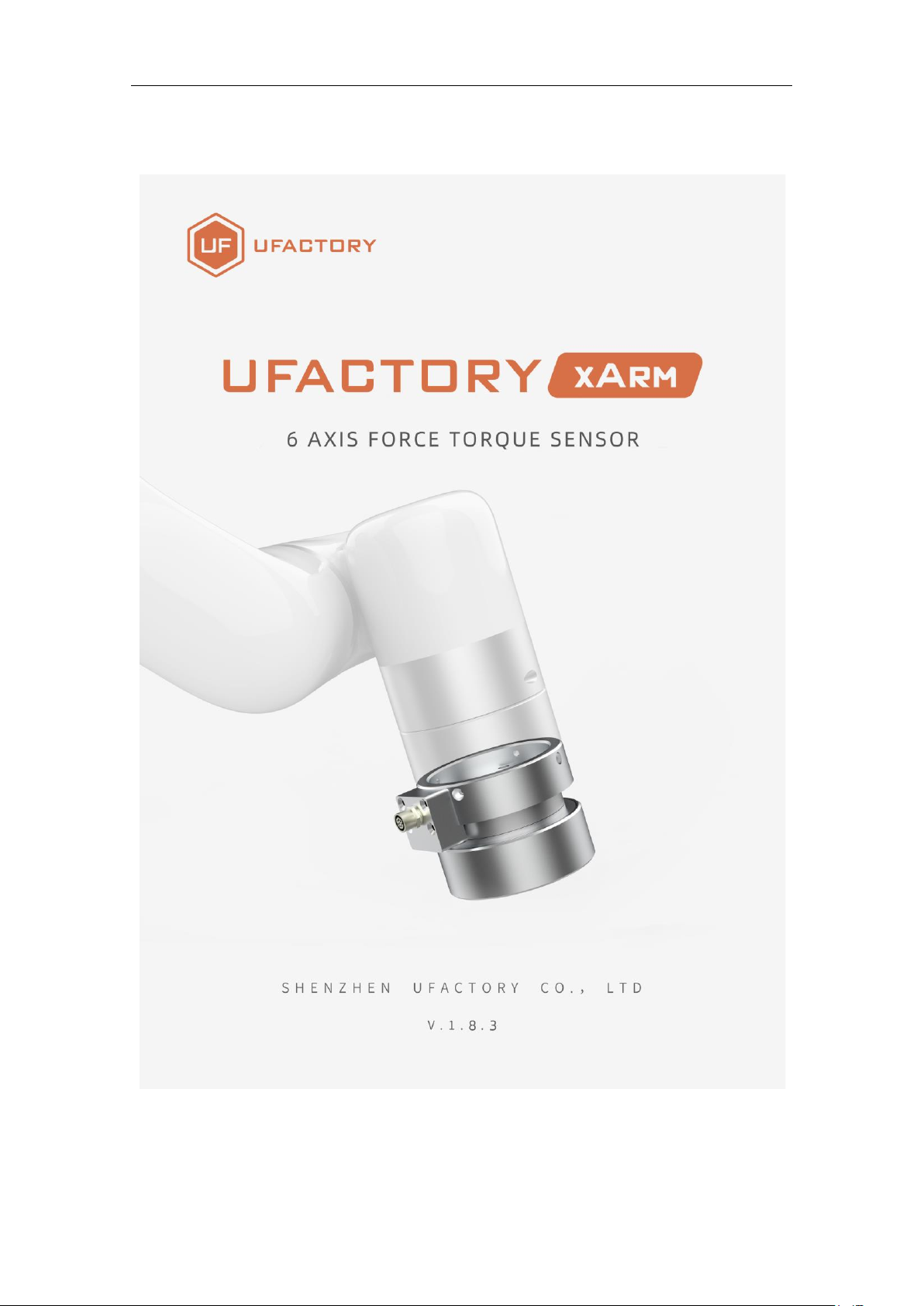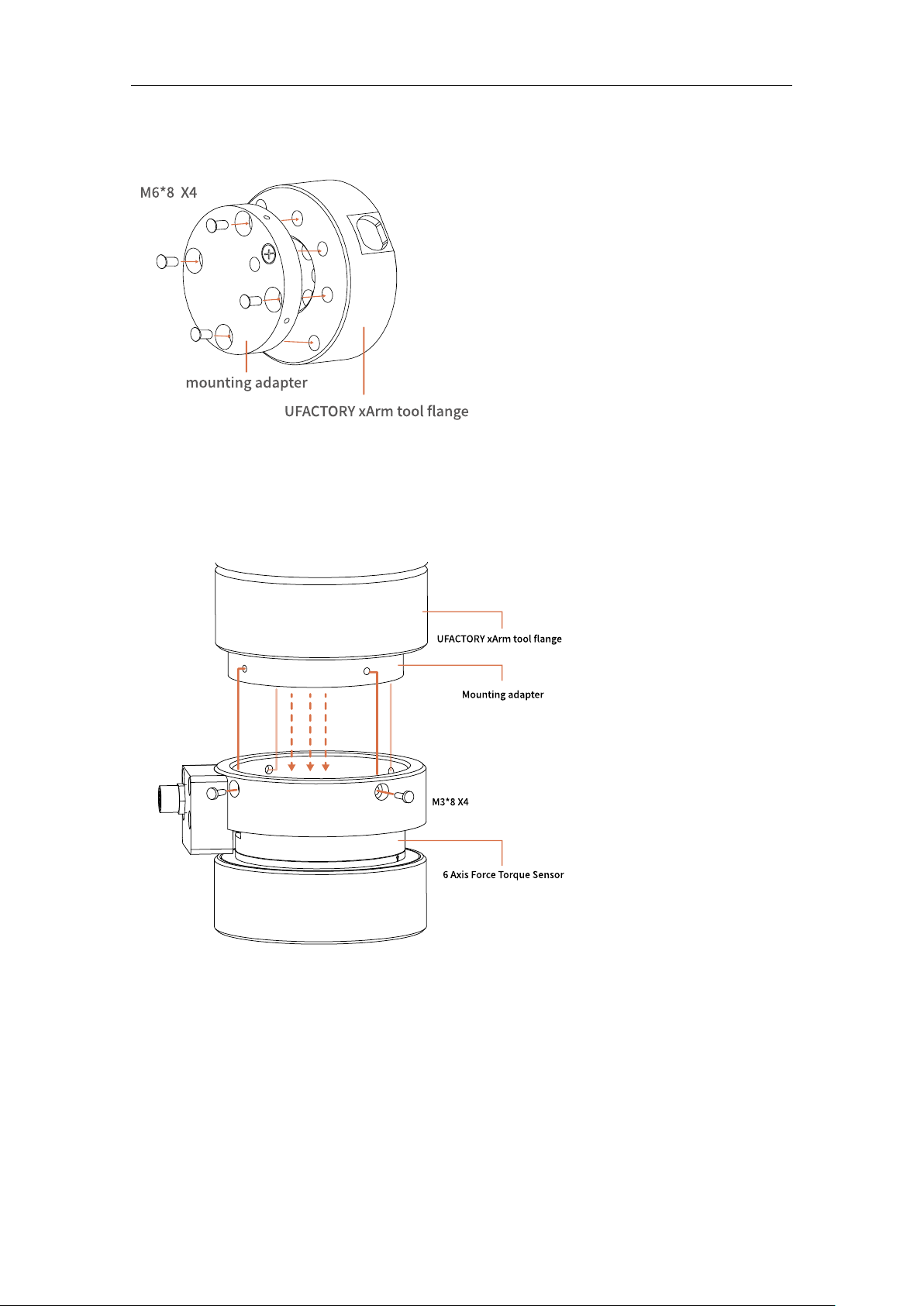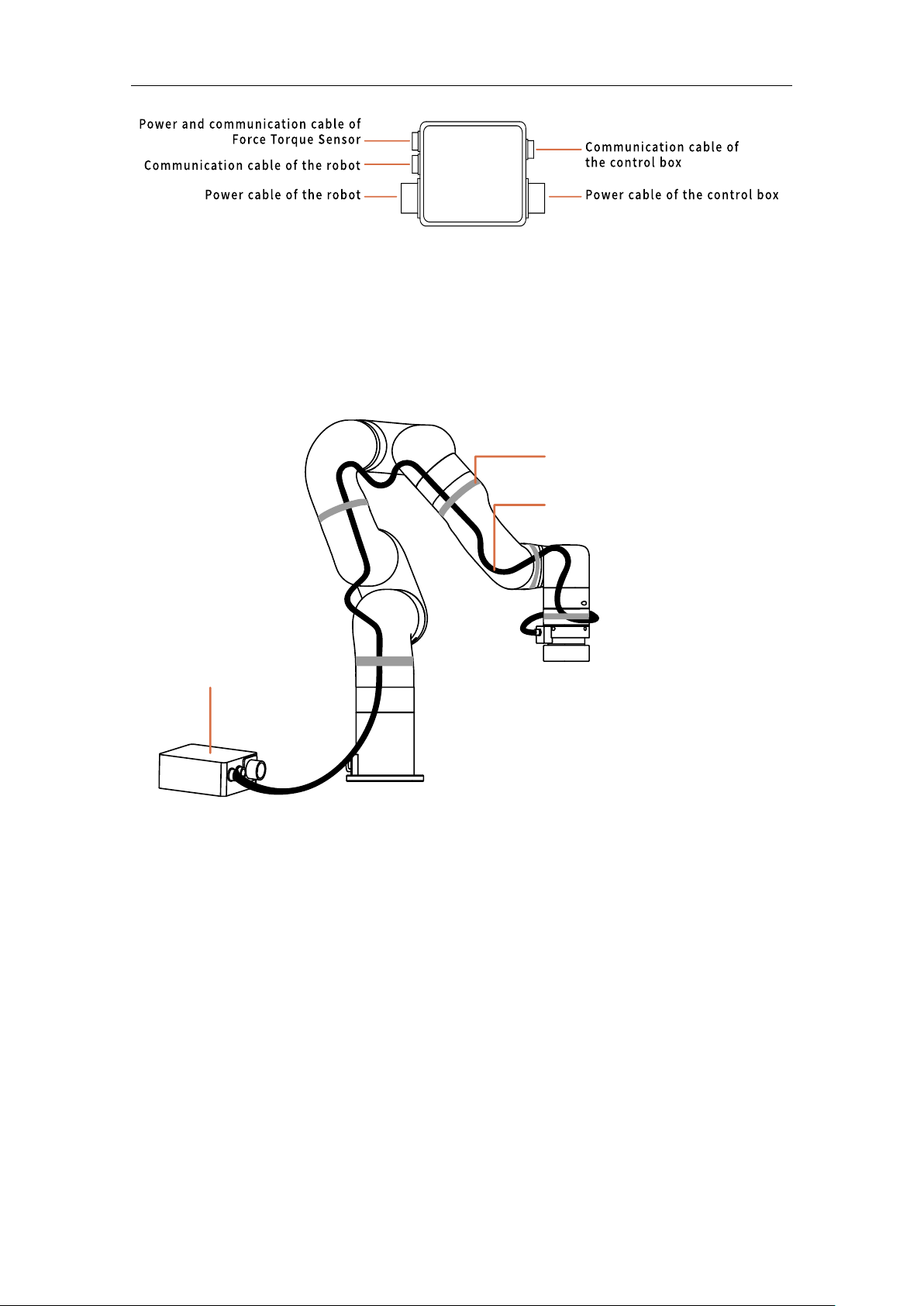2
Table
1. General Presentation..................................................................................3
1.1. 6 Axis Force Torque Sensor Introduction...........................................3
1.2. Singal Hub ................................................................................................3
2. Safety..............................................................................................................4
2.1. Warning .....................................................................................................4
2.2. Risk Assessment and Final Application.............................................5
2.3. Validity and Responsibility ...................................................................6
3. Installation ....................................................................................................6
3.1. Scope of Delivery ....................................................................................7
3.2. Mechanical Installation .........................................................................8
4. Control..........................................................................................................11
4.1. Control 6 Axis Force Torque Sensor through Python-SDK ..........11
4.2. Control 6 Axis Force Torque Sensor through C++ SDK .................11
5. 6 Axis Force Torque Sensor Error Code ................................................12
6. 6 Axis Force Torque Sensor Specifications..........................................13
7. After-sales Service ....................................................................................14