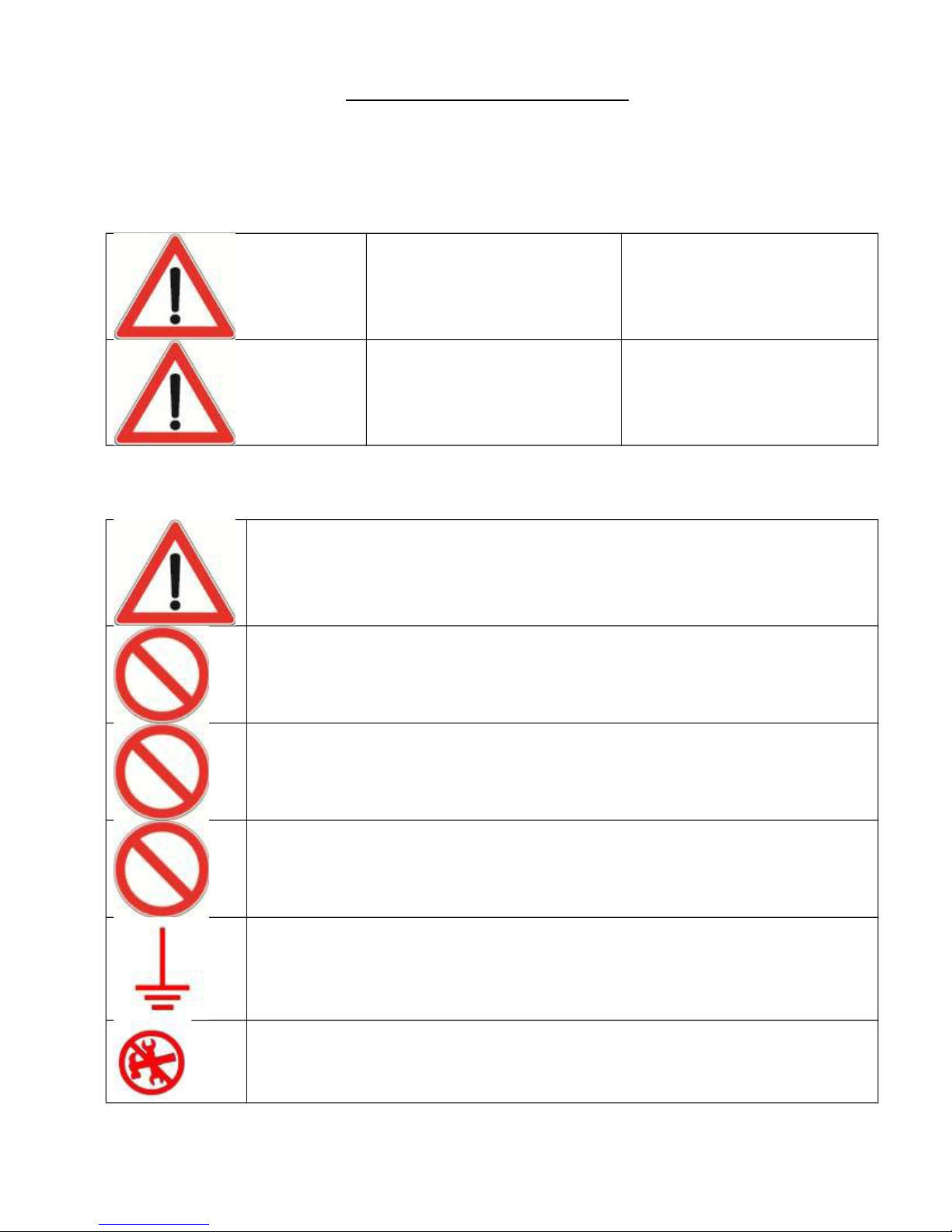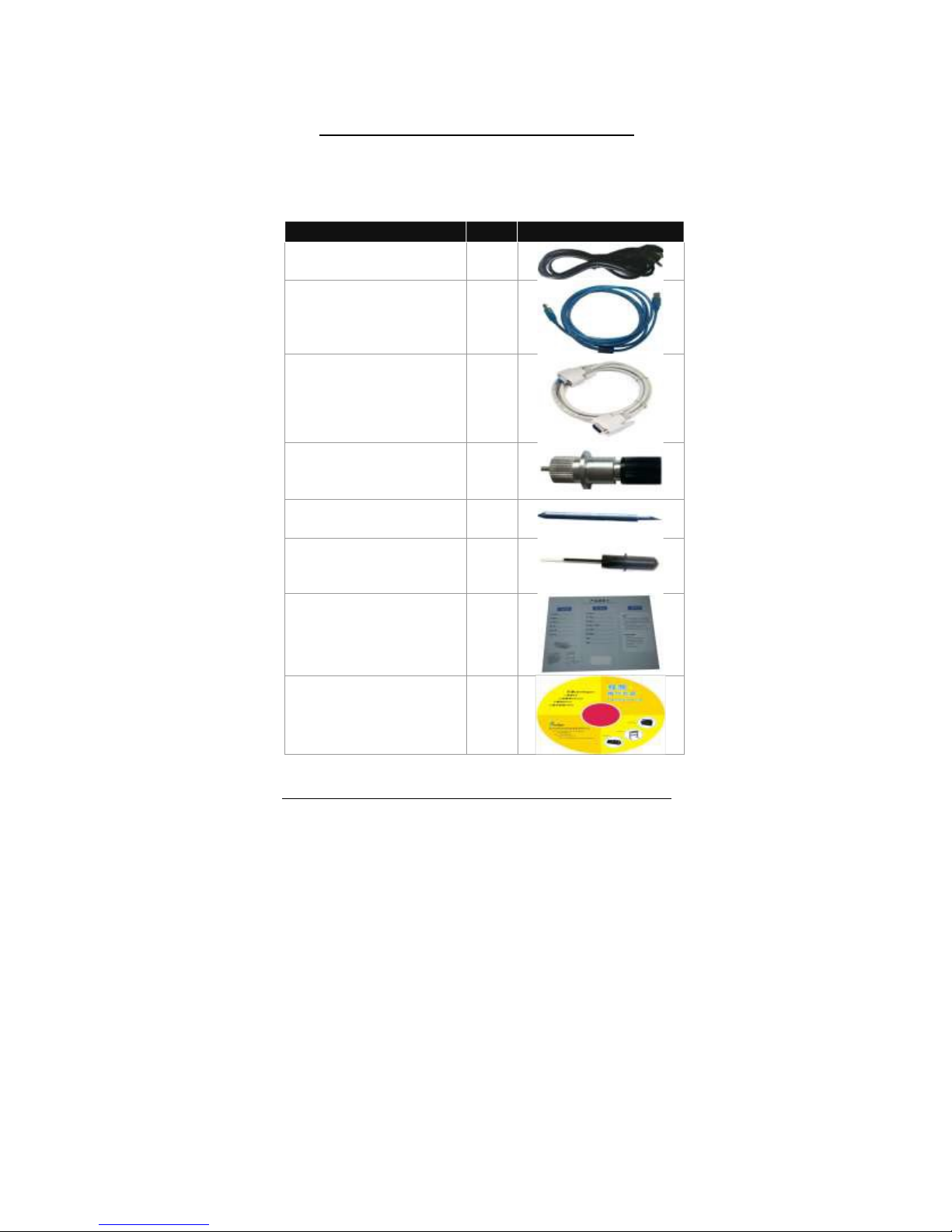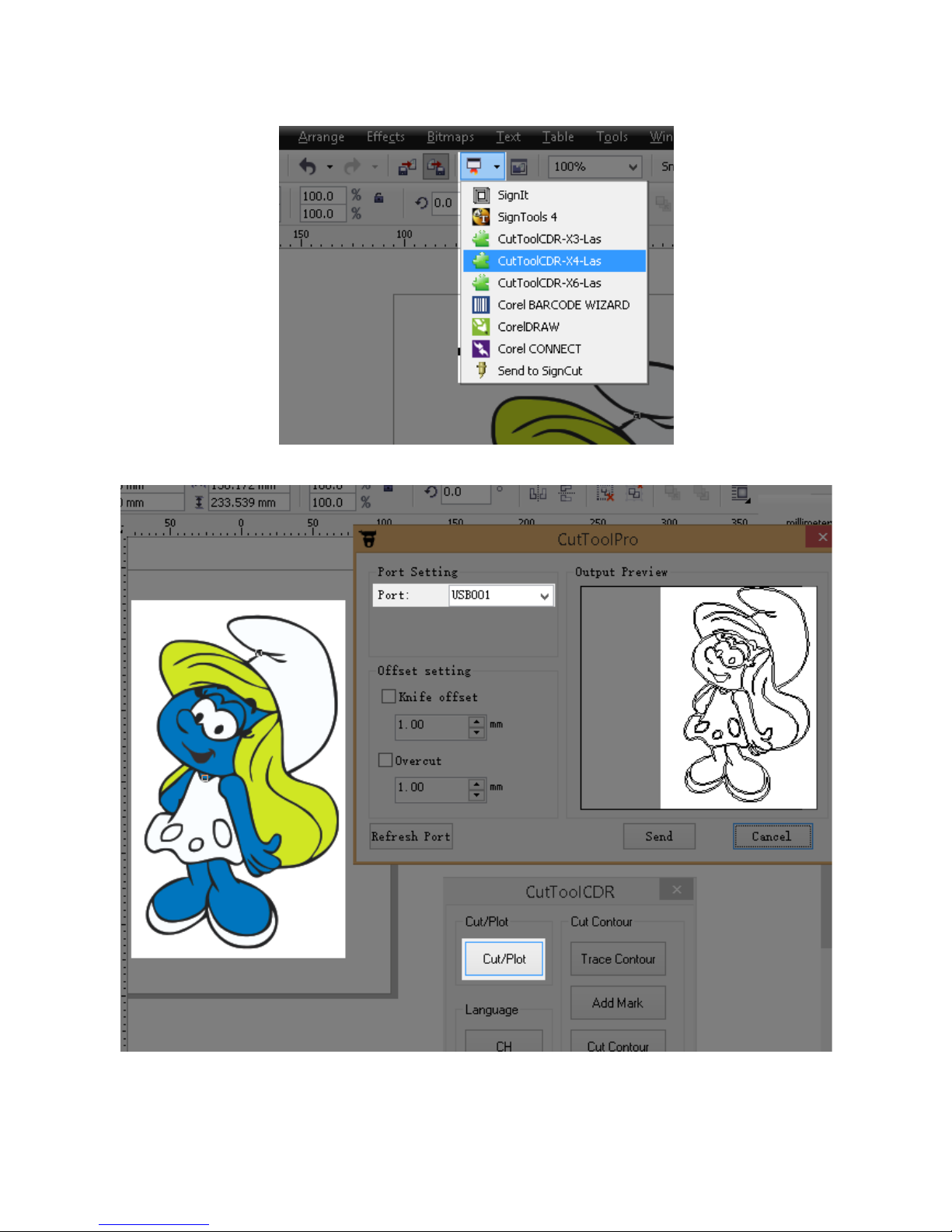Table of Contents
!
"#$%&
!!'
(!")
*+&&,)
-&!)
%+&&!.
$.
!&(%&!/%&.
/!0
$1!/!20
3&4/0
((&40
"4!5"&4!67
!&&(
8!!9(
"$&&*
'*
4&&&&*
%:;&<;&'
!!'
!!9!!)
)
)
!!%.
)-&=$&&.
-&=7
%!5&6