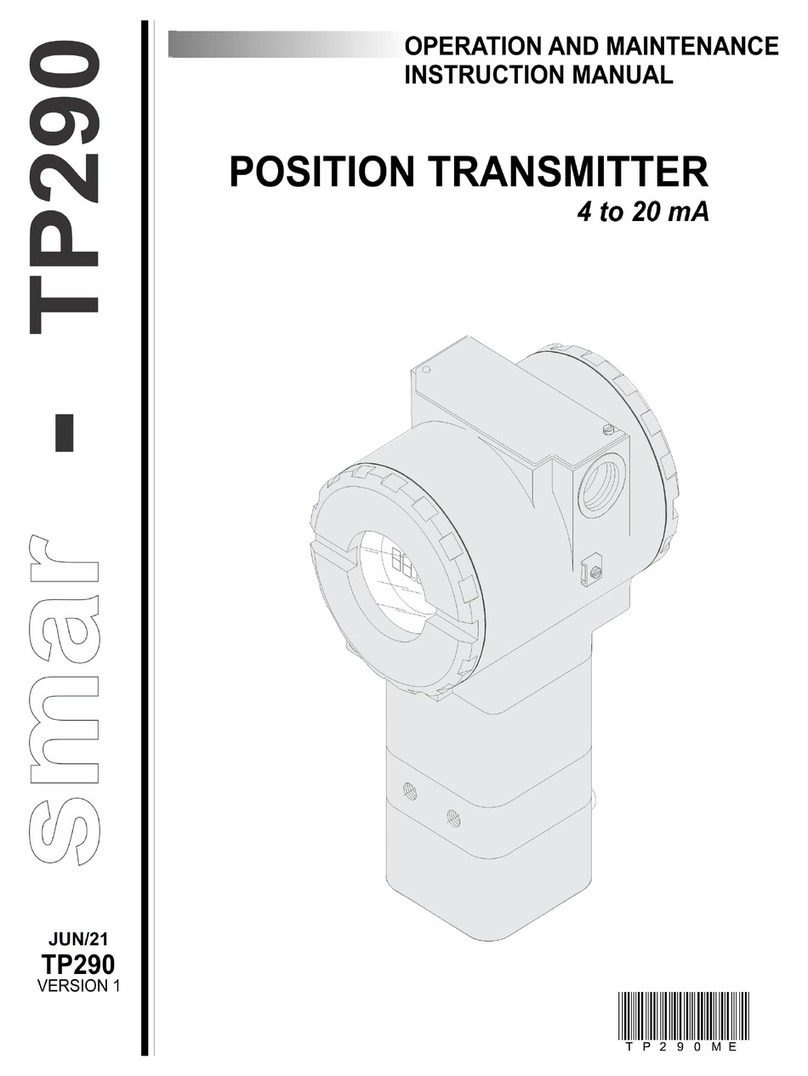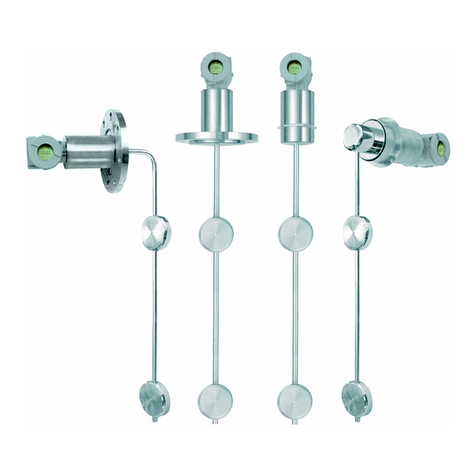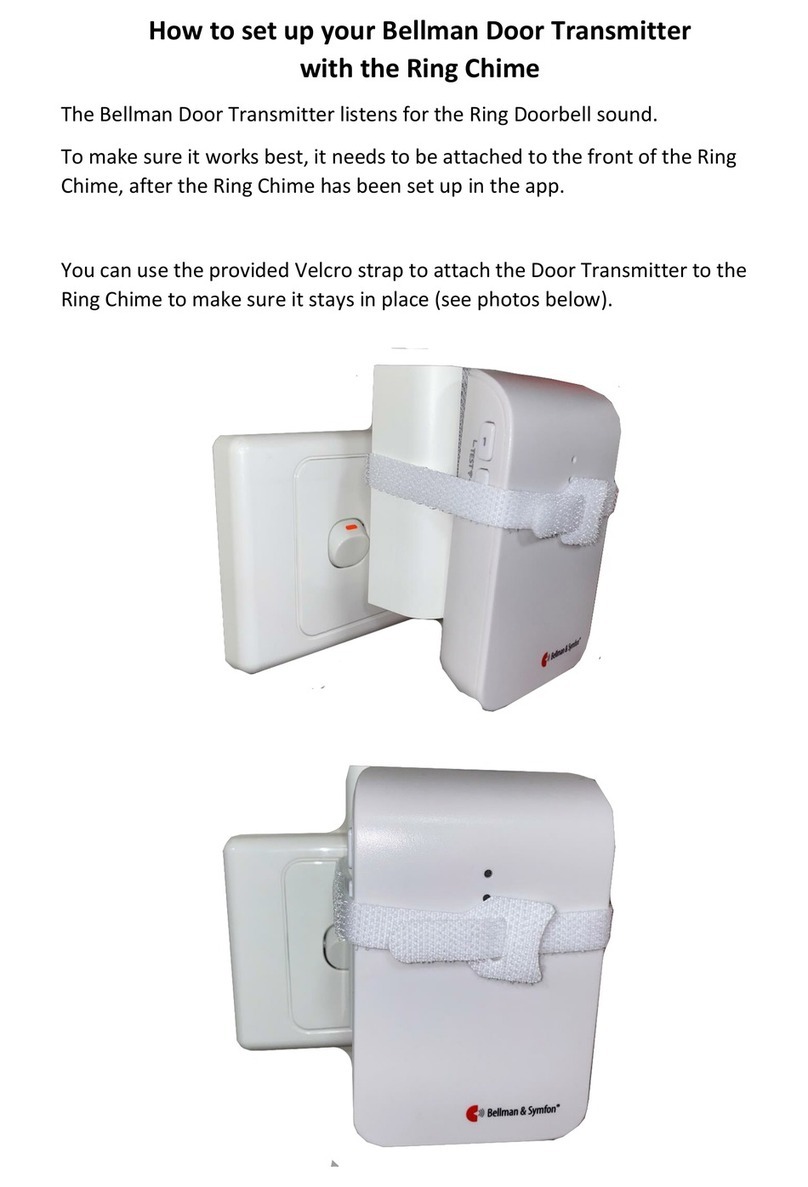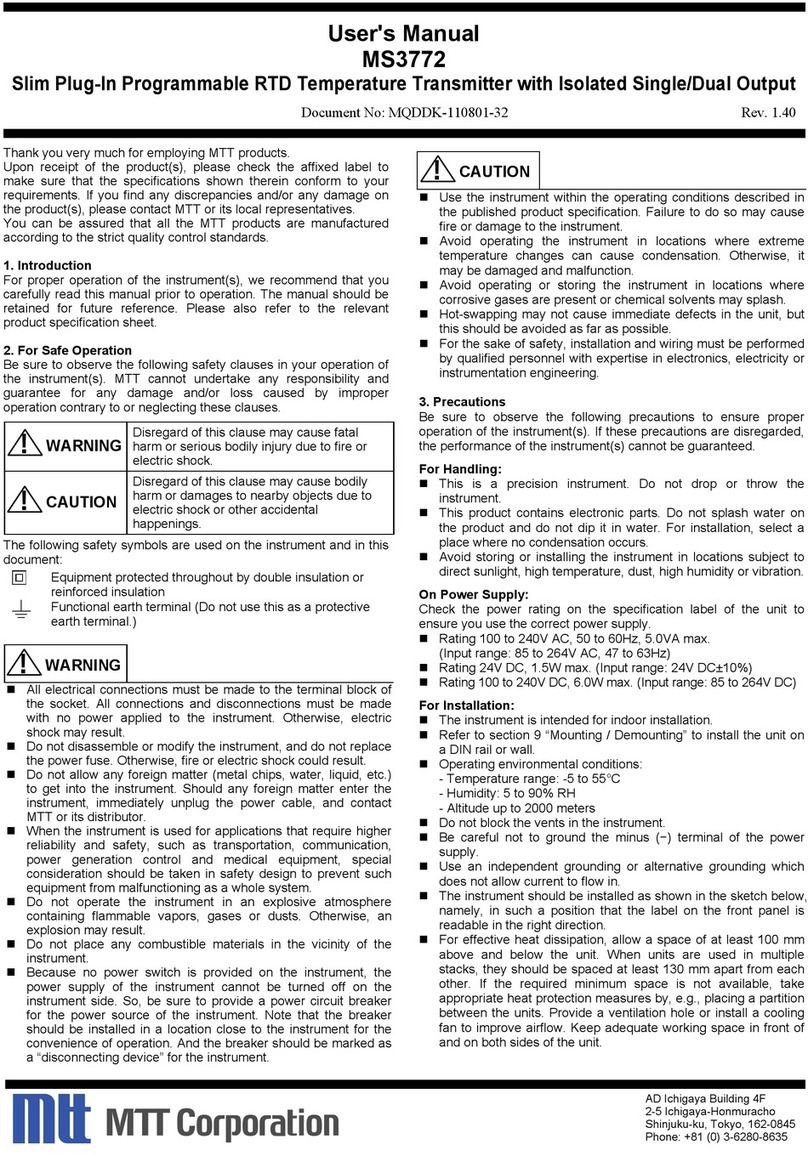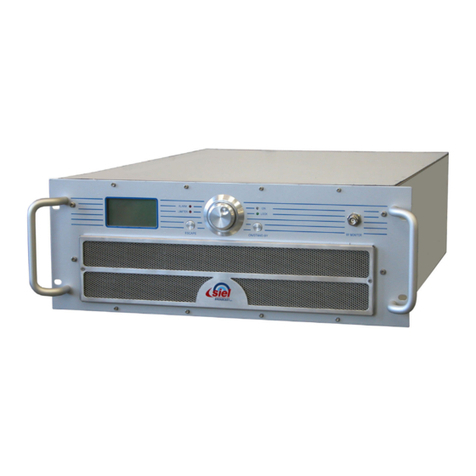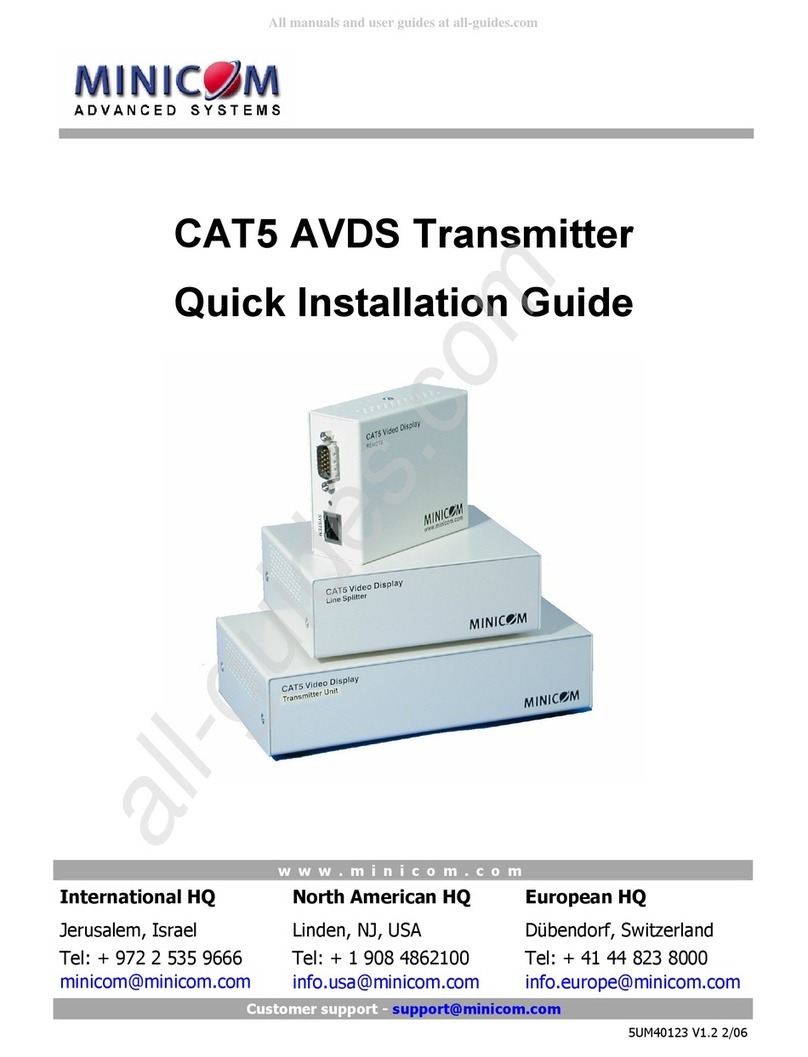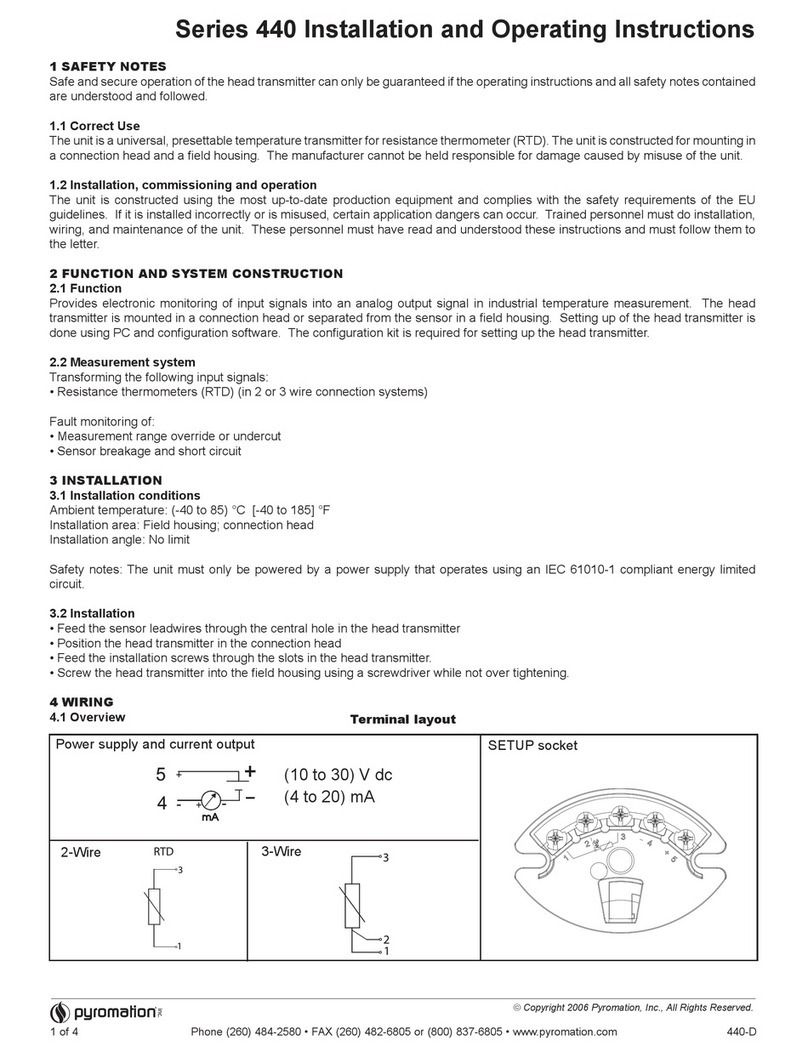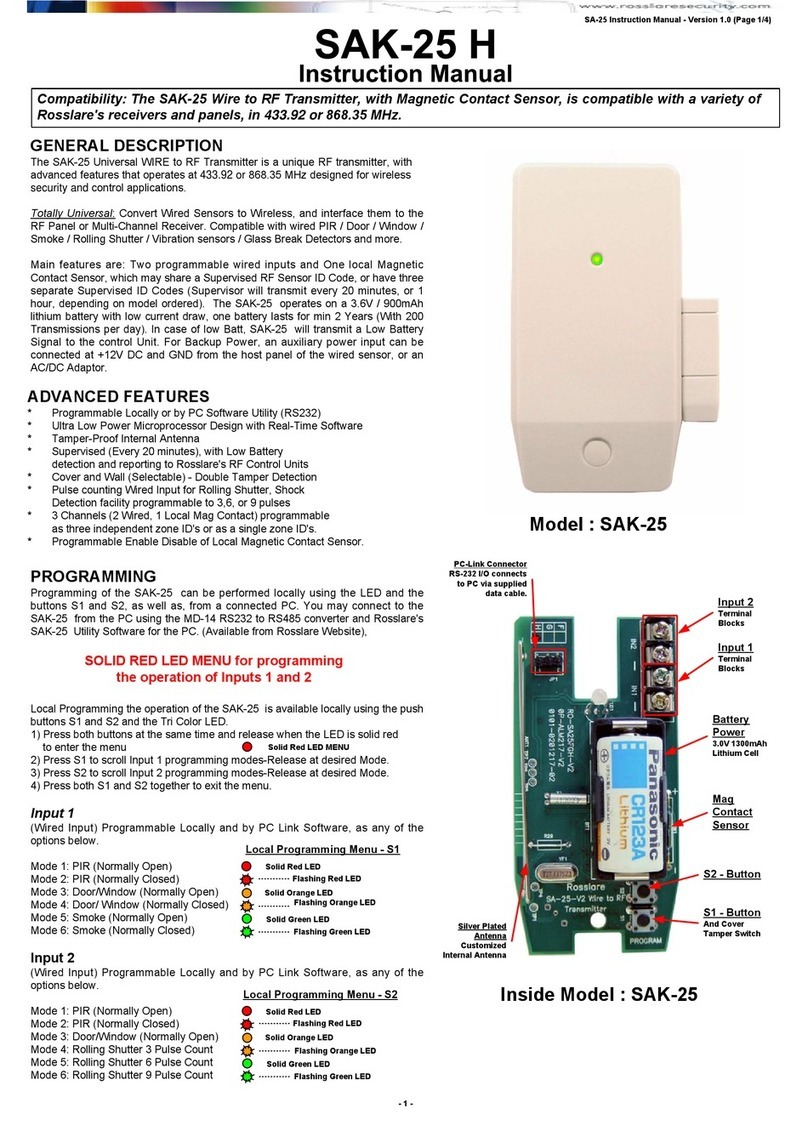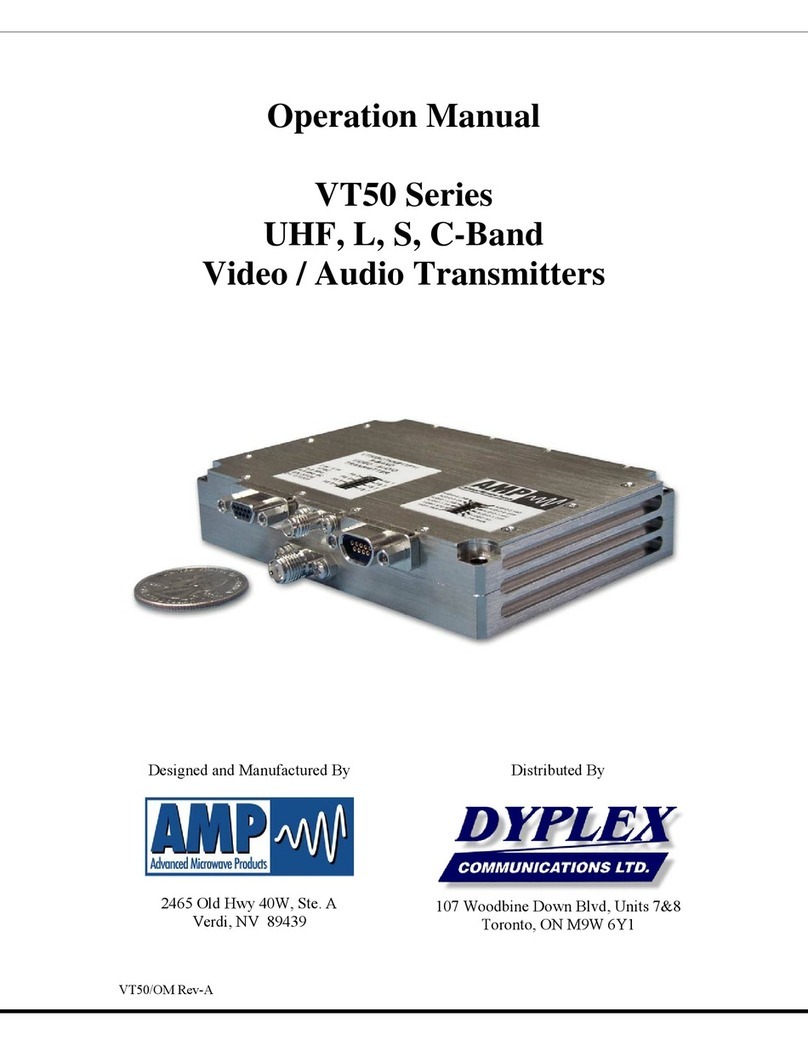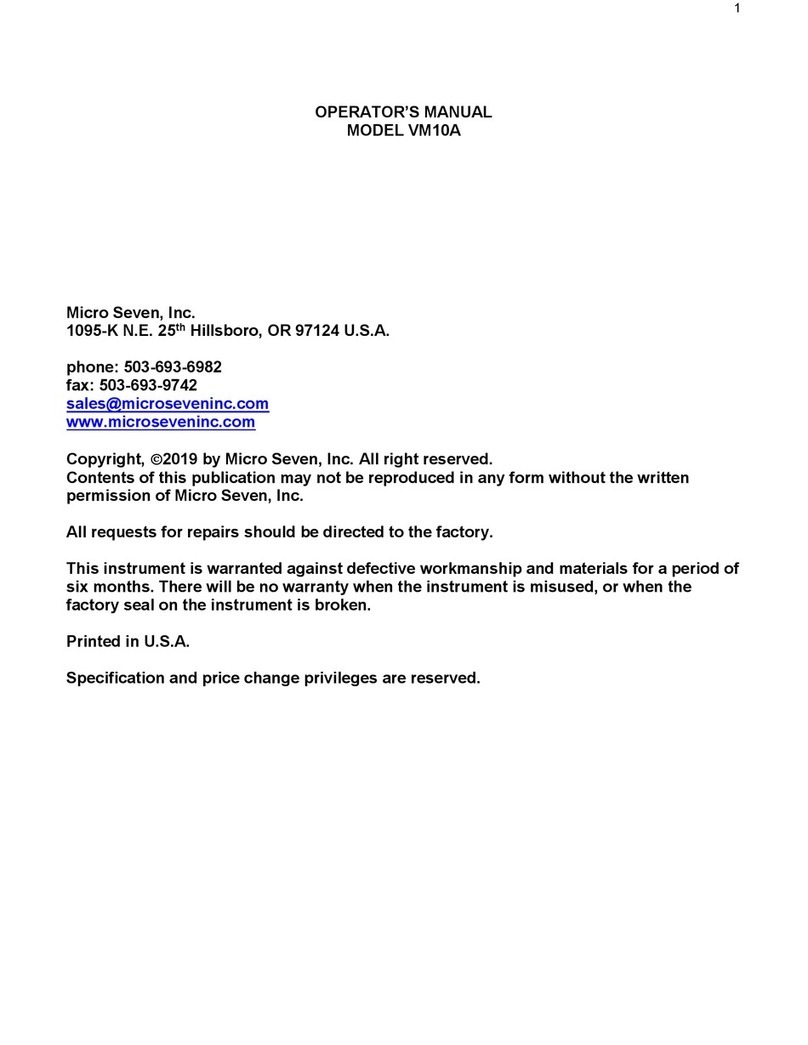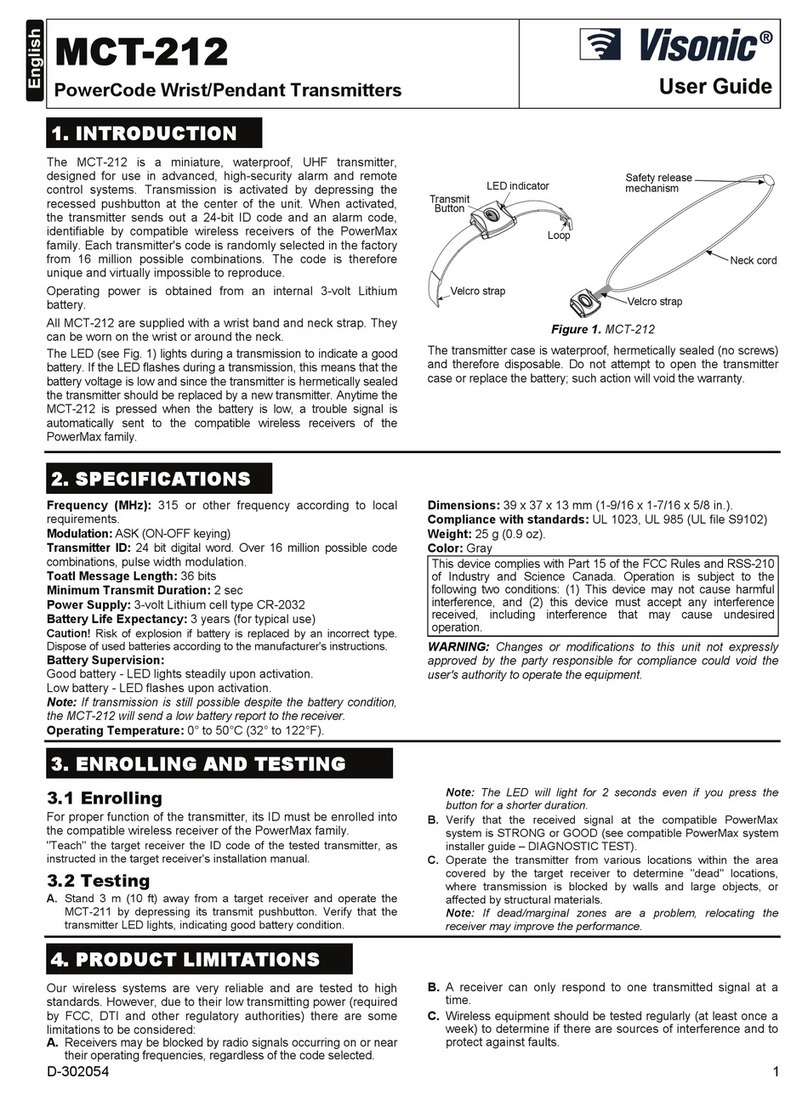SMAR TP290 Manual


web: www.smar.com/contactus.asp
www.smar.com
Specifications and information are subject to change without notice.
Up-to-date address information is available on our website.
smar

Introduction
III
INTRODUCTION
The TP290 is from the well-know family of SMAR’s devices. It is a transmitter for position
measurements. It can measure displacement or movement of rotary or linear type. The
digital technology provide an easy interface between the field and control room and several
interesting features that considerably reduce the installation, operation and maintenance
costs.
The TP290 is versatile and reliable, and has very high accuracy. It may be used for control
valve stem position measurement, or in any other position sensing application such as
louvers, dampers, crushers, etc.
The TP290 is very versatile, users can standardize one position indicator for all different
kinds of control valves and other machines, keeping spares and training to a minimum.
The TP290, besides the normal function of position measurement and 4-20mA output
generation, offers the following functions:
9Linear or Rotary Travel type;
90.1% F.S.;
9Position Calibration (4 and 20 mA points) via Local Adjustment or Remote Calibration via
Hand Held Terminal;
9Non contact position sensing;
9Optional LCD indicator;
9Diagnostics and Configuration via adjust local.
Get the best results of the TP290 by carefully reading these instructions.

TP290 – Operation and Maintenance Instruction Manual
IV
NOTE
This manual is compatible with version 1.XX, where 1 denotes software version and XX
software release. The indication 1.XX means that this manual is compatible with any release of
software version 1.
Waiver of responsibility
The contents of this manual abides by the hardware and software used on the current equipment
version. Eventually there may occur divergencies between this manual and the equipment. The
information from this document are periodically reviewed and the necessary or identified corrections
will be included in the following editions. Suggestions for their improvement are welcome.
Warning
For more objectivity and clarity, this manual does not contain all the detailed information on the
product and, in addition, it does not cover every possible mounting, operation or maintenance
cases.
Before installing and utilizing the equipment, check if the model of the acquired equipment complies
with the technical requirements for the application. This checking is the user’s responsibility.
If the user needs more information, or on the event of specific problems not specified or treated in
this manual, the information should be sought from Smar. Furthermore, the user recognizes that the
contents of this manual by no means modify past or present agreements, confirmation or judicial
relationship, in whole or in part.
All of Smar’s obligation result from the purchasing agreement signed between the parties, which
includes the complete and sole valid warranty term. Contractual clauses related to the warranty are
not limited nor extended by virtue of the technical information contained in this manual.
Only qualified personnel are allowed to participate in the activities of mounting, electrical connection,
startup and maintenance of the equipment. Qualified personnel are understood to be the persons
familiar with the mounting, electrical connection, startup and operation of the equipment or othe
r
similar apparatus that are technically fit for their work. Smar provides specific training to instruct and
qualify such professionals. However, each country must comply with the local safety procedures,
legal provisions and regulations for the mounting and operation of electrical installations, as well as
with the laws and regulations on classified areas, such as intrinsic safety, explosion proof, increased
safety and instrumented safety systems, among others.
The user is responsible for the incorrect or inadequate handling of equipments run with pneumatic
or hydraulic pressure or, still, subject to corrosive, aggressive or combustible products, since thei
r
utilization may cause severe bodily harm and/or material damages.
The field equipment referred to in this manual, when acquired for classified or hazardous areas, has
its certification void when having its parts replaced or interchanged without functional and approval
tests by Smar or any of Smar authorized dealers, which are the competent companies for certifying
that the equipment in its entirety meets the applicable standards and regulations. The same is true
when converting the equipment of a communication protocol to another. In this case, it is necessary
sending the equipment to Smar or any of its authorized dealer. Moreover, the certificates are
different and the user is responsible for their correct use.
Always respect the instructions provided in the Manual. Smar is not responsible for any losses
and/or damages resulting from the inadequate use of its equipments. It is the user’s responsibility to
know and apply the safety practices in his country.

Table of Contents
V
TABLE OF CONTENTS
SECTION 1 - INSTALLATION.....................................................................................................................1.1
GENERAL....................................................................................................................................................................1.1
MOUNTING.................................................................................................................................................................1.1
ROTARY MOVEMENT................................................................................................................................................1.1
LINEAR MOVEMENT..................................................................................................................................................1.1
ELECTRONIC HOUSING ROTATING........................................................................................................................1.4
ELECTRIC WIRING ....................................................................................................................................................1.4
SECTION 2 - OPERATION..........................................................................................................................2.1
FUNCTIONAL DESCRIPTION – HALL SENSOR.......................................................................................................2.1
SECTION 3 - PROGRAMMING USING LOCAL ADJUSTMENT................................................................3.1
CONNECTION OF JUMPER W2................................................................................................................................3.1
JUMPER W2 CONNECTED IN SI (IT SEES FIG. 3.2)..............................................................................................................3.1
JUMPER W2 CONNECTED IN COM (IT SEES FIG. 3.2).........................................................................................................3.1
LOCAL PROGRAMMING TREE.................................................................................................................................3.2
PROCEDURE TO CALIBRATE THE POSITION TRANSMITTER.............................................................................3.2
CALIBRATION USING THE JUMPER IN SIMPLE LOCAL ADJUSTMENT..............................................................................3.2
CALIBRATION USING THE JUMPER IN COMPLETE LOCAL ADJUSTMENT .......................................................................3.2
SECTION 4 - MAINTENANCE PROCEDURES...........................................................................................4.1
GENERAL....................................................................................................................................................................4.1
DIAGNOSTICS............................................................................................................................................................4.1
DISASSEMBLY PROCEDURE...................................................................................................................................4.1
REASSEMBLY PROCEDURE....................................................................................................................................4.2
SECTION 5 - TECHNICAL CHARACTERISTICS ..........................................................................................1
FUNCTION SPECIFICATIONS......................................................................................................................................1
PERFORMANCE SPECIFICATIONS ............................................................................................................................2
PHYSICAL SPECIFICATIONS.......................................................................................................................................2
APPENDIX A – SRF – SERVICE REQUEST FORM.................................................................................. A.1
RETURNING MATERIALS..........................................................................................................................................A.2
APPENDIX B – SMAR WARRANTY CERTIFICATE ................................................................................. B.1

TP290 – Operation and Maintenance Instruction Manual
VI

Section 1
1.1
INSTALLATION
General The overall accuracy of measurement and control depends on several variables. Although
the converter has an outstanding performance, proper installation is essential, in order to
maximize its performance.
Among all factors, which may affect converter accuracy environmental conditions are the
most difficult to control. There are, however, ways of reducing the effects of temperature,
humidity and vibration.
In warm environments, the transmitter should be installed to avoid, as much as possible,
direct exposure to the sun. Installation close to lines and vessels subjected to high
temperatures should also be avoided.
Use of sun shades or heat shields to protect the transmitter from external heat sources
should be considered, if necessary.
Humidity is fatal to electronic circuits. In areas subjected to high relative humidity, the O-
rings for the electronics cover must be correctly placed. Removal of the electronics cover in
the field should be reduced to the minimum necessary, since each time it is re-moved, the
circuits are exposed to the humidity. The electronic circuit is protected by a humidity proof
coating, but frequent exposures to humidity may affect the protection provided. It is also
important to keep the covers tightened in place. Every time they are re-moved, the threads
are exposed to corrosion, since these parts cannot be protected by painting. Code approved
sealing methods on conduit entering the transmitter should be employed.
Although the transmitter is virtually insensitive to vibration, installation close pumps, turbines
or other vibrating equipment should be avoided.
Mounting The mounting of transmitter TP290 will depend on type movement, if it is linear or rotary.
Two supports are required for mounting, one for the magnet and the other for the transmitter
itself. Smar may supply then both since they are specified in the order code (See page 6.2).
Rotary Movement Install the magnet on the valve stem using the magnet support (See Figure 1.2).
Install the transmitter support on the actuator. Should the actuator be in accordance with
standard VDI/VDE 5845, all you have to do is tighten the four screws with the lock washers
on the standard support.
For special supports, refer to specify instructions. After
installing the support on the actuator, it is possible to mount transmitter TP290 on the
support by means of the four screws with lock washers.
Make sure that the arrow engraved on the magnet coincides with the arrow engraved on the
transmitter when the system is in mid travel.
Should the installation of the transmitter or magnet be altered, or should there be any other
modification, the transmitter will require a re-calibration.
Linear Movement Install the magnet on the valve stem using the magnet support (See Figure 1.3).
Install the transmitter support on the actuator. The actuator support may be secured in place
as per standard NAMUR/IEC 536-4 or in accordance with user specified boring. Install the
transmitter on the support and tighten the four screws in the threaded bores located on the
side opposite to the sensor (Figure 1.3). Use lock washers in order to prevent screw
slackening.
Make sure that the support is not obstructing the exhaustion outlets.
Make sure that arrow engraved on the magnet coincides with the arrow engraved on the
transmitter when the system is in mid travel.
Should the installation of the transmitter or magnet be altered, or should there be any other

TP290 – Operation and Maintenance Instruction Manual
1.2
modification, the transmitter will require a re-calibration.
Fig. 1.1 – Dimensional Drawing of the TP290 and Magnet

Introduction
1.3
Fig. 1.2 – Transmitter on the Rotary Actuator
Fig. 1.3 – Transmitter on the Linear

TP290 – Operation and Maintenance Instruction Manual
1.4
Electronic Housing Rotating
The electronic housing can be rotated in order to better position the digital display. To rotate
it, use the Housing Rotation Set Screw, see Figure 1.4.
Fig. 1.4 – Housing Rotation Set Screw
The local indicator itself can also be rotated. See Section 4, Figure 4.2.
Electric Wiring
Reach the wiring block by removing the Electrical Connection Cover (it see fig 1.5). This
cover can be locked closed by the cover locking screw. To release the cover, rotate the
locking screw clockwise.
The wiring block has screws on which fork or ring-type terminals can be fastened. See
Figure 1.6.
For convenience there are two ground terminals: one inside the cover and one external,
located close to the conduit entries.
Fig. 1.5 – Cover Locking and Housing
Rotation set screw
Test terminals allow measuring the current in the 4 - 20 mA loop, without opening it. To
measure it, connect a multimeter in the mA scale in the "0" and "«" terminals.
The wiring block has screws on which fork or ring-type terminals can be fastened. See
Figure 1.6.

Introduction
1.5
Fig. 1.6 – Wiring Block
Use of twisted pair (22 AWG or greater than) cables is recommended.
Avoid routing signal wiring close to power cables or switching equipment.
The TP290 is protected against reverse polarity, and can withstand "50 mA without damage.
The TP290 connection could be done conform the figure 1.7 and 1.8.
It is also recommended to ground the shield of shielded cables at one end only. The non
grounded end must be carefully isolated.
Fig. 1.7 – Wiring Diagram of the TP290
HAZARDOUS AREAS
In hazardous zones with explosion proof requirements the covers must be tightened with at least 8 turns. In
order to avoid moisture or corrosive gases, tighten the covers until they are close to the housing. Then, add
more one third of turn (120°) to guarantee the total compression of the O -rings. Lock the covers closed with
the locking screw.
In hazardous zones with intrinsically safe or nonincendive requirements, the circuit entity parameters and
applicable installation procedures must be observed.
Cable access to wiring connections is obtained by the two conduit outlets. Conduit threads should be sealed
by means of code-approved sealing methods.
Explosion proof, nonincendive and intrinsic safety Factory Mutual certification pending for TP290.
Should other certifications be necessary, refer to the certification or specific standard for installation
limitations.
NOTE
Make sure that the transmitter is operating within the operating area as shown on the load curve (Figure 1.8).

TP290 – Operation and Maintenance Instruction Manual
1.6
Fig. 1.8 – Load Curve

Section 2
2.1
OPERATION
Functional Description – Hall Sensor
Sensor Hall supplies an output voltage proportional to the applied magnetic field. This magnetic
sensor is ideal for use in system of sensor of linear or rotative position. The mechanical
vibrations do not affect Sensor Hall.
FUNCTIONAL DESCRIPTION-ELECTRONICS
Refer to the block diagram (Fig. 2.1). The function of each block is described below.
A/D
Receives the 4 - 20 mA signal and converts it in the digital format for the CPU.
D/A
Receives the signal from the CPU and converts it to an analog voltage proportional the
measurement position.
Hall Effect Sensor
Measures the actual position.
Temperature Sensor
Measures the temperature of the control circuit and inform the CPU.
CPU Central Processing Unit, RAM, PROM and EEPROM
The CPU is the intelligent portion of the transmitter, being responsible for the management and
operation of block execution, self-diagnostics and communication. The program is stored in
PROM. For temporary storage of data there is a RAM. The data in the RAM is lost if the power is
switched off, however the device also has a nonvolatile EEPROM where data that must be
retained is stored. Examples of such data are: calibration and TP290 configuration.
Fig. 2.1 –TP290 Block Diagram

TP290 – Operation and Maintenance Instruction Manual
2.2
Power Supply
The transmitter circuit receives supply from a 4 - 20 mA power supply or take power of
Loop_Line to power the transmitter circuit this is, of course, limited to 3.8 mA.
Display Controller
Receives data from the CPU and drives the (LCD) Liquid Crystal Display.
Local Adjustment
Local adjustment is provided by means of two magnetically actuated switches with no external
electric or mechanical contact, by using a magnetic screwdriver.
THE LOCAL INDICATOR
The local indicator is required for signaling and operation in local adjustment.
Normal Indicator
During normal operation, the TP290 remains in the monitoring mode and the display indicates
the valve position, either as a percentage or as a current readout. The magnetic tool activates
the local programming mode, by inserting it in orifice Z on the housing.
The possible configuration and monitoring operation are shown on Figure 2.2.
Upon receiving power, the TP290 initializes the position indication on the display, by showing
model TP290 and its software version (X.XX). Should the indication be higher than 19999 it will
be displayed as a two digit and an exponent.
Fig.2.2 – Normal Indicator
Monitoring
During normal operation, TP290 remains in the monitoring mode. Figure 2.3 shows the
positioning.
The display simultaneously shows a readout and some other information.
Normal displaying is interrupted when the magnetic tool is placed in office Z (Local Adjustment),
entering the programming mode local adjustment.
The above mentioned figure shows the result of tool insertion in orifices Z and S, which inform,
respectively, movement and actuation of the selected options.
Fig. 2.3 – Tipic Normal Indicator

Section 3
3.1
PROGRAMMING USING LOCAL
ADJUSTMENT
To enable local adjustment, the jumper “W1" located on top of the main board shall be
connected to the pins where the word “ON” is engraved on the circuit board.
There are two orifices on the Transmitter , under the nameplate, identified by “S” and “Z”
respectively, which provide access to two magnetic switches actuated by means of a
magnetic tool (Refer to Fig 3.1).
NOTE
In this section the “Magnetic Tool” will be referred to as “TOOL”, and the orifices identified by “S” and
“Z” will be “ORIFICE S” and “ORIFICE Z”, respectively.
Fig. 3.1 – Orifices of the Local Adjust
Table 3.1- shows the results of what actions on “Z” and “S” cause on the TP290.
ORIFICE ACTION
ZFunction browsing.
SSelects the displayed function.
Table 3.1 - Orifices on the Case
Connection Of Jumper W2
Jumper W2 connected in SI (It sees Fig. 3.2)
If the jumper W2 is connected in SI, simple local adjustment enabled, the calibration can be
done at the position of 0% inserting the cable of the key in the hole Z and 100% inserting it in
the hole S.
Jumper W2 Connected in COM (It sees Fig. 3.2)
With the jumper connected in COM, complete local adjustment enabled, it is allowed to alter
the unit to be shown, the Direct or Reverse indication and to calibrate the lower position
(LOPOS) or the upper position (UPPOS).
NOTE
After gauging these values, we advised to leave the jumper W2 in OFF (disabled) to avoid that
somebody for negligence adjusts the transmitter erroneously.

TP290 – Operation and Maintenance Instructions Manual
3.2
Local Programming Tree
The programming tree is a tree shaped structure with a menu of all available software
functions, as shown on Fig. 3.2.
While in local Adjustment, it is possible to browse through all configuration options by
keeping the magnetic tool in orifice “Z”. Upon choosing the option as described, place the
tool in orifice “S” in order to actuate.
By keeping the tool in orifice “S” it is possible to continuously actuate the selected
parameter, since this is a numeric valve. Actions by increment are performed by repeatedly
placing and removing the magnetic tool until reaching the desired valve.
NOTE
Every parameter actuation shall be performed judiciously, since actuation writes configuration
parameters on a permanent basis and does not require confirmation by the use. Once an actuation is
performed it is assumed to be the desired configuration.
Procedure To Calibrate The Position Transmitter
Calibration Using the Jumper in Simple Local Adjustment
If the Simple Local adjustment is enabled, only the Lower and Upper Position can be
adjusted. To adjust them position the magnet in the lower point of the stroke and insert the
magnet part of the tool in the hole Z. To adjust the upper value, position the magnet in the
upper point and insert the tool in the hole S. After this, move the magnet and check the
indications of other positions. Repeat the procedures if necessary.
Calibration using the jumper in Complete Local Adjustment
If the Complete Local adjustment is enabled, the unit and the direct or reverse indication can
be configured and the lower and upper positions of the stroke can be adjusted. To adjust the
lower and upper position, refer to the procedures of the calibration of the Simple Local
Adjustment. The Fig. 3.3 shows how to travel the options.
Fig. 3.2 – Jumpers W2 and W1

Programming Using Local Adjustment
3.3
Fig. 3.3 – Tree of Programming of the Local Adjustment

TP290 – Operation and Maintenance Instructions Manual
3.4

Section 4
4.1
MAINTENANCE PROCEDURES
General
SMAR TP290 to read Position are extensively tested and inspected before delivery to the end
user. Nevertheless, during their design and development, consideration was given to the
possibility of repairs by the end user, if necessary.
In general, it is recommended that the end user do not
try to repair printed circuit boards. Instead, he should have spare circuit boards, which may be
ordered from SMAR whenever necessary.
Diagnostics
In order to carry out the diagnostics, refer to table 4.1.
DIAGNOSTICS
SYMPTOM PROBABLE ERROR SOURCE:
POSITION IS NOT DISPLAY
Position Transmitter Connections.
•Check wiring polarity and continuity.
Power Supply
•Check load curve.
Electronic Circuit Failure
•Check the boards for malfunctions and faulty boards for spare ones.
NO RESPONSE FOR THE INPUT
SIGNAL Calibration
•Check the Position Transmitter calibration points.
Table 4.1 - TP290 Diagnostics Without the Programmer
Disassembly Procedure
Make sure to disconnect power supply and supply pressure before disassembling the position
transmitter.
NOTE
The numbers indicated between parentheses refer to Figure 4.3 – Exploded View.
Transducer
To remove the transducer from the electronic housing, the electrical connections (in the field
terminal side) and the main board connector must be disconnected
Loosen the hex screw (6) and carefully unscrew the electronic housing from the transducer,
observing that the flat cable is not excessively twisted.
Electronic Circuit
To remove the circuit board (5) and indicator (4), first loose the cover locking (6) on the side not
marked Field Terminals, then unscrew the cover (1).
WARNING:
The boards have CMOS components which may be damaged by electrostatic discharges. Observe correct
procedures for handling CMOS components. It is also recommended tostore the circuit boards in electrostatic-proof
cases.
CAUTION
Do not rotate the electronic housing more than 270° without disconnecting the electronic circuit from the power
supply.

TP290 - Operation and Maintenance Instruction Manual
4.2
Fig. 4.1 – Transducer Rotation Stopper
Loosen the two screws (3) that anchors the indicator and the main circuit board. Gentlypull out
the indicator, and then the main board (5).
Reassembly Procedure
TRANSDUCER
Mount the transducer to the housing turning clockwise until it stops. Then turn it
counterclockwise until it faces the square of electronic housing to the square of transducer.
Tighten the hex screw (6) to lock the housing to the transducer.
ELECTRONIC CIRCUIT
Plug transducer connector and power supply connector to main board (5).
Attach the display to the main board. Observe the four possible mounting positions ( Figure 4.2 ).
The ↑mark indicates up position.
Anchor the main board and indicator with their screws (3).
After tightening the protective cover (1), mounting procedure is complete. The transmitter is
ready to be energized and tested.
INTERCHANGEABILITY
Main board can be changed and operate with thetransducer.Thereis an EEPROM inthis board
that keeps the trim.
RETURNING MATERIALS
Should it become necessary to return the transmitter to SMAR, simply contact your local agent
or SMAR office, informing the defective instruments serial number, and return it to our factory.
In order to expedite analysis and solution of the problem, the defective item should be returned
with a description of the failure observed, with as many details as possible. Other information
concerning to the instrument operation, such as service and process conditions, is also helpful.
Other manuals for TP290
1
Table of contents
Other SMAR Transmitter manuals
Popular Transmitter manuals by other brands

Labom
Labom CK5 Series operating instructions

Emerson
Emerson Rosemount 6888A quick start guide
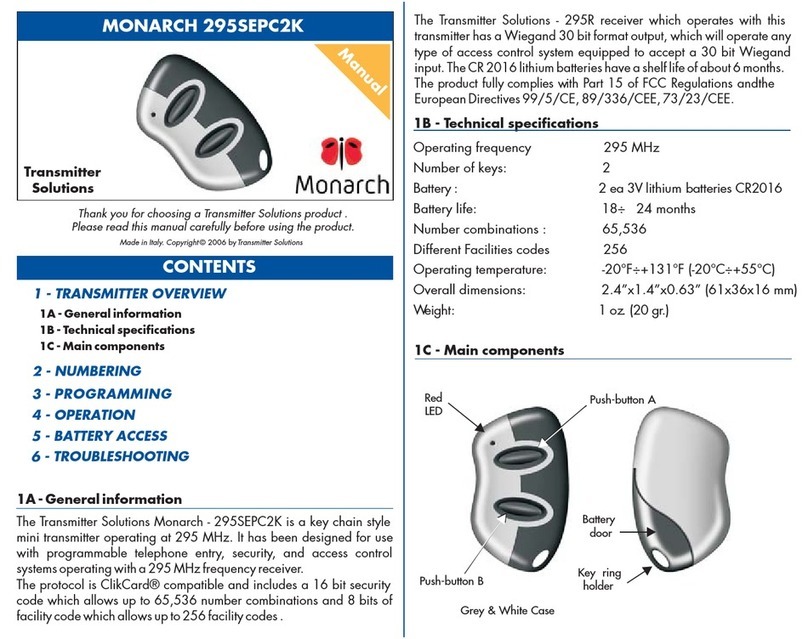
Transmitter Solutions
Transmitter Solutions MONARCH 295SEPC2K manual
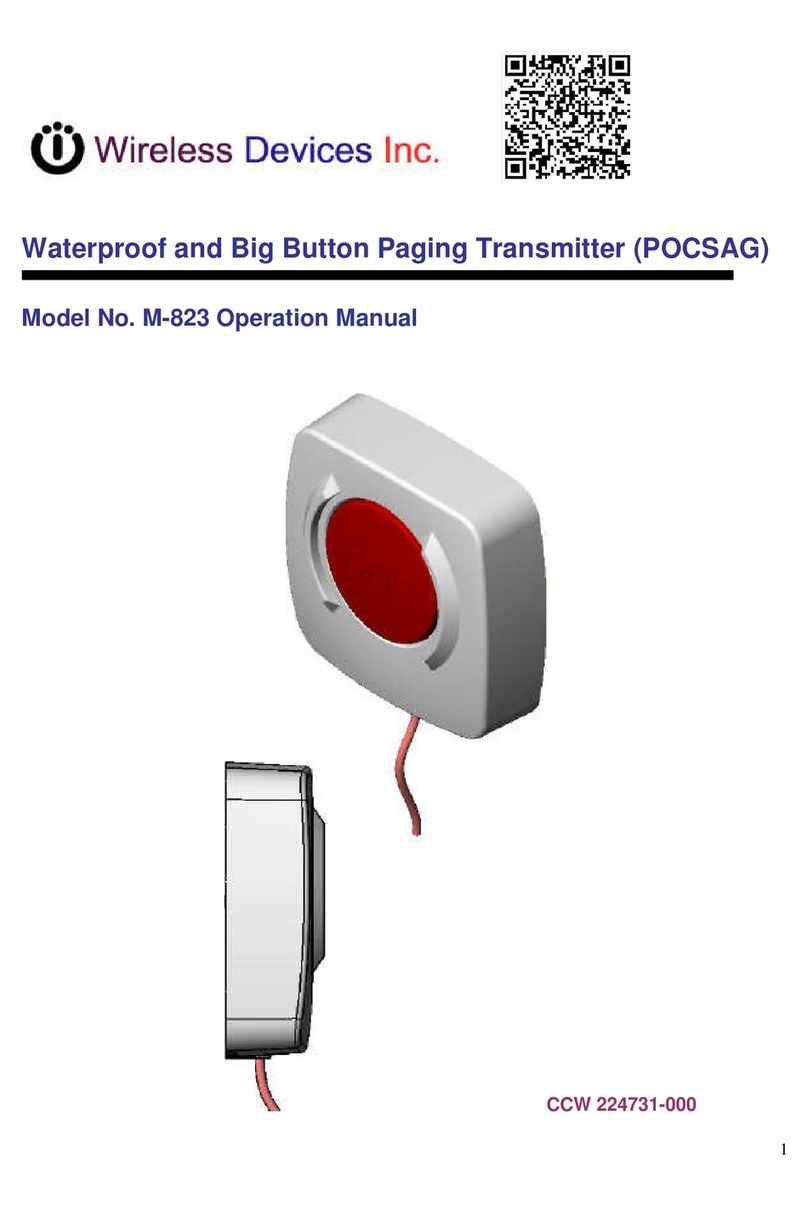
Wireless Devices
Wireless Devices M-823 Operation manual
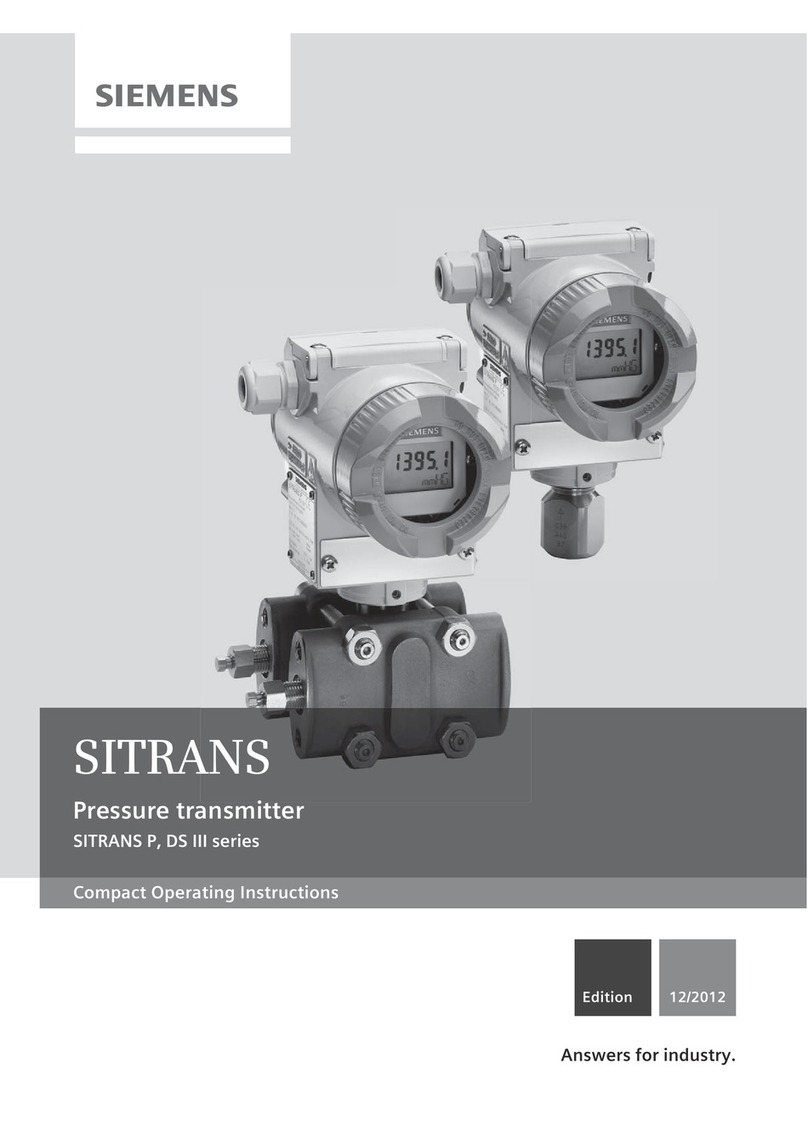
Siemens
Siemens SITRANS P series Compact operating instructions

Veris Industries
Veris Industries HWL Series installation instructions