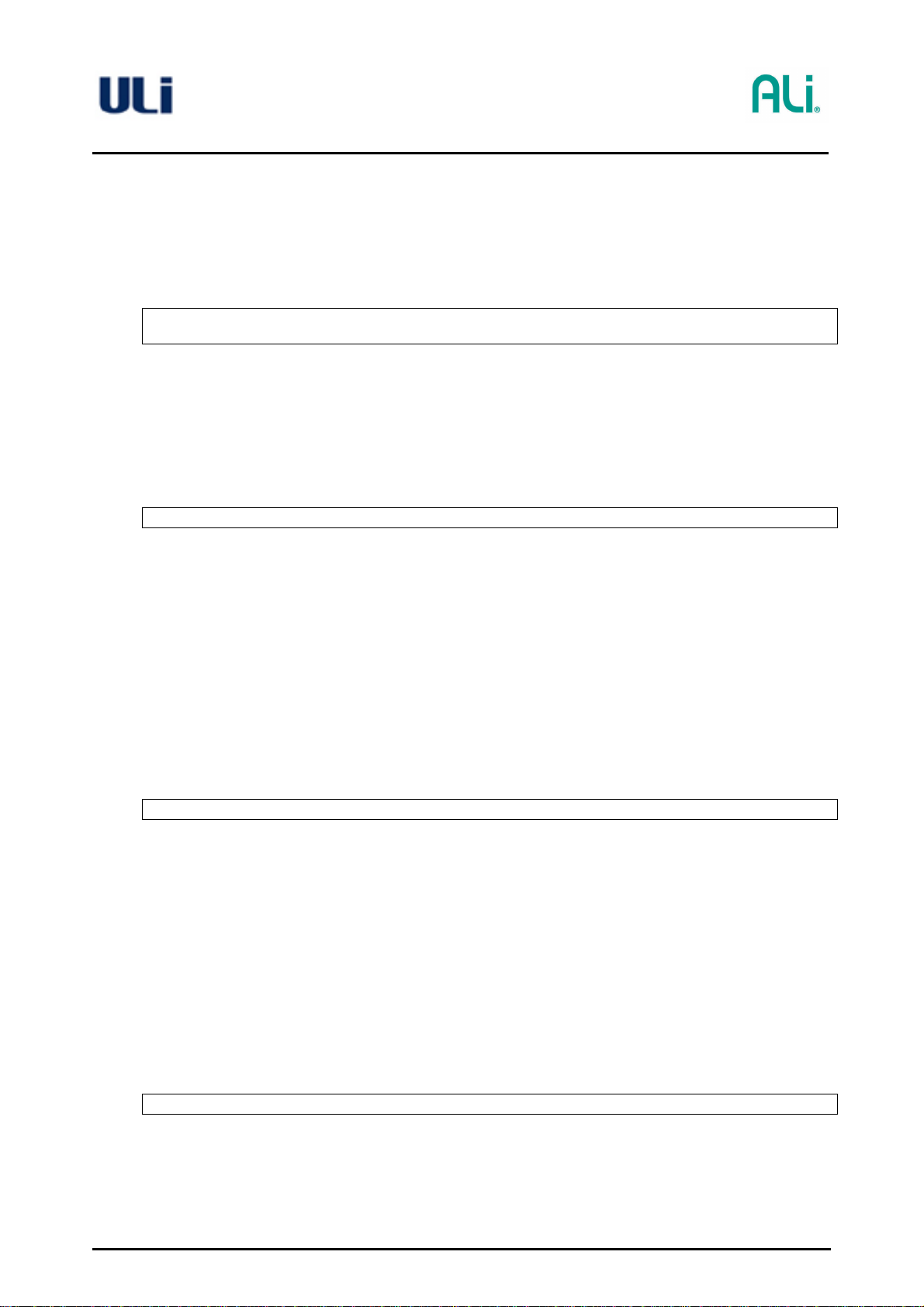R
RA
AI
ID
D
B
BI
IO
OS
S/
/D
Dr
ri
iv
ve
er
r/
/U
Ut
ti
il
li
it
ty
y
M
Ma
an
nu
ua
al
lM5281/M5283
Page 4 Document Number: M5281-83_RAID096 Revision 0.96
Table of Contents
1. INTRODUCTION...................................................................................................................................5
1.1 WHAT IS ALI M5281/M5283 CHIP ................................................................................................................. 5
1.2 WHAT IS THE DIFFERENCE BETWEEN M5281 CHIP AND M5283 CHIP.................................................................. 5
2. GETTING STARTED............................................................................................................................6
2.1 CABLE ......................................................................................................................................................... 6
2.2 RAID CONFIGURATION ................................................................................................................................. 6
3. ALI RAID BIOS.....................................................................................................................................7
3.1 RAID BIOS SETUP MENU ............................................................................................................................ 8
3.1.1 Setup Menu of M5281................................................................................................................... 8
3.1.2 Setup Menu of M5283................................................................................................................... 8
3.2 MAIN MENU.................................................................................................................................................. 9
3.2.1 Create RAID 0 Striping for Performance....................................................................................... 9
3.2.2 Create RAID 1 Mirroring for Reliability ........................................................................................ 10
3.2.3 Create RAID 0+1 for Striping, Mirroring ...................................................................................... 10
3.2.4 Create JBOD for Integrated Capacity.......................................................................................... 10
3.2.5 Stripe Size................................................................................................................................... 11
3.2.6 Delete RAID Setting & Partition................................................................................................... 11
3.2.7 Delete All RAID Setting & Partition.............................................................................................. 11
3.2.8 Rebuild RAID Array..................................................................................................................... 11
3.2.9 Select Boot Drive......................................................................................................................... 12
3.3 DRIVE SELECT MENU.................................................................................................................................. 12
3.4 RAID ARRAY LIST...................................................................................................................................... 12
4. ALI WINDOWS DRIVER AND RAID UTILITY INSTALLATIONS.....................................................13
4.1 USE SETUP.EXE...................................................................................................................................... 13
4.1.1 When Windows XP/2000/ME/98/NT is installed already............................................................. 13
4.2 INSTALL DRIVER DURING WINDOWS XP INSTALLATION ................................................................................... 18
4.2.1 Preparation.................................................................................................................................. 18
4.2.2 Start installation........................................................................................................................... 18
4.3 INSTALL DRIVER DURING WINDOWS 2000 INSTALLATION................................................................................ 22
4.4 INSTALL DRIVER DURING WINDOWS NT 4.0 INSTALLATION ............................................................................. 23
5. ALI WINDOWS RAID UTILITY...........................................................................................................27
5.1 HOW TO CREATE M5281/M5283 RAID UNDER WINDOWS ............................................................................. 27
5.2 HOW TO DELETE M5281/M5283 RAID UNDER WINDOWS.............................................................................. 31
5.3 HOW TO SETUP AUTOMATIC E-MAIL NOTIFICATION WHEN ERROR OCCURS .......................................................... 32
6. TERMINOLOGY .................................................................................................................................33
7. REFERENCE MESSAGES.................................................................................................................34
7.1 BIOS REFERENCE MESSAGES..................................................................................................................... 34
7.2 RAID UTILITY REFERENCE MESSAGES......................................................................................................... 35
8. TROUBLESHOOTING........................................................................................................................36