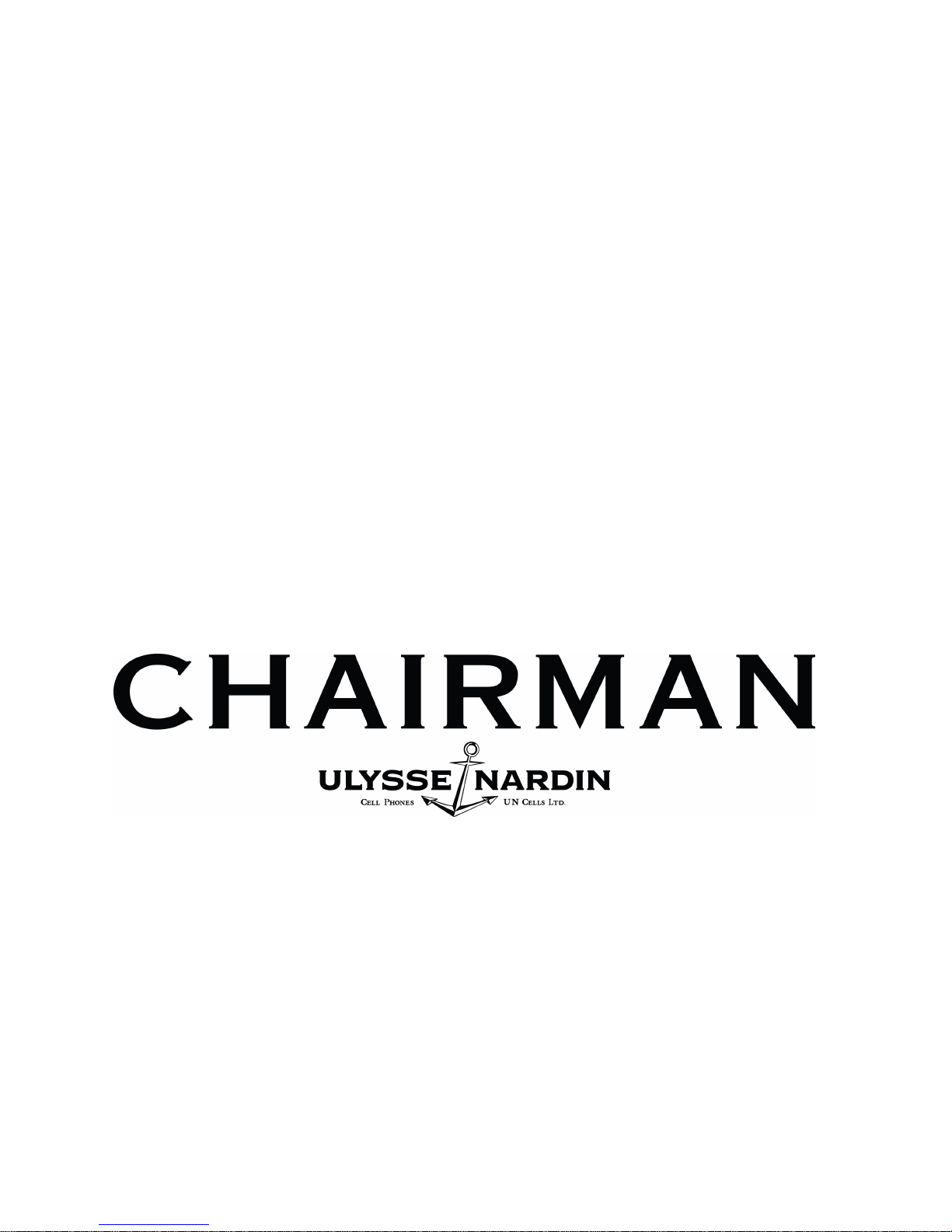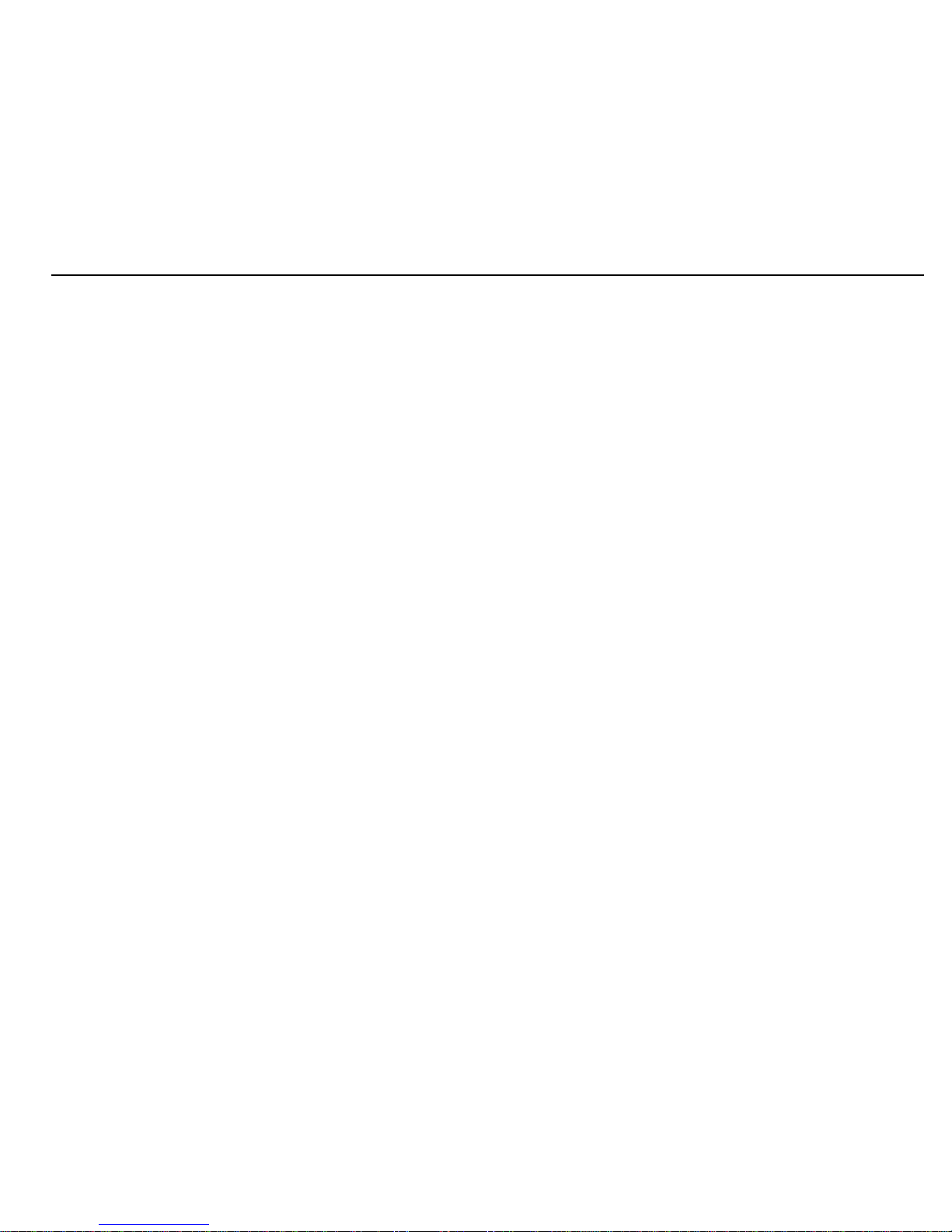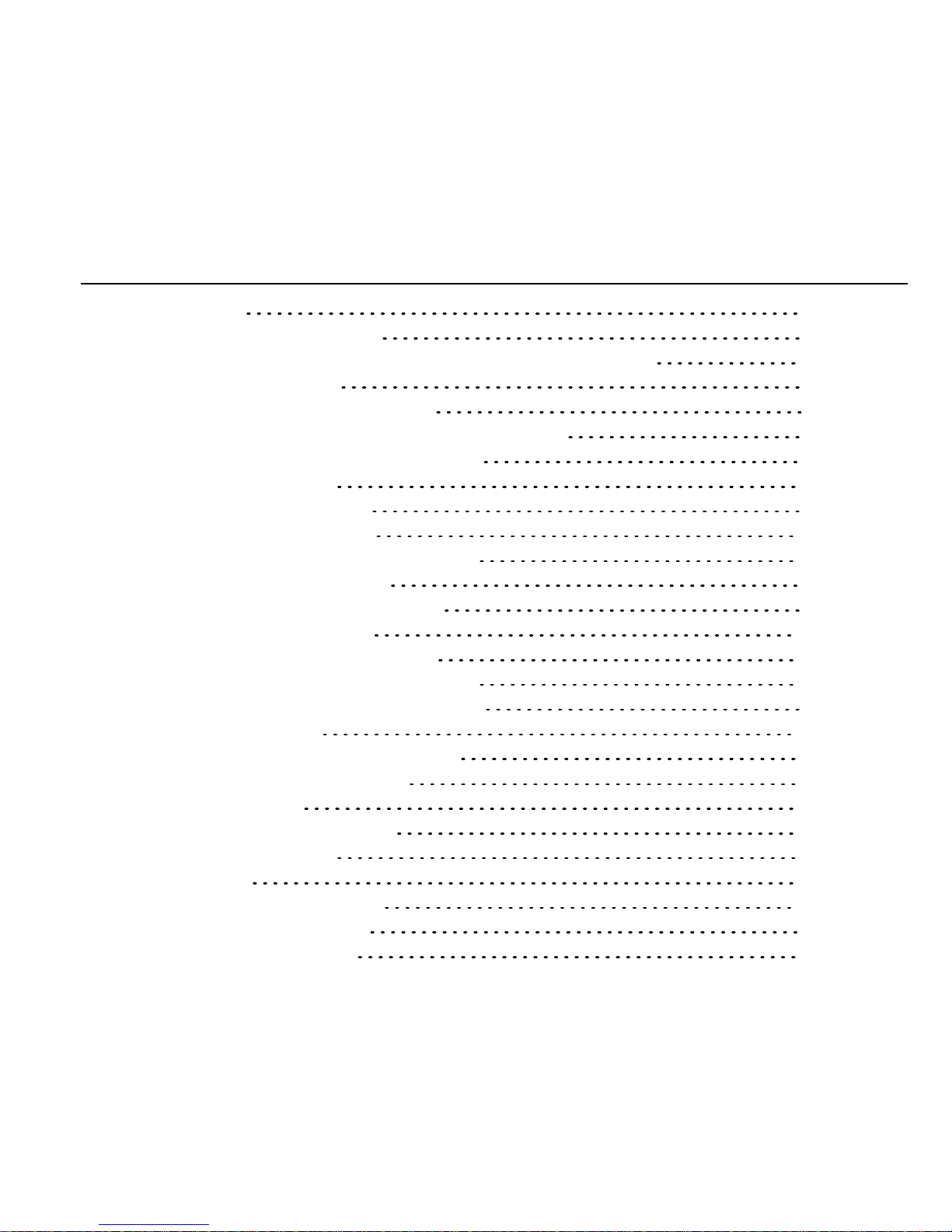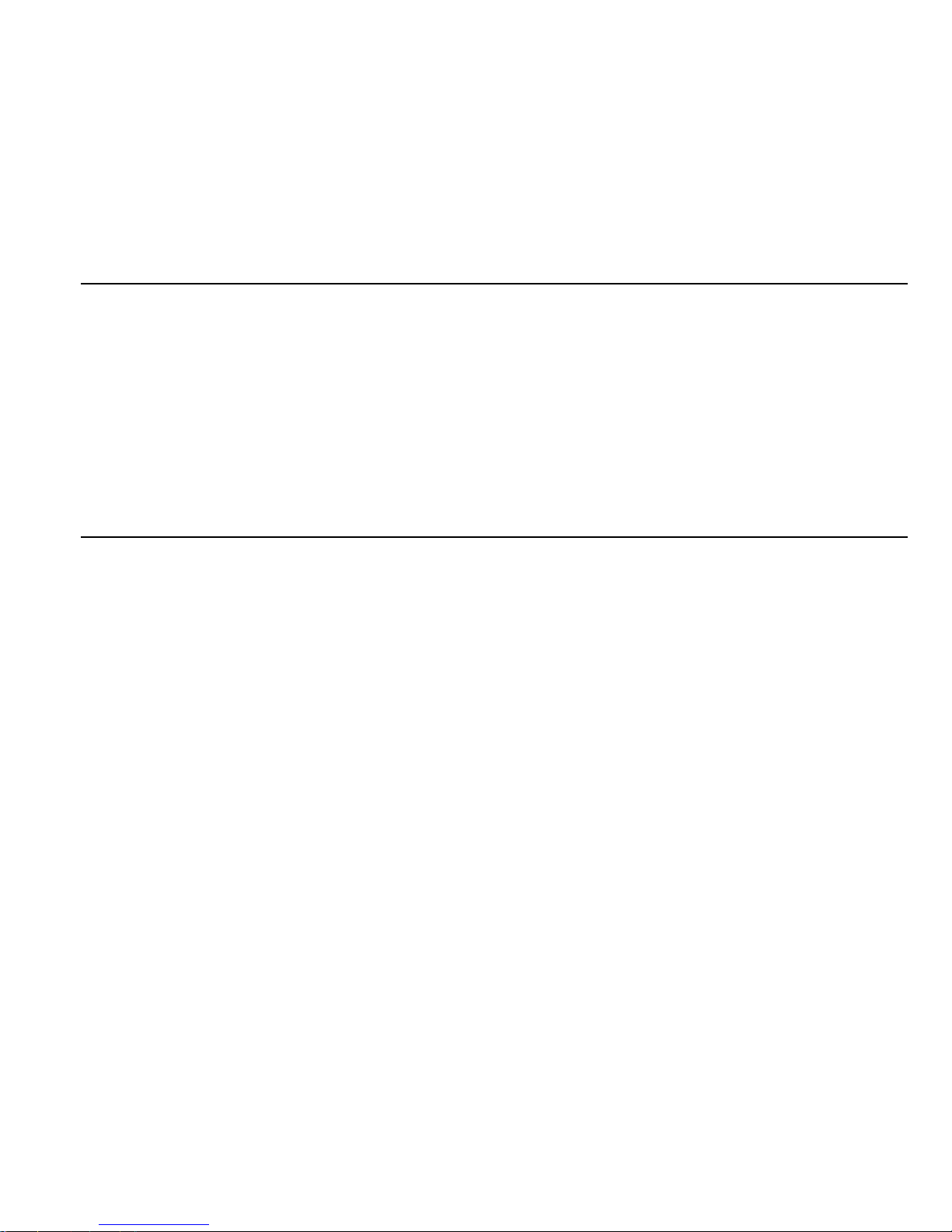Do not store or carry flammable liquids, gases or explosive materials in the same
compartment as the phone, its parts or accessories.
For vehicles equipped with an air bag, remember that an air bag inflates with great
force. Do not place objects, including both installed or portable wireless equipment
in the area over the air bag or in the air bag deployment area.
Aircraft
Switch off your phone before boarding an aircraft. The use of wireless telephones in
an aircraft may be dangerous to the operation of the aircraft, disrupt the wireless
telephone network and may be illegal. In the United States, FCC regulations
currently prohibit using your Chairman phone while in the air.
Failure to observe these instructions may lead to suspension or denial of telephone
services to the offender, or legal action, or both.
Potentially explosive atmospheres
Switch off your phone when in any area with a potentially explosive atmosphere
and obey all signs and instructions. Sparks in such areas could cause an explosion or
fire resulting in bodily injury or even death.
You are advised to switch off the phone when at a refuelling point or service
station. Observe restrictions on the use of radio equipment in fuel depots (fuel
storage and distribution areas), chemical plants or where blasting operations are in
progress.
Areas with a potentially explosive atmosphere are often, but not always, clearly
marked. They include (but are not limited to) below deck on boats; chemical
transfer or storage facilities; vehicles using liquefied petroleum gas (such as propane
or butane); areas where the air contains chemicals or particles, such as grain, dust
4