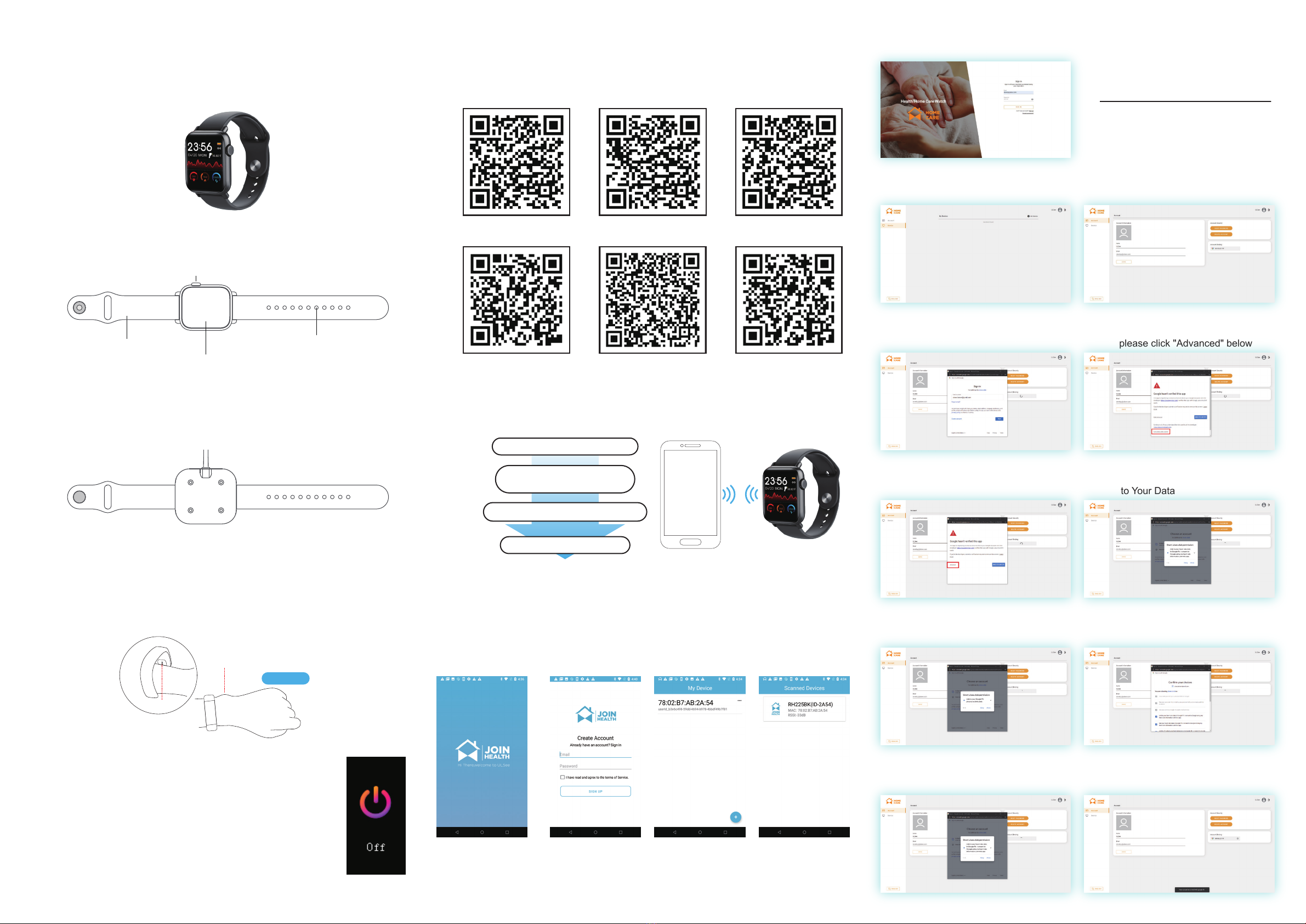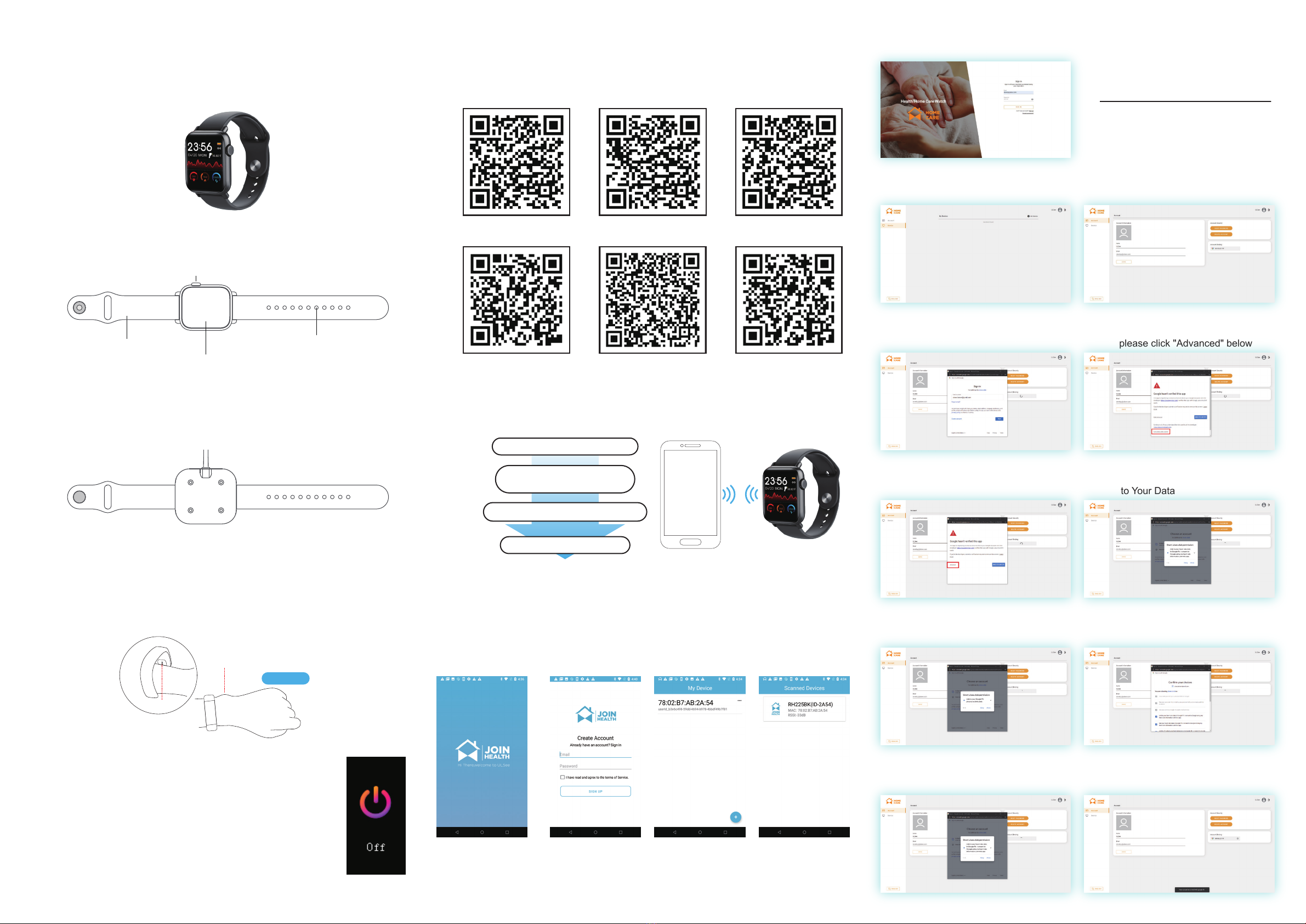
4. JOIN HEALTH App Set up
4.1 Welcome page 4.3 Main Page:
My Devices
4.4 Scanned
Devices
4.2 Create an Account:
- Look for Verification Email in
Your Inbox
- Verify Your Account to Sign
In for the First Time
Google fit android app 5.1. https://iot.ulsee.club/homebutler/sign-in
Sign In with JOIN HEALTH App Account
5.2. Home Page 5.3. Click on Google Fit Button
in Account Binding Section
5.4. Sign In with Google account 5.4.1 If there shows a warning window,
please click "Advanced" below
5.4.2 Then Click "Go to ulsee.club" 5.5. Add & See Your Heart Rate Info
to Your Data
5.6. Add & See Your Physical Info
to Your Data 5.7. Confirm Your Choices
5.8. Allow Permissions 5.9. Account Is Connected
Scan the following QR code to download the apps:
Join Health app, Google fit app, Alexa app.
2. Install Three Apps
1. Health Watch Basics Features
Quick Installation Guide For HC 200
ULSee Health Watch Elite
1. Have a long press on band for 3 seconds in shutdown and
charging state to power on.
2. Switch to shutdown interface in start-up state and have a long
press on shutdown interface for 3 seconds to power off.
| Power On/ Off
5. Google Fit Binding
shutdown interface
JOIN HEALTH android app Alexa android app
JOIN HEALTH ios app Google fit ios app Alexa ios app
Ulnar styoid process
Left Hand
Sensor
Please take the band out in first charge, and charge by the corresponding charger.
(Charge mode: as shown in below diagram, please place the band in charge, align two
touch points of charger)
| Charging Method
| Wearing Method
1. Best wear the Heath Watch behind ulna styloid process;
2. Adjust its size according to adjustment holes, and fasten in Health Watch buckle.
3. Sensor shall be close to skin avoiding moving.
button
Wrist Strap
Display Screen
Regulation Hole
It is required to correct by connecting with JOIN HEALTH App in first use. The band
automatically synchronizes time after connecting successfully. Otherwise, step calcula-
tion, heart rate data, temperature data won't be updated.
Bluetooth connection: After successful paring, JOIN HEALTH App will automatically
save band Bluetooth address.
Data synchronization: Manually drop HEALTH App main page down to synchronize
data; the band can save offline date of 7 days. After synchronize, ”synchronization
finish” will popped up.
3. Device Connection
Open the APP click to set icon
My device (IOS) Search
device (Android)
Click the upper right to serach icon
Click the device to connect