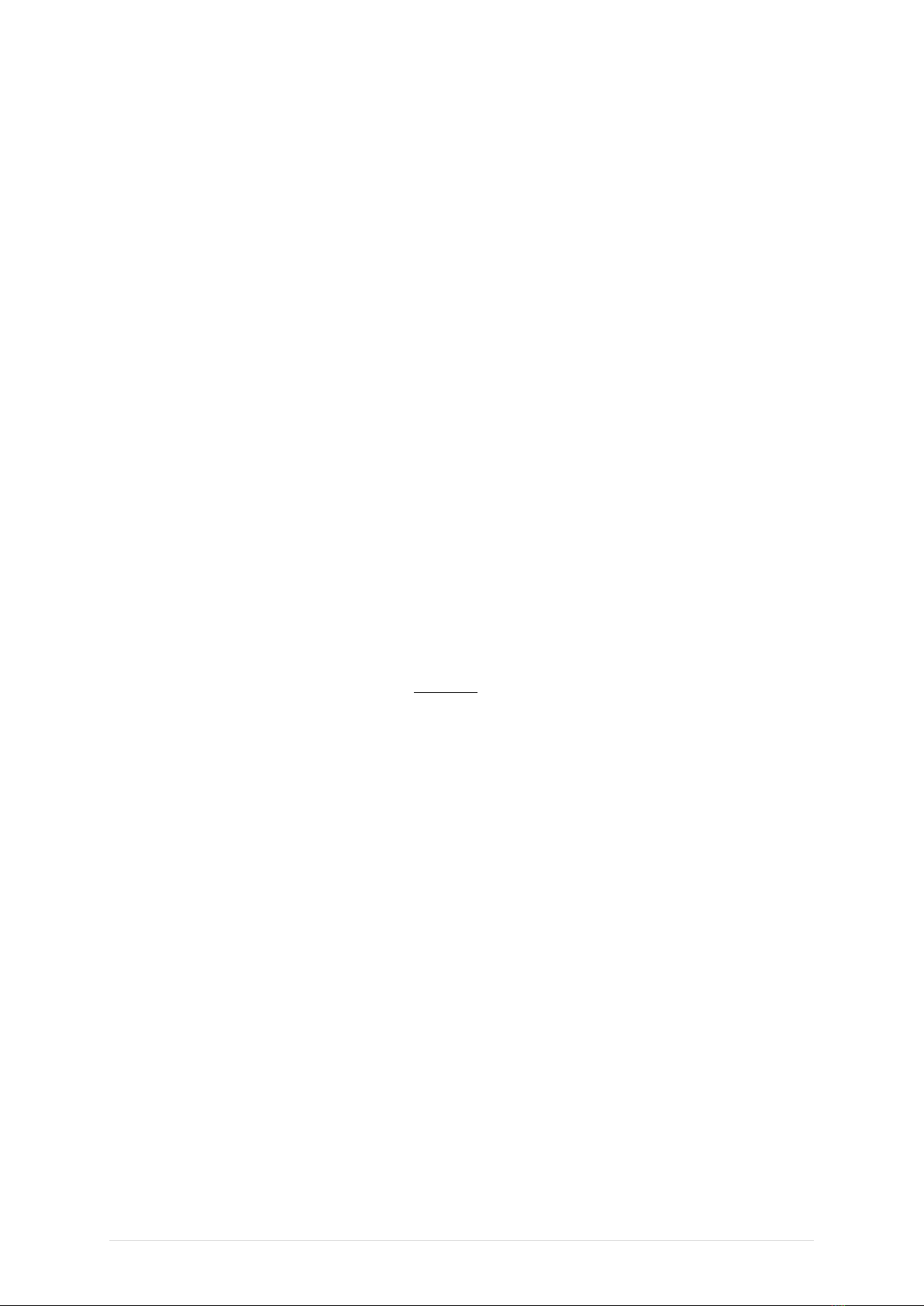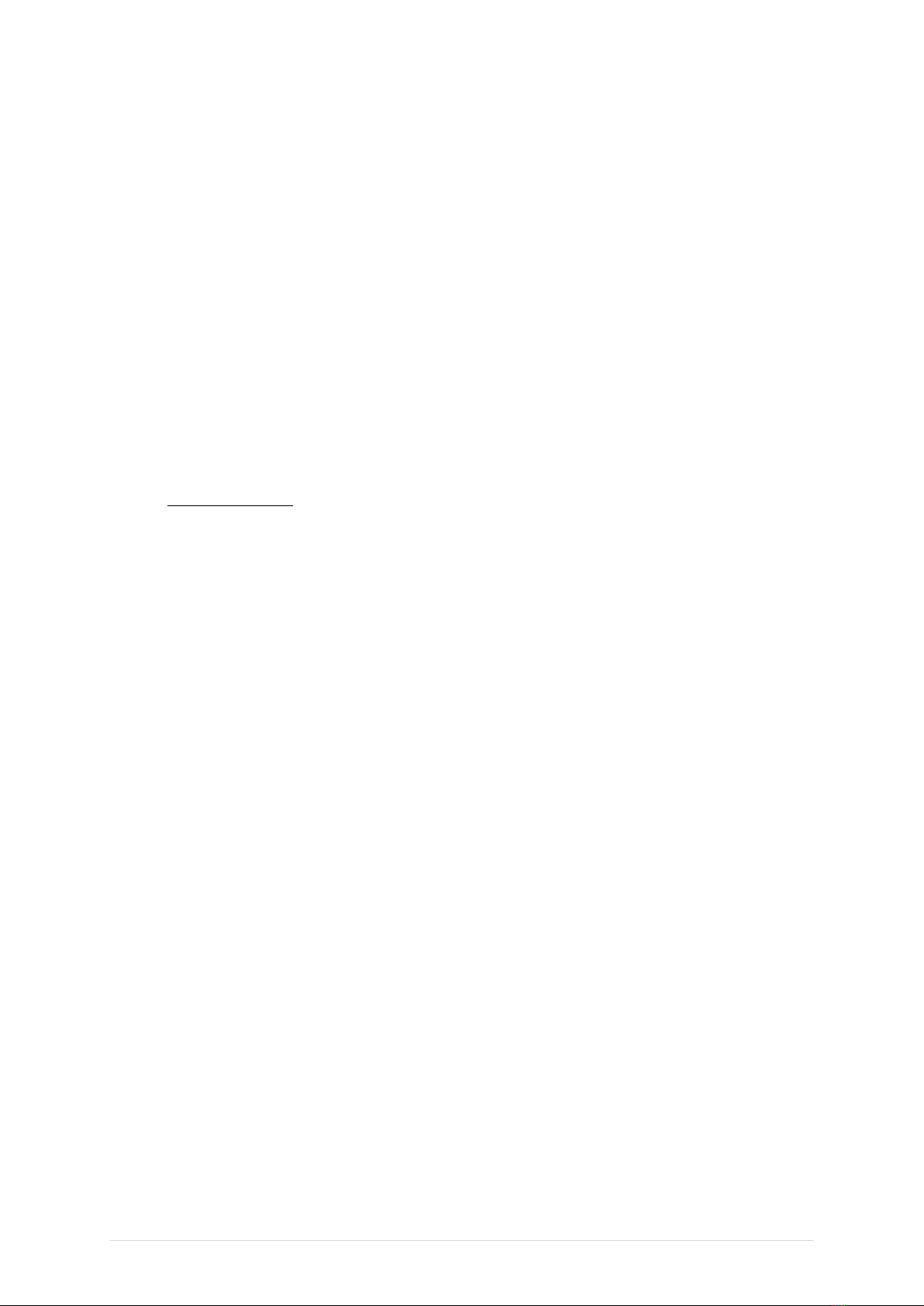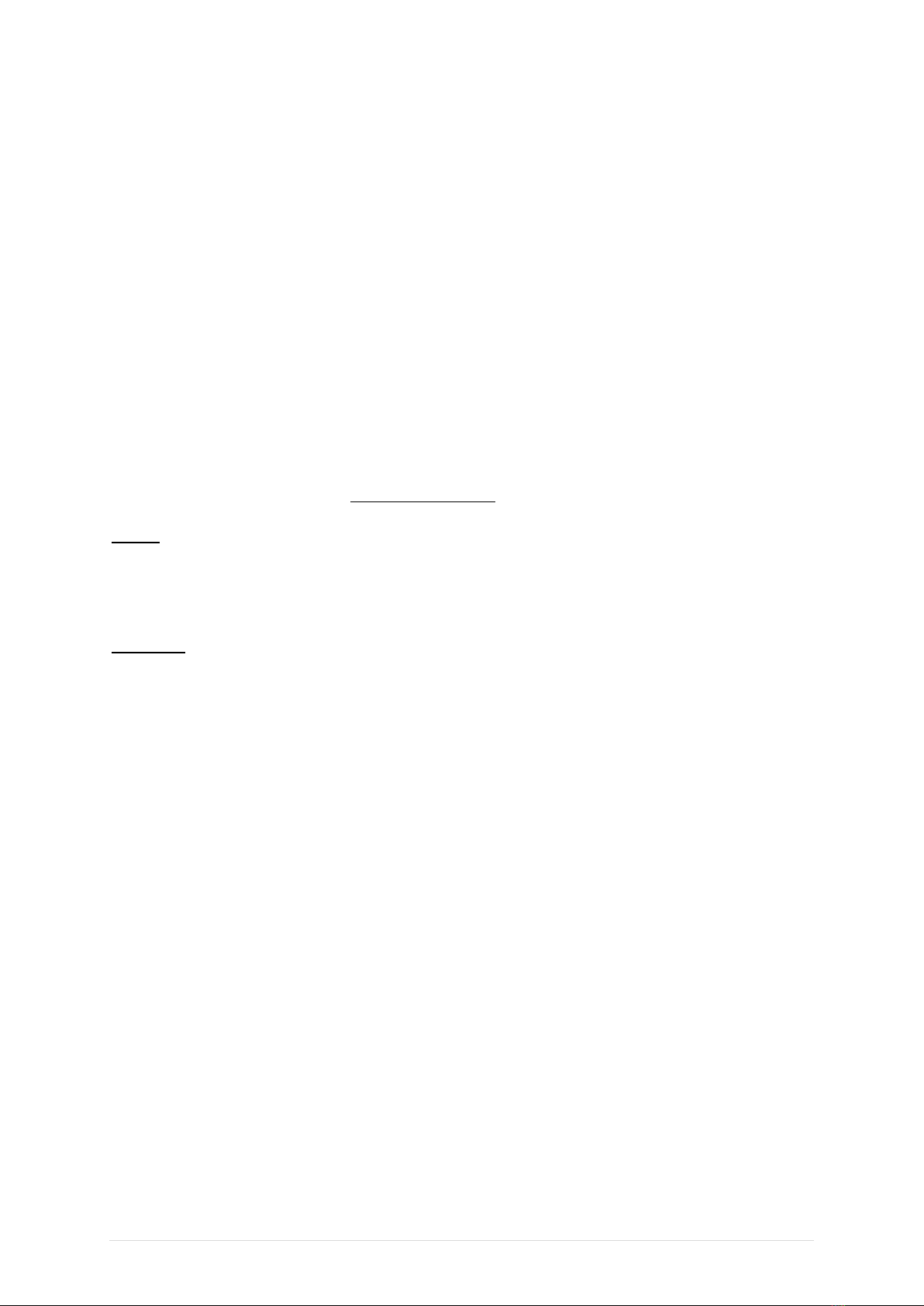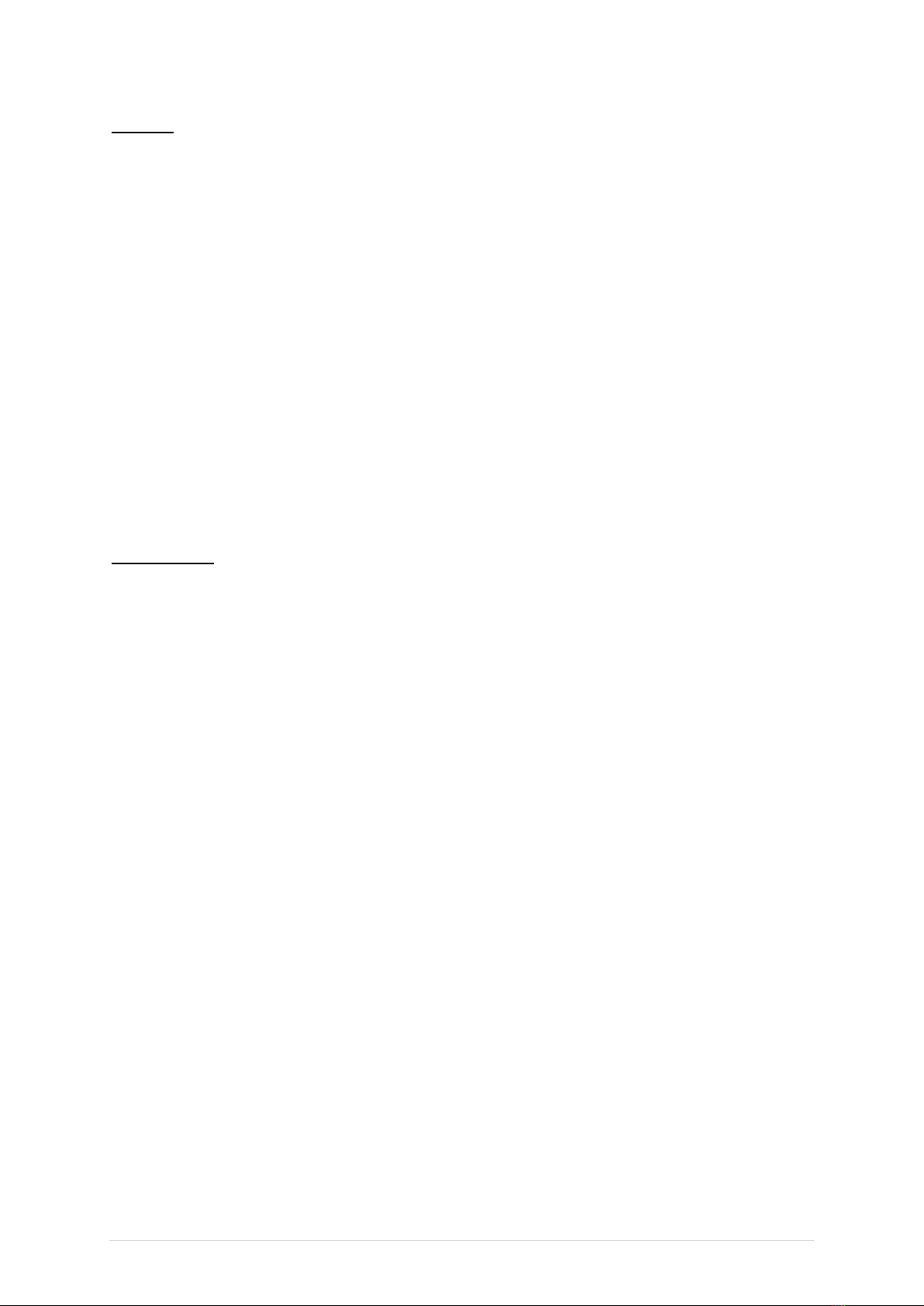6 | P a g e
be achieved and this can cause the drone to spin if the pilot is too aggressive on the stick.
Always try to release the sticks slowly.
By pressing button “A” on the face of the radio, this will activate RTL (return to launch).
Pressing it a 2nd time will de-activate RTL and the drone can be piloted manually. If the A
button is highlighted with a blue light, then this means that it is in RTL mode. Drone will not
arm if the A light is BLUE.
Once you have flown your drone out to the bait drop location, release the right stick slowly
and then press button “B” to release the bait. Practice this function over land before flying a
bait out.
To RTL, click button “A” once. The blue light will highlight the button.
In the first phase of RTL, the drone will fly itself back to above the Take-off zone at about
35kph. Once it reaches the launch site it will start to descend. The pilot has the ability to re-
position the drone whilst it is descending. Once landing is detected the system will stop the
motors. Always wait till the props have completely stopped spinning before approaching
the drone.
During RTL, the DRONE light will FLASH ORANGE.
Once the motors are stopped, click button “A” once to exit RTL mode. Drone cannot be
armed if in RTL mode. Check the phone for audible and visual safety messages.
If the battery level is still good, the system will allow you to take-off again. If the light
flashes ORANGE continuously and does not turn green, then the low battery level has been
reached and the drone will NOT start motors. Time to charge the battery.
To adjust the low voltage arming threshold, use this parameter: ARMING_VOLT_MIN
Once the battery drops below this set level, the drone will not take-off. The light will
flash orange and NOT turn GREEN.
The EX-1 is programmed with a LOW battery return to launch. The pre-set low voltage level
is:
1. 6S version - 21.45 (while flying)
2. 4s version –14.3V (while flying)
This means that once the battery reaches the above levels, the drone will take control and
come home to land. Pilot can re-position the drone in the final stages of landing.