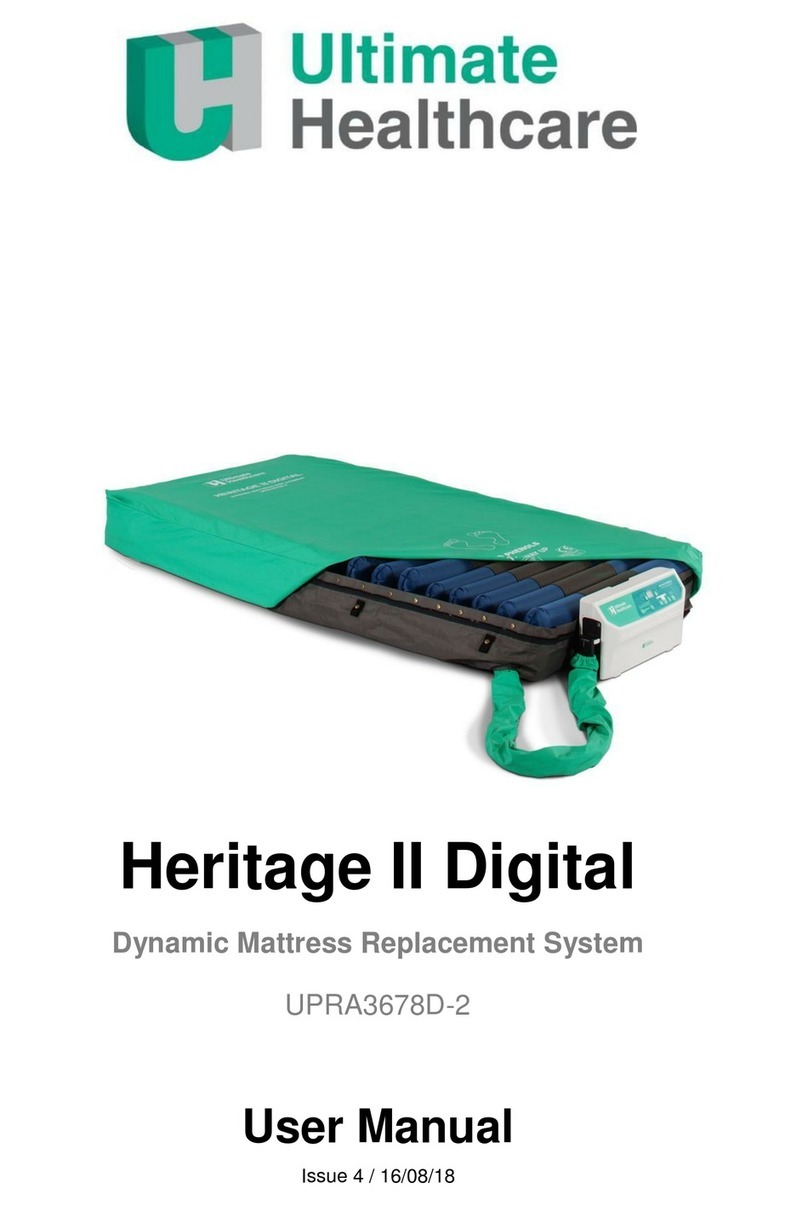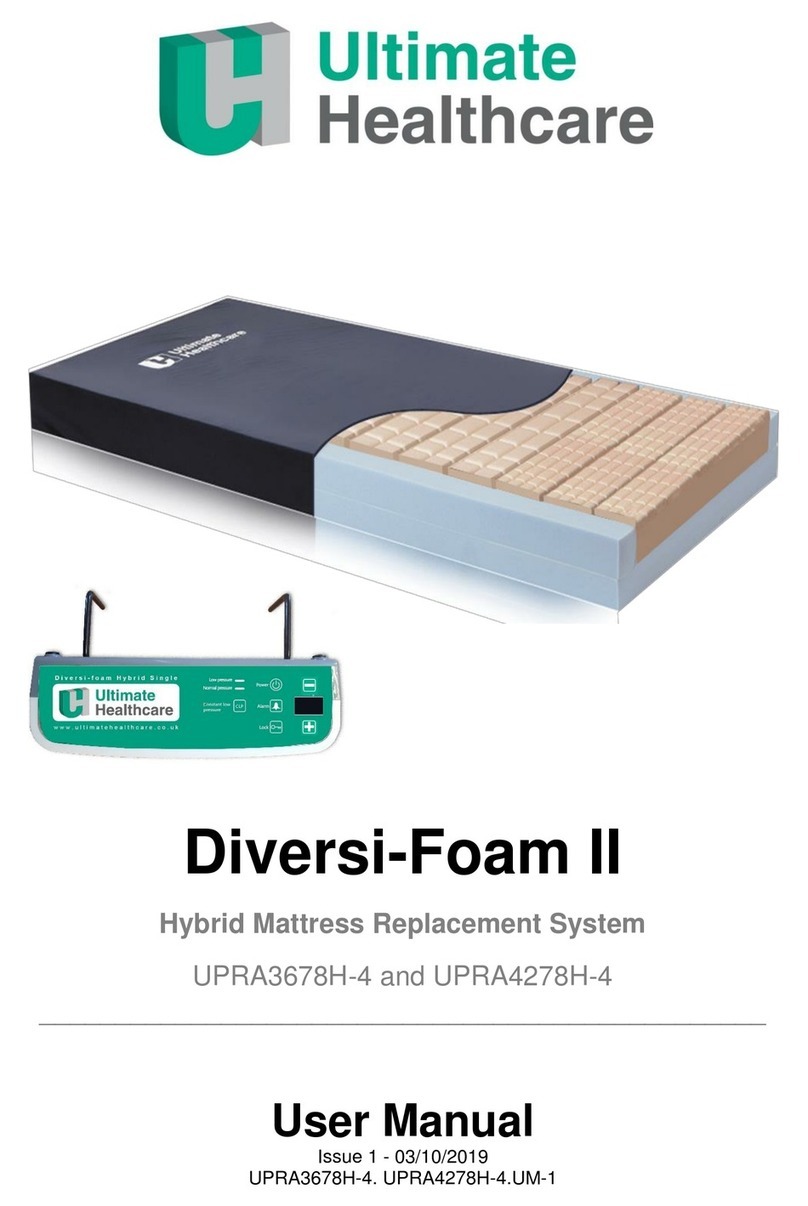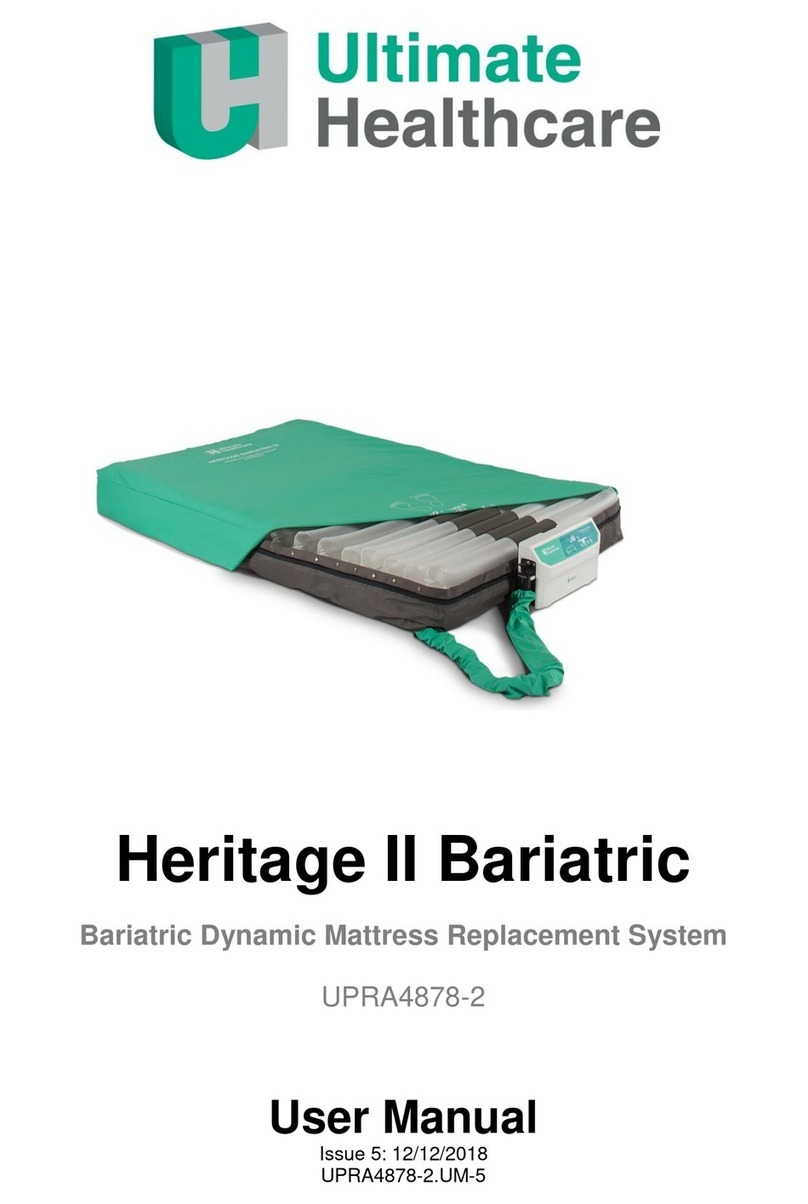Heritage II Digital Turn
Quick Reference Guide: Please refer to the product User Manual for full instructions for use.
Alternating Mode
Control Panel Lock Out
To unlock panel:
•Press & hold for 3 seconds to unlock control panel.
To lock panel:
•To lock out the control panel press the Lock Out
button and all functions will be locked.
•If the control panel is not used for a period of 30
seconds it will automatically lock out and inhibit
the use of the functions.
•Alternating mode is the default mode for the
V\VWHP:LWKLQWKLVPRGHWKHPDWWUHVVZLOOLQÀDWH
DQGGHÀDWHLQDQDOWHUQDWLQJLQFHOOF\FOH
•The alternating cycle will continue at the selected
cycle time until another mode is selected.
Static Mode
•Pressing the Mode button until the Static indicator
illuminates puts the system into Static mode.
•The system will automatically return to
Alternating mode after 20 minutes.
Alternating Cycle Time Selection
•&KRLFHRIPLQXWHV
•To select press Cycle button until required cycle
time is displayed in LCD screen.
Auto Firm Mode
•Pressing the Auto FirmEXWWRQwill inflate cells
to the Max Weight Banding in order to create a
firm surface
•The system will automatically return to
Last Mode Of Operation after 20 minutes.
Comfort Control
The Soft and Firm buttons allow adjustment of
SUHVVXUHVZLWKLQDVDIHSUHVHWUDQJH
•When pressing the Firm button, the output pressure
will increase to provide a higher pressure output
and thus increased support.
•When pressing the Soft button, the output
pressure will be decreased to provide a lower
pressure output and thus increased comfort.
&RQVWDQW/RZ3UHVVXUH&/3 Mode
•Pressing the Mode button until the CLP indicator
illuminates puts the system into Constant Low
Pressure mode.
•:LWKLQWKLVPRGHWKHFHOOVDUHQRWDOWHUQDWLQJDQG
WKHLQWHUQDOFHOOSUHVVXUHZLWKLQWKHPDWWUHVVLVVHW
DWPPKJWRSURYLGHDFRPIRUWDEOHSUHVVXUH
UHGXFLQJVXUIDFH
•
•
Simultaneously pressing the Soft and Firm buttons on the
control panel will manually activate Auto-Detection.
2QFHDFWLYDWHGWKHLQGLFDWRUOLJKWZLOOIODVKDQGWKHV\VWHP
will start detecting the patients weightGLVWULEXWLRQ to set
internal pressuresappropriately. The system will
continuously check this every 2 hours.
Auto-Detection -
detecting patient weight (distribution)
30 130 255
50 75 100 165 205 kg CLP
Alarms Mute
The Alarm Mute button temporarily resets the
audible Low Pressure/Power Failure/Service
alarms. Should the situation not be resolved and
the fault condition continues the alarm will resume.
Please refer to the manual for other alarms
Mode
Function Mode button
•Pressing the Mode button allows you to cycle
between the different modes available such as
AlternatingStaticDQGConstant Low Pressure
A Full Risk Assessment should be completed before using this System
-Please refer to User Manual for guidance
www.ultimatehealthcare.co.uk | Tel: 0333 321 8996
In the event of a patient suffering a cardiac
arrest and CPR needing to be administered:
for up to 12 to 24 hours.
CPR Valve -
Transport Mode -
•Disconnect air pipe connector and
immediately place the cover over it.
•Restore the mattress by reconnecting the
supply tubes to the power unit.
To activate the CPR: Pull and rotate the dial of
the CPR valve to ‘click’ into the OPEN position.
At the same time, disconnect the air pipe connector
from the Pump to speed up the air release.
left hand side of the mattress
To reset CPR: Ensure the dial of the CPR
attachment is rotated until it ‘clicks’ into the
CLOSED position.